10 Best AI Based CRM Software Tools
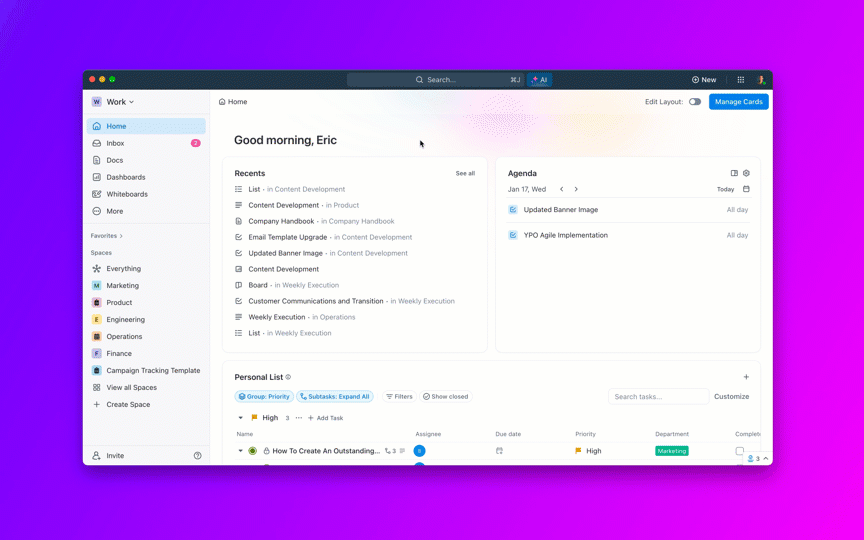
Sorry, there were no results found for “”
Sorry, there were no results found for “”
Sorry, there were no results found for “”
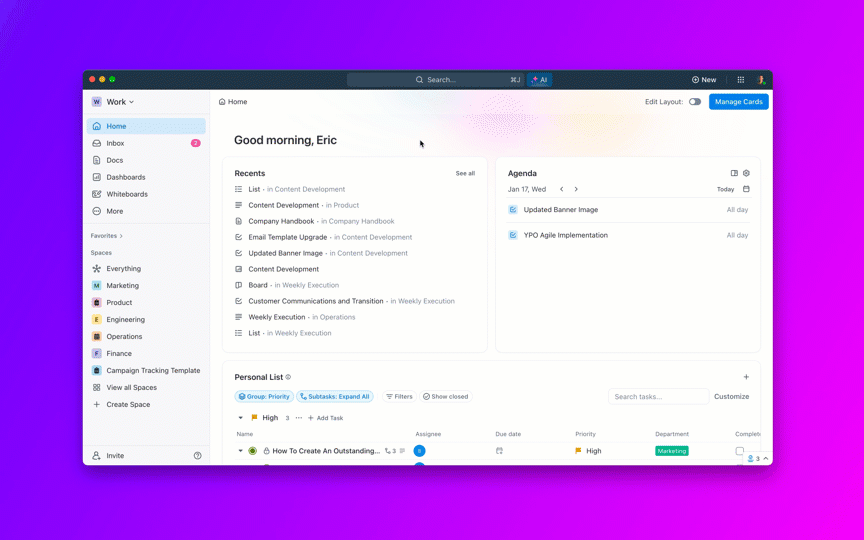
You probably never expected to let robots handle your relationships. ?
But adding AI to your customer relationship management (CRM) process can speed up response times and improve customer satisfaction—because, as we all know, timing is everything.
It’s kind of like when your partner asks if they look nice, and you say “yes,” but you pause first. That’s going to cost you. ?
Likewise, if you pause for too long before following up with a lead, that could also cost you. But with AI tools for customer relationship management, your customer support and sales teams can stay on top of every customer interaction and never miss an important touchpoint. And that’s not all AI can do for you.
From real-time insights and up-to-date customer data to timely reminders and workflow automations, artificial intelligence is one of the most intelligent decisions you can make for your CRM process. We’ll share the best AI CRM tools so your team can work smarter, not harder.
If you want your team to reap the benefits of AI, choose tools that are integrated into your CRM system and designed with sales and customer support in mind. Here are key features to look for to ensure your AI tool will be effective for your team.
Here are our top 10 AI CRM software. All of these programs can complete tasks specific to customer relationship management. They make it easier to understand customer behavior, connect with potential clients, and improve sales and retention rates.
If you want to give your sales teams productivity superpowers, then you need to give them ClickUp.
This all-in-one productivity platform has all of the key features sales and marketing teams need to streamline your customer relationship management process, automate CRM tasks, and track your progress every step of the way.
You can visualize your sales pipeline in over 15 different ways using ClickUp’s custom views including Calendar, List, Table, or Kanban-like Board view. And with ClickUp Dashboards, you can access your most important and up-to-date sales data in real-time.
Plus, your CRM solution becomes even more powerful when you pair it with ClickUp Brain—the only role-based machine-learning tool tailored to your sales teams’ exact needs. Like your own personal sales assistant, ClickUp Brain can help you generate emails, scripts, and responses to foster meaningful relationships and build lasting customer loyalty.
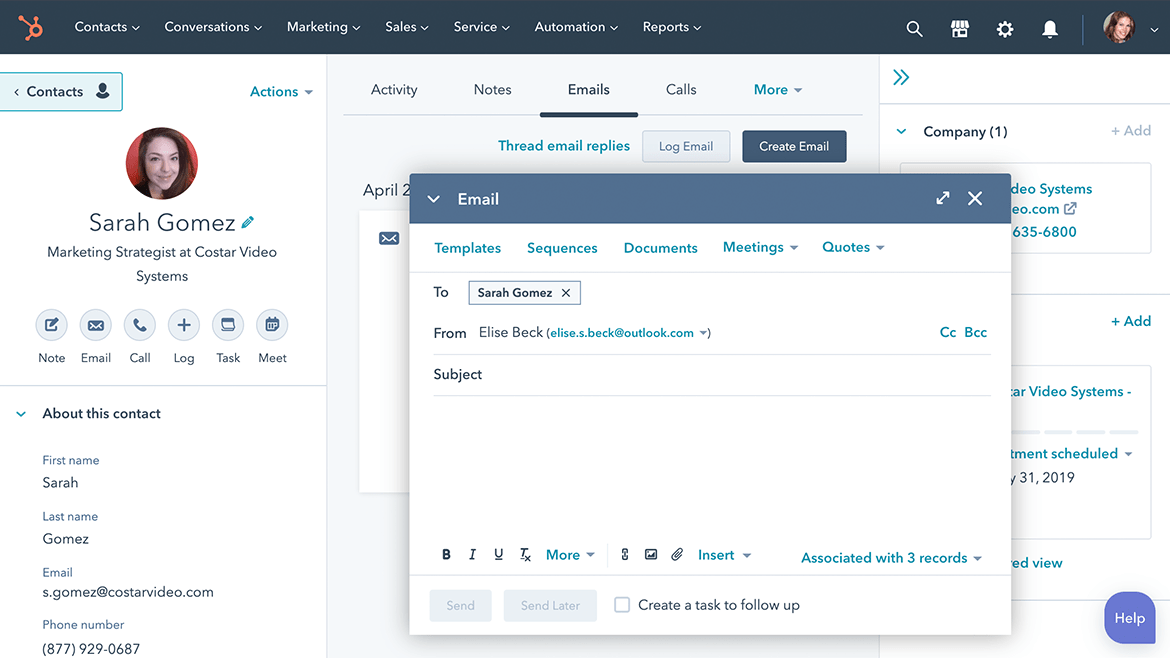
HubSpot is a popular SaaS CRM program. It connects your marketing, content, customer service, and sales teams together under one umbrella so no one gets left out in the rain. ☔️
In addition to all the standard CRM features—like tracking customer interactions, contact information, next steps, and progress through your sales pipeline—it features HubSpot AI.
These AI tools help you automate repetitive business processes and free up your team to focus on building more meaningful customer relationships. It can also help your team members draft content, like outreach emails, and analyze customer data in real time.
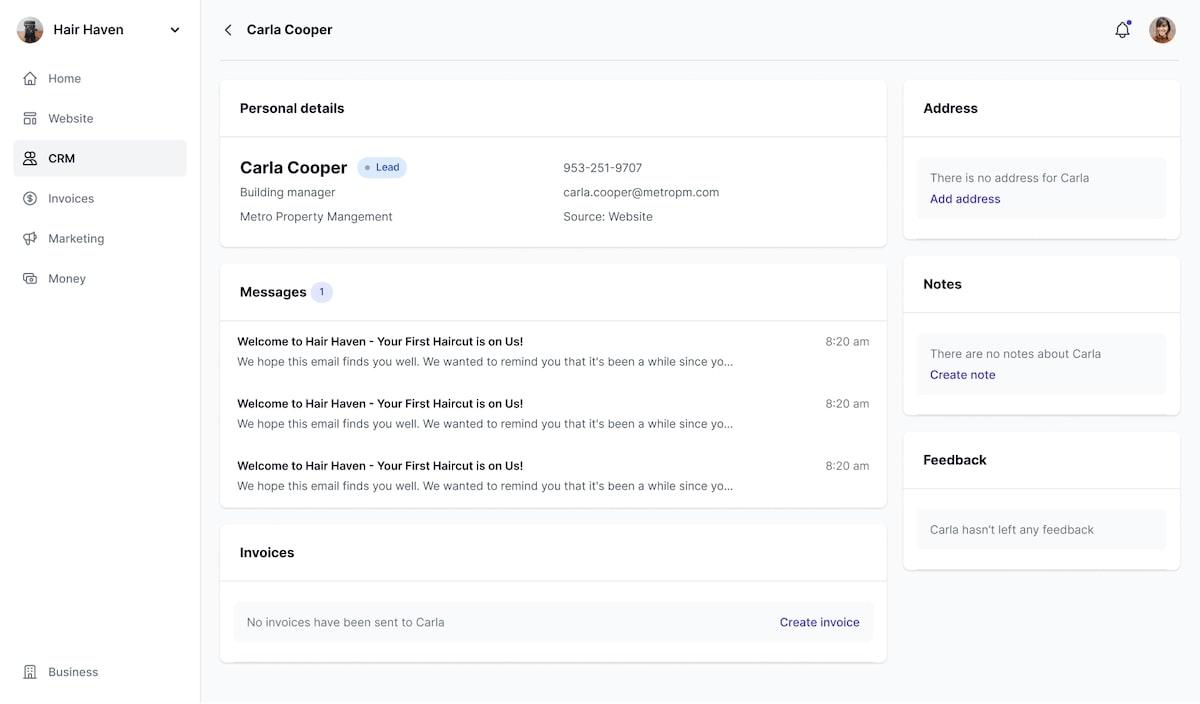
An AI-powered platform for small businesses, Durable offers a website builder, a CRM, an invoicing tool, and a virtual assistant. It’ll help you launch and run your business in a snap.
Embed a lead scoring form on your Durable website, and built-in AI features will automatically organize contacts in your CRM, respond to leads, generate personalized communication, and send out review requests.
With this AI, it’s like you have an entire crew helping you, even if you’re flying solo. ?✈️
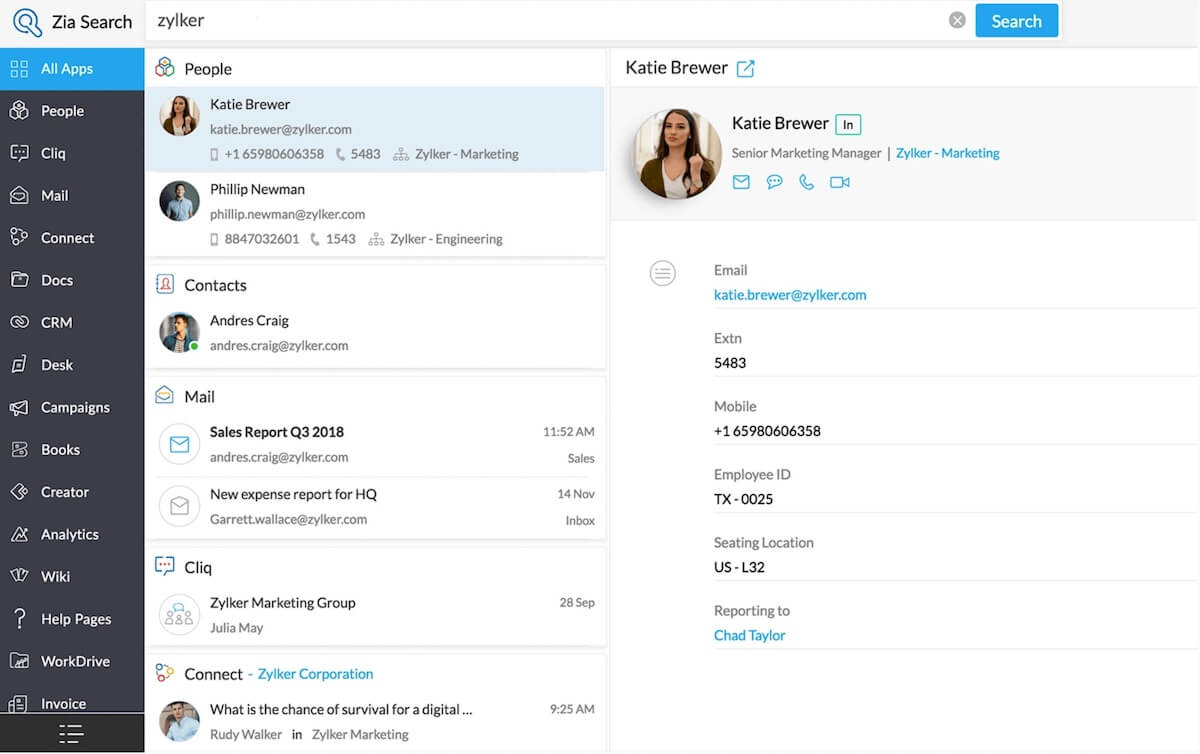
Zia is an AI tool that’s built into the Zoho CRM. In addition to the CRM’s features—like contact, deal, and lead management—Zia helps your team manage their workload.
Signing up for Zia is like hiring an assistant for everyone on your team. You can ask this chatbot for help collecting customer data, writing emails and documents, or running sales numbers.
It’s a great option for e-commerce companies because you can embed the bot on your website to answer customer questions. It will also make product recommendations based on a customer’s behavior, so your customers will want to stay longer and shop more. ?️
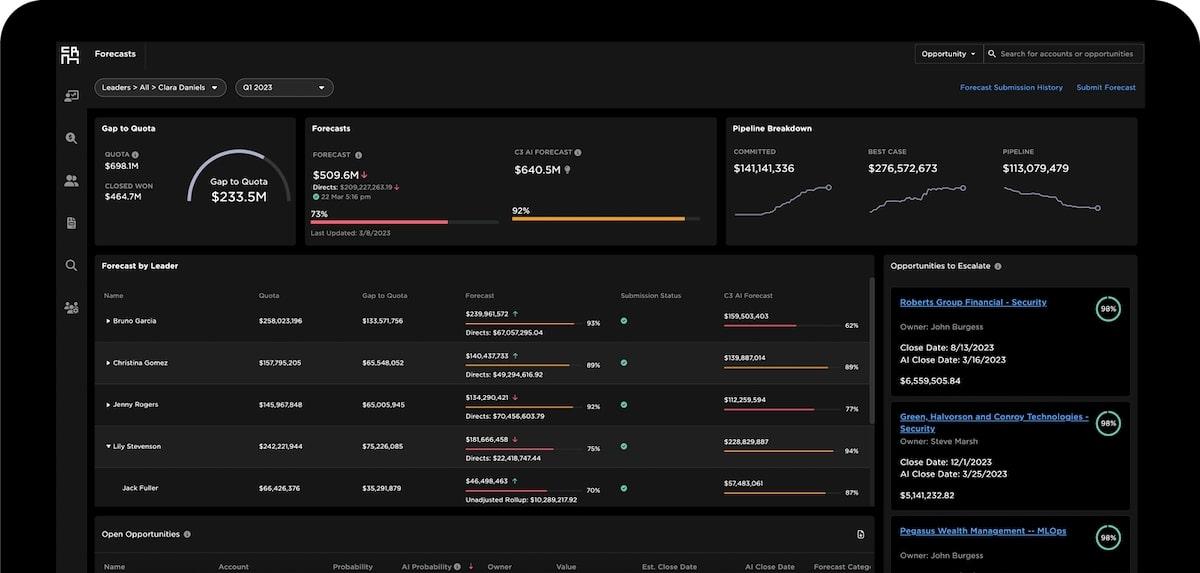
Most of the options on this list are CRM software first and AI tools second. But C3.ai has built its entire CRM platform around artificial intelligence.
C3 is an AI-first company that promises an impressive return on investment. They say their AI-powered CRM can give you a 30% increase in your reps’ productivity and a 60% decrease in your churn rate.
Of course, it’s always best to track your own ROI, but C3.ai does provide impressive insights to empower your team. These include sales forecasting, external data research, pipeline analysis, and relationship insights.

Zendesk makes CRM software for service businesses and sales teams. This platform understands the process of selling services. So if you want a tool that’s tailored to your industry, this one could be the perfect fit. ?
Their tools make it easier for your customers to connect with you and for your team to connect with more customers. Thanks to Zendesk AI, you can free your reps from busy work with automations. And when reps work with customers, the AI can provide suggestions to resolve customer issues.
Zendesk AI is built on OpenAI’s GPT natural language processing model, making it easy to use—just ask it questions like you would with any other coworker. You can add integrations with Zapier or ChatGPT to extend your CRM’s AI functionality even further.
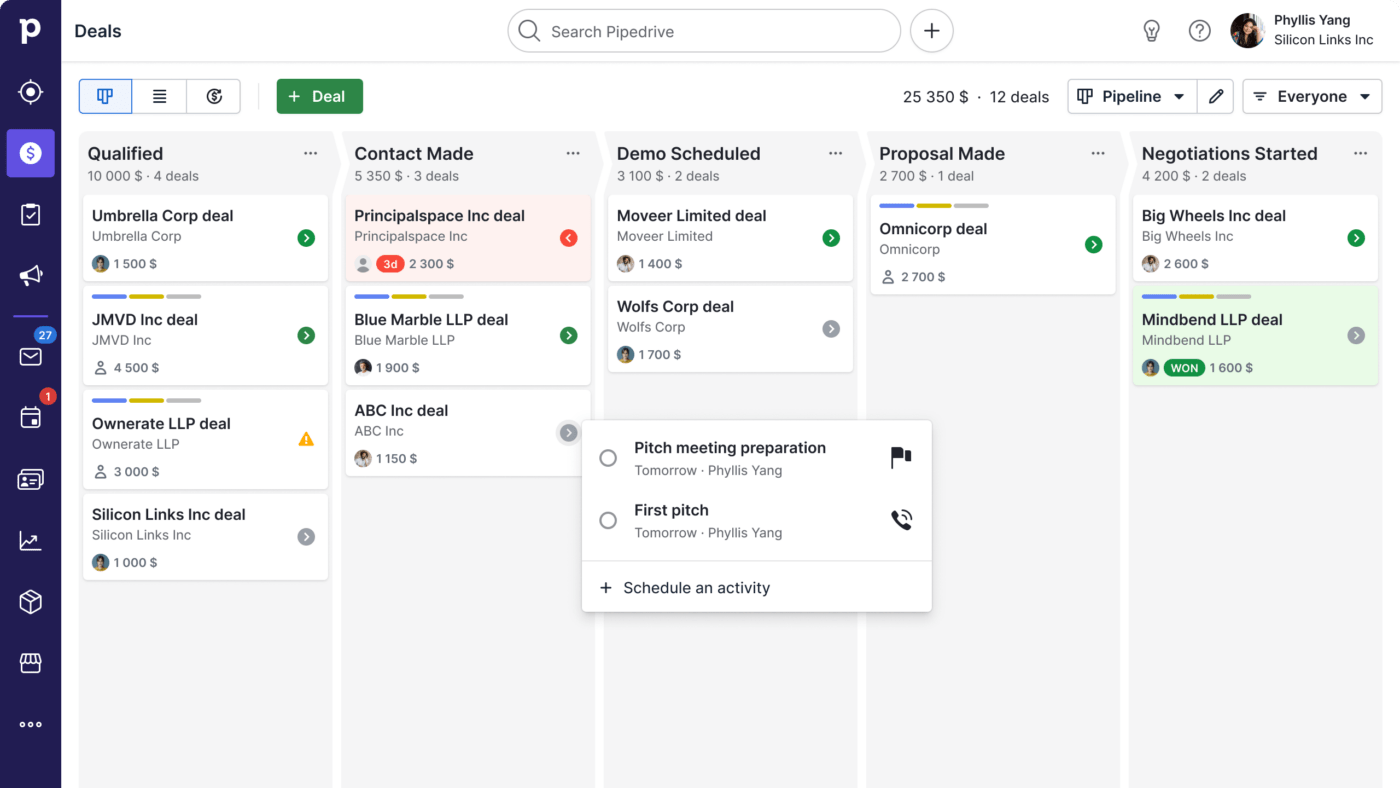
Pipedrive was created by salespeople for salespeople. It has a user-friendly layout with all the reminders you need to track deals and never miss a follow-up. This way, every lead gets the attention it deserves.
You can set up your sales pipelines to match your customer journey so you can visualize where your leads are, from first touch to final sale. Pipedrive excels at its visual layout, making it easy to know what you need to do next at a glance. We love to see it. ?
This is a good CRM for Mac or Microsoft users, with mobile apps for both iOS and Android.
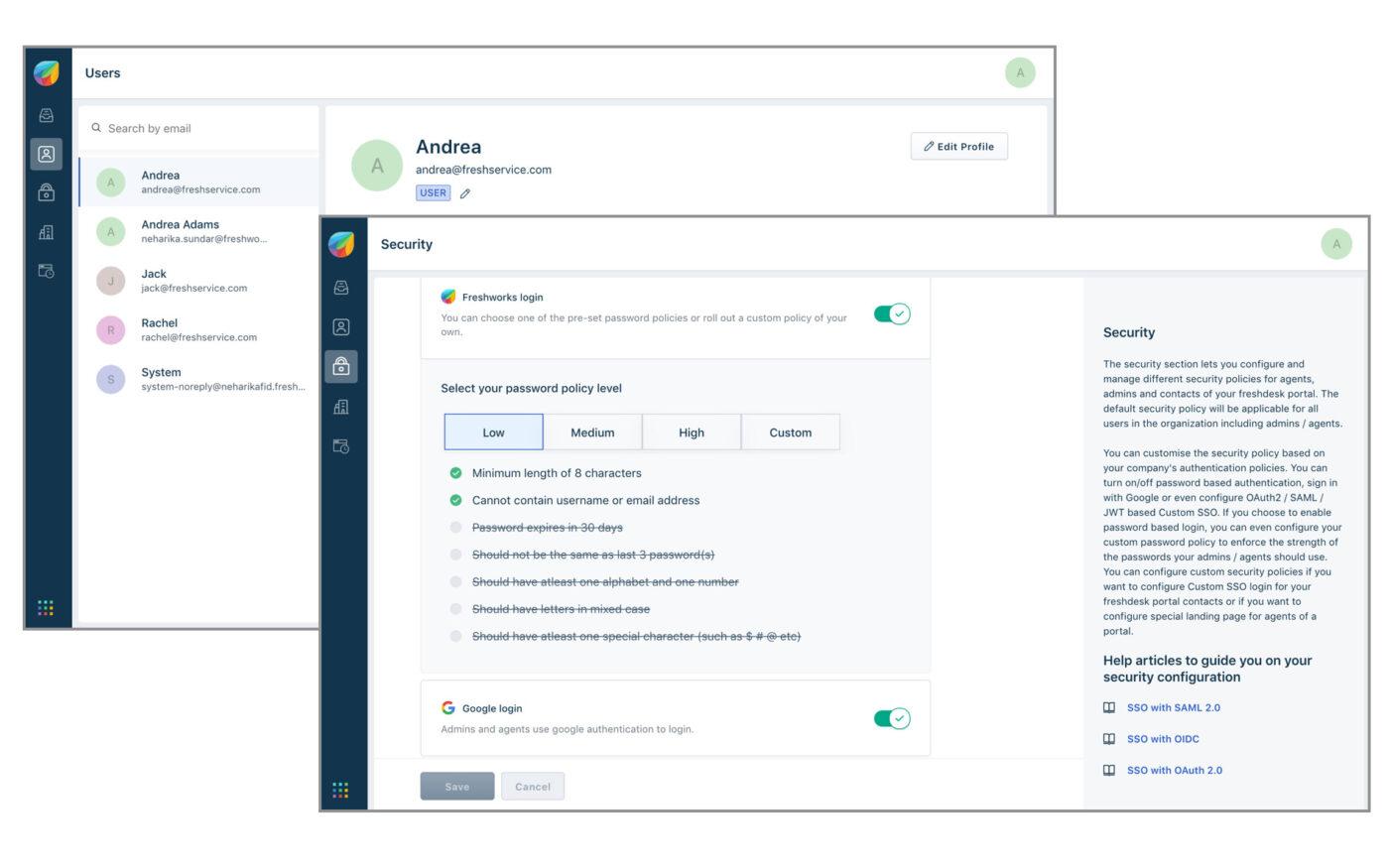
Freshworks is a suite of customer service tools. And kind of like when you get the fancy suite at a hotel, this program includes a lot of extras. Except instead of a whirlpool bathtub and free champagne, the Freshworks suite includes features for IT, marketing, customer service, and sales. ?
There are tools for creating and tracking multichannel marketing campaigns, a ticketing system for delivering personalized customer support quickly, and a CRM for tracking your sales process. Plus, there’s Freddy, an AI-powered bot that can chat with customers to provide customer support or direct leads from your webpage to your sales team.
The Salesforce CRM, or Sales Cloud, is built for automation. You can trigger automatic updates and outreach based on where potential customers are in the sales funnel.
While automation tools help streamline repetitive tasks, the bulk of Salesforce’s AI capabilities come from Einstein, an adorable virtual assistant. Salesforce’s Einstein even has crazy hair like his namesake scientist.
Einstein can research potential customers, analyze sales calls to offer valuable insights, and use predictive analytics to provide data-based sales forecasting.
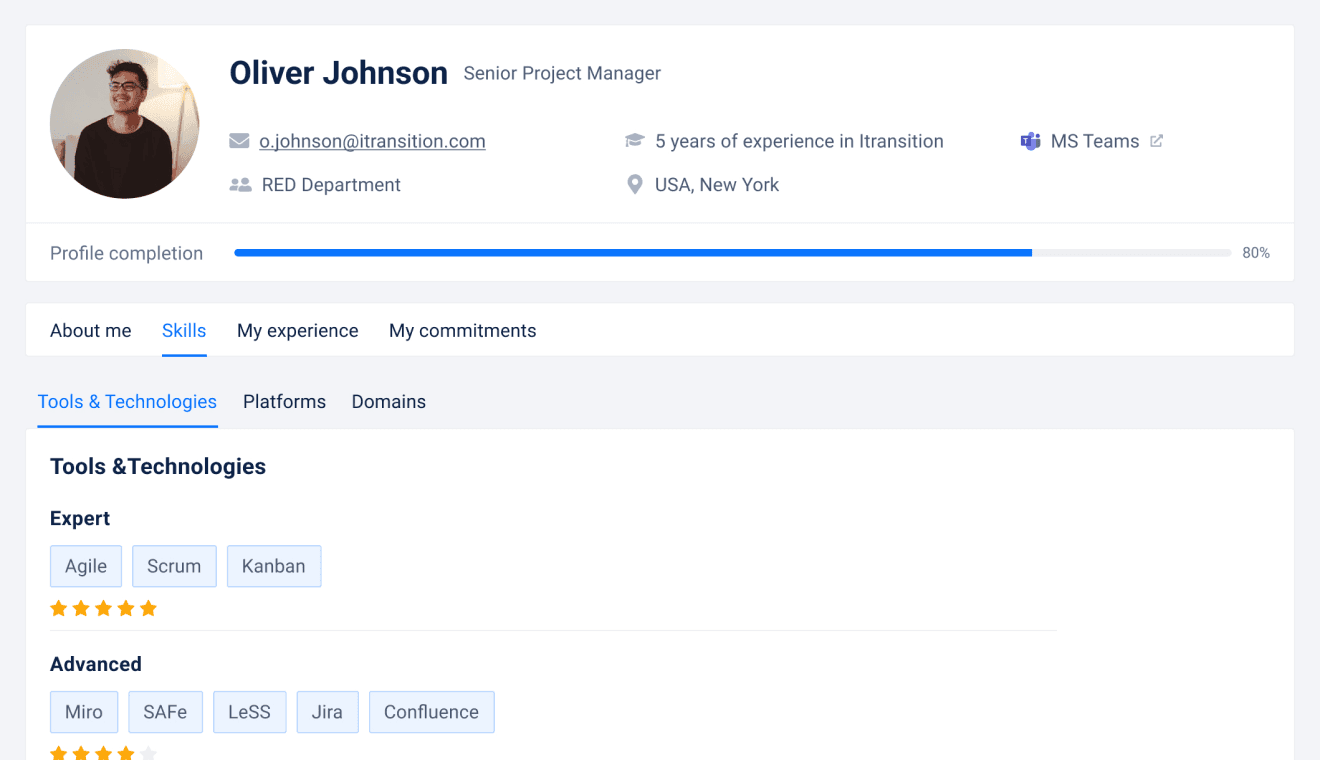
If you’re looking for a bespoke experience, itransition helps you hone your CRM strategy and find the right combination of features for your organization. They’ll set up custom workflows for you, migrate your data, test your platform, train your team, and maintain the software, so you don’t have to lift a finger. ?
With 10 years of experience creating CRM solutions, itransition can build you a custom solution or optimize your current CRM platform to fit your industry and processes—because a CRM for a manufacturing company differs from a CRM for a marketing agency. They specialize in configuring Salesforce CRMs, and if you choose this solution, you’ll have access to Salesforce’s AI tools.
There’s nothing artificial about the real-time insights you can get from AI tools for CRM. These platforms help sales reps determine when and how to follow up with customers. They can free up more of your team members’ time to focus on what really matters: creating meaningful customer interactions.
With ClickUp’s CRM and AI features, you can streamline your customer service and sales processes with automations, insights, reminders, and follow-up tasks. And you know the role play you do in sales training? ClickUp AI is great at role-play. ?
It’s the first-ever role-based AI, programmed to help your team members use it for tasks related to their job immediately. Try it for free, and see how much more productive you can be.
© 2026 ClickUp