10 Best AI Tools for ADHD in 2026
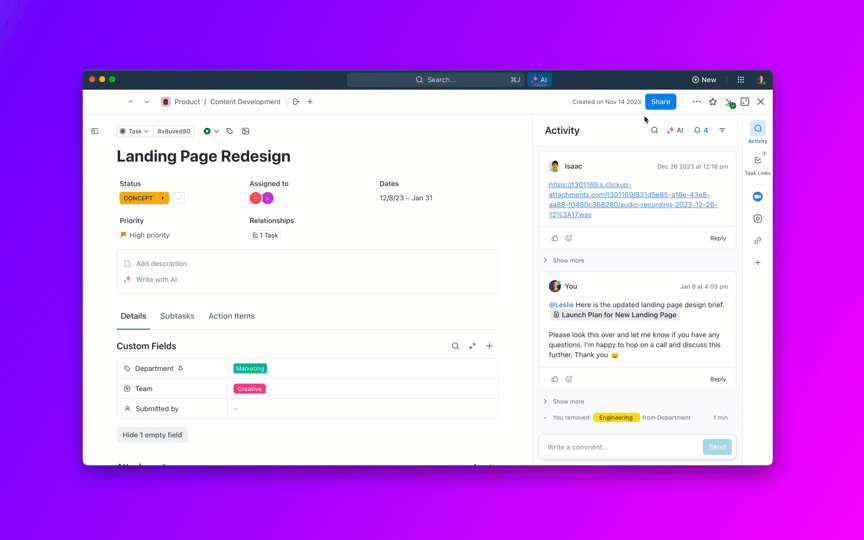
Sorry, there were no results found for “”
Sorry, there were no results found for “”
Sorry, there were no results found for “”
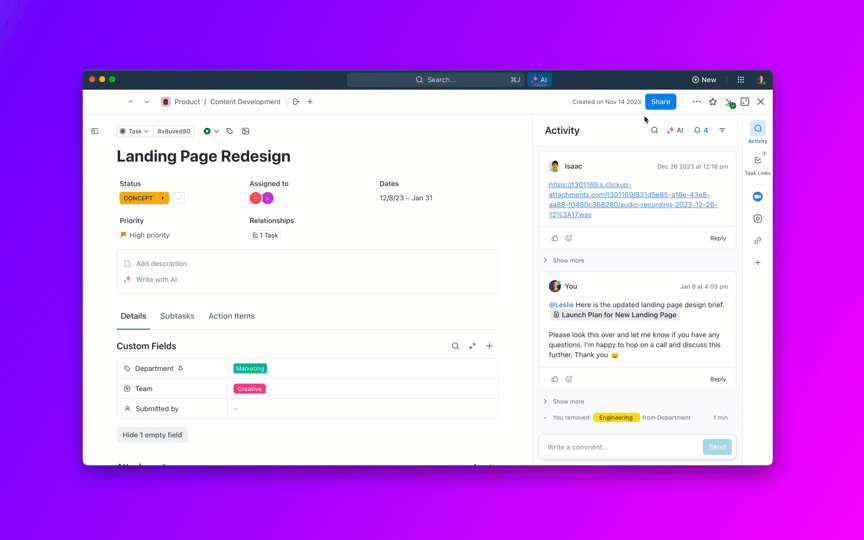
Disclaimer: This article is intended to provide information on productivity tools and strategies. It is not intended to be a substitute for professional medical advice, diagnosis, or treatment of ADHD or any other health condition.
Attention Deficit Hyperactivity Disorder (ADHD) can pose unique challenges in your personal and professional life. The struggle may include unfinished projects, missed deadlines due to procrastination, trouble concentrating, and the constant search for ways to manage your time and energy better.
On the other hand, people with ADHD may have intense periods of hyperfocus, bouts of stunning creativity, and exceptional social skills. Some even see it as a superpower!
To help you manage the symptoms and capitalize on your strengths, we’ve assembled a list of AI tools for ADHD to automate tasks, keep you on track to meet your goals, and hopefully, make your life a little bit easier.
This list of ADHD tools can help you organize important tasks, maintain focus, and take down quick notes. What’s more, you can integrate these ADHD productivity apps into nearly every aspect of you life, whether at work or at home.
Let’s dive into the best AI tools for ADHD!
The best AI ADHD apps make it easy to manage tasks and increase focus while addressing your unique needs.
Here’s what you should look for when scouting for AI ADHD tools:
ADHD may feel like “it’s all in your head.” But it’s not. Here’s what Dr. Russell Barkley, a leading authority on the topic, says about it:
Learning more about the science behind ADHD might help you build and maintain a unique perspective on how you function ?
With that in mind, let’s get to the list of best ADHD apps to help you become more productive.
ClickUp is not just a project management tool. It’s a powerhouse platform that can also help with ADHD management. It offers unique customization options, an intuitive interface, and comprehensive project tracking, which helps organize and track things better.
ClickUp transforms how you collaborate, organize, and execute projects. Its flexibility and visual clarity help you break down tasks into manageable steps. It also helps you set clear priorities and deadlines, and because it’s an all-in-on app, you can minimize distractions while you get your work done.
ClickUp Brain, with its host of Artificial Intelligence features, is one of the best AI-powered ADHD tools to stay organized. Here’s how you can use ClickUp Brain to automate your workflow:
With an AI assistant to hold you accountable, the next step is tackling procrastination. We all know the sacred rule of ADHD: make lists! But, as helpful as they are, too many lists or lists that are too long can be overwhelming. ClickUp can be your co-pilot here:
ClickUp has all the features that neurodiverse people need to stay on track with work and manage things efficiently. Here’s a quick look at what ClickUp’s all-encompassing platform offers:

This app is like having an ADHD self-help book in your pocket. It’s packed with memes (because who doesn’t love memes?), a supportive community, practical tips, and daily encouragement.
The best part? It was created by someone who understands the struggles of ADHD firsthand. So, the app provides relatable insights and actionable tips that can make a real difference.

If the thought of tackling your to-do list makes you want to crawl back into bed, Kawaii Tasks might be your new BFF. It is built by the same team that created Numo ADHD.
Kawaii Tasks uses AI to break down those daunting tasks into smaller, more manageable steps, all wrapped up in a friendly interface.

ChatGPT is not a personalized ADHD app but enhances overall productivity and efficiency. You can prompt it to create to-do lists, brainstorm ideas, and outline project plans.
Moreover, ChatGPT’s anonymity and nonjudgmental space can encourage open communication and self-expression. Here’s a tried and tested tip: Brain Dump Synthesizing. When you’re feeling overwhelmed, just dump all your thoughts into ChatGPT.
Once you’re done, ask the tool to summarize your thoughts into three or four bullet points. This will help you regain clarity of thought and prioritize tasks that need to be done immediately.
You can also prompt ChatGPT to create to-do lists from your “brain dump.” Try it and thank us later!

While not specifically designed for ADHD, Jasper AI can improve your productivity with AI-powered writing assistance. You can use Jasper AI to generate ideas and create content.
By using it to structure your thoughts, you can overcome writer’s block and automate repetitive tasks, making it easier to manage ADHD symptoms. For folks working in content marketing or content creation, Jasper can be a game changer.

If you’re managing a small team or juggling multiple projects as a solopreneur, Leantime is worth checking out. It reduces cognitive overload by breaking down complex tasks into simple milestones.
Its AI integration provides personalized task views, themes, calendar integrations, and status reports to help you access the right information without being overloaded. Leantime also allows you to breakdown your larger vision into smaller goals. Accomplishing these goals can help you feel more motivated to complete tasks.

The Forest app can make staying focused fun. It uses the Pomodoro method—where you work continuously for 25 minutes and then take a short break—to gamify productivity. The best part? The app lets you grow virtual trees as a reward for staying focused!
Once you start the focus timer, you plant a tree, which grows for the next 30 minutes. If you leave the app, the plant dies. So, Forest helps you resist the urge to scroll through your phone mindlessly.
The amazing thing about Forest is that their partnership with real planting organizations. Forest donates the virtual coins you use to plant a tree to its partners for actual tree planting.

Brain.fm is an AI-powered music app for people with ADHD. It creates custom tunes to help you stay focused, relax, and even sleep better. Think of it as a soundtrack for your productivity time and management of ADHD’s common symptoms.
Brain.fm is based on research around the optimum sound frequency for your brain, which helps increase your focusing power. It subtly plays in the background while you perform tasks.

Many people with ADHD tend to lose track of time. Though you’ve spent hours on a task, you may feel like haven’t accomplished anything, often because you’ve spent too long on one, perhaps minor aspect of the task. RescueTime can be a lifesaver here.
It’s an automated time-tracking software that calculates how much time you spend on different apps, websites, and even documents. So, you know where all your time is going and when you are taking short breaks. RescueTime tracks activities and working habits, helping you set goals on how you want to use your time.

Goblin is ideal for the days when you feel overwhelmed and don’t want to do a lot of planning or thinking. Simply use its Magic ToDo feature to create an overview of your tasks, while Goblin breaks down the bigger tasks into smaller items.
For example, if you say you need to plan a marketing campaign, it will create subtasks for you, and you can pick them up one by one. It also tells you what you need to do and even estimates how much time you’ll need to finish each task.
You can even decide the level of simplifying tasks. So if you choose, you can edit tasks and add subtasks yourself. But for those days when everything just feels a bit too much, use Goblin to do the heavy lifting and reduce your mental burden.
Living with ADHD can be an emotional rollercoaster at times, leaving you overwhelmed and exhausted. But with the right AI tools for ADHD—you’ll have allies to help you along your journey.
ADHD apps are designed to understand and adapt to the unique needs of the ADHD brain—the great and the not-so-great. But why juggle a bunch of apps when ClickUp can be your all-in-one command center? It serves as a time tracker, calendar, taskmaster, and note-taking buddy—all rolled into one sleek, visually-engaging platform.
With ClickUp, you can tackle ADHD challenges head-on and finally conquer your to-do list. Sign up on ClickUp for free today and level up your productivity game!
© 2026 ClickUp