10 Best AI Content Creation Tools in 2026
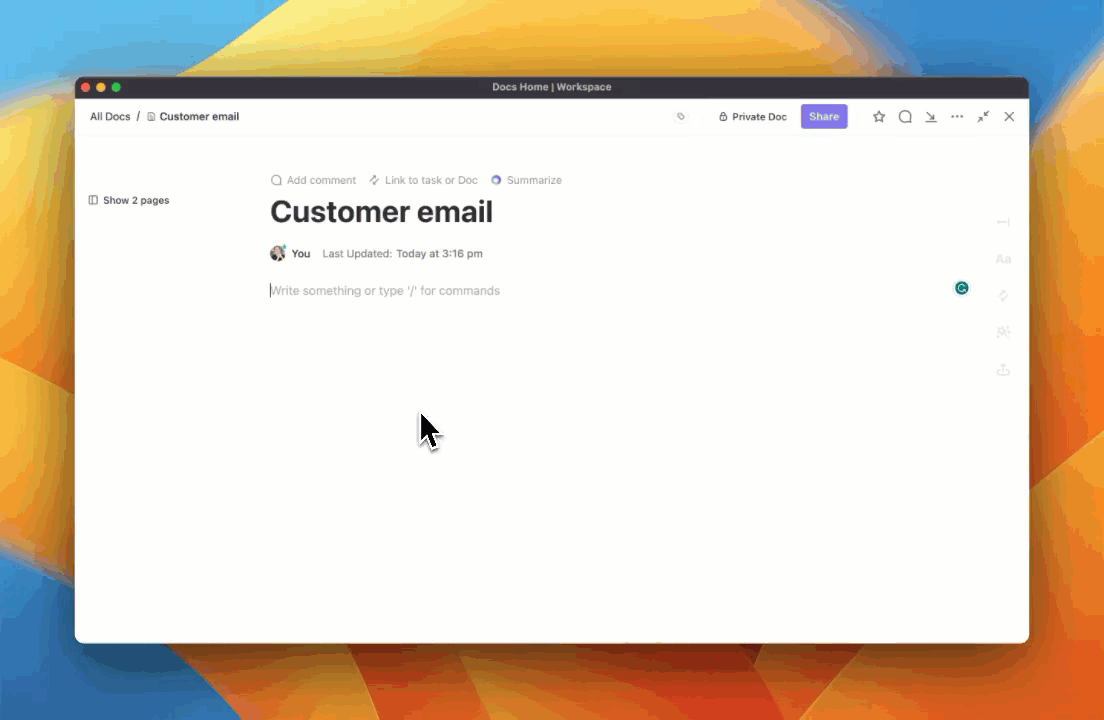
Sorry, there were no results found for “”
Sorry, there were no results found for “”
Sorry, there were no results found for “”
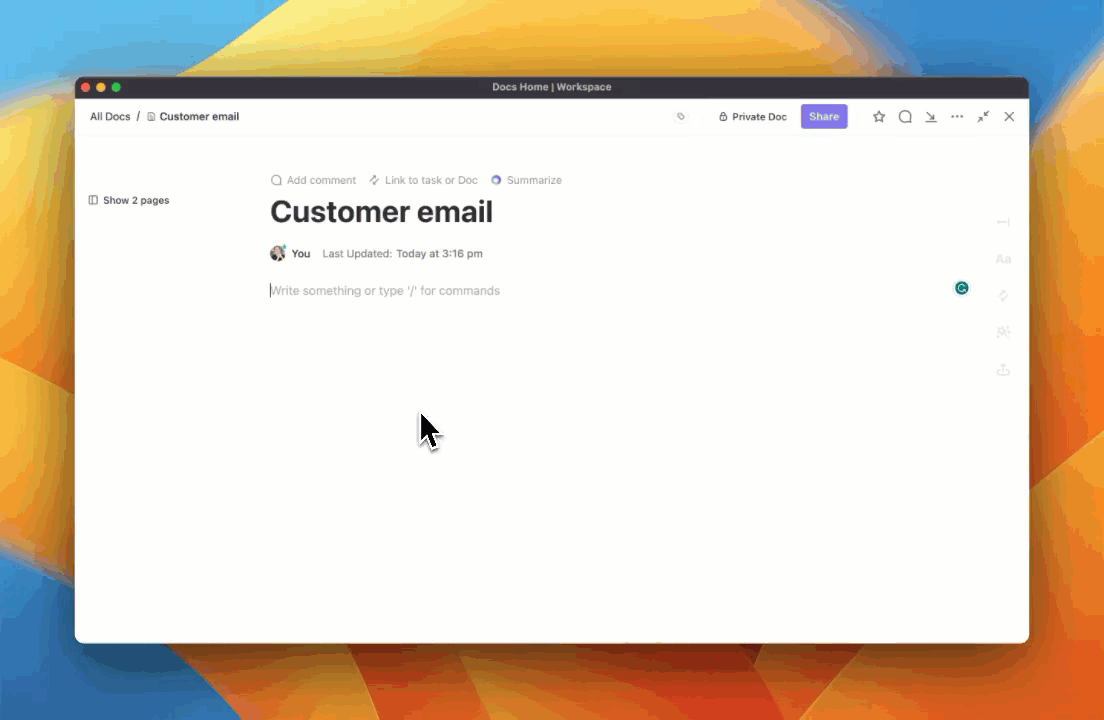
Let’s be honest—AI content creation tools are on the uptick everywhere.
Recent surveys indicate that approximately 76% of marketers now leverage these tools in their work, with 85% specifically employing them for article writing.
However, despite this widespread adoption, it’s normal to be skeptical about artificial intelligence’s abilities. No one wants to risk AI-generated fluff ruining their brand voice.
However, the right AI tool can make your team faster, more productive, and more scalable—without adding headcount.
Quality AI tools can crank out not just high-quality written content but also AI-powered images and videos for your content marketing activities.
So, how do you choose the right AI content creation tool? After testing 11 options extensively, I’m sharing my insights in this blog post. You’ll get an overview of each tool’s features, limitations, and reviews—essentially, a complete picture to help you decide.
Let’s begin.
While your choice of tool will depend largely on your team’s goals and priorities, there are certain characteristics to look out for, especially when evaluating a range of text, image, and video production platforms. Here’s what to consider in AI tools:
| Tool | Use Case | Best For |
| ClickUp | AI content generation and project management | Marketers, teams managing campaigns, content creators |
| ChatGPT | AI text production and conversational assistance | Writers, researchers, and customer support professionals |
| Copy.ai | Marketing copy and content idea generation | Marketing teams, agencies, and outbound sales teams |
| Jasper | Search-optimized, targeted content creation | Marketers, SEO specialists, and content creators |
| Descript | Audio and video editing with text-based interface | Podcasters, video creators, and audio and video content editors |
| DALL•E | AI-driven image generation | Designers, marketers, and visual content creators |
| Midjourney | Stylized AI image generation | Artists, creative professionals, and graphic designers |
| Synthesia | Professional AI-generated content and localized video production | Training teams, educators, and multilingual marketers |
| Invideo | User-friendly video creation with templates | Social media managers, small businesses, and content teams |
| Murf | Text-to-speech production | Voiceover artists, video editors, and multimedia creators |
| Canva | Design solutions with AI graphic and video tools | Businesses, educators, and non-designers |
ClickUp is an all-in-one project management software. Since It’s entirely customizable and scalable, any user, team, or organization can configure it to suit their unique needs.
Whether you’re looking to create content calendars, marketing dashboards, or brand guideline templates, trust me when I say ClickUp has it all and more.
I love using this tool because its built-in artificial intelligence ClickUp Brain learns to write the way you do. Plus, it’s integrated throughout the platform, so I can perform a number of tasks, including:
ClickUp Brain is powerful for writing and summarizing, but ClickUp Brain MAX takes it further with a voice-first AI Desktop companion. Instead of typing, you can use the talk to text feature to dictate blog outlines, campaign ideas, or edits and instantly get polished text—structured and ready to drop into Docs, Tasks, or comments.
👉 Example: “Max, create a blog draft task for our AI marketing campaign, due Friday.”
ClickUp Docs, is an excellent collaborative documentation tool for jotting down ideas, drafting copy (with AI), and organizing work. I can enhance my documents with bookmarks, tables, links, and various formatting options.

With ClickUp’s Connected Search, finding any file across connected apps like Google Drive, Slack, and Figma is easier than ever—all from one centralized hub.

Plus, ClickUp offers many templates for marketing strategies, campaign management, and event planning.
Whether you’re exploring how to use AI in content marketing or need a starting point for your creative production, these templates let you hit the ground running without starting from scratch.
ClickUp focuses on creating, strategizing, and organizing content. It’s one of the best productivity tools out there, and I can’t recommend it enough.
ClickUp is a comprehensive project management tool that consolidates all essential features for product development into a single platform. Its top-tier customer support ensures timely resolution of any issues. Seamless integration with various platforms simplifies migration processes. Additionally, ClickUp’s AI capabilities can summarize and generate task descriptions, aiding developers in better understanding their assignments.

We all know what ChatGPT is and what it does. You use it, I use it, we all use it. Developed by Open AI, this AI-powered conversational agent generates human-like text based on the prompt it receives via Natural Language Processing (NLP).
What I found most impressive about ChatGPT was that it could assist me with various content-related tasks, from preparing blog outlines and drafting landing page copy to writing corporate newsletters and polishing client emails.
It really helped me cut down a lot of time and energy that would have otherwise been spent on research and copywriting.
I’m a manager at a large point-of-sale company. While I’m not very skilled at scripting—just knowing bits and pieces—having my own ‘coder’ to help has been a game changer. I love being able to provide a custom message and see it evolve in the direction I need. It’s been incredibly helpful for automating tasks in my Google Workspace for Business account. For instance, I’ve set up an after-hours chat notifier that’s handling quite a lot. It’s just awesome how much you can accomplish with ChatGPT’s help!

Copy.ai is a GTM AI platform that helps you research data, brainstorm ideas, and produce copy for various types of content, including thought leadership pieces, long-form blogs, social media posts, and more.
I loved how Copy.ai works on an unlimited-word pricing model, which makes it a practical option for teams with high usage requirements.
In addition to the usual content creation, Copy.ai also helps with pipeline generation, outbound prospecting, systems integration, and L&D programs.
My favorite aspect of Copy.ai is its extensibility and seamless integrations. From a sales perspective, it allows me to orchestrate workflows to enrich data on prospects, accounts, and more. This enables us to personalize automated inbound emails effectively. Additionally, our SDRs are equipped with highly specific, market-relevant research, eliminating the need to start from scratch when exploring new accounts. From a marketing perspective, Copy.ai offers the potential to create a repeatable content engine based on insights from sales and solutions calls—a feature I’m excited to explore further.

When you think of Copy.ai alternatives, you’ll invariably think of Jasper. It’s a purpose-built generative AI platform for marketing that offers advanced brand control and a dynamic AI toolkit.
What I found particularly valuable about Jasper was that it could suggest keywords, headings, and other elements necessary to improve the SEO performance of the generated content.
It offers 50+ marketing plan templates and customization options suited to different content requirements. In addition, Jasper has a few other features, like Jasper Chat and AI Art, and it supports over 29 languages.
There are countless AI tools available online, and after trying several paid options, I finally settled on Jasper. The primary reasons for choosing this platform are its excellent content generation quality and its ability to provide highly customized content.
Also Read: Alternatives to Jasper AI

Descript is an AI-driven, fully featured A/V editor. Its USP is that it’s straightforward to use, and it’s true. I don’t have a technical skill set, but I could edit audio and video content by simply editing the transcript.
I could arrange visuals in my video like a slide deck and use templates and layouts to quickly make things look and sound good.
What I absolutely loved was that I could read my script placed beside the camera, and Descript made it seem like I was looking directly at the lens the whole time.
The tool can also transcribe audio in 20+ languages and provides a cloud-based version history for tracking changes.
Over the years, I’ve used a dozen different editing software programs for my business and had resigned myself to never being fully happy with the combination of ease of use, output quality, and price. Three friends all told me to try Descript—friends I now owe a nice bottle of wine to, since this is the video editing software I had only dreamed could be real.
Now, when interviewing folks for my YouTube channel, I don’t worry about umms or stumbles, since editing those out to make me and my guest look polished takes seconds. The summaries Descript writes for YouTube content are top-notch. With Descript, I’ll be able to at least double my content output since editing now takes one-quarter of the time it used to.

Another tool from OpenAI, DALL•E, creates images from text captions using concepts expressible in natural language. It’s like using ChatGPT—throw in a prompt, and you’ll receive an image.
The only catch is that you must be clear about what you want to produce. A method I often used was studying a few images I wanted to emulate and then crafting prompts based on them to generate similar visuals.
DALL•E 3, the latest version, can sometimes ‘fill in the blanks’ when the prompt implies the image must contain a specific detail not explicitly stated—and that’s a boon for non-creatives doing this for the first time.
DALL-E is the fastest and largest AI model for generating high-quality images from prompts. It has a very simple and intuitive dashboard for generating images smoothly. It understands even very complex prompts and generates images with great accuracy. It is compatible with all browsers and devices.
Over 80% of AI initiatives fail—many because tools don’t share context. Check how ClickUp’s Contextual AI rebuilds the intelligence layer across tasks, docs, and chats—so AI actually supports your team.

Midjourney is an AI-powered text-to-image generator that creates hyper-realistic images from natural language descriptions. Sure, DALL•E and Midjourney do similar things, and I enjoyed using both, but the latter offers more.
I could adjust how prominently Midjourney’s default style influenced my images, control the level of creativity and uniqueness, and determine the amount of variation among the outputs.
I also had the option to use images and brand guidelines examples as the basis for a prompt, style reference, or character reference.
Midjourney consistently delivers visually stunning, high-resolution images that often exceed expectations in detail and quality. Its creative interpretation of prompts makes it an exceptional tool for concept art, mood boards, and experimental designs. The outputs have a realistic, professional finish, making it invaluable for generating visuals that inspire and elevate creative projects.

Don’t have any knowledge about video production but want to create videos in different languages, such as French, German, and Spanish? No problem—Synthesia is the go-to tool. Seriously—it supports 140+ global languages, which I think is brilliant.
I could make professional, localized visual content using diverse AI avatars and voiceovers. I even cloned my voice and used it to provide video audio.
Plus, team collaboration was a breeze on Synthesia. I could share the video directly from within the platform and invite people to comment and give feedback.
The best thing about Synthesia is that if you’ve ever used a simple design or build tool (e.g., PowerPoint), you’ll be able to grasp the basics much faster than you’d expect. Its intuitive design is a tremendous advantage for larger companies, where employees have varying skill sets and levels of experience with technology. I appreciate the confidence that comes from knowing I can introduce Synthesia to anyone, and they’ll easily review and understand the video creation process. On top of that, my experiences with their customer support team have been excellent—they’re fast, knowledgeable, and respectful of my time.

Invideo is a DIY video creation platform that enables users to turn their ideas into videos in real time. It comes with 4000+ custom-built social media, real estate, advertisement, and content calendar templates, so there’s no need to reinvent the wheel.
What I found particularly useful about Invideo was its automated text-to-speech feature. It allowed me to simultaneously work on multiple scripts and convert them into audio.
Also, seamlessly adding narration and background music is a convenient benefit included in most of Invideo’s plans.
The most helpful feature in Invideo its made for you templates that certainly meet any need. Whether a beginner, a marketer, an educator or merely someone who wants to engage audiences, Invideo is your key to making videos easily. Its user-friendly dashboard, its rich library in scenes and background sounds, its Ai tools that can highly suggest what you exactly need, its sharing options, and above all, its support that can help you achieve what you want in few clicks, all make Invideo stand from the crowd.
Also Read: Best AI Tools for Podcasters

Say you’re working on a product video or prepping for a new podcast, and need to add some narration. There’s no need to hire a voice actor—just use Murf to generate AI voiceovers.
I found it an excellent tool for adding incredibly natural-sounding AI voices to my presentations, explainer videos, and social media posts. It could even integrate my voiceover with existing videos, creating a cohesive multimedia experience.
The AI-generated voices are the most natural-sounding among all the web-based text-to-speech systems I have reviewed. Features like setting accents add to its versatility. The flexibility of editing and arranging text is also outstanding, allowing for easy manipulation of blocks and individual sentences within those blocks. It’s incredibly user-friendly and delivers amazing results!

Today, everyone can design, thanks to Canva. It’s that simple. So, I was more than happy to give it a shot for one of my visual content creation assignments. Canva has an extensive library of templates for website banners, landing pages, blog post headers, social media posts, and so on.
With a wealth of design inspiration at my fingertips, I could create images, slideshows, and videos of my choice and experiment with fonts, music, and elements.
You wouldn’t think of Canva as one of the AI writing tools, but you’ll be pleasantly surprised.
It also offers AI writing prompts through its Magic Write feature. This AI text generator helps create blog outlines, bio captions, and website copy—perfect for kickstarting the creative process without worrying about writer’s block.
Canva is an incredibly intuitive tool, and in my opinion, this is its strongest feature. Even without prior design knowledge, I can create professional-looking content thanks to its extensive collection of ready-made templates. These benefits have made Canva my go-to design tool. Additionally, the platform’s constant updates consistently improve the user experience, making it even better over time.
There’s an AI content creation tool for almost every industry, preference, and budget. As far as possible, go with something tailored to help you achieve what you want with the best possible output.
And remember—while AI content creation won’t replace human creativity, AI-powered tools can boost your team’s productivity, allowing your content to reach the target audience with less effort.
With its extensive features and capabilities, ClickUp undoubtedly takes content creation, supplemented with project management, to the next level. Everything you need—projects, tasks, templates, AI, and automation—is in one place.
But don’t just take my word for it. Experience it yourself—sign up for ClickUp for free today.
© 2026 ClickUp