10 Ads Management Tools for Marketers and Advertisers in 2026
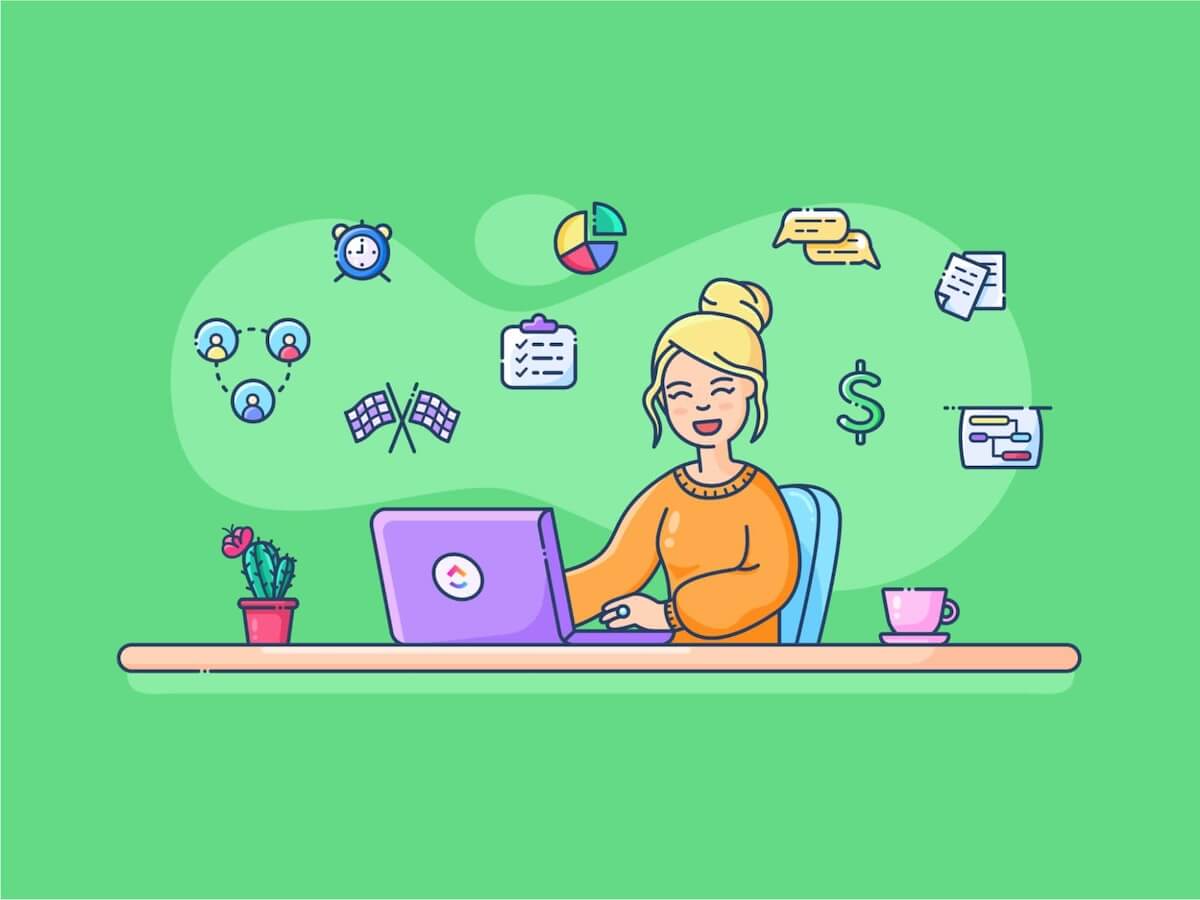
Sorry, there were no results found for “”
Sorry, there were no results found for “”
Sorry, there were no results found for “”
Any successful business knows the importance of getting their product or service in front of potential customers. But if you’re working with a variety of digital marketing campaigns and management platforms, it can all become quite time-consuming.
That’s where an excellent ads management tool can make all the difference. ?
Here, we’ll explore ad management software and help you get clear on what to look for when choosing an advertising management platform. We’ll then share the best tools to monitor and manage your ad projects or campaigns to save you time and money.
An ads management tool is a platform that uses automation tools to manage and streamline your advertising campaign workflow.
An ad tool can help you with ad creation, ad targeting, and ad placements across multiple channels. It can also monitor the success of your ad campaigns, inform optimization decisions, and help you manage your budget. ?
Social media project management and content marketing software can help you plan and create content that engages your audience and aligns with your communication goals.
Yet neither of those will keep you on top of your paid advertising—like your Google Ads campaign, for example. That’s why you need an ads management tool as part of your campaign management toolkit. ?️
Ads management tools offer a range of functionality. Depending on the needs of your business, these are some common elements to look for:
To help you decide on the best ad management tool, start by making a list of the functionality you need. Then compare it to this list of the best ad management and marketing tools available right now.

ClickUp is a one-stop-shop project management and productivity tool. It’s ideal for marketing project management so you can create, assign, and track marketing tasks, all under one roof.
Start your campaign planning process by brainstorming with your team members on a ClickUp Whiteboard or ClickUp Doc. Then use ClickApps to automatically create tasks directly from your content planning—all while keeping those tasks connected to your strategy documents, content calendars, and marketing roadmap. ?️

Want to save even more time? ClickUp AI takes notes during your meeting and makes it easy to generate campaign ideas. It also helps generate content for blogs, emails, and landing pages that search engines love, plus compelling ad copy in various formats for different target audiences.
Monitor the performance of your campaign and all related tasks with ClickUp Dashboards. These give you all the custom data and metrics you need to optimize your marketing and manage your budget. ?
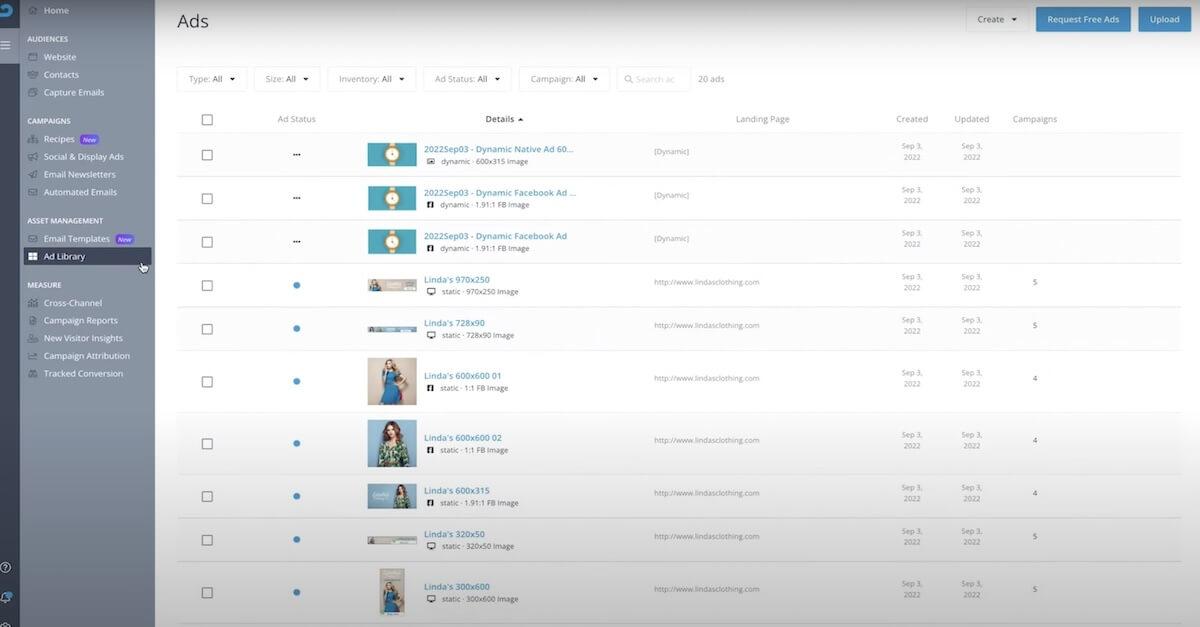
This tool is designed for everyone from a Facebook ads manager with limited budgets to professional marketers and large e-commerce companies.
Use the extensive segmentation features to create a custom audience. Set up advertising and retargeting campaigns across multiple platforms like Pinterest, Instagram, Facebook, and TikTok—and manage them all on one platform. Get metrics for impressions, clicks, and conversions using the ad performance tracking and analytics functionality. Then use that data to optimize your campaign.
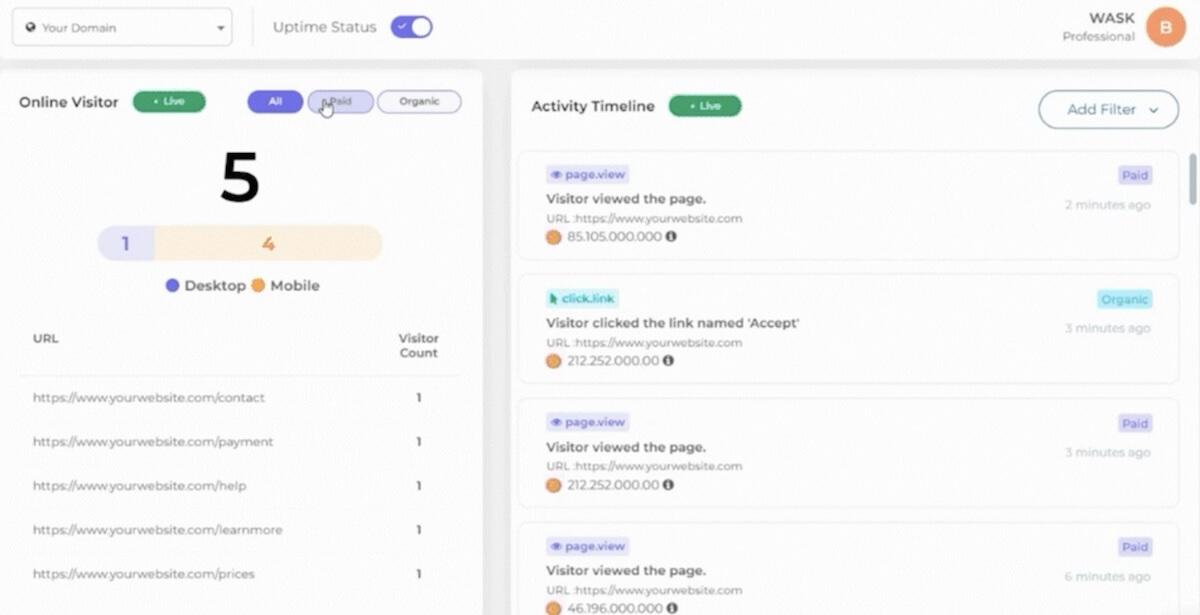
WASK is an ads management tool that helps you stay on top of your advertising accounts from one platform—even if you don’t have much technical knowledge. It currently integrates your Google and Facebook accounts with X, LinkedIn, and TikTok coming soon.
The AI analyzes visitor and customer behavior on your website, then uses that to automatically identify your highest-converting target audience. It also uses smart algorithms to calculate your advertising metrics and make intelligent recommendations to optimize your campaigns. ↪️

This ads management tool is designed for B2B businesses. It allows you to target specific decision-makers within your buying group and measure how they interact with your ad.
Ensure that sales and marketing teams work seamlessly together by aligning content and leveraging marketing signals. Use engagement data to educate potential customers, build trust, and perfectly time your sales outreach. Then track the influence your ads have on moving potential customers through your pipeline.
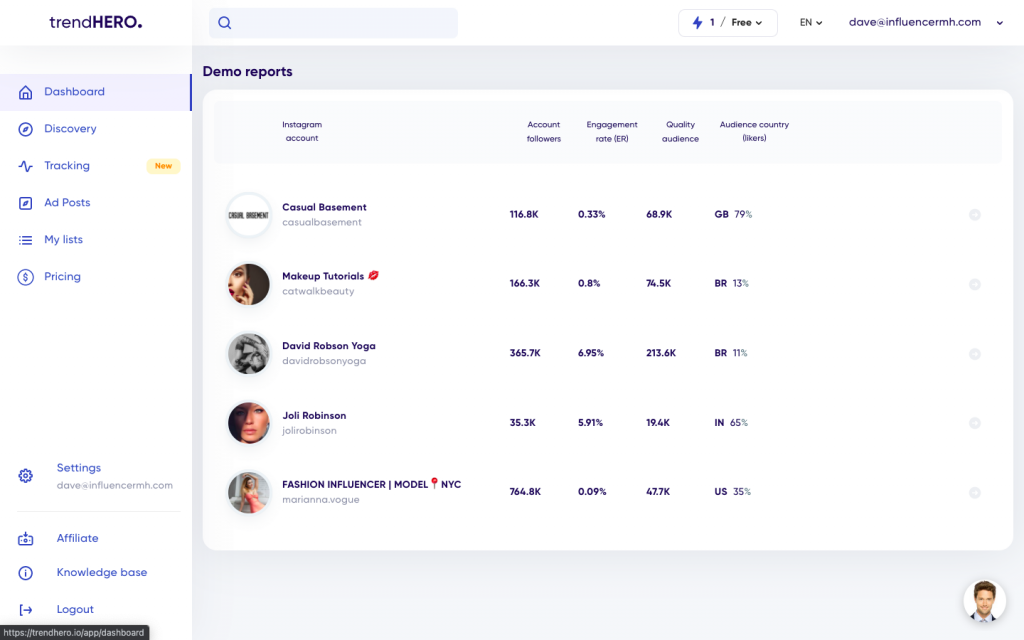
TrendHERO is a digital marketing tool that connects businesses to influencers. It’s a different kind of ad management tool but it’s just as important in today’s influencer-driven, social media culture.
Use TrendHERO to identify the right influencers to work with your business using filters like location, language, category, and size. For example, you can gain insight into an influencer’s analytics, follower counts, and mentions. Connect with them to discuss what you’re looking for and receive business proposals before finalizing your arrangement. ?
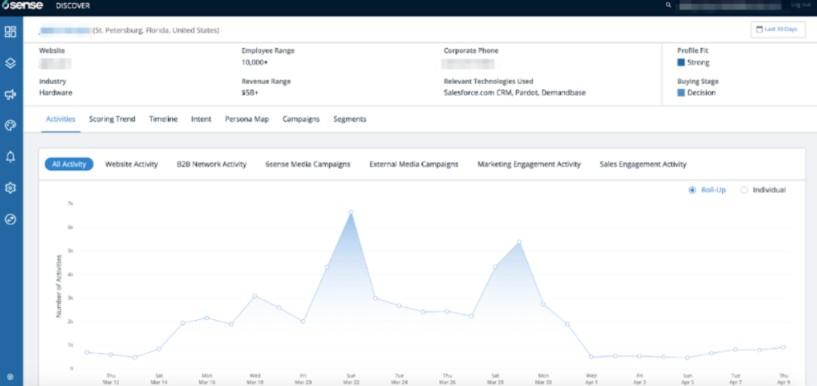
Aimed at B2B business, this ads management software aligns your sales and marketing efforts using intent data and accurate prediction. Its goal is to improve pipeline quality, boost conversation rates, make faster sales, and ensure steady revenue growth. ?
The 6sense AI evaluates the behavior of potential customers and tells you where prospects are in the buying journey. It helps you create engagement at every account level with highly relevant and personalized content, plus ad campaigns for that stage. When prospects are ready to buy, you can target them with appropriate display ads designed to convert.
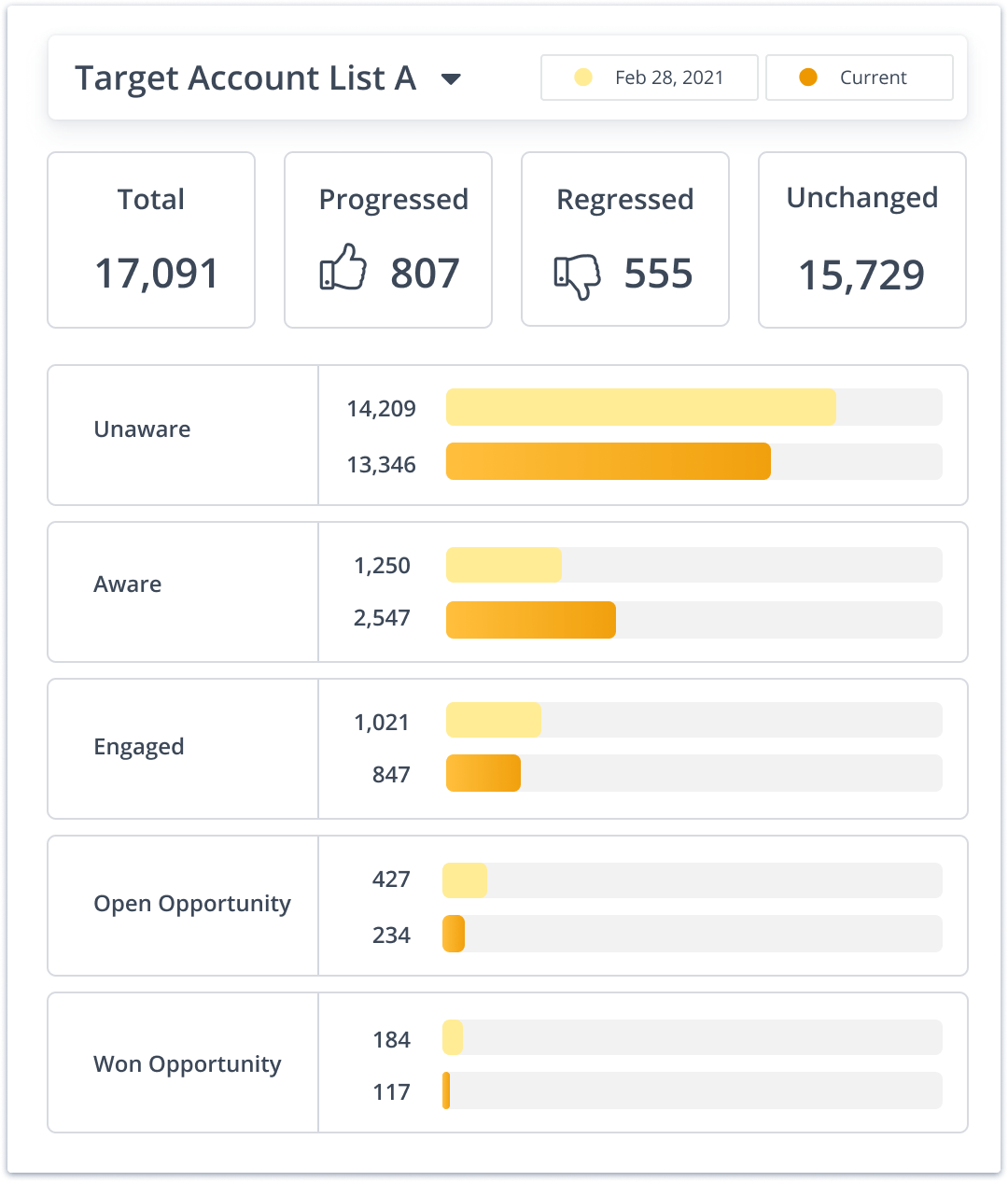
RollWorks is another account-based marketing and sales platform for B2B businesses. This ads management tool aims to increase and accelerate your sales pipeline by engaging with highly qualified customers.
Set up your ideal customer profile, then use that to identify target accounts that best fit your business. Run cross-channel campaigns—including display and social media ads and triggered emails—to engage those accounts at different levels of your funnel, moving them through to conversion.
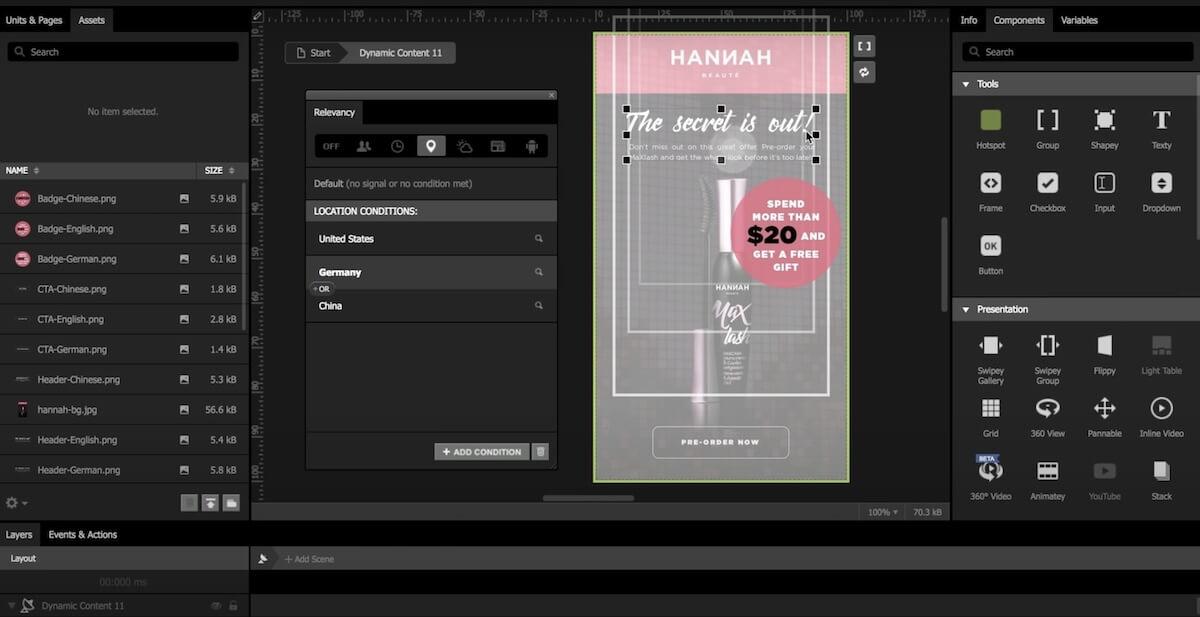
Celtra helps you automate digital content creation at scale and in several languages. It’s a different type of ad management tool that allows you to create dynamic, personalized ads that improve performance and conversion.
Ad Builder templates help you easily design unique ads for your brand with animation, videos, and e-commerce functionality. Connect your product catalog and pull in relevant product data to personalize your ad. You can test your ads, tweak them, and test again before going live with the new version. Real-time reporting metrics tell you exactly how your ad is doing so you can keep iterating for success.
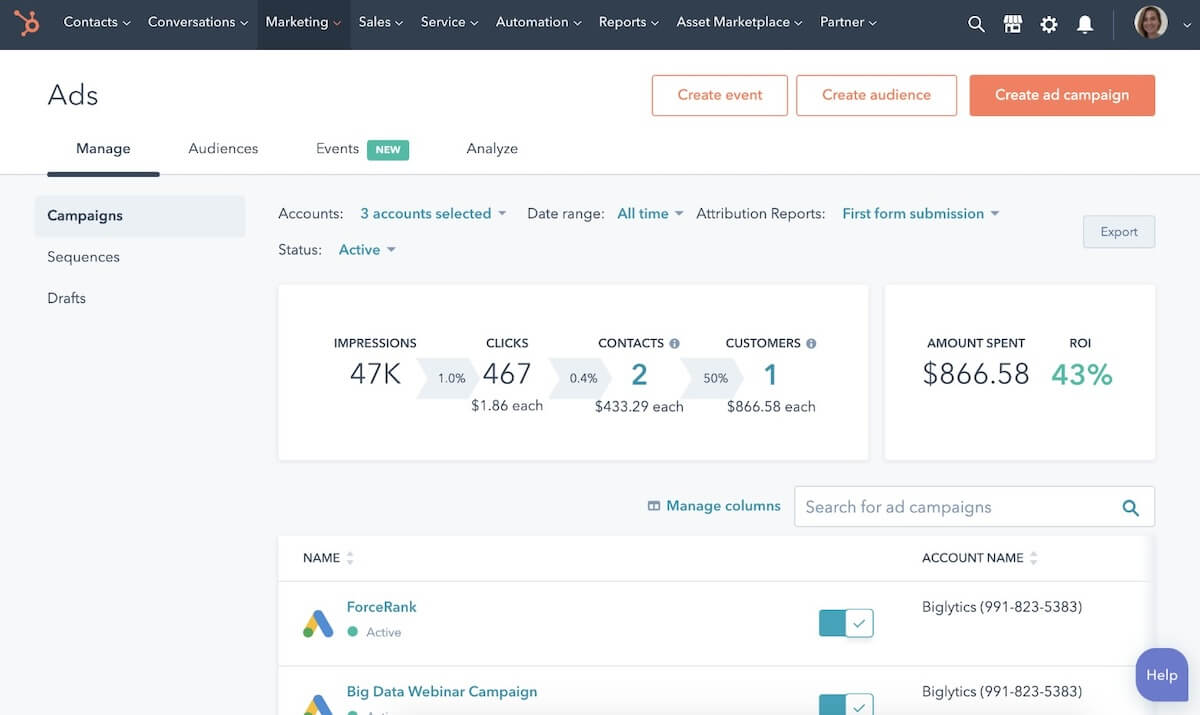
HubSpot Ad Management is part of the brand’s Marketing Hub platform. As HubSpot is a CRM at heart, it’s easy to generate audiences from your database and in turn, see which ads are converting visitors to customers. ?
Create relevant, targeted ads for multiple platforms, including Google, Facebook, Instagram, and LinkedIn. Monitor performance and optimize your ads to increase conversions and boost ROI, all on one platform.
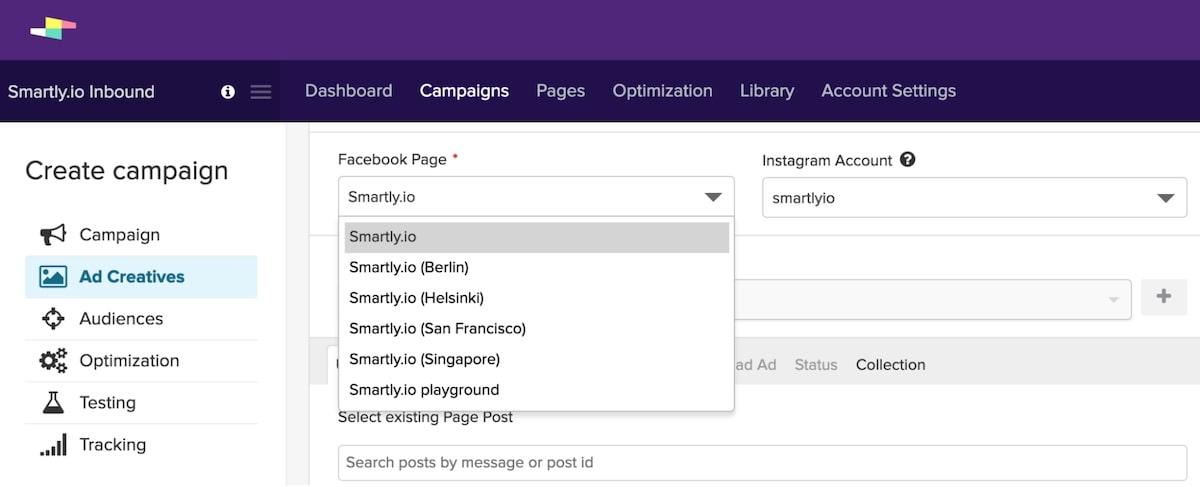
Smartly.io is an ads management tool that lets you launch and manage multiple campaigns across different social media channels all at once. Powered by AI and using automated workflows throughout, it reduces manual work, saving time and money. ?
Use automation to create dynamic ads for your target audience, including images and videos. Fine-tune with them data-driven insights that drill down to the level of creative elements. After launch, ads rotate automatically to prevent fatigue and increase conversions.
To grow your business, you need more customers. However, managing advertising campaigns on static spreadsheets is time-consuming and less than efficient—which is why many businesses turn to ad management tools. ✨
Ad management software can support ad creation, bid management, targeting, and launching your ads, as well as monitoring and optimizing ad performance. It also automates workflows wherever possible to free up your time for other important tasks.
There are many contenders on the list of best ads management tools, but ClickUp holds its own against strong competition. ?
ClickUp’s project management and productivity functionality supports your marketing campaigns through the planning, creation, implementation, and monitoring phases. It helps you measure, manage, and optimize performance, streamlining your process with automation at every turn.
Sign up for free to get ClickUp today and start making every cent of your marketing budget count.
© 2026 ClickUp