How to Manage Project Constraints With Examples & Templates

Sorry, there were no results found for “”
Sorry, there were no results found for “”
Sorry, there were no results found for “”
Every project manager dreams of working with a client or stakeholder that says things like “Take all the time you need” and “Money isn’t an issue.”
At the same time, every project manager knows these scenarios are truly pipe dreams. Unfortunately, most will run into project constraints that have the ability to cause a ripple in the project’s life cycle.
These pesky limitations affect how you approach your projects, what you can deliver, when you can deliver them by, and what quality the deliverables will be. Managing project constraints is essential to planning a successful project.
The good news is your project management constraints can be addressed, fixed, or prevented altogether. You need the right tools and processes to ensure everything stays on time and within budget, and your project deliverables will meet your client’s expectations.
We’ll walk you through the most common project constraints and share tips and tools for managing them so you can set your team up for success.
Project constraints are any factors that limit team leaders or project managers to successfully reach project completion. The most common types of project constraints revolve around:
These constraints are intertwined—meaning if you alter one, it typically affects the others. For instance, expanding a project’s scope may lead to needing more time and money to complete.
And if you understand these limitations, you and your project managers can make judicious choices to stay on track.
Project success depends on how well you can manage project constraints and keep them from sidelining your operation. Project managers are juggling multiple moving parts, but it doesn’t take much to derail your project.
For example, your team could create the greatest project deliverables of all time. But if you turn them in late and over budget, your stakeholders probably won’t retain your services again—and for good reason.
So during the project planning process, you need to figure out the trade-offs. This will help ensure you complete the project within the predetermined timeframe and budget and with the resources you have available.
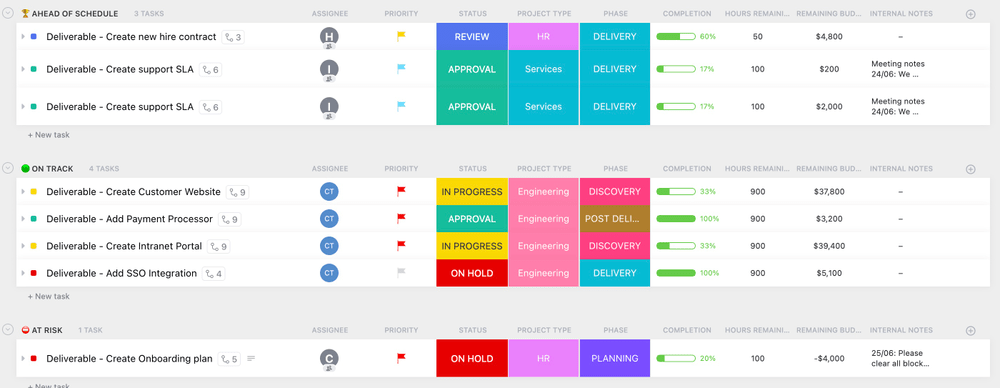
At some point, you might need to inspire your team to find a way to complete the project without running into expensive or time-consuming constraints. Again, if one project constraint is thrown off, it can affect other constraints.
Not to sound like a heartless businessman in a 1980s movie, but time is money! Being late by two extra days means two additional days of salaries and labor resources.
Balancing constraints ensures project success on a financial level, which means your company can take on work like this again. Basically, it gives your the best path toward crushing all of your project management KPIs.
As we’ve mentioned, there are several types of project constraints, but the folks at the Project Management Institute have them broken down into the triple constraints of project management. This includes scope, timeline, and budget.
They’re sometimes called the project management triangle or the iron triangle, which we know sounds like the name of a Bond villain’s private island. 🦹
In addition to the triple constraints, there are three more common project constraints including resources, risk, and quality standards. Here’s a look at all six of the common constraints and how they’ll affect your project:
The scope of a project outlines what the project is supposed to accomplish and how much work needs to be done. You need to have a clear understanding of the scope constraint in order to determine if the project’s other constraints—like the timeline and budget—are reasonable.
Understanding the scope of the project can help you prevent the dreaded scope creep—when more and more tasks keep getting added to your project.
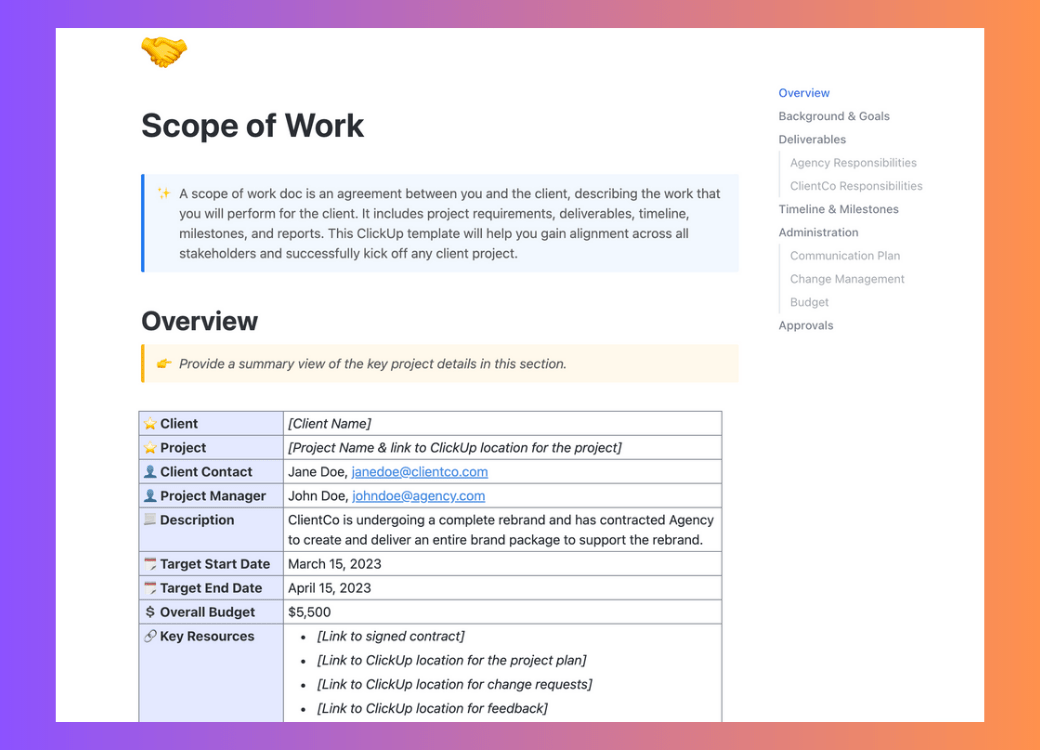
For example, let’s say your project is to build a 10-page website and suddenly your client wants to add two more pages. Since that’s out of the original project scope, you know you have to go back to the client to discuss how adding those two pages will affect the project controls (or the timeline and budget of the project).
This is why documents like the ClickUp Scope of Work Template are essential for recording everything about the project. You and your client should agree on a project scope document with the understanding that any changes will alter other main project constraints.
The project timeline is the amount of time that you have to complete a project. Your timeline needs to account for how long it will take to complete the entire project lifecycle—from kick-off to planning to completing the project and closing it out. ⏰
Sometimes, your stakeholders will come to you with a specific timeline in mind. But some may explain the project scope and ask you to re-estimate the amount of time your team will need to complete it.
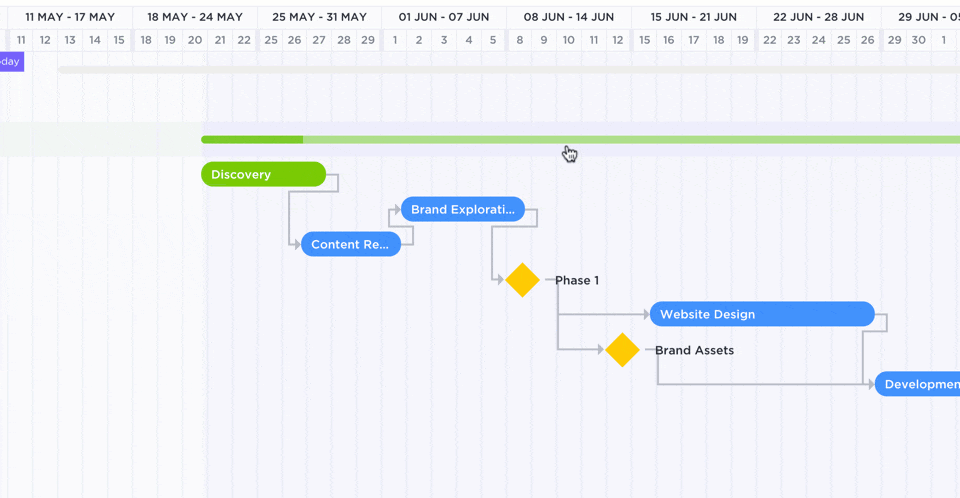
When you’re designing your project schedule, keep dependencies in mind. While some tasks can be completed simultaneously, others may need to be completed before you can move on to the next step in your workflow.
Project budgets are how much money you can spend to get this thing done. When you work on your budget allocation, keep in mind that team member salaries are part of your project costs (and often the largest part). 💸
Similarly, if you have SaaS subscriptions and tools that your team uses to do their work, you may need to factor those costs into your budget too. For project managers who work in an environment with all internal stakeholders, you may need to confirm whether employee salaries go into the budget or not.
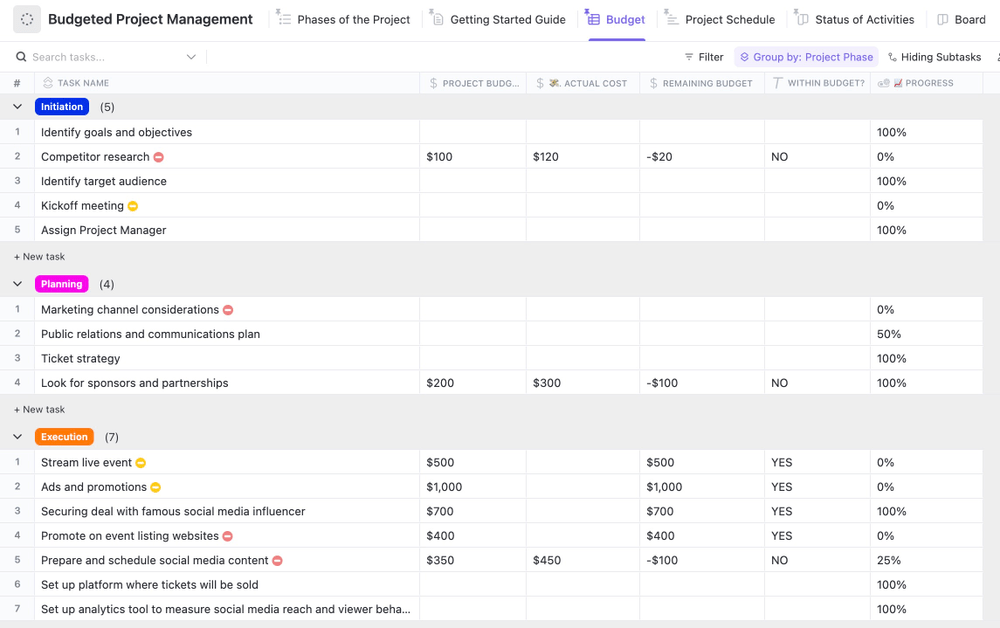
If you’re allotted a specific amount to complete a project and you don’t have to factor in team salaries, you might put the budget toward essential equipment. But if you do have to factor in salaries, you have to consider your costs of running a time in that exact timeline.
Using the ClickUp Budgeted Project Management Template can help you keep track of your expenses and potential spending to avoid running into this costly constraint.
Resources include anything you need to complete the project, other than time and money. This could be team members needed to build that 10-page—we mean—12-page website.
You may need a developer, designer, and copywriter—but some resources might be working on other projects currently or right after your new website project. This puts a lot of emphasis on avoiding resource constraints within a project timeline.

So what you really need is a high-level view of your teams’ workloads so you can plan or make adjustments on the fly. Luckily, project managers can use resource allocation tools to manage workloads and time across tasks to ensure you won’t under-or over-assign work.
Some projects are riskier than others, but nearly every project has risks. For construction project management, risks might include onsite injuries or equipment loss. But for website project management, there are risks of site crashes, broken links, last-minute copy changes, or lost revenue while the website is down.
To ensure your project is successful, come up with a risk management strategy before you begin.
You can mitigate the risks at a construction site by ensuring all of your team members are trained on safety protocols and the site is insured. And you can mitigate the risks of a website migration by making changes later in the night when site traffic is minimal.
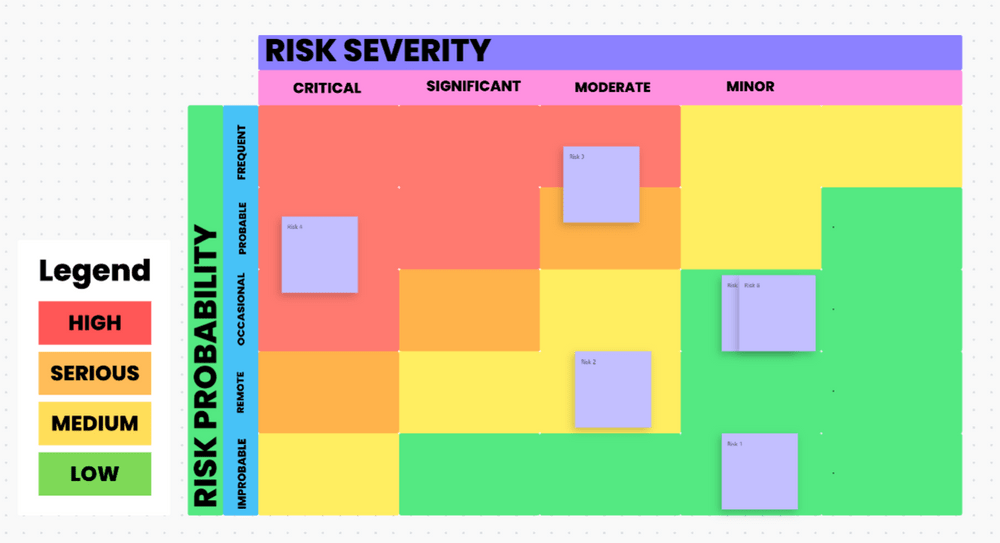
Even if you think a project has few risks, take the time to ask team members what they think could go wrong and come up with a contingency plan. With the ClickUp Risk Analysis Whiteboard Template, you can get a headstart on finding any potential issue or project constraint in this visual Whiteboard format.
This project constraint template also saves time and effort across your projects by ensuring all potential project risks are evaluated using the same criteria. That means you get more effective risk management strategies—faster.
The final constraint is your project quality—or the caliber of your project execution. Your team members and stakeholders will want to create and see the best project-quality deliverables.
But all of your other project constraints will affect how high-quality you can make it. And as the project manager, you may have to decide what trade-offs you’re willing to make in the project quality in order to complete the project faster or for less money.
Managing project constraints is a constant juggling act. (We don’t know why these circus analogies keep falling out of us—maybe it’s because being a project manager feels like being the ringleader of the office circus.) 🎪
But with the right tools, you can work within your project constraints and deliver a top-notch final product. Here are 10 project management tools to help you manage constraints.
Your scope of work document needs to outline the exact project goals, scope, and deliverables that your project stakeholders expect. This will serve as a reference throughout your project and help you prevent scope creep.
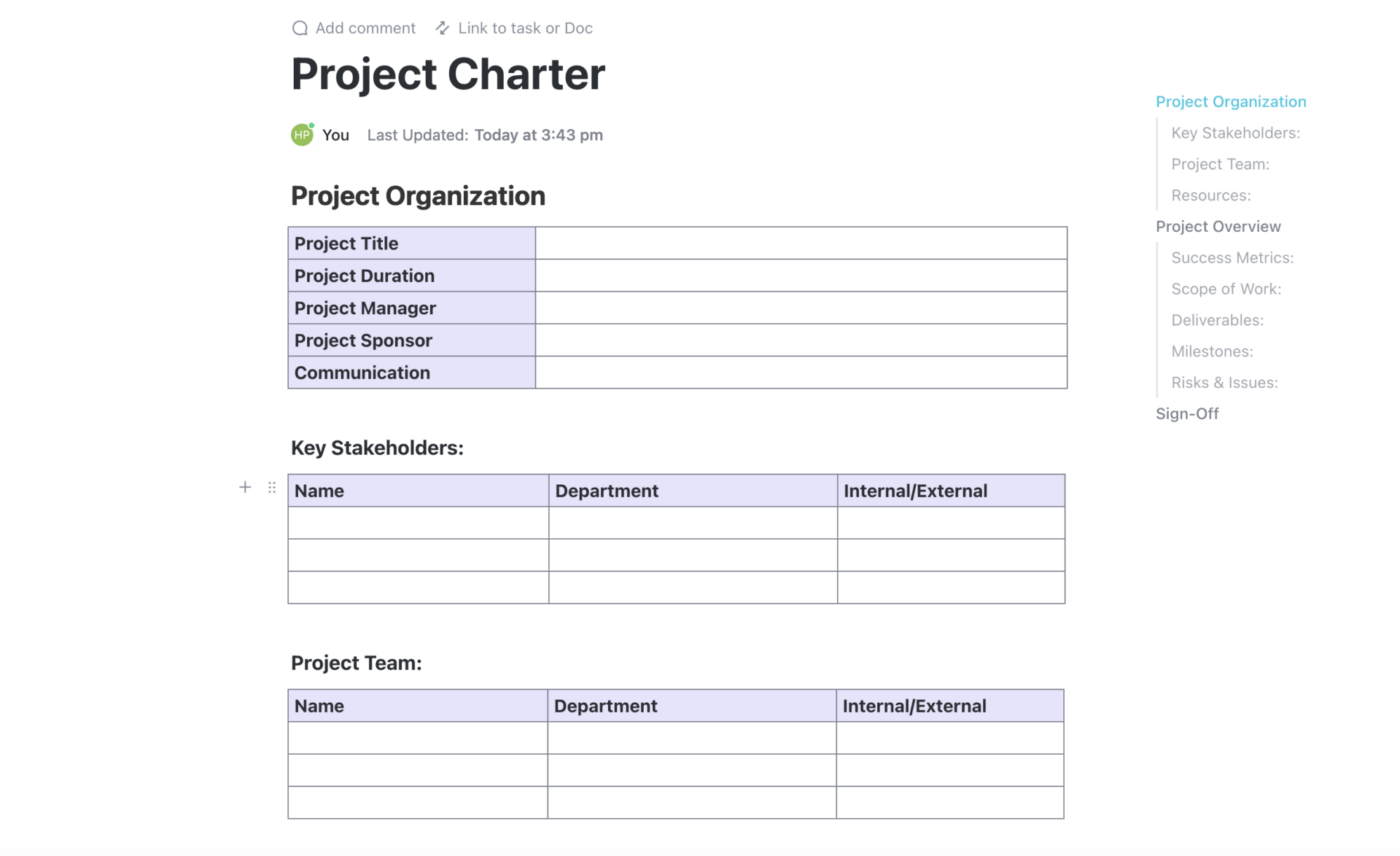
A project charter serves as a quick reference that outlines a project’s stakeholders, team members, resources, goals, scope, deliverables, milestones, risks, and approval process. It will give everyone on your team a high-level view and help you stay on track.
And with the ClickUp Project Charter template, you get access to a free and pivotal document to formally authorize the existence of a project. Working from this template will provide project managers with the ability to build and allocate organizational resources to project activities. 🛠️
🎯Read More: How to Write a Project Charter (with Examples)
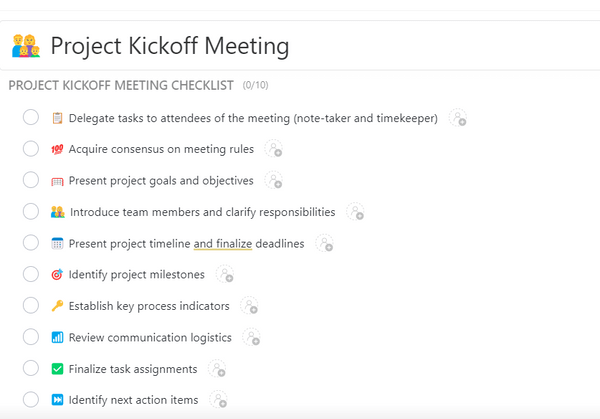
Once you have a high-level view of the project, it’s time to gather your project team. A kick-off meeting allows you to explain the project, and its constraints, to everyone involved. You can streamline your checklist with the help of ClickUp’s Project Kick-Off Meeting Template.
Essential team members will be able to point out potential risks of the project or issues with the timeline or budget so you can address them with your stakeholders as early as possible.
Bonus: Check out our top 10 Project Kickoff Templates for Meetings in Docs & PPT
In your work breakdown structure, you’ll organize your project into all the tasks that your project team needs to do to complete your deliverables. This will help you start to schedule activities and build your timeline.
Work breakdown structures allow you to see your activities in a list, status board, or Gantt chart to truly visualize how you’ll reach project success. This will prevent any project constraint from taking over the entire process.
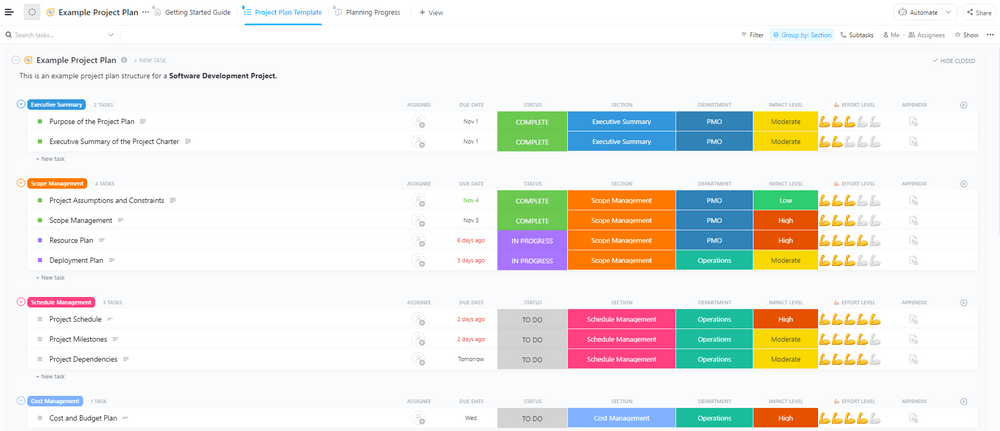
Your project plan will officially set your project into motion. Start scheduling activities, add dependencies, and monitor progress as part of your time management strategy.
You can use the ClickUp Example Project Plan Template to get started or explore more templates to match your preferred project management methodologies—from Agile to Waterfall to Kanban.
With a budget breakdown, you can allocate a portion of your budget to each activity in your project plan. Then, track spending as your project goes on to know if your team is on-budget or over-spending.
Start managing risks from the beginning of your project. This allows you to analyze potential risks and organize them in terms of severity. So you can create a contingency plan and address the most serious risks quickly.
Work management is an essential component of resource management. With ClickUp’s Workload view, you can instantly see your team members’ bandwidth so you can keep them from getting overloaded, which can help prevent missed deadlines or lower-quality work.
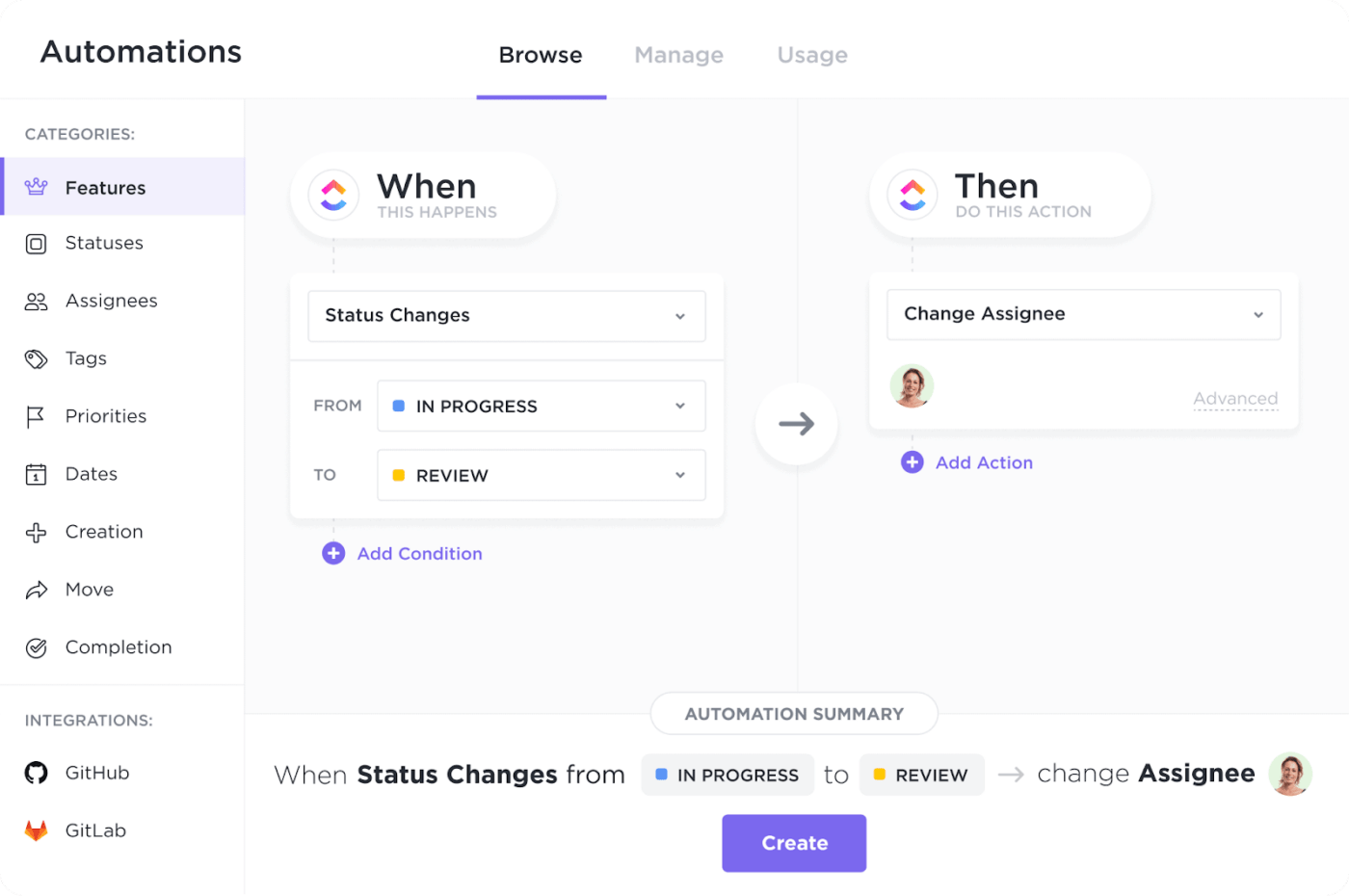
One of the best time management tools available to you and your team is workflow automation. By automating repetitive tasks, you can complete projects faster and free up your team for more important tasks.
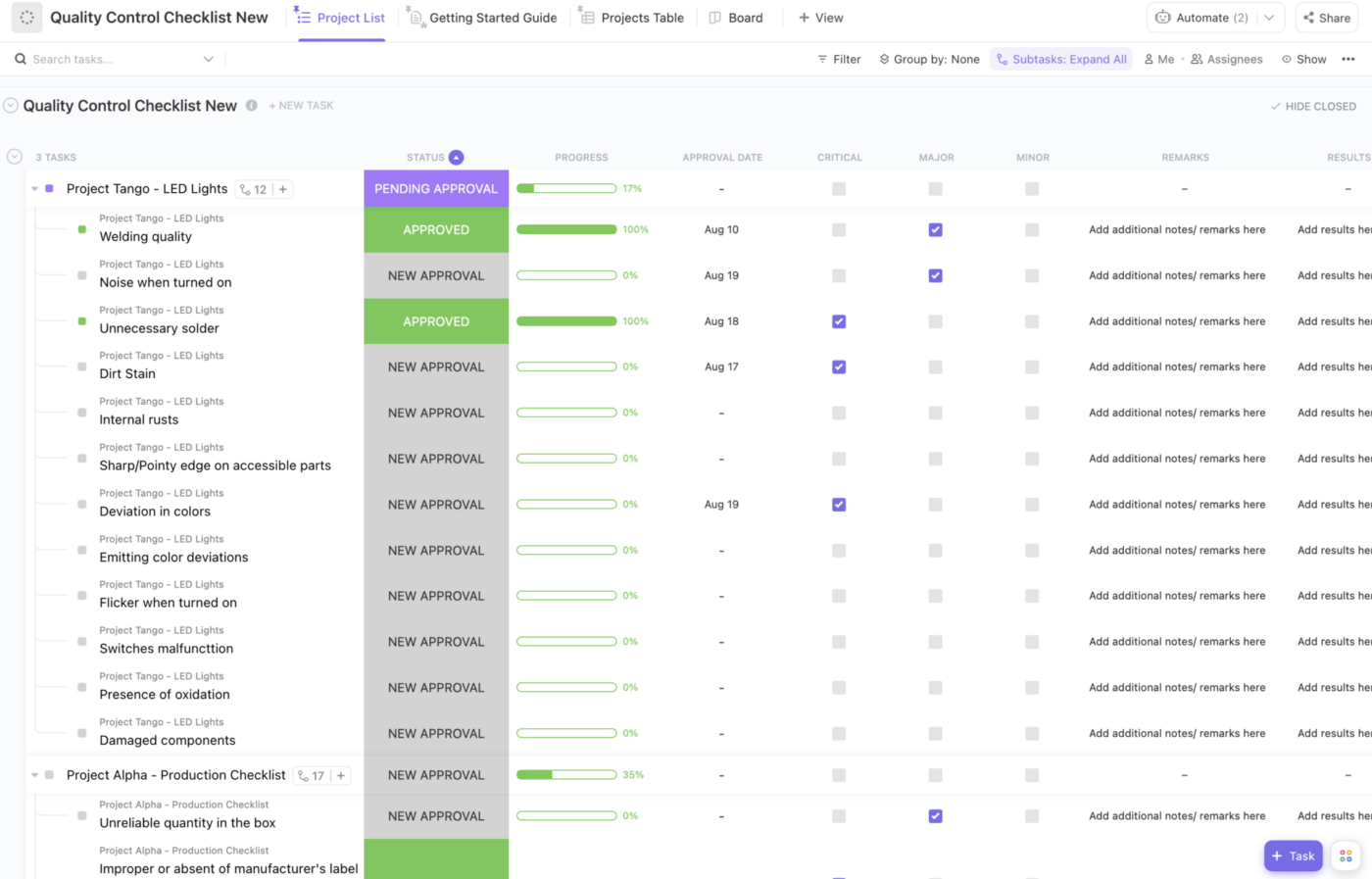
The ClickUp Quality Control Checklist Template can help you turn in higher-quality deliverables. Each of your team members can use it to monitor their own work, and your reviewers can ensure everything is up to standard. So when your project reaches the approval process, it will be smooth sailing. ⛵️
The right project management software can help you stay on top of all your project constraints from the timeline and budget to the risks and quality controls. So you can manage a winning project. 🏆
ClickUp is the ultimate tool for project management teams. It helps you get organized with project dashboards, automation, and integrations with the tools you use already. Plus, with thousands of templates to choose from, you can plan for and monitor all of your project constraints.
So even if your stakeholder isn’t an eccentric billionaire, ClickUp can make you feel like your project budget and time constraints are no problem.
And speaking of budget, you can start using ClickUp for free. Now that definitely fits within the project constraints.
© 2025 ClickUp