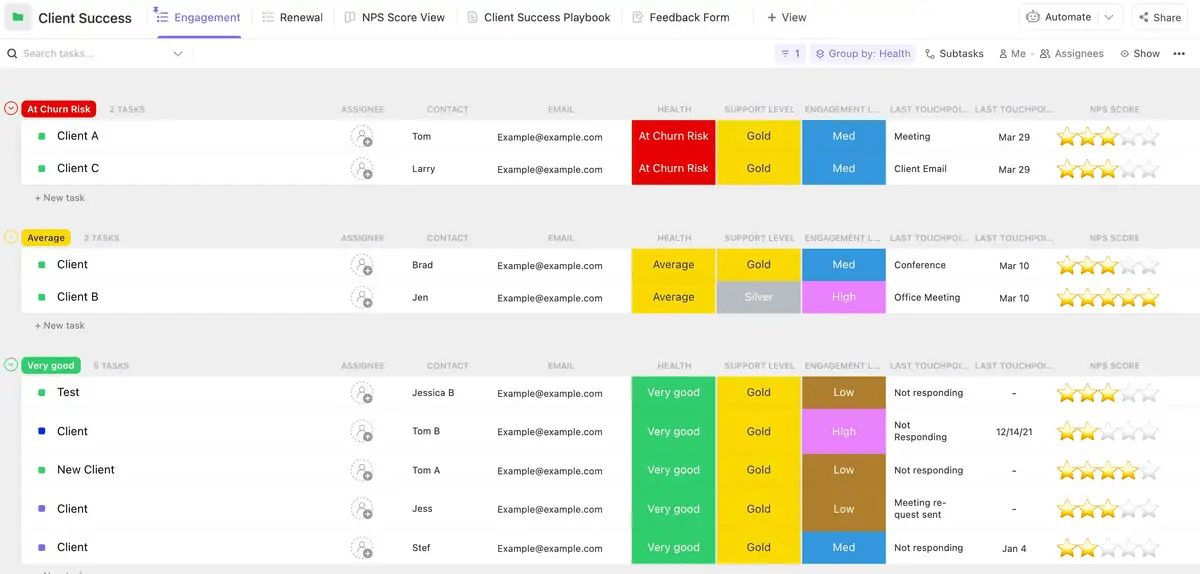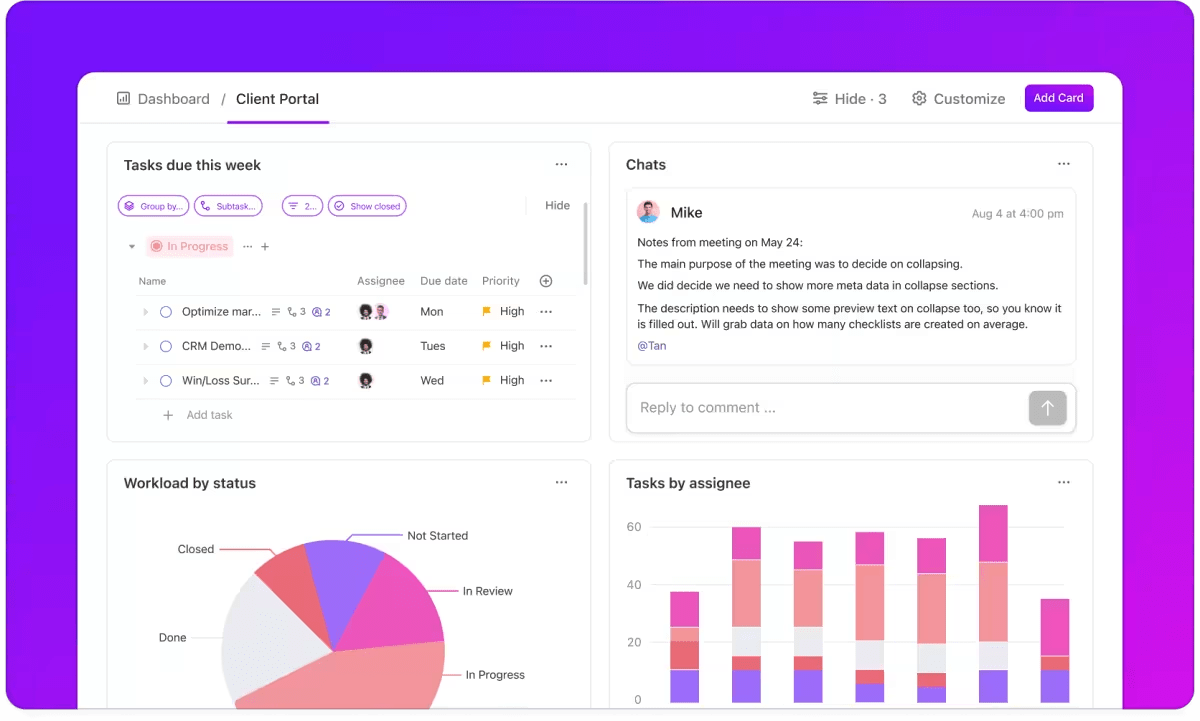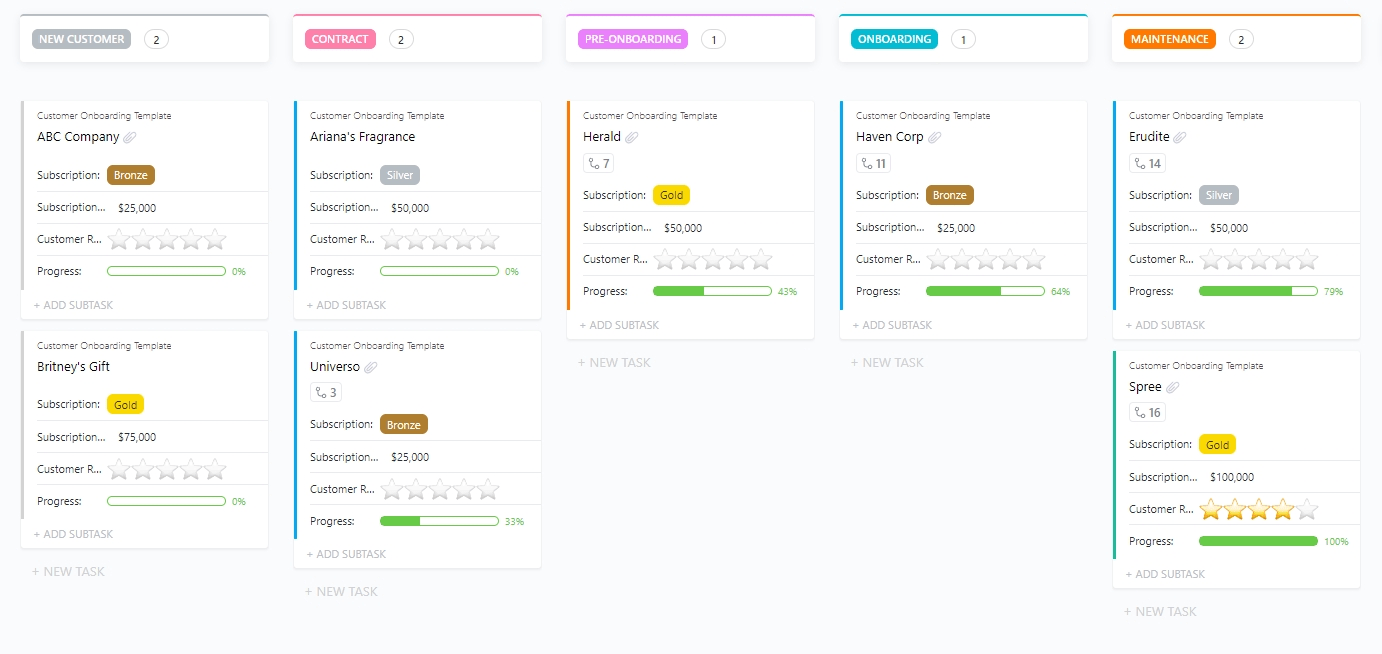Client portals are like the VIP lounge for your clients—a sleek, secure, always-on workspace where they can check out product and service updates, watch video tutorials, surface documents using a search bar, and send messages requesting support. They help clients feel they’re in the loop and prevent a flood of messages from entering your inbox.
72% of customers have experienced self-service portals.
And no, you don’t need to build one from scratch or hire a dev team to make your customers feel cared for. Today’s no-code tools make it incredibly simple to create branded customer portals that elevate the entire client management experience, with minimal effort.
In this guide, you’ll get:
- A crash course on what a customer self-service portal really is
- A peek at the top self-service customer portal examples (and why they work)
- A walkthrough to build your own customer service portal using ClickUp’s smart client portal software
Your clients deserve better than scattered emails and half-baked updates from your customer support team. Let’s make it happen!
What Is a Client Portal?
A client portal is a secure, self-service interface that enables your multiple clients to access relevant information, documents, and communications related to your services or projects. Think of it as a digital front desk that’s open 24/7.
Its core features include:
- Onboarding workflows: Provide forms, checklists, or welcome kits to kickstart client engagement
- Document sharing: Upload contracts, designs, reports, and invoices in a structured way
- Task tracking: Show project timelines, milestones, and assigned actions in one place
- Communication tools: Centralize chats or comment threads to reduce back-and-forth emails
- Billing and payments: Share invoices, monitor payment status, or integrate with payment gateways
Features That Make a Great Client Portal
88% of customers say they are more likely to purchase from a brand again based on good customer service.
Your customer self-service portal can be the biggest differentiator here.
With everything from communication to documentation centralized and transparent, your team wastes less time on admin. Your clients feel confident and cared for. And if you were to ask your customers, they’ll confess there’s something magical about a smooth, branded self-service customer portal that says, “We’ve got this.”
Here’s what sets the great ones apart:
- Custom branding: Add your logo, colors, and fonts to create a familiar space that feels like an extension of your brand
- User permissions: Provide customers access to only what they need—nothing more, nothing less
- Mobile accessibility: Around 80% of consumers find speed, convenience, knowledgeable help, and friendly service to be the most critical factors in a positive customer experience. Having a client portal available on a mobile phone facilitates all of them. Ensure clients can contact support, check updates, or upload files on the go
- Notifications and alerts: Keep everyone in the loop with auto-reminders, status changes, and new uploads
- Version control: No more confusion over “Final_v3_revised.pdf.” Version control makes just the latest, cleanest version accessible at your clients’ fingertips
- Audit trails: See who accessed what and when to keep things transparent for all parties
👀 Did You Know? The concept of the client portal, as we know it today, has deep roots in the legal industry. Law firms were among the first to require a secure, organized, and transparent way to share confidential documents and communicate case status with clients—needs that traditional email or paper-based systems could not adequately address.
This demand led to the creation of early client portals, which served as secure digital spaces for document exchange, case updates, and streamlined communication. They helped maintain strict confidentiality in line with legal ethics requirements.
Best Client Portal Examples
Now let’s get to the good stuff—real client portal software that brings these self-serve portal features to life. From all-in-one work hubs to ultra-specialized customer management tools, here’s what top-notch customer self-service portals look like in action.
How we review software at ClickUp
Our editorial team follows a transparent, research-backed, and vendor-neutral process, so you can trust that our recommendations are based on real product value.
Here’s a detailed rundown of how we review software at ClickUp.
1. ClickUp–the everything app for client management
If you’re looking for a client portal that does more than just display task lists, ClickUp, the everything app for work, is your go-to solution. It’s not just a client project management app—it’s both a client portal and an all-in-one work hub that combines task tracking, document sharing, real-time chat, automations, and client communication into one sleek experience.
What makes ClickUp stand out? Its unmatched flexibility. You can tailor every workspace to match your client’s specific needs and your team’s delivery style. Whether you’re a branding agency tracking creative approvals, a SaaS team onboarding new clients, or a law firm sharing secure files, ClickUp molds to your workflow.
You can give clients guest access with granular permissions. Shared ClickUp Views like Lists, Boards, and Docs allow for real-time client collaboration, while custom ClickUp Dashboards surface KPIs and progress in a visual, client-friendly format.
Need to collect inputs or approvals? ClickUp Forms feed responses directly into actionable tasks, complete with due dates, assignees, and automations to keep things moving.

With ClickUp Docs, you can build polished client wikis, onboarding guides, or project roadmaps—linking them directly to tasks and milestones.

Embedded comments ensure context stays intact, and built-in ClickUp Chat or email integrations keep the customer conversations fluid.
For agencies, consultants, or freelancers juggling multiple clients, ClickUp’s Project Hierarchy helps you separate work streams while maintaining a consistent structure.
Add in ClickUp Brain for AI-powered recaps, summaries, or next steps, and your client portal becomes a seamless, branded experience your clients will love.
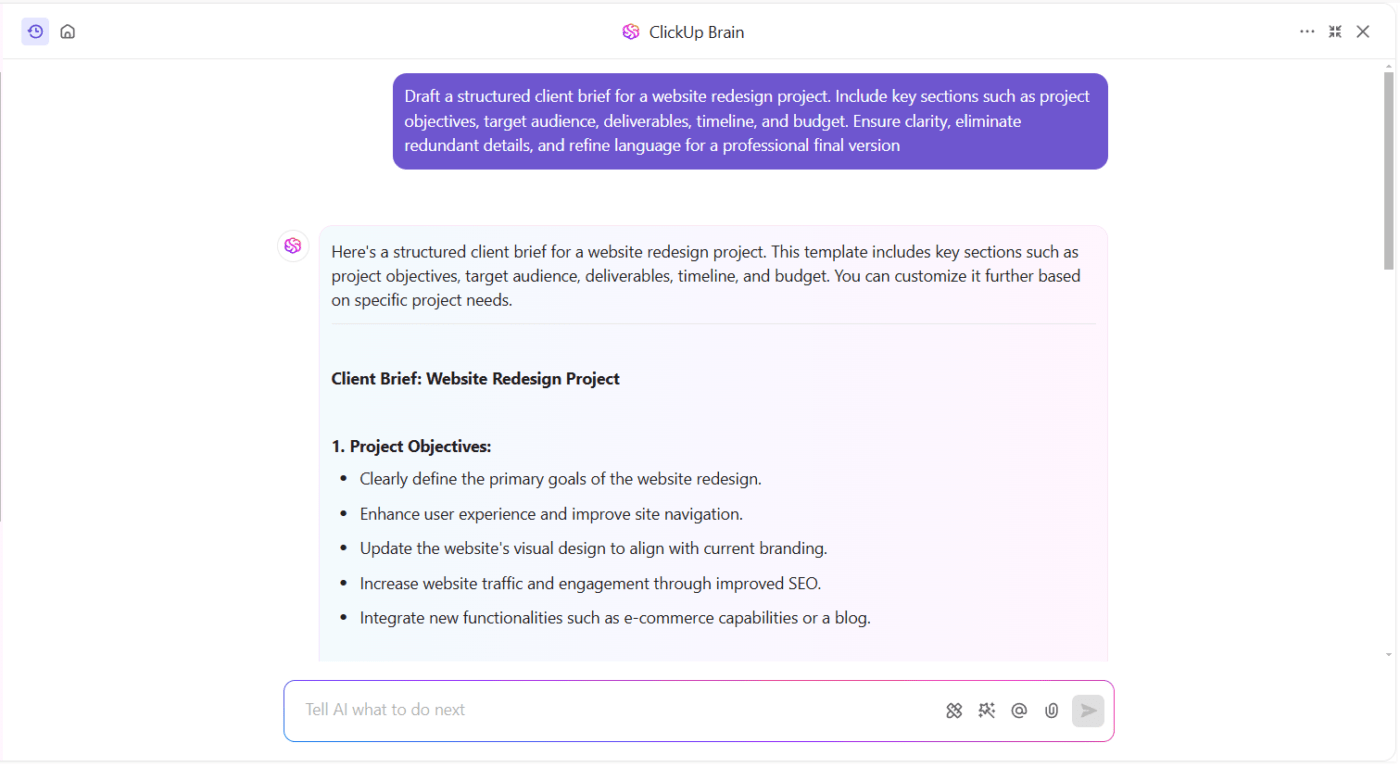
Need to automate repetitive updates or status changes? No-code ClickUp Automations let you set up custom rules that auto-execute work, saving hours on project coordination.
Think automatic follow-ups, status changes when tasks are completed, or assigning owners when forms are submitted.
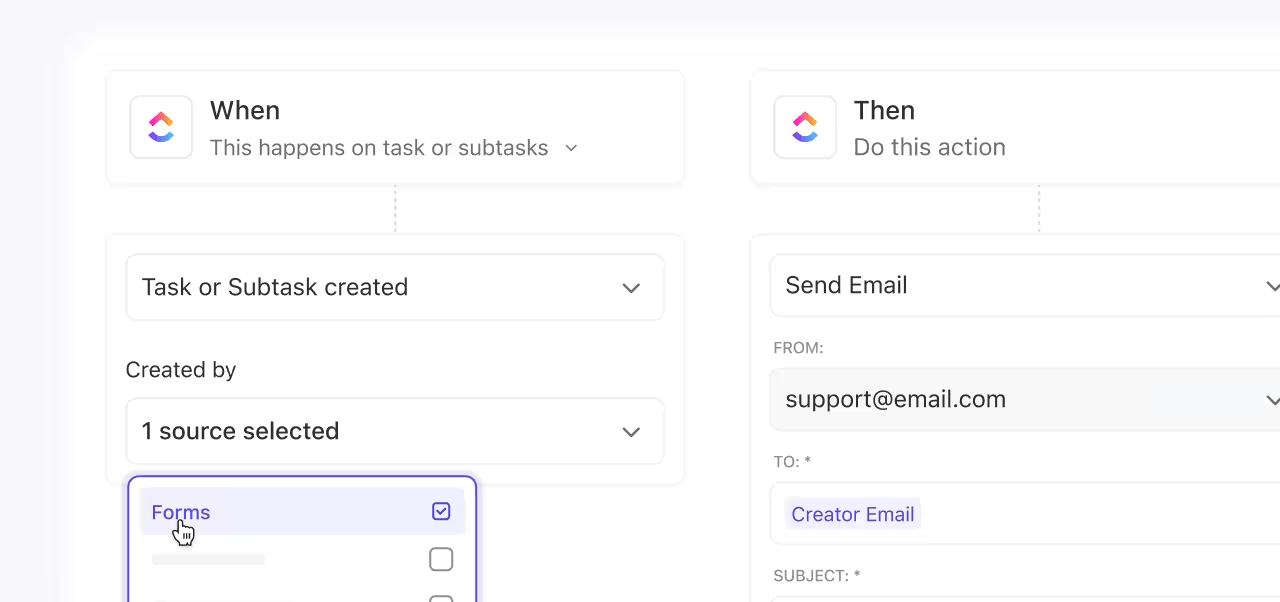
If you manage many clients, ClickUp doubles as a lightweight CRM. Its robust Custom Fields help centralize all client details—calls, deliverables, renewal dates—in one unified space.
📮ClickUp Insight: 30% of workers believe automation could save them 1–2 hours per week, while 19% estimate it could unlock 3–5 hours for deep, focused work.
Even those small time savings add up: just two hours reclaimed weekly equals over 100 hours annually—time that could be dedicated to creativity, strategic thinking, or personal growth.💯
With ClickUp’s AI Agents and ClickUp Brain, you can automate workflows, generate project updates, and transform your meeting notes into actionable next steps—all within the same platform. No need for extra tools or integrations—ClickUp brings everything you need to automate and optimize your workday in one place.
💫 Real Results: RevPartners slashed 50% of their SaaS costs by consolidating three tools into ClickUp—getting a unified platform with more features, tighter collaboration, and a single source of truth that’s easier to manage and scale.
2. Notion–a visual wiki portal for creative collaboration
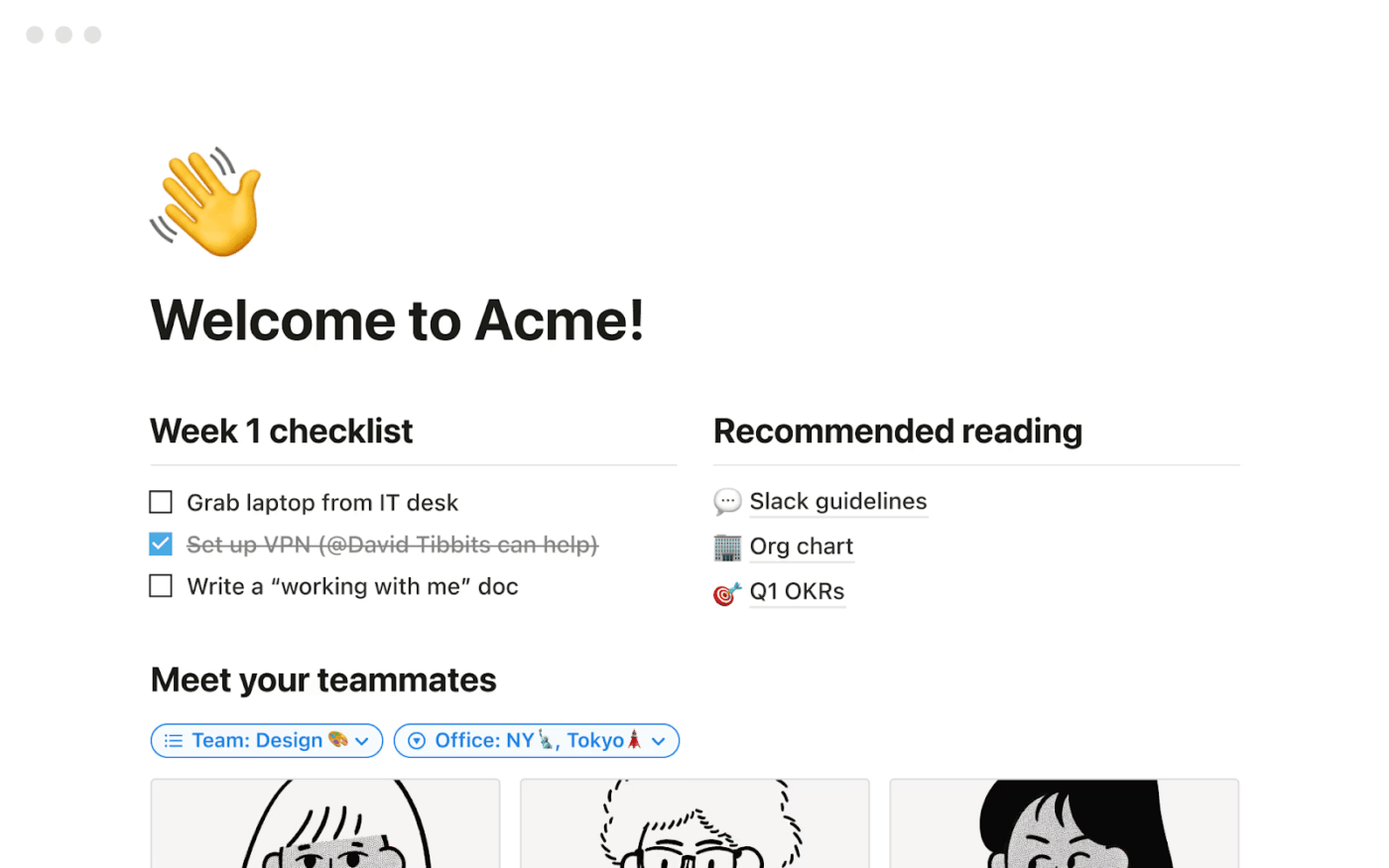
Perfect for design studios, content teams, and solo creators, Notion helps you build stunningly simple client portals that look like a digital mood board and function like a workflow hub. Whether you want to share progress, organize creative feedback, or drop important links, Notion makes it intuitive.
Its drag-and-drop interface means anyone can design a portal—no code, no friction. Need a content calendar, a revision tracker, and a resource library? You can create them all on one page with its modular, block-based structure, customize permissions, and invite your clients in with a clean link. They don’t need to sign up, and there’s zero learning curve.
Key features of Notion as a client portal tool include:
- Share pages with toggle lists, Kanban boards, and databases
- Embed Google Docs, Loom videos, Figma files, and more for complete context
- Set permissions to control what each client can view
- Use readymade client portal templates to design onboarding flows, feedback forms, and resource hubs
- Collaborate in real time with comments and mentions
Notion is ideal when you want function and aesthetics to meet, and when your clients expect both.
🧠 Fun Fact: Personalization is a powerful persuasion lever grounded in Psychology. In his iconic book Influence: The Psychology of Persuasion, Dr. Robert Cialdini outlines principles like liking, commitment, and reciprocity—all of which are activated when your portal feels tailored to your client. When clients see their name, logo, or workflow reflected in a space, it triggers a sense of ownership and engagement. That emotional connection makes collaboration smoother, feedback faster, and customer loyalty stronger.
3. HoneyBook–CRM meets client portal
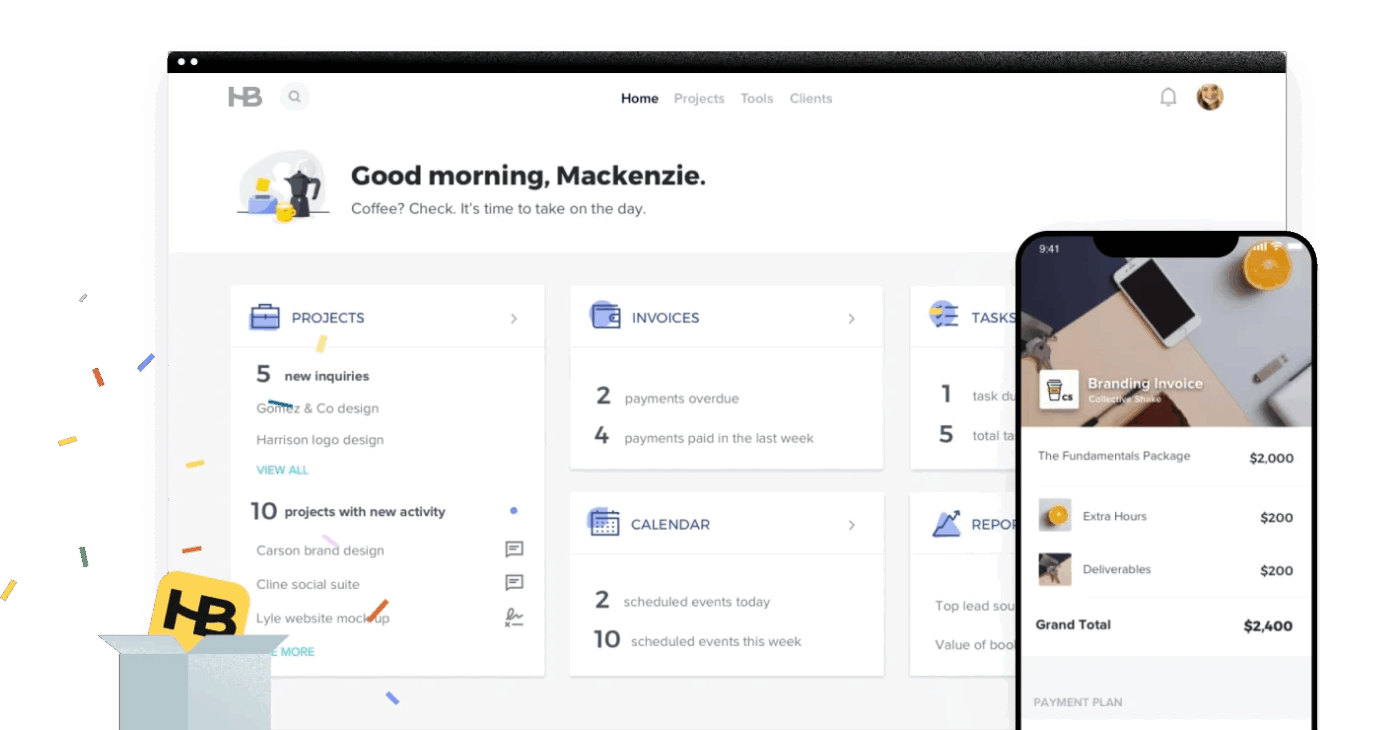
Built for solopreneurs, creatives, and service professionals like event planners, photographers, life coaches, and designers, Honeybook offers client portals that are user-friendly and intuitive to navigate. The platform combines CRM, project tracking, invoicing, proposals, and even scheduling into one system that feels less like software and more like a concierge.
Clients receive polished links where they can view contracts, sign them, respond to questionnaires, and even submit payments—no account needed. You get full visibility into what’s been viewed or signed, plus automated workflows that nudge the client forward.
HoneyBook also streamlines communication. You can create branded templates, send auto-reminders, and manage everything from your phone.
Key features of Honeybook as a client portal app include:
- Build branded portals with proposals, invoices, and contracts
- Automate follow-ups, client onboarding tasks, and reminders
- Schedule calls, collect payments, and capture leads seamlessly
- Reuse templates to save time and maintain consistency
- Manage your client flow via mobile or desktop with ease
💡 Pro Tip: Template your onboarding process so each client gets the same gold-standard experience. In ClickUp, you can save entire task lists, timelines, documents, and forms as reusable templates. This ensures consistency, saves setup time, and helps new team members get up to speed.
Clients also get a polished, seamless welcome instead of scattered checklists. Think of it as your go-to for scalable service delivery.
4. SuiteDash–full-service client portal platform
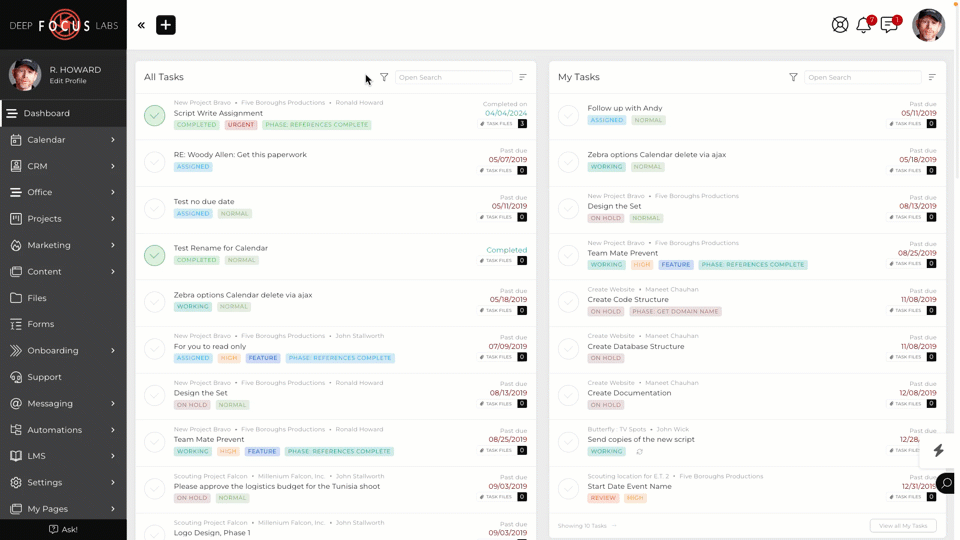
SuiteDash is designed for service-based businesses like agencies, consultants, law firms, and midsize companies that want full control over every part of the client journey—from login to invoice to LMS.
Create branded dashboards, custom pipelines, gated content, internal chat, e-signatures, automated customer onboarding flows, and more in one single client management tool.
And it’s not just a project management tool for your client portal. You can use this business service hub as knowledge base software, a course delivery platform, a CRM, and an invoicing system. You can even restrict modules per client or team. It’s the kind of customer support tool that rewards power users with complete freedom, but requires some upfront setup to get right.
Key Suitedash features for supporting customers include:
- Design fully branded dashboards and restrict access as needed
- Build pipelines and keep track of client dealings with the built-in CRM
- Manage e-signatures, invoicing, proposals, and client tasks
- Launch courses or onboarding with the built-in LMS
- Send secure messages and create personalized login experiences
SuiteDash is best for scaling teams and power users who want a fully branded, end-to-end portal experience for higher client satisfaction.
5. Client Portal–simple, WordPress-based portal
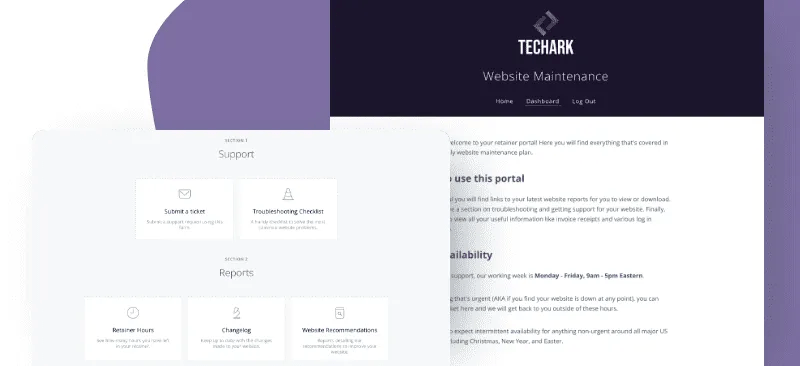
Are you already running a WordPress site and want something low-maintenance yet professional? Client Portal is a smart, lightweight plugin that transforms your website into a secure client zone. It’s tailor-made for freelancers, small agencies, and designers who want full control without the bells and whistles of all-in-one tools.
The appeal? You don’t have to teach your clients how to use it. Just send them their private link. They’ll land on a clean, custom-branded page where they can view deliverables, track progress, and download files. You decide what they see and when—and since it’s self-hosted, you control your data and design completely.
Setup is simple, and you only pay once. You won’t find deep automations or live chat, but that’s the point—it’s designed to stay minimal. For creatives who already love WordPress, it’s the perfect portal companion.
Key features of this WordPress-based client portal include:
- Install easily into your existing WordPress site
- Customize and brand individual client hubs
- Set access permissions for file visibility and updates
- Pay once and skip monthly SaaS costs
- Keep your setup light, secure, and under your control
This tool is a great fit for WordPress-based teams who want simplicity, control, and a no-subscription setup.
Now that you’ve got the tools, let’s look at the steps of building a client portal that keeps your customers happy and your business thriving.
How to Build a Client Portal Step-by-Step
Building a client portal may sound like a tech-heavy project, but with tools like ClickUp, it’s surprisingly straightforward. The key is knowing what you want your portal to achieve and using the right building blocks to support that vision.
Step #1: Start by getting clear on your use case
Are you onboarding new clients? Sharing live project updates? Tracking service requests? The clearer you are on your needs, the easier it’ll be to design a portal that actually solves your biggest bottlenecks.
Think about what your clients struggle with most. Is it keeping up with timelines? Approving designs? Sending feedback on time? Your answers will shape how you build.
Step #2: Choose the right platform
A great portal doesn’t just work for your internal team—it feels intuitive for your clients, too. Every click should guide them toward clarity, not confusion. Aim for a clean layout, clear callouts, and just the right level of access so they’re empowered, not overwhelmed
It’s critical to choose a platform that aligns with your team’s needs and client expectations. If your business juggles many moving parts—projects, docs, approvals, feedback—a robust all-in-one platform like ClickUp is ideal.
The ClickUp Project Management tool lets you map tasks, timelines, docs, and client workflows in one unified space, reducing the chaos of context-switching while boosting visibility. From high-level roadmaps to daily to-dos, it gives teams complete control over how client work is planned, tracked, and delivered.
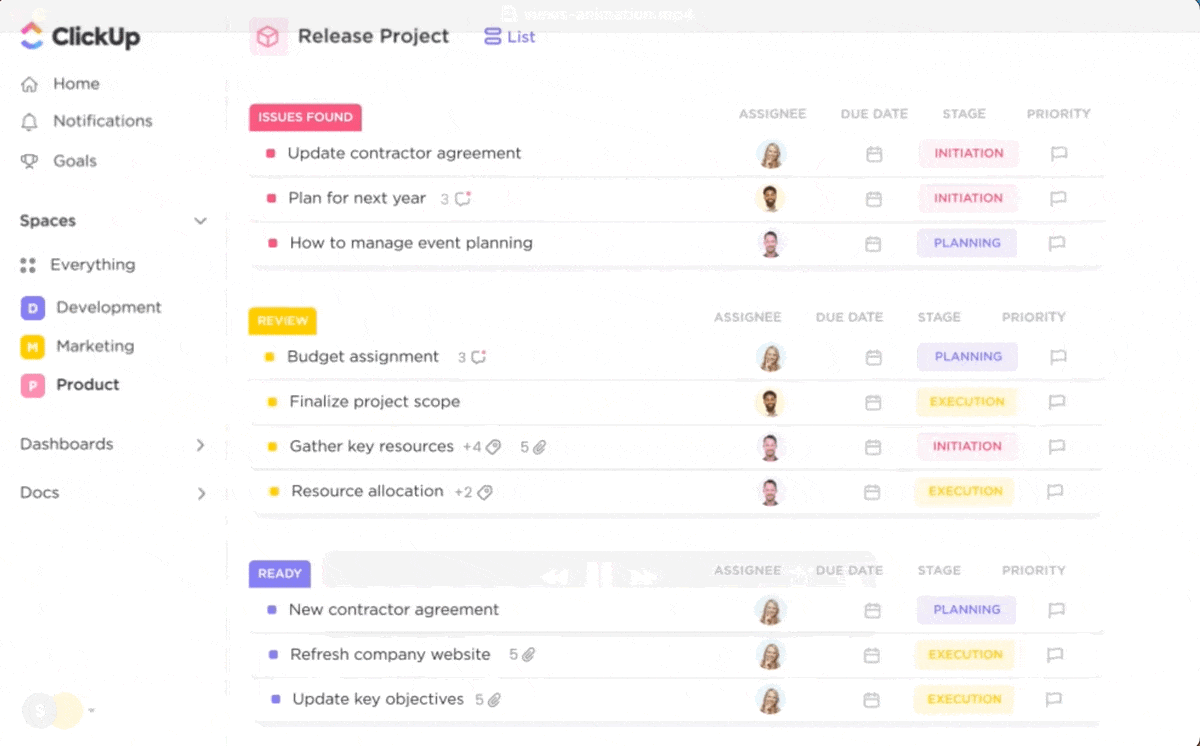
Stefani DiGiovanni, Systems Specialist at Micro, says:
This firsthand experience sums up why the right tool matters. The best client portal platforms unlock smoother collaboration and customer satisfaction.
📮 ClickUp Insight: The average professional spends 30+ minutes a day searching for work-related information—that’s over 120 hours a year lost to digging through emails, Slack threads, and scattered files. An intelligent AI assistant embedded in your workspace can change that. Enter ClickUp Brain. It delivers instant insights and answers by surfacing the right documents, conversations, and task details in seconds—so you can stop searching and start working.
💫 Real Results: Teams like QubicaAMF reclaimed 5+ hours weekly using ClickUp—that’s over 250 hours annually per person—by eliminating outdated knowledge management processes. Imagine what your team could create with an extra week of productivity every quarter!
Step #3: Build your portal
Here’s how to get started with building a client portal in ClickUp:
- Create a dedicated Folder for each client to house projects, timelines, and active deliverables in one central location
- Organize workflows using Lists that break down work into distinct phases, services, or task categories, making it easier to track progress
- Use ClickUp Docs to store contracts, briefs, meeting notes, and onboarding kits—all accessible in real time
- Assign ClickUp Tasks with priorities, due dates, assignees, and Custom Fields to track specific details like project stage, billing status, or approval level
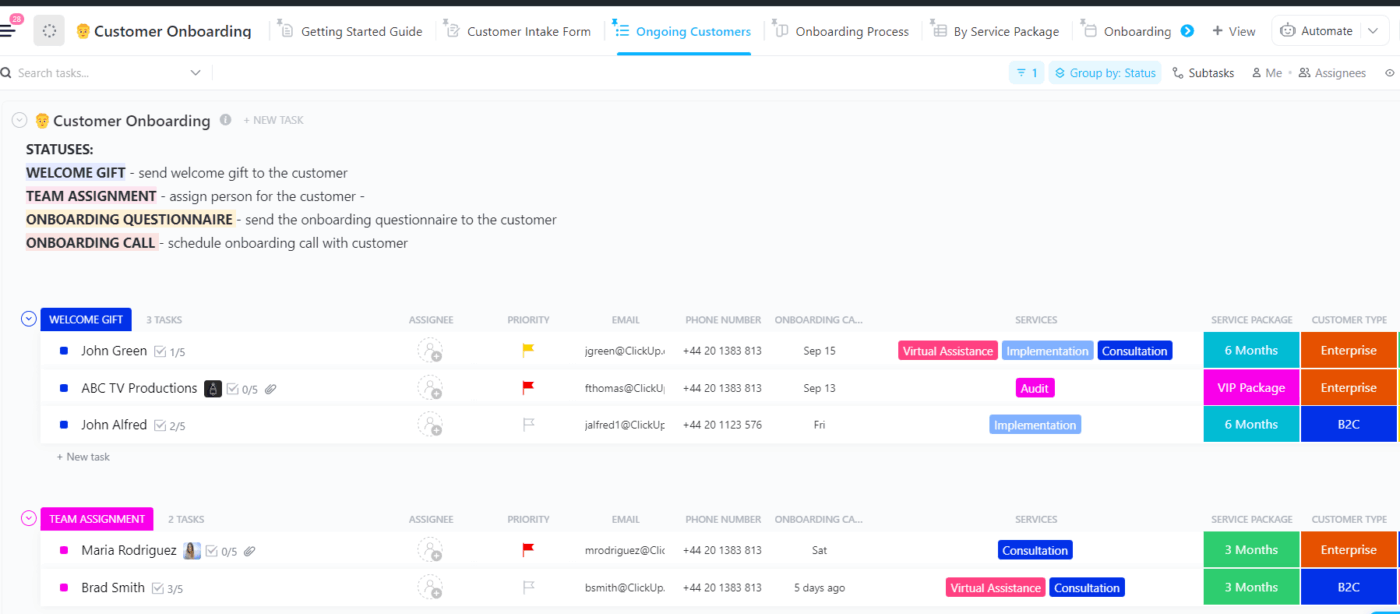
- Visualize project health through ClickUp Dashboards by adding cards and charts that showcase task status, workload, client SLAs, and upcoming deadlines—giving both your team and the client real-time visibility
- Collect input with ClickUp Forms, automatically converting submissions (like support tickets, asset requests, or feedback) into actionable tasks
- Automate routine updates with ClickUp Automations—trigger status changes, send reminders, or auto-assign tasks based on due dates or form responses
Together, these building blocks turn your ClickUp workspace into a well-oiled, client-facing portal that’s as strategic as it is simple.
Davide Mameli, Business Unit Manager at ICM.S (part of Accenture), agrees:
Step #4: Use templates to fast-track setup
Don’t start from scratch each time you’ve to onboard a client, launch a project, or send an update.
The ClickUp Customer Onboarding Template gives you a ready-made workflow to map new client journeys step-by-step. Whether you’re defining deliverables, creating timelines, or assigning tasks, the template ensures consistency and saves hours on repetitive setup.
Use this template to:
- Map onboarding journeys with custom task lists
- Assign responsibilities and deadlines to your internal team
- Embed client Docs, contracts, and welcome materials inside tasks
- Create Forms to collect client information or feedback in one place
- Customize statuses and views to reflect your unique client workflow
- Track progress and centralize client communication using comments and tags
For recurring projects or retainer clients, this approach is a game-changer!
Step #5: Centralize client information with a CRM
70% of customer service leaders rely on a single source of truth within their company.
Before you invite clients into your portal, it’s important to ensure everything you might need to service them is centrally stored and easily accessible. This includes contacts, service records, onboarding progress, and deal timelines.
ClickUp CRM makes this easy by offering customizable pipelines, profile views, and integration across your workspace.
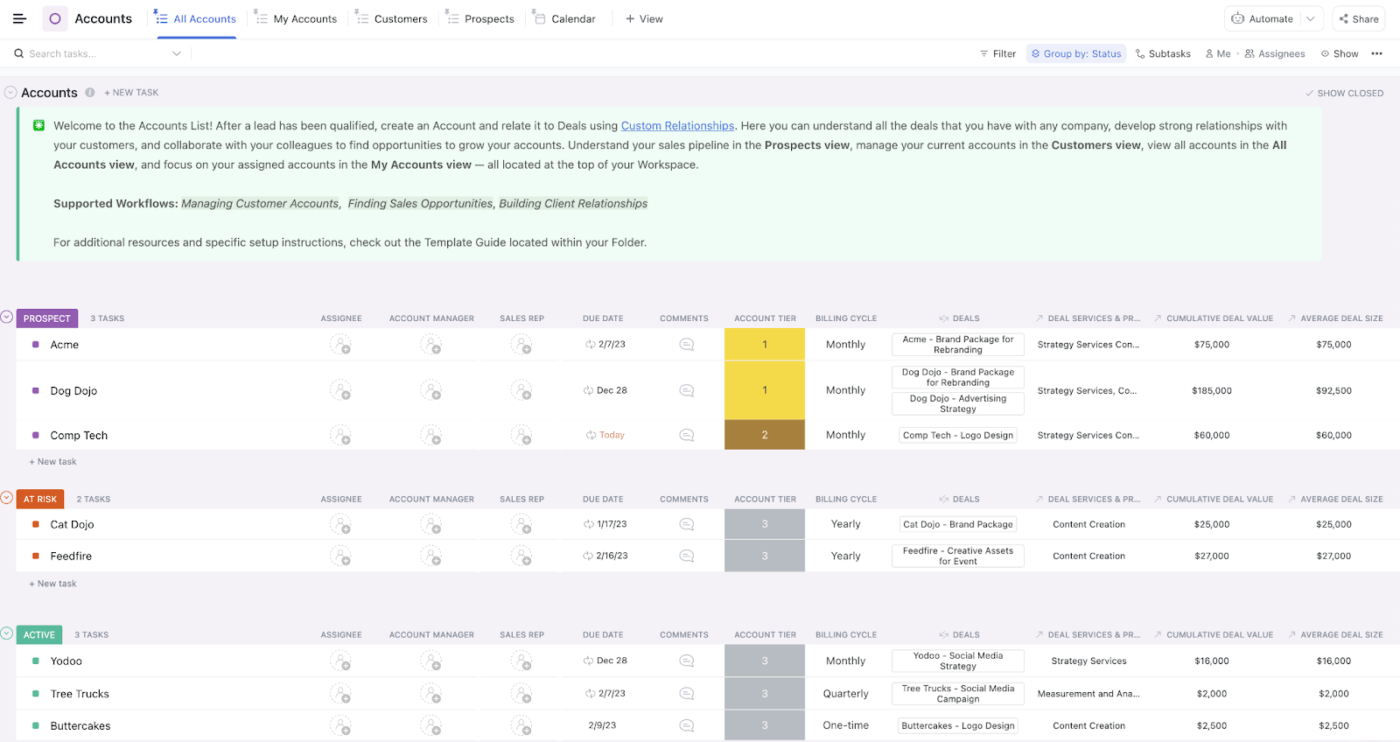
Use it to:
- Consolidate client details, notes, and communications in one place
- Track onboarding, deliverables, and renewals alongside project tasks
- Link CRM items directly to documents, comments, and workflows
- Assign account owners and stages to each client
- Eliminate the need for external CRM tools while gaining full control
Whether you’re managing five or fifty clients, ClickUp CRM helps you stay aligned and service-ready.
Step #6: Share access and guide clients
Even the best-built portal can fall flat if clients don’t know how to use it. Once your setup is live, invite them with guest access and walk them through the essentials.
Where do they check updates? Where should they upload documents or leave feedback? A simple ClickUp Clip of your screen-recorded walkthrough or a quick welcome guide can turn first-time users into confident collaborators.
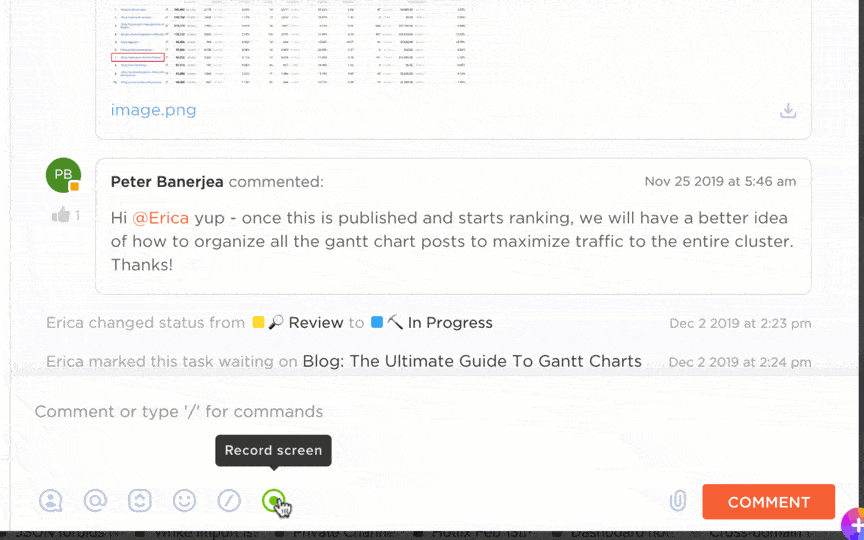
The goal is to make every interaction frictionless, so they stay engaged and impressed from day one.
ClickUp: Where Clients Turn into Champions
When client relationships feel smooth, everything else flows faster—timelines, feedback, even payments. And that’s exactly what a well-built client portal delivers.
From showcasing timelines in a single dashboard to organizing client-facing docs, forms, and messages in one workspace, client portals take the guesswork out of collaboration. Apps like ClickUp let you go beyond just “project management tools for clients.” They give you a full-blown experience hub that your clients will actually enjoy using—from direct support to self-service options.
If you’re tired of scattered threads and missed follow-ups in online discussion forums, it’s time to bring everything into one place.
Sign up for ClickUp for free and start building client portals that work as hard as you do.