16 Free Travel Itinerary Templates for Your Next Trip in Google Docs, Excel, & Word
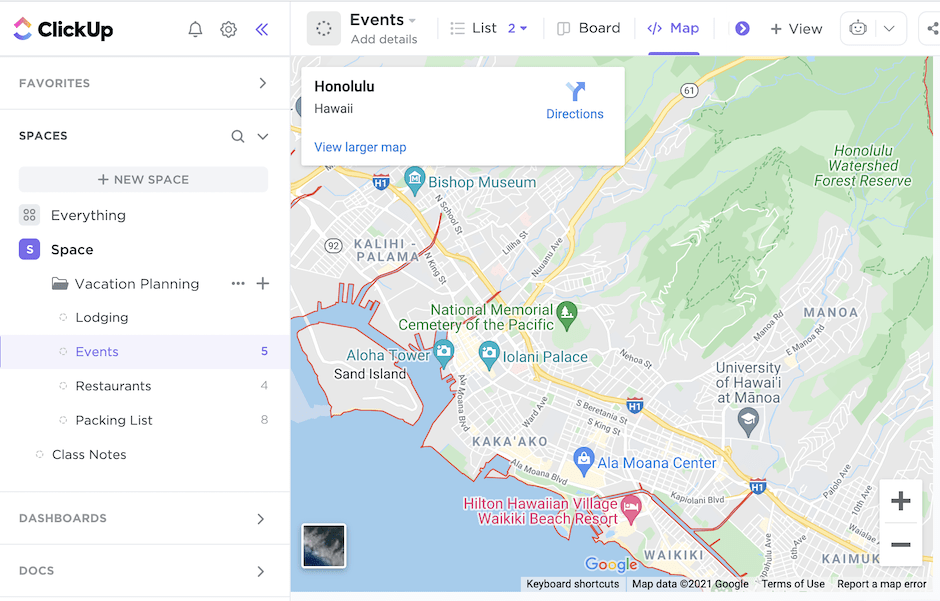
Sorry, there were no results found for “”
Sorry, there were no results found for “”
Sorry, there were no results found for “”
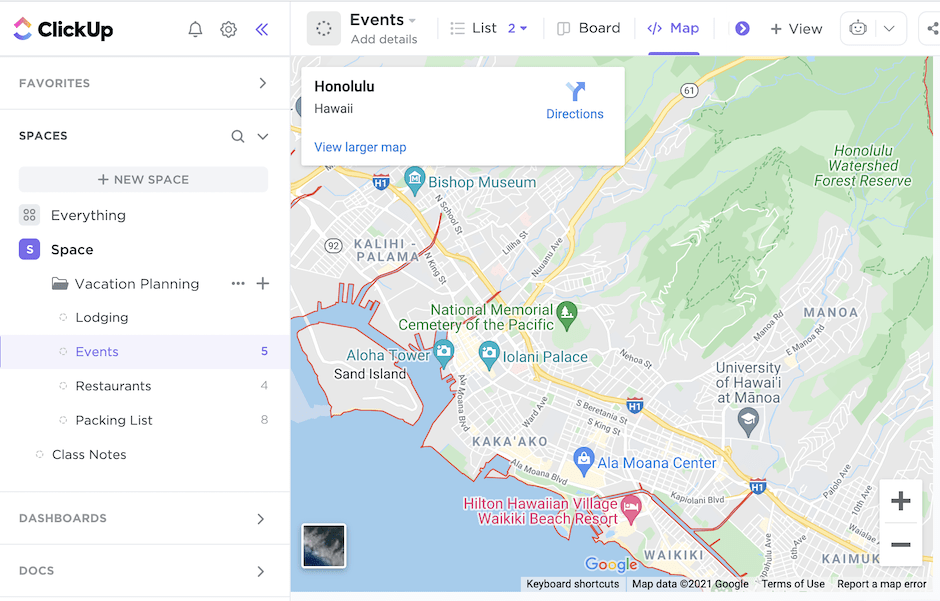
There are a lot of things that go into planning a trip.
From scheduling flights, booking hotels and car rentals, planning activities, and ensuring all of them fit within your timeline and budget, too!
Itinerary templates help you organize your activities, manage your time, calculate your expenses, give you a breakdown of all your important travel information before a trip, and make the most of your business trip or vacation.
Head over to the sections below to find out what makes a good itinerary template, and discover 11 free templates you can use to help you plan your next trip! 🏝️
An itinerary is a document that outlines all of the details of your trip, from your flight and hotel reservations to your planned activities and budget, to ensure that everything runs smoothly.
That said, trip planners should turn to itinerary templates, which provide ready-to-use and organized fill-in-the-blank pages for every type of trip.
| Template | Ideal for | Best features | Visual format |
| ClickUp Vacation Itinerary Template | Multi-stop vacations, road trips, city explorations | Custom statuses/fields/views, budget tracking, collaborative planning, and assign tasks | Map, List, Board, Doc views |
| ClickUp Travel Planner & Itinerary Template | Coordinating all travel logistics for individuals or groups | Track destinations, flights, hotels, to-dos, file sharing, mobile access, collaboration | List, Board, Calendar, Mobile |
| ClickUp Trip Planner Template | Centralizing trip essentials for leisure or business | Visual views, Custom Fields, task statuses, progress bars, payment/budget tracking, mobile access | List, Board, Calendar, Custom views |
| ClickUp Event Planning Itinerary Template | Managing complex events (conferences, weddings, team offsites) | Customizable daily schedule, Custom Fields/statuses, clear to-do visualization | List, Board, Calendar |
| ClickUp 24-Hour Itinerary Template | Daily productivity for busy professionals or students | Meeting details, participant lists, shareable Docs, easy formatting, and agenda sections | List, Board, Calendar |
| ClickUp Basic Itinerary Template | Structured agendas for meetings (in-person or virtual) | Box/Calendar/List views, Custom Fields/statuses, tags, Getting Started Guide | ClickUp Docs |
| ClickUp Business Travel Itinerary Template | Organizing business trips and recurring work travel | Nested Docs, privacy controls, mobile access, repeatable format, sharing permissions | ClickUp Docs, Nested Pages |
| ClickUp Conference Itinerary Template | Planning and managing multi-session conferences/events | Box/Calendar/List views, custom fields/statuses, tags, Getting Started Guide | Box, Calendar, List |
| Excel Vacation Itinerary Template | Spreadsheet-based trip planning for Excel users | Flight/lodging/activity tables, emergency contacts, printable, editable | Excel spreadsheet |
| Google Docs Travel Itinerary Template | Simple, table-based itineraries for easy editing and sharing | Editable tables, integration with Google Sheets, printable, collaborative editing | Google Docs table |
| Microsoft Word Business Trip Itinerary Template | Printable, one-page business trip summaries | Editable tables, integration with Google Sheets, printable, and collaborative editing | Word document |
| Business Travel Itinerary Template (Template.net) | Coordinating solo/team business trips with editable layouts | Flight/hotel/meeting tracking, multi-format (Word, Docs, Excel), digital/printable | Document or spreadsheet |
| Beach Vacation Itinerary Template (Template.net) | Planning structured, fun-filled beach vacations | Day-by-day activity planner, weather/transport/meal fields, customizable, and printable | Visual table/document |
| Canva Minimalist Travel Itinerary Planner | Visually appealing, modern itineraries for personal/group travel | Customizable design, add photos/icons/maps, easy-to-read layout, and branding options | Canva visual template |
| Mountain Hike Itinerary Template (GooDocs) | Multi-day hiking/trekking route planning | Digital nomads, solo travelers, teams needing an all-in-one workspace | Google Slides/PowerPoint |
| Notion Travel Planner & Trip Itinerary Template | Digital nomads, solo travelers, teams needing all-in-one workspace | Day-by-day schedule, reservation management, packing lists, expense tracker, travel journal, fully customizable | Notion workspace (database/pages) |
A travel itinerary for a business trip is not quite the same as an itinerary for a beach trip. Sure, the information is the same on a surface level. But if you care about nuances, personality, and aesthetics (alongside functionality), we’ve got you!
Planning a road trip or exploring a new city?
Whatever type of vacation you’re planning for, this Vacation Planning Travel Itinerary Template by ClickUp can help you create a visual roadmap of your planned activities.
With this free travel itinerary template, you’ll be able to plan your destinations, use ClickUp Custom Fields to add important details such as hotel addresses, type of activity, hours of operation, travel time, accommodations, reservations, and so on to ensure you’re on the right track to hit all the spots you have planned to visit on your trip!
Additionally, this template allows you to visualize your road trip itinerary in Map view, as shown above, and other views in ClickUp, such as List, Embed Board, and Doc view. Each custom view offers a unique look at your travel itinerary to help you visualize and organize your plans in the best way that works for you.
Use these vacation planning templates to give you the structure and organization you need to plan your next trip and have a stress-free getaway!
💟 This template works best for: Travelers planning multi-stop vacations, road trips, or city explorations who want a visual, organized roadmap of destinations, activities, and accommodations.
💡Pro Tip: Have you tried out AI travel planners yet? No more analog plans, please. Describe what you need and let AI chart the course for you literally!
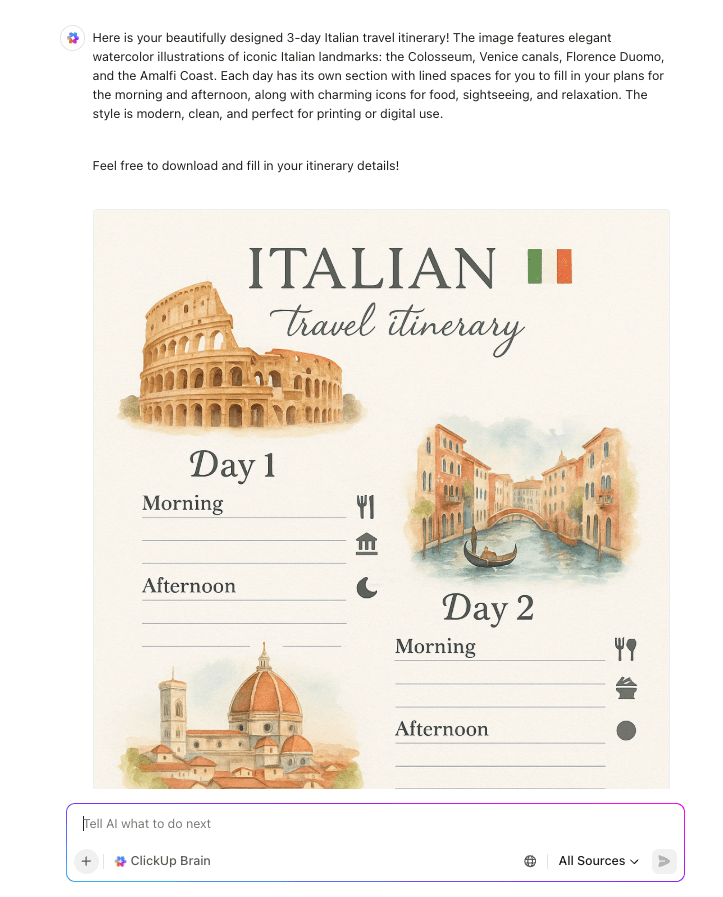
Use ClickUp’s Travel Planner Template to stay organized on your travels. This enables you to list down cost-effective travel arrangements, travel-related files, and to-dos before and during your trip.
Travel planning can be complicated, with many details to keep track of. That’s why it’s important to have a comprehensive itinerary that will eliminate guesswork and help you organize everything in one place.
ClickUp’s Travel Planner Template takes the hassle out of organizing your trip, helping you:
💟 This template works best for: Individuals or groups who need to coordinate all travel logistics in one place—tracking flights, hotels, to-dos, and sharing files.
🧠 Did You Know? In the Middle Ages, pilgrims carried what was called a “pilgrim’s itinerary.”It wasn’t just a list of destinations—these guides actually included specific prayers or rituals to perform at each sacred stop along the journey.
Streamline your travel planning with ClickUp’s Trip Planner Template! Say goodbye to the chaos of scattered details and hello to a centralized hub for all your trip essentials. From flights to accommodations, activities to budgets, this template has you covered. Save time by organizing everything in one place and ensuring nothing slips through the cracks.
With customizable features like custom statuses, fields, and views, you can tailor the template to suit your specific needs. Collaborate effortlessly with friends and family to create the ultimate travel experience. Whether you’re jetting off for a quick getaway or planning a work trip, this template provides the tools you need for a successful trip.
Set your budget, research destinations, create itineraries, and finalize details all within ClickUp’s intuitive platform. Track progress, assign tasks, and monitor productivity with ease. From start to finish, ClickUp’s Trip Planner Template empowers you to plan your dream trip efficiently and effectively.
💟 This template works best for: Anyone seeking a centralized hub for all trip essentials—flights, accommodations, activities, and budget.
Whether you’re born with natural event planning skills or perhaps someone who’s looking to get better at it, this Event Planning Itinerary Template by ClickUp can help you plan your next events with ease!
This event planning template includes three highly visual ClickUp Views that can be customized for any need, from organizing and scheduling event dates on a List and Board to drag-and-drop planning on a Calendar.
Each view provides pre-built Custom Fields, which allow you and your team to add important details, such as progress percentage bars, payment status, due dates, budget status, and more. You can also create Custom Task Statuses to help identify the stage each task is in, keeping everyone in the loop on where each task stands at all times.
You can download the app on your mobile device to access your tasks regardless of your event’s location. Use this itinerary template to help you become a pro at planning events and start managing all of your business operations, teams, and event planning—all in one place.
💟 This template works best for: Event organizers managing complex events (like conferences, weddings, or team offsites) who need to align teams, resources, and schedules.
💡Pro Tip: Ever get so excited planning a vacation that you can’t type fast enough to capture all your ideas—and end up forgetting the best details? With Brain MAX, you don’t have to worry. Just talk out your plans, destinations, and must-do activities using voice, and Brain MAX will capture everything for you—no hassle, no lost inspiration. Let your ideas flow and keep your vacation dreams organized, all hands-free!
Sometimes, it’s best to take things day by day, especially when your workload and to-do lists are getting out of hand.
Seize the day and stay productive (and motivated) by turning to the 24 Hours Itinerary Template in ClickUp to guide you when creating your daily schedule!
This free itinerary template includes pre-built Custom Fields and Custom Task Statuses to help you easily plan and visualize your daily tasks. And because those features are fully customizable, you can edit and add whatever fields and statuses work best for your workflow.
Use this template to assist you with daily planning, so you easily view all of your to-dos, stay focused on what’s on your plate each day, and make the most of every day!
💟 This template works best for: Professionals, students, or anyone with a packed schedule who wants to maximize productivity by planning and visualizing their daily tasks, appointments, and priorities in a clear, customizable format.
➡️ Read More: Cute Calendar Templates to Stay Organized in Style
Meetings are a great way to sync with people in real time.
However, without a proper agenda, you might forget to discuss important matters, lose control of the meeting flow, and veer off track, leaving the attendees with more questions than answers or thinking, “this could’ve been an email.” 😅
Whether you’re hosting a face-to-face or virtual meeting, having a prepared agenda beforehand keeps your meetings productive and helps make the most of your attendees’ time. This free Agenda Template by ClickUp can help you prep for your next meeting.
This template provides sections for your meeting details, participants, and so much more. Because it is available in ClickUp Docs, you can easily format the page to support any type of meeting, embed links to add more details to your agenda, and easily share it with your team before the meeting so they can come prepared with insights or questions.
💟 This template works best for: Meeting hosts or team leaders who need to create structured agendas for in-person or virtual meetings.
Traveling for work? This Business Travel Itinerary Template by ClickUp can help you organize all your important travel details and work schedules in one place.
Easily notate your travel dates, hotel information, flight number, and other important information in an organized and easy-to-follow format in ClickUp Docs. If you have multiple travel plans or want to keep your past and future travel itinerary docs in one place, then simply add nested pages under one Doc to keep everything neatly organized and accessible.
And because ClickUp Docs allows you to have full control of sharing permissions and privacy, you can keep your pages private to protect your personal information or securely share them with selected people via a link.
Best of all, ClickUp is available on the mobile app, so you can take your itinerary template wherever you go and access it at any time of the day. Use this free travel itinerary template to streamline your business travel planning process and establish a consistent standard itinerary that you can use repeatedly.
💟 This template works best for: Business travelers who need to organize travel dates, hotel and flight details, and meeting schedules in a secure, repeatable format.
Planning a conference and need a conference agenda template?
This Conference Itinerary Template by ClickUp can help you create, visualize, and manage your events all in one centralized place.
This template offers pre-built views, such as Box, Calendar, and List View, and Custom Fields and Custom Task Statuses to allow you to create your ideal itinerary for your event. Moreover, you can add custom tags to your tasks to add another layer of organization to your itinerary and add new Custom Fields to keep your tasks as detailed as possible as you plan your live or virtual conference events.
And if you need help getting started, no problem. It comes with a Getting Started Guide to help you get familiarized with the template and serve as a guide to help you plan your next event!
💟 This template works best for: Conference planners who want to create, visualize, and manage multi-session events, track speakers, venues, and schedules.
➡️ Read More: Best AI Travel Planner Assistants for Vacation Planning
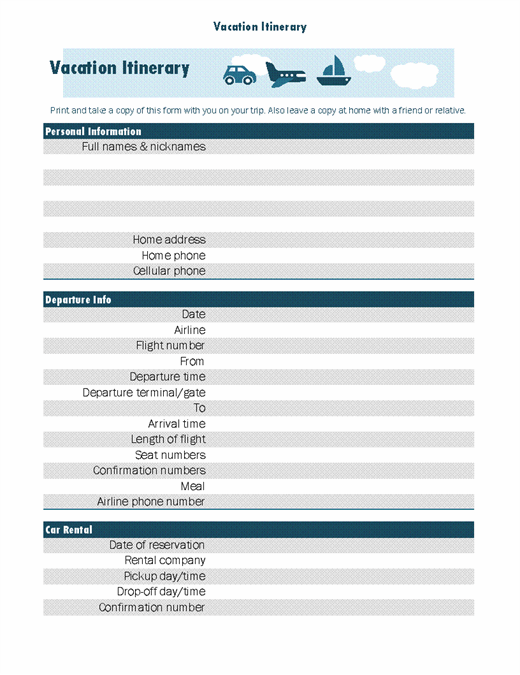
If you’re an Excel user, then this template is for you.
Microsoft Excel offers a handy Vacation Itinerary Template that you can use to organize all of your trip details. Whether you want to start a road trip itinerary with friends or a personalized itinerary of your full trip, this trip itinerary template includes entries for flight information, lodging, emergency contacts, activities, and so on.
Once you’ve filled out the template with the details of your trip, simply save it on your computer or print it to take a physical copy of your itinerary with you or leave a copy for your friends and family while you’re away on your vacation.
💟 This template works best for: Excel enthusiasts who prefer a spreadsheet-based approach to organizing trip details.
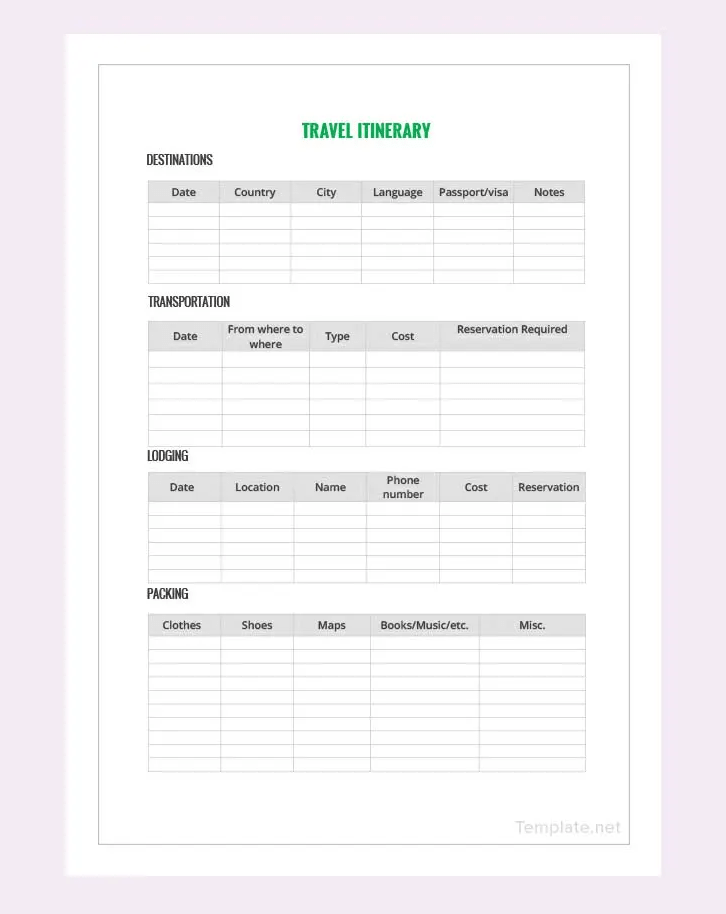
If you like keeping things simple when planning your trips, then this Travel Itinerary Template will work for what you need.
This template allows you to add and edit your travel details, such as destinations, transportation, lodging, and what you need to pack for your trip, in organized tables in Google Docs (where you can also connect to Google Sheets).
This is one of the many customizable templates that’s free to download. Save it on your computer or print a copy to take with you!
💟 This template works best for: Travelers who want a simple, table-based itinerary they can easily edit, print, or share, using Google Docs
👉🏽 Also Read: Travel Planner Google Sheets Templates
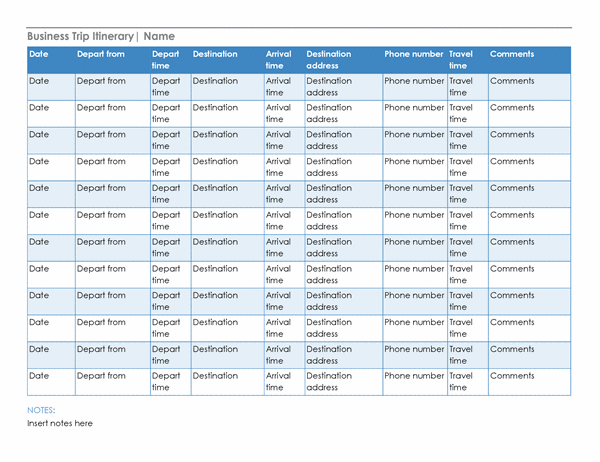
Create a detailed flight itinerary, meeting schedule, and more on one page to keep your business trips as stress-free as possible.
Use Microsoft Word’s Business Trip Itinerary Template to keep track of important dates, departure and arrival times, destination addresses, phone numbers, travel time, and other notes about each item on your itinerary.
💟 This template works best for: Professionals who need a printable, one-page summary of business trip details.
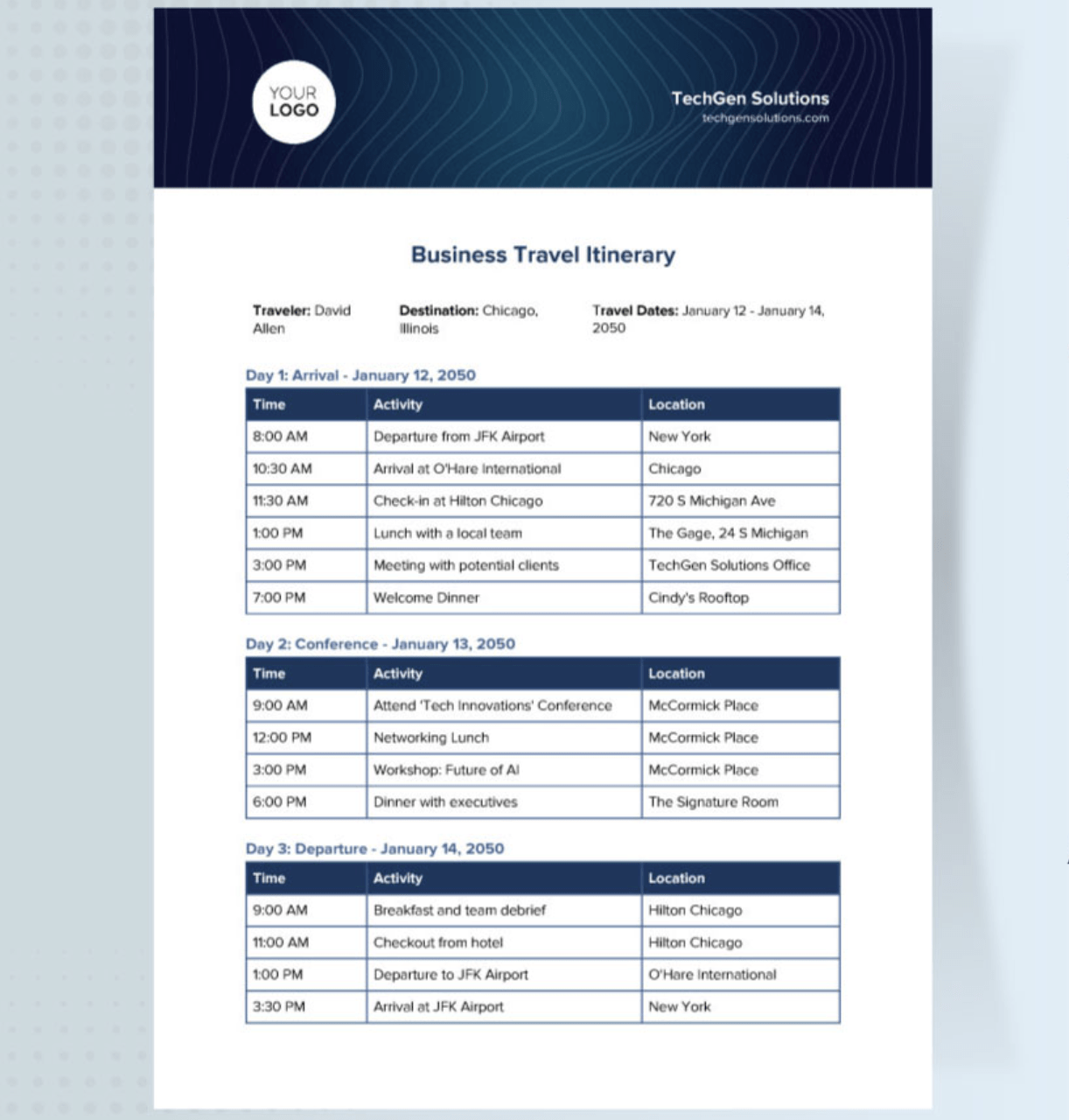
Plan your business travel with confidence using this detailed and professional Business Travel Itinerary Template by Template.net.
Whether you’re managing a solo work trip or coordinating for a team, this template helps you track all essential travel logistics in one organized layout—flight details, hotel accommodations, meeting times, destinations, and contact info. Available in Word, Google Docs, and Excel formats, this template is fully editable to suit your specific needs.
You can easily save it as a digital copy or print it out for quick reference on the go, ensuring a smooth and well-prepared business trip.
💟 This template works best for: Managers or executive assistants coordinating solo or team business trips.
📮ClickUp Insight: 18% of our survey respondents want to use AI to organize their lives through calendars, tasks, and reminders. Another 15% want AI to handle routine tasks and administrative work.
To do this, an AI needs to be able to: understand the priority levels for each task in a workflow, run the necessary steps to create tasks or adjust tasks, and set up automated workflows.
Most tools have one or two of these steps worked out. However, ClickUp has helped users consolidate up to 5+ apps using our platform! Experience AI-powered scheduling, where tasks and meetings can be easily allocated to open slots in your calendar based on priority levels. You can also set up custom automation rules via ClickUp Brain to handle routine tasks. Say goodbye to busy work!

Heading to the beach for a well-deserved break? Keep your trip stress-free and fun-filled with this Beach Vacation Itinerary Template by Template.net.
This editable itinerary lets you organize each day of your beach vacation in a structured and visually clear format. Add details like daily activities, transportation plans, dining spots, and even weather notes to keep all those water sports and activities in check.
Easily accessible through Template.net’s editor, you can customize the design and fields to match your trip’s needs, think scuba diving vs. lounging in a cabana, then download or print your finalized itinerary for convenience.
💟 This template works best for: Travelers who want a visually clear, day-by-day plan for activities, meals, and logistics.
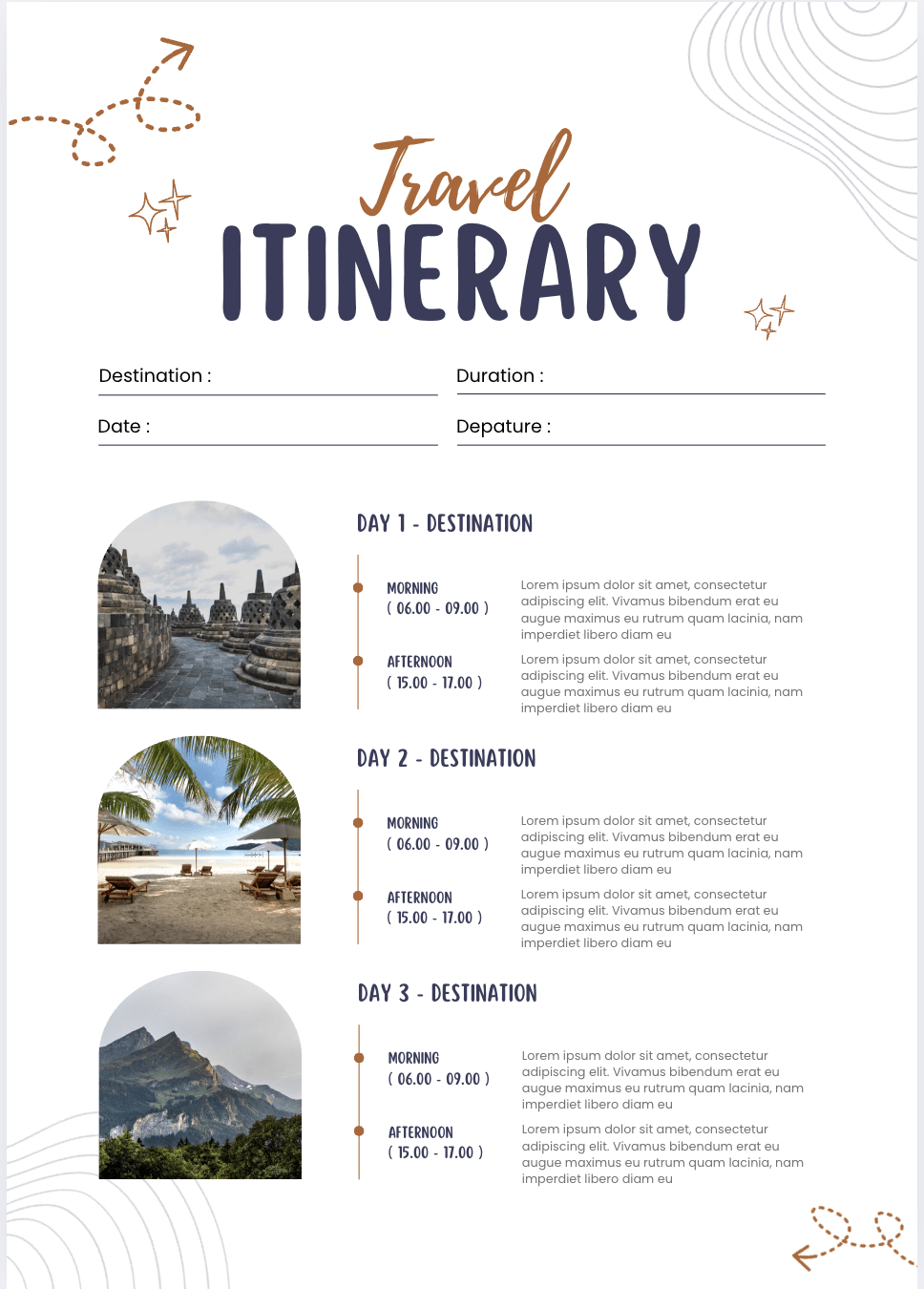
Want a sleek and modern way to organize your trip? Try this Blue and Brown Minimalist Travel Itinerary Planner by Canva to visually map out your travel schedule.
This template is perfect for personal or group travel. Its clean design makes your itinerary easy to read at a glance. Customize each section with your travel dates, destinations, accommodation details, and daily activities. Add personal touches like photos, maps, and icons to make it truly yours.
💟 This template works best for: Those who want a visually appealing, easy-to-read itinerary for a personal or group trip.
➡️ Read More: 10 Bleisure Travel Hacks to Manage Work & Play
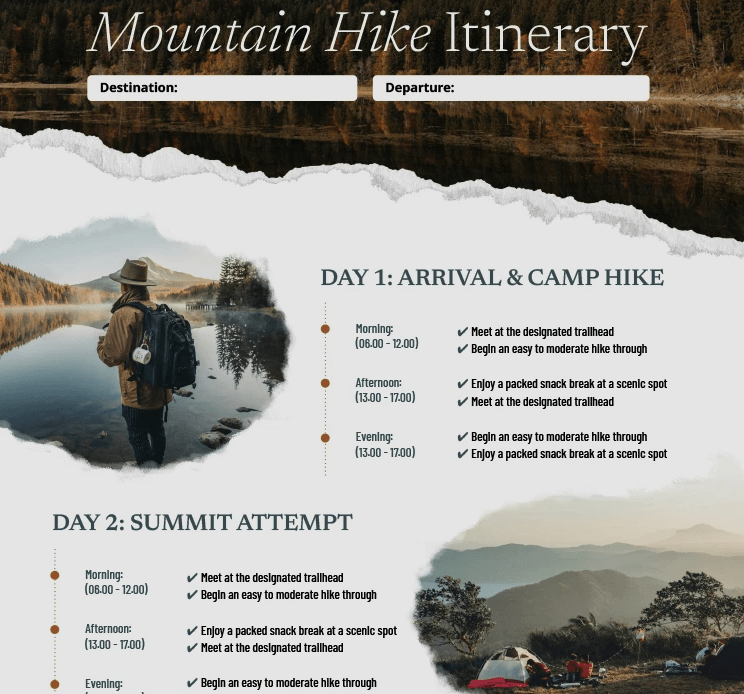
Heading into the mountains? This free Mountain Hike Itinerary Template is built for planners who live for the trail. Clean, rugged, and easy to use in Google Slides or PowerPoint—it’s all about clarity without the fluff.
Use it to map out upto six days of hiking with space for daily distance, elevation, stops, and key notes. There’s a spot for your route name, total duration, and all the essentials to keep your crew on the same page.
It’s printable, fully editable, and looks great in A4 or US Letter. Whether you’re solo trekking or leading a group, this one’s ready to roll—just like you.
💟 This template works best for: Users who need to map out routes, daily distances, elevation, stops, and key notes in a printable template.
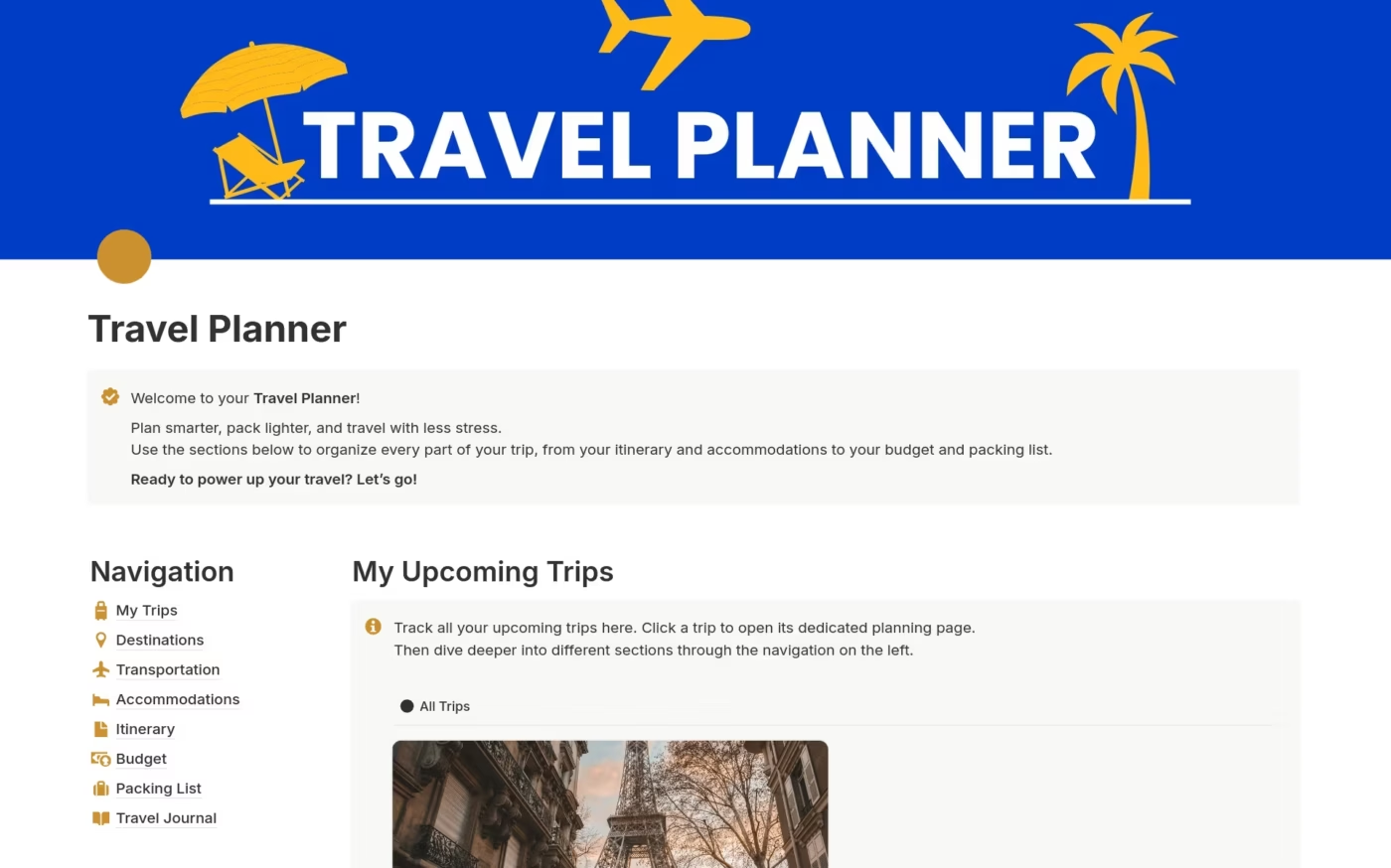
The Notion Travel Planner & Trip Itinerary Template is a solid option for organizing every detail of your next adventure.
With this template, you can easily craft detailed day-by-day schedules, including activities, meals, and transportation, ensuring your trip runs smoothly from start to finish. The reservation management feature allows you to keep all your bookings—flights, accommodations, car rentals, and more—in one accessible place, so you never have to dig through emails or documents at the last minute.
Packing lists are fully customizable, helping you remember every essential item for your journey. The built-in expense tracker lets you monitor your spending and stay within budget, while the travel journal section provides a dedicated space to document your experiences, thoughts, and memories along the way.
💟 This template works best for: Digital nomads, solo travelers, or teams who want a flexible, all-in-one Notion workspace to manage itineraries.
Think of these free itinerary templates as your personal travel agent assistant.
They’re there to assist you with planning the most important parts of your trip, so you spend more time enjoying the moment than worrying about what’s next and how you’re getting there.
They can help business and leisure travelers:
Moreover, creating a detailed travel itinerary is beneficial if you’re visiting a new city or country you’ve never been to before. So what should a travel itinerary look like? Let’s take a look!
There are several types of itinerary templates for different occasions. The most commonly used and sought templates are for business trips, vacations, event planning, and global and domestic travels.
And while there are many types of itinerary templates out there, the best ones offer the following basic elements:
If you need to change your plans due to unexpected changes, a solid travel itinerary template should offer the flexibility to let you make changes without compromising the flow of your trip. It should also not require you to start your travel itinerary from scratch.
Ultimately, these templates should help you create a personalized travel itinerary, save time, and stay organized to help you become a better planner.
💡Pro Tip: Have you always wanted to work remotely? Check out our guide on how to work remotely and travel!
When it comes to planning trips, having an itinerary is key.
But we get it. Making a detailed itinerary can be quite time-consuming. That’s why using an itinerary template can be such a great tool! Stay organized and use the templates we provided above as a starting point for creating your own customized itinerary for your upcoming trips and events.
And if you’re a fan of customizations, then you’ll click well with ClickUp.
It offers a fully customizable platform with hundreds of features and templates to give you the power to create a personalized experience, connect all your notes and work together, and build a workflow and itineraries that work for you.
Get access to ClickUp’s customizable templates for free today, and start getting excited about planning your next event! Bon voyage! 👋
A good travel itinerary template should include your destinations, transportation details, accommodation info, daily activities, budgets, and important contacts in a clean, editable layout. It should also let you update plans easily, especially when schedules or reservations change.
ClickUp’s Vacation Itinerary Template is the best option for multi-stop travel because it lets you map destinations, add activity details with Custom Fields, and visualize routes in Map, List, Board, or Doc views. It also supports collaboration, making it ideal for group trips.
The ClickUp Business Travel Itinerary Template works best for business trips because it centralizes travel dates, hotel and flight details, meeting schedules, and nested Docs in a secure, repeatable format. Travelers can access it anywhere with the mobile app.
Itinerary templates reduce travel stress by organizing every detail—flights, hotels, activities, budgets—so you always know what’s next and where you need to be. They also help manage last-minute changes without rebuilding your plans from scratch.
ClickUp offers the most customizable free travel itinerary templates, with features like Custom Fields, visual views (Map, Calendar, List), mobile access, and collaboration—making it easier to manage both personal vacations and complex events.
© 2025 ClickUp