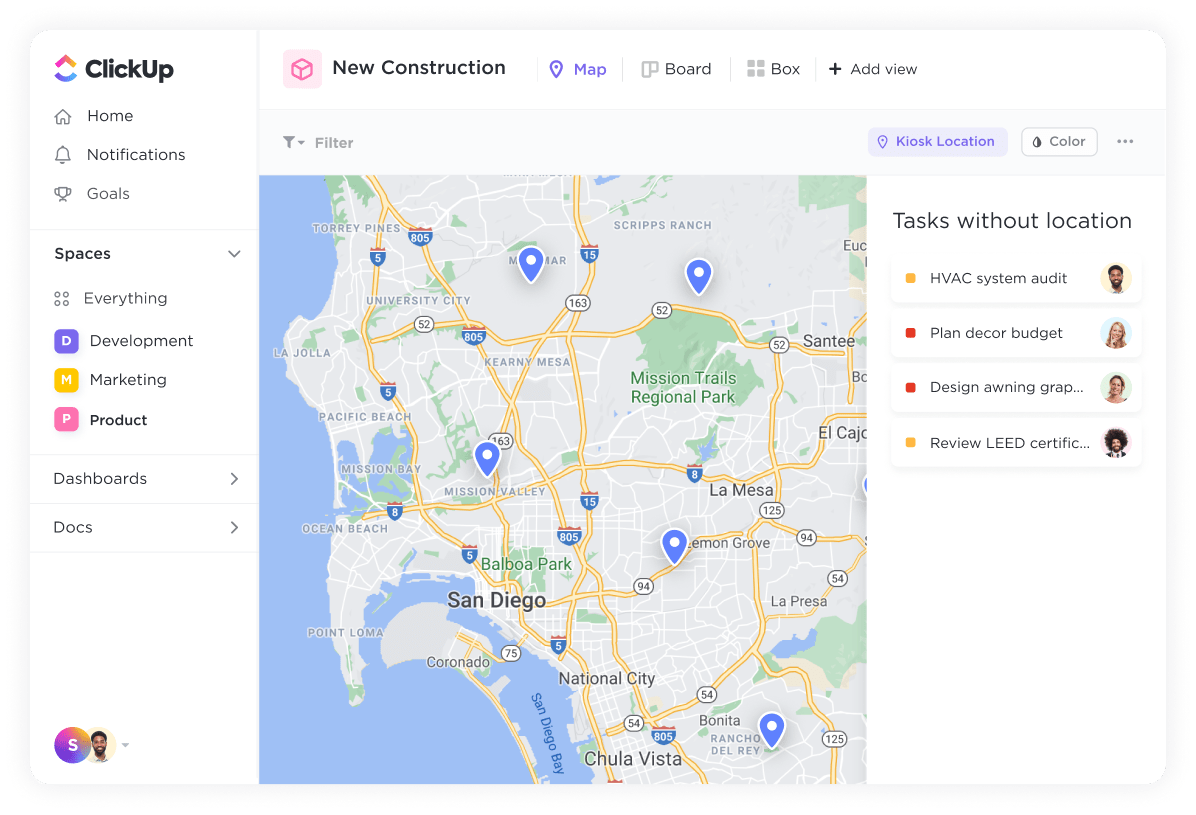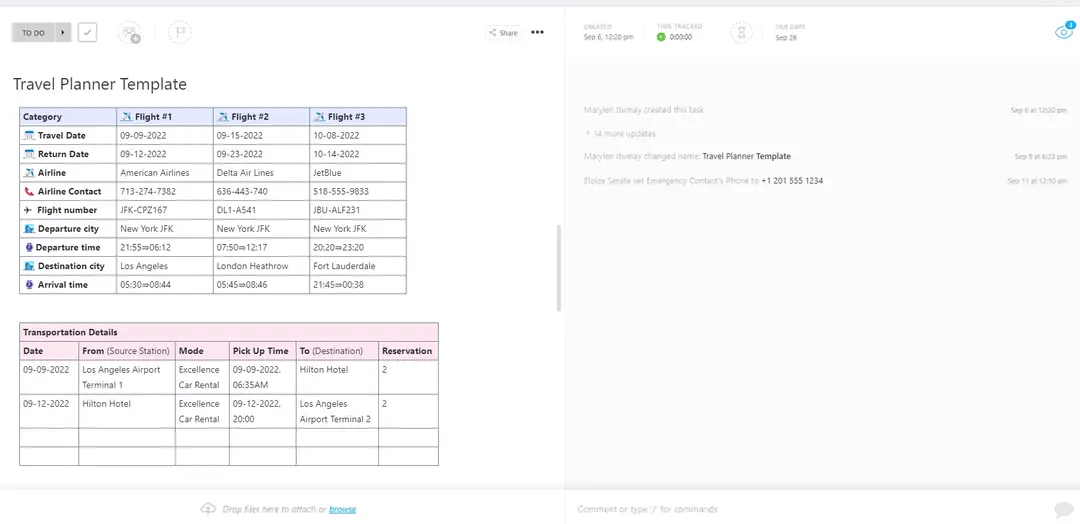The global corporate travel management industry is growing faster than ever, with business travel spending expected to reach $1.4 trillion this year! The use of technology in the industry is also expected to continue rising as new and innovative travel management software takes the helm in managing business travel logistics, trip planning, and expense management.
Effective corporate travel management solutions can simplify booking processes, streamline itinerary planning, and make planning trips easier than ever.
In this article, we will explore the 10 best travel management tools with their features, limitations, pricing, and ratings.
What Should You Look for in Travel Management Software?
Companies invest in travel management tools to simplify their corporate travel processes. Here are the features you should look for while selecting one for your needs:
- Easy booking: The travel management booking software should work seamlessly and give you easy access to the best accommodations, flights, and more
- Easy to use: An intuitive user interface will ensure that your team is able to use the tool easily and save time
- Expense management solution: The best travel management tools also function well as expense management software. This way, you get everything in one place without having to switch software constantly
- Integration: The ability to integrate your corporate travel management software with your daily enterprise software will allow effortless data sharing
- Budget-friendly: Ensure the software meets your budget and helps you save costs. Look for ones that have a transparent pricing policy with zero hidden costs
- Reporting: Advanced reporting capabilities help you find areas with the most spending and curb unnecessary costs
- User support: User support can make or break your experience. Therefore, ensure your software offers helpful support at all times
10 Best Travel Management Software to Use in 2024
The best business travel management software is one that meets all your needs. Let’s look at some options:
1. ClickUp
As an all-in-one project scheduling, productivity, and planning tool, ClickUp is at the top of our list for the best business travel management software in 2024. You can use ClickUp Docs to create and share itineraries, plan a travel budget, chalk out travel plans, etc.
Elevate your travel planning game with ClickUp’s Map View, designed to bring your itinerary to life visually. This innovative tool allows you to organize your trips geographically and efficiently plan your adventures with a simple click-and-drag interface.
From hotel information to flight details, all your travel details will be available in an easy-to-understand format. Further, you can add nested pages in one Doc to ensure all your travel plans are in the same place. You can also use it as a free schedule maker to avoid last-minute work stress.
If making corporate travel plans is not your forte, don’t worry because ClickUp AI will do it for you! From generating ideas to creating customized travel outlines, it can help you save time and money.
ClickUp also offers several itinerary templates accessible at any time and day, including the excellent ClickUp Travel Planner template, which enables you to make all your travel arrangements and manage corporate travel expenses in one place.
ClickUp best features
- Collaborate on travel plans, keep all the information organized and accessible, protect your plans with privacy controls, and enhance the overall travel experience with ClickUp Docs
- Generate automatic plans and outlines in a matter of seconds with ClickUp AI and access them anywhere
- Use itinerary templates like ClickUp’s Business Travel Itinerary and travel planner templates to mark and highlight your business travel plans easily. If you are planning a bleisure (business + leisure) trip, you can use ClickUp’s Vacation Planning template for organizing all the relevant details in one place
- Use ClickUp as your daily planner app to plan your day-to-day travel activities, set reminders, and make notes in ClickUp Notepad
- Connect ClickUp with over 1,000 tools such as Slack, YouTube, Google Calendar, Alexa, Chrome, Zoom, and Google Sheets
ClickUp limitations
- The mobile app lacks some features that are available in the desktop version
- Some users find it a bit difficult to use in the beginning
ClickUp pricing
- Free forever
- Unlimited: $7/month per user
- Business: $12/month per user
- Enterprise: Contact for pricing
- ClickUp Brain: Available on all paid plans for $5/Workspace member/month
ClickUp ratings and reviews
- G2: 4.7/5 (9,200+ reviews)
- Capterra: 4.7/5 (3,900+ reviews)
2. Travefy

With the aim of helping travel professionals save time while providing quality services, Travefy offers a wide range of tools that make business travel convenient. You can add tour information, including accommodations, transportation, and as many details as necessary.
It supports over 100 supplier integrations and 625+ city guides so that you can make detailed itineraries (with pictures and links!) and save money and time. You can also share travel templates and integrate them with your CRM software.
Travefy best features
- Create and share itineraries easily with the drag-and-drop interface
- Make your travel content attractive with a built-in photo library with stunning photos and videos
- Work efficiently with the 100+ supplier integrations
- Easily access your business trips using the mobile app
- Get automatic flight updates with the live flight database
Travefy limitations
- Some users have complained about features being difficult to use
- No free version is available
Travefy pricing
- Monthly: $49 per month
- Quarterly: $44 per month
- Annually: $35 per month
- For more than 25 users, contact Travefy for pricing
*You can add additional users at $25 per month per user.
Travefy ratings and reviews
- G2: 4.5/5 (20+ reviews)
- Capterra: 4.6/5 (15 reviews)
3. SAP Concur

SAP Concur is an all-in-one travel and expense management software. It offers integrated solutions for business travel, expense reporting, and invoice management, thus making it easy to plan and access trip information.
Further, it also works as travel management booking software, as you can book accommodations, car rentals, flights, and more. You can connect travelers and itineraries across multiple channels to enhance the overall experience.
SAP Concur best features
- Create, submit, and approve expense reports from anywhere and through any device
- Connect SAP Concur to your CRM, HR, and finance solutions for seamless corporate travel. You can also integrate with apps like Uber, TripIt, American Airlines, and more
- Gain complete control over your business travel by ensuring corporate travel policies compliance and duty of care
- Use the open API to create custom features and integrations for your specific needs
SAP Concur limitations
- Some users have complained about the customer service
- Some reviews also found it difficult to use in the beginning
SAP Concur pricing
- Contact for pricing
SAP Concur ratings and reviews
- G2: 4.0/5 (5,900+ reviews)
- Capterra: 4.3/5 (2000+ reviews)
4. TripIt

Packed with features that make planning and traveling easier than ever, TripIt is a stellar app for creating business travel itineraries. All you have to do is share your booking confirmation emails with TripIt’s official email, and it will create a comprehensive itinerary.
Wondering what else it can do? It also allows you to add the trip details directly to your calendar (whichever calendar you use) and access them from anywhere at any time.
If you choose TripIt Pro, you can access features like adding PDFs and photos, check-in reminders, a fare tracker, flight status, baggage claim information, and more.
TripIt best features
- Create a comprehensive itinerary from your confirmation emails in just seconds
- Get reminders for check-in, when to leave, and flight status to stay on track with your time management goals (only on TripIt Pro)
- Get detailed information about terminals and gates, connecting flights, baggage claim, alternate flight options, and better seat availability (only on TripIt Pro)
- Use the app to get your business travel plan at the tip of your fingers
TripIt limitations
- Some users have complained about the outdated interface
- Most features are only available on TripIt Pro
- Doesn’t offer expense reporting
TripIt pricing
- TripIt Free
- TripIt Pro: $49 per year
TripIt ratings and reviews
- G2: 4.7/5 (40+ reviews)
- Capterra: Unavailable
5. Happay
Happay is a comprehensive corporate travel and expense management solution. Apart from offering advanced features, it also provides advanced AI-powered processes that ensure you have complete control over every aspect of your plan.
The software has a self-booking tool with multiple suppliers, allowing you to book your preferred hotels, flights, and cabs. You can also plan, capture, report, approve, and reconcile expenses, making expense reporting easy and effective. Web and mobile OCR also enhance expense capture capabilities.
Moreover, you can use the tool to improve travel policy compliance and increase savings.
Happay best features
- Integrate Happay with software like Oracle, Tally, Microsoft, Uber, RuPay, Visa, and more
- Get detailed reports about top spenders, policy violators, business travelers, time taken for approvals, flights, and hotels for better expense management
- Connect with multiple suppliers for accommodations and travel on a single platform
- Ensure 100% policy compliance
- Get reminders when the lowest fare is available for your preferred accommodations and flights
- Use the fare freeze option to reserve a ticket price. This comes in handy when there is a delay in manager approval
- Enjoy tax compliance with airlines, ensuring complete visibility of business travel expenses
Happay limitations
- Some users have complained about slow customer support
- The product application is not completely glitch-free
Happay pricing
- Contact for pricing
Happay ratings and reviews
- G2: 4.5/5 (300+ reviews)
- Capterra: 4.6/5 (800+ reviews)
6. Deem

Deem offers an effortless and intuitive travel experience with its intelligent features. Your employees can book, edit, and modify their plans from anywhere and using any device. It also ensures their safety (along with your duty of care) with the built-in Safety Check option during booking.
What makes Deem unique, however, is that it provides carbon emission ratings to help you assess your trip’s environmental impact. So you can make greener and better choices on future trips.
Deem best features
- Book your travel plans using personalized support provided by Deem
- Get quick, real-time insights into your spending and user engagement
- Find the most suitable accommodations and flights using the wide range of vendors available on the app. You can also compare fare tiers in a single view
- Integrate it with platforms like Workday, Chrome River, and more
- Get support in 14 languages
Deem limitations
- Some users complained about slow loading
- Some features are not available on the mobile app
- Some users have complained about a lack of flexibility in search results
Deem pricing
- Contact for pricing
Deem ratings and reviews
- G2: 4.5/5 (200+ reviews)
- Capterra: 4.4/5 (25 reviews)
7. Rydoo

Rydoo is primarily an expense management solution that allows employees to create, submit, and approve expenses efficiently. You can capture all the expenses on the Rydoo app, and it will also automatically match the transactions via corporate cards against their expenses.
Further, managers can easily automate the approval process for low-risk expenses to speed up approvals. With Rydoo, you can control employee expenses, ensure policy compliance, and increase efficiency.
Rydoo best features
- Customize your travel policies and automate expense approval, reporting, and reconciliation
- Scan your receipts with the Rydoo app, and it will automatically prepare your expenses for submission, thus eliminating the need for manual data entry
- Get visibility into trips with mileage entries created through Google’s integrated map
- Integrate Rydoo with over 35 tools, including your HR, ERP, and accounting software
Rydoo limitations
- Some users have experienced technical glitches with receipt loading, expense reporting, and deletion
- Some have complained about scanning taking a lot of time
Rydoo pricing
- Essentials: $12 per user per month
- Pro: $14 per user per month
- Business: Contact for pricing
- Enterprise: Contact for pricing
Rydoo ratings and reviews
- G2: 4.4/5 (700+ reviews)
- Capterra: 4.4/5 (190+ reviews)
8. Navan

Formerly known as TripActions, Navan is an integrated business travel and expense management solution. It is well-known for maximizing efficiency while minimizing costs with discounted rates and policy controls.
Navan offers AI tools, including Ava (their AI travel agent), for 24/7 support. The online booking process is seamless, with a wide inventory and personalized results. And that’s not all! It also provides advanced expense reporting capabilities with data insights.
Navan best features
- Get better control over spending with dynamic policies, automated expense reporting, and real-time insights
- Book group travel for up to 50 employees at a time
- Earn loyalty points and rewards for making cost-effective choices
- Track and reduce your organization’s carbon emissions with robust sustainability tools
- Consult with travel experts and a dedicated team to create unique and tailored travel programs
Navan limitations
- Some users found it more expensive than other options
Navan pricing
- Contact for pricing
Navan ratings and reviews
- G2: 4.7/5 (7,500+ reviews)
- Capterra: 4.6/5 (170+ reviews)
9. Rocketrip

With the aim of empowering employees and ensuring cost savings, Rocketrip offers transparent performance data and rewards for reducing spending. The platform provides a custom price-to-beat algorithm based on 12 months of your historical data, travel policies, negotiated rates, preferred suppliers, and consultation with your administrators.
It also integrates traveler employees’ data with your online booking tool, providing custom insights into spending and costs.
Rocketrip best features
- Increase cost savings with rewards for reducing spending by choosing cheaper flights, downgrading to Economy class, etc. .
- Get detailed real-time expense reports by department, route, and employees, allowing your finance teams to make suitable decisions
- Get complete visibility into current trips and employees’ locations at all times
- Receive travel alerts for risks and track spending above policy
Rocketrip limitations
- The user interface is a little clunky
- The site often crashes and has a slow load time
Rocketrip pricing
- Contact for pricing
Rocketrip ratings and reviews
- G2: 4.3/5 (10 reviews)
- Capterra: Unavailable
10. PackPoint

PackPoint creates a packing list based on your destination and planned activities
PackPoint is primarily a packing list organizer that helps you decide what goes into your luggage, ensuring you don’t forget any essential items. It bases its suggestions on the length of your trip and details of your travel destination, including its weather and planned activities.
With PackPoint Premium, you can access many more features, like connecting with TripIt, sharing your packing list, and customizing the app.
PackPoint best features
- The app is easy to use. All you have to do is add your trip details and select your activities, and you’ll get the packing list ready
- You can integrate PackPoint with TripIt using PackPoint Pro
PackPoint limitations
- Limited features
PackPoint pricing
- Free
- Premium: $2.99
PackPoint ratings and reviews
- G2: Unavailable
- Capterra: Unavailable
Make Travel Planning Easy with Travel Management Tools
A robust travel and expense management solution helps companies save time and money, improve their corporate travel experience, and reduce travel planning stress. Therefore, research your options, take a free trial, and decide whether the software matches your needs.
With ClickUp, you can use AI to create itineraries, Docs to plan trips, the best templates for travel planning, itineraries, and time logs to ensure your team is on the same page regarding the latest trip plans. Try ClickUp for free today!