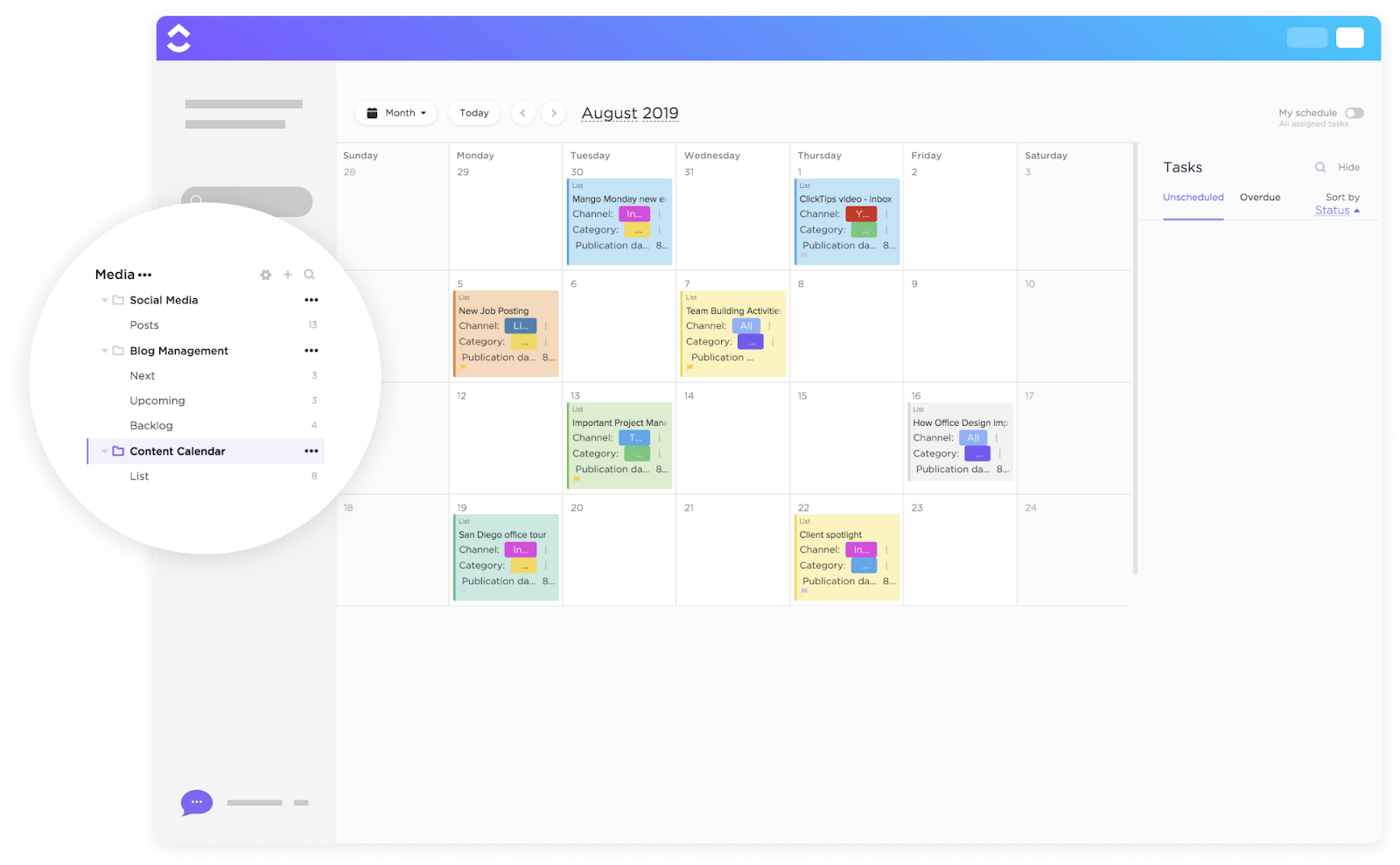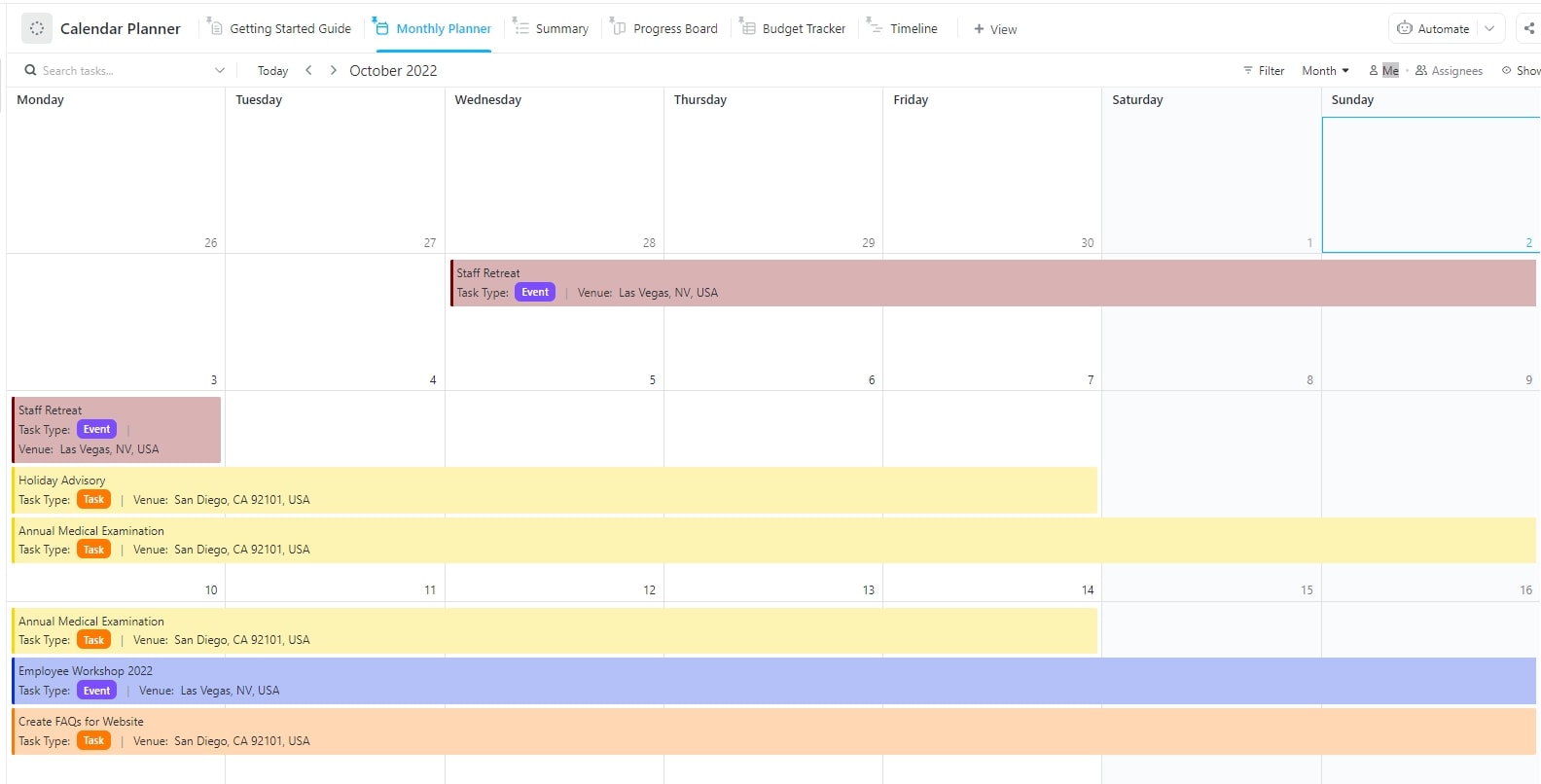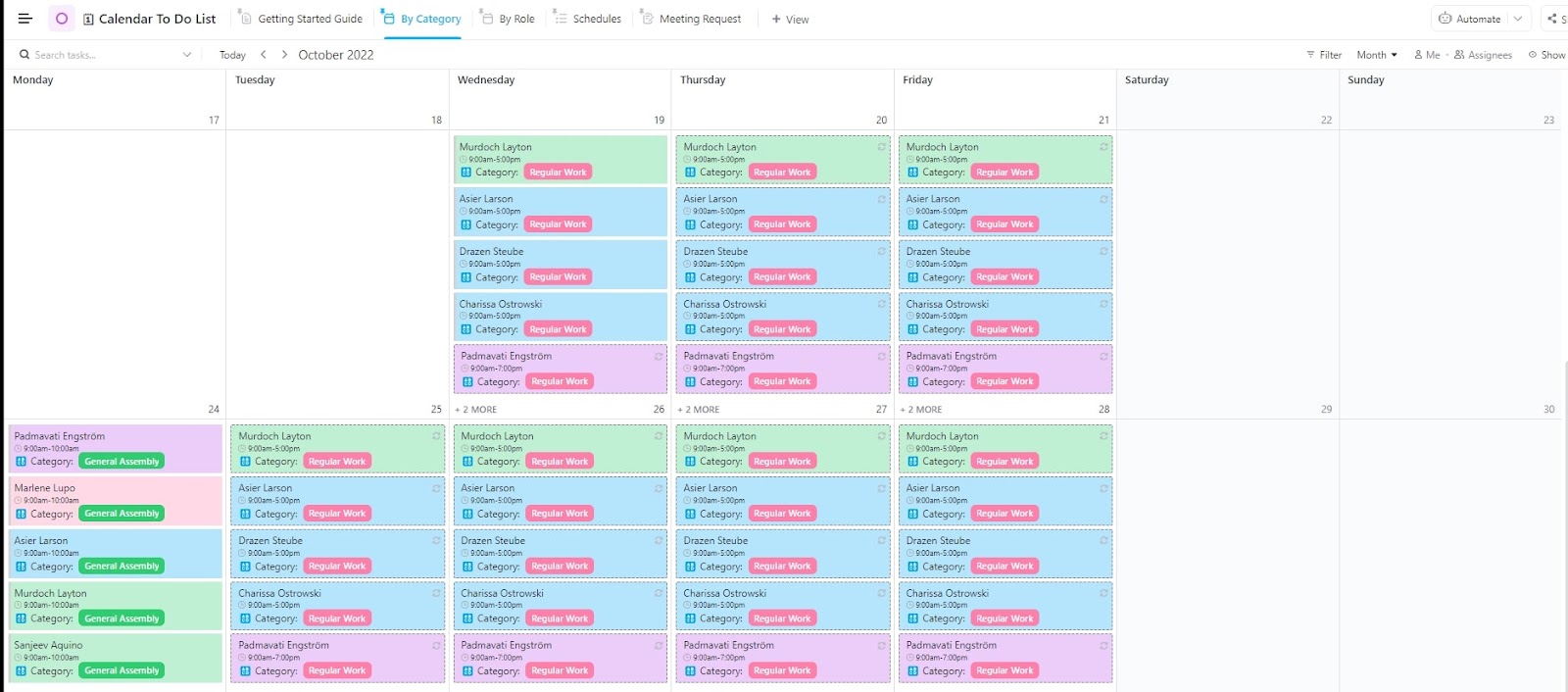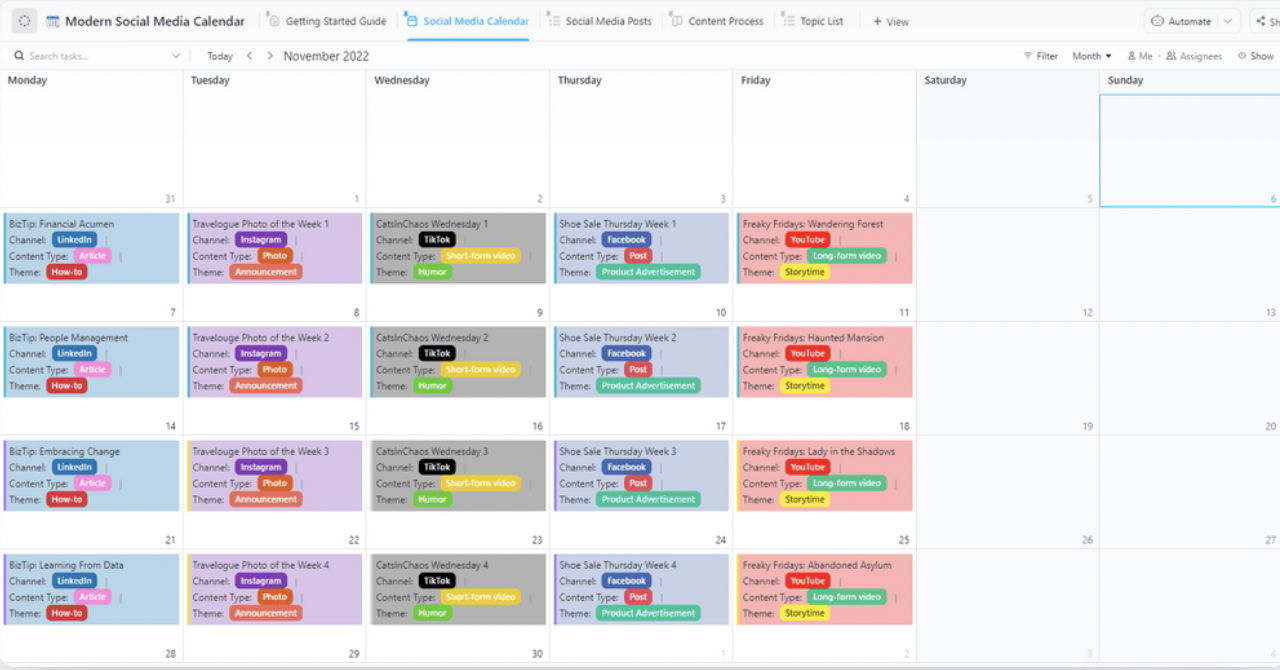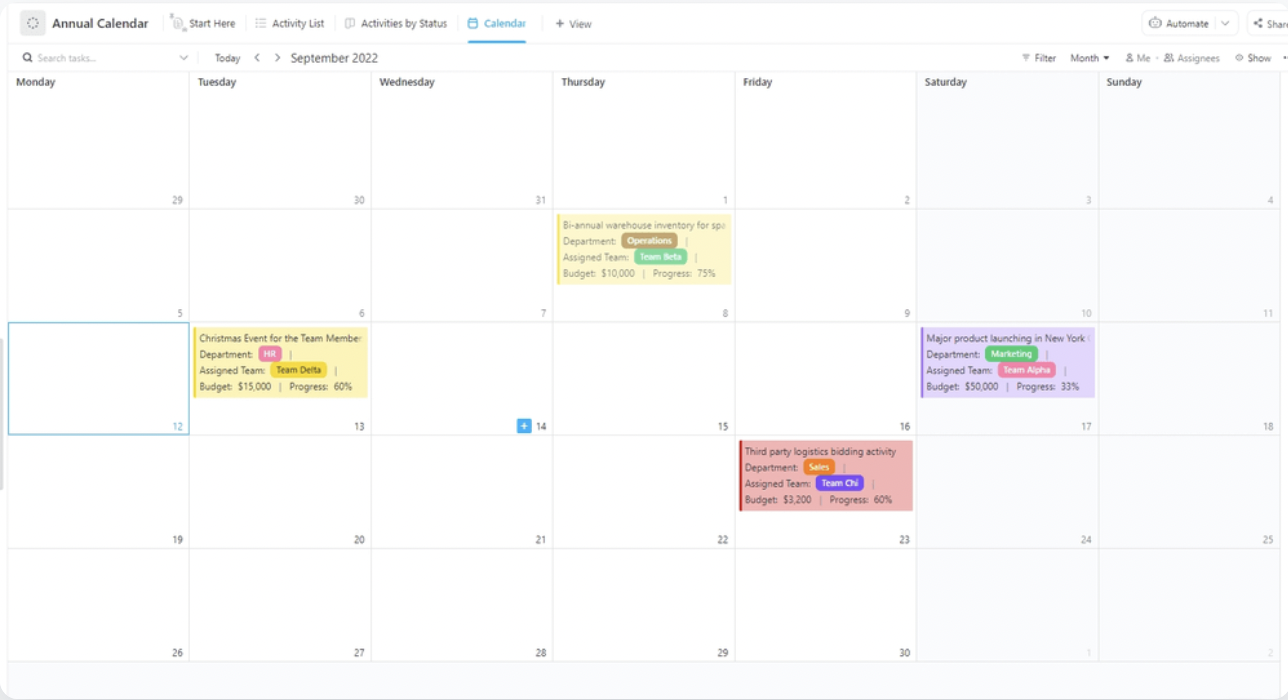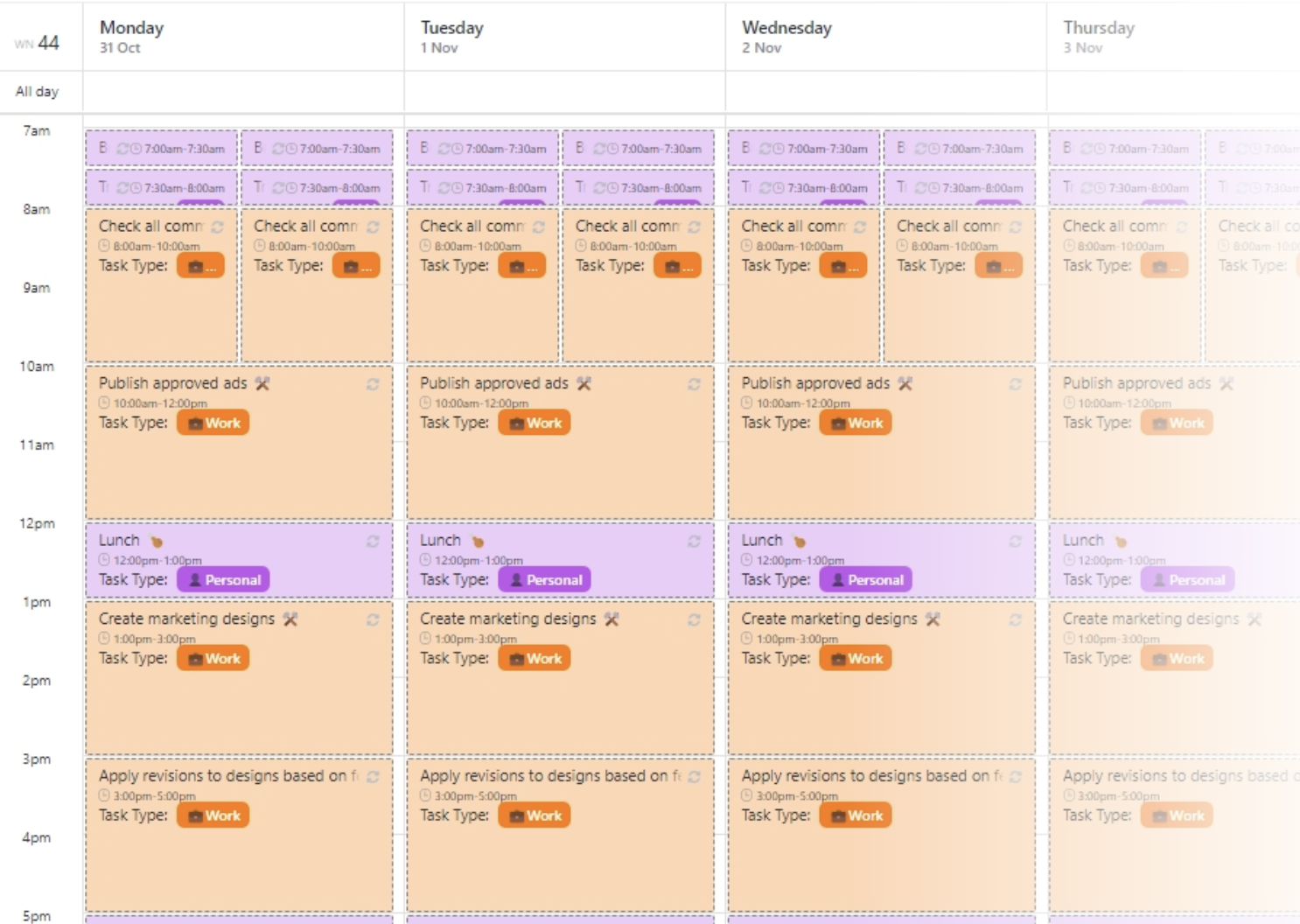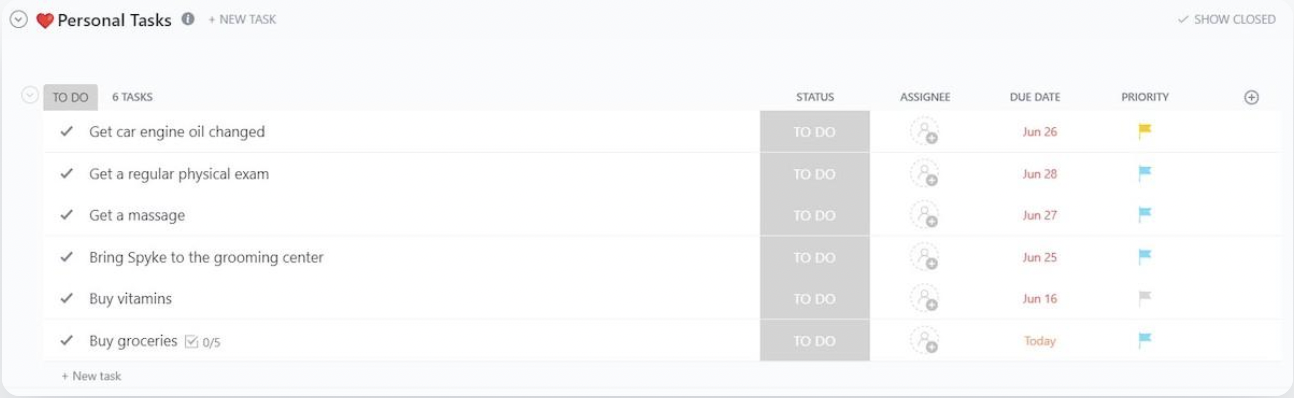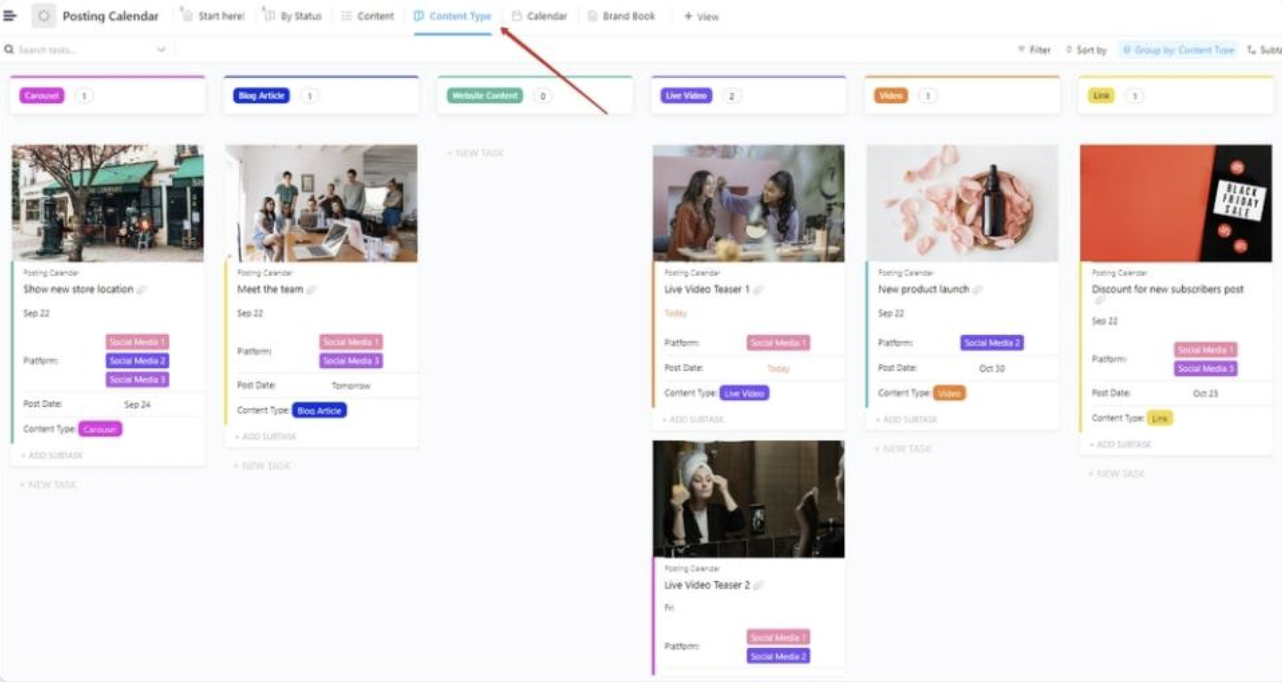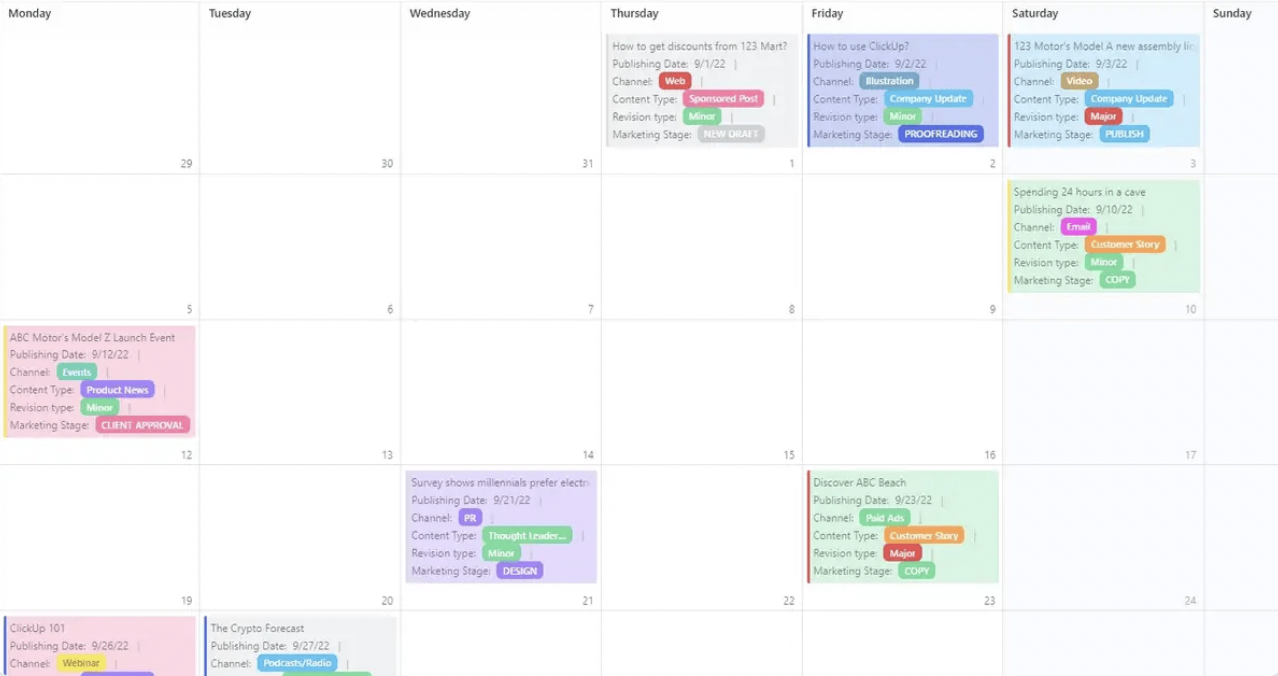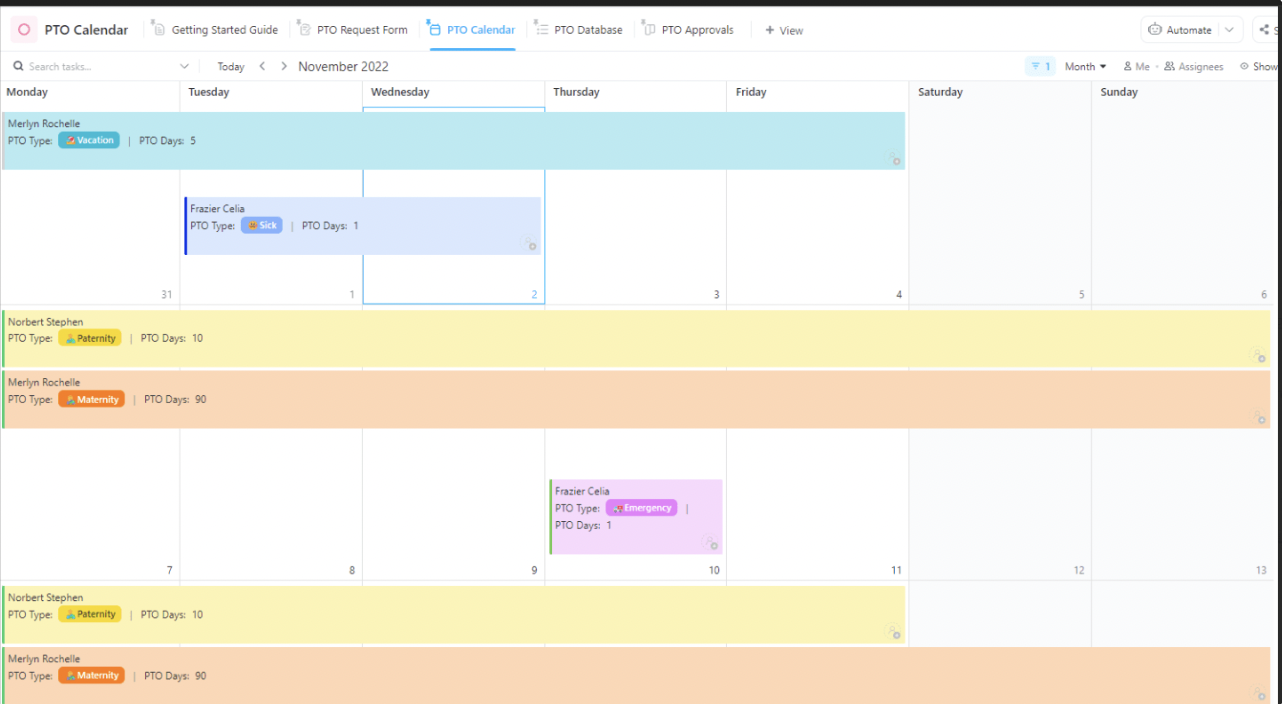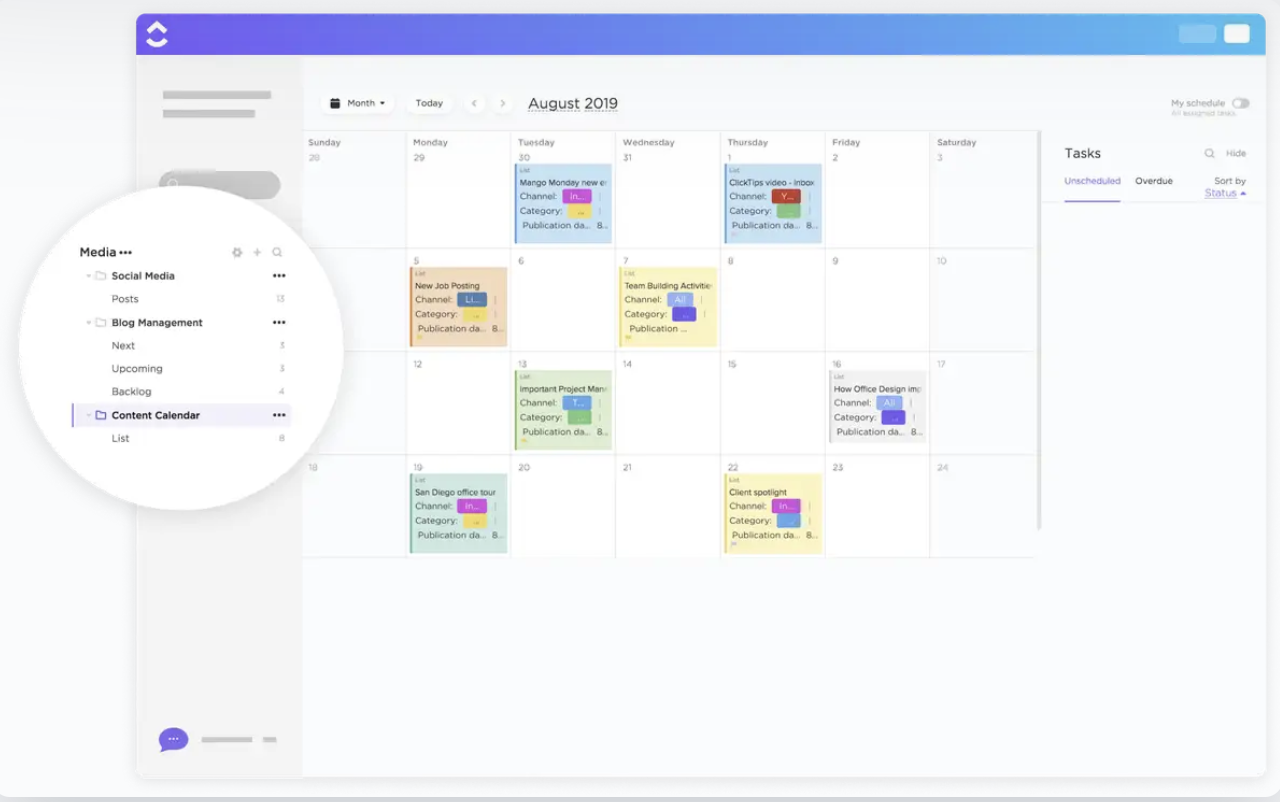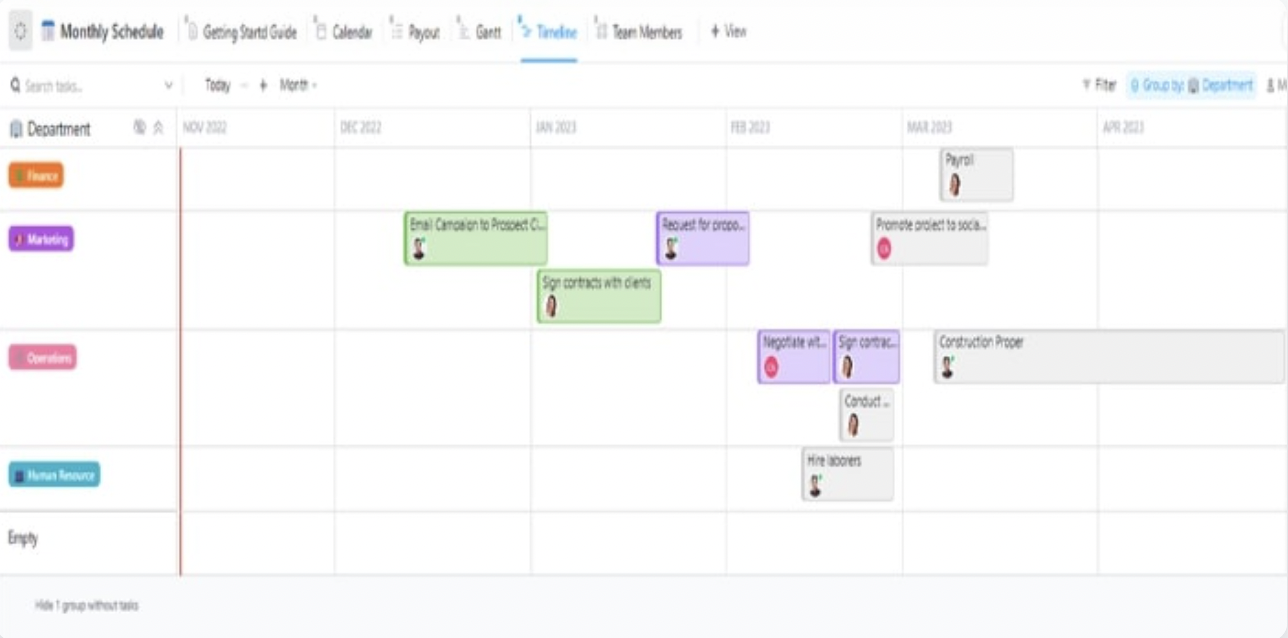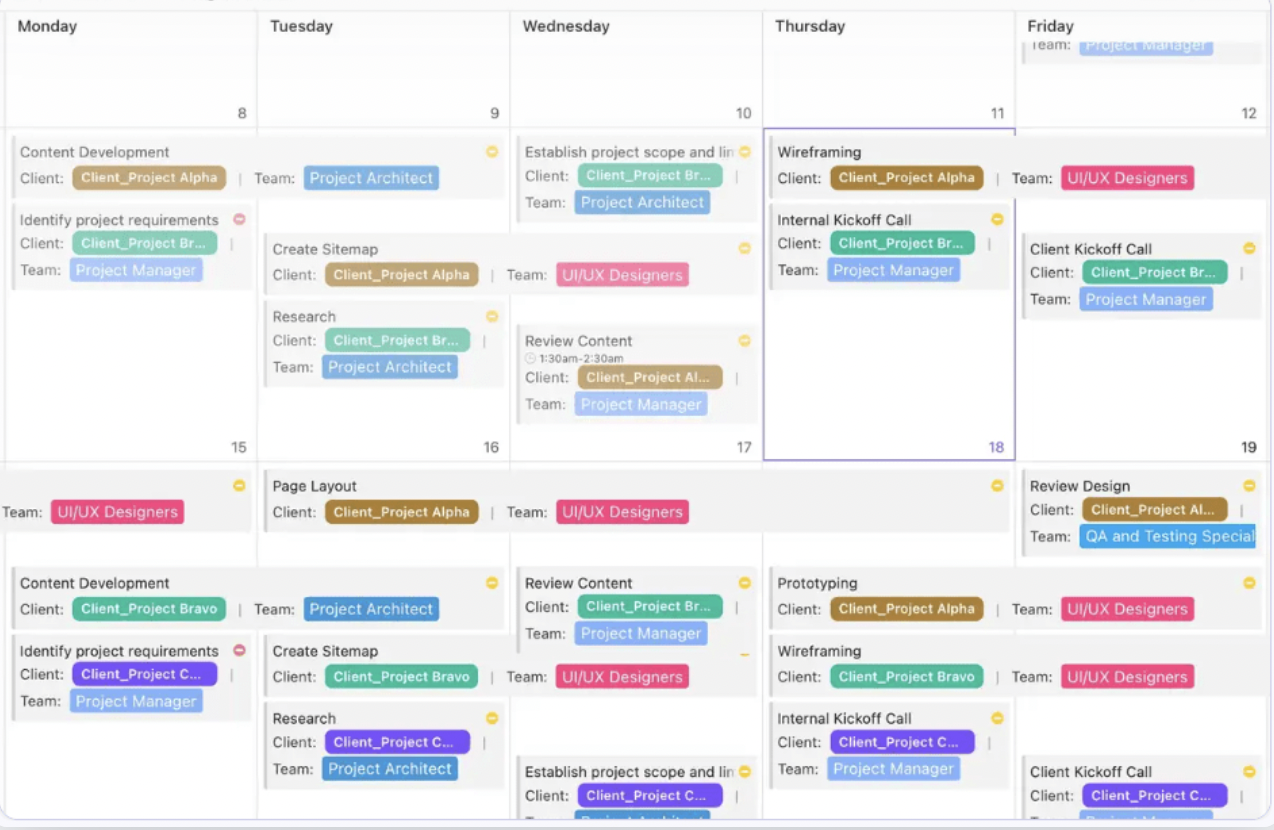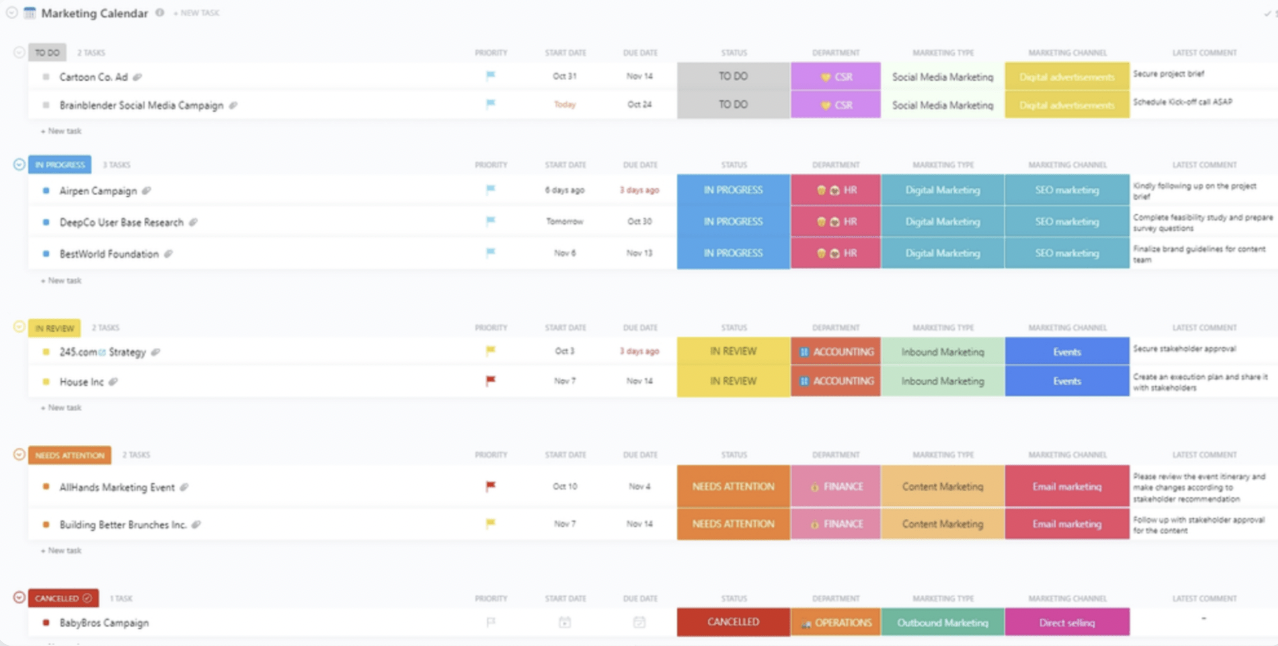Planning doesn’t have to be dull! Adorable, free, and cute calendar templates make organizing your days a breeze—all while adding a touch of charm to your schedule.🦄
From pastel tones and playful doodles to floral themes and cartoon designs, there’s a perfect calendar template out there to match your vibe.
Whether you’re organizing your calendar, tracking deadlines, planning events, or jotting down fun weekend plans, these calendars make staying organized as delightful as your favorite aesthetic notebook!
Need something functional yet fun? Use one as a marketing calendar, social media post planner, or as your personal schedule of appointments.
In this blog post, you’ll find 15+ cute calendar templates for every need—from daily planners to team schedules—helping you stay organized, hit your monthly goals, and look fabulous while doing it!
- What Are Cute Calendar Templates?
- What Makes a Good Cute Calendar Template?
- 15+ Cute Calendar Templates
- 1. The ClickUp Calendar Planner Template
- 2. The ClickUp Calendar To Do List Template
- 3. The ClickUp Modern Social Media Calendar Template
- 4. The ClickUp Annual Calendar Template
- 5. The ClickUp Weekly Calendar Template
- 6. The ClickUp Daily Planner Template
- 7. The ClickUp Posting Calendar Template
- 8. The ClickUp Editorial Calendar Template
- 9. The ClickUp PTO Calendar Template
- 10. The ClickUp Content Calendar Template
- 11. The ClickUp Monthly Schedule Template
- 12. The ClickUp Team Schedule Template
- 13. The ClickUp Marketing Calendar Template
- 14. Retro Calendar Template by Canva
- 15. Playful Monthly Calendar Template by Canva
- 16. Wellness Weekly Calendar Template by Canva
- 17. Cartoon Style Calendar Template by Freepik
- 18. Cute Birthday Calendar Template by Freepik
What Are Cute Calendar Templates?
Cute calendar templates are visually appealing tools designed to help with calendar organization while making time management more enjoyable. These templates combine functionality with creativity, allowing you to manage your schedule effectively without feeling overwhelmed by mundane tasks.
For professionals involved in executive calendar management, these editable templates provide a fun and stylish way to stay on top of meetings, appointments, and project deadlines. They also integrate seamlessly with online calendars, allowing you to synchronize, access, and edit your schedule from multiple devices.
With various customizable layouts, these templates offer an effective solution to manage your time while keeping everything neat and efficient. You can use them to plan projects, track deadlines, and ensure smooth social media project management.
🧠 Fun Fact: The word ‘deadline’ once referred to “a line drawn within or around a prison that a prisoner passes at the risk of being shot.” Over time, it evolved into the modern definition of a time limit or due date!
What Makes a Good Cute Calendar Template?
A good calendar template should balance functionality with design, making it practical and fun. It should feature playful designs, pastel colors, or charming illustrations while remaining easy to read and navigate.
Here’s what you should look for:
- Colorful and engaging: Bright colors, playful fonts, and unique designs keep the calendar fun and engaging, encouraging you to stick to your schedule
- Space for activities: Include ample space for notes or reminders, such as meetings, project milestones, or family events
- Printable options: Choose templates with print-friendly designs, making it easy to have a physical copy of your calendar
- Task-specific planner sections: Include dedicated sections for project management calendars, ensuring you can plan tasks and deadlines
- Content marketing management: Plan and track your marketing strategy by incorporating specific sections for campaign schedules and content posts
- Time management templates: Integrate daily, weekly, or monthly planning sections that help you prioritize tasks and track goals effectively
- Versatile layouts: A good calendar template provides flexibility with options like weekly, monthly, or daily planners. Multiple views make calendar organization more flexible and efficient
15+ Cute Calendar Templates
Explore some of the best calendar templates available today to organize your schedule and boost productivity!
1. The ClickUp Calendar Planner Template
The ClickUp Calendar Planner Template keeps all your tasks, meetings, and events in one visual view. It allows you to quickly create and manage deadlines and keep everything organized in a unified space.
Use the template to:
- Plan personal and project-related tasks by date, type, and priority
- Filter tasks by status or urgency to balance team workloads
- Bulk-edit tasks and export data to manage large sets of activities easily
- Track event locations directly from the calendar with Google Maps integration
- Attach receipts and manage finances seamlessly with the built-in budget tracker
Ideal for: Project managers and event planners aiming to boost team collaboration and monitor progress
💡 Pro Tip: Have you tried ClickUp Calendar? It’s an AI-powered calendar that integrates all our schedules in one place, lets you add tasks and deadlines with a simple drag-and-drop, and uses AI to list your priorities, deadlines, and time-sensitive goals!
2. The ClickUp Calendar To Do List Template
Take control of your time and tasks with the ClickUp Calendar To Do List Template. Manage your commitments in one place with clear weekly, bi-weekly, or monthly calendar overview.
You can use this template to:
- Prioritize tasks with drag-and-drop functionality and color coding for urgency
- Track progress visually with emojis
- Accept and manage meeting requests with a dedicated form, specifying urgency and preferred times
- Organize requests in a status-based list for easy tracking
Ideal for: Freelancers balancing multiple projects, family, and personal commitments
3. The ClickUp Modern Social Media Calendar Template
Social media plays a critical role in driving success for any marketing strategy. However, managing content, staying organized, and maintaining a competitive edge can quickly become overwhelming. That’s where the ClickUp Modern Social Media Calendar Template comes in. It offers a streamlined solution to keep you on top of your social media game.
With this social media template, you can:
- Effectively plan and organize your content across various platforms
- Centralized space to ensure all your content is scheduled and tracked in one place
- Monitor the performance of your posts in real time, allowing you to adapt your strategy quickly
- Measure success using data visualization tools within the social media calendar template
- Analyze key metrics and adjust your approach for optimal results
Ideal for: Social media managers, content creators, and marketing teams who want to efficiently plan, schedule, and track content across multiple platforms
4. The ClickUp Annual Calendar Template
Keep track of your year-long objectives and milestones across departments with the ClickUp Annual Calendar Template. Consolidate all tasks and events into one visual timeline for better management.
This template can help you:
- Tag tasks by quarter for streamlined long-term planning
- Track progress in real time with auto-updating progress bars
- Filter tasks and adjust timelines with a flexible calendar view
- Leverage ClickUp Brain’s AI-driven insights for seamless data access
- Keep your annual plan up to date with company-wide insights
Ideal for: Teams focused on coordinating cross-departmental activities
5. The ClickUp Weekly Calendar Template
Organizing your work and personal life doesn’t have to feel overwhelming. The ClickUp Weekly Calendar Template lets you easily plan and visualize your entire week in one convenient space.
With this template, you can:
- Manage tasks, set deadlines, and track progress across your week
- Prioritize daily tasks, ensuring productivity stays high and deadlines are met without stress
- Stay on top of events, meetings, and appointments with real-time updates that sync across devices
Ideal for: Professionals and individuals looking to optimize their weekly scheduling and task management
👀Did You Know? Some of the earliest mentions of “deadline” date back to 1863, found in diaries kept by captive soldiers during the Civil War.
6. The ClickUp Daily Planner Template
Imagine achieving better time management, reducing stress, and boosting productivity—all with one tool. The ClickUp Daily Planner Template makes this possible! Use this intuitive template to easily organize your tasks into categories like Personal, Work, or Goals.
Here’s how it helps you stay on top of everything:
- Keep track of recurring activities like exercising, paying bills, or completing reports using the habit tracker
- Manage one-time items such as doctor appointments or meetings under personal tasks
- Set deadlines, prioritize tasks, and personalize the template by adding custom columns or statuses
Ideal for: Anyone looking to improve daily organization and productivity while tracking habits and personal tasks
7. The ClickUp Posting Calendar Template
The ClickUp Posting Calendar Template gives you a centralized space to manage scheduled and published content so you don’t forge key details.
This template will help you:
- Categorize posts by content type, platform, and publishing date for clarity
- Use color-coded task cards to track progress and add post-specific notes
- Update task status in real-time for accurate tracking
- Highlight unscheduled posts in the built-in sidebar to prevent oversights
- Customize the brand book to keep visuals and messaging consistent across all platforms
Ideal for: Social media teams managing content creation and scheduling across multiple platforms
8. The ClickUp Editorial Calendar Template
Handling multiple editorial projects often becomes difficult, especially when you’re tracking each step of the publication process. The ClickUp Editorial Calendar List Template solves this by comprehensively viewing every task in one easy-to-use dashboard.
Here’s how this template can help you:
- Use a content request form for team members to submit ideas or briefs, automatically populating a centralized list
- Get a timeline-based overview of scheduled campaigns, grouping content by type, writer, and target channel
- Align campaigns with review and go-live dates for better coordination
- Specify revision levels for tasks to help prioritize work
- Monitor each stage of the content lifecycle with integrated progress tracking
Ideal for: Content managers who need to maintain order and efficiency across multiple editorial projects
Also Read: How To Avoid Planning Fallacy Bias?
9. The ClickUp PTO Calendar Template
The ClickUp PTO Calendar Template helps manage employee time off, including vacation days, holidays, sick leave, and personal events. It allows you to track team availability and prevent scheduling conflicts and burnout during busy periods.
This powerful template helps you:
- Visualize exact days and hours taken off for clear tracking
- View and track employee vacations in one place
- Reduce the risk of scheduling conflicts
- Identify coverage gaps and plan for staffing needs
- Use the template to submit PTO requests, adjust durations, manage submissions, and approve or deny requests
Ideal for: Managers or HR teams in medium to large organizations needing an efficient solution for tracking employee time off and balancing workloads
👀 Did You Know? The Julian calendar, introduced by Julius Caesar in 45 BCE, was based on a 365 1/4-day solar year. Although it included leap years, it was eventually replaced by the Gregorian calendar in 1582 due to slight inaccuracies in the year’s length.
10. The ClickUp Content Calendar Template
It’s easy to lose track when your content plan spans blogs, emails, and social media. The ClickUp Content Calendar Template puts all your content planning in one place, giving you a clear view of your schedule over weeks or months.
You can use this content calendar template to:
- Sort workflows by channel—email, blog, or social media—and manage each in its folder
- Use custom fields to track the marketing stage and revision dates of each content piece
- View all tasks in the unified content calendar to quickly identify those needing immediate attention
Ideal for: Content marketing teams tracking multiple campaigns and deadlines
11. The ClickUp Monthly Schedule Template
Are you struggling to organize your team’s tasks and deadlines for an entire month? The ClickUp Monthly Schedule Template is here to help you stay on top of everything!
With this template, you can:
- Get a clear view of upcoming tasks, deadlines, and project progress
- Use the Gantt chart to visualize the entire month and see how tasks fit together
- Check the ‘Team Member Box View’ to view each person’s tasks and balance workloads
- Organize tasks in the ‘Payout List View’ by schedules, hourly rates, and due dates for easy payout tracking
- Track budgets and costs using built-in formulas
Ideal for: Teams managing monthly projects, onboarding processes, and training schedules
12. The ClickUp Team Schedule Template
Managing a team’s schedule requires a structured system that accounts for project timelines, individual responsibilities, and resource allocation. The ClickUp Team Schedule Template simplifies this process by giving you a clear, organized view of everything your team needs to accomplish.
Plan project milestones, assign deadlines, and map out training sessions, presentations, and client commitments. Keep visibility high so everyone knows what’s ahead while maintaining time for focused work. The template includes four pre-built views to structure your team’s schedule effectively:
- Project activities list view: Displays all assigned tasks in one place for quick reference
- Weekly schedule board view: Organizes tasks by due date for a structured weekly overview
- Workload view: Shows the task distribution across the team to balance workloads
Ideal for: Teams looking to manage schedules, track individual responsibilities, and maintain organized workflows
13. The ClickUp Marketing Calendar Template
Marketing campaigns involve multiple moving parts—deadlines, content approvals, and shifting priorities. The ClickUp Marketing Calendar Template helps you organize campaigns, manage resources, and track progress in one place.
With this template, you can:
- Effortlessly track upcoming campaigns and events
- Manage tasks using automation, reminders, and Custom Views
- Prioritize high-impact activities with a simple, no-code database
- Explore individual campaigns, gain a broad project overview, and track budget impacts with six unique views
- Set four flag levels (low to urgent) to prioritize tasks and keep your team focused
Ideal for: Marketing teams managing multiple campaigns, optimizing workflow, and keeping track of priorities and budgets
14. Retro Calendar Template by Canva
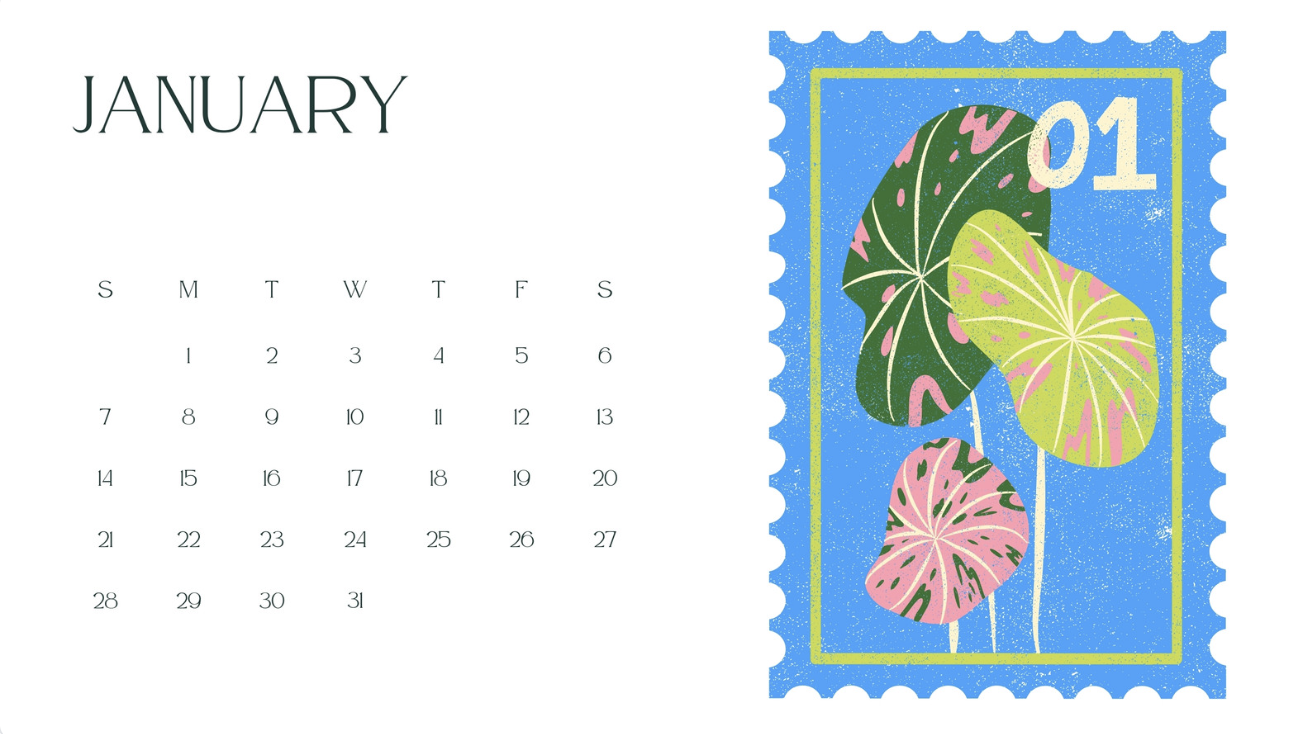
If you’re looking for a calendar combining function and charm, the Retro Calendar Template by Canva is a great option. It’s designed with a retro aesthetic that adds personality to any space while offering an easy-to-navigate layout for all your appointments, events, and important dates.
You can use this template to:
- Track monthly goals with clearly marked sections that make it easy to stay organized
- Remember birthdays and important events with designated spaces for special dates
- Modify the template to fit your personal or professional needs
Ideal for: Individuals who want a functional yet stylish calendar for personal use, blending nostalgic design with practicality
15. Playful Monthly Calendar Template by Canva

Brighten up your monthly calendar with the Playful Monthly Calendar Template by Canva. With its vibrant and fun design, this calendar brings energy and organization to your month.
You can use this template to:
- Manage tasks effectively by highlighting them in easy-to-read boxes
- Stay organized and motivated with a design that brings positivity to your planning
Ideal for: Creative professionals, students, or anyone who loves a vibrant, fun approach to planning
Also Read: Best Family Calendar Apps
16. Wellness Weekly Calendar Template by Canva

The Wellness Weekly Calendar Template by Canva helps educators organize lessons focusing on wellness and social-emotional learning (SEL). It provides structured spaces for daily lessons, SEL activities, and wellness exercises, ensuring teachers can balance academic content with emotional development.
The template’s geometric design and color-coding allow you to:
- Easily track lesson progress throughout the week
- Highlight important activities to stay organized and focused
- Differentiate visually between lessons, SEL activities, and wellness exercises
Ideal for: Teachers, school counselors, or wellness coordinators who want to integrate emotional and social learning into their weekly plans
17. Cartoon Style Calendar Template by Freepik
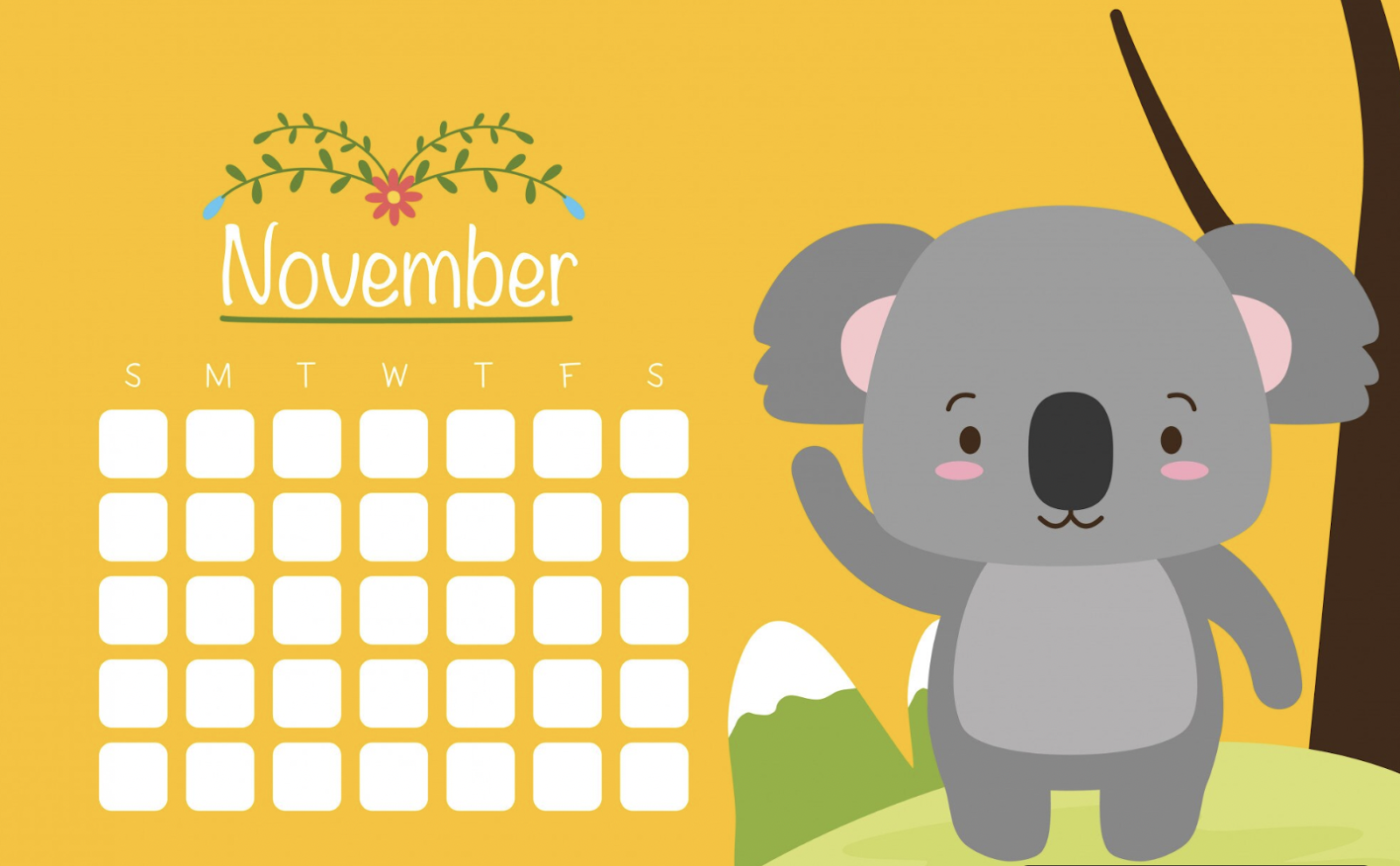
If you want to add a fun, whimsical touch to your calendar, the Cartoon Style Calendar Template by Freepik is the way to go! Featuring a charming koala design, this template is perfect for anyone who loves playful, animal-themed visuals.
You can use this template to:
- Organize tasks, dates, and appointments while maintaining a whimsical aesthetic
- Brighten up your calendar with fun and vibrant visuals
- Personalize your schedule to make everyday planning more enjoyable
Ideal for: Anyone looking to organize their tasks while enjoying a playful, animal-themed calendar
18. Cute Birthday Calendar Template by Freepik

The Cute Birthday Calendar Template by Freepik brings a fun and vibrant touch to organizing birthdays! With adorable illustrations, tracking birthdays is a joyful experience.
Here’s what you can do with this template:
- Track birthdays with ease using the colorful, cute design
- Customize dates for different types of celebrations
- Add personal notes and reminders to ensure no special occasion is missed
- Enjoy planning birthdays with bright and fun illustrations
Ideal for: Families, event planners, or anyone who enjoys celebrating birthdays in style
Choose the Perfect Cute Calendar Template With ClickUp
Staying organized doesn’t have to mean sacrificing style.
With the variety of cute calendar templates available, from playful designs to creative yet professional layouts, you can find the perfect one to suit your needs and preferences. Also, you can share them with your friends and family!
Whether you’re managing personal tasks, team projects, or content planning, ClickUp’s templates offer a perfect solution for visualizing your schedule and boosting productivity. And you can download them easily!
Access over 500 templates to find the perfect tool for your team and manage projects. Sign up now to get started!