Creative Workflow Management: Tips to Amp Up Your Creative Work

Sorry, there were no results found for “”
Sorry, there were no results found for “”
Sorry, there were no results found for “”
Creativity allows us to dream the impossible. It challenges notions and moves boundaries. With carefully channeled creativity, a mediocre company can transform into an exceptional one.
For that to happen, the creative process can’t be all over the place—it must be meticulous and guided. Only then can your ideas become a reality. In fact, organization and orderliness doesn’t stifle creativity but rather allows it to flourish. 🌸
The first step toward organization is to have a well-thought-out workflow. That way, your creative processes can be efficient and produce tangible results that fuel future projects.
No matter what your creative branch is, use the guidelines in this article for effective creative workflow management. We’ll break down the phases of a typical creative workflow and the steps you can take to ensure your work runs like clockwork.
A creative workflow is a process in which creative agencies or teams generate ideas and implement innovative solutions. Creative workflow management aims to oversee and optimize this process. 💡
A structured creative workflow process ensures the entire team is on the same page throughout each project phase. It also brings benefits such as:
Pro tip: While creative workflow management is a complex endeavor, it can be simplified with project management tools like ClickUp. Thanks to brainstorming, scheduling, and tracking functionalities within ClickUp, creative teams can plan and oversee any project from start to finish, automating mundane tasks and saving their precious resources for the work that matters the most—innovation.
A creative workflow represents the behind-the-scenes activities that make innovation possible. It follows the entire creative development process, enabling all pieces of the puzzle to align and form a complete picture. 🧩
Creative workflows usually consist of the following phases:
Learn what each phase entails to better understand the impact of creative workflow management.
In the first phase, the team gathers information from the client to determine the project scope and technical details, such as the timeline, the budget, and the target audience.
The client shares their preferences and expectations for the creative project. Together, they define the goals, milestones, and key performance indicators (KPIs), which will guide future work and enable performance assessment.
Next, the team’s creativity comes to the fore. They research and brainstorm all the ways they can make the client’s vision come to life. They identify potential risks and figure out the solutions.
Using the knowledge they’ve gathered, the team writes the creative brief, a short document that outlines the project strategy and the requirements for the deliverable. Once responsibilities get assigned to team members, it’s showtime! 🎬
This phase is all about project execution and typically involves activities such as:
The activities and priorities vary based on the field of work. For example, a content team’s workflow requires paying extra attention to the project schedule so each piece gets published on time. Content team members also collaborate with the SEO team, thinking of creative ways to incorporate their guidelines for content optimization. 🖊️
Pro tip: The creation phase requires consistent client reporting. Try the ClickUp Project Status Report Template for that—it presents a quick and painless way to craft reports and bring clients up to speed with the creative project.
The review process is crucial for quality assurance. The creative team forwards the deliverable to higher-ups and clients using reliable data transfer tools. After getting the feedback, they incorporate the necessary changes and send it for final approval.
Pro tip: ClickUp makes proofing and reviewing as easy as pie, allowing creative teams to get specific feedback on their work, particularly images, videos, and PDFs. The reviewer can mark the exact elements on task attachments, add annotations to give their opinion, and assign comments to the individuals responsible for revisions.

Once it gets the final approval from the clients or creative heads, the product is ready to be distributed. The work is not done, though, as the team needs to step in to answer any questions and resolve any problems that may arise.
They also need to consult data analytics to gauge performance. Only then can they come up with strategies to optimize their workflow and output.
Pro tip: Teams can use the ClickUp Product Launch Checklist Template to ensure everything is in order for the final release. ✅

Having a solid creative workflow process is the key to an efficient and fruitful work system. The workflow needs to be constantly revised and improved to accommodate changing company or client needs. That’s what creative workflow management is for!
Follow the nine steps below to build and maintain a high-performing creative workflow.
Whether your work is content creation or design, you must have specific objectives on which you’ll base your project management and creative production. You must also have a clear understanding of the client’s needs and project requirements before making and finalizing plans. Otherwise, you run the risk of wasting time and resources on redundant tasks.
Pro tip: The ClickUp Project Scope Whiteboard Template allows you to consolidate all the crucial project information in a creative and colorful way. It makes strategic planning less mundane and simplifies decision-making for project managers. 🌈
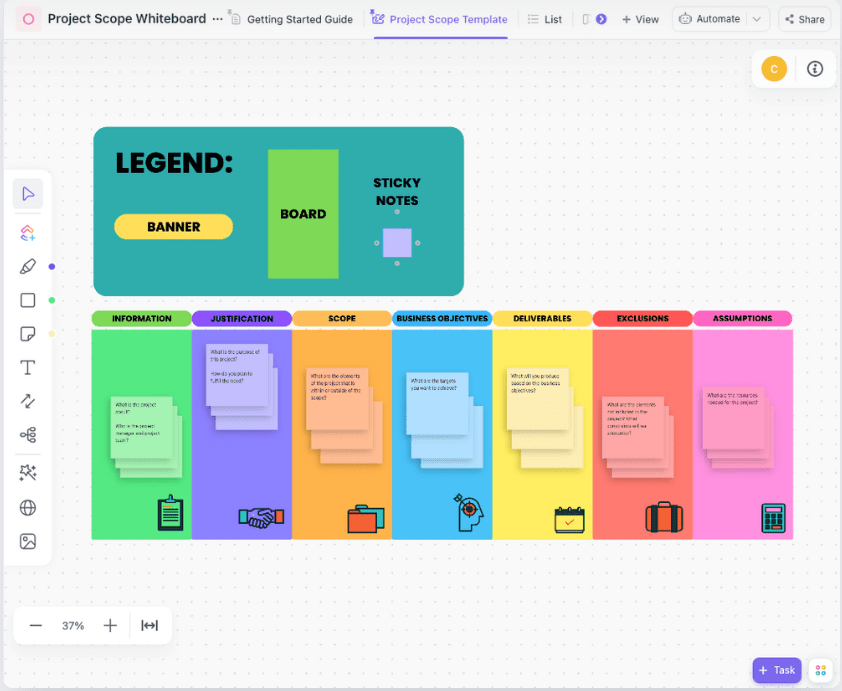
A creative brief sums up all the research you’ve done before jumping into production. It should be no more than a few pages long and contain the following elements:
Creative briefs are a crucial part of creative workflow management because they solidify the knowledge about key project points and ensure all team members are on the same page.
Pro tip: Writing briefs is more efficient when you have a dependable template to start with. The ClickUp Creative Brief Template provides a simple but visually appealing layout to help creative teams record all the relevant project information. It’s also customizable, so you can adapt it for any purpose with ease. 😇
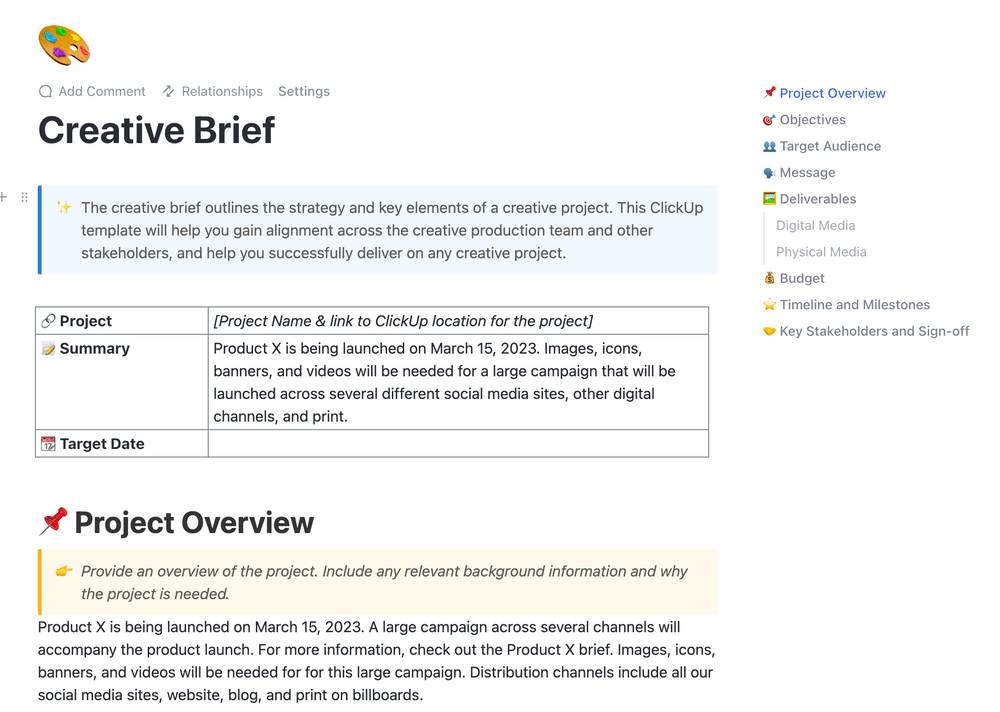
After you’ve laid out the strategy, you can start working on the specifics. You should break down the work into measurable tasks and determine each team member’s specific role and responsibilities.
When you don’t define roles clearly, you run the risk of doing double work, which often results in wasted time and hurt feelings. Instead of navigating this tough situation, it’s best to prevent it by taking some time before starting work to clarify individual duties—even if they seem obvious and the team is small.
Plus, role establishment ensures accountability and facilitates timely communication. Team members will know who to turn to if they have questions about a specific project aspect. 📣
By visualizing your creative workflow, you’ll be able to get the bigger picture as well as understand its intricacies. You should build a creative workflow diagram to map out upcoming tasks and their dependencies. The diagram makes it easier to analyze the workflow and identify potential bottlenecks.
Pro tip: ClickUp offers numerous templates to help you forge effective creative workflow process maps. For example, the ClickUp Simple Mind Map Template is lightweight and straightforward, allowing you to map out the workflow steps quickly.
On the other hand, the ClickUp Swimlane Flowchart Template is more elaborate and customizable, making it suitable for complex workflows. It lets you indicate the assignees and differentiate tasks, terminals, and decision points.
You can connect the nodes to trackable ClickUp Tasks with both these templates.
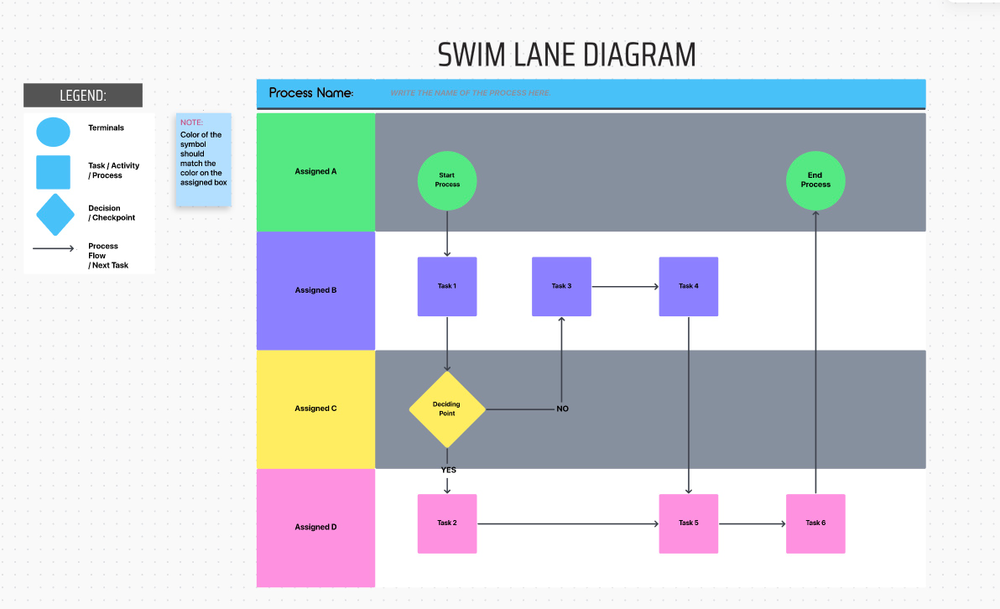
Visualization helps you understand and analyze the creative workflow, but documentation makes it official. Once you’ve settled on a workflow that suits everyone, you should put it into writing. Break down all the tasks, their assignees, and deadlines, leaving no stone unturned. 🪨
The documents will guide your team toward successful project completion, preventing miscommunication and unnecessary back and forth.
Pro tip: Need to fast-track your documentation process? Use the ClickUp Company Processes Document Template to craft detailed but clean creative workflow process documentation and standard operating procedures (SOPs) in no time.

You can’t establish a creative workflow in silos. Everyone who participates in it must be involved in its development. Only then can the workflow be realistic and achieve its main purpose—team alignment. 🙌
Besides defining the workflow collaboratively with team members and stakeholders, you should get their final sign-off at the end to confirm everyone consents to it.
The creative workflow mustn’t be set in stone. It should evolve as you grasp the real extent of your work and team capabilities. New information may also surface, and client needs may shift, so you must adapt the workflow accordingly.
Because of these changes, project managers should check in with their team members regularly. That way, they can get direct insight into which parts of the creative workflow process work and which don’t. They can detect issues and resolve them before they escalate.
It’s also important to keep in touch with the client, update them on the progress, and get feedback to ensure you’re on the right track. 🛤️
You’ve finally finished the project—congratulations! 🎉
You’re still not off the hook, though. Even if your project was a success, there are likely some details you’d change if you could go back in time. There’s always room for improvement. Besides assessing the results, you should analyze the creative workflow. Use metrics to evaluate workflow efficiency and identify areas that could use some work.
You can use metrics such as:
Don’t overlook qualitative feedback from the project team as they have first-hand experience with the workflow and can share valuable insights.
Pro tip: Use ClickUp Forms to build surveys and collect feedback effortlessly. Distribute them in a few clicks and automatically turn responses into tasks on your agenda.
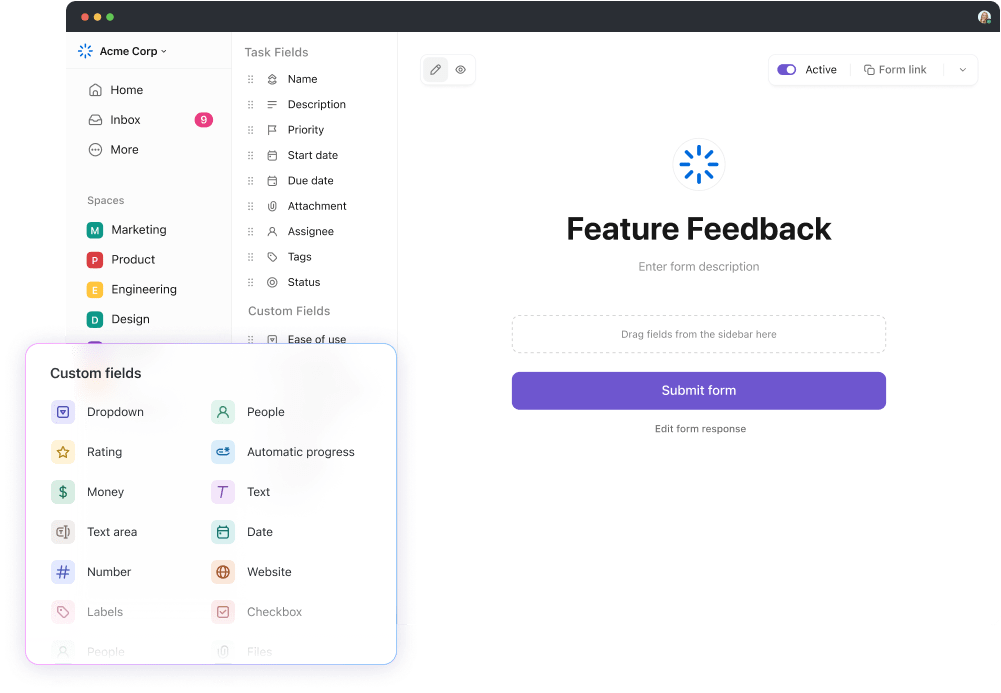
Use past creative workflows as examples to base future ones on and maximize productivity. Even small changes can sometimes make a big difference. They’re also less disruptive, giving team members a chance to conform and adjust seamlessly.
A sure-fire way to increase efficiency is by automating the workflow. Automation gets the boring tasks off your plate so you can let your creativity shine. It also reduces delays, errors, and costs. 💰
Pro tip: ClickUp offers numerous automation opportunities. It features over 100 pre-built automations and allows you to build custom ones using conditional logic. Some of the tasks ClickUp can automate include:
Besides industry-specific tools that allow them to conduct their work, creative teams use various other tools to manage their workflow, including:
Having a comprehensive creative workflow management software that offers most or all of these functionalities can revolutionize your productivity. Instead of wasting time and effort juggling multiple apps, you can manage your workflow within a single centralized platform like ClickUp. 🤩
Use ClickUp’s wide range of features for creative agencies to support your work throughout all creative projects. ClickUp has 15+ customizable views, such as Lists, Kanban boards, and Gantt Charts, that let you visualize work in any way you prefer. The platform also integrates smoothly with your go-to tools, such as Figma, Zoom, Slack, and Hubspot.
You can start from scratch or use one of the platform’s many templates to streamline your workflow. For example, the ClickUp Creative & Design Template can be a first-pick for creatives. It has everything you need to create an end-to-end workflow and begin your creative project management journey. ✌️
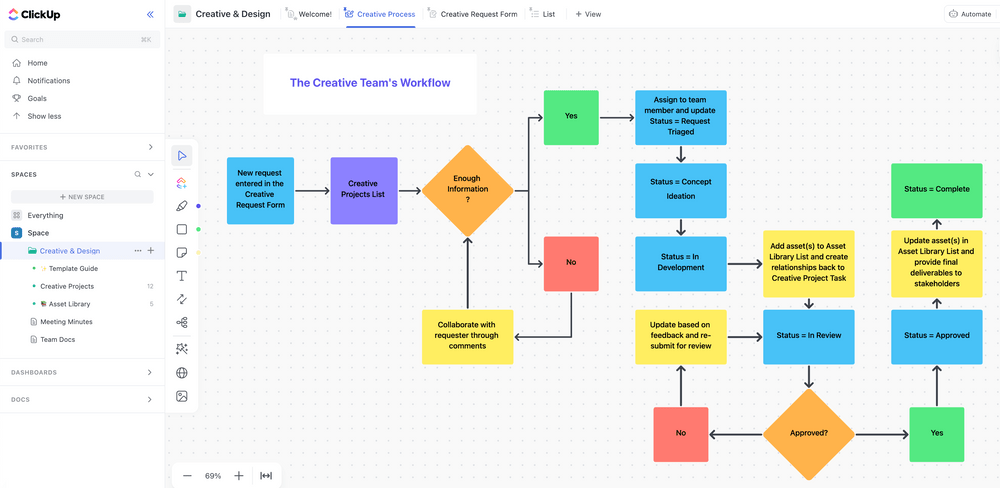
There’s more—create your dream workflow with ClickUp’s Operations features!
With ClickUp, you can divide complex creative operations into lists, tasks, subtasks, and checklists. Add task dependencies for interconnected tasks and stay on top of the project timeline in ClickUp’s Gantt view. Leverage ClickUp’s Workload view to evaluate team capacity and allocate resources effectively.
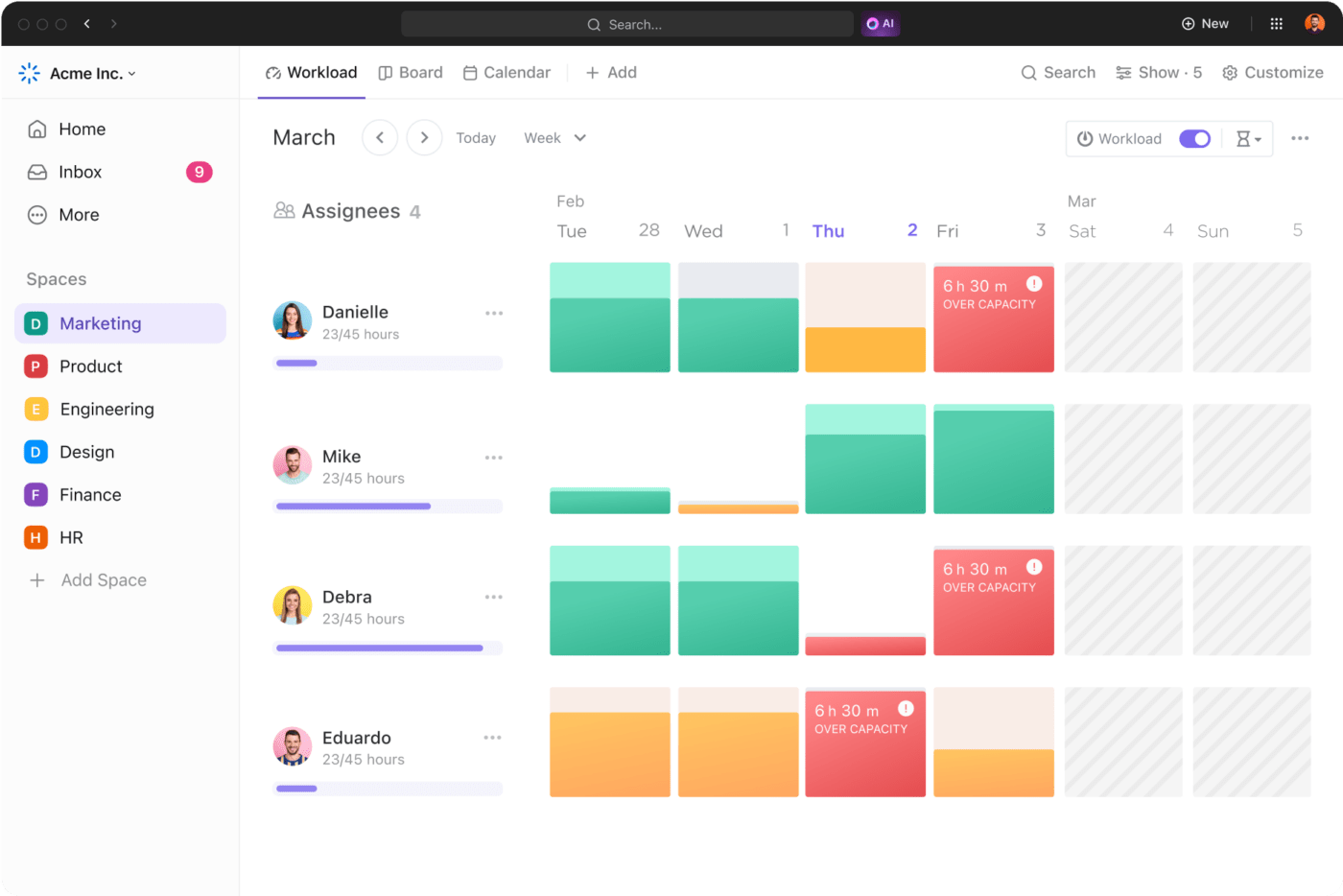
ClickUp makes your workflow more efficient and scalable. This is partly thanks to its automations and AI assistant called ClickUp Brain, which can generate subtasks, summarize discussions, and create templates.
Team collaboration comes naturally within ClickUp because of these features:
To monitor progress and performance, build your ideal ClickUp Dashboard using over 50 cards, such as custom charts and time tracking reports. These real-time insights allow you to make informed decisions and guide your creative process in the right direction. 🧭

Creative workflow management proves that chaos and order can co-exist. Not only that—they can unite to produce outstanding results. ☯️
With a carefully orchestrated creative workflow that undergoes continuous improvement, you and your team can tackle any project that comes your way, no matter how complex. You can work in unison, on schedule, and with unparalleled efficiency.
By using creative project management software like ClickUp, you’ll be able to enjoy these benefits in no time. It serves as a centralized hub for your creative workflow, giving you more control over each of its segments. Sign up for ClickUp today and start materializing your creative vision! 😻
© 2025 ClickUp