14 Work From Home Hacks to Boost Productivity

Sorry, there were no results found for “”
Sorry, there were no results found for “”
Sorry, there were no results found for “”
The traditional workspace has significantly transformed after the pandemic, with many companies embracing the hybrid or fully remote model. Working remotely increases productivity, helps maintain work-life balance, and saves time.
No wonder 98% of workers say they want to work remotely, at least some of the time. But working from home has its challenges, too. It can lead to burnout, make it hard to connect with coworkers, and even impact your boundaries.
That is why we have compiled the best work-from-home hacks in this blog. These hacks will help you overcome challenges while working remotely and ensure you make the most of your time.
Before discussing the best work-from-home hacks to help you stay productive, let us quickly examine some common challenges associated with WFH. 🏠
According to a Forbes Advisor survey report, 69% of remote workers reported feeling burned out from digital communication tools. The constant barrage of Slack notifications, emails, Zoom calls, and phone calls can impact work-life balance and cause mental fatigue while remote working.
Separating work life from personal life becomes challenging when you work from home, as there is no physical separation between workspace and personal living space. Many remote workers also overwork and feel pressured to be constantly accessible due to a lack of routine and defined working hours.
The lack of face-to-face interactions makes it challenging to connect with your coworkers. In the long term, this often leads to feelings of isolation, loneliness, and poor mental health, as remote workers miss out on the social aspects of an office environment.
The home can sometimes be a busy place with many distractions. You may have other family members working alongside you, friends and family may drop by, and there might be chores and children to care for. This can affect your productivity and prevent you from concentrating on work.
Here are the best work-from-home hacks to boost your productivity and overcome these challenges:

Working from your sofa or bed sounds appealing. But remember that they are enemies of your productivity, as your mind associates them with relaxation and fun. You need a separate workspace to create a physical boundary between work and home.
Make a dedicated workspace that gets you into a work-oriented mindset, whether a spare room or a small corner in your living room. Here are some tips for your home office:
You already have a designated workspace. Great! But does it truly work for you? It is crucial to create a workspace conducive to work and productivity. The first way to do this is to keep it clean and clutter-free. You can also do the following to optimize it further:
It helps me having a dedicated office 🙂 I have some friends that just have desks in their living room and they complain about productivity! I will have to check out the Brain Food playlist on Spotify!
One significant benefit of working from home is the flexibility to set your working hours and work whenever you want. However, this benefit can quickly become challenging if you cannot establish a consistent routine. A good routine is the key to making your day productive.
Set your working hours and use a work schedule app to make your daily schedule. Having a schedule gives you predictability while ensuring your day is well-structured.
Start with a morning ritual that marks the beginning of your work day. It can be making coffee or even a quick walk. To end the day, review everything you’ve achieved and schedule the next day.
And lastly, don’t forget to get a full night’s sleep. A well-rested brain helps you stay focused and have a happier day.
Working from home means you spend most of your time sitting at your desk and working. However, sitting all day is terrible for your body and your productivity.
This makes it crucial to take regular breaks. Stretch your body, do some yoga, walk, rest your eyes, water your plants, and disconnect from work. Even a 10-minute break allows you to rejuvenate your mind. You could also take a brief nap during the day to boost your energy if needed.
Physical activity is one of the best work-from-home hacks that prevents burnout, sharpens your focus, and does wonders for productivity. Therefore, make regular breaks a permanent part of your schedule. And if you need reminders, use a remote work tool to set up reminders for taking frequent breaks.

One of the best work-from-home hacks is using a work-from-home tool for organizing and managing your workday. Utilize organization apps, communication services, task management systems, and productivity templates.
Many remote collaboration tools allow teams to work independently and, at the same time, stay well-connected. However, if using different apps for different purposes seems tiring, consider using an all-in-one productivity tool like ClickUp. Here’s how to use ClickUp for remote teams to transform your work-from-home experience:

Time blocking is one of our favorite work-from-home hacks. Research has proved that giving your full attention to a specific task gets the best results. Therefore, block off time in your calendar to focus on work that requires energy and concentration. Make this a permanent part of your schedule, like breaks.
You can do so much once you devote uninterrupted time to a specific task. Therefore, ensure there are no interruptions, not even for a message. For better time blocking, use ClickUp’s Time Blocking Template.
The template lets you keep track of your meetings, block off focus time, understand task dependencies, and prevent overscheduling. You can also allocate time for rest and recharge using it.
Achieving a work-life balance can become challenging when your workspace is your home. However, it is essential to set some rules and boundaries. Here are the things to do:
💡 Featured: Chris Cunningham, our Head of Social Marketing, has an interesting take on work-life balance
One of the best things about working from home is that it allows you to work in your pajamas. However, what if we told you it’s also the worst thing for your productivity?
Working in your pajamas or from your bed or sofa is a big no. This is because your brain associates these things with relaxation and sleep. So, dress for success, even if you have zero virtual meetings scheduled.
Make this a part of your routine. Dressing in work clothes and completing your morning ritual becomes a cue that your workday has begun. And at the end of the work day, change back into your comfy pajamas and relax.
This also helps you clock out mentally from work. Again, this doesn’t mean you must wear work clothes daily. Give yourself a break whenever it feels necessary.
Remote work often leads to skipping lunch since you don’t have your office friends reminding you it’s lunchtime or because you’ve eaten unhealthy snacks throughout the day while working.
Instead, schedule a lunch break to recalibrate yourself and take a breather from work. Eat healthy meals that will keep you energized. For those random hunger pangs, keep a healthy snack (fruits, nuts, hummus, Greek yogurt, etc.) at hand. And don’t forget to keep yourself hydrated. 🥤
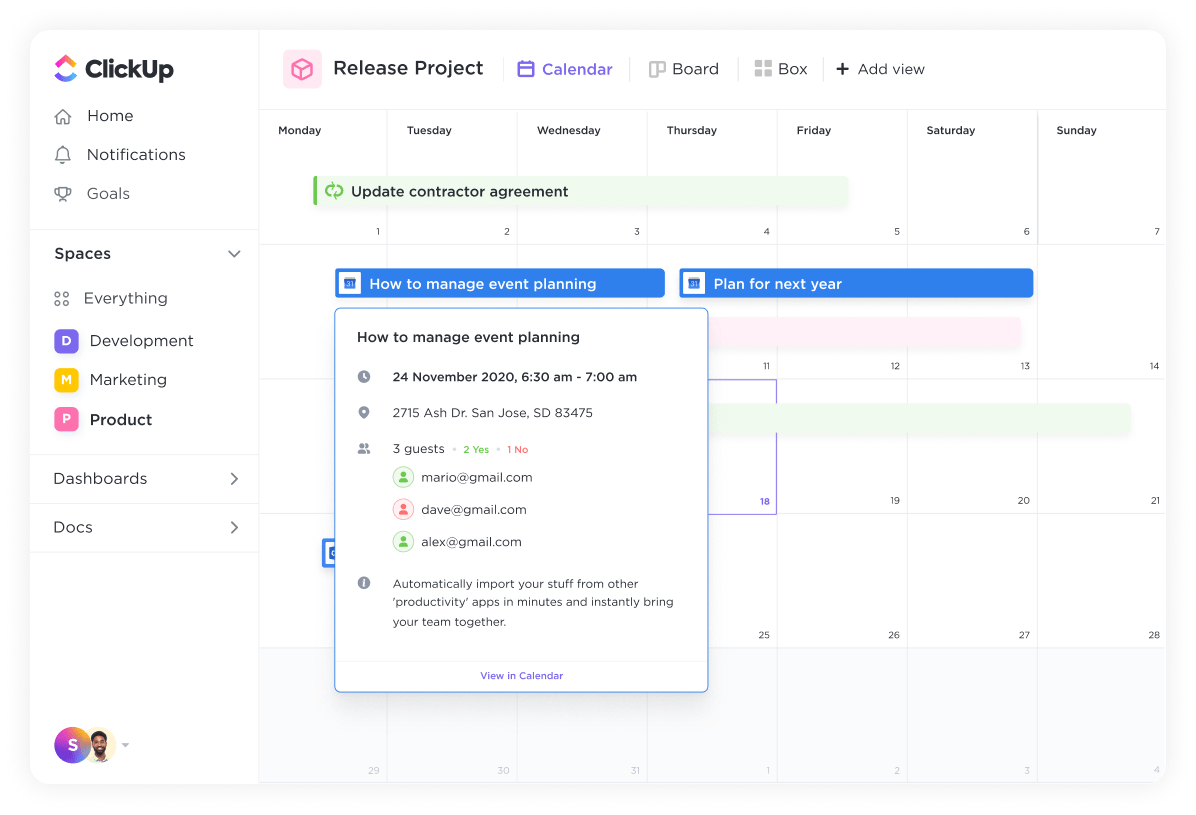
Working from home efficiently requires a reliance on technology. Unfortunately, technology and tools can be unreliable with sudden outages, WiFi hiccups, etc. Therefore, make a plan B for when you inevitably face this.
Here are possible steps to include in this backup plan:
Change your workspace from time to time to break the monotony. Go to a local coffee shop, find a coworking space, or visit the library. You can also work alongside your friend or in a park. The choice is yours!
Changing your work setting does wonders for your creativity and focus. It also improves your mood and lets you communicate with people outside your family.

Working from home limits your interaction with coworkers, often leading to isolation and loneliness. Therefore, it is crucial to stay connected with your coworkers and friends. Many companies today encourage this to keep their remote workers happy and engaged.
Keep some time aside on your calendar for personal interactions with your team. Participate in online team-building activities and go on virtual coffee breaks. Share stories, experiences, personal anecdotes, and random stuff to connect with others. You can use virtual collaboration tools like ClickUp to connect with your colleagues in real time.
Meet with your team on a video call (you can start Zoom calls from ClickUp) for a coffee break, play fun games, and send messages using ClickUp Chat.
You can also communicate asynchronously in Docs, files, and tasks with comments and @ mentions.

Procrastination becomes incredibly easy in the comfort of your home, especially because you have many distractions. Here are some things to do to avoid getting distracted:
Human beings thrive on appreciation and reinforcement. Therefore, reward yourself with something you like after a successful and productive week. Visit your favorite place, get together with your friends, or do whatever you enjoy.
This will reinforce and motivate you to work hard next week. It will also help recharge your batteries and enhance social interaction.
Here’s your list of work-from-home hacks, summarized:
Working from home is a trend that seems to be growing stronger worldwide. Employees love its many benefits, including saving time and money, better work-life balance, and more. It has its fair share of challenges, which can be tackled smartly.
The work-from-home hacks explored in this article will help you get more out of your workday. Designating a workspace, making a routine, focusing on your health, setting boundaries, and connecting with your coworkers can make working from home more fun and productive.
A work management tool like ClickUp can be your ideal partner. Sign up for free today and make your remote work day more productive.
Taking regular breaks is one of the best remote work hacks. It gives your brain some time to relax and rejuvenate. You can also use this time to move your body and change your position.
It is best to make a schedule while working from home. A schedule helps you structure your day, gives predictability, and prevents you from missing crucial tasks and work.
Make your work-from-home experience enjoyable by caring for your body, getting some sunshine, and adding plants and fun decor to your workspace. You can also make a ‘time to work’ playlist and schedule time for activities you like, such as going for a walk.
© 2025 ClickUp