Zoho Workplace vs. Google Workspace: How to Choose the Best Fit

Sorry, there were no results found for “”
Sorry, there were no results found for “”
Sorry, there were no results found for “”
You’re staring at two browser tabs and evaluating the content for each carefully—one for Zoho Workplace and one for Google Workspace—and wondering why it’s so hard to close one.
How exactly do you know which remote work tool to finally lock down?
You just need to send emails, share documents, and ensure uninterrupted, clear communication with your team. Welcome to the modern-day dilemma of choosing between two equally good productivity tools.
Picking the right tool for your business is like trying to choose between desserts—you probably want everything on offer, but you can only pick one for now. So, how do you decide? Let’s break it down.
| Category | Zoho Workplace | Google Workspace | ClickUp |
| Core focus | Affordable office suite for SMB collaboration | Cloud productivity with familiar Google apps | Work hub combining tasks, docs, chat, and AI |
| Email & communication | Business email, chat, video meetings | Gmail, Meet, Chat with deep ecosystem adoption | Chat, comments, Clips, and email connected to work |
| Document collaboration | Writer, Sheet, Show with real-time editing | Docs, Sheets, Slides with best-in-class co-editing | Docs tied directly to tasks and workflows |
| File storage | WorkDrive with team permissions | Drive with powerful search and sharing | Attach files to tasks, docs, dashboards |
| Project & task management | Limited; requires other Zoho apps | Basic via add-ons or external tools | Native tasks, dependencies, priorities, automations |
| Integrations | Strong within Zoho ecosystem | Excellent across Google & third parties | 1000+ integrations across dev, sales, support |
| AI capabilities | Zia across select apps | Gemini assistance across Workspace | ClickUp Brain connects knowledge + execution |
| Pricing* | Starts at $3/user/month | Starts at $7/user/month | Free plan available; paid from $7/user/month |
See how ClickUp replaces multiple workplace tools. Try for free.

Zoho Workplace is an integrated suite of office tools designed to help businesses manage their everyday tasks more efficiently. From email management to word processing, file storage, and team collaboration, Zoho Workplace combines multiple applications to offer a seamless work experience.
It’s popular for its flexibility, affordability, and ability to integrate with other Zoho apps, making it a strong contender for small to medium-sized businesses looking for an all-in-one solution.
Zoho Workplace offers a variety of tools to help teams collaborate, communicate, and complete tasks efficiently. Here’s a quick rundown of some of its most prominent features.

This is a secure and ad-free email hosting service. The best part? It provides custom domain email hosting so your team can enjoy professional email addresses.
It has features like email recall, offline access, and integrated chat for team discussions.

Zoho Writer is Zoho’s word-processing app that allows real-time document collaboration.
Whether you’re drafting reports, creating proposals, or brainstorming ideas, Zoho Writer lets you share documents easily, track changes, and leave comments for team members—all within a user-friendly interface.

Think of Zoho WorkDrive as your team’s digital filing cabinet. It’s a cloud storage service that offers real-time collaboration and file management features. You can organize files into folders, control access levels for different team members, and even work offline.

Google Workspace (formerly known as G Suite) is Google’s suite of cloud-based productivity and collaboration tools. It includes all the familiar Google Workspace apps like Gmail, Google Calendar, Docs, Drive, Google Slides, and Sheets, designed to help teams collaborate in real-time from any device.
Google Workspace is known for its intuitive user interface, integration across its apps, and cloud storage capabilities.
Much like Zoho Workplace, Google services come with tools for collaboration and productivity.
Here’s a brief look at some of its standout features:

With Google Workspace, you get professional email hosting with your domain name. Gmail’s robust spam filters, offline capabilities, and seamless integration with other Google apps make it an indispensable business tool.

Google Docs allows teams to create, share, and edit documents and collaborate in real-time. Its intuitive collaboration tools, such as comments and track changes, make it essential for businesses that value teamwork and transparency.

Google Drive is a cloud storage service that enables you to store, organize, and share files. With robust search capabilities (thanks to Google’s AI), sharing permissions, and massive storage options, Google Drive is good for companies that prioritize collaboration and easy file access.
When it comes to productivity suites, Zoho Workplace and Google Workspace both offer a set of advanced features. But how do they compare?
| Features | Zoho Workplace | Google Workspace |
| Email hosting | Custom domain, spam filters, offline capabilities | Custom domain, industry-leading spam filters, better offline capabilities, wider adoption |
| Document collaboration | Real-time collaboration, built-in e-signature | Real-time collaboration, more intuitive interface, wider usage |
| Cloud storage | Collaboration and management features | Strong search capabilities, integration with other Google apps, massive storage |
Now, let’s discuss this in detail:
Both Zoho Mail and Gmail for Business offer custom domain email hosting. However, Gmail has the edge here, primarily because of its market-leading spam filters, better offline capabilities, and overall superior technical support. Plus, Gmail is already widely adopted, meaning employees likely won’t need much training to get up to speed.
🏆Winner: Google
Zoho Writer and Google Docs both provide excellent real-time collaboration features.
However, Google Docs has an edge due to its more intuitive interface and widespread usage. It’s often easier to share Google Docs as more users are familiar with it. Still, Zoho Writer offers powerful tools like a built-in e-signature feature, which gives it a slight advantage in specific use cases.
🏆Winner: Tie between Zoho Writer and Google Docs
Thanks to Google’s AI, Google Drive’s search capabilities are unmatched. While Zoho WorkDrive offers strong collaboration and management features, Google Drive’s integration with other Google apps and massive storage capabilities make it more appealing for businesses with extensive file-sharing needs.
🏆Winner: Google
Here’s a detailed overview of the features offered by both these work suits under different pricing categories:
| Pricing plan features | Zoho Workplace Standard (Annual billing) | Zoho Workplace Professional (Annual billing) | Google Workspace Business Starter | Google Workspace Business Standard | Google Workspace Business Plus |
| Cost | $3/user per month | $6/user per month | $7.20/user per month | $14.40/user per month | $21.60/user per month |
| Email storage | 30 GB | 100 GB | 30 GB | 2 TB | 5 TB |
| Cloud storage | 10 GB | 100 GB | 30 GB | 2 TB per user | 5 TB per user |
| Video conferencing | 100 participants | 250 participants | 100 participants | 150 participants | 500 participants |
| Custom domains | Yes | Yes | Yes | Yes | Yes |
| Shared team drives | Yes | Yes | No | Yes | Yes |
| Mobile apps | Yes | Yes | Yes | Yes | Yes |
| Collaboration tools | Zoho Writer, Sheet, Show, Cliq, Connect, etc. | Zoho Writer, Sheet, Show, Cliq, Connect, etc. | Google Docs, Sheets, Slides, Chat | Google Docs, Sheets, Slides, Chat | Google Docs, Sheets, Slides, Chat |
| Admin control | Basic | Advanced (with audit logs, advanced settings) | Basic | Advanced | Advanced |
| Security | 2FA, Data Encryption | 2FA, Data Encryption, Advanced Admin Controls | 2FA, Data Encryption | 2FA, Vault, Data Encryption | 2FA, Vault, Data Encryption |
| Support | Basic | Priority support | Standard support | Enhanced support | Premium support |
When it comes to real-world opinions, Reddit is the go-to place for no-nonsense feedback.
We took to the platform to see where people land on the Zoho Workplace vs. Google Workspace debate; an anonymous user seemed to have mixed feelings about both platforms:
My suggestion would be to look at what is important for your business…
Both platforms are reasonably simple to use. It’s the features you need that will define, which platform offers them and the price you are willing to pay. Then perhaps the UI can be considered. Also evaluate what third party integrations are important to you and whether they are supported.
Another user highlights how use cases and individual requirements will affect the platform that works best for you:
I use Google Workspace for all of my businesses. There are a ton of integrations available. In the end, though, it’s going to depend on your use cases. I manage a ton of data in Google Sheets and easily turned it into a mobile app for access (think CRM, order management, etc.) using AppSheet.
On the other side, I use a lot of no-code tools and systems (for website development, client portals, etc). Most of them have integrations with Google Sheets but not Excel.
If Zoho Workplace and Google Workspace don’t quite tick all the boxes for you, it might be time to consider a versatile alternative: presenting ClickUp.
I manage many projects internally and externally, as well as my personal life. ClickUp allows me to manage all of these areas with different uses and needs in isolation and across the whole workspace depending on my focus. It delivers massive flexibility.
Known primarily as a project management tool, ClickUp is a one-stop solution for teams looking to combine communication, task management, and knowledge sharing in one powerful platform.
ClickUp allows teams to chat in real-time, assign comments directly to tasks, send emails, and even hold online meetings—all without leaving the platform. This level of integration saves time and boosts productivity.
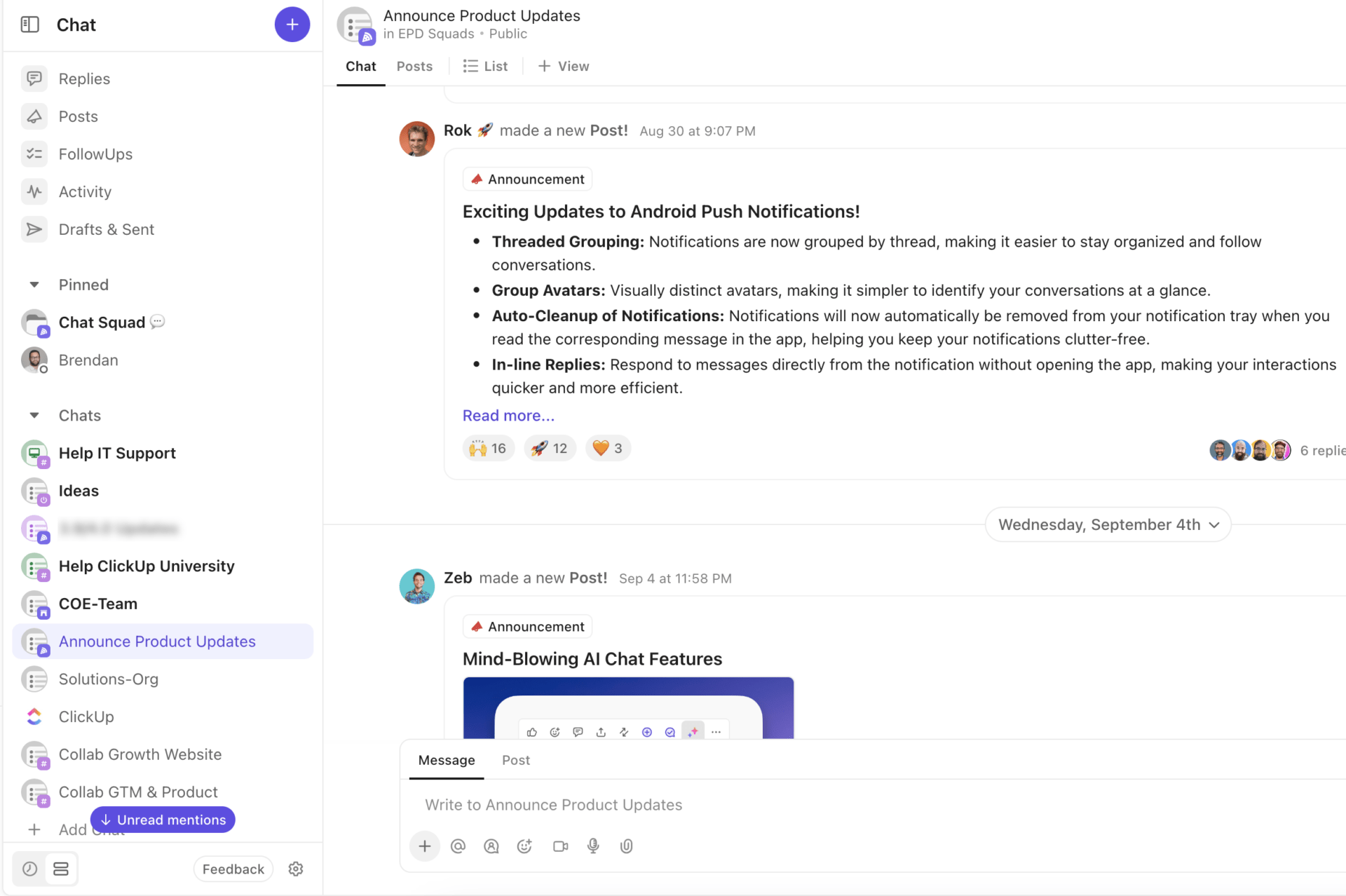
ClickUp Chat provides a more integrated communication system than Google Workspace or Zoho Workspace by combining chat and task management in one platform.
It lets you turn messages into tasks with a single click, ensuring context remains connected across tasks, docs, and conversations. This seamless integration between messaging and work boosts productivity by keeping everything in one place, reducing the need to switch between multiple tools.
You can further improve cross-team collaboration by using Email within ClickUp. It allows teams to send and track emails directly within tasks, ensuring all correspondence is organized in one place.

Meanwhile, ClickUp Meetings integrates discussions with tasks, docs, and project management, enabling teams to collaborate and take actionable steps immediately during meetings.
Using ClickUp Clips within the platform also offers a more integrated and versatile alternative to Zoho Workplace and Google Workspace. ClickUp allows users to record screen clips, transcribe them with ClickUp Brain, and easily share or embed them.
Whether you’re managing a complex project or daily to-dos, ClickUp Tasks allows you to set priorities, track time, and visualize progress.

Here’s how it can help:
That’s not all. ClickUp’s Project Management feature offers a higher level of customization than Google Project Management or Zoho.

Here are some of the features that it offers:
Additionally, ClickUp Calendar allows you to plan, schedule, and manage your time and resources efficiently.

Here are some key features:
ClickUp provides a structured and efficient approach to knowledge management through its Docs and hierarchy system, allowing users to easily organize, share, and update documentation across teams.
ClickUp Docs offers customizable layouts, real-time collaboration, and seamless integration into tasks, making it easier to connect documents to workflows.

ClickUp Docs allows you to:
The ClickUp Project Hierarchy, with its flexible layers of spaces, folders, and lists, ensures simplified categorization of knowledge, making information retrieval more intuitive.

The guide is a structured system designed to help you organize and manage work efficiently across teams and projects. It consists of five key levels: Workspace, Spaces, Folders, Lists, Tasks and Subtasks.
This hierarchy ensures that work is neatly categorized, making it easier to navigate, assign, and track tasks. It helps maintain clarity across different projects, improving team collaboration and productivity.
Additionally, ClickUp Brain, ClickUp’s AI assistant, enhances knowledge management by automating content generation, summaries, and insights, saving time on repetitive tasks. This AI collaboration gives ClickUp an edge over Google and Zoho, which rely on basic automation tools without the same depth of task-based AI.
So, which tool is the best fit for office productivity—Zoho Workplace or Google Workspace? The answer largely depends on your business needs. If you’re a smaller company looking for affordability and robust integrations, Zoho Workplace may be the better option.
If your team values seamless collaboration, familiar interfaces, and vast cloud storage, Google Workspace could be your perfect match.
However, if you want the best of both worlds, ClickUp might be a wiser choice. The platform goes beyond simple document sharing and communication.
With ClickUp, you get unmatched flexibility that combines task management, real-time collaboration, and powerful communication features in a single space. Whether you’re assigning comments, managing complex projects, or working on shared documents, ClickUp integrates everything seamlessly.
Try ClickUp for yourself and explore what it can do for you!
© 2026 ClickUp