How to Work Across Different Time Zones Effectively
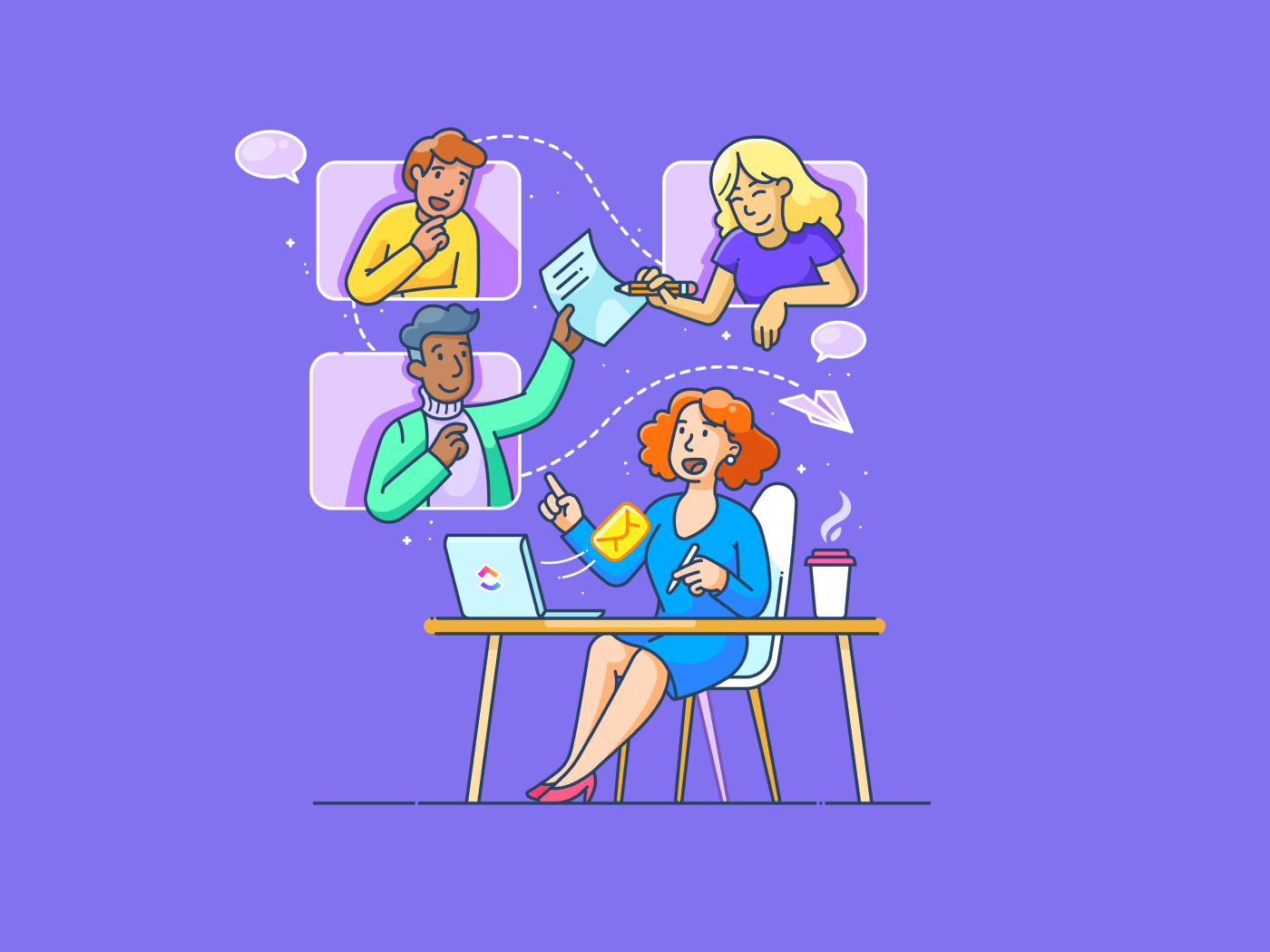
Sorry, there were no results found for “”
Sorry, there were no results found for “”
Sorry, there were no results found for “”
In the last few years, there’s been a significant change in the way we work. With the rise of remote jobs —expected to represent 22% of the US workforce by 2025—organizations and leaders are grappling with questions like whether we should go to the office, how often, and, of course, what our working hours should be.
When working with globally distributed teams, it is normal to have employees across different time zones. For some managers though, it can be hard to coordinate with geographically scattered teams.
If you’re struggling with a similar challenge, this article is for you.
Read on to learn more about how you can effectively coordinate with your team across different time zones.
While the global work environment offers several benefits, it also comes with a unique set of challenges.
Here are some primary challenges faced by teams working across different time zones.
Here are some strategies and best practices you can implement to help remote and distributed teams maintain productivity and cohesion.
Time differences, cultural variations, and technological hurdles can hinder effective communication in distributed teams. Try the strategies below to remove these obstacles:
Define clear communication guidelines for teams working across time zones. This helps remote teams stay aligned, as everyone is on the same page regarding providing updates, addressing issues, and communicating changes.
You can establish communication protocols for the type of channel to be used and the frequency of meetings. Also, set expectations for response times based on your team’s preferred work hours.
Example: Use email for formal communication about project updates, announcements, and reports. Set an expectation that every email should receive a response from the relevant team member within 24 hours.
Use the ClickUp Team Communication and Meeting Matrix Template to plan and organize an efficient communication plan for your team.
The Meeting Schedule View in this template allows you to plan meetings, and the Meeting Status View gives you insights into the progress of your scheduled check-ins. This enables you to set up an effective communication and meeting schedule for your team.
💡Pro Tip: A good way to standardize communication protocols is to use communication plan templates. This way, everyone has access to the same information, leaving less room for inconsistencies and ambiguity.
The ClickUp Internal Communications Template is another handy tool for creating protocols to keep team members informed of important information.
It acts as a single source of truth where you can organize documents, guidelines, and announcements so that they are accessible to your team. This way, you can establish consistency in internal communication guidelines and ensure employees have the latest information at hand.
Communication can occur across any number of channels: chat, phone calls, emails, or through workplace tools and apps. But when your information is scattered across these channels, updates may not always reach the right people at the right time. Important details can get lost in the noise, and tracking conversations become hard.
Instead, specify which channels should be used for different types of communication to avoid confusion. A structured approach results in a more efficient flow of information.
For example:
💡 Pro Tip: If you are transitioning to remote work, implement tools and systems that can accommodate asynchronous collaboration. Emphasize training, documentation, and project management so your teams are not playing catch-up and can improve their productivity.
Shared team calendars allow employees to view each other’s schedules and availability, making it easier to set up meetings. It eases collaborative planning during asynchronous work and keeps everyone informed of upcoming meetings and deadlines.
ClickUp’s Calendar View allows you to share your calendar with teammates and external stakeholders. Teams can check your availability, and you will be updated in real-time whenever a meeting is scheduled.
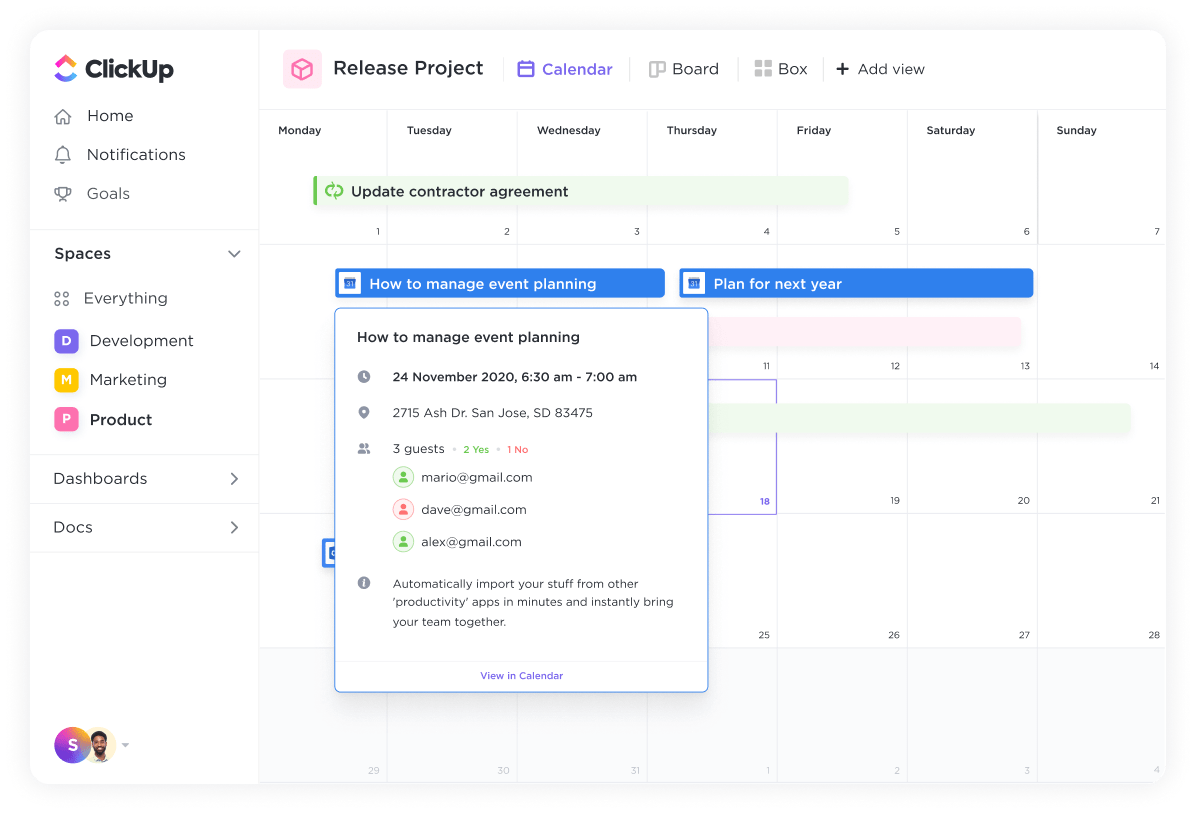
Asynchronous communication means not expecting an immediate response from your colleagues. This practice is frequently employed to manage an international team’s schedule or for teams that work across time zones.
However, without proper guidelines, asynchronous communication can be counterproductive, especially if it leads to more inconsistent information and misunderstanding.
Here are a few best practices to implement asynchronous communication effectively:
💡Pro Tip: Use ClickUp Brain to automatically generate a summary of progress on a particular task
If you’re a manager, it can be challenging to check-in every day with your team, especially if you work from different geographical locations.
However, you still need to establish accountability for each team member.
To do this, set individual goals for team members and track their achievements. ClickUp Goals allow you to define and set clear, measurable targets for each goal. Track the progress of each goal to understand how team members are progressing in their work.

Once you set goals, you can set up periodic check-ins with employees to discuss their performance and identify areas for improvement.
You can also use the ClickUp Remote Work Plan Template to track and manage the work done by remote employees.
Use pre-defined sections to define guidelines for employees transitioning to remote work. View the expectations and roles of each team member using the Work Activities view and monitor the progress on tasks using the Work Progress View.
Find collaboration platforms that focus on facilitating asynchronous communication.
There are several types of collaboration and remote work tools on the market, but we suggest choosing one that offers extensive features to streamline remote work.
A tool like ClickUp for Remote Work combines task management, collaboration, documentation, and several other functions into a unified platform, simplifying your workflow.

Find out how you can leverage ClickUp’s comprehensive suite of features to improve team cohesion even when your employees work remotely from multiple time zones:
Use ClickUp Tasks to create and share tasks in a remote environment. Assign each task to the appropriate team member along with a due date. Connect individual tasks with wikis and knowledge bases in ClickUp Docs to provide ample context to your remote team members.

Work collaboratively with team members to create detailed reports, documentation, and proposals with ClickUp Docs. You can create unlimited docs, edit them collaboratively, and format information the way you want. The best part? You can launch tasks directly from the Docs or link them to a task as we’ve explained above. This makes your workflow more connected and cohesive, even with global teams or team members working across distant time zones.

Communicate with team members with the ClickUp Chat View. Simply @mention a teammate to add them to a conversation and share your updates. The chat view opens up directly inside your ClickUp Workspace, so you don’t have to keep switching between platforms to get work done.
Use it to have conversations with the context of your task, to avoid unnecessary context switching, and keep your messaging clear.

Use ClickUp Clips to record your screen when communicating long, complex messages or technical concepts. Share the clips with team members either using a public link or by downloading the video file.
You can also embed them in task descriptions to add context. All recorded clips will be stored in the Clip Hub so that team members can access the recordings when they need them.

Hash out ideas with your remote team members on a digital canvas with the ClickUp Whiteboard. Visually represent your thoughts and turn them into tasks right from the whiteboard with a few simple clicks. Upload images and links to add even more context to your work.

Here’s what Danielle Bush, project manager at EDforTech, has to say:
ClickUp has helped our team communicate on a remote team in different time zones and know what is going on in the project without having to have unnecessary meetings or ask people for information by email or Slack. The whiteboard feature helps us brainstorm processes and workflows and assign tasks in real-time.
Invite team members for regular face-to-face video calls using the ClickUp Zoom Integration. Links to your meeting notes and recordings will be automatically added to your tasks so you can access them later.
This much-needed face time can enable better decision-making and productive collaboration with your remote team.
Manage all your tasks and communications from a single hub using ClickUp Inbox. Stay on top of all your work and highlight critical activities so you don’t miss out on important tasks. For every conversation, you can pull up a description panel right next to it—to get all the context you need to complete a task.

Stay on top of everything your team is working on with ClickUp Dashboards. Get an overview of how much work has been accomplished and whether you’re on track to hit important deadlines. By providing real-time access to key metrics and performance data, you can keep remote workers aligned and engaged in their work, no matter their location.

Coordinating a global team becomes so much easier when employees are aligned with the organization’s goals and have a resilient mindset to tackle challenges.
This is why you must focus on building a strong team culture that combines employee engagement, cohesive work, and flexibility.
Use our tips below to help employees navigate the challenges of working remotely:
💡Pro Tip: If you love working out of coffee shops or traveling, try using digital nomad tools. They offer a wide range of features that can help you work asynchronously and communicate effectively with team members even when you’re on the go.
Prioritizing employee well-being reduces burnout and helps your entire team stay focused on their goals. Well-being initiatives also improve team morale, improving work quality, even in remote settings.
Respect personal boundaries and the time difference when it comes to remote work. It is all too easy to let work spill over and completely overtake your personal life.
Use ClickUp Time Tracking to track the time spent on different tasks. Detailed time sheets capture where you spend the most time. You can use the information from these time sheets to figure out ways to optimize your time so that you stay on schedule without extending into your after-work hours.
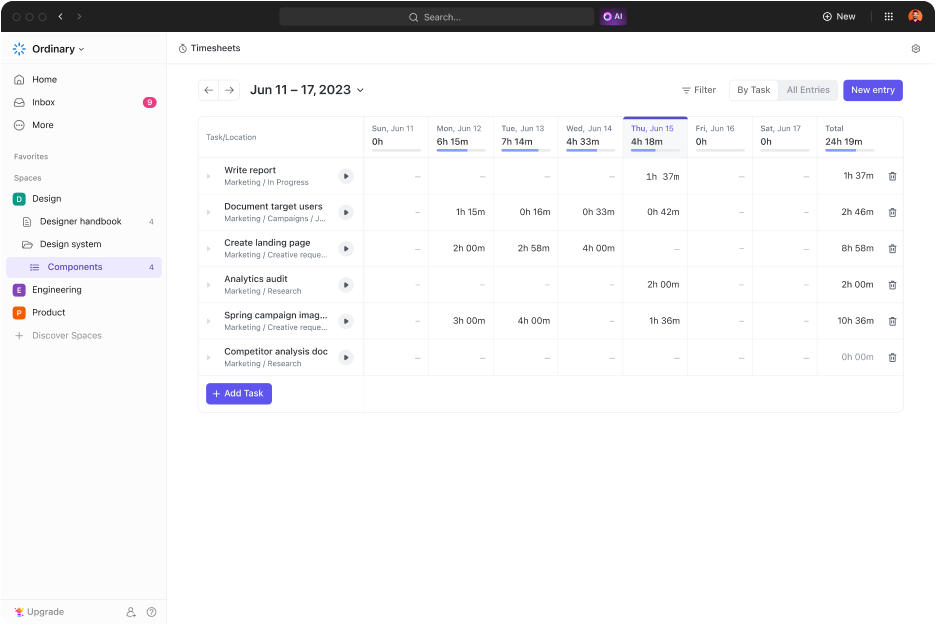
Manage team workloads efficiently without overburdening your team. View your team’s capacity and identify who is under or overworked using the ClickUp Workload View.
Leverage this information to distribute work equally and loop in additional resources whenever necessary. Also, avoid scheduling meetings late into the night or during weekends to give employees time to relax and unwind.
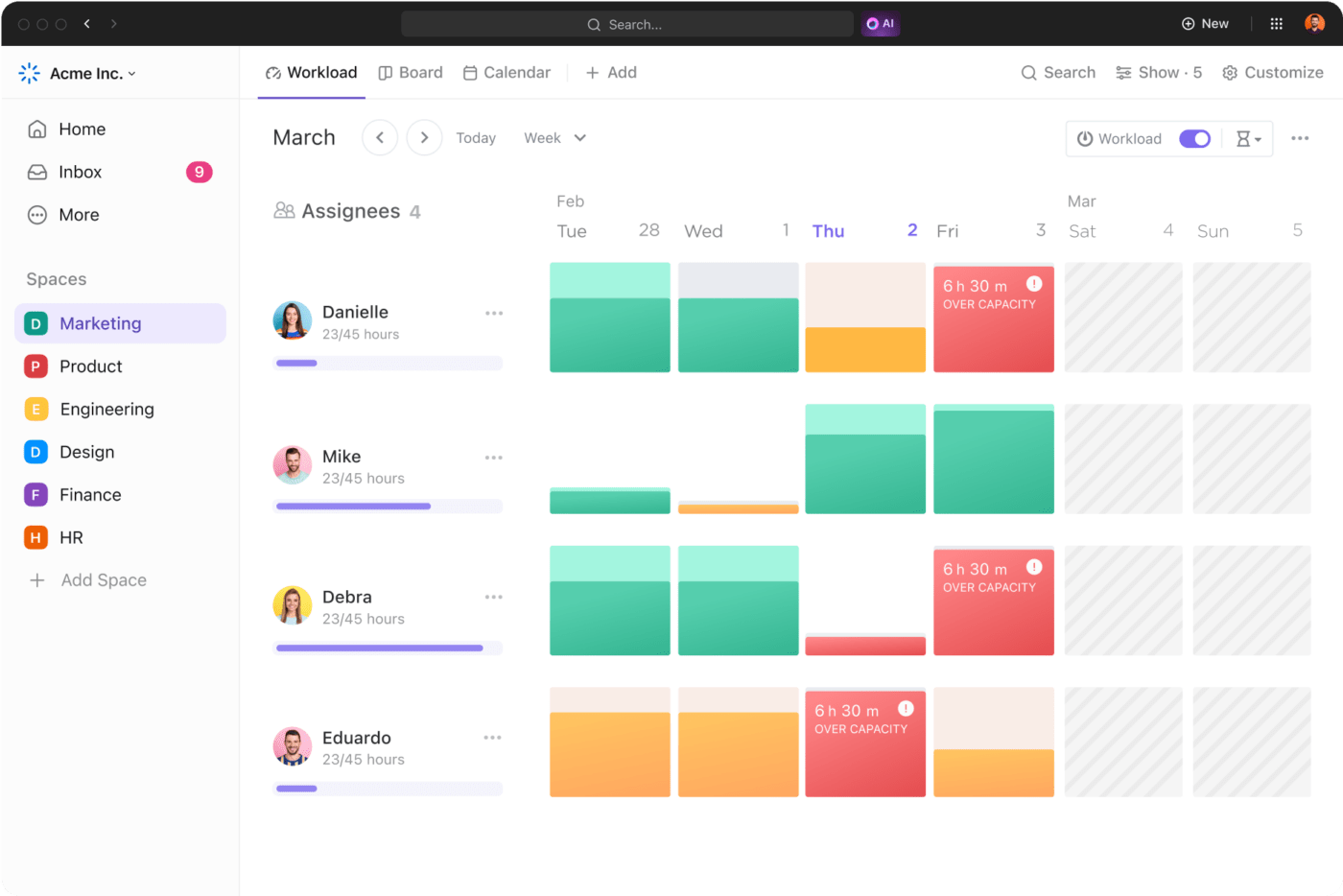
Use practices like rotating meeting times, overlapping work hours, and the ‘follow-the-sun’ model (one team picks up work when the other finishes their day) to get more work done, irrespective of time zone differences.
Picture your employees collaborating seamlessly with their teammates across continents, with perfectly planned meetings, effective asynchronous communication, and productive exchanges.
You can make this happen by implementing a collaboration tool like ClickUp, which makes remote work a breeze.
From screen recordings via ClickUp Clips to in-context messaging via ClickUp Chat, the platform provides you with a suite of features to overcome collaboration challenges in a remote working environment.
Let everyone in your team know that you’re in it together, even if you’re not in the same time zone.
Sign up on ClickUp for free to bring your global team together.
© 2026 ClickUp