10 Different Types of Project Management Software
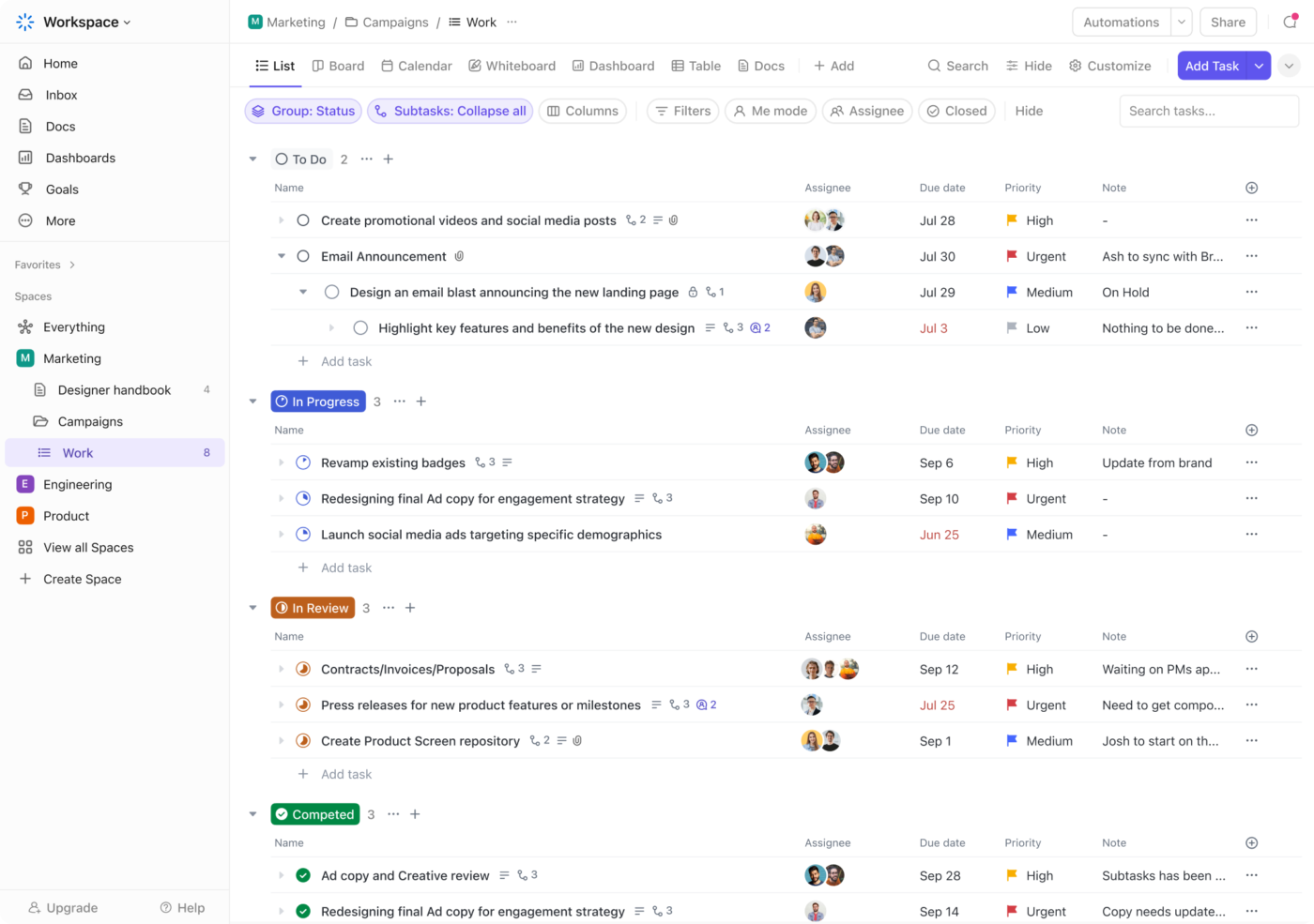
Sorry, there were no results found for “”
Sorry, there were no results found for “”
Sorry, there were no results found for “”
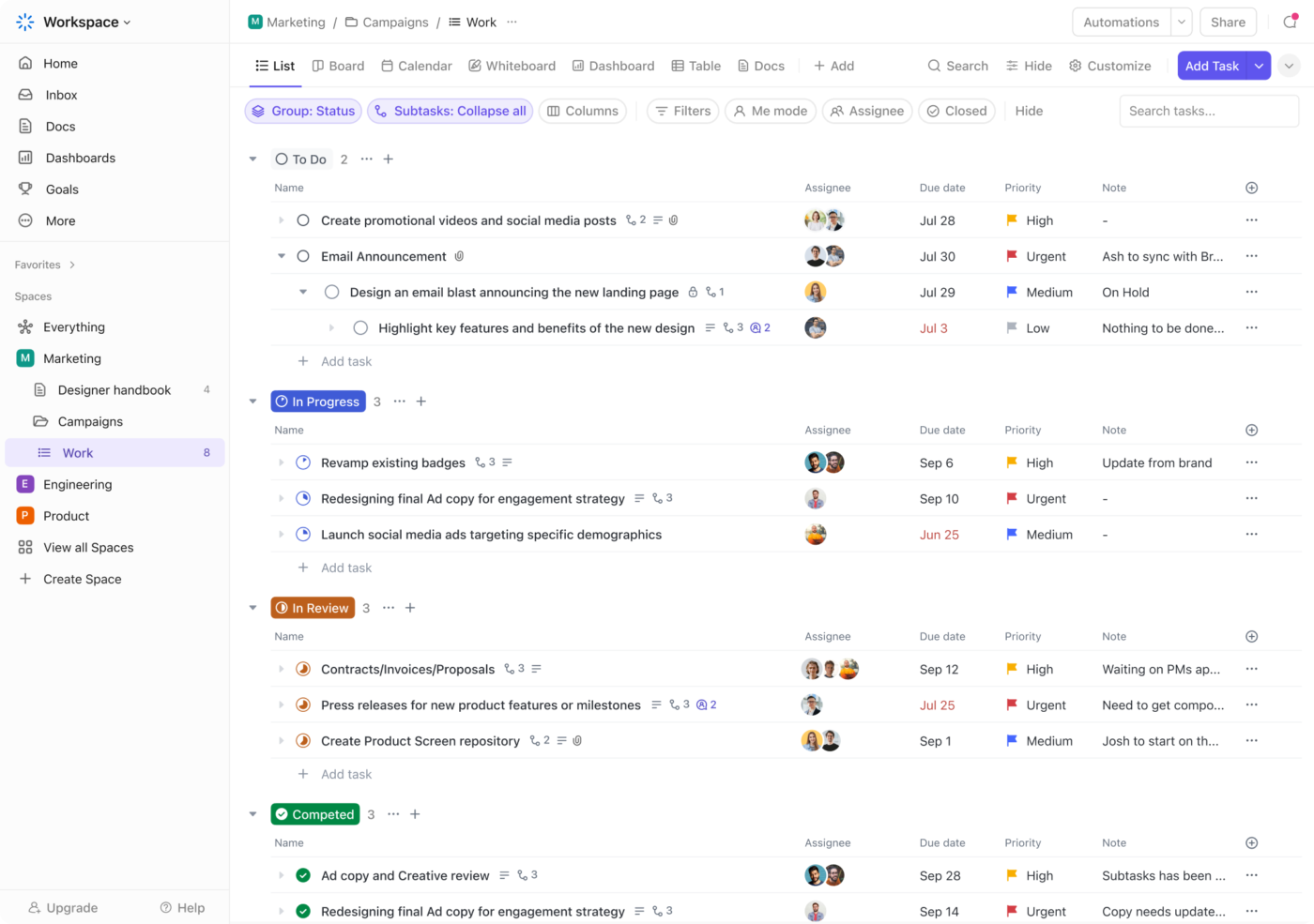
If you’re new to project management (and even if you aren’t), chances are that you’ve gone on the internet and looked at the dozens of tools that are available to you. But with the sheer variety of free project management software and their paid premium versions, figuring out what’s best for your company can be confusing.
Add to that the different types of tools that focus on specific areas of project management. It’s enough to land anyone deep in the rabbit hole of analysis paralysis.
This decision-making process might have led you here. So, we have shortlisted 10 options for you if you’re wondering which type of project management tool best suits your organization’s unique needs.
Whether you’re seeking a basic project management app for small teams or advanced options for larger, more complex projects, this guide will help you select software that aligns with your goals and enhances each team member’s productivity.
Project management software is a digital solution designed to help businesses plan, organize, and track their projects effectively. It allows teams to collaborate, assign tasks, set deadlines, and track project progress all in one centralized platform.
With project management software, businesses can alter project data, simplify workflow, improve communication, and ensure projects are delivered on time and within budget.
Good project management tools give project managers valuable insights and reporting capabilities to enable data-driven decisions and improve project performance.
These software solutions often come with a wide range of features and tools to facilitate project management tasks, such as:
Project management tools come in various types, each serving unique purposes to help teams stay organized and efficient. Here are the 10 different types of project management software:
Traditional project management software is known for its structured approach to managing projects. It typically includes features such as:
These tools are ideal for projects with well-defined scopes and linear workflows.
| Examples include Microsoft Project for detailed project management planning and scheduling and Primavera P6 for complex project management needs. |
Agile project management software is designed for dynamic and iterative project development.
It emphasizes collaboration and adaptability with features such as:
| Tools like Jira Software and ClickUp Agile Project Management Software offer the above features, making them suitable for agile methodologies like Scrum and Kanban. |
Collaboration and communication tools facilitate seamless interaction among team members, regardless of their locations.
These platforms often integrate features such as:
| Slack is the perfect example of a collaboration platform for both in-office and hybrid/remote teams with real-time chat, file sharing, screen sharing, and video calls. |
Task management tools help teams organize, assign, and track individual tasks within a project. Key task and project management features include:
| Tools like Todoist are great for personal task management, while ClickUp’s Task Management suite offers more robust features for team collaboration and advanced project management and planning. |
Resource management tools focus on managing resources and optimizing the allocation of personnel, equipment, and finances. They provide visibility into:
| Tools like Kantata, Parallax, and ClickUp are purpose-built for resource managers to optimize resource demand and supply. |
PPM software is essential for organizations managing multiple projects simultaneously. It helps prioritize projects, allocate resources effectively, track progress across portfolios, and make data-driven decisions. Its key features include:
This can be particularly helpful if you are looking for construction project management software.
| Planview and ActiveCollab are examples of tools that simplify project prioritization, resource allocation, and portfolio analysis, helping organizations achieve strategic objectives. |
Time-tracking tools enable teams to monitor and record the time spent on various tasks and projects. They help improve productivity, estimate project costs accurately, and analyze time allocation for better resource planning. Their main features are:
| You can pick user-friendly tools like Toggl Track for simple time tracking or go for detailed time tracking with reports and invoicing features for project budgeting and client billing with tools like Harvest. |
Kanban tools are based on the Kanban method, visualizing work items as cards on a Kanban board that move through stages, limiting work in progress for efficient delivery. They promote transparency and streamline workflow management. Features include:
| Asana and Trello are popular Kanban tools that offer flexible views and features for workflow management and task prioritization. |
Project management suites integrate multiple project management tools and functionalities into a unified platform, catering to diverse project management needs from project proposal to completion.
Project management suites typically include features such as:
| A perfect example is the highly customizable ClickUp project management, productivity, and collaboration platform. |
Risk management tools help identify, assess, and mitigate project risks.
They enable proactive risk planning, monitoring, and response strategies to minimize project disruptions and ensure successful outcomes. To facilitate this, they typically have features like:
| Tools like Resolver and OneTrust help mitigate risks across your organization’s compliance, operational, and strategic aspects. |
Choosing the best project management tool type for your team involves considering several factors to ensure it aligns with your project needs, team structure, working style, and budget.
Here are the steps to help you make an informed decision:
Known for its useful features and easy-to-use design, ClickUp is really one of the most comprehensive tools for managing projects. The ClickUp platform helps organize work, customizes project views, automates repetitive tasks, encourages teamwork with built-in collaboration capabilities, connects seamlessly with other tools, and generates helpful reports.
All of these make it a great choice for teams and businesses. So, if you want an all-in-one tool for your company, ClickUp’s Project Management Platform can help your team work better together, get more done, and succeed in their projects.
Task management: With ClickUp Tasks, you can organize tasks based on projects, deadlines, priorities, and assignees. This ensures that everyone—the project manager and the project team—are aligned on task progress and responsibilities.

Document management: You can create, store, and access documents, files, and resources related to your projects directly using ClickUp Docs. This eliminates switching between multiple tools or platforms for document management and project management solutions. With real-time collaborative editing, you and your colleagues will be on the same page, quite literally.

Team collaboration: ClickUp also facilitates seamless collaboration among team members. With ClickUp’s Instant and Live Collaboration, you can share information, discuss tasks, assign action items, and track communication threads within the platform.

Knowledge sharing: One of the key features of ClickUp is its ability to serve as a knowledge base for your project team. You can also use ClickUp’s Knowledge-Sharing Program Project Proposal Template to store important information, best practices, guidelines, and FAQs to create a knowledge-sharing process that ensures information is easily accessible to everyone who needs it.
Customization: Whether you are a startup, enterprise, or non-profit organization, ClickUp Teams offer custom solutions—workspaces, features, templates, and more—to cater to all departments for various use cases.

Gantt charts: You can visualize project timelines, dependencies, and milestones using interactive ClickUp Gantt charts. This helps plan and schedule tasks effectively, identify critical paths, and manage project timelines better.

Dashboards: Create customizable dashboards to track project progress, team performance, and key metrics. ClickUp Dashboards features widgets such as task lists, charts, and calendars—you can even create custom dashboards and reports for convenience.

Native time tracking: Track time spent on tasks directly using the ClickUp Time Tracking feature. Monitor individual and team productivity, analyze time allocation, and improve your time tracking and management strategies; no third-party apps are required.

Mind maps: Use ClickUp Mind Maps to brainstorm ideas, organize thoughts, and create visual representations of project structures. This feature promotes creativity, collaboration, budget management, and strategic planning in all your projects.

Automations: Automate repetitive tasks and workflows using ClickUp Automations. Set up rules and triggers to automatically assign tasks, send notifications, update statuses, and more. You can also choose from 100+ pre-built automations.

Email integration: Connect your email accounts to ClickUp for effective communication and task management. Convert emails into tasks, sync conversations, and track email-related activities within the platform using ClickUp’s Email Automation template.
To-Do List: Create and manage personal to-do lists or team-based checklists with ClickUp’s To-Do List. Organize tasks, set priorities, and track progress to stay focused and productive.

Kanban Board: Visualize workflows and manage tasks using ClickUp’s Kanban Board. Drag and drop tasks between columns (e.g., To-Do, In Progress, Done) to track progress and prioritize work effectively.

ClickUp Brain: ClickUp Brain integrates AI capabilities to empower teams with intelligent automation and data-driven insights.
Its AI-driven features include smart task assignment, predictive scheduling, automated reminders, advanced analytics, content creation, and more.
By leveraging AI, ClickUp helps teams optimize their processes, make data-driven decisions, and improve overall productivity and efficiency.

📮 ClickUp Insight: 1 in 4 employees uses four or more tools just to build context at work. A key detail might be buried in an email, expanded in a Slack thread, and documented in a separate tool, forcing teams to waste time hunting for information instead of getting work done.
ClickUp converges your entire workflow into one unified platform. With features like ClickUp Email Project Management, ClickUp Chat, ClickUp Docs, and ClickUp Brain, everything stays connected, synced, and instantly accessible. Say goodbye to “work about work” and reclaim your productive time.
💫 Real Results: Teams are able to reclaim 5+ hours every week using ClickUp—that’s over 250 hours annually per person—by eliminating outdated knowledge management processes. Imagine what your team could create with an extra week of productivity every quarter!
Project management software comes in various forms to meet different needs. Whether you’re handling big projects, working with small teams, or need specialized tools for specific industries, there’s a solution for you.
By exploring the options and weighing their features, you can choose the right project management collaboration software to boost your team’s productivity and effectively reach project goals.
With ClickUp, you can get organized, collaborate effectively, increase productivity, and improve your project management to transform how your project team works.
Its flexibility sets ClickUp apart, allowing users to adapt the platform to their unique workflows. With customizable views, automation capabilities, and integrations with popular tools like Google Workspace and Slack, the tool simplifies processes and enhances collaboration. Sign up for ClickUp for free.
© 2026 ClickUp