10 Typeform Integrations to Connect Your Apps in 2026

Sorry, there were no results found for “”
Sorry, there were no results found for “”
Sorry, there were no results found for “”
If you’re a project manager, creative professional, or student engaged in data collection, you must’ve come across Typeform. It‘s an online survey and form-building tool to create interactive and engaging forms, surveys, and quizzes.
But guess what? This form of automation software gets even better with third-party integrations.
With the right tools, you can turn Typeform into a personalized command center that smoothly connects with your go-to apps to gather helpful information quickly.
Where can you find the right integration software to add to this amazing platform? Look no further! We’ve curated a list of the 10 best Typeform integrations that meet different needs and preferences.
Choosing from the various available Typeform integrations can be both exciting and overwhelming. To make the most out of these tools, consider the following factors:
You’ll now be better prepared to select Typeform integrations that enhance your workflow, making your digital workspace even more powerful and tailored to your preferences.
Typeform’s vast integration library makes it a go-to for millions of global companies. It connects with popular apps used in modern workplaces and consolidates your team’s tools into one platform.
Skip the app-juggling routine; Typeform has it all.
Here are the top 10 Typeform integrations to enhance your experience:

ClickUp’s integration with Typeform makes it easier for teams to connect their interactive forms and surveys with project management tasks. When someone fills out a Typeform, it automatically creates a task in ClickUp with the correct details, saving everyone time and reducing errors.
You can even put Typeform forms directly into ClickUp Tasks, keeping all task-related information in one place. It helps teams collaborate better, automate tasks, and ensure information stays up-to-date across both platforms. It’s a handy way to combine data collection and project management effortlessly.
And if you’re still worried about your form data getting misplaced, you can rely on ClickUp’s Universal Search feature to find all the information swiftly. Use Universal Search to locate files in a jiffy across ClickUp, favorite apps, and local drives, all from a centralized location. This feature makes workplace knowledge easily accessible—even across teams and departments.
ClickUp’s Universal Search is highly adaptable; it learns from your interactions and preferences, delivering more personalized and efficient search results.
Accessible from the Command Center, Global Action Bar, or desktop, Universal Search offers the convenience of searching across your entire ClickUp workspace with just a click.
Supporting over 20 popular apps simplifies content search, making it a time-saving solution for users seeking a comprehensive yet user-friendly approach to finding essential information.
If you prefer a more specific and refined search, use ClickUp’s ‘Extend Search’ feature. It lets you search for your favorite apps directly from the Universal Search bar. Doing so lets you quickly find and access specific integrations, eliminating the need to search for each one individually.
And if you don’t want to go to the trouble of integrating multiple tools, simply switch to ClickUp Forms. It’s one of the best Typeform alternatives that helps create, customize, and manage forms directly within ClickUp, eliminating the need to toggle between platforms.

This consolidation not only simplifies the user experience but also minimizes the risk of data silos and discrepancies. With everything centralized in ClickUp, teams can have a unified workspace to manage projects, tasks, and form submissions easily.
Moreover, ClickUp Forms View offers advanced automation capabilities. Teams can set up rules and triggers based on form submissions, automating repetitive tasks and reducing manual workload.
For instance, a submitted form can automatically trigger the creation of follow-up tasks, assignments, or notifications, ensuring the team stays proactive and responsive to incoming data.

To make your workflow even smoother, ClickUp also offers many integrations!

If you deal with emails regularly, you’ll know how easy email management is with Gmail. Google’s powerful email client provides a secure and efficient platform for sending, receiving, and managing emails. It also offers a user-friendly interface with features like customizable labels, powerful search capabilities, and integration with other Google services like Google Drive.
Gmail also integrates with Typeform, among other third-party tools. The result is a bridge between powerful form creation and efficient communication. By seamlessly connecting with Gmail, Typeform lets you collect form responses, making them instantly accessible in your Gmail inboxes.
This integration allows prompt email notifications, facilitating quicker responses and more effective engagement with the collected data. You can use Gmail to organize, prioritize, and collaborate on the information gathered through Typeform forms.
Available as part of Google Workspace

Google Sheets allows you to create, edit, and share spreadsheets online. It’s part of the Google Workspace (formerly known as G Suite), which includes various productivity and collaboration tools.
Typeform’s integration with Google Sheets goes beyond basic data transfer. It becomes an excellent solution for data storage, in-depth data analysis, and collaboration as well.
Some of the ideal use cases of the Typeform integration with Google Sheets include:
Available as part of Google Workspace

HubSpot is a prominent customer relationship management (CRM) and inbound marketing automation tool. Businesses rely on HubSpot to attract visitors to their website, convert leads, close customers, and support customer service efforts.
Thanks to HubSpot’s integration with Typeform, users can sync form responses with HubSpot’s CRM templates, ensuring lead information is accurately captured and integrated into the broader CRM strategy.
This integration is helpful for sales and marketing teams looking to optimize their lead management processes.

Pipedrive is a CRM platform that helps sales teams manage processes and close deals more efficiently. It’s particularly well-suited for small to medium-sized businesses.
Typeform’s integration with Pipedrive enhances the efficiency of sales teams by streamlining the lead-to-deal process.
The integration automates the transfer of form responses to Pipedrive, and you can use it to add new leads automatically in the CRM tool.
You can also match specific questions in your Typeform to corresponding fields in Pipedrive. This ensures accurate and complete data transfer, enriching your deals with information like names, email addresses, budgets, and preferences.

Slack has become a widely adopted tool for remote and distributed teams and in-office collaboration. It provides a centralized platform for communication, reducing reliance on email and facilitating more immediate and contextual conversations.
Slack is available for various platforms, including web browsers, desktop applications, and mobile devices.
Typeform’s integration with Slack facilitates real-time collaboration by automatically sharing form responses with designated channels or team members. This integration ensures teams are instantly notified of new submissions within the Slack environment.
You can discuss, analyze, and take action on form responses collaboratively. You can also integrate Typeform with other tools via Zapier and trigger automated actions in Slack based on form submissions—such as assigning tasks, updating project boards, or sending personalized messages—making it an indispensable tool for teams prioritizing immediate communication and collaboration.

Trello is a popular web-based project management and collaboration tool that uses boards, lists, and cards to help individuals and teams organize their tasks and projects. It provides a visual way to manage projects and tasks, making it easy to organize and prioritize different items.
The integration between Typeform and Trello simplifies project management by automating the creation of cards or updates on Trello boards based on form responses. Use it to enhance task tracking and project coordination by smoothly incorporating data collected through Typeform into Trello.

Airtable is a cloud-based collaboration platform that combines the flexibility of a spreadsheet with the power of a relational database. It allows you to create and manage databases, organize information in a visually appealing manner, and collaborate with team members in real time.
Typeform’s integration with Airtable provides a dynamic solution for structured and flexible data management. Use it to:
This integration is ideal for users who require a more sophisticated and customizable approach to data management beyond traditional spreadsheets.

Microsoft Outlook is a personal information manager and email client application. It’s part of the Microsoft Office productivity software suite, although you can also obtain it as a standalone application. Outlook is widely used for email communication but provides a range of features beyond just email.
Typeform integrates with Microsoft Outlook and enhances communication efficiency. This integration ensures form responses are delivered directly to Outlook inboxes, allowing you to stay updated on new submissions at all times.
Use it to quickly access Typeform data within the Outlook environment.

ActiveCampaign is a customer experience automation (CXA) platform that combines email marketing, marketing automation, sales automation, and CRM capabilities. It’s designed to help businesses automate and optimize their marketing and customer engagement efforts.
Typeform’s integration with ActiveCampaign lets you optimize marketing processes by transferring form responses to ActiveCampaign. Marketers can use it to trigger automated campaigns, segment contacts, and enhance lead nurturing efforts based on the information collected through Typeform.
The top 10 Typeform integrations explored in this article unlock a vast ecosystem of tools to enhance your data collection and analysis processes. Beyond streamlining workflows, they pave the way for extracting actionable insights from questionnaires to fuel informed decision-making.
However, remember that choosing the optimal integration depends on your specific needs and goals. Consider your team size, workflow complexity, and desired platform functionalities.
For projects requiring robust data collection and comprehensive project management, exploring advanced solutions like ClickUp might help. ClickUp helps you manage tasks, collaborate with teams, and organize projects efficiently.
So, why settle for collecting data when you can elevate your workflow?
Sign up for ClickUp and experience a seamless fusion of data collection and project management.
© 2026 ClickUp