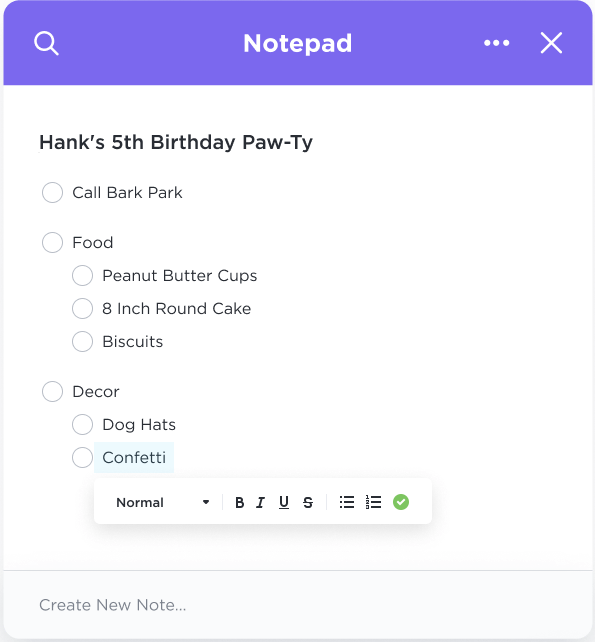Effective coordination is the backbone of successful project outcomes. Think of it as the glue that holds tasks, teams, and timelines together.
Imagine a bustling construction site where architects, engineers, and laborers collaborate seamlessly to erect a towering skyscraper. Or think of a software development team scattered across the globe, working in perfect harmony to launch the next groundbreaking app.
What is common between these two scenarios? Effective project coordination.
In today’s scenario, project managers are juggling multiple projects simultaneously (most running at least two to five projects simultaneously). That’s why it can be challenging to ensure seamless project coordination.
In this article, we will take you through each facet of project coordination, including helpful tips to enhance your approach.
- What is Project Coordination?
- Difference Between Project Coordination and Project Management
- Why is Project Coordination Important?
- Key Responsibilities of a Project Coordinator
- 3 Essential Project Coordination Skills
- Helpful Project Coordination Tips and Best Practices
- Project Management Software to Make Your Layered Projects Simpler
What is Project Coordination?
Nearly 47% of projects fail to meet goals due to poor requirement management, inadequate communication, and misaligned expectations, which are primary factors.
With better coordination, a project manager can assist teams in working as a well-oiled machine, which includes organizing their schedules, daily tasks, and more. Project coordinators or project managers coordinate to ensure projects are on track.
Project coordination has many aspects, including
- Organizing and communicating project details to stakeholders
- Assigning duties to different team members
- Monitoring work progress
- Documenting key workflows
- Tracking project budget
- Identifying potential bottlenecks and working to eliminate them
- Making communication and flow of information effortless and seamless
The ultimate goal of project coordination is to ensure everyone is on the same page and facilitate on-budget deliveries.
Difference Between Project Coordination and Project Management
It’s easy to confuse project coordination with project management. While both have the same end goal (of successful project completion), there’s a fundamental difference in the context of the team’s role and how the team intends to get there.
Effective project coordination is about
- Planning for timely project results
- Making improvements to operations
- Scheduling meetings and syncing the team’s output
- Managing the progress of milestones, deliverables, and so on
- Keeping track of all things related to a project, such as
- Using the team’s resources optimally
- Driving task delegation for team members
- Tracking how well goals and objectives are met
- Ensuring the work gets completed on time
- Solving issues that crop up during the project
The most critical distinction is that project coordination is an integral part of project management—with a laser focus on specific activities to streamline communication.
Project management involves monitoring the entire project, from the initial planning stage to when a project is completed. A good project manager often single-handedly manages the whole project, whereas project coordination is done collaboratively with the entire team.
A project manager may also run premortem planning sessions and sign off work as and when it gets completed.
While project managers may coordinate a few aspects of their project, a project coordinator’s role is more focused. A project coordinator exclusively handles the day-to-day processes. This includes managing costs, building reports for stakeholders, and reporting to the project manager (in some instances).
Other critical points to note:
- Sometimes, a project coordinator’s role may overlap that of a project manager
- Project coordinators may assist project managers by taking on more coordination-based work
Why is Project Coordination Important?
One can determine a project’s success by its coordination and management effectiveness. Coordinating the project brings people and processes together and helps get to the finish line quicker and more efficiently. It helps project coordinators to:
- Facilitate communication and data flow between internal and external teams
- Help project teams:
- Have open dialogue
- Brainstorm ideas
- Ask questions
- Capitalize on each other’s strengths
- Get on the same page and understand the project goals with greater clarity
- Stay organized and ahead of schedule
- Manage project tasks, resources, and time to minimize risks and delays
- Streamline workflows and improve them as needed
- Add structure and organization to project execution
- Enhance collaboration and teamwork among people with different core skills, expertise, and experience
- Manage stakeholder expectations and eliminate misunderstandings
- Incorporate feedback from stakeholders in the moment
- Track the project’s progress to ensure the project is running smoothly
Key Responsibilities of a Project Coordinator
A project coordinator’s responsibilities can vary from company to company and project to project.
However, a few responsibilities remain common, as listed below.
Defining project objectives
Your team members must follow the same goals to succeed and run smoothly. A key responsibility of project coordinators is to establish clear project objectives and set measurable goals based on the project budget.
Follow the S.M.A.R.T (specific, measurable, achievable, realistic, and time-bound) framework when outlining your goals, and always consult with the team to make your goals more rounded.
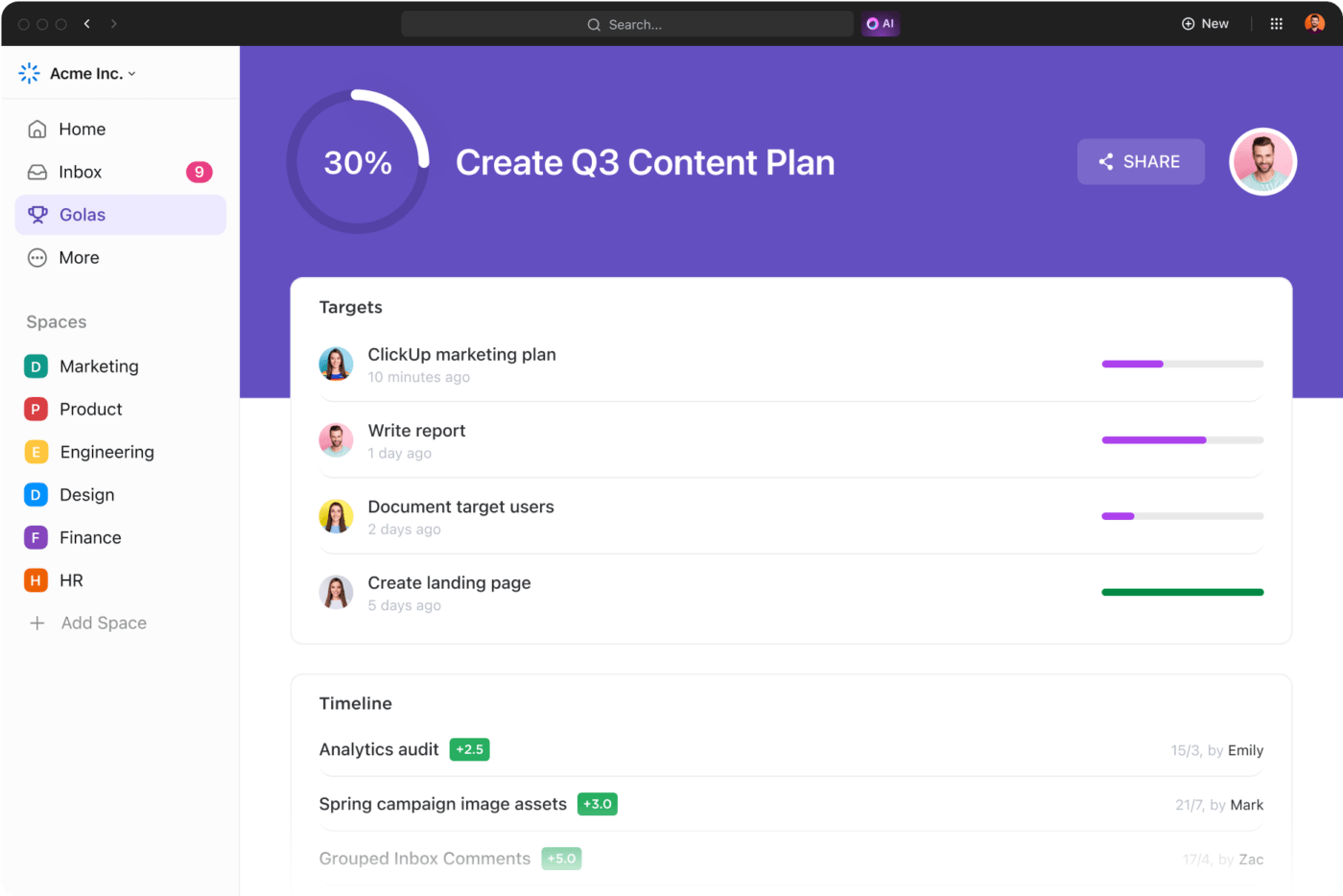
Consider using tools like ClickUp to ensure your goals are well-defined and communicated with the entire team. This also reduces the chances of scope creep and misunderstandings.
Scoping individual responsibilities
With a unified goal, your project team members will understand what’s expected of them throughout the project management lifecycle. At this point, project coordinators must identify who is responsible for what.
This helps set expectations from the get-go and reduces the chances of confusion caused due to miscommunication.
A project coordinator also conducts regular follow-ups with each team member to ensure they understand their contribution and responsibilities to the project.
Developing a comprehensive project plan
A good project coordinator creates a project schedule comprising day-to-day activities, essential documents, potential risks, and key responsibilities of all team members involved.
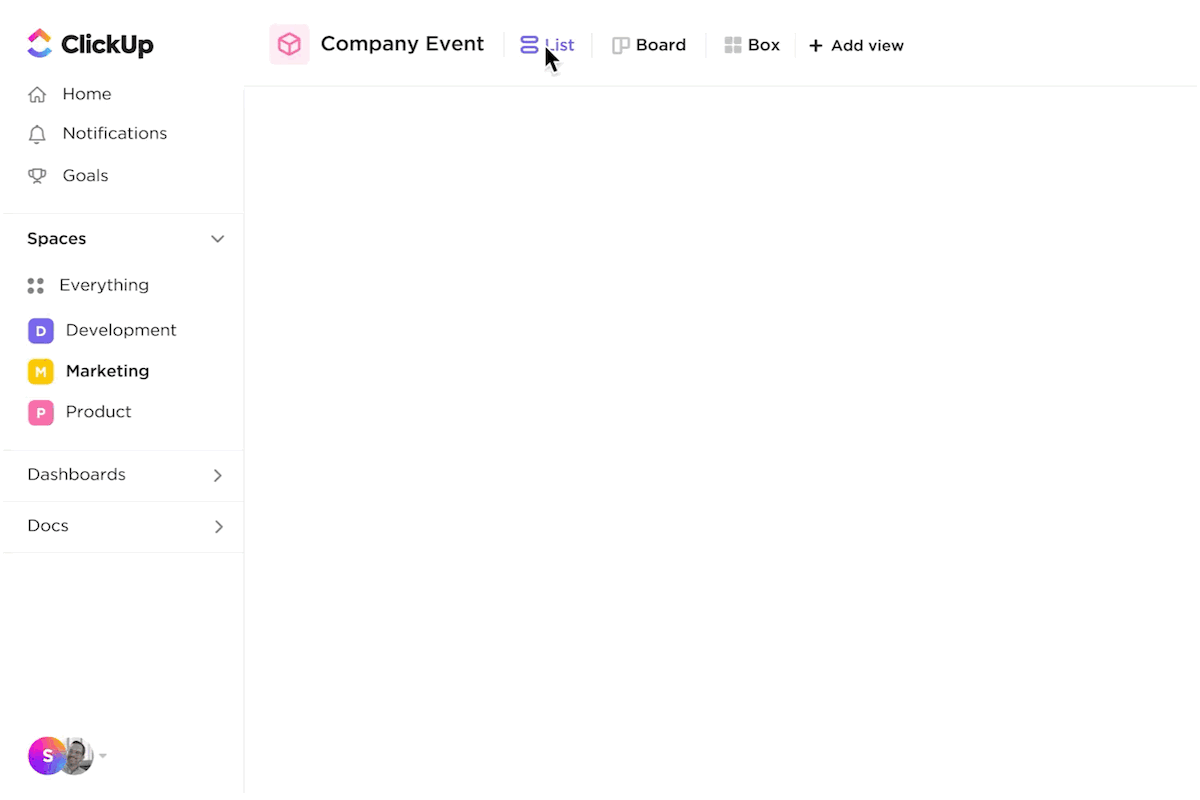
You can break down the day-to-day work into smaller, manageable chunks to make this information easy to digest and track deliverables easily.
Project coordinators are also responsible for assigning tasks and resources, establishing timelines and budgets, and organizing meetings for regular check-ins with project teams. They must also create meeting minutes and circulate them to reinforce the project completion due dates.
3 Essential Project Coordination Skills
A project manager may read all the project management books in the world and have the proper project management certifications, but hands-on experience is invaluable. Having the following skills can help make coordinating a second nature for project managers:
Skill #1: Collaboration to streamline communication
A project coordinator knows the importance of clear messaging, whether digital, verbal, or written. But what sets good project coordinators apart from great ones (apart from having project management certification) is giving equal importance to non-verbal cues and active listening.
Effective project coordinators are master speakers who:
- Adapt their communication style as per the stakeholder in question
- Articulate complex ideas clearly and succinctly, leaving no scope for misunderstanding regarding the project’s objectives
- Foster teamwork and inculcate a positive attitude among team members
- Create a supportive and inclusive environment where team members feel heard and valued
- Improve productivity, innovation, and creativity within the project team
Skill #2: Problem-solving and decision-making for effective project management
Project coordinators must excel at problem-solving and decision-making. Good problem-solving skills help them:
- Identify root causes of project delays
- Collect relevant information
- Create action plans for day-to-day tasks
- Anticipate potential roadblocks for your team
- Execute contingency plans to mitigate risks proactively
- Break down complex issues into manageable tasks
- Embrace a creative approach to resolving issues
Whether you are a project manager or a project coordinator, having stellar decision-making skills will help you:
- Weigh the pros and cons of project management options
- Account for time management, cost, administrative tasks, resources, etc.
- Maintain a balance between positive attitude and practicing analytical thinking
- Roll out a 360-degree project plan with buy-in from stakeholders and the team
Skill #3: Organizational skills and time management
To manage time, you need to focus on clear goal-setting, resource allocation, and progress prioritization. Without it, project managers would be overwhelmed by tasks, leading to inefficiency, missed deadlines, and ultimately project failure.
Being organized helps project managers:
- Create realistic project schedules and drive powerful process analysis
- Account for dependencies
- Adapt and adjust as needed, particularly in the face of changing priorities
This also includes using tools that make coordination seamless. Whether you want to track multiple deliverables, streamline processes, manage documentation, or assign tasks, leveraging project management tools makes life easier.
Helpful Project Coordination Tips and Best Practices
Now that you have a basic understanding of project coordination and why it’s crucial, let’s get to the good part. Use these expert-approved project management tips and techniques when starting a new project:
Manage project information in just a few clicks
No matter how small or big, a project is not one without minor issues and challenges. An automation tool like the ClickUp project management software can help manage these challenges efficiently.
ClickUp’s custom project management tool helps a project manager monitor all processes and approaches relating to multiple tasks during a project.
Take, for instance, the Task Dependencies feature that helps customize individual tasks for your team’s every need and at every level.
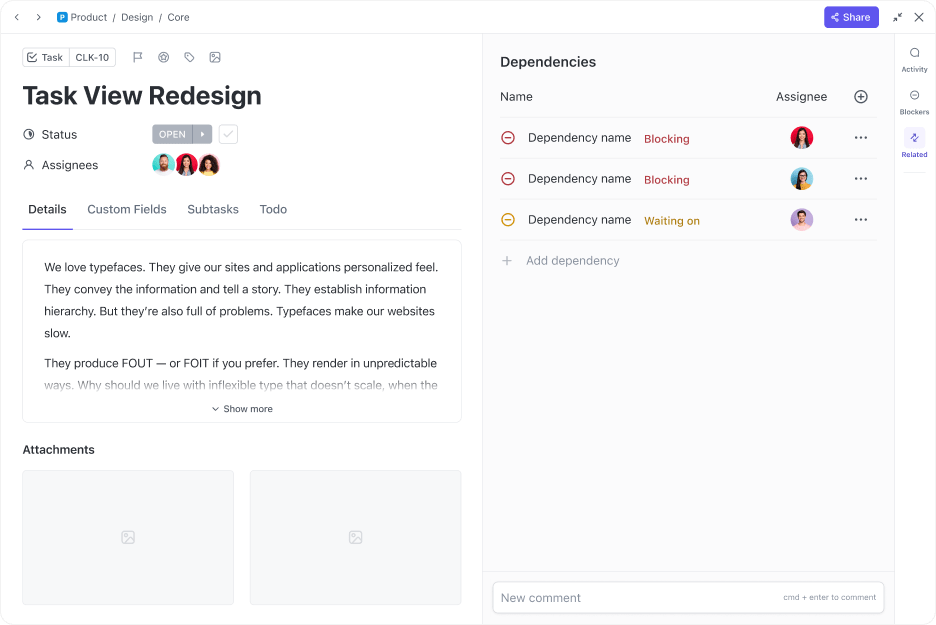
To better prioritize team load and multiple tasks, the Priorities feature can help you see the big picture to scope what’s essential without losing sight of the short-term goals.
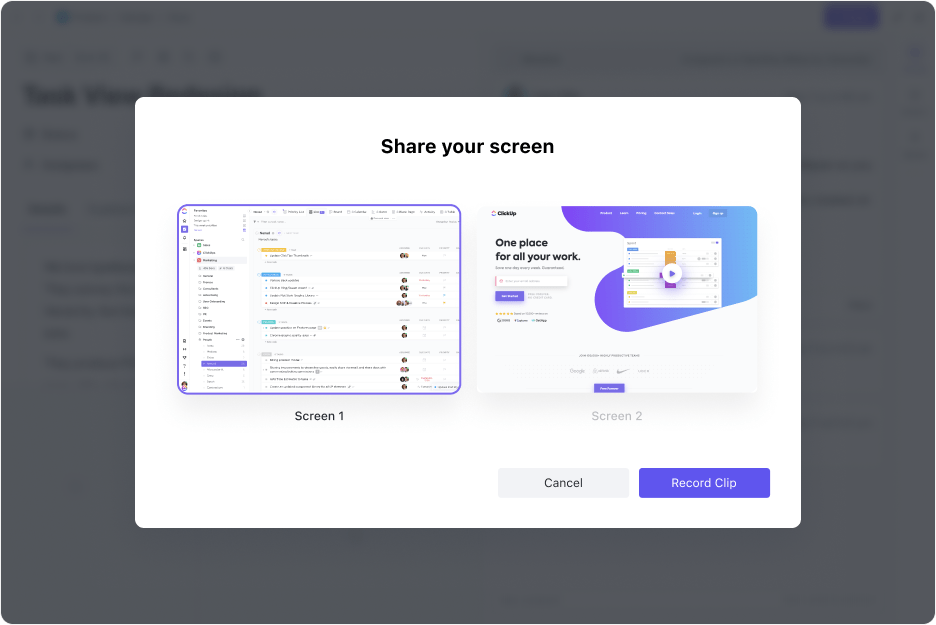
What’s more, you can depend on ClickUp Reminders to instantly recall all the details of your projects. The Reminders functionality doubles up as your assistant, ensuring you never forget an important meeting or a task.
For seamless and quick communication, you can leverage ClickUp’s Chat feature, which allows you to view all comments in one place.
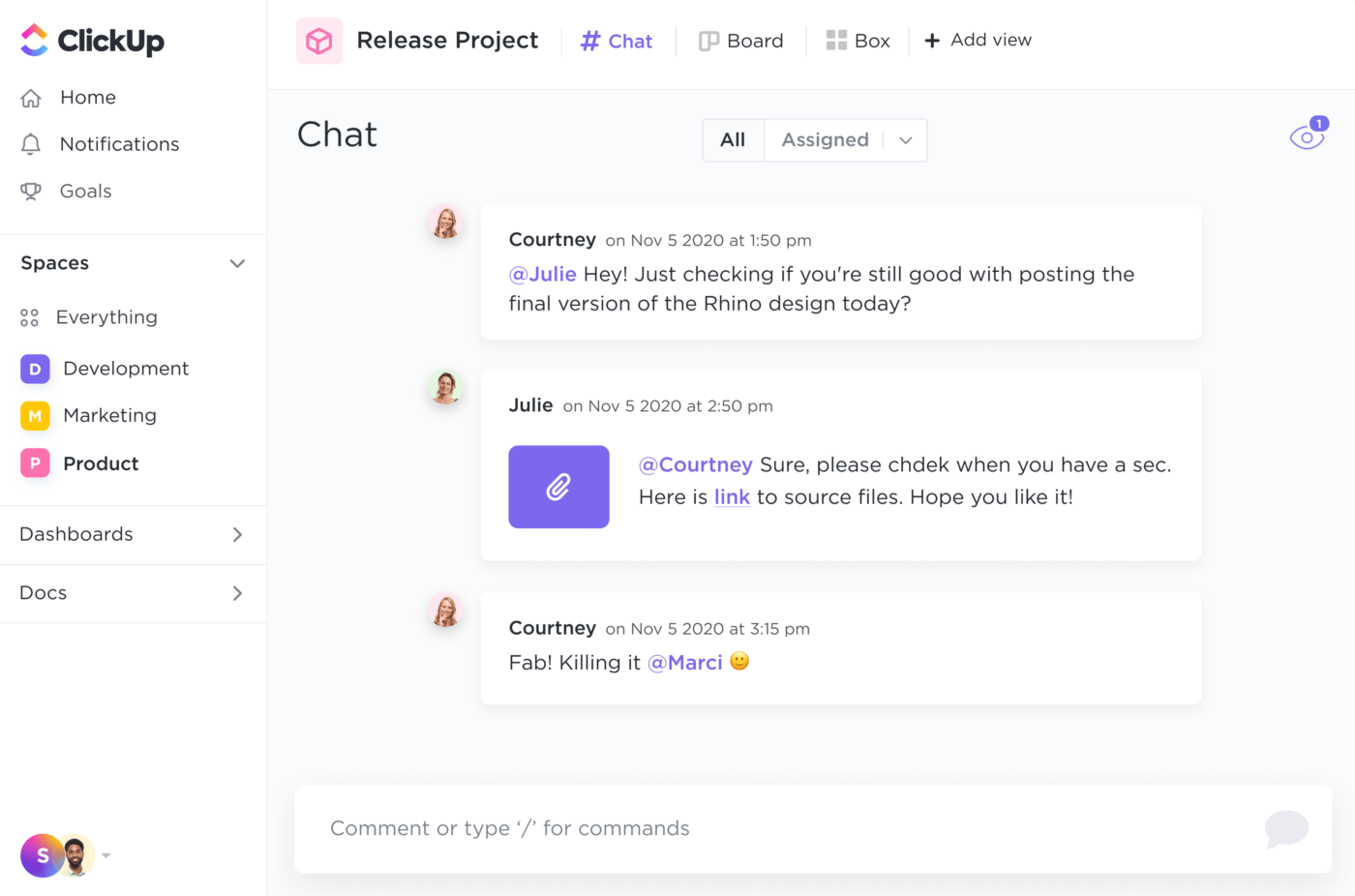
Regarding time tracking, use ClickUp project time tracking to implement effective project coordination from planning to completion.
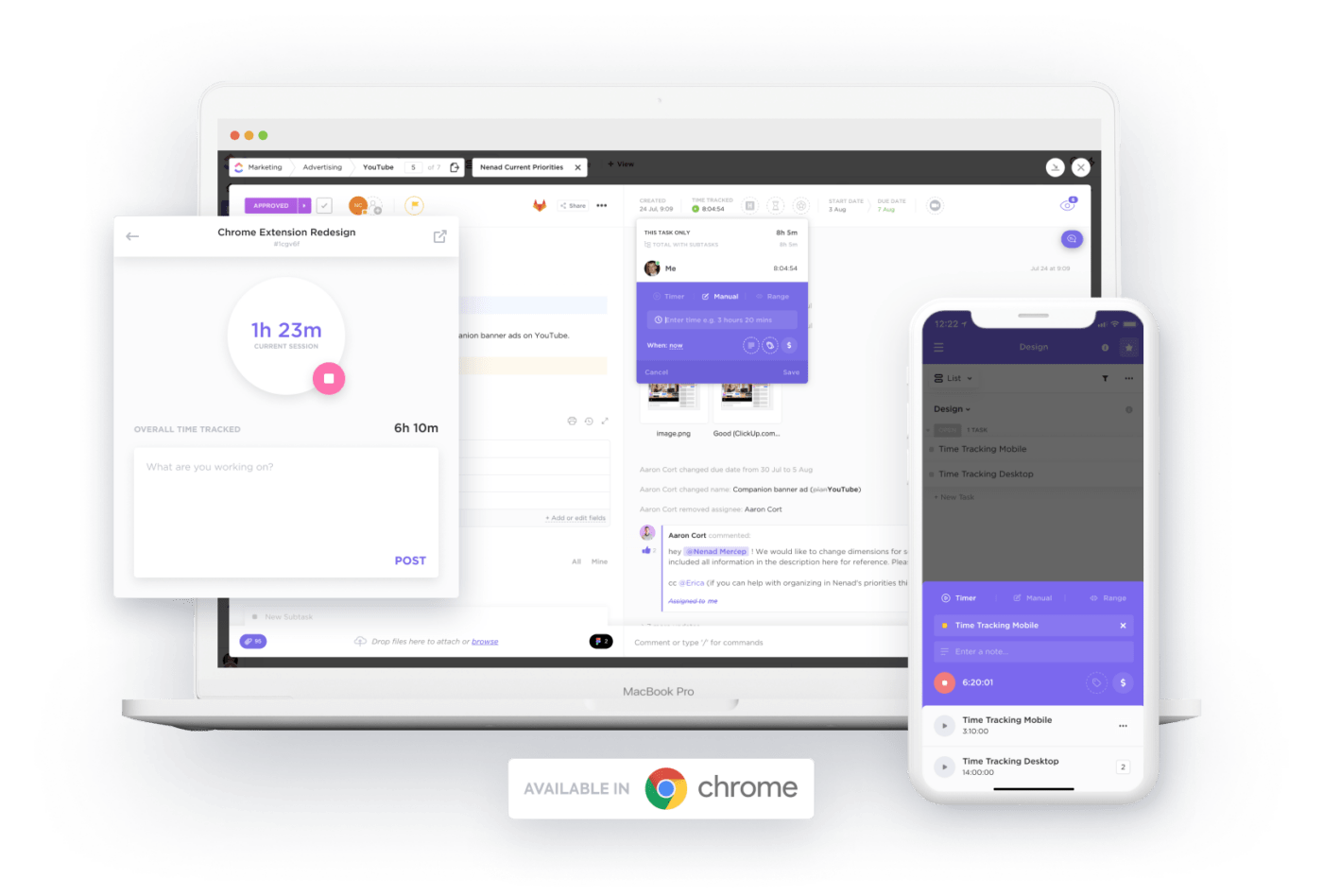
View the project’s big picture with ClickUp Dashboard
To ensure every project’s success, a project coordinator must have a holistic view of the project and the team in one go. This is only possible with features like ClickUp Custom Fields and Filters that allow end-to-end personalization.
As a project manager, you can customize requirements according to your workflow. For instance, customized dropdown menus may be helpful. Or add the client’s contact information or monitor scrum points. ClickUp makes all this possible and more!

Custom fields and filters within the ClickUp Dashboard empower project coordinators to add personalized workflows for their spaces and projects, making team tracking effortless.
Make a plan for how you will coordinate
Your project coordination plan should follow a set process. Before you create your blueprint for project coordination, create a checklist of essential items using ClickUp Notepad:
Remember to include these elements within your project coordination agenda:
- Creating reports for stakeholders
- Conducting morning standups to ensure everyone is prioritizing work correctly and is clued in on the tasks of the day
- Organizing and customizing workflows within your preferred project management software
- Keeping tabs on the scope to reduce chances of scope creep, causing unhappy clients and an inflated budget
Monitor the team’s morale, not just the time
Project coordination has much to do with managing people (aka the team). This is where sharpening your soft skills comes in handy. It helps encourage and maintain a productive mindset, demonstrate empathy, and understand why there’s confusion in the first place.
One strategy that works well here is being available to answer queries. Use the ClickUp Assign Comments feature to give the team visibility into who is working on what from a centralized hub.

Use AI-powered project coordination tools to speed up planning
Creating a detailed project plan takes time and resources, especially if you do everything manually. Using an AI-powered writing assistant like ClickUp AI is a smarter idea, particularly if you’re multi-tasking your way to success.
For example, here’s how to create a project management brief within seconds:

The tool has a Project Manager template to help you create plans, get updates, and more. You can use the Summarize functionality to quickly capture the voice of participants as well as overarching ideas.

Project Management Software to Make Your Layered Projects Simpler
Project management software is the biggest ally of project coordinators. With a tool like ClickUp, you can use project management templates to cover critical areas such as schedules, timelines, project charters, scheduling, etc.
It puts the planning in place for you, tracks your budget precisely, and assists in scheduling meetings anytime, anywhere. It also makes it easy to decide what’s vital with custom-tailored workflows for your whole team.
Manage day-to-day tasks and coordinate projects like a pro—with ClickUp as your trusted sidekick. Sign up today!