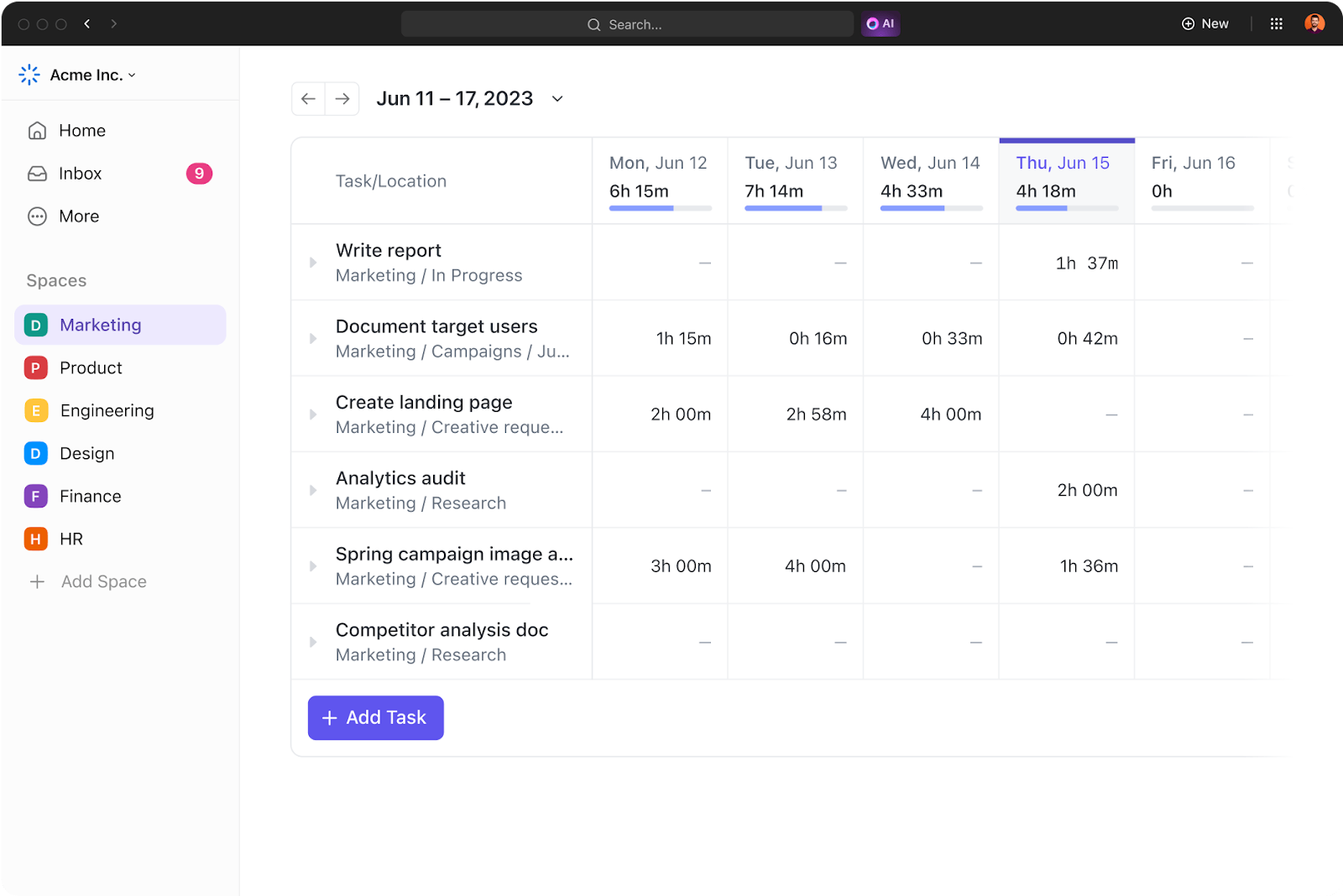Toggl Track is a popular time-tracking app, known for its intuitiveness and ease of use. It helps teams and individuals track time spent on projects, generate timesheets, create invoices, and measure productivity.
However, Toggl’s limited project management features can be a hurdle if you need advanced capabilities like project planning, resource allocation, and task management. Its premium features are often pricey, making it less ideal for budget-conscious teams.
If you’re looking for more functionality without breaking the bank, here are 11 Toggl alternatives with powerful time-tracking and project management features.
- What Is Toggl?
- Why Go for Toggl Alternatives?
- Toggl Alternatives at a Glance
- The 11 Best Toggl Alternatives to Use
- 1. ClickUp (Best for all-in-one work management with native time-tracking)
- 2. Clockify (Best for free time-tracking with basic reporting)
- 3. Harvest (Best for time-tracking with expense tracking and invoicing)
- 4. RescueTime (Best for automatic productivity tracking and time management)
- 5. Hubstaff (Best for time-tracking with GPS and employee monitoring)
- 6. Timely (Best for AI-based automatic time-tracking)
- 7. Everhour (Best for time-tracking within project management tools)
- 8. Time Doctor (Best for time-tracking with productivity monitoring features)
- 9. TimeCamp (Best for combining time-tracking with invoicing and billing)
- 10. My Hours (Best for project-based time-tracking for small teams and freelancers)
- 11. DeskTime (Best for automatic time-tracking with productivity analysis)
What Is Toggl?
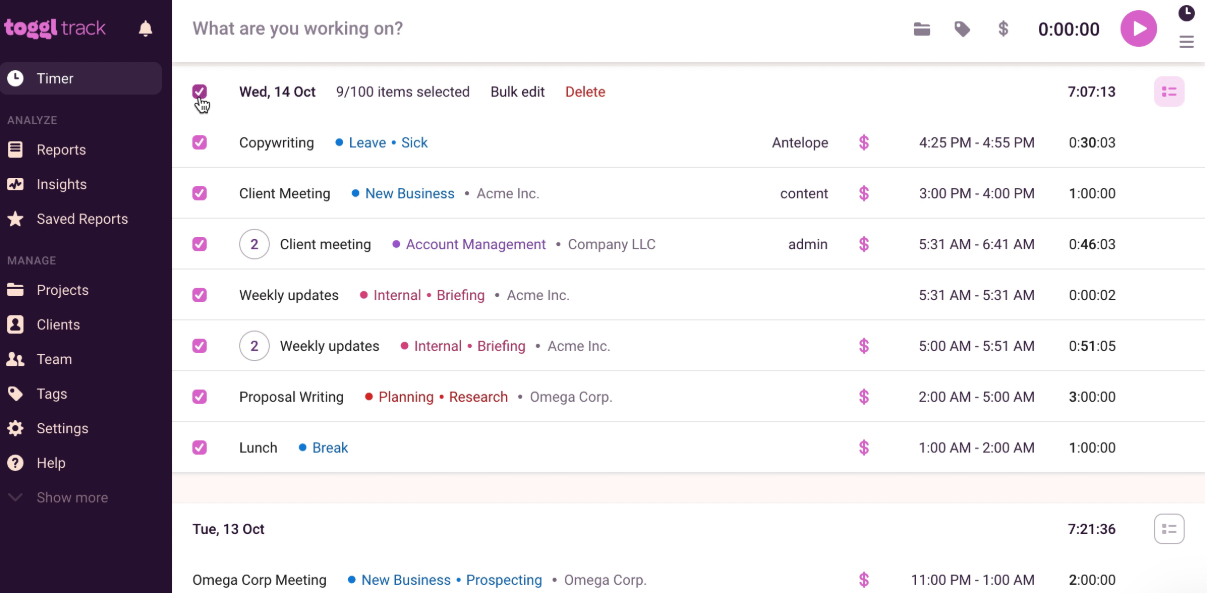
Toggl Track, commonly known as Toggl, is an automated time-tracking tool. It generates timesheets and reports to track time spent on projects, personal activities, etc. The tool also lets you create invoices by accurately capturing billable minutes.
Some of its other core features include:
- Intuitive time tracking: Allows manual or automatic time tracking with a simple start/stop timer
- Basic project management: Supports features like task creation, project timelines, and budget management
- Reporting and analytics: Generates visual reports and insights to analyze time spent on various tasks and measure team productivity
- Integrations: Connects with over 100 tools, including Asana, Trello, and Slack
- Cross-platform support: Offers desktop, web, and mobile apps for cross-device tracking
Why Go for Toggl Alternatives?
Toggl Track may be helpful for time management; however, it’s far from being a comprehensive productivity solution.
Here are a few of its limitations:
- Limited productivity features: Toggl offers basic project time management capabilities like timeline forecasting and budget management. If you need a tool with advanced productivity features like task dependencies, resource allocation, or workload management, it may be insufficient
- High cost: Although Toggl offers a free version, its features are basic. To use advanced functions, you need to subscribe to one of its paid plans, which are priced on the higher side compared to their value, especially for solopreneurs and small businesses
- Poor mobile app experience: Several Toggl users have switched to other tools due to its disruptive mobile app usage experience. Occasional glitches and sync issues make it difficult for users to manage their work schedules
A Reddit review sums it up:
Toggl Alternatives at a Glance
Here’s an overview of every Toggl alternative mentioned in this blog post. Check out their use case and suitability at a glance:
| Toggl alternatives | Key features | Best for | Pricing* |
|---|---|---|---|
| ClickUp | Global time tracking, time estimates and timesheets, AI-powered calendar and scheduling features for better task and time management | Project managers in teams of all sizes, for cross-functional team collaboration | Free plan available; customizations available for enterprises |
| Clockify | Time-tracking for billable hours with idle time detection, unlimited projects and users | Freelancers and small businesses | Free plan available; paid plans start at $4.99/user/month; customizations available for enterprises |
| Harvest | Simultaneous time and expense management, fixed-fee and retainer project management | Agencies and service-based businesses | Free plan available; paid plans start at $13.75/user/month |
| RescueTime | Productivity monitoring, automated weekly time summaries, offline activity tracking | Individuals and remote workers | Free trial available; paid plans start at $12/month |
| Hubstaff | Time-tracking with GPS monitoring, shift scheduling, idle detection | Field teams and remote workforce managers | Free trial available; paid plans start at $7/month |
| Timely | Teams of all sizes need minimal manual time input | Teams of all sizes that need minimal manual time input | Free trial available; paid plans start at $11/month |
| Everhour | Project hour tracking, custom report generation, automated invoicing with QuickBooks integration | Project managers in teams of all sizes | Free plan available; paid plans start at $10/month |
| Time Doctor | Productivity analysis with screenshots, app usage, and activity levels, GPS tracking | Businesses needing detailed productivity insights | Free trial available; paid plans start at $5/user/month; customizations available for enterprises |
| TimeCamp | Time-tracking with automated invoicing and attendance management | Small to mid-sized businesses | Free plan available; paid plans start at $3.99/user/month |
| MyHours | Project-based time-tracking, custom reporting with tailored templates, basic budgeting and expense tracking | Freelancers and small teams | Free plan available; paid plans start at $9/user/month; customizations available for enterprises |
| DeskTime | Efficiency measurement, offline tracking, attendance management | Businesses focusing on efficiency tracking | Free plan available; paid plans start at $5/user/month; customizations available for enterprises |
The 11 Best Toggl Alternatives to Use
Check out these time-tracking software you can use as Toggl Track alternatives:
1. ClickUp (Best for all-in-one work management with native time-tracking)
Toggl doesn’t offer advanced project management features, which is quite a drawback. Without a comprehensive set of tools, managing projects while ensuring time efficiency is impossible. Several disadvantages, such as delays, miscommunication, mismanagement, etc., can creep in.
To avoid this, go for ClickUp—the everything app for work.
Alistair Wilson, Digital Transformation Consultant at Compound, sums up what it’s like to have a unified platform for project management and time tracking:
First of many features, ClickUp’s Project Time Tracking eliminates the need for recording manual time entries by allowing you to start (and stop) an automatic timer from anywhere—ClickUp’s desktop app, the Chrome extension for web, and even the mobile app.
The Global Time Tracker runs in the background as you work, knowing that each billable minute is being accurately accounted for.
Creating manual time entries is also an option, though. You can record time entries for a specific date range. This saves time and effort, enabling you to add or edit multiple entries in a few clicks.
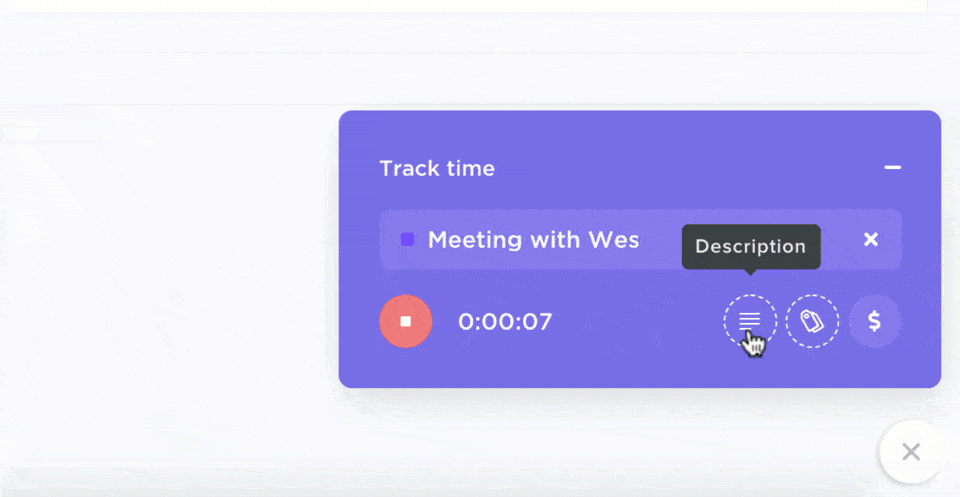
With ClickUp’s Time Management features, you can organize your tracked time into billable and non-billable, create detailed timesheets, add notes, and build customized time reports.
This makes it easier to remap deadlines, schedule dependencies, set milestones, and manage your projects with greater visibility and efficiency.
ClickUp Calendar offers a visual, drag-and-drop interface that makes time management intuitive—perfect for planning, tracking, and adjusting your day in real time. Unlike Toggl Track, which is focused on post-hoc time tracking, ClickUp helps you proactively time block tasks and meetings directly within your workflow.
You can sync it with your Google Calendar, schedule recurring tasks, and view project timelines at a glance. It’s ideal for managing workloads, prioritizing deadlines, and avoiding overbooking. Teams can also share calendars to stay aligned on who’s doing what and when.
💡 Pro Tip: Looking for more resources that help manage time? Go for the ClickUp Time Management Schedule Template. Ready to use and customizable, this template lets you plan tasks within your schedule, set goals, and collaborate with your team on everyday tasks. This helps:
- Stay organized with a clear project overview
- Boost productivity by streamlining task management
- Improve project performance by meeting deadlines
Another great option is the ClickUp Time Box Template. Plan your schedule efficiently by breaking down projects, allocating resources, and setting deadlines to maximize productivity by prioritizing tasks better! Stay on track with clear time blocks for each task and achieve goals faster with structured planning.
ClickUp best features
- Visualize project progress through dynamic insights with ClickUp Dashboards
- Manage workloads efficiently using ClickUp Tasks. Access lists, boards, and calendar views for versatile project management
- Set accurate ClickUp Time Estimates to keep projects on schedule and manage workload effectively
- Automate repetitive workflows using ClickUp Automations to save time and enhance productivity
- Allocate resources smartly through ClickUp’s Workload View, balancing team capacity and avoiding burnout
- Integrate with 1000+ apps, including external time trackers like Toggl, Clockify, Everhour, and more
ClickUp limitations
- New users may initially find its wide range of features confusing
ClickUp pricing
ClickUp ratings and reviews
- G2: 4.7/5 (10,000+ reviews)
- Capterra: 4.6/5 (4,000+ reviews)
What are real-life users saying about ClickUp?
A G2 review sums it up:
💡 Pro Tip: Accomplishing everything every day may seem intimidating initially. But if you have a companion who helps you through this process, things can flip quickly! Explore free daily planner templates with a user-friendly interface to manage your time.
2. Clockify (Best for free time-tracking with basic reporting)
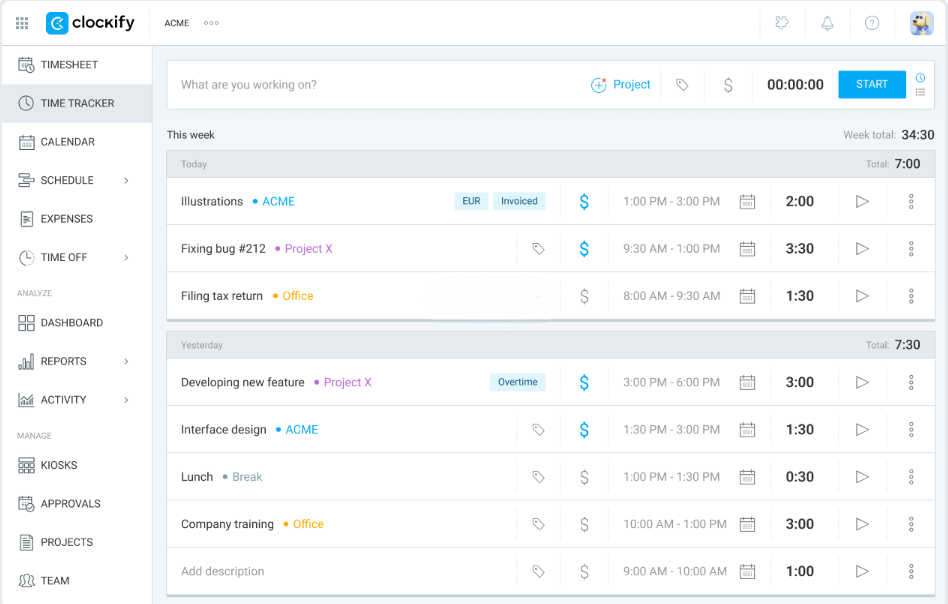
Clockify is a time tracker with basic project management features. It can help you track your employees’ work hours and accurately bill clients. Clockify supports manual, automatic, and offline time tracking.
You can also generate automated timesheets, activity reports, and productivity data. Along with this, it lets you create and manage client invoices. So, you can plan project budgets, set custom billable rates, compare costs, and much more.
Clockify best features
- Use idle detection and time reminders to avoid untracked hours
- Get cross-platform access via desktop, mobile, and browser apps
- Allow unlimited projects and users, even with the free version
- Integrate with Trello, Asana, and Jira for seamless project management
Clockify limitations
- Lacks advanced invoicing automation features
- Does not offer built-in payroll processing
Clockify pricing
- Free forever
- Basic: $4.99/month per seat
- Standard: $6.99/month per seat
- Pro: $9.99/month per seat
- Enterprise: $14.99/month per seat
Clockify ratings and reviews
- G2: 4.5/5 (170+ reviews)
- Capterra: 4.8/5 (9,100+ reviews)
🧠 Fun Fact: Francesco Cirillo, a developer and entrepreneur, developed the Pomodoro Technique for time management. But did you know the technique was named after a tomato-shaped kitchen timer Cirillo used while studying in college? You heard that right—”Pomodoro” means “tomato” in Italian! 🍅
3. Harvest (Best for time-tracking with expense tracking and invoicing)
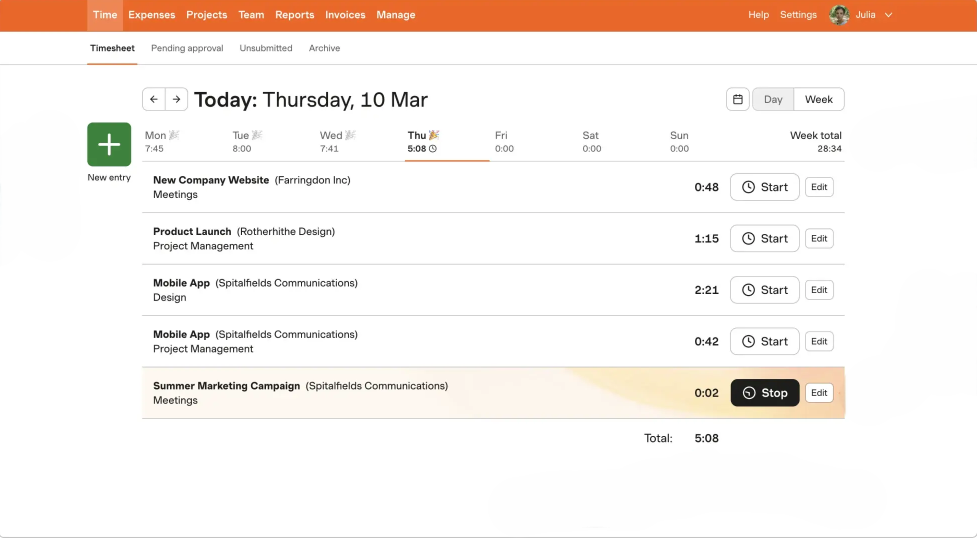
Like Clockify, Harvest streamlines time tracking and client invoicing; the only difference is that it requires less manual input.
With Harvest, you can generate automated time reports to gain insights on project progress, average time spent on tasks, internal costs, and more. Simply select a project and start the timer.
You can sync Harvest with accounting tools, turn timesheets into client invoices, and automate invoicing and payment collection.
Harvest best features
- Track time and expenses simultaneously for project cost calculation
- Manage fixed-fee and retainer projects with custom time tracking reporting
- Schedule and track team availability in real time
- Integrate with Asana, Trello, and QuickBooks for enhanced workflows
Harvest limitations
- No built-in GPS tracking for remote teams
- Higher costs for larger teams or advanced features
Harvest pricing
- Free forever
- Pro: $13.75/month per seat
- Premium: $17.50/month per seat
Harvest ratings and reviews
- G2: 4.3/5 (800+ reviews)
- Capterra: 4.6/5 (600+ reviews)
What are real-life users saying about Harvest?
A Capterra review says:
4. RescueTime (Best for automatic productivity tracking and time management)
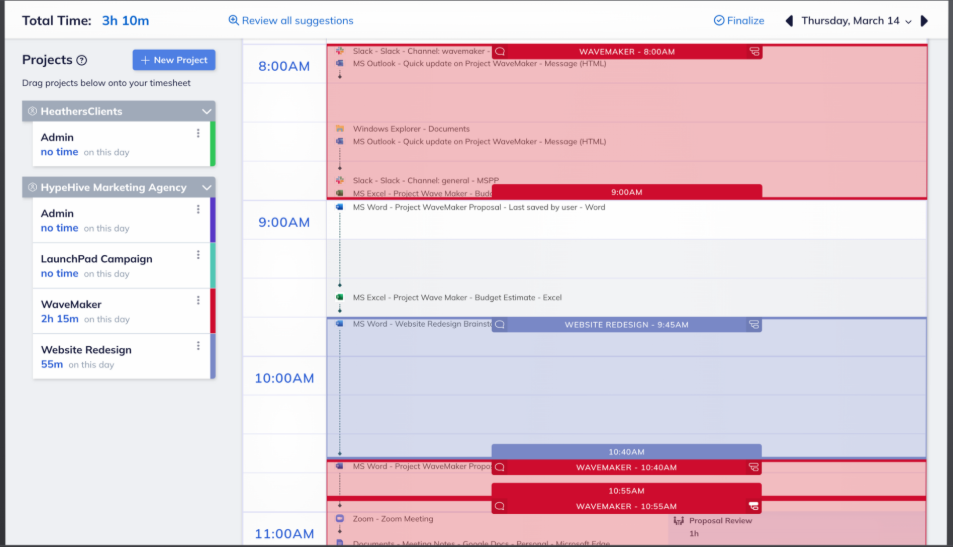
Are you looking for time-tracking software that’s entirely focused on boosting productivity? RescueTime fits the description. This tool offers features to help your team maximize every minute. For instance, you can use the ‘Focus Time’ feature to block distracting websites.
RescueTime automates the entire time-tracking process, so there’s no room for negligence. It tracks app and website usage and generates advanced analytics to identify productivity patterns and roadblocks.
The best part? The tool has no usage cap—individuals and teams can track and generate timesheets for unlimited projects.
RescueTime best features
- Set custom productivity metrics and track progress with in-depth reports
- Automate weekly time usage summaries and trend analysis
- Get support for offline activity tracking through manual input
- Integrate with Slack, Trello, and Google Calendar
RescueTime limitations
- Lacks collaboration and project management features
- Limited integrations with advanced workflow tools
RescueTime pricing
- Solo: $12/month
- Team: $9/month per team member
RescueTime ratings and reviews
- G2: 4.2/5 (90+ reviews)
- Capterra: 4.6/5 (140+ reviews)
5. Hubstaff (Best for time-tracking with GPS and employee monitoring)
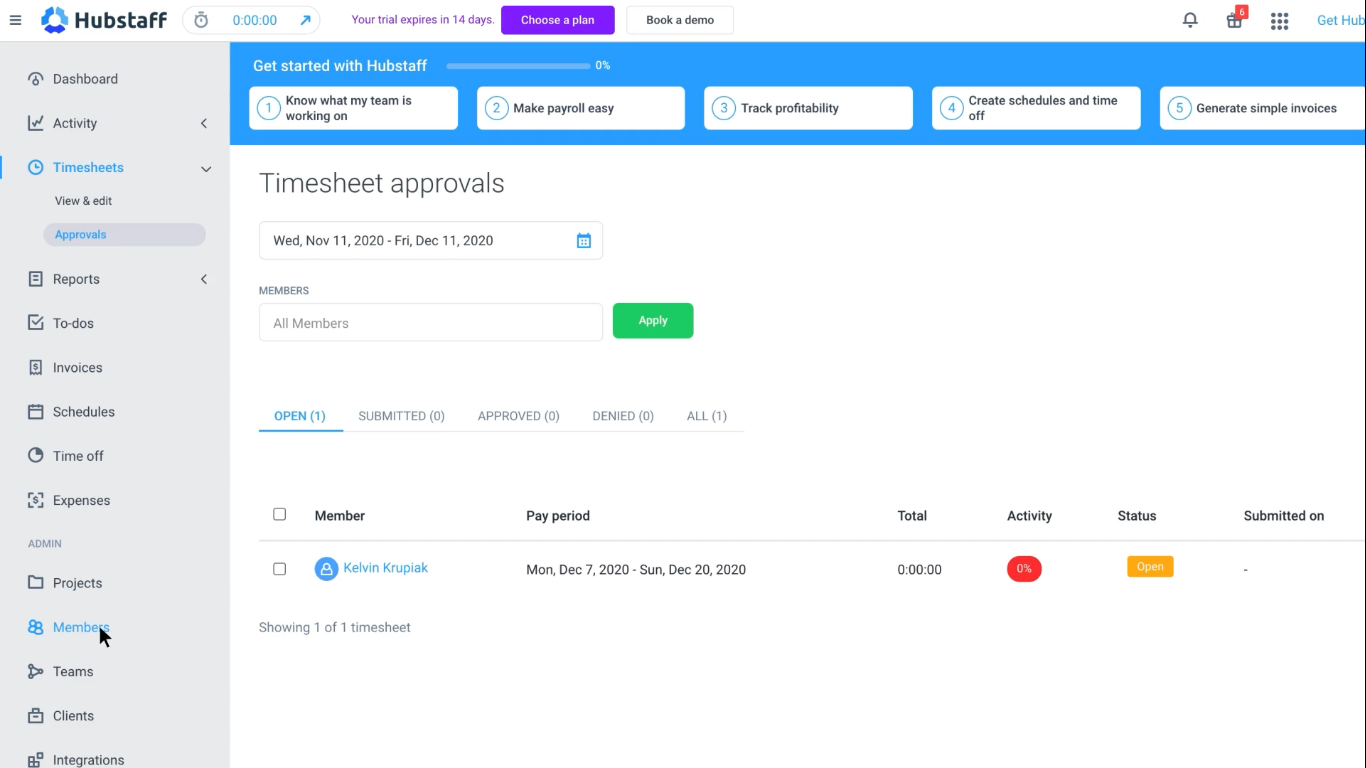
Hubstaff is an employee time-tracking tool that monitors employee productivity with screenshots, activity levels, and GPS tracking.
It supports advanced tracking features, like idle detection, and generates detailed productivity and time usage reports to identify and eliminate inefficiencies.
You can automate payroll with Hubstaff’s PayPal, Wise, and Gusto integrations. It lets you create accurate bills and client invoices based on tracked time and expenses.
Hubstaff best features
- Manage projects and budgets with real-time tracking tools
- Support shift scheduling and management with calendar tools
- Allow desktop, web, and mobile time-tracking for flexibility
- Integrate with Trello, Jira, and Asana for project management
Hubstaff limitations
- Requires high-tier plans for advanced analytics
- Needs consistent internet for GPS tracking features
Hubstaff pricing
- Starter: $7/month per seat
- Grow: $9/month per seat
- Team: $12/month per seat
- Enterprise: $25/month per seat (billed annually)
Hubstaff ratings and reviews
- G2: 4.5/5 (1,300+ reviews)
- Capterra: 4.6/5 (1,500+ reviews)
What are real-life users saying about Hubstaff?
This is what a G2 reviewer has to share:
6. Timely (Best for AI-based automatic time-tracking)
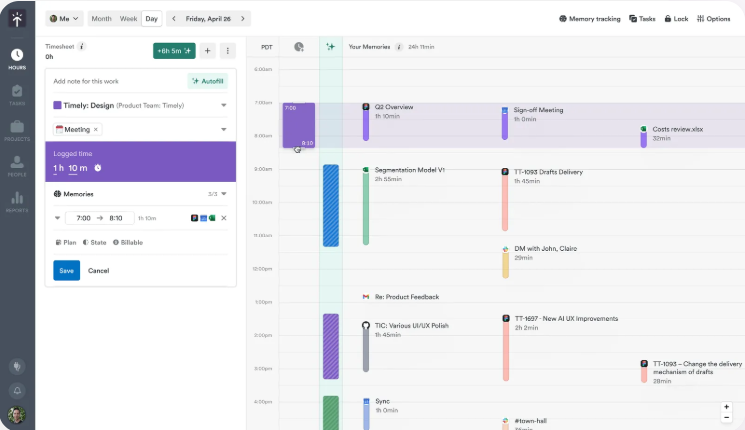
Timely is an AI-based time tracker that automates the process to provide accurate time data. Whether you want to ascertain billable hours, get reminders for untracked time, or determine how productive your team has been, its built-in AI Timesheet Assistant ensures you get all the insights in a timely, accurate, and automatic manner.
The project management features allow you to assign tasks, manage workloads, and view team capacity. The calendar-based timeline view lets you visualize workdays so you can block time and plan projects efficiently.
Timely best features
- Manage project budgets with real-time tracking and alerts
- Track billable hours and generate accurate client invoices
- Get detailed productivity and resource allocation reports
- Integrate with Outlook, Google Calendar, and Trello for improved scheduling
Timely limitations
- Limited manual time-tracking options for specific tasks
- Basic project management functionalities
Timely pricing
- Starter: $11/month per user
- Premium: $20/month per user
- Unlimited: $28/month per user
Timely ratings and reviews
- G2: 4.8/5 (400+ reviews)
- Capterra: 4.7/5 (200+ reviews)
What are real-life users saying about Timely?
A Capterra review summarizes:
7. Everhour (Best for time-tracking within project management tools)
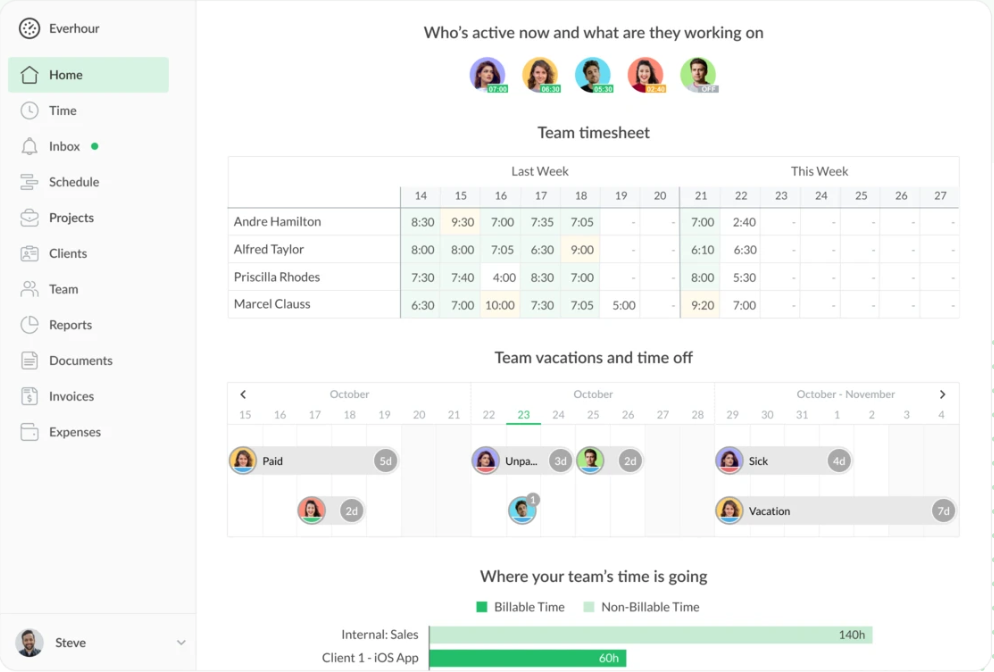
If you want a time-tracking solution that blends with your project management workflows, Everhour should interest you.
Everhour integrates with tools like ClickUp, Asana, Trello, and Basecamp and directly tracks time from them. This means there is no need to switch apps to manage team performance and productivity—all your data is consolidated in one platform.
It lets you track team availability to manage resources and workloads effectively. Everhour also supports time-tracking for billable and non-billable tasks and offers reports and analytics.
Everhour best features
- Generates custom reports with budget, time, and expense data
- Automates invoicing with QuickBooks and FreshBooks integrations
- Manages project budgets with real-time financial monitoring
Everhour limitations
- Limited features in mobile apps compared to the desktop version
- Needs higher-tier plans for advanced features and reports
Everhour pricing
- Free forever
- Team: $10/month (up to 5 seats)
Everhour ratings and reviews
- G2: 4.7/5 (170+ reviews)
- Capterra: 4.7/5 (400+ reviews)
What are real-life users saying about Everhour?
A G2 review reads:
📮 ClickUp Insight: 92% of knowledge workers use personalized time management strategies.
However, most workflow management tools don’t yet offer built-in time management or prioritization features, which hinders effective prioritization.
ClickUp’s AI-powered scheduling and time-tracking features can help you transform this guesswork into data-driven decisions. It can even suggest optimal focus windows for tasks. Build a custom time management system that adapts to how you work!
8. Time Doctor (Best for time-tracking with productivity monitoring features)
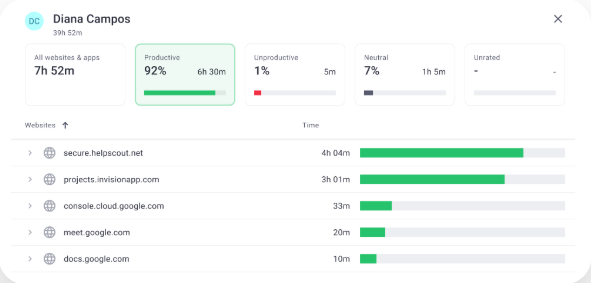
Next up on the list of the best Toggl alternatives is Time Doctor. This time-tracking tool is apt for teams that want holistic features and a user-friendly interface.
Time Doctor lets your team make time entries to keep track of their working hours, breaks, etc. Additionally, it monitors time spent on various websites and applications to generate productivity insights.
This is helpful in identifying work patterns, especially for remote teams. The tool also provides distraction alerts to help employees focus better during work hours.
Time Doctor best features
- Track time with screenshots, app usage, and activity levels
- Support GPS tracking for on-site and remote teams
- Generate comprehensive productivity and attendance reports
- Integrate with Jira, Asana, and Trello for project management
Time Doctor limitations
- Limited invoicing and billing features compared to other tools
- Costs increase for larger teams and advanced analytics
Time Doctor pricing
- Basic: $8/month per user
- Standard: $14/month per user
- Premium: $20/month per user
- Enterprise: Custom pricing
Time Doctor ratings and reviews
- G2: 4.4/5 (400+ reviews)
- Capterra: 4.5/5 (500+ reviews)
💡 Pro Tip: Regularly review your time-tracking data to identify patterns, assess productivity trends, and adjust your workflow. Small adjustments can lead to significant efficiency gains. 🧐
9. TimeCamp (Best for combining time-tracking with invoicing and billing)
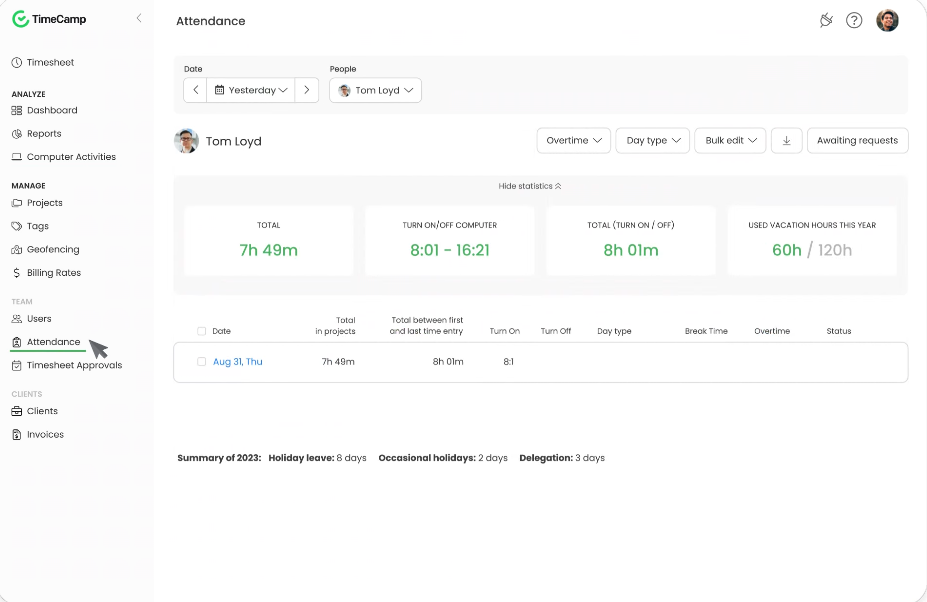
Are you looking for a tool that supports team timesheets and attendance tracking? That’s TimeCamp for you.
This tool provides a unified interface for tracking employee attendance, generating timesheets, creating bills, and raising invoices. But that’s not all—TimeCamp also lets you manage project budgets.
It tracks time spent on tasks and projects, analyzes profitability, and syncs with accounting software so you can seamlessly manage project expenses. Bonus? The tool sends alerts whenever you go over budget on a project.
TimeCamp best features
- Automate invoicing with integrations to QuickBooks and Xero
- Track time automatically with mobile and desktop apps
- Get access to task management features with detailed reports
TimeCamp limitations
- Limited customization for generated invoices
- Requires higher-tier plans for detailed reporting features
TimeCamp pricing
- Free forever
- Starter: $3.99/month per user
- Premium: $6.99/month per user
- Ultimate: $10.99/month per user
- Enterprise: $14.99/month per user
TimeCamp ratings and reviews
- G2: 4.7/5 (300+ reviews)
- Capterra: 4.7/5 (500+ reviews)
📮 ClickUp Insight: 32% of workers struggle to carve out personal time, yet only 14% block it on their calendar. If it’s not scheduled, it’s not protected! 📆
ClickUp’s Calendar helps you reserve personal hours just like meetings. Sync with external calendars, set recurring work as well as personal time blocks, and drag and drop events or tasks to adjust your schedule easily. Stop last-minute work in its tracks before it creeps into your free time!
💫 Real Results: Lulu Press saves 1 hour per day, per employee using ClickUp Automations—leading to a 12% increase in work efficiency.
10. My Hours (Best for project-based time-tracking for small teams and freelancers)
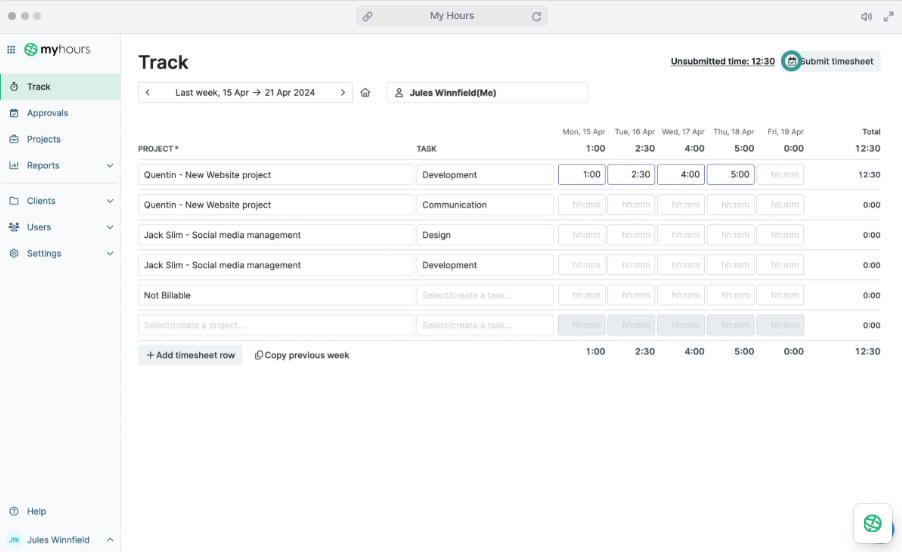
Small teams may find it difficult to land a time-tracking tool that’s both comprehensive and user-friendly. But that’s what My Hours offers.
With this software, you and your teammates can easily track time—manually or with a timer—across multiple projects and tasks. Create a project and log your time to generate timesheets.
MyHours also helps with basic project budgeting with alerts and expense tracking, and enables cross-platform access to mobile, desktop, and web apps.
MyHours best features
- Support client billing with flexible invoicing tools
- Access team management features with role-based permissions
- Create custom reporting with tailored templates for common tasks
- Integrate with QuickBooks, Zapier, and Trello for workflow automation
MyHours limitations
- Limited automation for complex workflows and repetitive tasks
- Requires manual input for expense tracking and invoicing
MyHours pricing
- Free forever
- Pro: $9/month per user
- Enterprise: Custom pricing
MyHours ratings and reviews
- G2: 4.6/5 (200+ reviews)
- Capterra: Not enough reviews
What are real-life users saying about MyHours?
This G2 review shares positive impressions:
11. DeskTime (Best for automatic time-tracking with productivity analysis)
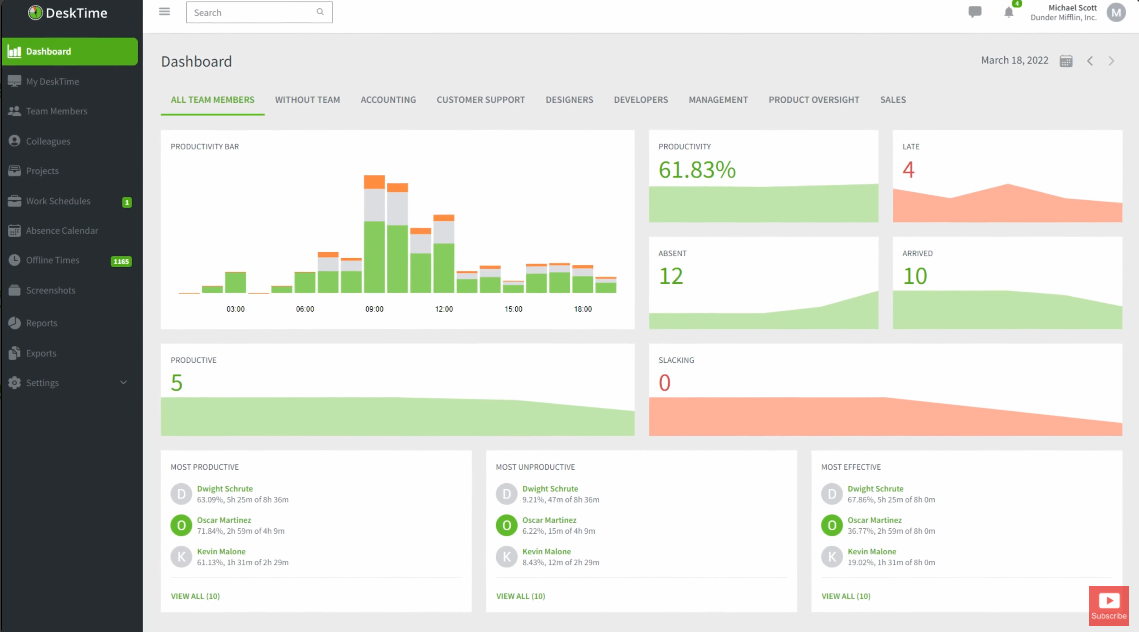
This Toggl alternative is best known for automatically tracking time based on one’s app and website usage.
It also helps monitor productivity by categorizing tasks and activities into productive, unproductive, and neutral. This helps understand project patterns and eliminate roadblocks.
DeskTime automates break reminders and provides detailed productivity reports so you can promote efficiency without compromising on work-life balance.
DeskTime best features
- Support project and task management with integrated time-tracking
- Allow offline time-tracking with manual input options
- Manage attendance with built-in timesheet management tools
DeskTime limitations
- No built-in invoicing or billing features
- Limited functionality in the mobile app compared to the desktop app
DeskTime pricing
- Lite: Free forever
- Pro: $5/month per user
- Premium: $7/month per user
- Enterprise: Custom pricing
DeskTime ratings and reviews
- G2: 4.5/5 (300+ reviews)
- Capterra: 4.5/5 (500+ reviews)
Track Time in Just a Few Clicks with the Best Toggl Alternative—ClickUp!
Toggl Track is a solid time tracker that offers simplicity and reliable features. It helps measure productivity, manage budgets, and maintain a work-life balance. However, it lacks advanced project management features that streamline workflows and boost team productivity.
If you’re looking for an all-in-one solution that tracks time and offers strong project management tools, ClickUp is your answer. This is an everything app for work that combines task management, time tracking, resource planning, and workflow automation into a single, intuitive platform.
Ready to elevate your productivity and bring balance to your work life? Try ClickUp today—sign up here for free!