10 Best Things 3 Alternatives for Task Management in 2026

Sorry, there were no results found for “”
Sorry, there were no results found for “”
Sorry, there were no results found for “”
There are three things we like about Things 3: Its clean user interface, several calendar integrations, and it sounds like a trilogy of classic monster movies—Anyone see Things 1 and 2? ?♀️
But even our favorite things have their flaws, and Things 3 is no exception. Accessibility, pricing, overall functionality, and lack of collaboration features leave a lot to be desired when it comes to Things 3.
So what do you do?
You seek out an alternative that can fill every feature gap—and then some. And we’re here to help!
With all the productivity apps out there, looking elsewhere can be overwhelming. We’ll help you sort through your options with this shortlist of the nine best Things 3 alternatives.
Things 3 is only available within the Apple ecosystem, which means you’ll need a Mac, iPhone, or iPad to use it. And since there’s no web-based app, you can only access your to-do lists from your devices—not from any device with internet access.
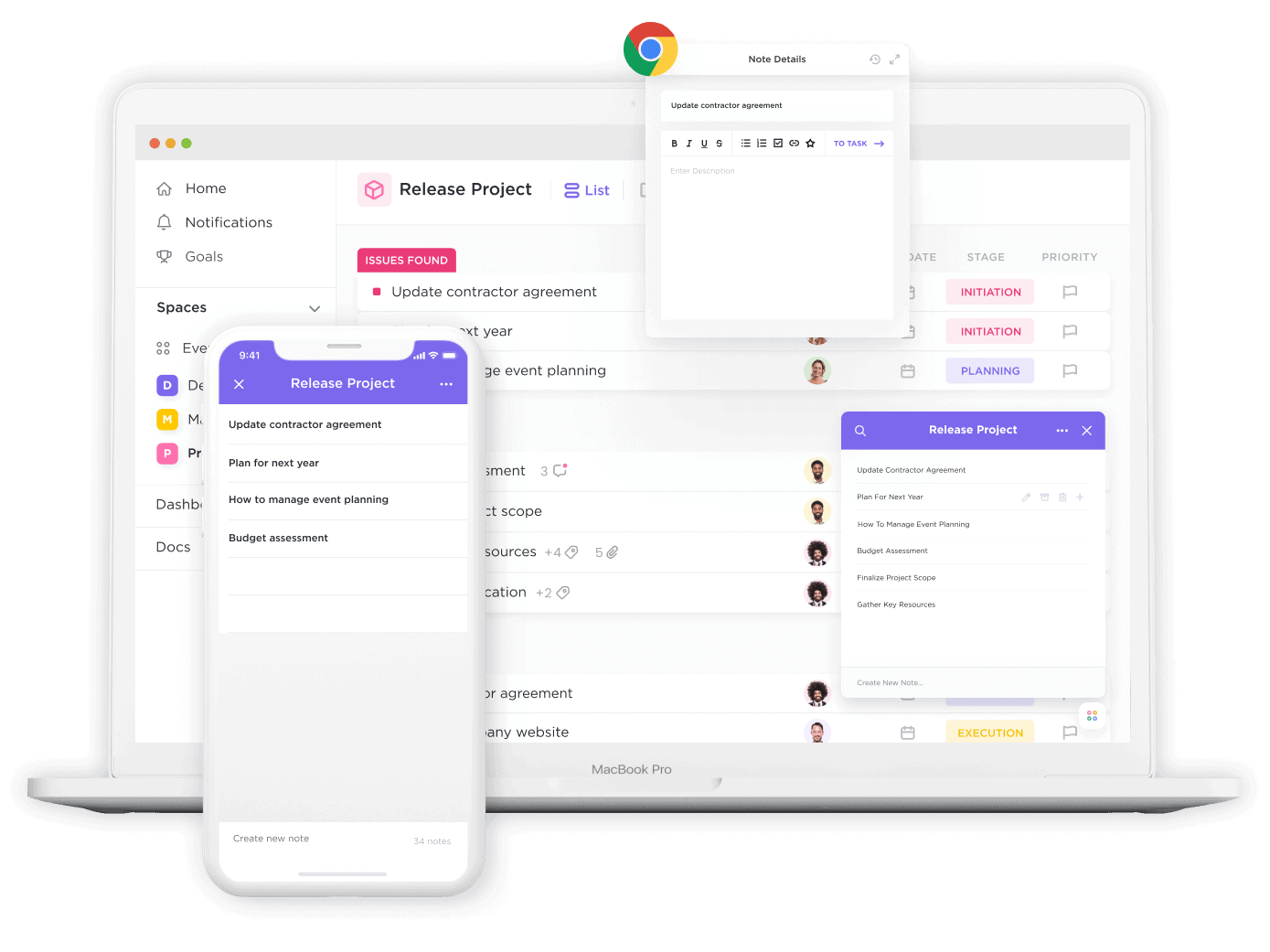
While there’s no ongoing subscription fee for Things 3, there’s also no free version of this app. Plus, you’ll have to pay a separate fee for each of your iOS devices ($49.99 to add it to your Mac, $19.99 to add it to your iPad, and $9.99 to add it to your iPhone or Apple Watch, for a grand total of $80).
There are also no collaboration features, so this app works better for individuals than teams. Even individuals trying to plan a beach vacation with their besties may need to look elsewhere to get everyone on the same page. ?️
When we’re looking for the best alternative to Things 3, we want an app that has similar strengths but with fewer drawbacks. Here’s our checklist of functions and features that every good to-do list app should offer:
These are a few of our favorite Things 3 alternatives. While none of them come in brown paper packages tied up with strings, these nine apps offer a strong combination of the features listed above and include options for iOS, Android, and Microsoft users.
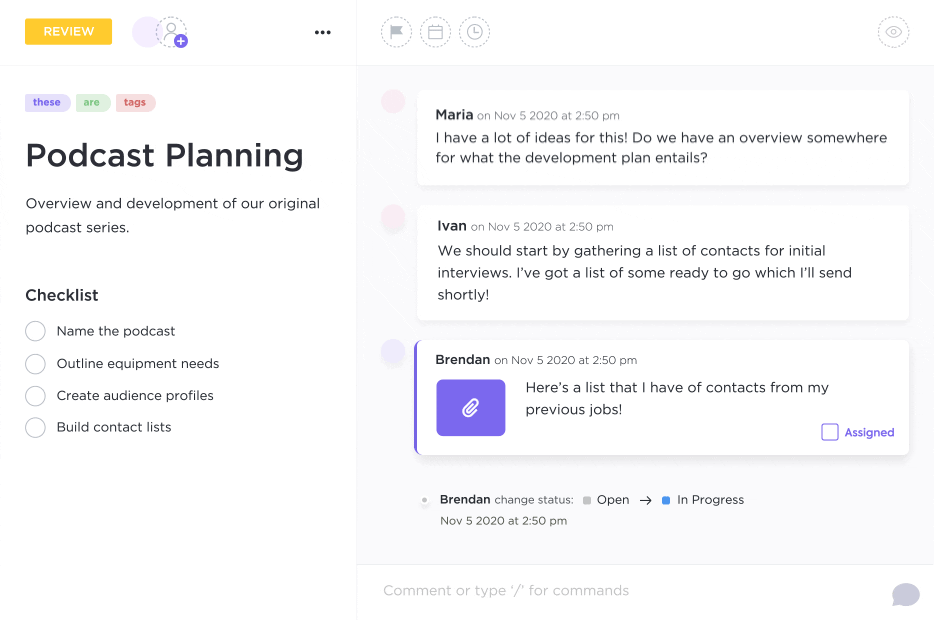
ClickUp isn’t just a task management tool, it’s an entire toolbox. ?️
While to-do list apps are built for individuals and project management tools are built for teams, ClickUp is built for both. Its powerful features scale to accommodate projects of all sizes. So whether you’re trying to organize an apartment hunt or a product launch, ClickUp can help you get it done.
This platform features creative spaces, like ClickUp Whiteboards and Docs, where you can brainstorm your ideas, and project boards where you can create nested Task Checklists and assign them to other members.
With an intuitive user interface that includes drag-and-drop functionality and hundreds of dynamic task management features like Tags, Checklists, and Custom Fields, you can organize your workflow your way. And with ClickUp’s desktop, web-based, and mobile apps for iPhone or Android, you’ll have access to your work anywhere you go.

Workflowy’s motto is, “a simpler way to organize your work.” Simplicity is by far Workflowy’s biggest strength.
This task management app allows you to create nested bulleted lists, so you can organize your parent tasks into one list and then break each bullet point down into subtasks by adding a nested list under your main task.
You can keep breaking down bullets into further nests, so you can add subtasks, sub-subtasks, sub-sub-subtasks, and so on.
Workflowy is available as a web app, a desktop app for Windows, MacOS, and Linux, and a mobile app for iOS or Android.
If you’re already ingrained in Google Workspace, then Google Tasks could be an easy fit for your existing workflow.
While users used to complain that Google Tasks lacked some of the key features that other to-do lists offered (like syncing with your calendar app), recent updates have included big improvements. So, this app really embodies the “If at first you don’t succeed …” mantra. ?
Now, any tasks you get through Gmail, appointments you add to Google Calendar, or reminders you set through Google Assistant are added to the Tasks app in real-time. So, you can stop ping-ponging between apps. ?
Now when you consult Google Tasks, you’ll see all your daily tasks in one place. Because it’s made by Google, it’s a great app for Android users, but they also offer apps for iOS and desktop.
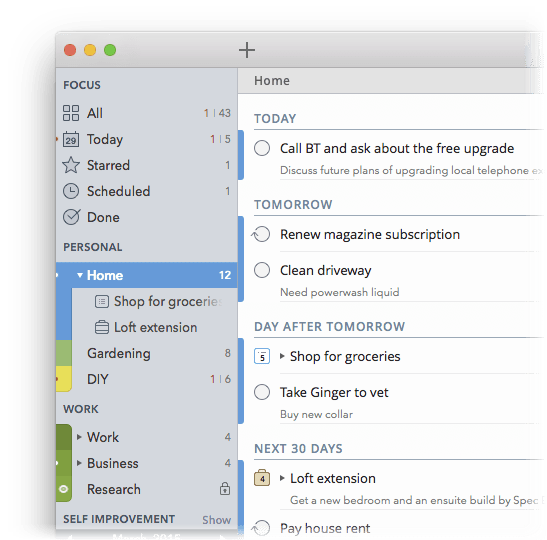
2Do is a feature-rich to-do list app with a user interface that even designers admire.
Even with the ability to sort, filter, tag, add locations, set date ranges, and batch edit, one of the most impressive things about 2Do is it fits so many functions into such a clean layout. ?
You can use this app to set up a simple to-do list or similar Things 3, you can use it to implement a Getting Things Done (GTD) productivity plan where you capture your ideas and prioritize your work.
2Do markets itself as a personal task manager, and it’s definitely built for individual productivity, not team productivity. This app is for the lone wolves of this world. ?
It’s also best for Mac users. This platform started out as a to-do list app for Mac and iOS devices only, but it’s now available as an Android app as well. The desktop version is still only available on MacOS.
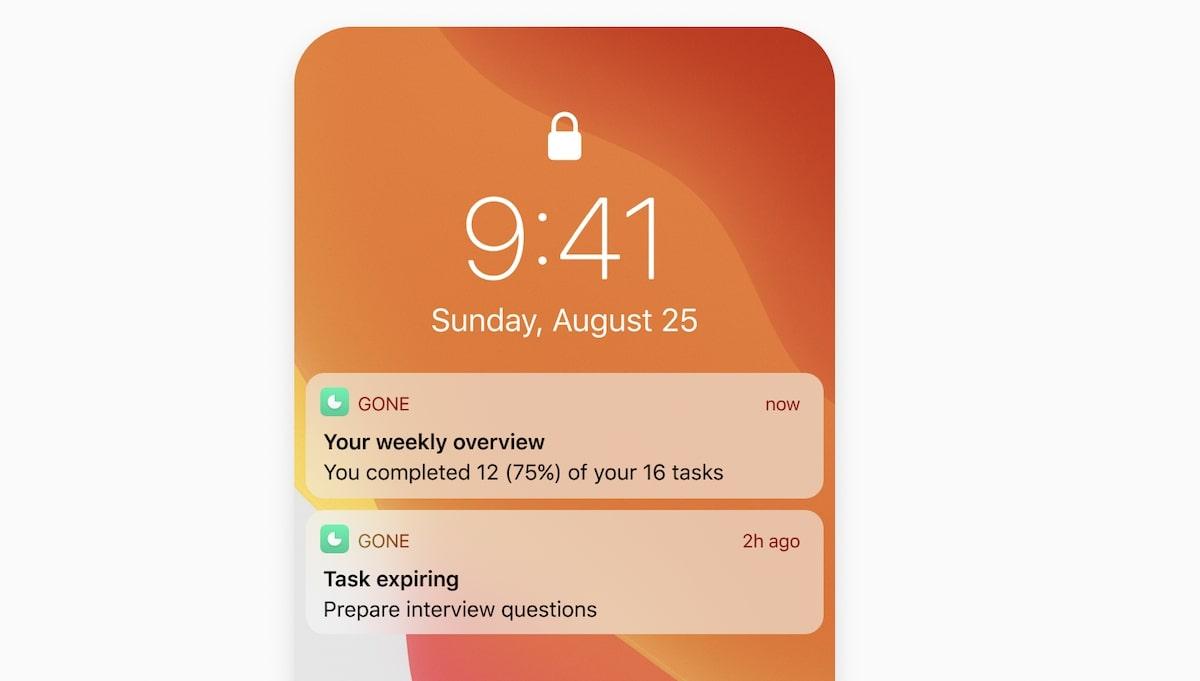
If gamification is the only way you can convince yourself to do anything, we get it. We all need a little extra motivation sometimes. The Gone app provides that motivation by acting like your countdown timer in a productivity game. ⏱️
Once you add a to-do item, it’s only available in your list for 24 hours before it disappears. Complete all your tasks to win the day.
You’ll get notifications when tasks are about to disappear so you can tackle them in the nick of time. And at the end of the week, you’ll get a score that shows what percentage of your tasks you completed within 24 hours. This system can give you a better idea of how much you can accomplish in a day and help you develop stronger workload management skills as you go.
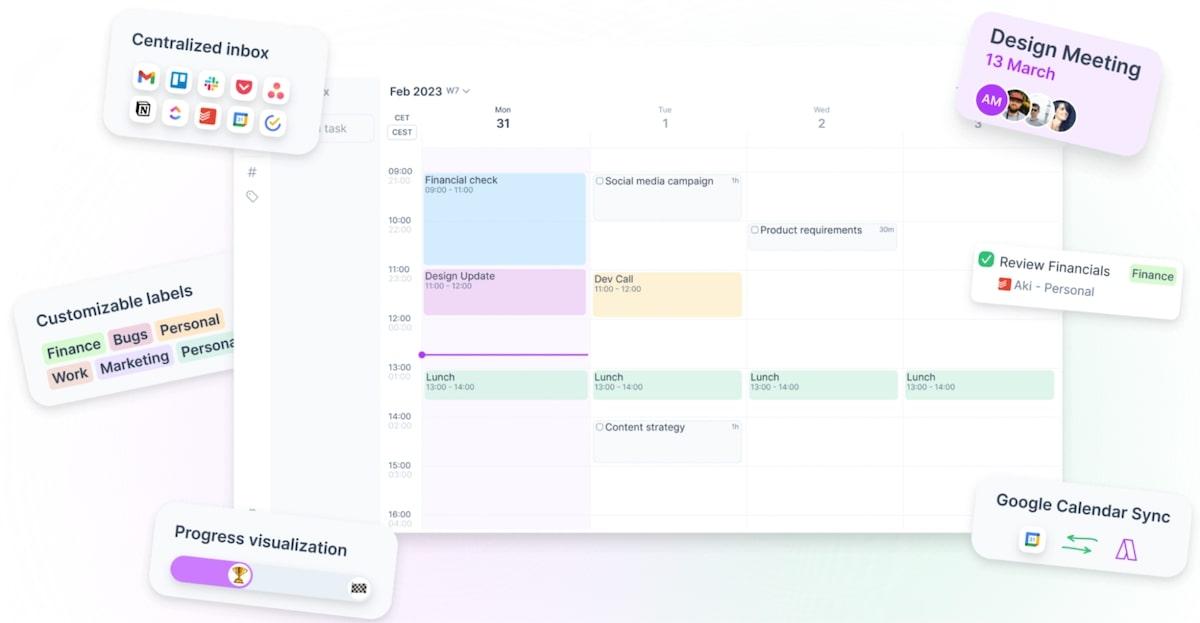
This app is for the supertaskers out there. ?
As much a task-scheduling software as it is a task list, Akiflow helps you keep track of your to-dos and your calendar at the same time. It also integrates with other project management tools—like ClickUp, Asana, Trello, Jira, and Todoist—so you can import your tasks from multiple platforms and use Akiflow to organize, prioritize, and schedule each task.
This app is a great choice for users who want an extremely detailed breakdown of their days. It’s available as a web app or as a desktop app for Mac or Windows. Mobile apps for iOS and Android are currently in beta testing.
Check out our list of close alternatives to Akiflow
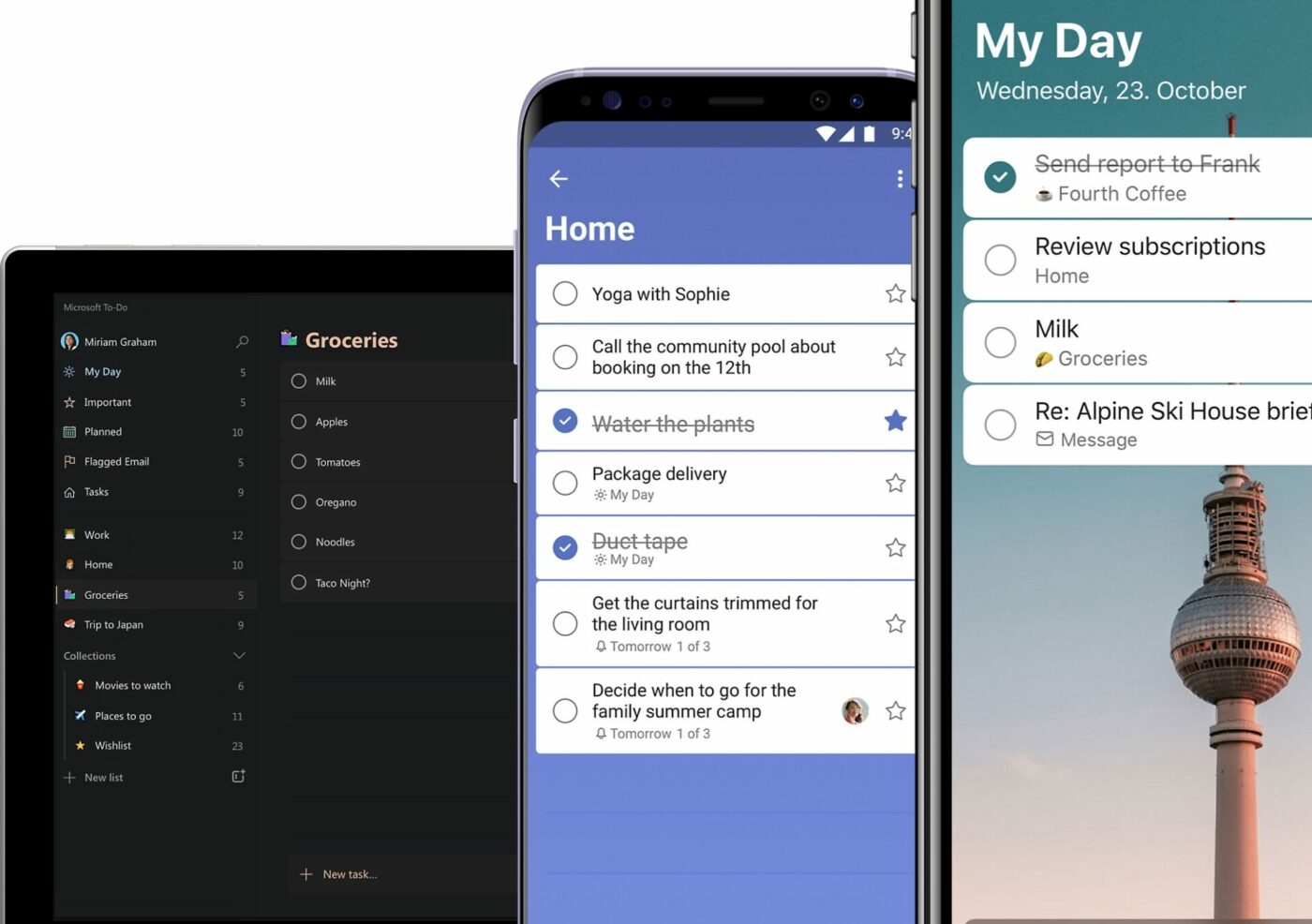
In 2015, Microsoft bought Wunderlist, one of the most popular to-do list apps at the time. They took the key features of Wunderlist, integrated them into Microsoft To Do, and discontinued the first app in favor of To Do, which integrates into the Microsoft 365 ecosystem.
So if everything you do runs through that ecosystem, then Microsoft To Do will fit symbiotically into your workflow.
This program plays nicely with Microsoft Planner and Outlook, and will automatically add tasks assigned in Planner or flagged emails in Outlook to your to-do list. And while this app may make the most sense for 365 users, it’s also available for iOS or Android.
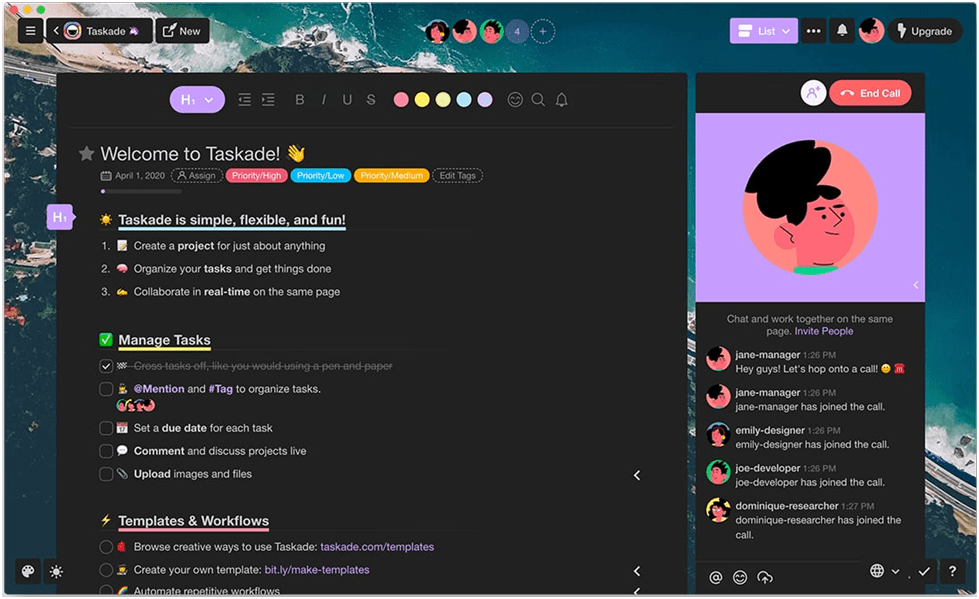
Taskade straddles the line between a personal task management app and a team project management app—with features that fall somewhere between the two. ?♂️
It’s a good choice for individual super users or for small teams. But big teams might find that the features aren’t quite robust enough.
If you’re someone who mostly consults your task list from your mobile device, then you’ll love Taskade’s native app design. It runs quickly and has options for widgets that can help you visualize your to-dos and project progress.
The mobile app is available for iOS or Android. There are also desktop apps for Mac, Windows, and Linux, and browser extensions for Chrome, Firefox, and Edge.
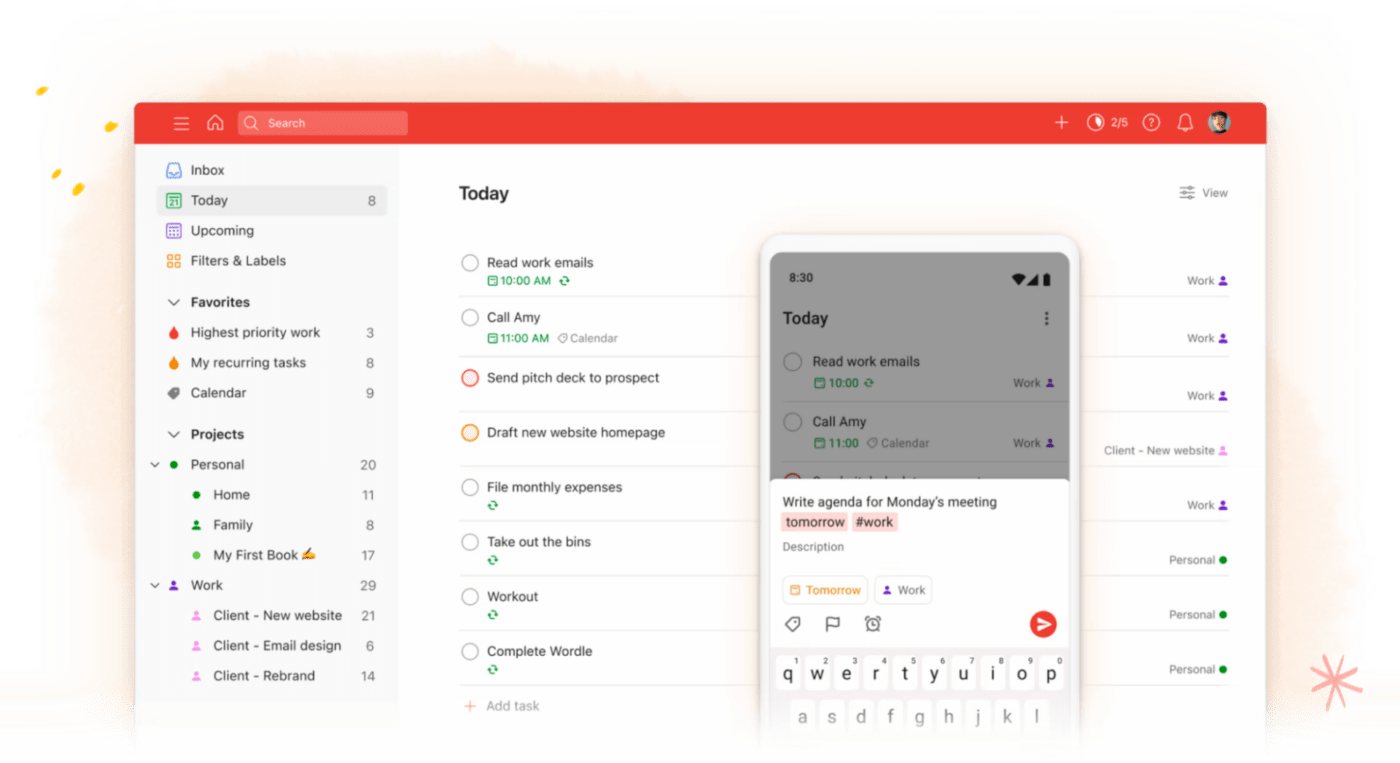
For a task management app that’s simple, clean, and organized, Todoist is an easy-to-use option.
You can create a basic daily checklist, or you can add multiple projects and create separate checklists for each. There are simple sharing features. And you can invite other people to your projects and delegate your tasks to family members or team members.
This app works with a variety of personal productivity strategies, including GTD and the Pomodoro technique. While you can also use it to organize simple team projects, it’s a better task management tool than a project management tool.
Todoist is available as a desktop app for Mac, Windows, or Linux, a mobile app for iOS or Android, and a browser extension for Chrome, Firefox, Edge, and Safari.
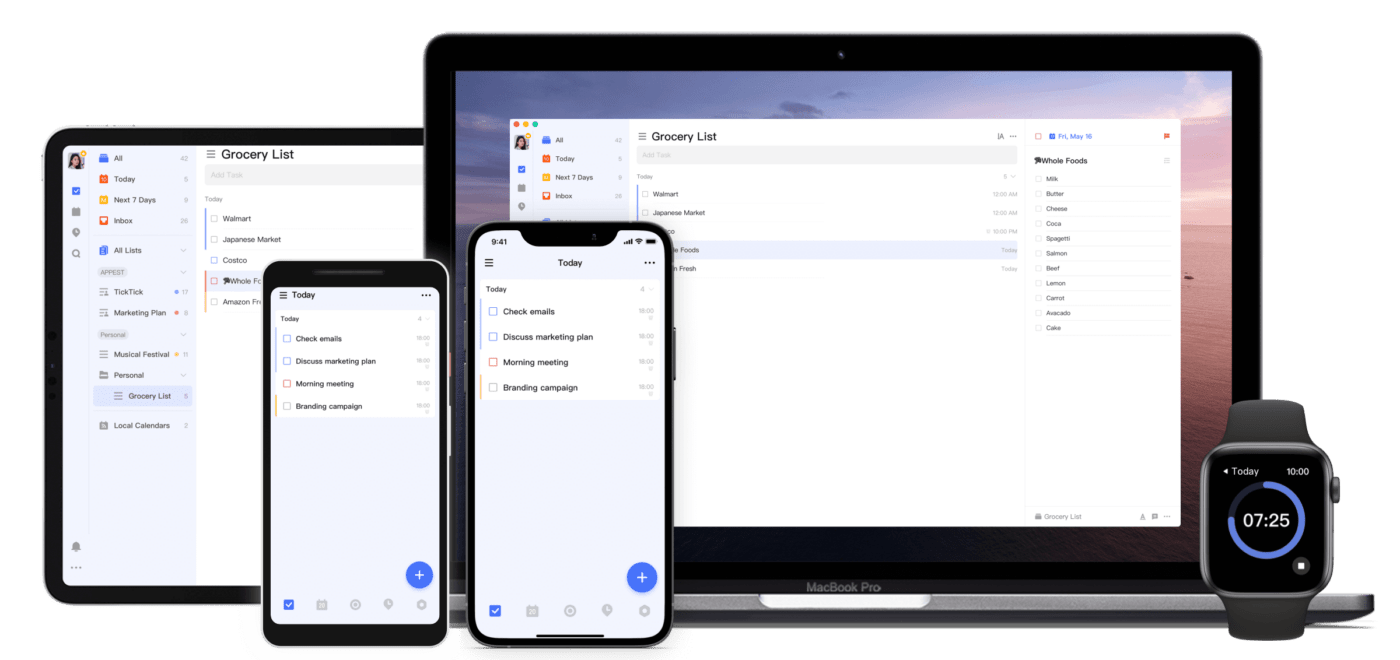
TickTick is a popular task management app that helps individuals and teams stay organized and productive. With TickTick, users can create to-do lists, set reminders, schedule tasks, and collaborate with others.
Compare TickTick Vs Todoist!
Check out these TickTick alternatives!
They say the best things in life are free, and you can start using ClickUp—one of the best Things 3 alternatives—for free right now.
With ClickUp, you have the power to organize your Workspace your way. You can create separate task lists for your work life and personal life, and you can organize to-dos to meet any long-term goals.
Plus, more than 1,000 customizable templates to walk you through the tasks associated with life’s major moments. So whether you’re closing on your first house, planning your wedding, or organizing a content calendar for your blog, ClickUp will help you figure out everything you need to do and get it done.
It’s the perfect app for planning the little things, the big things, and all the things in between. Try ClickUp for free today.
© 2026 ClickUp