10 SurveyMonkey Alternatives and Competitors in 2026

Sorry, there were no results found for “”
Sorry, there were no results found for “”
Sorry, there were no results found for “”

Kudos to SurveyMonkey—the online survey tool paved the way for surveys and form collection, earning a reputation as one of the best survey software options on the market.
But many businesses need more robust platforms to capture, manage, and analyze their data. Whether it’s collecting market research data on customer trends or using forms for software teams to track bugs and issues, gathering actionable insights is essential to stay on top of your game.
No matter the application, the digital landscape is teeming with exciting new SurveyMonkey alternatives that do more than create surveys.
In this article, we explore the best SurveyMonkey alternatives that can provide an extra edge for survey data and collect customer feedback management. Stick around as we dissect these potent survey software options along with the best features, pros, cons, pricing, and more to help you uncover the perfect choice for your business.
Now, let’s dive into the top SurveyMonkey alternatives that tick all these boxes. Don’t settle for less—your perfect survey tool is out there!
As one of the top-rated productivity and collaboration software, ClickUp Forms works as a dynamic survey tool that simplifies data collection and streamlines workflows.
Its user-friendly interface allows you to create custom forms for various purposes—be it for customer satisfaction surveys, bug tracking, employee feedback, or project requests. ClickUp Forms now harness the power of conditional logic to streamline the creation process to collect responses and launch surveys faster.
You can effortlessly transform these forms into tasks and assign them to your team, ensuring a seamless transition from data collection to action. ClickUp’s Form view supports custom fields and offers a public sharing link for easy distribution. The forms also retain your branding, giving a professional and consistent look.
ClickUp Forms come equipped with ClickUp’s AI-Powered Assistant, ClickUp Brain. ClickUp Brain allows you to transform your survey making experience by:
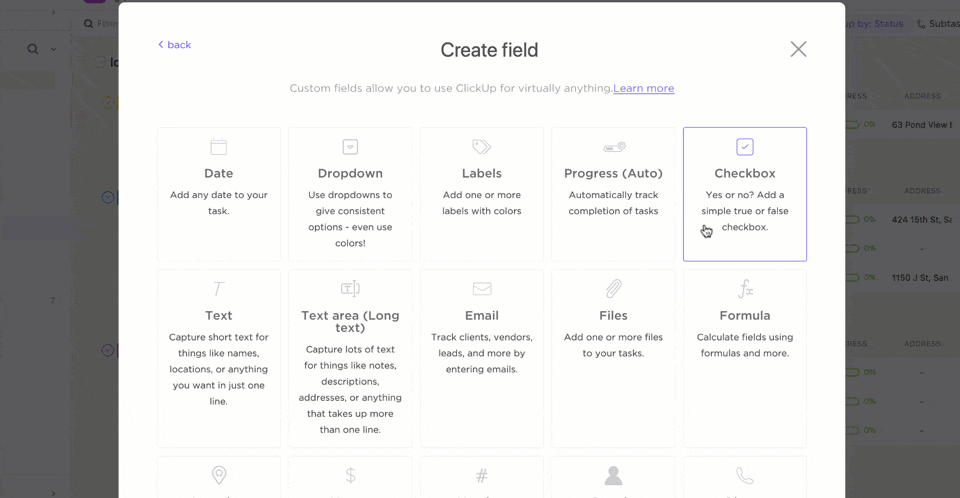
By integrating forms directly into your project management system, ClickUp enhances efficiency and reduces the risk of lost or unattended requests.
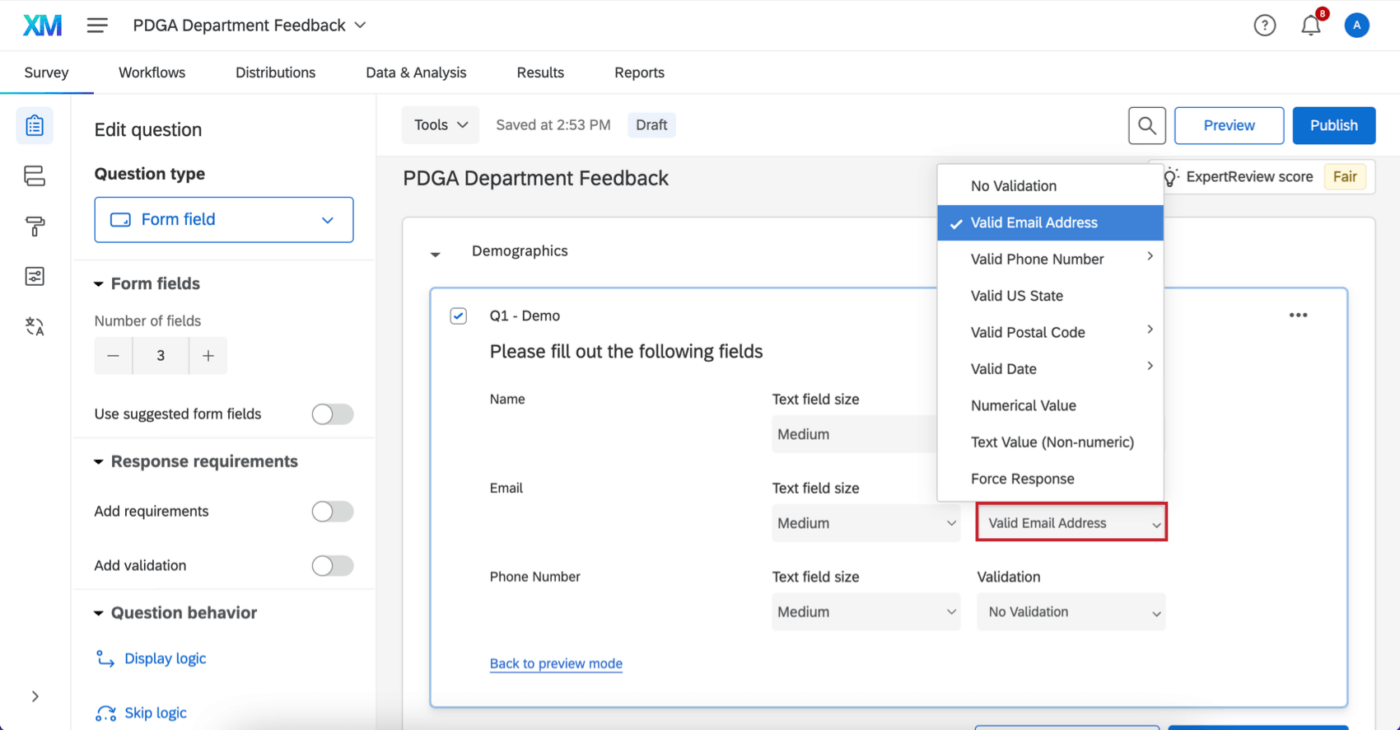
Qualtrics simplifies the process of creating, analyzing, and deriving insights from data. Trusted by millions, Qualtrics is the go-to solution for businesses and institutions worldwide. Its versatile web-based research platform empowers organizations to gather valuable information.
With this SurveyMonkey alternative, you can easily design surveys using an intuitive interface and a wide range of question types. Choose from pre-made survey templates or start from scratch on a blank canvas. Distributing surveys is effortless through various channels like email and social media.
Qualtrics doesn’t offer typical pricing plans. Instead, using their platform starts at $1,500/year.
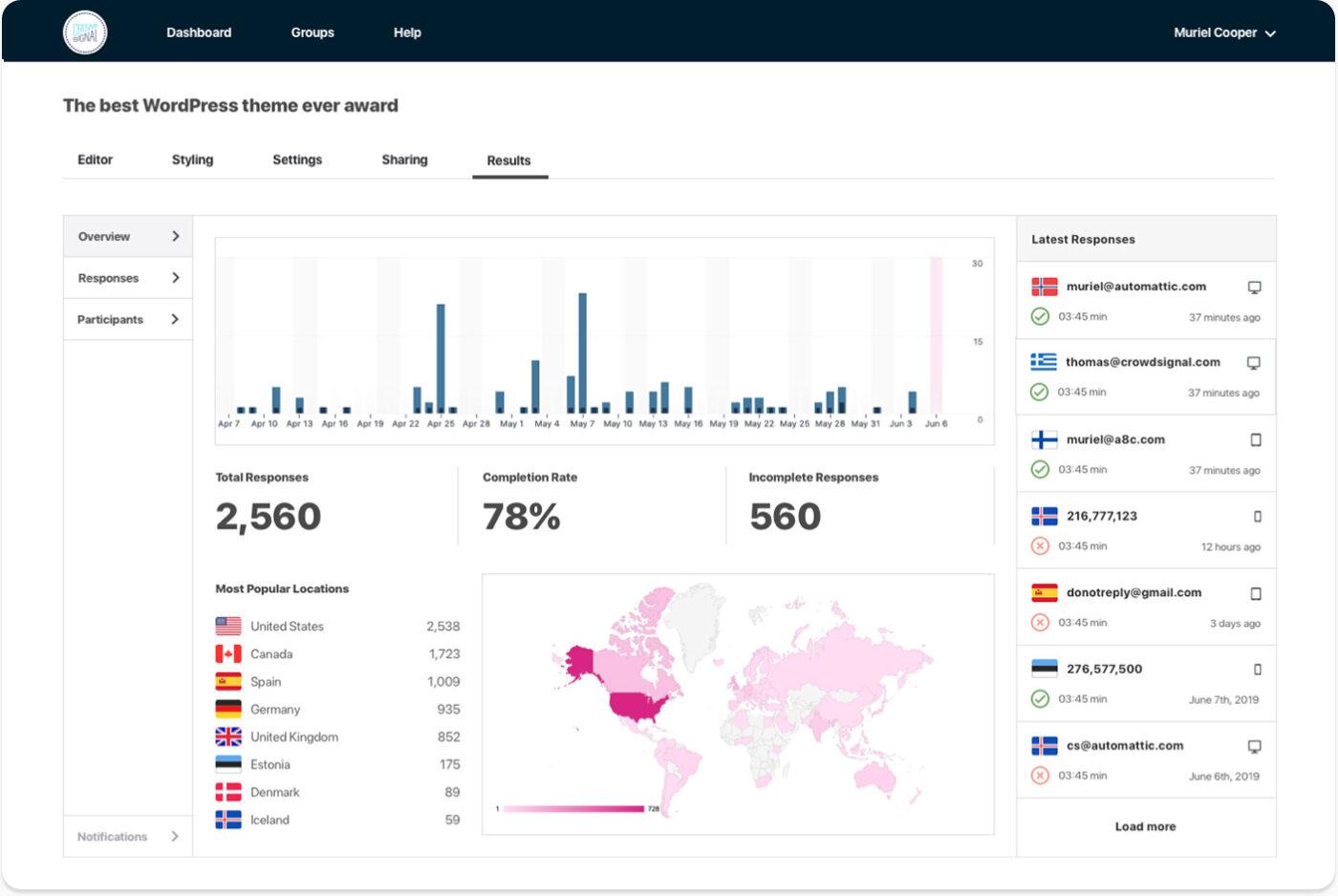
Crowdsignal (formerly known as Polldaddy) is a WordPress plugin that enables you to create and conduct custom surveys, polls, and quizzes effortlessly. Whether you’re gathering customer feedback, conducting a competitive analysis, or engaging your audience, Crowdsignal provides user-friendly tools for designing interactive surveys and polls.
You can easily customize multiple survey types, distribute them through various channels, and collect real-time responses. This Survey Monkey alternative’s intuitive interface and robust analytics features help you gain valuable insights from the data.
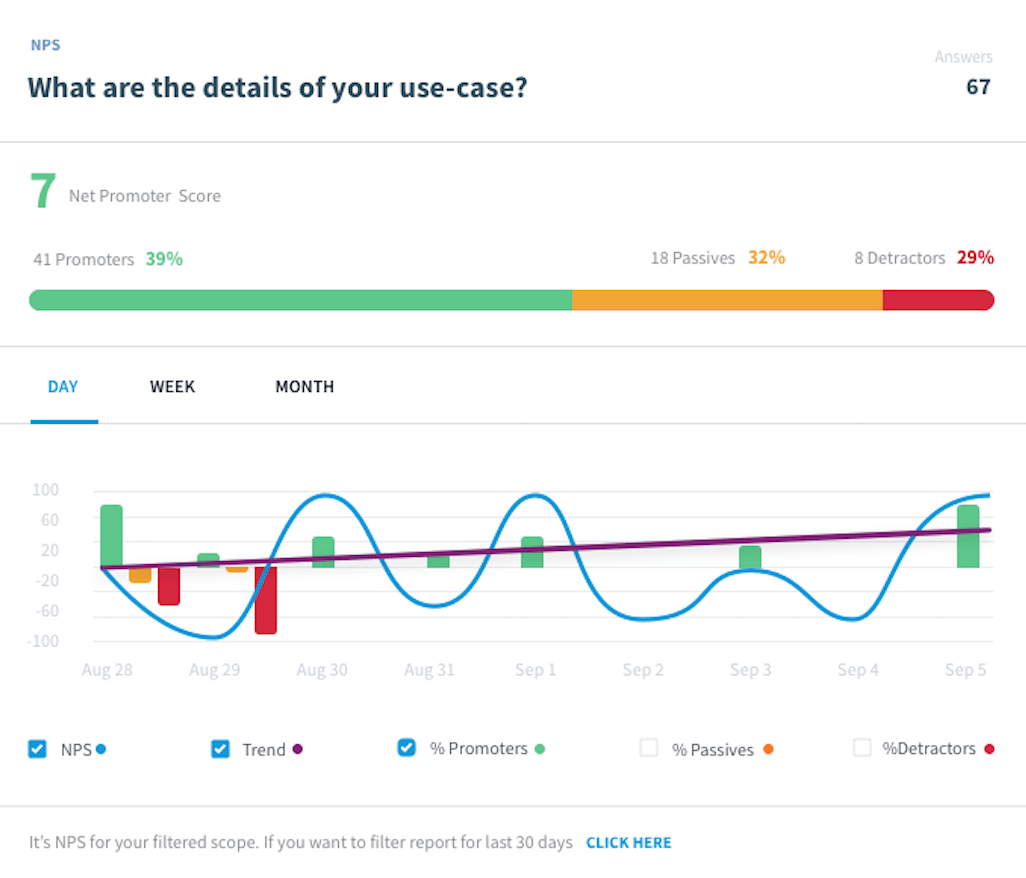
Qualaroo is a user-friendly online survey software option allowing you to survey specific users in real-time, right when they engage with your product or brand. By capturing insights based on user behavior, demographics, and visit history, Qualaroo provides actionable collected data to enhance your understanding of the customer journey.
This alternative to SurveyMonkey offers professionally designed templates, customizable options, and personalized Nudges that blend seamlessly with your branding. Their targeted surveys yield more valuable responses than email surveys, as they capture users in the moment. You have complete control over when and whom the survey targets, allowing for feedback collection at crucial touchpoints.
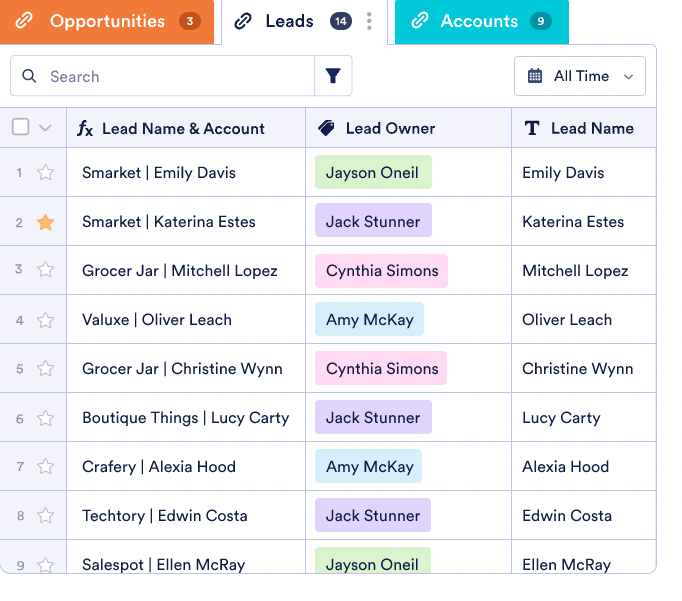
Jotform is an intuitive alternative to SurveyMonkey with its online platform that empowers you to create and manage personalized surveys effortlessly. With its extensive library of question types and customizable templates, you can design professional surveys tailored to your needs.
Jotform’s easy-to-use form builder helps you create complex, sophisticated surveys without coding and integrate them with over 150 business apps. It offers advanced features like branching or skip logic and conditional logic to enable more personalized experiences.
The reporting and analytics tools provide valuable insights, while data exporting ensures seamless integration with other systems. With Jotform, you can create an online survey or form to collect data and online payments securely—which will help you streamline your data management processes hassle-free.
Check out these Jotform alternatives!
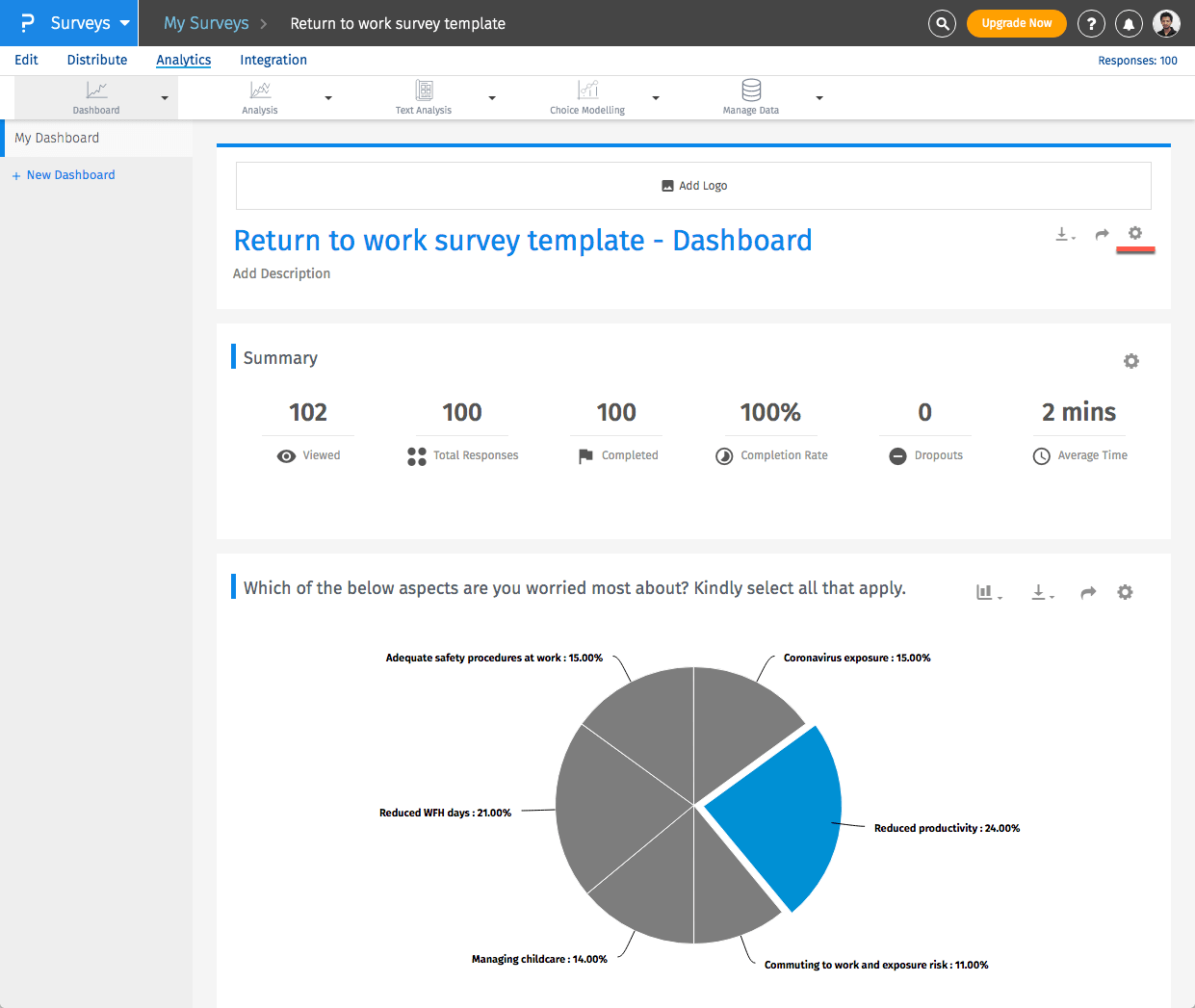
QuestionPro is a versatile survey platform that empowers you to conduct market research and gather valuable insights. With over 20 professional survey themes and the ability to add your logo, you can create visually appealing surveys that align with your brand.
As one of the best SurveyMonkey alternatives, QuestionPro offers skip logic branching and customizable thank-you pages, enhancing the respondent experience. You can export raw data, integrate Google Sheets, and leverage features like sentiment and heatmap analysis for more detailed analysis.
With multilingual options and advanced logic, you can capture diverse responses and tailor the flow to create personalized surveys. The platform ensures security and compliance with region-specific data centers, offering peace of mind when collecting and analyzing data.
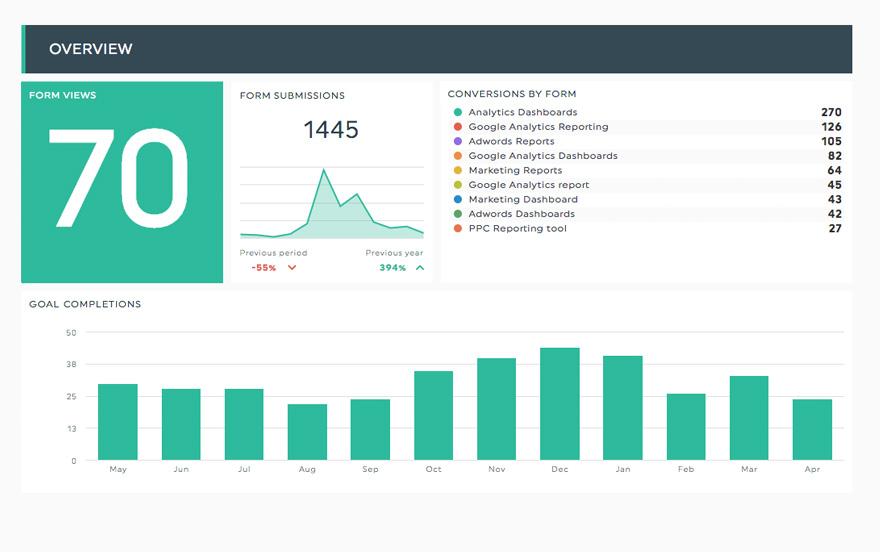
Formstack Forms is a powerful online form solution that simplifies the process of creating and managing forms. With its user-friendly interface and extensive form-building features, you can effortlessly design customized forms to suit your needs. The Form Importer feature helps you seamlessly switch from your current form builder software.
From simple contact forms to complex surveys and event registrations, Formstack Forms offers a versatile platform to collect feedback and organize data effectively. This SurveyMonkey alternative provides more advanced features like conditional logic, data routing, and third-party integrations with popular apps, ensuring seamless data flow and automation.
With secure data storage and compliance with industry regulations like GDPR and HIPAA, Formstack Forms offers peace of mind when handling sensitive information.
Check out these Formstack Forms alternatives!
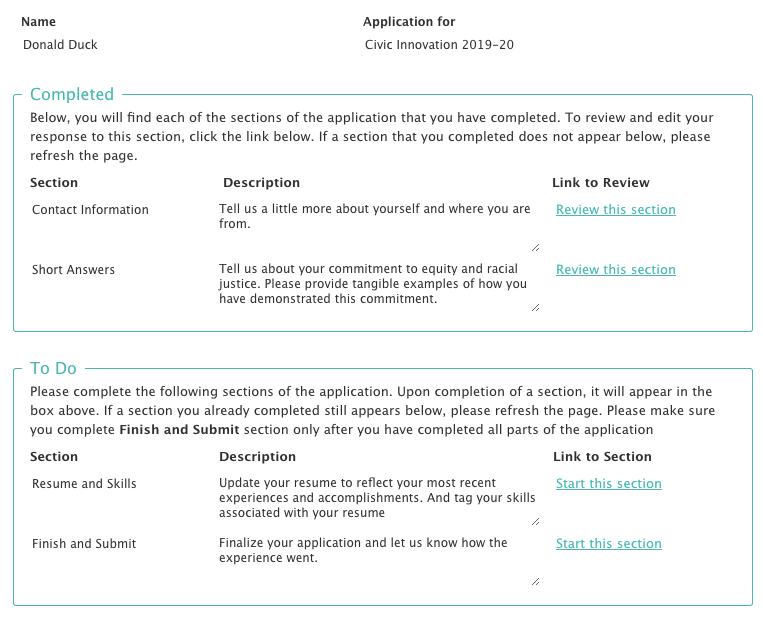
FormAssembly is a versatile form builder that enables you to seamlessly collect and connect data from multiple formats, saving you time and eliminating manual data entry. This alternative to SurveyMonkey has a secure platform and compliance with various regulations, including GDPR and HIPAA, you can maintain data security and privacy across your market research.
FormAssembly’s third-party integrations, such as Salesforce, PayPal, and Stripe, ensure data flows effortlessly to where it’s needed, enabling you to act on both quantitative and qualitative insights. The platform offers pre-made form themes and templates, mobile app access, and customizable permissions for enhanced flexibility.
With features like advanced workflow automation and field-level masking of sensitive data, FormAssembly empowers you to streamline project documentation and execution while adhering to data governance practices.

Constant Contact is a dynamic platform that empowers you to engage with your audience effectively. Its user-friendly interface allows you to create and send professional emails, design eye-catching newsletters, and automate email campaigns effortlessly.
This alternative to SurveyMonkey provides a broad range of customizable templates and robust features, including list management, contact segmentation, and real-time analytics. User-friendly tools for social media integration, event registration, and online and offline surveys further boost your marketing efforts.
With Constant Contact, you can build strong relationships, enhance customer satisfaction and brand visibility, and achieve your marketing goals.
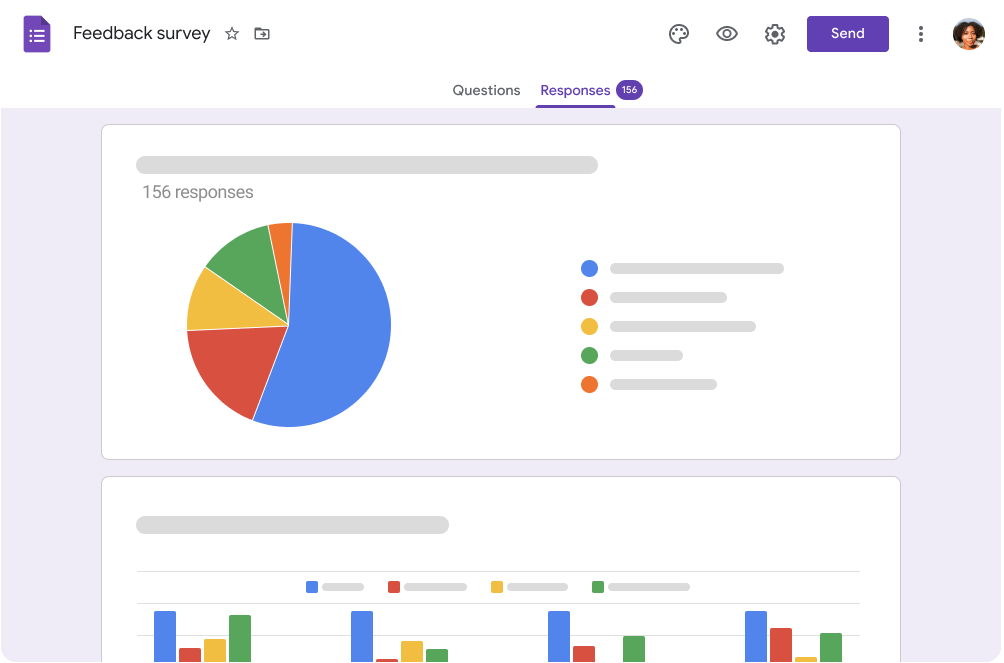
Google Forms is a user-friendly platform that allows you to create forms effortlessly. With its intuitive interface, you can select from various question types, customize the design, and add logic for a seamless customer experience throughout.
Automatic summaries provide real-time charts and the option to analyze data in Google Sheets for deeper insights. Accessible from any device, you can create surveys and respond to them on the go. This alternative to SurveyMonkey offers real-time collaboration to ensure a streamlined workflow. You can also set validation rules for clean response data with built-in intelligence.
Check out these Google Forms alternatives!
Ready for a SurveyMonkey switch? Fantastic! Let’s nail down what you need in an alternative.
First up, simplicity.
Having a clear and user-friendly interface for your online survey tool is a must. No fuss, just a seamless way to create surveys and forms to get the exact data you need to take action. You want a solution that works for you, not against you.
Next, survey customization.
Having the freedom to tailor your survey software will ultimately help you boost engagement and responses. More control over question types, design, and branding will shine through in your survey data collected.
Then, think about distribution.
The best SurveyMonkey alternatives should offer multiple survey types, sharing options, and unlimited surveys to capture diverse customer data and user research across all your channels. Consider all your channels whether it’s email, social media, or even in-person events with QR codes leading people to online surveys or forms.
Don’t forget data analysis.
Your new tool should turn survey responses into real actionable insights. Look for real-time results, predictive analysis, advanced reporting, and quantitative data export capabilities. Additionally, you may want a survey creation tool that has powerful integrations with your data tools like Google Analytics to ensure you have the most accurate surveys and audience insights.
And last but not least, value. Is the pricing model fair? Is there a free version or are there plans for different needs and budgets? A great alternative won’t break the bank but still packs a punch in features like WYSIWYG drag-and-drop capabilities, unlimited forms, mobile surveys, or the ability to analyze feedback results within the platform.
With the vast array of SurveyMonkey alternatives available, you’re not confined to one platform when you need to design and distribute effective surveys or forms. Considering other survey tools opens up a realm of new features, flexibility, and efficiencies to power your data collection.
Remember, your ideal tool should cater to your unique needs—whether it’s streamlining tasks, boosting customer engagement, or having the ability to automate surveys or create white-label surveys.
Ready to take the leap and explore your options? Get started with ClickUp today with its versatile options for customizable surveys to help drive your success.
© 2026 ClickUp