Smartsheet vs ClickUp: Which Project Management Tool is Best?

Sorry, there were no results found for “”
Sorry, there were no results found for “”
Sorry, there were no results found for “”
Ask any professional, and they will tell you that project management skills are necessary to succeed at work. But it’s not as simple as being a good strategist and team manager. Having the right project management tool will further make the process seamless.
If you’ve spent countless hours researching to identify the best project management software to manage your projects, your search ends here.
Smartsheet and ClickUp are competent tools for project management. If you choose either of them, your team will thank you. But you’re not here for the short answer.
Let’s analyze each tool and look at the overview, best features, and pricing. By the end of this piece, you’ll have a clear idea of the best software for your time management needs.

ClickUp is an end-to-end project management software and collaboration tool that combines all your operations in one platform. Create tasks, manage workflows, invite your team members, add unlimited users for file sharing, prepare Wiki using docs, track project progress on real-time dashboards, and more.
Think of ClickUp as a control center to analyze all the workflows and make quicker decisions without switching between tools and third-party apps.
If you think tapping a few keys to switch tools—called ‘context switching, by the way—is not a severe challenge, think again.
Every team member in your team might be spending 4 hours a week toggling between applications.
ClickUp is a powerful project management software known for its wide range of features. We have explained the three most popular features of ClickUp that project managers and small businesses use daily:
Managing tasks is at the core of project planning. However, it’s complicated to keep track of tasks. ClickUp Tasks simplifies the process by allowing you to organize and visualize tasks how you like.
Moreover, you can assign new action items to an existing task by adding a comment and tagging a team member.
ClickUp Table View is the easiest way to visualize data in any project. It organizes all the data in a table format, so it’s easy to manage budget, inventory, or client information. Edit data in bulk, add custom fields from 15+ field types, and pin columns.
Once your table is ready, share it with your clients using a shareable link. Export the data in the table view to a spreadsheet to update your database.
Use ClickUp’s 1000+ customizable templates to cut down manual entries with automated data imports, create custom formulas and equations, and track progress using visuals.
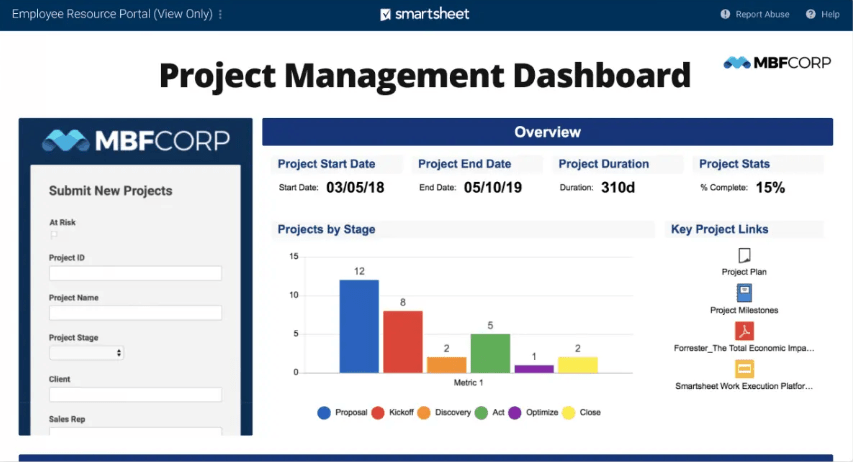
Smartsheet is a work management platform for enterprise businesses. It offers a familiar spreadsheet interface to capture plans, resources, and schedules. Share your work with internal and external collaborators even if they’re not Smartsheet users.
It lets you visualize historical data as charts to monitor trends in formats like burndown, column series, and snapshot.
Smartsheet combines project management and Excel functionalities. The user interface is similar to the Excel and Google Sheets spreadsheet format.
Smartsheet makes content collaboration easier as you can set alerts to remind collaborators, allow vendors to review content without giving them access to the project sheet, and lock the older version when the new content is uploaded.
View your task list in Gantt charts to create critical paths, establish baselines, and highlight the essential tasks in your project timeline.
Smartsheet offers robust project management features that allow you to manage projects, organize tasks, collaborate with internal and external stakeholders, and keep an eagle’s eye on every stage of your project lifecycle.
Here are a few top picks from the list of Smartsheet features that you should not miss evaluating:
Bridge is a drag-and-drop interface that lets you customize your workflows to automate repetitive tasks. Design the workflow using the logic that fits your process flow and set event or schedule-based triggers. With built-in integrations or low-code options, you can also utilize API calls and JavaScript.

Create Smartsheet forms to collect data from anyone. With conditional logic, your questions will always be relevant to the person filling out the form. Use branding elements like background colors, logos, GIFs, text, and images to personalize the form. Data from these forms gets saved to your spreadsheet directly to help you take further action.
Automating workflows is one of the most popular Smartsheet features. The best part is that Smartsheet’s intuitive design makes optimizing repetitive and time-consuming processes a breeze.
Use a visually loaded flowchart bubble to automate Smartsheet workflow. These collaborative and customizable features are a smart solution to give you a quick overview of the tasks that need to be automated, along with trigger conditions and consequences.
Plus, you can set rules for parallel workflows to help automate tasks at any stage, for project management for marketing agencies, bug tracking for software development teams, or procurement invoicing for supply chain teams.
The most notable drawback when comparing Smartsheet and ClickUp is that workflow automation in Smartsheet requires you to know the PM tool and is not beginner-friendly.
Both Smartsheet and ClickUp can do the heavy lifting for you, whether it’s process management, real-time collaboration, workload management, or team communication. On top of that, they offer a free plan, which is excellent for testing the water before you start using any full-fledged tools.
It’s time to go deeper into analyzing the features of each tool and understand how they are different from each other.
We have broken down the features into six categories and made a head-to-head Smartsheet vs ClickUp comparison.
ClickUp offers 15+ custom project views, including Calendar View, Timeline, Board, Workload, and Form View. The Mind Map is the best choice to lay out ideas and workflows visually. It’s easy to rearrange the workflow, create logical paths, and convert mind maps into action items.
Likewise, the Box view is an excellent choice if multiple teams work on a project simultaneously. It tells you what people are working on, their work status, and who is in what capacity. By dragging and dropping tasks, you can reassign responsibilities to team members and stay on top of resource management.
Smartsheet offers four ways to visualize the project data: Grid, Gantt, Card, and Calendar view. The customization options are limited compared to ClickUp, but each view option can meet your project management needs differently.

Team collaboration and team communication form the basis of successful project management operations.
ClickUp is a specialist in this category, being a user-friendly interface with intuitive features that allow you to share ideas and work with the team. There is hardly any learning curve for the new users, which makes ClickUp one of the best project management software.
ClickUp Whiteboards and ClickUp Docs take care of all your collaboration needs.
ClickUp Whiteboards are your virtual meeting rooms to visualize new ideas and workflows, brainstorm, and strategize the next steps. Track the activities of other team members in real-time and share your thoughts with them as notes.
The best part of using Whiteboards is that your team’s ideas turn into coordinated actions, which means there’s no time gap in execution.
ClickUp Docs fulfills all your content requirements for project management. Use Docs to create collaborative docs as Wikis or roadmaps with real-time editing, assigning comments as action items, and adding supporting documents, PDFs, presentations, and tables as reference points.
Convert text into actionable tasks and assign them to your team members to ensure nothing goes down the crack.
Finally, ClickUp’s Proofing feature allows you to highlight markups on documents, annotate PDFs, draw markers on design mockups, and more.

Smartsheet has a few exciting collaboration features that attract users who prefer working in spreadsheet-like functionality software. Share the spreadsheet with others to collaborate, and you can stay updated about their additions with real-time tracking.
Your vendors can also comment on Smartsheet even when they don’t have access. You have the authority to control the permission levels and assign user types that designate what they can and cannot do with their Smartsheet account.
The collaboration features of Smartsheet are helpful, but they are limited. Larger teams looking for robust collaboration capabilities might not be very impressed.

ClickUp is famous for its real-time reporting and analytics capabilities.
ClickUp Dashboard gives you a complete overview of all your projects and is customizable, so you decide and prioritize what you want to analyze and track.
ClickUp offers 50+ widgets to build your dashboard, including Sprint management, Workload, Time tracking, Tables, and Custom charts.
Generate real-time reports to examine time estimates and what tasks were tackled by your team today.
ClickUp Goals complement your custom Dashboards. Create project goals with timelines and targets and automatically track the progress. Collate your goals into different folders per the Sprint cycles, OKR, or weekly employee scorecards.
ClickUp Milestones takes goal tracking to the next level by allowing you to add milestones. These milestones appear in diamond icons, which makes it simpler to identify critical tasks of a project.

Smartsheet’s spreadsheet software is known for its robust reporting functionality. Your report can be a row report or a sheet summary report.
Row report aggregates all the row information from multiple sheets. Sheet summary reports present a summary from multiple sheets to give you an overview of various projects in a single place.
Filter the data in these reports to keep what’s relevant. This is a great idea for sharing customized reports with stakeholders interested in observing specific areas in a project.
Moreover, the visual project dashboards provide real-time analytics to summarize the project portfolio and address conflicts.

ClickUp AI is the powerhouse of automation, an intelligent sidekick that will make your job much easier.
ClickUp AI is handcrafted from different roles and use cases. Create subtasks and action items based on the description, summarize comment threads, and write updates. Elevate your writing for clarity, conciseness, and engagement using ClickUp AI as your smart editor.
ClickUp also features 100+ pre-built automation options for repetitive tasks. Use these automation options as is, or customize them based on your needs. Automatically assign tasks, post comments, and move statuses to focus on more critical areas.
Set the trigger for the automation and exact conditions for the trigger so that everything runs smoothly, even in the auto-pilot mode.
Smartsheet offers no code automation workflows to eliminate repetitive tasks and save time. They have a collection of pre-built templates to create weekly status requests and due dates or set up custom workflows.
You can use single workflows or combine multiple actions and conditional paths. If you plan to use the customized workflow regularly, mark them recurring.
View and respond to approval requests from the Smartsheet mobile app, desktop, email, or even Slack.
Both Smartsheet and ClickUp are impressive in terms of automation. However, the availability of AI in ClickUp gives it an upper hand.
ClickUp has a comprehensive list of resources in the ClickUp Help Center if you get stuck. Access the Help Center from your browser, workspace, or any ClickUp webpage. If you still need help getting the solution, contact 24/7 live support for priority support, which is also available for Clickup’s free plan users.
Other than live support, ClickUp has five other support options:
The Customer Support Portal by Smartsheet serves two purposes: a self-service knowledge base and a centralized location to open and track support cases. 24/7 phone support is available to paid users who have opted for specific plan types and offerings.
Smartsheet also offers two support packages: Standard and Professional support. The standard package is free for Enterprise plans and includes continuous training with Smartsheet University and 24×7 global phone support.
The professional package covers everything in the standard package and, above that, offers Pro Desk. Pro Desk is a scheduled one-on-one coaching session with a Smartsheet expert, your dedicated customer success manager.
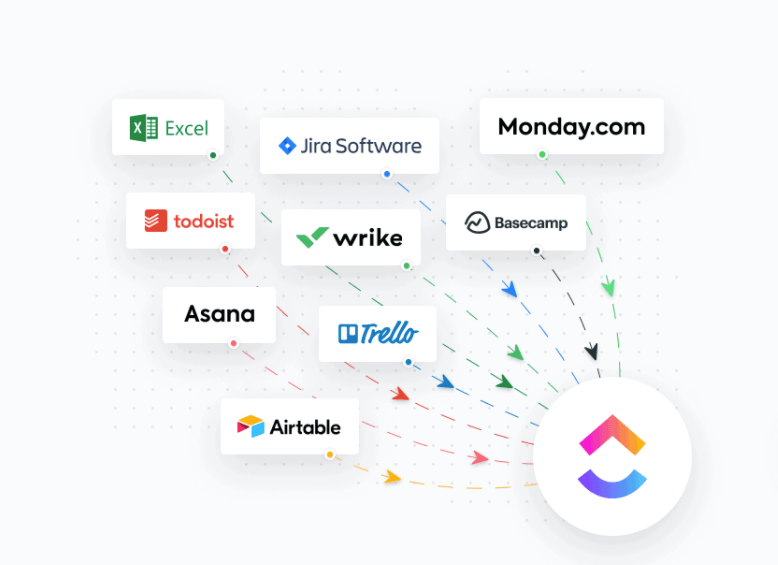
ClickUp integrates with 1000+ third-party tools to centralize all the information in one place to help your teams avoid context switching and make it easy to streamline processes.
Third-party integrations with CRM systems, project management solutions, resource management platforms, and other business applications reduce errors and manual data entry at different systems. Save time and get more visibility on business performance with ClickUp.
Here is the list of the most popular tools that ClickUp integrates with:
Smartsheet integrations are competent in avoiding siloed data and empower your team to make more informed data-driven decisions. The integrations include messaging and communication tools, content collaboration software, and security and governance solutions.
Here is the list of the most popular tools that Smartsheet integrates with:
We meandered to Reddit to check what people think about Smartsheet vs ClickUp, which one fares better than the other. Overall, the votes are in favor of ClickUp. Here are some of the reviews to support our findings:
This user applauded ClickUp’s potential as task management software and its collaboration features:
“ClickUp is far better at task management so it’s great for tracking sprints and low level build tasks. It’s what our development team works in and the dashboards are great for reviewing in our daily standup meetings. It’s far better for collaboration within the team and the customizability of lists is vast. The Gantt view can only do so much however and the time tracking and budget management leave something to be desired.”
This particular user highlights the affordable pricing of ClickUp and the continuous product updates:
“ClickUp also has a continuous release cycle and is constantly expanding its capabilities. It’s very affordable. The community where you can ask questions, suggest features, etc is actively monitored and interacted with by their team.”
In the Smartsheet ClickUp tug of war, ClickUp leads as the right project management software.
Smartsheet is a highly efficient project management software with numerous customization capabilities and integrations. However, if you try visualizing your software team using Smartsheet, it will fall short of your expectations.
The spreadsheet-like interface, limited automation, and limited reporting options will not match the needs of modern-day software teams and next-generation businesses.
ClickUp, on the other hand, excels in these areas and triumphs in real-time collaboration. ClickUp is ideal for software teams, including remote working teams, to manage resources efficiently and handle multiple projects effortlessly.
ClickUp quickly adapts to your business plan and needs. ClickUp scales with new features, integrations, and software development templates as your business grows.Ready to take project management to the next level? Sign up for ClickUp today!
© 2026 ClickUp