What Are The Pros and Cons of Slack at Work?
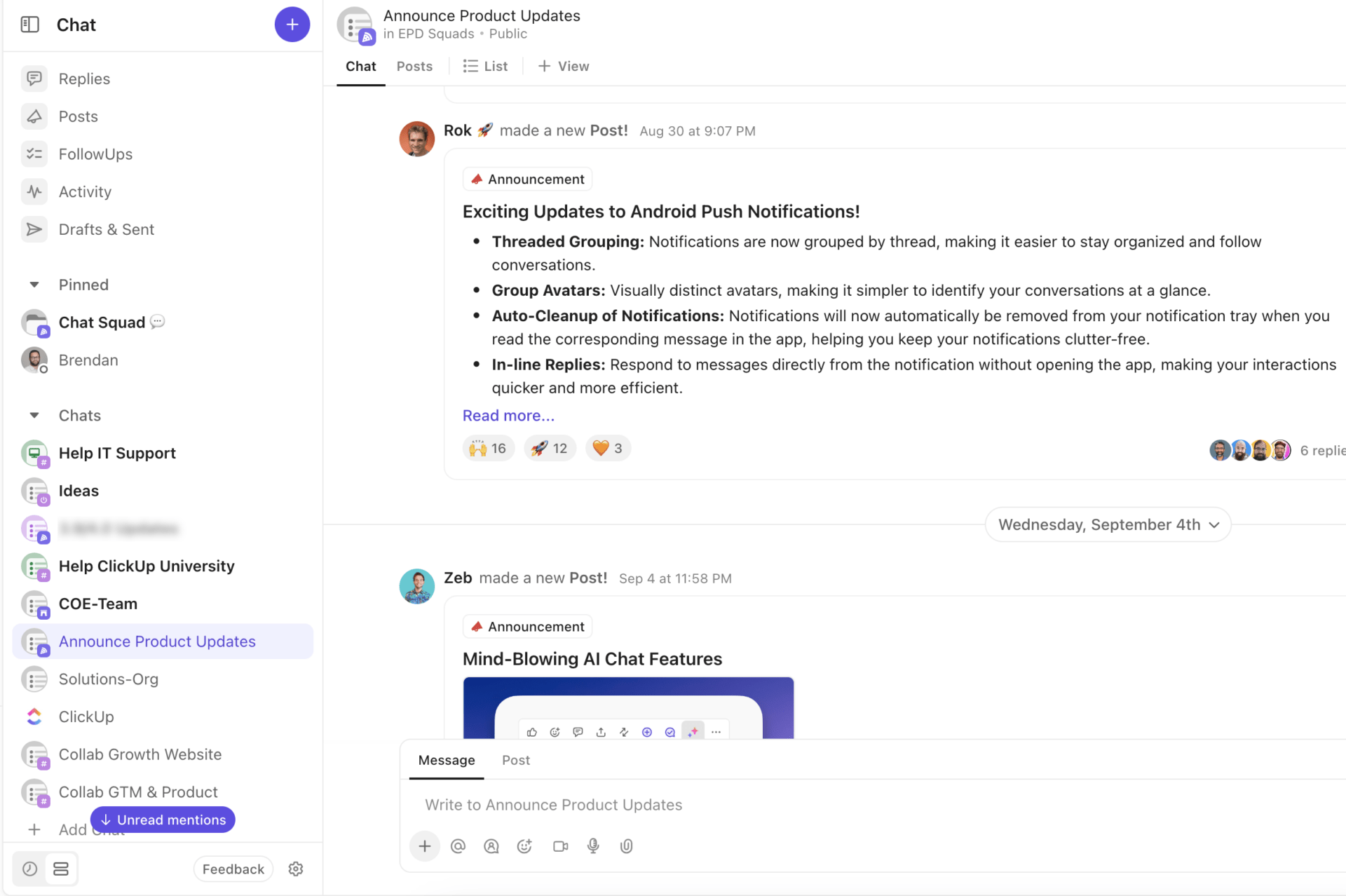
Sorry, there were no results found for “”
Sorry, there were no results found for “”
Sorry, there were no results found for “”
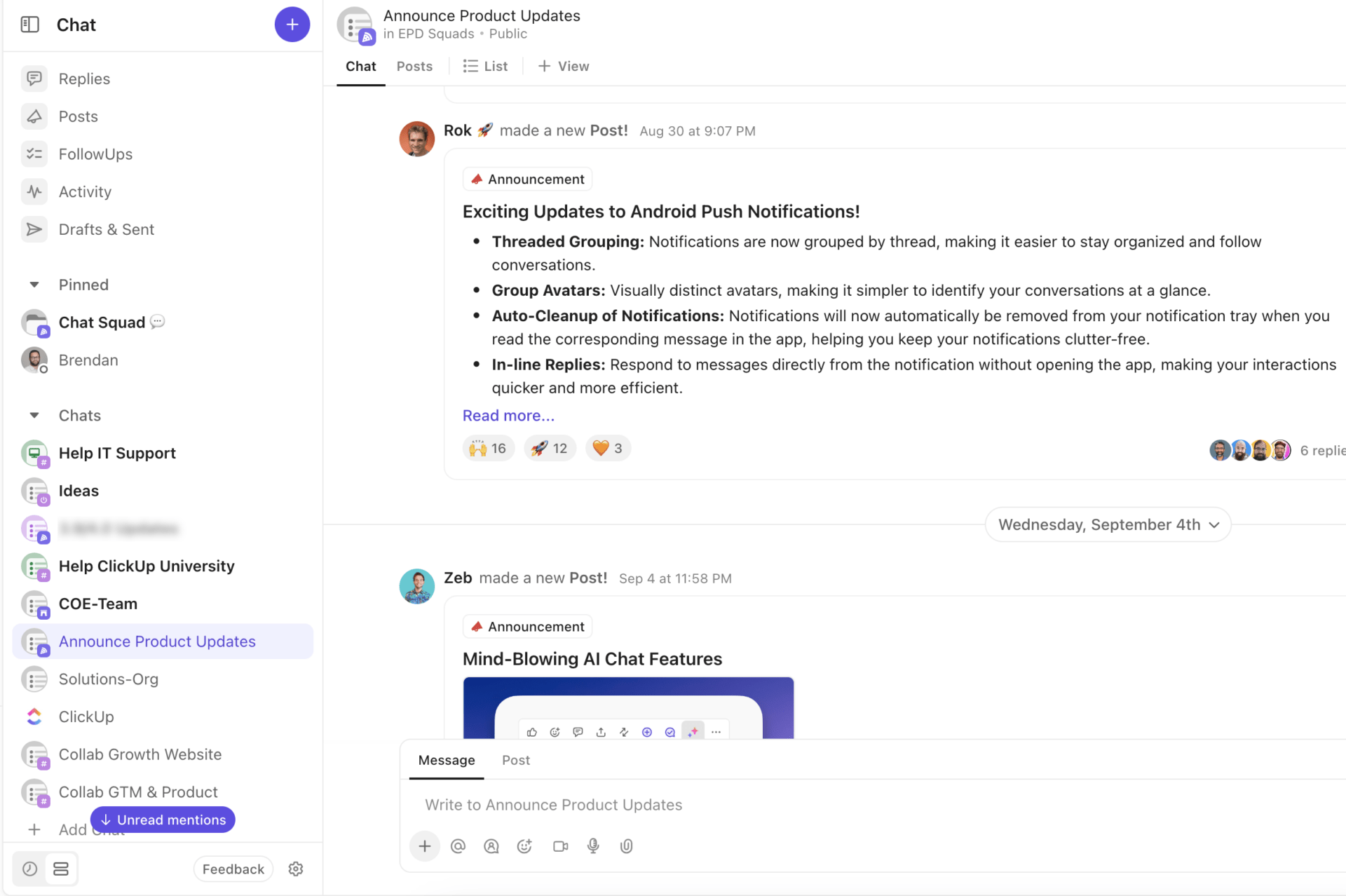
You’ve probably heard the buzz about Slack, the messaging app that’s one of the more popular workplace communication platforms. But you’re here because, for one reason or another, you haven’t dipped your toes into the waves yet and are wondering whether to go for it.
Well, you’re in the right place!
While you might be a bit late to the party, now’s the perfect opportunity to explore what Slack can do for you and your teams.
Remote work has gained popularity, and with it, the need for reliable team communication tools. That’s where Slack steps in, offering seamless real-time collaborations for teams.
Slack is a popular app among businesses, with 10+ million daily active users (DAUs). It has a user-friendly interface and rich set of features and suits companies of all sizes, from nimble startups to Fortune 500 organizations.
In this blog post, we’ll explore the various Slack pros and cons, discuss the app’s standout features, and see how its integration with ClickUp can transform your workplace interactions!
Q1: What is Slack and why should teams use it for communication?
Slack is a popular workplace messaging app designed to enhance team communication with organized channels, real-time messaging, and extensive integrations for seamless collaboration.
Q2: How does Slack improve remote team collaboration?
Slack enables instant messaging, video calls, and screen sharing to connect distributed teams, fostering efficient and personal communication regardless of physical location.
Q3: What are the main benefits of using Slack for businesses?
Slack claims to boosts productivity by 30%, reduces email overload, centralizes communication, and integrates with over 2,600 apps to streamline workflows across teams.
Q4: What are security and privacy concerns users should be aware of?
While Slack offers strong security features, risks like data breaches and AI data training controversies require careful consideration of data policies and user privacy settings.
Q5: Can Slack be integrated or replaced with other tools?
Slack integrates smoothly with platforms like ClickUp, which also offers comprehensive project management, task automation, and real-time chat as a viable alternative.
Slack simplifies team communication in many organizations, offering a dynamic platform that enhances productivity.

The primary purpose of Slack is to enhance team communication by reducing the clutter and inefficiencies associated with email. This shift from traditional email threads to organized channels helps teams stay aligned and informed, building a more collaborative and responsive work culture.
Slack provides a more intuitive and immediate way to interact with colleagues. Here’s why it stands out:
Still skeptical about this chat app’s possible impact on your business? The statistics speak for themselves:
Companies using Slack and other real-time collaboration software can increase productivity by 30% compared to those that don’t.
On average, workers save 32 minutes per day using chat apps like Slack vs. email.
But let’s set aside the numbers for a moment. Slack’s popularity can be attributed to its array of powerful features designed to support diverse communication needs:
Slack excels in nurturing a vibrant company culture. In fact, employees using Slack are more likely to feel connected to their organization’s mission and values. With channels dedicated to non-work topics (#cats, #travel) and the ability to host audio lounges for casual hangouts, teams can build meaningful relationships regardless of location.
The time and efficiency savings alone make Slack a useful tool for ambitious companies. And the benefits extend far beyond mere productivity. Teams around the globe are using Slack to streamline communication, automate basic processes, improve collaboration, and build strong cultural bonds.
What’s not to love about that?
ClickUp surveyed 4,000+ professionals and found a common issue: when chat lives separately from work, alignment suffers. Check how ClickUp Chat offers a more connected approach.
Slack excels in team communication with its sleek design and powerful yet user-friendly features. With easy navigation, global connectivity, and numerous integrations, Slack transforms how your team works. Let’s explore how these benefits can enhance your team’s communication.

Imagine communication flowing naturally as if everyone is in the same room. With Slack, teams achieve real-time collaboration, bringing face-to-face immediacy to a digital platform.
Whether working remotely or in the office, Slack enables instant message exchanges, creating a dynamic environment for fast-paced teams. Tools like direct messaging, private channels, file sharing, and emoji reactions strengthen teamwork and keep everyone aligned.
Additionally, Slack’s notification system keeps team members engaged and responsive. Instead of waiting hours or days for emails, instant messaging ensures questions are answered and feedback is given promptly—crucial for swift projects and decisions.
For closer connections, Slack’s video calling allows teams to see each other’s expressions and body language, enriching their conversations.

Slack is more than just a messaging app; it connects all your team’s tools. With over 2,600 integrations available, Slack bridges the gap between your chat app and project management system.
This means file sharing, screen sharing sessions, and updating task status all happen in one place—no more switching between different apps. Linking Google Drive to share documents or receiving automatic notifications from tools like PlatoForms when new forms arrive shows how Slack streamlines project management and team collaboration.
You can track project or task progress directly in Slack channels, helping teammates stay connected and informed. This improves productivity and creates a unified, efficient team environment.

In today’s world, with teams dispersed globally, communication tools must enable remote collaboration. Slack rises to this challenge with video calls and screen sharing that bring distributed team members together, no matter their physical location.
With Slack, you can initiate impromptu video conferences, brainstorm collectively on a shared screen, or quickly resolve issues that might otherwise require lengthy email exchanges.
These tools help teams maintain a personal and efficient connection, ensuring no one feels isolated, regardless of their work location.
The Slack pricing structure accommodates teams of all sizes and needs. The Free plan offers a taste of Slack’s capabilities, including a 90-day message history and the ability to hold 1:1 audio and video meetings—ideal for small teams or those new to Slack.
For teams needing more, the Pro plan starts at $8.75 per active user per month (billed annually) and includes unlimited message history, app integrations, and group meetings with up to 50 participants.
Growing businesses may opt for the Business+ plan, which costs $15 per user per month and provides guaranteed uptime, advanced security controls, and more.
For large enterprises, the Enterprise Grid plan offers a suite of features to maximize performance and productivity at every level, including unlimited workspaces and comprehensive compliance tools.

Navigating Slack is a breeze, thanks to its user-friendly design. The sleek sidebar keeps everything—channels, direct messages, and personal reminders—just a click away. Customizable and feature-rich, Slack maintains an organized workspace, preventing information overload. This clean, intuitive user experience enables smooth workflows.
Within channels, messages flow effortlessly. A dedicated area allows easy review of message history. The message box includes features such as file attachments, formatting options, and @mentions, making communication both efficient and engaging.
While Slack significantly improves productivity, it’s important to consider its potential drawbacks. We’ve already highlighted its advantages, but understanding the challenges is crucial for making an informed decision about whether Slack is right for your team.
In today’s environment of frequent data breaches, Slack’s security measures are vital. Past incidents like the 2022 tokens’ leak forced password resets and raised concerns about the platform’s ability to safeguard sensitive data.
Phishing scams and the sale of credentials on dubious forums further highlight the risks inherent to any digital communication platform.
Slack has responded by introducing robust security features such as Enterprise Key Management and Native Data Loss Prevention to protect user data.
Despite these measures, risks remain. End-to-end encryption is not always available, and the default indefinite data storage policy can increase the risk of data breaches unless administrators actively manage data retention periods.
Adopting any new platform comes with challenges, and Slack is no exception.
New users may struggle with the multitude of channels and features, leading to information overload and a steep learning curve. If not managed properly, this can hinder productivity and teamwork.
However, with effective channel organization and proper training, a new team member can become proficient in using Slack. Streamlined communication and efficient use of the messaging platform can transform Slack from a potential barrier into a powerful enabler of effective collaboration.
Slack’s integration with various social networking services can raise significant privacy concerns. These integrations often require permissions that allow access to user data, which can be risky if the third-party service experiences a data breach.
Moreover, Slack itself has faced scrutiny over its data retention policies and the potential for employers to access private messages, raising questions about employee privacy.
Reports emerged in mid-May suggesting that Slack was using sensitive user data, such as messages and files, to train AI models. The issue came to public attention when Corey Quinn, an Executive at DuckBill Group, highlighted Slack’s Privacy Principles on X.
Quinn pointed out that Slack was using user data to train its ML models, necessitating users to opt out of this process actively. This involved users requesting their organization’s IT administrator to contact Slack via email with a specified subject line.
In an attempt to address the backlash, Slack issued a blog post clarifying its data practices. They emphasized that their models do not learn, retain, or replicate customer data. Instead, they rely on de-identified, aggregated data, refraining from accessing message content within any channel.
Slack has since updated its policy, but the messaging used to read:
“To develop AI/ML models, our systems analyze Customer Data (e.g., messages, content, and files) submitted to Slack as well as other Information (including usage information) as defined in our privacy policy and in your customer agreement.”
The incident raises critical questions about the ethical use of customer data in machine learning, particularly within the collaborative environment of Slack workspaces. Despite Slack’s assurances of privacy and compliance with industry norms, it has triggered a wider debate on transparency and individual control over personal data.
🎯Also Read: How to Leave a Slack Workspace
Going through these Slack pros and cons might have made you seek better alternatives. We’ve got you.
We recommend using ClickUp as a Slack alternative.
ClickUp is an all-in-one team communication tool that consolidates your team’s workflows into a single platform. This eliminates the need to juggle tasks and tools for sharing updates, linking resources, or communicating. Plus, it integrates perfectly with video conferencing apps like Zoom and Microsoft Teams.
Whether you’re looking for a remote collaboration tool or a robust project management collaboration tool, ClickUp comes in handy for both scenarios—a feature that Slack lacks.
40% of workers find that inadequate communication diminishes trust in both leadership and the team.
Solve this with the ClickUp Chat view, which allows for real-time conversations within specific projects or tasks, keeping all related discussions in one place. This enables teams to connect and use real-time chat channels, ensuring everyone stays informed and streamlining team communication.
Teams can communicate, share documents, and exchange time-sensitive messages instantly. No more navigating multiple tools and scattered conversations; this built-in instant messaging and team collaboration app empowers everyone, including remote teams, to work together better.
For brainstorming sessions, consider ClickUp Whiteboards, the world’s only virtual whiteboard. It’s ideal for strategizing, planning, and executing projects effectively.
You can follow everyone’s activity and collaborate closely as a team, irrespective of the distance. Brainstorm, add notes, and bring your best ideas together on a shared creative canvas.

📮 ClickUp Insight: The average professional spends 30+ minutes a day searching for work-related information—that’s over 120 hours a year lost to digging through emails, Slack threads, and scattered files. An intelligent AI assistant embedded in your workspace can change that. Enter ClickUp Brain. It delivers instant insights and answers by surfacing the right documents, conversations, and task details in seconds—so you can stop searching and start working.
💫 Real Results: Teams like QubicaAMF reclaimed 5+ hours weekly using ClickUp—that’s over 250 hours annually per person—by eliminating outdated knowledge management processes. Imagine what your team could create with an extra week of productivity every quarter!
Looking to assign comments to the right team members and tick off action items effortlessly? ClickUp’s Assign Comments feature allows you to tag colleagues using @mentions, enabling collaboration and quick task delegation in seconds.

Use this feature to generate action items and assign them to team members (or yourself) to ensure all tasks are addressed promptly and nothing gets overlooked.
Another notable collaboration feature is ClickUp Docs, perfect for real-time collaborative editing of knowledge bases, roadmaps, briefs, and more with your team.

But how does this help? This feature enhances collaboration by ensuring everyone stays informed about the latest updates, enabling quick adaptation. You can tag others with comments, assign action items, and convert text into trackable tasks to keep ideas organized.
Moreover, you can efficiently manage documents, create appealing Docs and wikis, integrate them into workflows, and execute ideas effortlessly. Team members can also collaboratively edit documents in real-time, enhancing visibility and transparency across projects.
For those who prefer visual communication, ClickUp Clips provides a screen recorder to capture and share video instructions and updates. This feature is ideal for simplifying complex ideas and processes, particularly beneficial for visual learners.

For those transitioning from Slack, ClickUp’s communication plan templates simplify the process. These templates help structure and streamline internal communication, ensuring nothing is missed during the switch.
For example, the ClickUp Internal Communication Strategy and Action Plan Template empowers you to convey your message clearly. This template bridges gaps in communication, encouraging collaboration across the C-suite and the entire team!
With this template, you can:
It’s the ideal resource for crafting an effective internal communications strategy that enhances engagement and achieves impactful results!
Switching from Slack to ClickUp might seem daunting, but ClickUp’s integration tools make this process smooth and straightforward.
ClickUp provides a dedicated Slack integration, ensuring that your team’s transition is as seamless as possible. And it only involves a few key steps:
To begin, access the workspace settings in your ClickUp account:
Once you’re in the workspace settings, activate the Slack integration:

After enabling the integration, connect your ClickUp workspace with Slack:

That’s it! You’ve now successfully integrated ClickUp with Slack!
When you integrate Slack with ClickUp, you can make it one of the best online collaboration tools out there. Here are the many ways to do it:

You can create a task in ClickUp from any Slack comment. Just add the Slack comment to your ClickUp workspace, and you can make it a task!

You can view and access ClickUp tasks directly from Slack.
The ‘Unfurl’ feature enables you to embed comprehensive project details into Slack messages, ensuring your team can fully grasp the specifics of important tasks.
You can also integrate Slack comments into ClickUp Tasks.
If you encounter a relevant Slack comment related to a critical task, you can effortlessly add it to your ClickUp project.
ClickUp also excels in managing project processes, offering both synchronous and asynchronous communication tools.
Its intuitive platform allows project and development teams to break down intricate projects into manageable tasks and consolidate all information into a centralized hub.
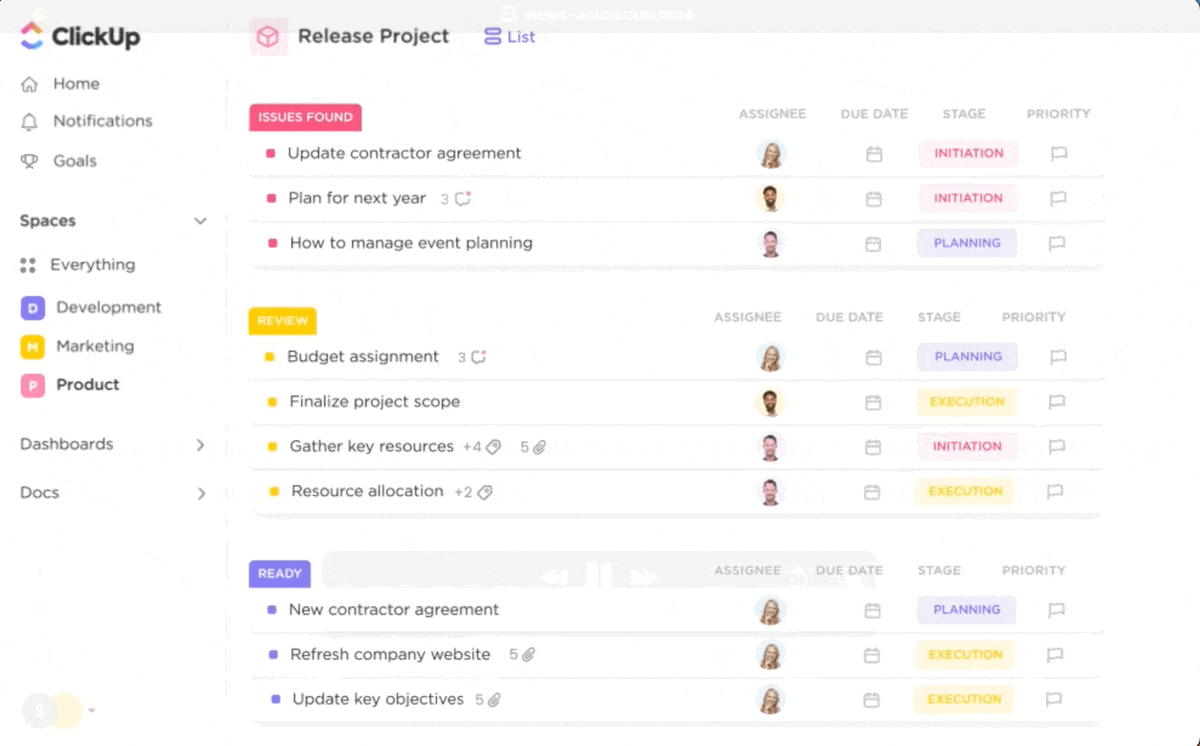
The platform excels in improving team collaboration by providing real-time data access, ensuring everyone stays aligned as project managers tackle their to-do lists.
ClickUp offers robust customization and integration capabilities so teams can connect it with their existing tech tools and streamline workflows. This integration reduces administrative overhead, empowering team members to focus on their core competencies.
Numerous organizations have successfully transitioned from Slack to ClickUp, finding significant improvements in their project management and communication workflows. With ClickUp 3.0, the platform’s capabilities are even more enhanced.
Teams appreciate ClickUp’s ability to centralize all project-related information, reducing the need for constant context-switching between different apps.
Our company recently switched from Slack and Asana to ClickUp. Initially, I was resistant, but now I’m loving it. If you want less complexity in your business, yet tons of power for project management, messaging, and document creation, it’s worth checking out.
By adopting ClickUp, teams can implement best practices and Slack hacks in a more integrated environment. For example, teams looking to jumpstart their projects will appreciate ClickUp’s project management templates, which enable the creation of new workspaces in seconds.
🎉 Bonus: We’ve also put together some Slack etiquette tips to help teams maintain effective communication while transitioning to ClickUp.
The votes are in, and we have a winner!
In the ultimate face-off—ClickUp vs. Slack—ClickUp emerges as the superior tool for project management and workplace communication.
But can ClickUp replace Slack? We firmly believe so! While Slack has carved out a niche in instant messaging, you can see from the Slack pros and cons listed above that it falls short in project and task management capabilities.
In contrast, ClickUp excels in every area where Slack project management is lacking: from AI-driven workflow automation and content creation to robust collaboration features, project management templates, reporting and insights, and seamless integration capabilities.
Unlike other team communication tools, ClickUp offers a comprehensive suite of project management features, extensive customization options, and effortless integration, including one-click Slack integration with the more feature-rich ClickUp platform.
These capabilities come together in ClickUp to enhance team productivity and foster a sense of shared purpose and deeper connections—essential in today’s digitally connected business landscape.
But don’t just take our word for it. Experience the power of these features firsthand by signing up for a free ClickUp account today!
© 2026 ClickUp