We Tested the 10 Best SaaS AI Tools in 2026
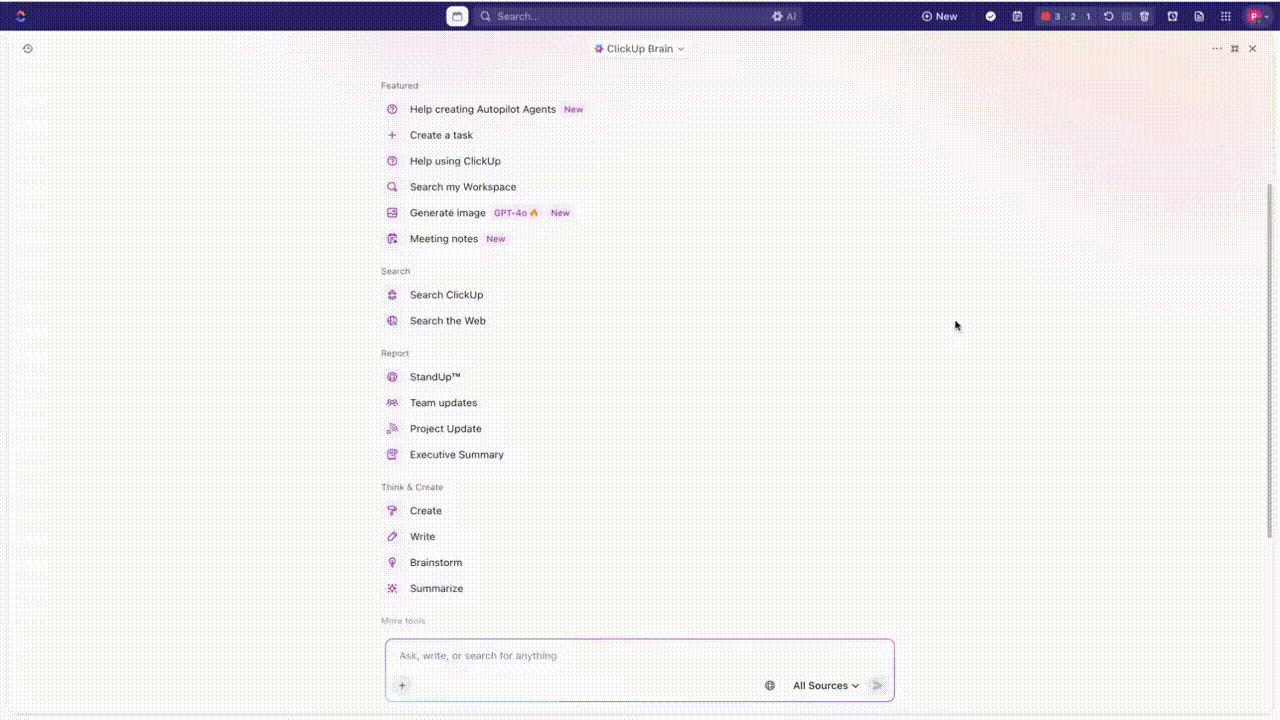
Sorry, there were no results found for “”
Sorry, there were no results found for “”
Sorry, there were no results found for “”
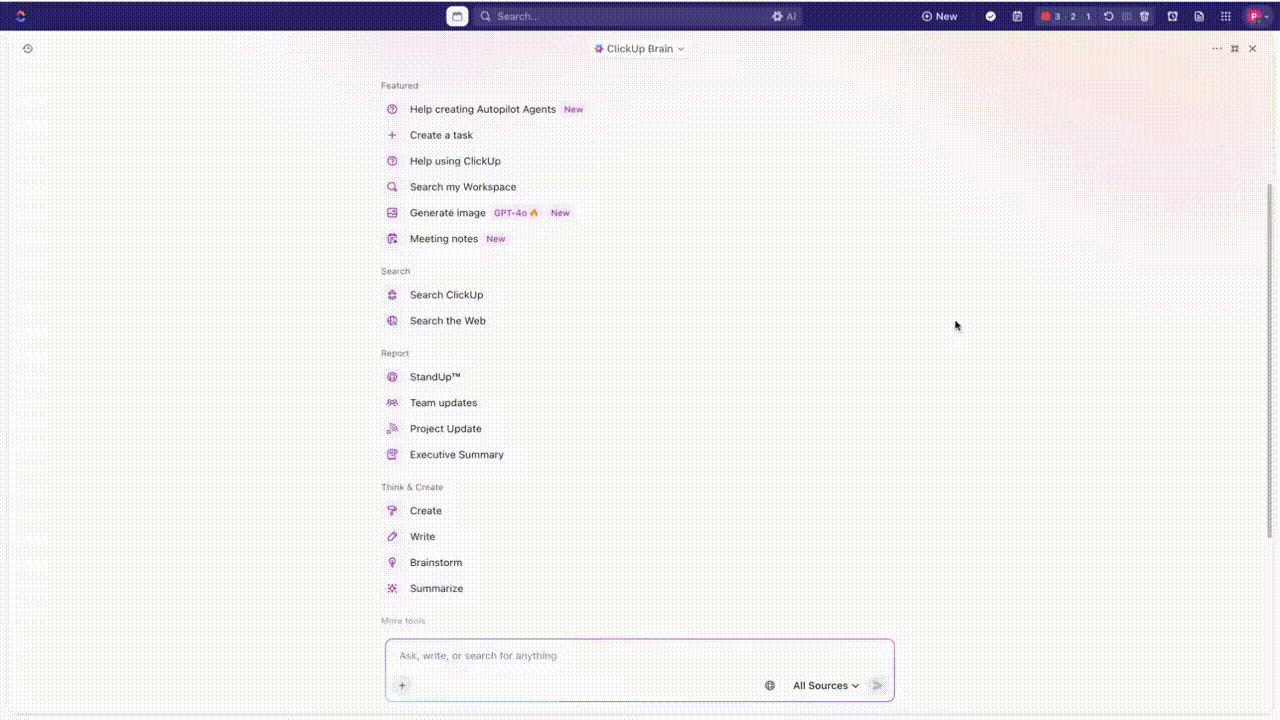
As a SaaS marketer, I constantly encounter new tools, features, and trends. All of them are great for specific purposes, but when it comes to multitasking, they often fall short of expectations.
SaaS AI tools, on the other hand, are a great way to get more done. They can streamline workflows, automate tasks, and gain a competitive edge?
A study estimates that global AI software revenue will skyrocket to $118.6 billion by 2025 from $9.5 billion in 2018. And that AI systems will be integrated into nearly every new software product and service by 2025.
That shows the importance of AI in your SaaS workflow. However, which SaaS AI tool best suits your needs?
In this article, we’ll cover why you need SaaS AI tools and review the 10 best tools available today.
SaaS companies that use AI-powered tools in their operational processes see significant increases in productivity and efficiency. AI tools help with automating routine tasks, optimizing resource allocation, and providing actionable insights through advanced data analytics.
AI algorithms can analyze vast amounts of data in real time, allowing you to make data-driven decisions more swiftly and accurately.
So, how exactly is AI making waves? AI systems can:
That’s why Gartner’s study predicted that AI adoption will grow by 34% and reach a staggering $27 billion by 2025. A significant chunk of this adoption will come from SaaS tools.
As someone who’s spent time exploring these tools, I can tell you there are some key factors to consider when choosing the right one for your needs.

ClickUp has always been a powerhouse in project management, but when combined with ClickUp Brain, ClickUp’s AI integration, it takes your workflow to a whole new level.
What if your project management tool could anticipate your needs, automate repetitive tasks, and surface key information before you need it? That’s the magic of ClickUp Brain, which makes project management intuitive and efficient.
Here’s how ClickUp Brain optimizes workflows for SaaS teams:
ClickUp Brain intelligently automates task management by assigning tasks, setting deadlines, and prioritizing activities based on predefined rules and AI-driven insights. This automation reduces manual effort and ensures tasks are completed on time, improving team productivity.
By analyzing historical data and current trends, ClickUp Brain provides predictive insights into workflow patterns and potential bottlenecks. This foresight allows you to proactively address issues before they escalate and optimize resource allocation and project timelines.

ClickUp Brain understands the relationships between tasks. It can automatically set dependencies, ensuring tasks are completed in the right order and flag potential delays in the process.
ClickUp Brain enables you to create customizable dashboards and reports that provide real-time insights into project metrics, team performance, and workflow statuses. These visualizations help you make informed decisions quickly based on up-to-date data and analytics.

ClickUp Brain MAX, a more advanced version of Brain, is a desktop app that helps you manage projects more efficiently by bringing together AI-powered search, task management, and automation tools in one place. Brain MAX offers a standalone desktop experience with enhanced features like cross-app search, hands-free Talk to Text, and the ability to create or update tasks and docs directly from your desktop.
Here’s what you get:





ChatGPT is a powerful language model that complements your inner content creation genius. Forget about writer’s block; ChatGPT is a generative AI that throws out ideas, crafts compelling copy, and even translates languages on the fly, all within a user-friendly interface.
It stands out in the AI landscape for its advanced natural language processing capabilities and unique, pioneering features. For instance, ChatGPT can sift through research papers, financial data, or customer reviews, extracting key insights and presenting them in a clear, concise narrative.
This AI tool can help generate creative copy for marketing materials like blog posts, social media content, and email marketing campaigns. It can also assist you in brainstorming new feature ideas for product development or generating and debugging code!
Read more: Discover the top ChatGPT alternatives that you won’t want to miss!

Akkio takes a unique approach, helping even non-technical users build and deploy powerful predictive sales models without writing a single line of code.
Akkio’s standout feature, Chat Explore, leverages AI capabilities to make data exploration intuitive and accessible to non-technical users. It allows you to ask questions about your data in plain English. Akkio uses its AI engine to analyze vast data sets and deliver clear answers in real time.
You no longer need messy spreadsheets or to spend hours cleaning your data. Akkio automates data transformation, eliminating duplicate entries, correcting formatting inconsistencies, and ensuring your data is analysis-ready.

Chartify offers unique AI capabilities that make data visualization a breeze and storytelling an art form. You can effortlessly create interactive and insightful charts from complex datasets using this tool. Chartify uses AI to transform your raw numbers into clear, compelling data charts.
Chartify also supports real-time data streaming, enabling dynamic updates to visualizations. As new data comes in, you can monitor live metrics and KPIs effortlessly.
The tool also excels in collaborative analytics, with built-in features for team discussions and annotations directly on charts, promoting a more collaborative data analysis process.

Manual testing can be a tedious, time-consuming drain on your SaaS development process. That’s where Testim comes into place. It uses AI to streamline testing, enhancing the efficiency of your test automation.
Testim’s smart test recorder allows you to create complex test scenarios with minimal coding, making it accessible for technical and non-technical team members. The platform’s machine learning algorithms analyze historical test data to predict potential failures and suggest improvements.

Collaboration is crucial in your SaaS workflow, and Groupthink stands out in this regard. Its unique AI-driven brainstorming and decision-making features promote creativity and enhance team collaboration.
Groupthink has a real-time sentiment analysis feature to measure the emotions, attitudes, and responses of your team members during discussions. This helps you with actionable insights to promote a more inclusive and productive environment.

Your user onboarding experience can make or break your SaaS product. Userpilot uses a unique approach, using contextual guidance to empower users and drive product adoption.
Userpilot’s advanced AI-driven features create personalized and engaging user experiences in product adoption and onboarding. Its real-time analytics provide deep insights into user behavior, helping you identify friction points and optimize the onboarding process continuously.
The ability to create custom user flows and in-app surveys provides valuable feedback directly within the application. These unique features make Userpilot an integral tool for SaaS companies looking to drive user engagement, improve retention rates, and accelerate product adoption seamlessly.

Synthesia is a pioneer in AI-assisted video creation. It uses AI technology to simplify how SaaS businesses produce high-quality, engaging videos.
The tool generates realistic AI-powered videos featuring human actors—all without the need for filming. Here’s the magic behind it: Synthesia boasts a diverse library of AI-powered avatars that speak over 60 languages.
With its script-based video creation, you can input text, and Synthesia’s AI generates a fully-produced video. Custom branding options ensure that videos remain consistent with your company’s guidelines, incorporating logos, color schemes, and other visual elements.

Zendesk stands out among AI solutions in the customer service and support domain with its AI-powered features. It enhances efficiency and improves customer experiences across various channels. This central hub consolidates all customer interactions—emails, chats, social media messages, and even phone calls—into a single, unified thread.
Zendesk goes beyond traditional ticketing systems, offering a comprehensive suite to elevate your customer support operations. Its advanced AI analytics and reporting tools offer deep insights into customer interactions and support team performance. It helps you identify trends, improve processes, and enhance customer satisfaction.

Customer churn is a critical factor in any subscription-based business. ChurnZero helps with customer relationship management by offering features to understand customer health, predict churn risk, and ultimately retain valuable subscribers.
ChurnZero uses AI algorithms and analyzes various customer data points to generate dynamic health scores that predict churn risk before it strikes. Actionable segmentation with “why-behind-the-who” insights allows you to tailor retention campaigns with precision.
We’ve explored the top AI SaaS solutions, many of which come with incredible features and functionalities. But with so many options, what do you pick?
While these specialized AI tools for SaaS offer excellent capabilities, a robust project management platform like ClickUp can be the anchor that unites them all.
Combined with its AI-powered feature, ClickUp Brain, this tool provides comprehensive SaaS solutions for managing complex projects and improving team productivity. With its intuitive interface, robust feature set, and flexible pricing options, ClickUp is the go-to SaaS AI solution for all your needs.
Whether you’re looking to enhance your project management processes, boost team collaboration, or stay ahead in the SaaS industry, ClickUp offers the tools and features to achieve your goals.
Sign up for free and take your SaaS workflows to new heights.
© 2026 ClickUp