Top 10 Release Management Tools (2026)
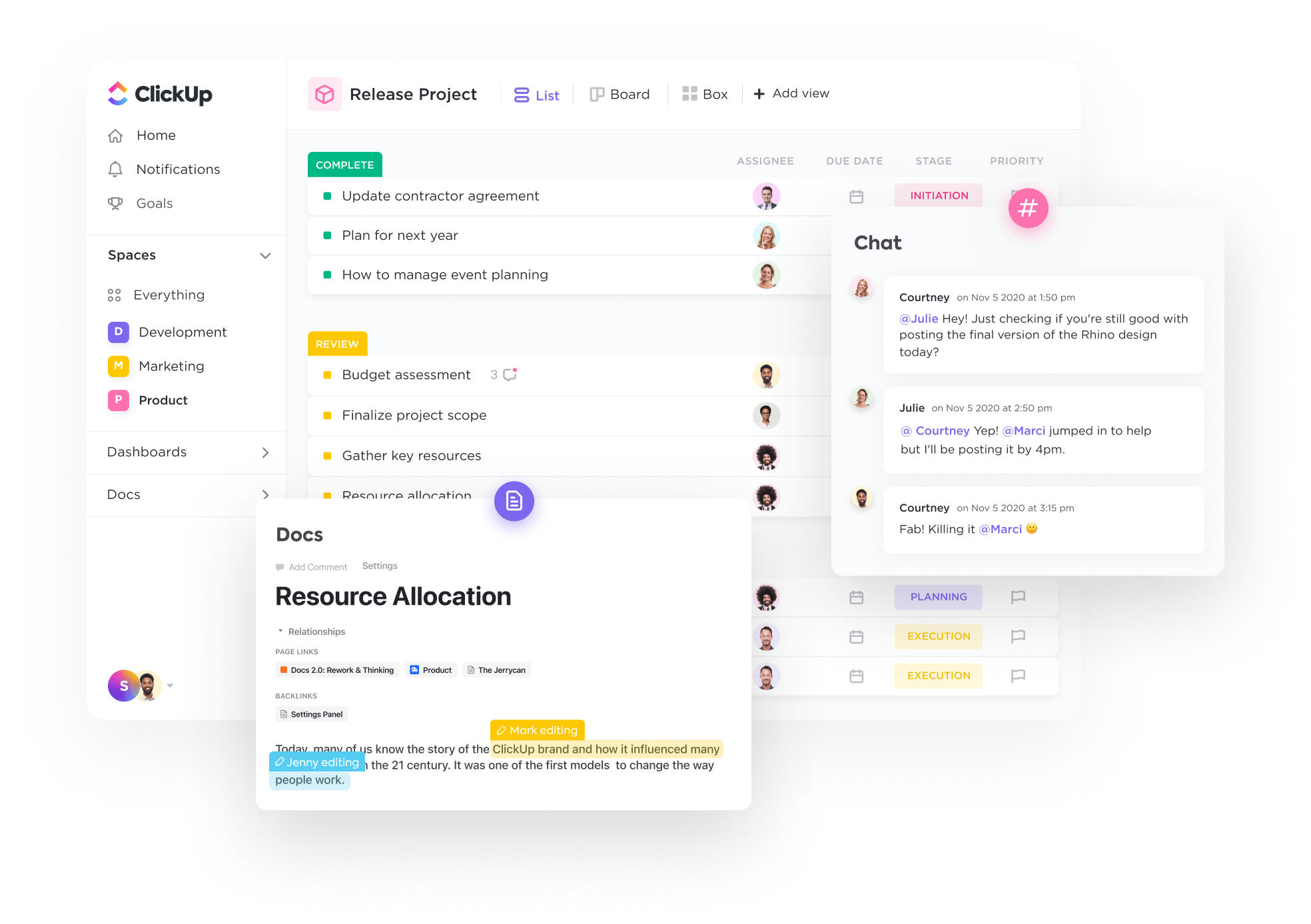
Sorry, there were no results found for “”
Sorry, there were no results found for “”
Sorry, there were no results found for “”
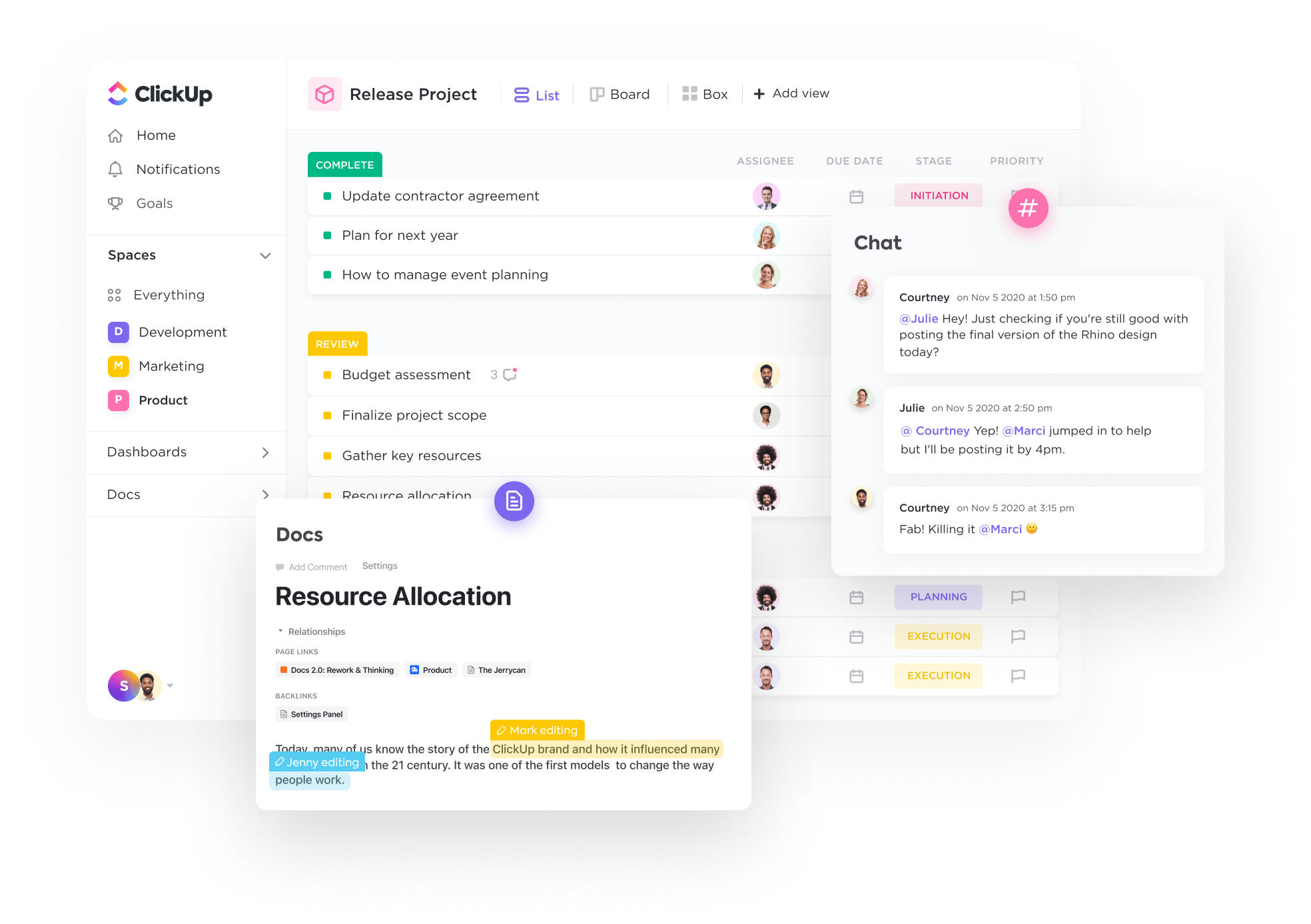
How do you define and choose the best release management tool? With so many options in the market, it can be hard to narrow down the search. Beyond leveraging the release processes across your organization to deploy at scale, you also want an intuitive tool for your teams and external partners to use regularly.
In our Release Management 101 guide, we cover the good sh*t: how a release management process minimizes release failures and increases productivity to meet business demands.
We’re back again, and this time we’ve shortlisted the top release management tools to aid your search for a long-term solution. ✨
Here are the top 10 release management tools to maximize the value of your software development processes and communication!
ClickUp is the ultimate productivity platform for agile teams to track releases, collaborate on sprints, and bring all work under one tool. Everyone in an organization—release managers, developers, external partners, security, and HR—can adopt ClickUp to personalize their work areas.
With ClickUp, anyone can view tasks from days to months out or get granular details on a task’s progress in a few clicks. Here are some of ClickUp’s 100+ versatile features that will align with any agile and DevOps teams needs:
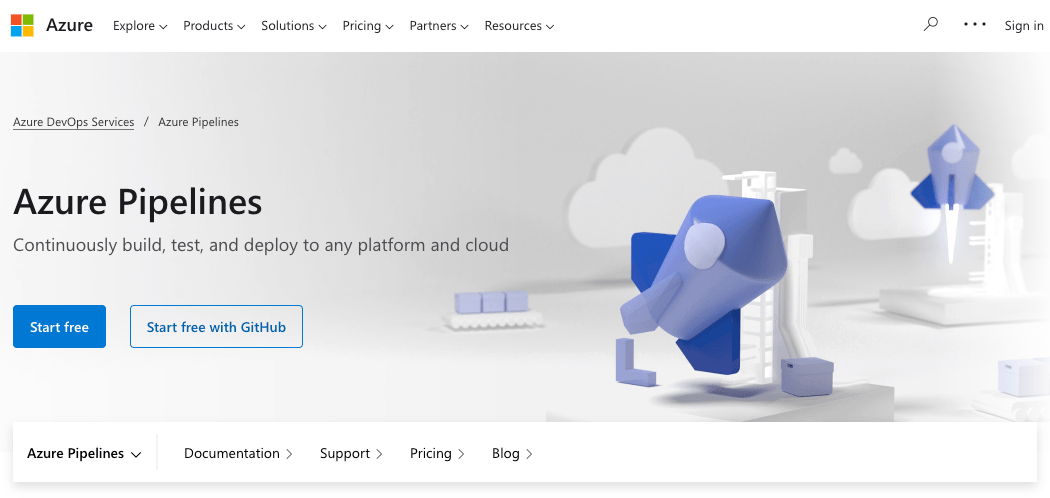
Azure Pipelines is a release management tool capable of building and deploying code written in any language using any platform. Users can create a new project with an Azure DevOps organization and source code stored in a version control system to start a Continuous Integration (CI) and Continuous Delivery (CD) release pipeline. If the project is an open source project, users get ten free parallel jobs to help speed up the build time.
Azure Pipelines is free for public projects. For custom quotes, inquire with Azure Pipelines.
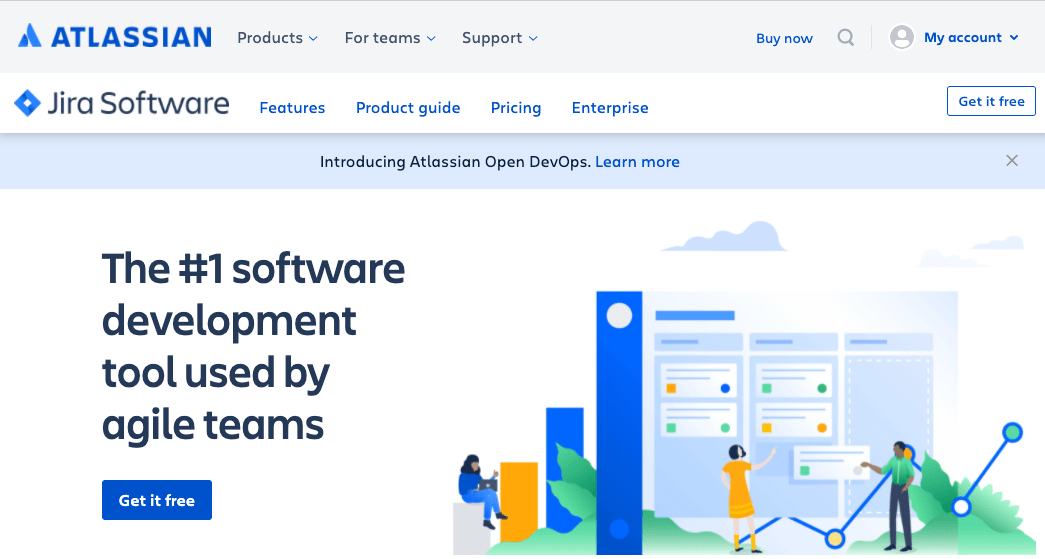
Atlassian’s Jira Software is an issue-tracking platform that can automate code throughout the entire lifecycle with Bitbucket Cloud’s built-in Continuous Integration (CI) and Continuous Delivery (CD) tool, Bitbucket Pipelines, or Jira partners. It supports development teams, but they’ll need to integrate with a project management tool like Trello (another Atlassian product) to collaborate with non-product teams across the organization.
Jira has a limited free plan. For custom quotes, inquire with Jira.
👉 Check out these Jira Alternatives!
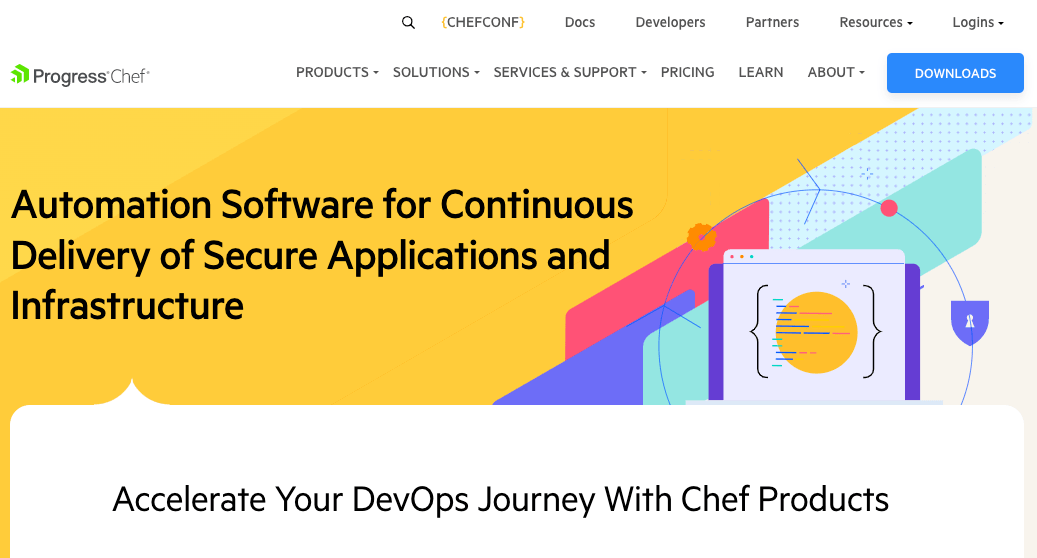
The next release management tool on our list is Chef, a product under the Progress portfolio providing organizational alignment with a standard tool-set and infrastructure library for Application, Security, and Operations teams. In addition, their business and technical solutions have deployment automation that takes teams all the way from development to production.
Chef does not have a free plan or freemium version. For a custom quote, inquire with Chef.
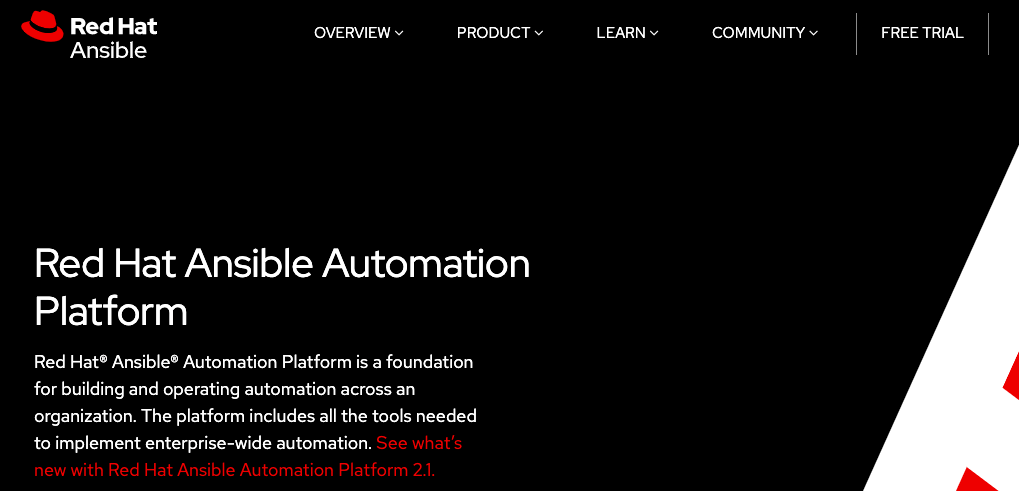
Ansible is an enterprise IT automation solution from Red Hat. Under a single tool, teams have the flexibility to automate tasks across IT departments and domains. It’s simple to deploy using the YAML language and works by connecting to your nodes and pushing out small programs written to be resource models of the system’s desired state.
Red Hat Ansible Automation Platform has a limited product trial. For a custom quote, inquire with Red Hat.
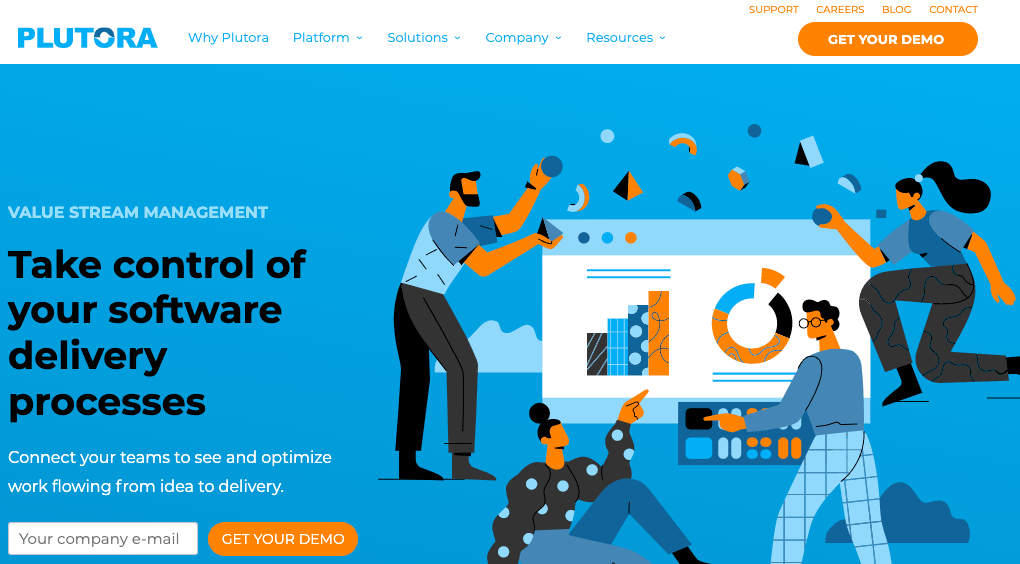
Plutora helps teams improve software releases by creating complete visibility and organization for in-house tools and business logic. The software development process combined with Plutora’s features (release calendars and analytics dashboards) takes the guesswork out of the release. As teams and release processes evolve, Plutora is built to grow with them.
For a custom quote, inquire with Plutora.
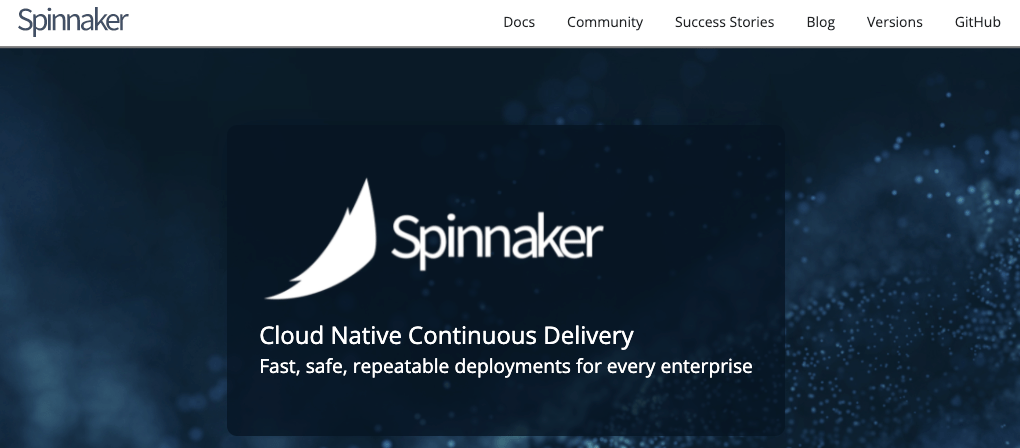
Spinnaker is an open source, multi-cloud continuous delivery platform for releasing software changes. A Spinnaker application models the concept of operating a collection of services (applications or microservices). It’s built to lift the manual burden of development teams with two core sets of features: application management and application deployment.
Spinnaker is free.
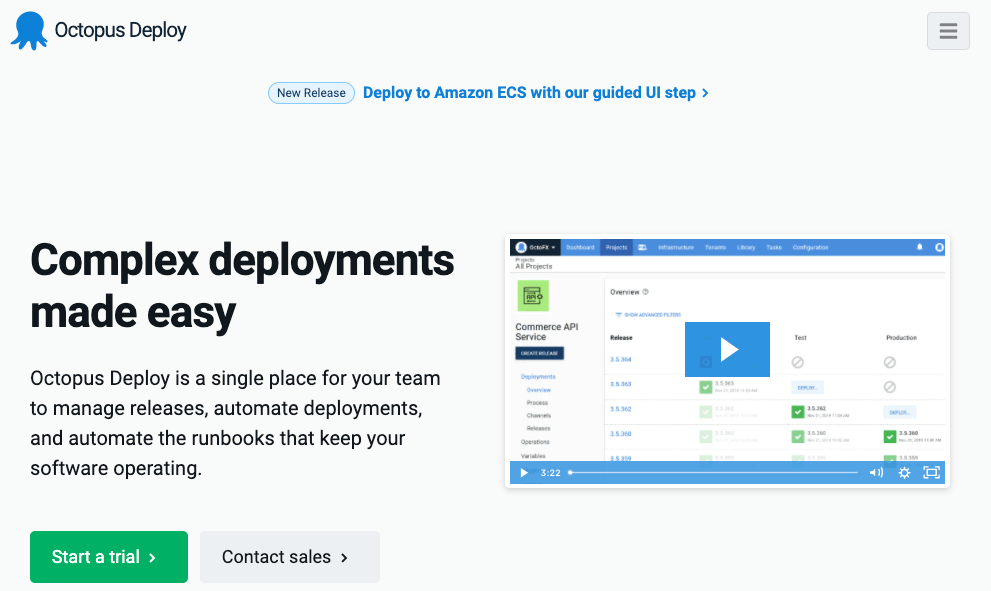
Octopus Deploy, an independent vendor, is a single platform for teams to manage release pipelines, control software development, and automate runbooks to keep the release cycle operating. Additionally, developers can build a customized tutorial for their Continuous Integration (CI) and Continuous Delivery (CD) stack.
Octopus Deploy offers a free 30-day trial and paid plans starting at $50/month.
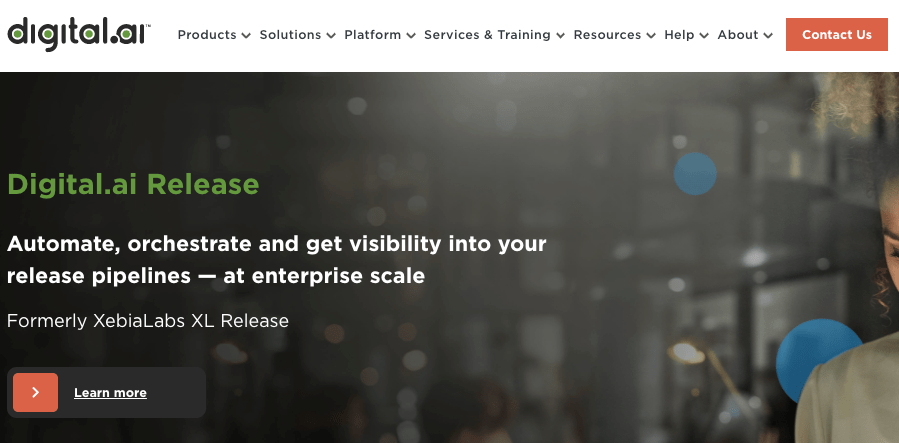
Digital.ai Release provides release management and orchestration solution using release automation to accelerate delivery and reduce risk. It’s designed to support teams at any level of Continuous Delivery maturity for insight into software delivery processes from end to end.
For a custom quote, inquire with Digital.ai Release.
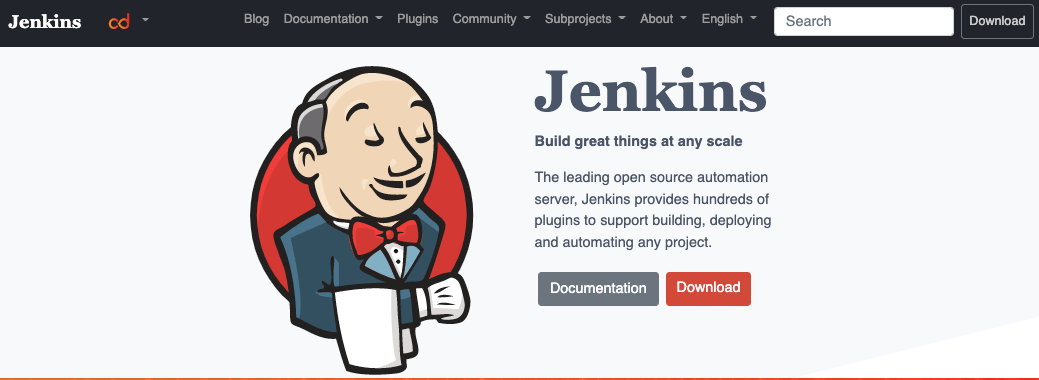
Jenkins is an open source automation server enabling developers worldwide to build, test, and deploy their software reliably. With hundreds of plugins in the Update Center, Jenkins integrates with other software in the Continuous Integration (CI) and Continuous Delivery (CD) toolchain.
Jenkins is free.
There you have it—the top ten best release management tools!
Not all release management tools were created equal. Here are the must-have agile features that are essential for continuous delivery success:
By now, you have two or three release tools in mind. But which is the rock-solid solution that not only will align with existing workflows but work for both technical and non-technical users in your organization? 🤔
Let’s briefly go over the benefits to expect with the proper release management tool:

As the release manager, it’s not a simple path to a decision. On top of juggling several systems, groups of projects, and operations, you have a “look for a release management tool” on your list. 😮💨
What will ultimately determine success is the transformation the release management tool will make to your team and projects. The good news is that this is not a one-person task! So here’s a quick start guide to start on the right foot and save hours of research:
1️⃣ Begin your search by recognizing what issues this release management tool will solve. The people who will rely on the tool to get their work done on a day-to-day basis and others that will come in regular contact with it are the most important folks to connect with!
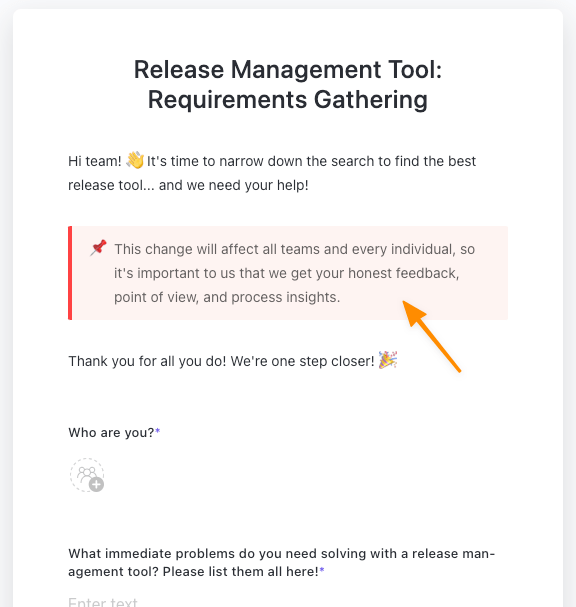
2️⃣ Evaluate the form submissions and gather key takeaways to select suitable options. For example, if the majority list they need subtasks, you can pass over any tools that don’t have that feature. Don’t forget to add your thoughts as well! You’re in the mix of technology and teams, so your perspective is valuable. Think back to past projects that highlighted areas of opportunity and ad hoc conversations with team members about release process improvements.
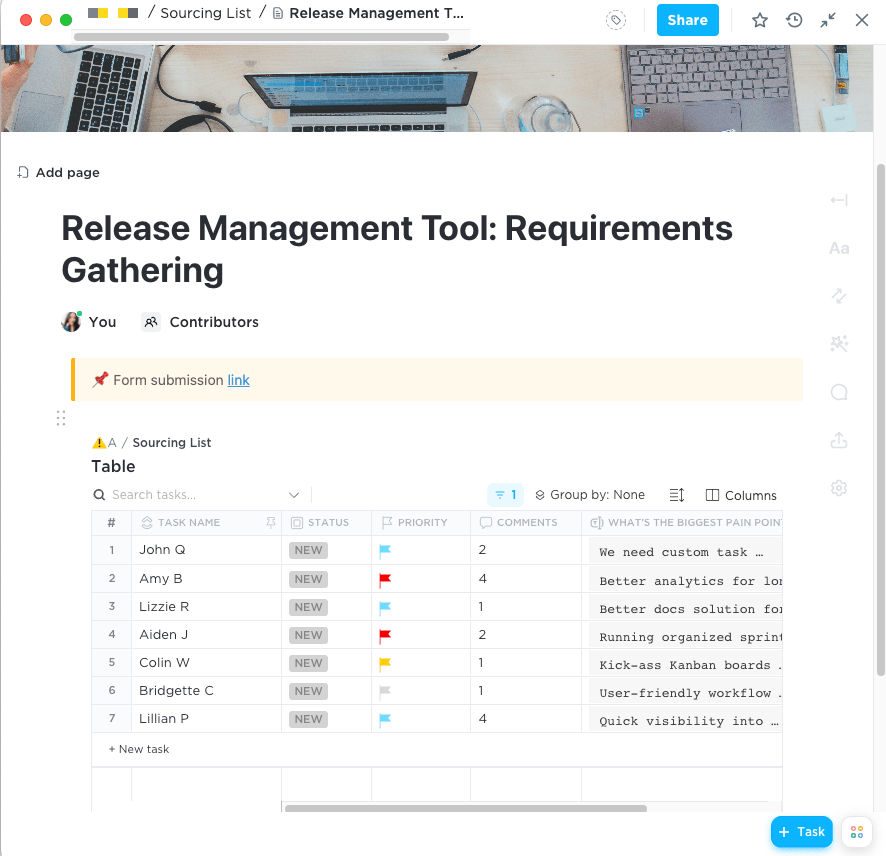
3️⃣ Create a comparison table of the best release management tools and share this information with team leads and the decision-makers.
Tip: Seek out a small group of enthusiastic ambassadors that can train and motivate others after the new software is introduced. They’ll be able to provide one-on-one support that wouldn’t be possible for everyone.
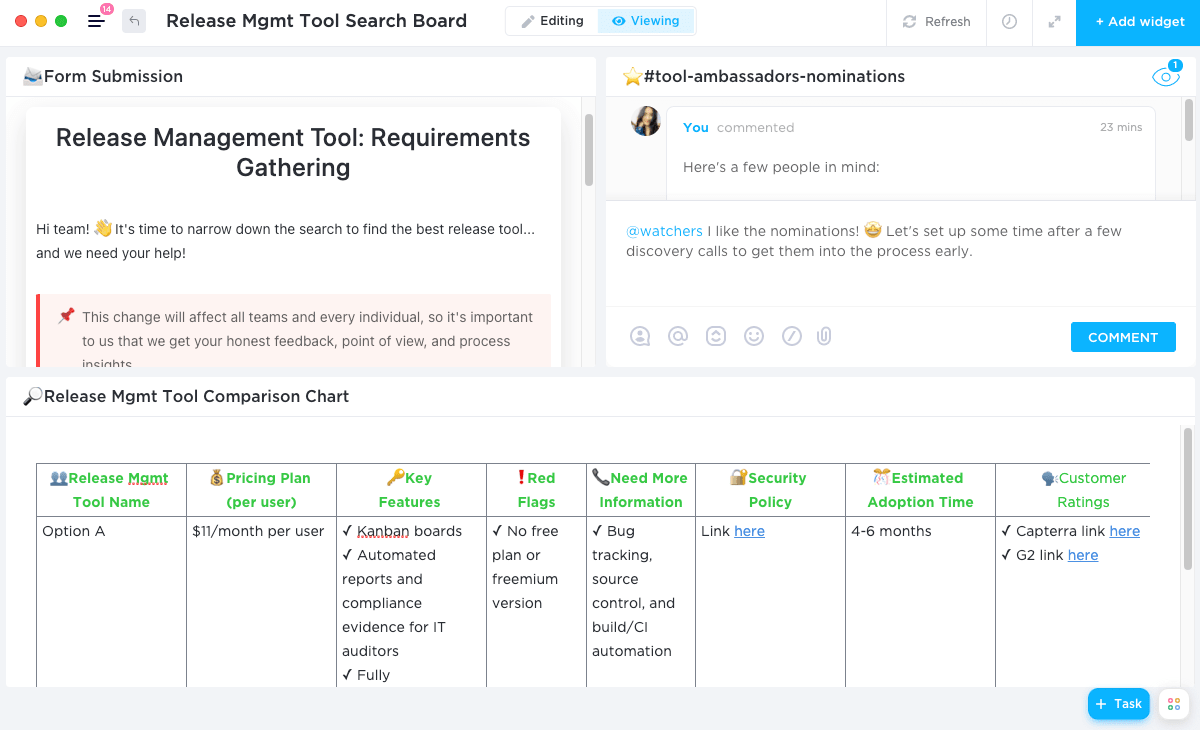
There is a reason why users who’ve previously used Jira and tools alike have switched to ClickUp: they can accomplish all their objectives in one platform. By automating processes and minimizing release complexities, they scale faster and safer. Companies worldwide love the time back, expenses saved, and competitive advantage from using ClickUp.
Your software discovery search ends on a good note today—start for free in ClickUp! 👩💻
© 2026 ClickUp