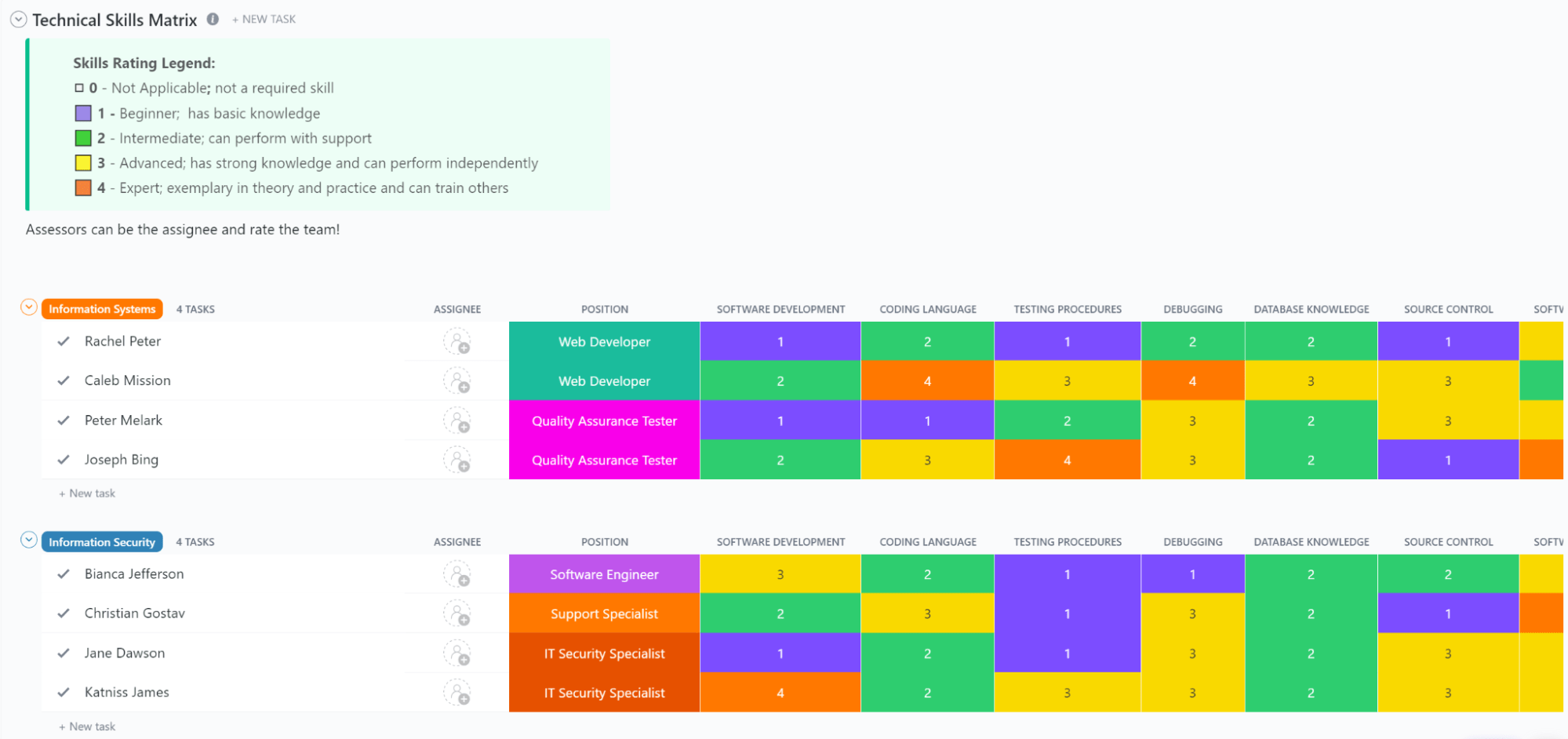In my years of experience managing successful teams, I’ve come to understand that skills management software is like a GPS guiding you toward the right talent. Through trial and error, I’ve discovered that such software empowers teams to identify, assess, develop, and efficiently track employee skills.
Simply, it’s what keeps us managers sane and our HR teams smiling. Businesses, agencies, educational institutions, you name it – we all need a solid skills management platform in our corner.
So, let’s do ourselves a favor and choose nothing but the best. Together, let’s explore this list of the top 10 skills management software options that can truly make a difference.
Let’s dive in!
What Should You Look for In Skills Management Software?
You need the right HR software if you want to develop employee skills, supercharge your business strategy, and compile a comprehensive understanding of your workforce. Feel free to skip this section if you know what you’re looking for.
Otherwise, here are a few of the essentials to keep in mind:
- Artificial intelligence: Look for software that features AI tools for HR; AI does things like summarizing skills data and improving skills development training programs
- Automation: Find a platform that lets you put the little things on autopilot
- Comprehensive tools: Don’t stop at skills management tools—look for a platform with extra tools and templates for all things employee, knowledge, and project management
- User-friendly interface: Choose employee management software that’s easy to use and understand without extensive training
You get the idea. Essentially, you want skills management software with functionality to make every aspect of your job easier.
10 Best Skills Management Software to Use in 2024
You’re here to find the best skills management software, and I’ve done the hard part by scouring the market for the top 10 options.
Check out our shortlist so you find what you need in record time.
1. ClickUp
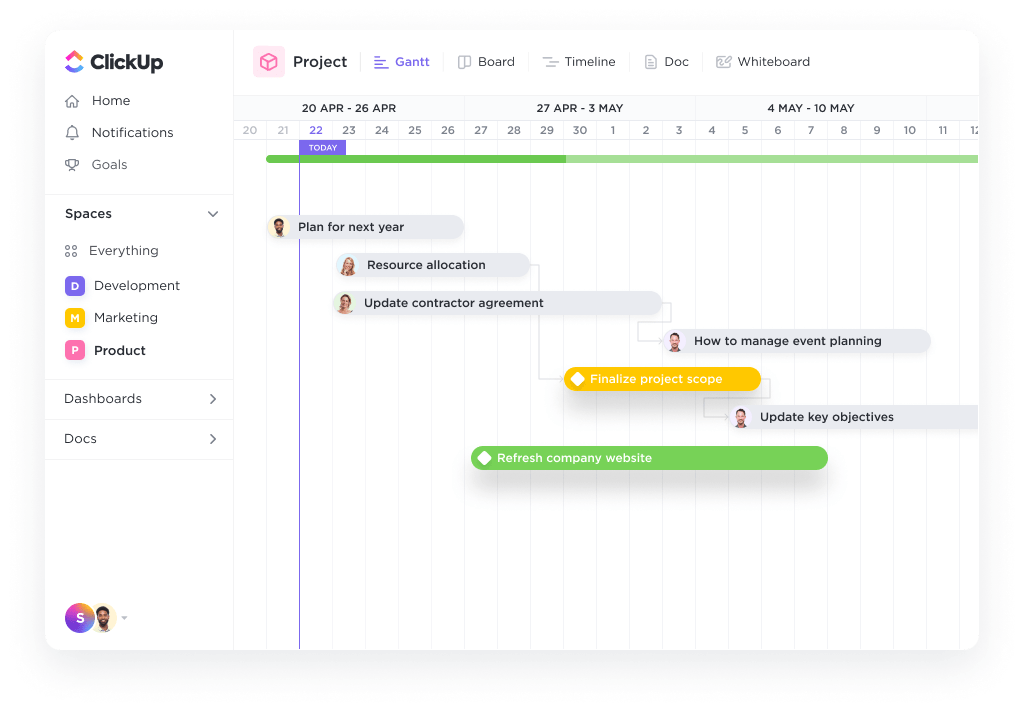
ClickUp for HR teams streamlines everything from recruitment to onboarding and beyond. ???
Refine and simplify all things employee development and management with our all-in-one HR management platform.
ClickUp makes it easy to:
- Track individual employee performance, engagement, and development
- Create customizable views to align your team members
- Securely store confidential communication and employee info
- Organize candidates, applications, and outreach
- Save time with templates, custom statuses, and automation
- Generate data-driven reports for a top-down view of your skills management system
Use ClickUp templates to save time on skills analysis and see employee skills and certifications at a glance.
For example, use ClickUp’s Skill Gap Analysis Template to perform a skills assessment to identify key skills your team members are missing. From there, you’ll get actionable advice on bridging the skills gaps, improving productivity, and everything else your business needs to excel.
Need a goal-tracking app? ClickUp Goals power your success with measurable targets, automated progress tracking, and clear timelines. Use it to track individual Goals related to skills for your teams and employees.
ClickUp also has employee monitoring software that shows you real-time data on what your team members are doing.
And don’t forget ClickUp AI and ClickUp Automations! These two tools combine to save hours every week by automating everyday tasks and tapping into the immense power of today’s best artificial intelligence.
With thousands of tools, templates, and integrations, ClickUp’s free project management software is just a click away.
ClickUp best features
- A library with over 1,000 templates (e.g., development plan templates, workflow templates, skills matrix templates, etc.)
- More than 1,000 integrations with popular platforms and tools, including Microsoft Excel, Asana, Slack, HubSpot, and more
- Real-time collaboration features make it easier to maintain communication between team members about their progress, improving critical skills
- Project management and prioritization tools keep your team on track for learning initiatives, upskilling, and more
- ClickUp’s Technical Skills Matrix Template has features for competency assessments, upskilling, tracking skill levels, and career development
ClickUp limitations
- Some users report a learning curve while becoming familiar with ClickUp’s many features (solved with tutorial videos and extensive FAQs)
- ClickUp AI is not available to free plan users
ClickUp pricing
- Free Forever
- Unlimited: $7/month per user
- Business: $12/month per user
- Enterprise: Contact for pricing
- ClickUp AI is available on all paid plans for $5 per Workspace member per month
ClickUp ratings and reviews
- G2: 4.7/5 (9,200+ reviews)
- Capterra: 4.7/5 (3,900+ reviews)
2. Skills Base

Skills Base is a knowledge management software that provides a transparent and accessible skills taxonomy hub. Use this skills management platform to assess, visualize, and act on skills data to get insights into reskilling, talent management, workforce planning, and more.
Skills Base best features
- Highlight your team’s skills gaps to improve retention, recruitment, and organizational growth
- Holistic skills tracking identifies where additional support is needed to get the right skills in your workplace
- Cloud-based skills matrix gives your real-time data for improved performance management
- Skills Base library provides a curated collection of skills based on organizational roles within your company
Skills Base limitations
- User reviews have mentioned a need for improved AI features to save time and improve the recruiting process
- According to some reviews, administrative tools are sometimes complex and difficult to understand
Skills Base pricing
- Free
- Teams: $99/month paid annually upfront
- Enterprise: $149/month paid annually upfront
- Ultimate: Contact for pricing
Skills Base ratings and reviews
- G2: 4.6/5 (10+ reviews)
- Capterra: 0/5 (0 reviews)
3. SkillNet

SkillNet is a skills management software platform that transforms companies into skills-based organizations. The platform has reinvented employee assessment and development process improvement tools, making it easier to evaluate, inspire, and optimize your human resources.
SkillNet best features
- Personalized upskilling and reskilling frameworks save time when creating initiatives to improve employee skill sets
- Cloud-based certification management database with everything you need to track external certifications and credentials across all job roles
- Skills database and spreadsheets track, observe, and measure employee skills based on self-rated and manager-rated data
- Emphasis on skills needed for healthcare, manufacturing, and technology firms
SkillNet limitations
- User reviews mention occasional bugs and crashing issues
- According to some reviews, team members say the platform could benefit from a more intuitive design
SkillNet pricing
Contact for pricing
SkillNet ratings and reviews
- G2: 4.6/5 (10+ reviews)
- Capterra: 4.9/5 (10+ reviews)
4. Avilar

Avilar provides a cloud-based competency management software platform: WebMentor LMS Learning Management System. Use it to define job roles, create competency frameworks, train team members, and understand the current skills within your workforce. ?
Avilar best features
- Skills management and employee engagement software empowers organizations to close skills gaps and define a career path for each team member
- Detailed data informs improvements to learning and development initiatives
- Workforce and succession planning tools prepare you for potential losses and finding replacements ahead of time
- Collaboration with top training course providers gives users access to a variety of learning management resources
Avilar limitations
- Skills training courses must be purchased individually (per-course pricing varies, but many cost less than $10)
- Lack of customer feedback on popular review platforms makes it challenging to get information on the average user experience
Avilar pricing
Contact for pricing
Avilar ratings and reviews
- G2: N/A
- Capterra: N/A
5. Pluralsight

Pluralsight is a workforce skill management tool that provides organizations and teams access to top-rated products and online courses to fuel skill development. Use data-driven insights to assess your team’s hard and soft skills, make improvements, and close skill gaps.
Pluralsight best features
- Custom learning programs and paths support unique organizational objectives to provide the right courses for every team member
- Courses targeting skills within IT and Tech fields are ideal for organizations that need to fill specialized skill gaps
- Upskilling maps create one-size-fits-many course paths so teams understand where to start and where to go next
- Hands-on learning experiences use projects, labs, and sandboxes to cement new skills and improve confidence among your team members
Pluralsight limitations
- Some users express a need for integration with other popular learning management systems
- Reviews from some users mention the lack of motivational email notifications to keep team members on target with courses
Pluralsight pricing
- Starter: $33.25/month per user
- Professional: $48.25/month per user
- Enterprise: Contact for pricing
Pluralsight ratings and reviews
- G2: 4/6/5 (1,000+ reviews)
- Capterra: 4.5/5 (100+ reviews)
6. intelliHR

intelliHR is a talent management software with skills management tools that improve performance, engagement, retention, and company culture. Use it to create a better work experience for your organization, teams, and people as you fill skill gaps and improve development processes.
intelliHR best features
- Employee self-service lets team members manage their personal details, performance reviews, training records, and more
- Real-time analytics and insights empower managers to make informed decisions about workforce planning and performance management
- Performance management system includes goal setting, feedback, and performance reviews
- Onboarding and offboarding experience streamlines the process and ensures regulatory compliance
intelliHR limitations
- Some users have expressed a need for more detailed tutorial videos to reduce the learning curve
- According to reviews, some teams would benefit from additional third-party integrations
intelliHR pricing
Contact for pricing
intelliHR ratings and reviews
- G2: 4.8/5 (80+ reviews)
- Capterra: 4.8/5 (30+ reviews)
7. Growthspace

Growthspace is a cloud-based learning platform that offers a range of skills management tools targeting individuals and organizations working towards professional development goals. Take advantage of a wide range of interactive, engaging, and practical courses and coaching programs led by subject matter experts.
Growthspace best features
- Personalized coaching sessions with experienced professionals to meet the specific needs of each individual
- Interactive learning tools like quizzes and simulations to improve employee engagement
- High-quality content and up-to-date information from leading experts and thought leaders ensure quality upskilling initiative
- Practical and actionable approach offers real-world insights and skills for users to apply to their career paths
Growthspace limitations
- Some users say that the meeting scheduling platform isn’t as user-friendly as it could be
- Reviews from some teams have expressed a need for customized user dashboards to improve the learning experience
Growthspace pricing
Contact for a customized employee development pricing proposal
Growthspace ratings and reviews
- G2: 4.8/5 (200+ reviews)
- Capterra: N/A
8. Rallyware

Rallyware is a performance enablement platform that provides recommendations for your team. Use it to identify the best learning and business activities for each individual at the right time to improve the impact of your skills management tools.
Rallyware best features
- Personalized learning plans target the needs, goals, and learning styles of individual users to recommend the right skills and content for them
- Gamification elements like badges and leaderboards improve employee engagement and motivation
- The app is optimized for mobile devices to allow learners to access the platform from anywhere at any time ?
- Detailed analytics and reporting on engagement and progress for each learner, make it easier for administrators to track the effectiveness of training programs
Rallyware limitations
- Reviews from some users report that the language setting isn’t always reliable, sometimes showing paragraphs in English instead of the selected language
- Some teams have expressed the desire to see further implementation of AI features in the Rallyware platform
Rallyware pricing
Contact for pricing
Rallyware ratings and reviews
- G2: 4.8/5 (40+ reviews)
- Capterra: 5/5 (20+ reviews)
9. Cloud Academy

Cloud Academy provides skills management software to build robust cloud computing skills. Take advantage of detailed analytics and reporting to better understand engagement and progress for each learning for more informed decision making.
Cloud Academy best features
- Course library features training for major cloud platforms, including AWS, Azure, Google Cloud Platform, and more
- Hands-on labs allow users to practice and apply the knowledge they’ve gained from the courses in real-world settings
- Skill assessments for users to identify strengths and areas where they need improvement
- Detailed reporting and analytics with the data you need to track skill development progress and employee engagement
Cloud Academy limitations
- Reviews mention a need for continual course updates to keep up with the latest changes to popular cloud platforms (Cloud Academy has said they’re actively working on this)
- Some users say that the limited offline and mobile accessibility reduces learning progress for team members
Cloud Academy pricing
- Individuals: $39/month
- Small Teams: $55/month per user
- Enterprise: Contact for pricing
Cloud Academy ratings and reviews
- G2: 4.7/5 (400+ reviews)
- Capterra: 4.7/5 (100+ reviews)
10. Runn
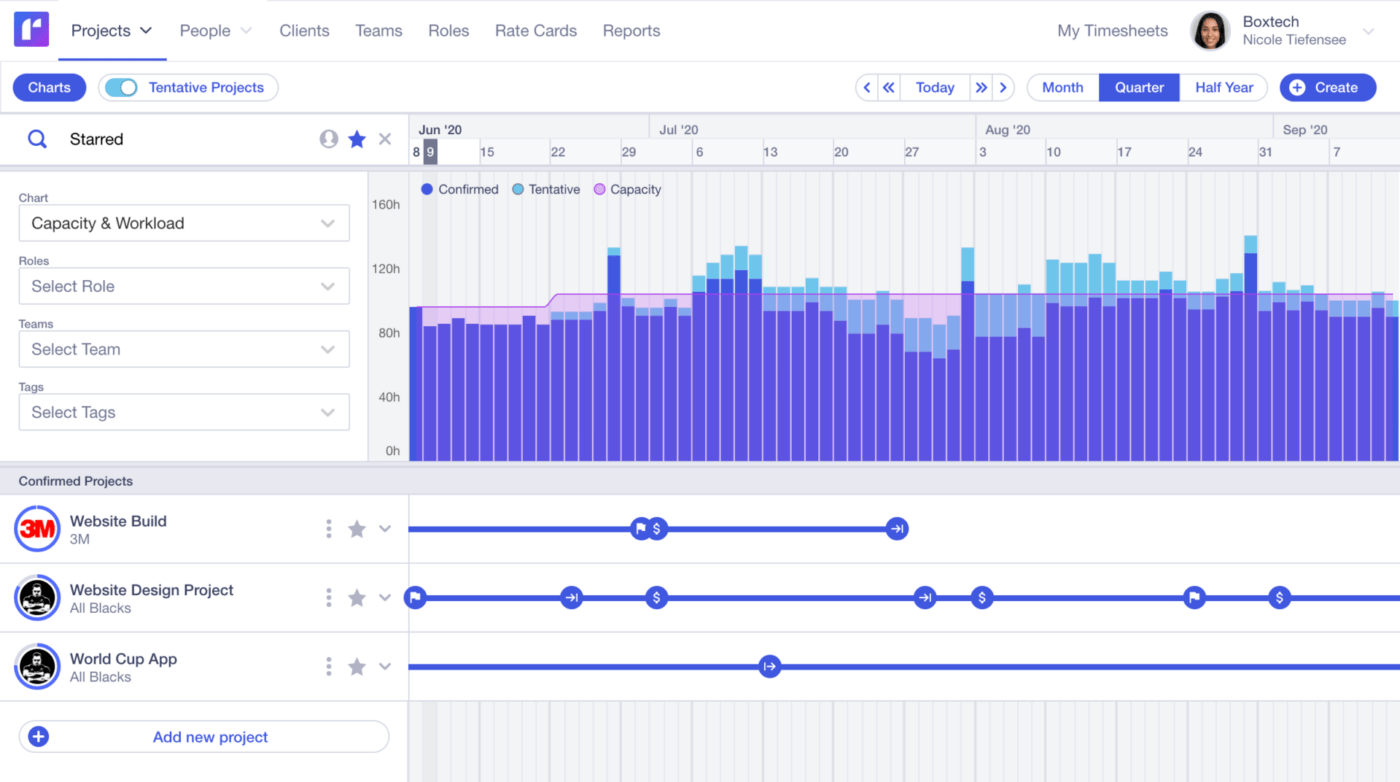
Runn is a cloud-based resource management platform with integrated time-tracking and forecasting tools. Use it to plan projects, schedule resources, streamline teams, identify skill gaps, and get a birds-eye view of your workforce.
Runn best features
- User-friendly design makes it easy for team members to navigate and use the tools with zero technical knowledge
- Customizable workflows enable you to adapt the Runn platform to your organization and team members
- Resource management system empowers you to manage and track your team’s workload and use your resources efficiently
- Real-time analytics provides detailed information on team performance and project progress for better data-driven decision making
Runn limitations
- Reviews from some users express a need for additional API features
- Some reviewers say that setting up permission levels is difficult or requires workarounds
Runn pricing
- Free
- Pro: $10/month per user
- Enterprise: Contact for pricing
Runn ratings and reviews
- G2: 4.5/5 (1+ reviews)
- Capterra: 4.8/5 (20+ reviews)
Optimize your Team with Skills Management Tools
In a world where skills are currency, leveraging the right skills management tools makes all the difference.
Implementing skills management software streamlines organizational processes and empowers team members to reach their full potential. ✨?
Ready to supercharge your skills management workflow? Experience a new level of efficiency and employee engagement—sign up for ClickUp today!