How to Create a Product Launch Calendar: Templates & Best Practices
Sorry, there were no results found for “”
Sorry, there were no results found for “”
Sorry, there were no results found for “”
It’s one week to launch. Your inbox is on fire, the team chat is chaos, and your calendar looks like abstract art.
Marketing is still waiting on the final copy.
Sales has no idea what’s coming.
Developers are overloaded with ‘just one more tweak.’
Every meeting ends with more questions than answers.
The problem isn’t your team’s skills—it’s the lack of a clear launch calendar. Without one, teams operate in silos, and decisions stall. Instead of a smooth launch, you’re stuck putting out fires.
A launch calendar brings structure, showing what needs to happen, when, and by whom. It aligns teams, surfaces bottlenecks early, and gives you room to adapt when plans shift.
This guide will show you how to build a product launch calendar that turns launch day from panic mode into execution mode.
A Product Launch Calendar is a centralized timeline that helps teams plan, coordinate, and execute all the moving parts of a product launch. It helps you keep track of tasks, deadlines, and who’s doing what so your entire team can work efficiently and avoid mix-ups.
While the format can vary—a classic Calendar View, a Gantt chart, or a Kanban board with dates—the purpose remains the same: to keep your launch process organized and on schedule.
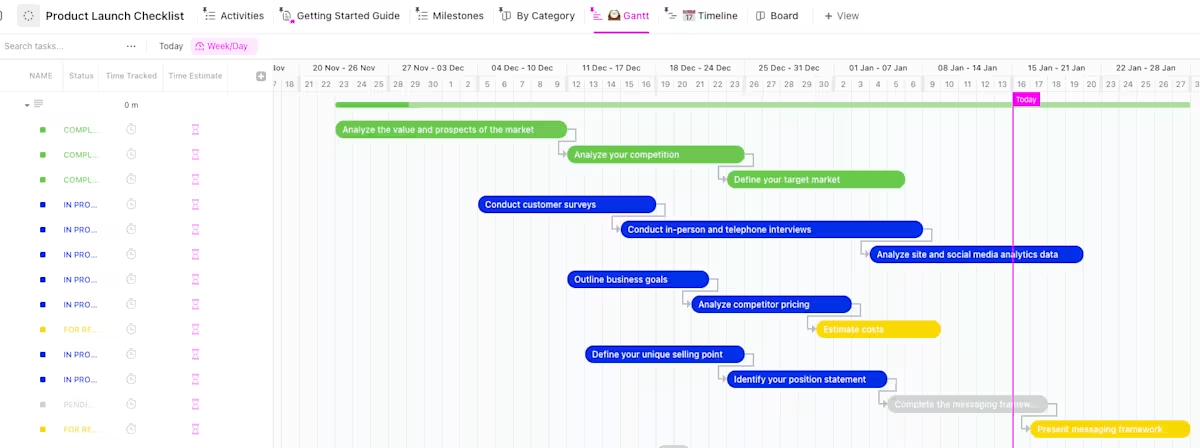
You could manage your launch with a to-do list. But it won’t give you the clarity or control a dedicated launch calendar does.
Here’s why:
A structured product launch plan is a critical part of your product marketing strategy.
Here’s what it gets you:
💡 Pro Tip: Consider a rollout with invite-only access, waitlists, or beta testing groups to build anticipation. Limited availability can generate more excitement than an immediate full release.
To build a launch calendar that keeps everything on track, here are the essential components you’ll want to include:
📚 Read More: Free Go-to-Market Strategy Templates
Now that we know the what and why, let’s learn how to build a successful product launch calendar that keeps your team on the same page:
First, you need a clear foundation that starts with two things:
Ask your team: What does success look like for this launch? The more specific the answer, the easier it is to stay focused and measure progress. Plus, these goals act as your North Star—every task on your calendar should tie back to at least one of them.
For example:
📚 Read More: Marketing Goals Examples to Achieve Your Objectives
The better you know your audience, the easier it is to plan the tasks, messaging tone, and marketing channels. Clarify if you’re targeting:
💡 Pro Tip: Reverse-engineer your goals. Work backward from your desired outcome to identify the metrics and milestones that actually matter. For instance, if you need 10,000 sign-ups, determine the number of site visitors and the conversion rate needed to achieve that number.
A product launch is a multi-step process. Start by setting your launch date or window. If it’s fixed (e.g., a conference or seasonal event), lock it in. If flexible, pick a date that avoids holidays, gives enough prep time, and doesn’t overlap with major industry events.
Here’s what a typical product launch journey looks like:
| Phase | Timeline | Goals | Sample activities | Key stakeholders |
| Pre-launch stage | 4–8 weeks before launch | Build momentum, finalize assets, and start testing | – Design landing pages – Create marketing content (blogs, emails, videos) – Finalize product features – Begin internal testing – Set up analytics and CRM | Designers, Developers, Product Marketing, QA, Content Team |
| Launch day/week | 0–2 days around launch | Go live, announce, and monitor | Gather feedback, fix issues, and optimize | Everyone: Dev, Marketing, PMs, Support |
| Post-launch stage | 1–4 weeks after launch | Gather feedback, fix issues, optimize | – Analyze metrics – Collect and prioritize user feedback – Push quick fixes or improvements – Publish case studies/testimonials – Continue marketing efforts | PMs, Growth, Dev, Data, CX |
💡 Pro Tip: ClickUp integrates with tools like Productboard, Intercom, GitHub, Salesforce, and Figma—keeping handoffs smooth between product, marketing, and engineering.
Even the best product launch timeline fails if no one knows who’s doing what. Start by listing all the roles involved in the launch process:
Then, assign one owner per task or milestone in your calendar. For example, if the task is ‘Launch email campaign,’ the marketing lead owns it—even if others are helping.
If others are involved, add them as watchers or secondary assignees.
💡 Pro Tip: For large product launches, use a simple RACI matrix, like this one:
Additionally, you can use ClickUp Custom Fields to tag tasks by role—like Product, QA, or Marketing—and filter by team in views like Board or List. This helps you visualize ownership instantly and avoid silos.
And, simply @mention relevant assignees and owners for tasks.
Now, it’s time to schedule the work and define key checkpoints.
Milestones mark major progress moments, like ‘Code freeze complete,’ ‘Press materials ready,’ or ‘Go for launch.’ These help you track whether you’re on pace, while task deadlines ensure all the pieces come together on time.
A common approach is backward scheduling. Start at launch day and think backward: “What is the latest day this task can happen by to still make the launch?”
📌 Example: Here’s how backward scheduling might look for a June 30 launch:
This ensures you don’t schedule anything too late. It also clearly surfaces dependencies: “We can’t do Task X because Task Y (that precedes it) would end up after launch if we don’t start now.”
Next, set a due date (or due week) for each task. Ask the owner how much time they need, then plan accordingly.
💡 Some useful tips:
A launch calendar is a living document that needs regular updates and attention.
To monitor its performance:
Once execution starts, track what’s done, what’s pending, and any blockers. Establish a regular sync routine to keep everyone aligned:
💡 Pro Tip: Paste notes or user feedback into a ClickUp Doc, then ask ClickUp Brain to summarize key themes or generate recommendations for the next sprint.
After launch, watch the goals you set in Step 1. Some key things to track:
If anything’s off, adjust your post-launch activities, like issuing a bug fix, pushing extra promotions, or reworking your messaging.
💡 Pro Tip: Use ClickUp Forms to collect user feedback or internal QA notes directly into your workspace for fast triage and prioritization.
You might hit a critical bug, react to a competitor’s surprise launch, or want to add a new feature based on beta feedback. When that happens:
Additionally, you can streamline product feedback collection with custom ClickUp Forms that feed directly into your launch workflow. Create intake forms for beta tester applications, feature requests, or post-launch feedback to ensure every detail informs your product iterations.
Launching a product is chaotic—tasks coming in from every direction, tight deadlines, and people asking, “Who’s handling this?”
A spreadsheet works at first. But as things get more complex, it gets harder to manage:
That’s when people turn to ClickUp for Product Teams. With this, you can easily manage your product launch calendar—schedule release dates, assign ownership, track progress across teams, attach launch assets, and keep every task visible and accountable—all in one workspace.
Here’s how it helps:
Unlike standard calendar apps showing dates, the brand new ClickUp Calendar is an AI-powered solution that integrates your Tasks, Docs, Chats, and meetings in one place. This makes it perfect for handling complex, fast-moving workflows like product launches.
The best part? Whether you’re on Google Calendar, Outlook, Zoom, or Microsoft Teams, ClickUp syncs everything so you can join meetings, update tasks, and track time without switching apps.
In a nutshell:
🔄 Auto-schedule your priority tasks: If your dev handoff is due Friday, ClickUp automatically blocks time on Thursday afternoon to review it. And if your 2 PM call runs over, ClickUp shifts your blocked focus time (like ‘Write a launch blog post’) and rebalances your day.
⏰ Auto time blocking for deep work: Add a task like ‘Review beta feedback’ to your priority list, and ClickUp suggests the best open time slots to get it done.
📝 Take meeting notes and turn them into tasks: After your product sync, instantly convert action items (like ‘Send final build to QA’) into ClickUp tasks. It also assigns, schedules, and links them to your Docs.
🔍 Keep everything connected: Instead of hunting through chats, tasks, or docs, just ask ClickUp AI: “What’s my top priority today?” or “When’s the QA review call?”—and get an instant answer right in the workspace.
📮ClickUp Insight: 18% of our survey respondents want to use AI to organize their lives through calendars, tasks, and reminders. Another 15% want AI to handle routine tasks and administrative work.
To do this, an AI needs to be able to: understand the priority levels for each task in a workflow, run the necessary steps to create tasks or adjust tasks, and set up automated workflows.
Most tools have one or two of these steps worked out. However, ClickUp has helped users consolidate up to 5+ apps using our platform! Experience AI-powered scheduling, where tasks and meetings can be easily allocated to open slots in your calendar based on priority levels. You can also set up custom automation rules via ClickUp Brain to handle routine tasks. Say goodbye to busy work!
📚 Read More: Best Calendar Apps (Free & Paid)
When planning a successful launch, tasks need to stay on schedule, updates have to be shared quickly, and everyone needs to know what’s next. ClickUp’s real-time collaboration tools make that possible:
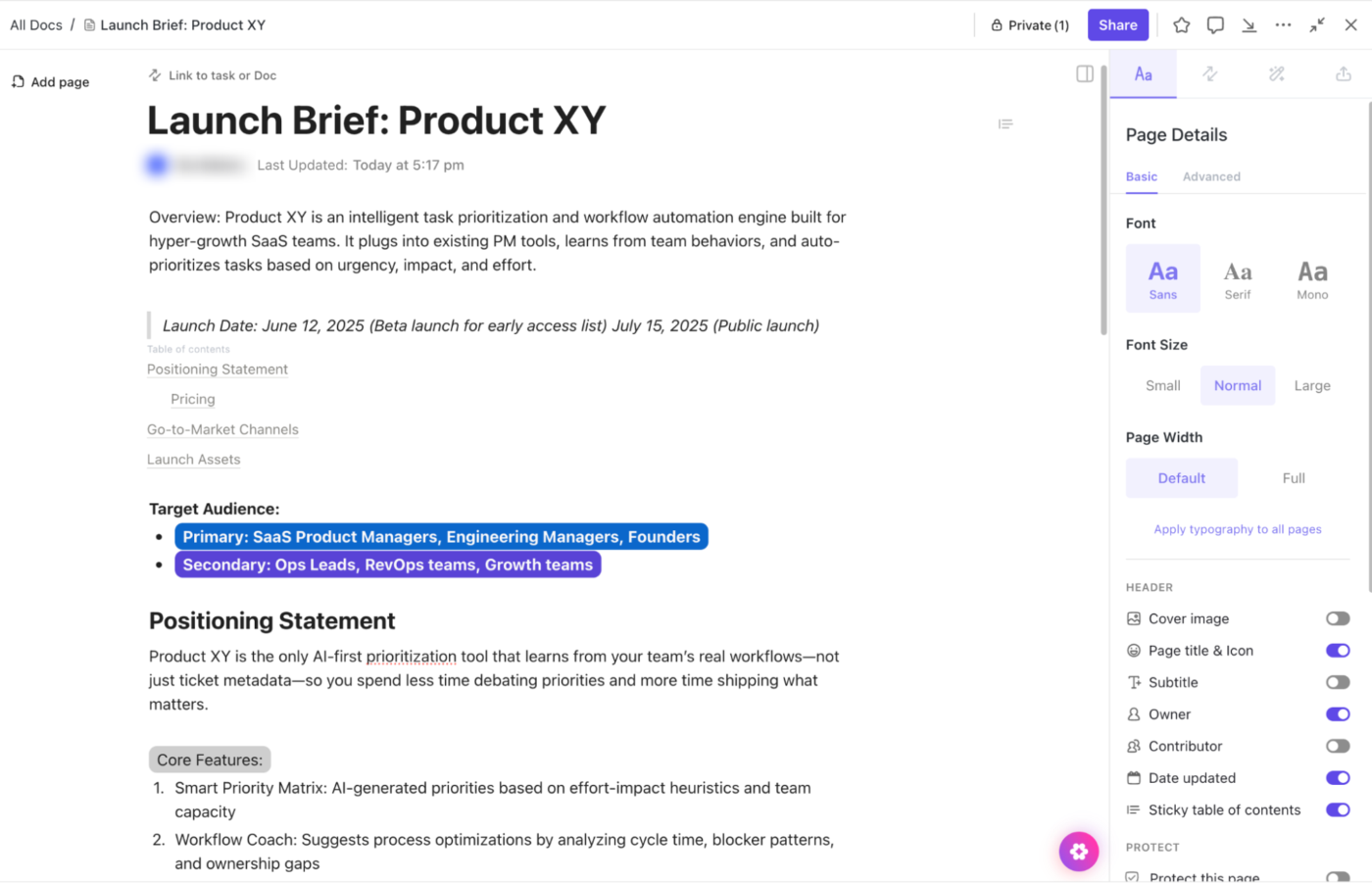
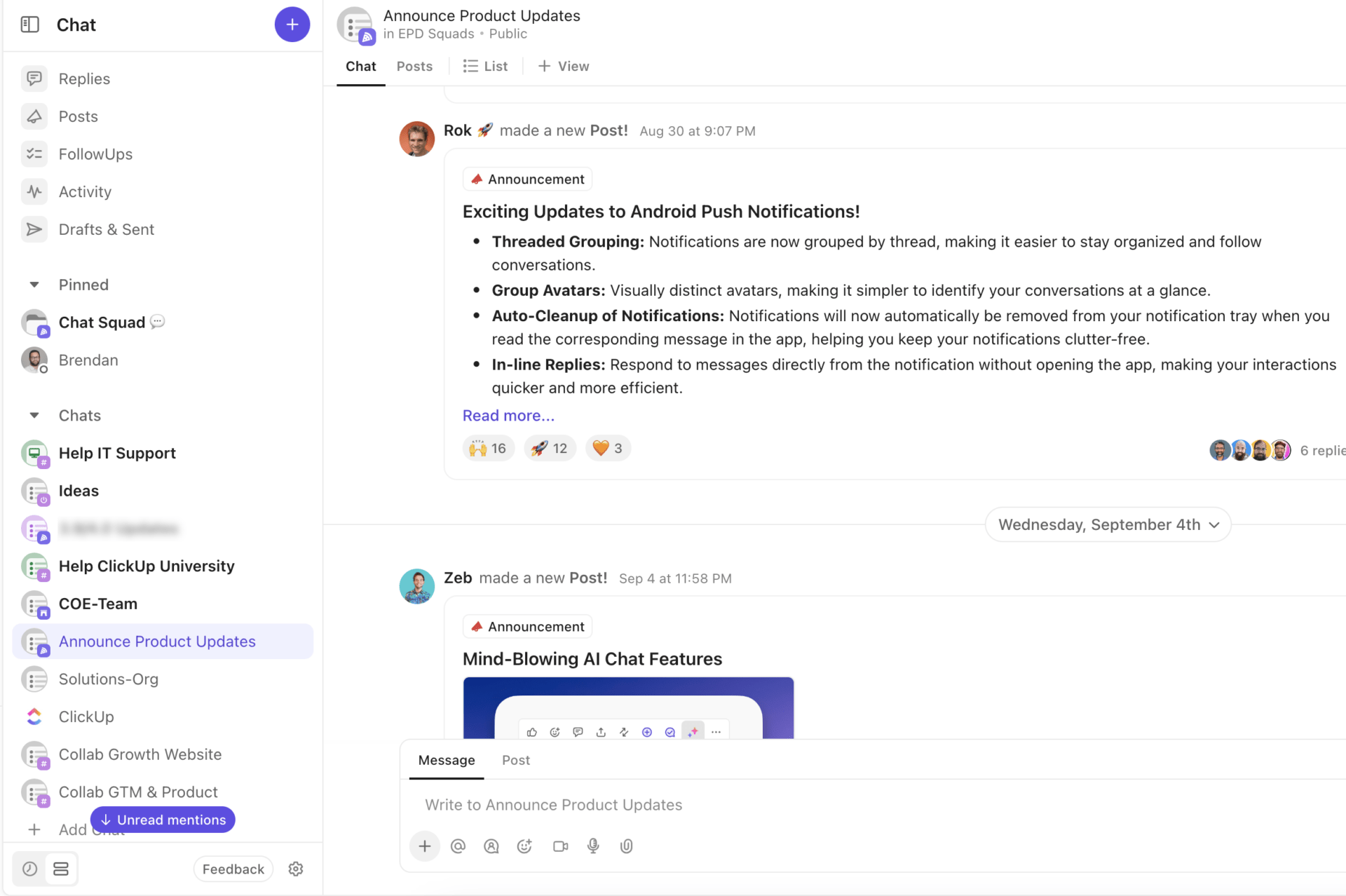
💡 Pro Tip: Use ClickUp Brain to write your launch brief. Give it a prompt, and it’ll generate a polished first draft in seconds. You can also use it to fine-tune task descriptions, draft customer-facing release notes, or create support docs as your launch progresses.
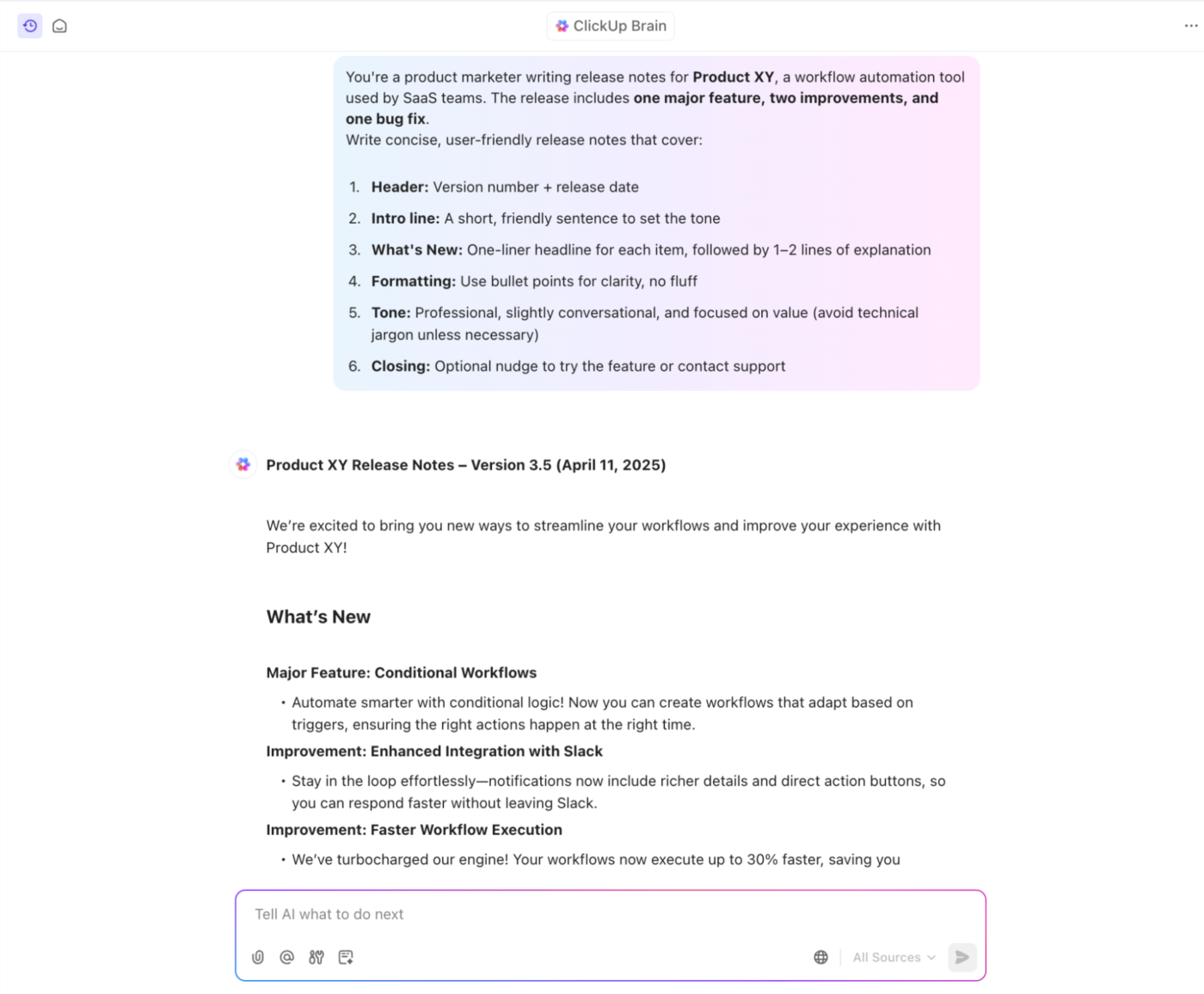
To measure the impact of your product launch, you need to track performance against your original goals—whether it’s user sign-ups, campaign engagement, or release stability.
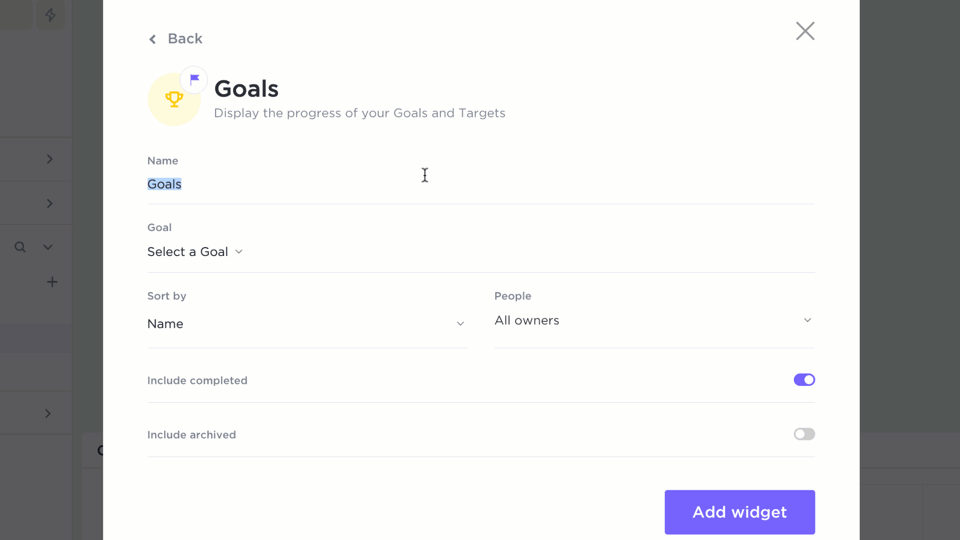
Start by setting launch-specific targets in ClickUp Goals using measurable targets like:
Once your goals are set, track them in real time using the ClickUp Dashboard.
You can create custom reports that pull in data from your launch calendar, tasks, and milestones. For example, you can track:
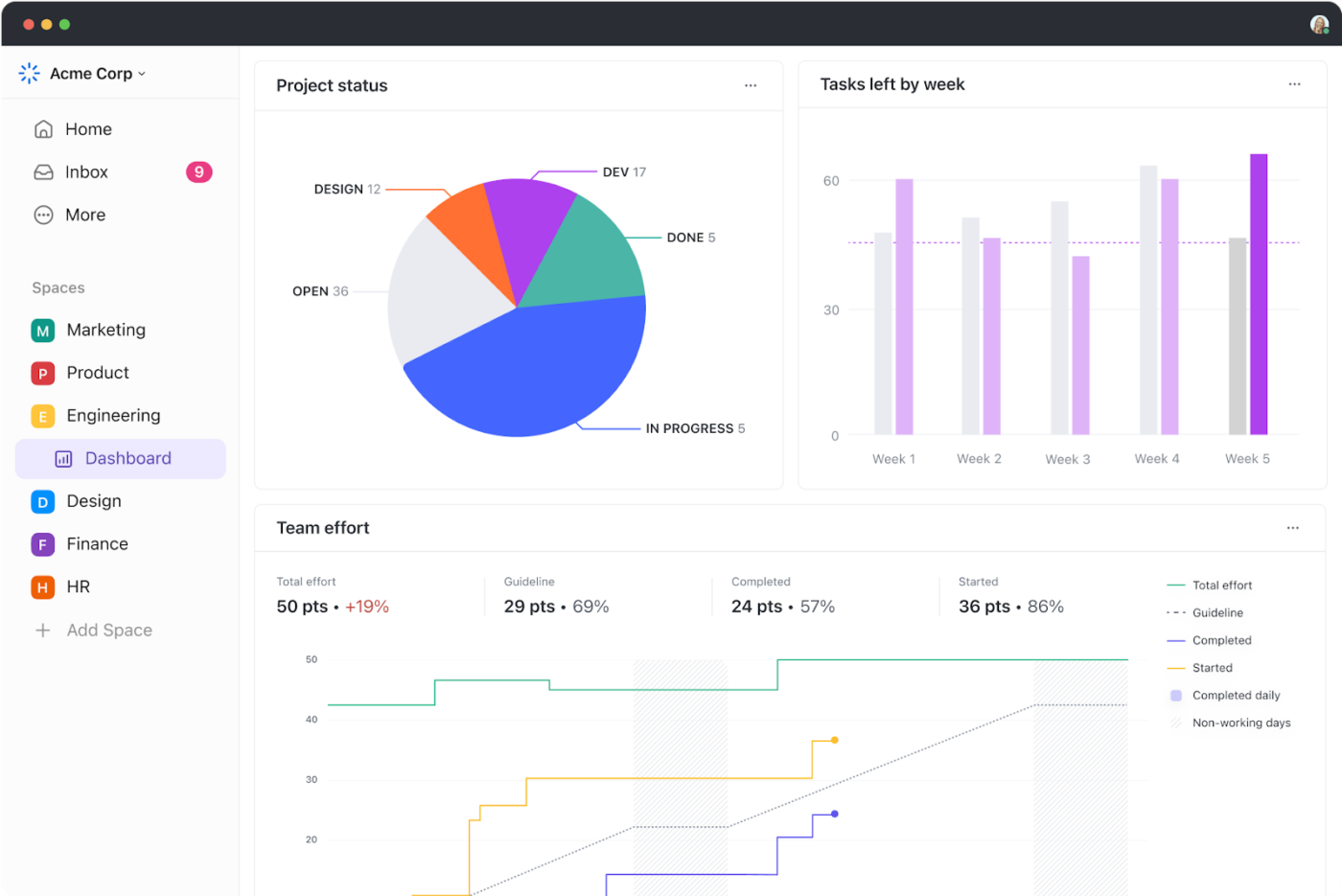
ClickUp Automations keeps your timeline moving with automated workflows:
| Trigger | Automation action |
| ‘Finalize Build’ task marked ‘Complete’ | Auto-assigns ‘Run QA Tests’ and schedules it on the calendar |
| QA marks the task as ‘Failed’ | Loops the task back to dev, reassigns it, and reschedules the next review |
| QA task marked ‘Complete’ | Creates a task for the content team to ‘Update Release Notes’ and blocks calendar time |
For example, when QA marks a build as ‘Passed,’ an automation can trigger a review task for the content team with the due date auto-assigned based on your launch timeline.
If you don’t want to build your product launch calendar from scratch, ClickUp comes loaded with ready-to-use product launch plan templates that help you plan faster and stay organized.
Getting started, the ClickUp Product Launch Checklist Template is designed to help you manage the entire launch process—from planning and scheduling to execution and tracking. This ensures that every critical task is completed before launch and reduces the risk of delays or last-minute surprises.
This product marketing template comes with several built-in views:
You can also use Gantt chart project templates that help you schedule tasks, set dependencies, and visualize how the pre-launch stage, launch day/week, and post-launch phase fit together.
📁 Template archive: Cut down prep time with these ready-to-use resources!
📋 Go-to-Market Strategy Template by ClickUp: Plan product launches, outline positioning, and align marketing with sales—all in one strategic workspace.
🧪 Minimum Viable Product (MVP) Template by ClickUp: Break down MVP scope, track feature progress, and validate early product decisions with a clear, agile workflow.
📆 Promotional Calendar Template by ClickUp: Organize campaigns, align key dates, and keep your entire marketing team in sync with a centralized launch calendar.
Having a plan and the right tools is just the start. Smart execution is what makes a product launch strategy succeed.
Here are the tips that separate a mediocre launch from a great one:
1. Start early and plan thoroughly: Build in more lead time than you think you need—it’s way easier to launch early than to clean up a rushed mess
2. Involve all stakeholders: Get input from engineering, design, QA, sales, support, legal, and marketing teams upfront. It prevents last-minute surprises and builds buy-in
3. Ensure high-quality testing and QA: Build in time for QA, user testing, and performance checks. Run a soft launch or beta to catch issues early—internal tests work too. If major issues pop up, delay the launch
4. Have a solid customer communication plan: Segment your audience (e.g., send a different announcement to existing customers vs. prospects), focus on value over features, and include links to blogs or demos
5. Learn and document lessons: What went well? What didn’t? What should we do differently next time? Jot it all down and update your launch checklist or playbook. Use the lessons now so the next launch runs even smoother
A well-structured product launch calendar keeps everything (and everyone) on track, from setting launch goals and mapping out key phases to assigning tasks and adapting in real time.
ClickUp gives you all the tools to make that happen in one place.
ClickUp’s Calendar schedules tasks by priority, blocks focus time, and updates timelines automatically, while Docs, Chat, and Dashboards centralize your launch planning and team collaboration. Further, the product launch templates give you a structured starting point with built-in views like Gantt, Timeline, and Milestones.
Want to build a smarter, more collaborative launch calendar?
Sign up for ClickUp today! 🙌
© 2026 ClickUp