How to Follow the Product Design Process Step-by-Step
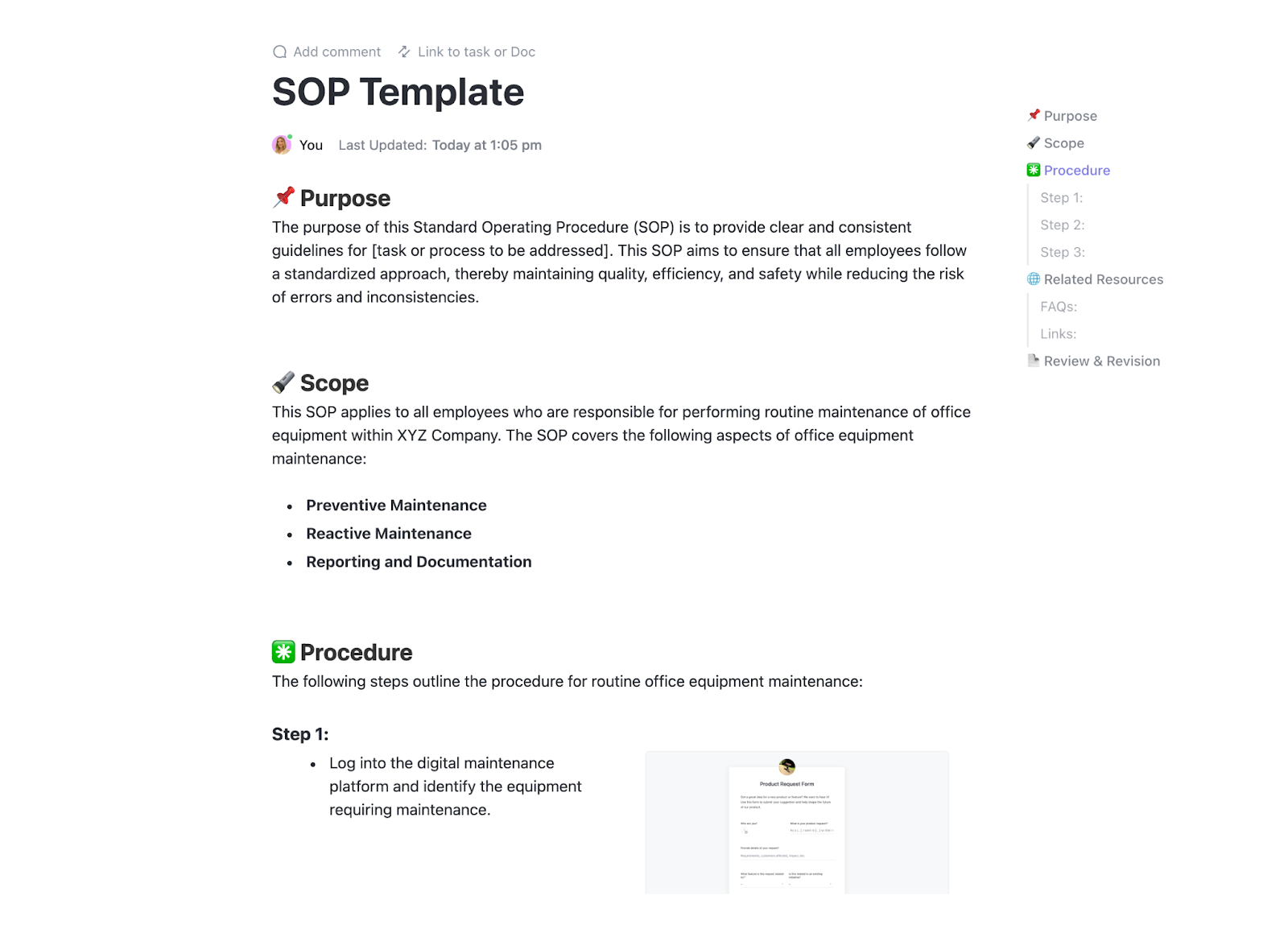
Sorry, there were no results found for “”
Sorry, there were no results found for “”
Sorry, there were no results found for “”
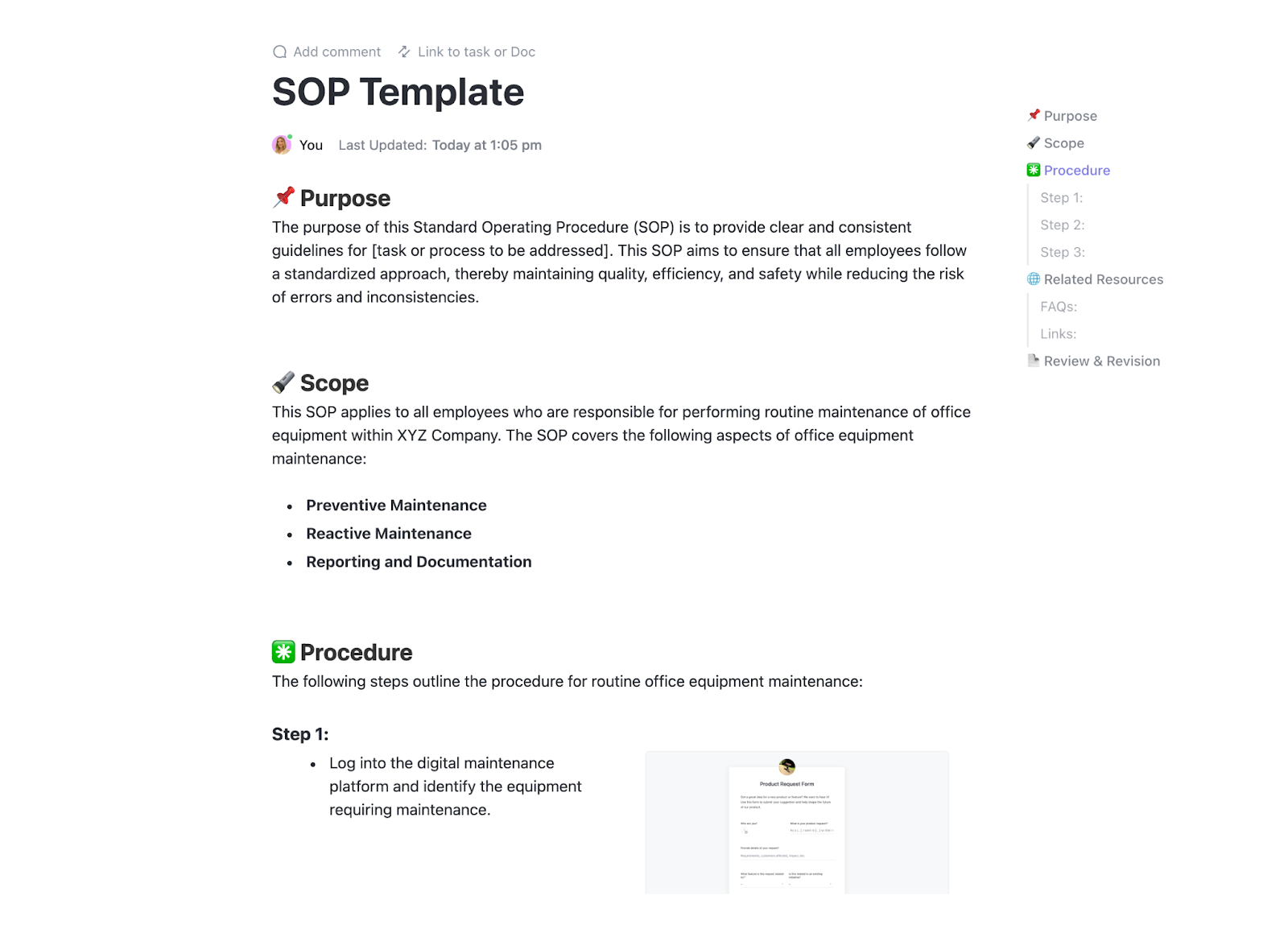
Think great products come from sudden bursts of inspiration? Think again.
Behind every seamless user interface, stylish wearable, or smart home device you love is a carefully crafted product design process—built through iteration, research, and hours of fine-tuning by product designers obsessing over every detail, right down to the last pixel.
But, too often, teams jump from idea to execution, skipping the critical groundwork. The result?
Products that look good on paper but fall flat in the real world. Maybe it’s a feature no one uses. Maybe it’s a flow that confuses users. The truth is, most of these issues could’ve been avoided with a strong design process and critical design thinking.
This guide walks you through each step of the product design journey, from identifying the right problem to conducting user experience research, generating and refining ideas, prototyping, testing, and handing off to development.
No fluff. Just the essential steps and right tools (hello, ClickUp!) that support real success—for physical and digital products.
For product designers, the product design process is a structured approach to solving user problems through functional and visually appealing design. It focuses on creating products that are usable, desirable, and feasible.
Throughout the process, product designers balance user experience (UX), visual design (UI), and business goals, often working cross-functionally with product managers, engineers, and stakeholders.
Product design isn’t just about how a final product looks aesthetically. It’s about making sure it works well, is accessible and functional, and scales with the design team. At its core, product designing brings together research, planning, creativity, and testing to build something valuable.
The ClickUp Product Design SOP Template provides a step-by-step framework to streamline and standardize your product design process. It helps teams ensure consistency, clarity, and efficiency from ideation to launch and ensures that all design elements align with brand standards and guidelines.
Adhering to a well-defined product design process offers a range of benefits that contribute to creating successful, user-centered products:
Keeps everyone aligned
A clear process ensures that all team members, from designers and developers to stakeholders, share a common understanding of goals. This alignment reduces confusion, encourages collaboration, and streamlines decision-making throughout the project.
Helps catch problems early
By validating ideas through research, prototyping, and user testing early in the process, teams can identify potential issues before they become costly or time-consuming. Early detection of flaws or misalignments reduces the risk of major revisions later on.
Ensures the product addresses real user needs
A user-centered approach grounds the design process in real-world insights, ensuring that the final product solves meaningful problems for its intended audience. This increases user satisfaction, adoption rates, and overall product success.
Balances aesthetics with functionality
Great design isn’t just about how a product looks—it’s also about how it works. The process helps UX designers create visually appealing products without compromising on usability, accessibility, or performance.
Saves time and money in the long run
While it may initially seem time-consuming, following a structured design process minimizes wasted effort and reduces the likelihood of costly redesigns. By building the right product the first time, teams avoid unnecessary delays and expenses.
👀 Did You Know? Skipping user testing early in a project at Vanguard led to an unexpected design overhaul halfway through development. This not only delayed timelines but also significantly inflated the budget. Investing in thorough design reviews early helps catch potential issues before they become costly mistakes.
The product design process typically moves through five key stages: research, ideation, prototyping, testing, and implementation. Each stage builds on the last to ensure the minium viable product is user-centered, functional, and effective.
Here’s a simple breakdown of each step in the product design journey:
Before you start designing anything, you need to uncover why the product or feature exists in the first place. This phase sets the foundation, clarifying the user pain, business goal, and constraints. Without a solid problem definition, even great designs will fall short.

ClickUp Docs act as your centralized source of truth during discovery. You can:
Once you understand the internal view of the problem, it’s time to validate it with real users. User research helps you build empathy, uncover unmet user needs, and avoid false assumptions that often derail the final product design later.
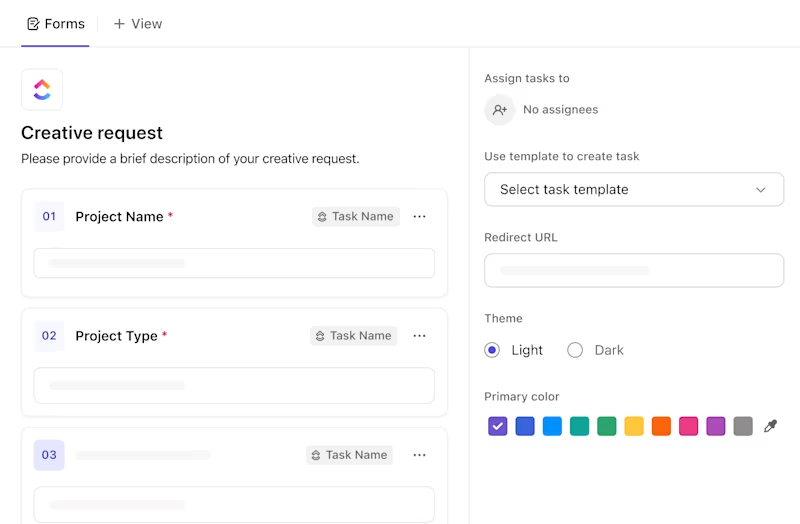
ClickUp Forms help you gather structured data and automatically convert responses into actionable tasks.
Now it’s time to turn insights into ideas. Ideation is about divergent thinking—coming up with many possible solutions, even if they seem unrealistic at first.
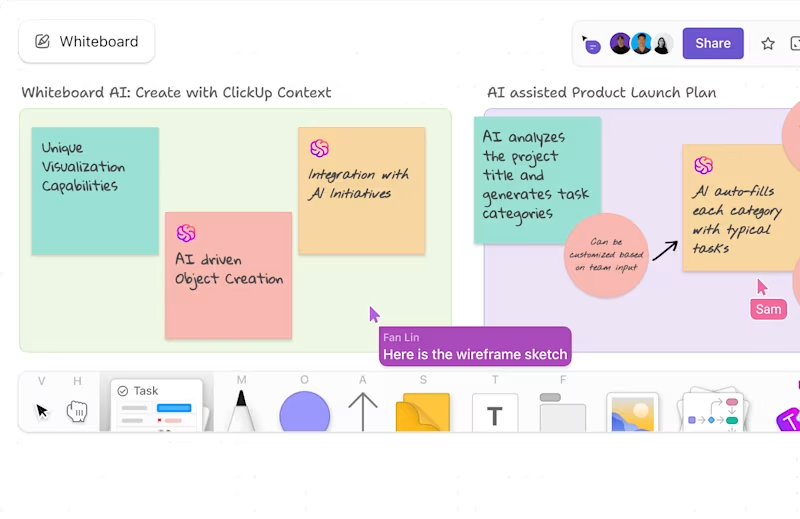
ClickUp Whiteboards act like interactive visual canvases where teams can brainstorm ideas, map workflows, and collaborate in real time—all in one place.
How to use ClickUp Whiteboards:
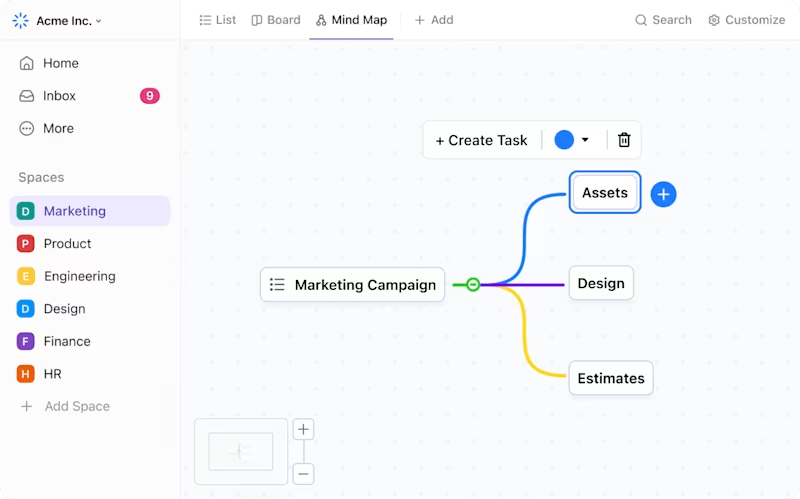
You can also try ClickUp Mind Maps. They help you organize and visualize your ideas, features, and workflows as branching, hierarchical diagrams that evolve as your thinking grows.
How to use ClickUp Mind Maps:
Make rough versions of your product, like sketches or digital mockups. These help you test ideas without building the full thing. You can also use AI tools for graphic design (such as ClickUp Brain) to generate the right visuals.
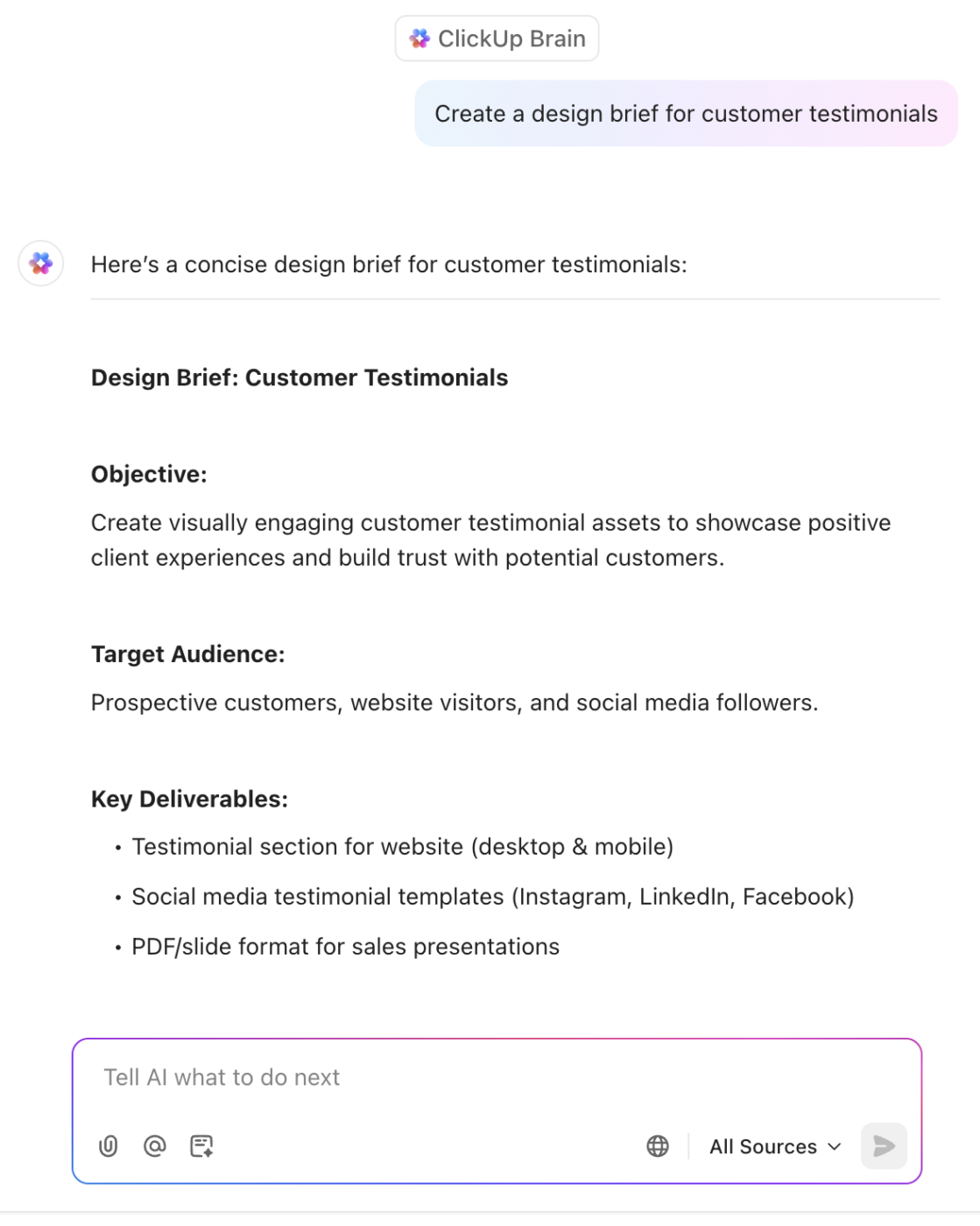
ClickUp Brain, the world’s most complete and contextual AI assistant, lets you accelerate prototype creation by generating useful content ideas and placeholder copy. You can:
💡 Pro Tip: With ClickUp Brain MAX, your desktop AI companion, you’re not limited to what’s inside ClickUp—you can connect data from your other apps and let AI work with the full picture. Imagine designing a new feature prototype: Brain MAX can pull customer pain points from support tickets in Zendesk, surface insights from product feedback in Slack or Jira, and then generate contextual UX copy—like empty states, tooltips, or onboarding messages—that reflect real user needs.
Here’s how it works:
Let users try your prototype. Watch how they use it and ask questions.
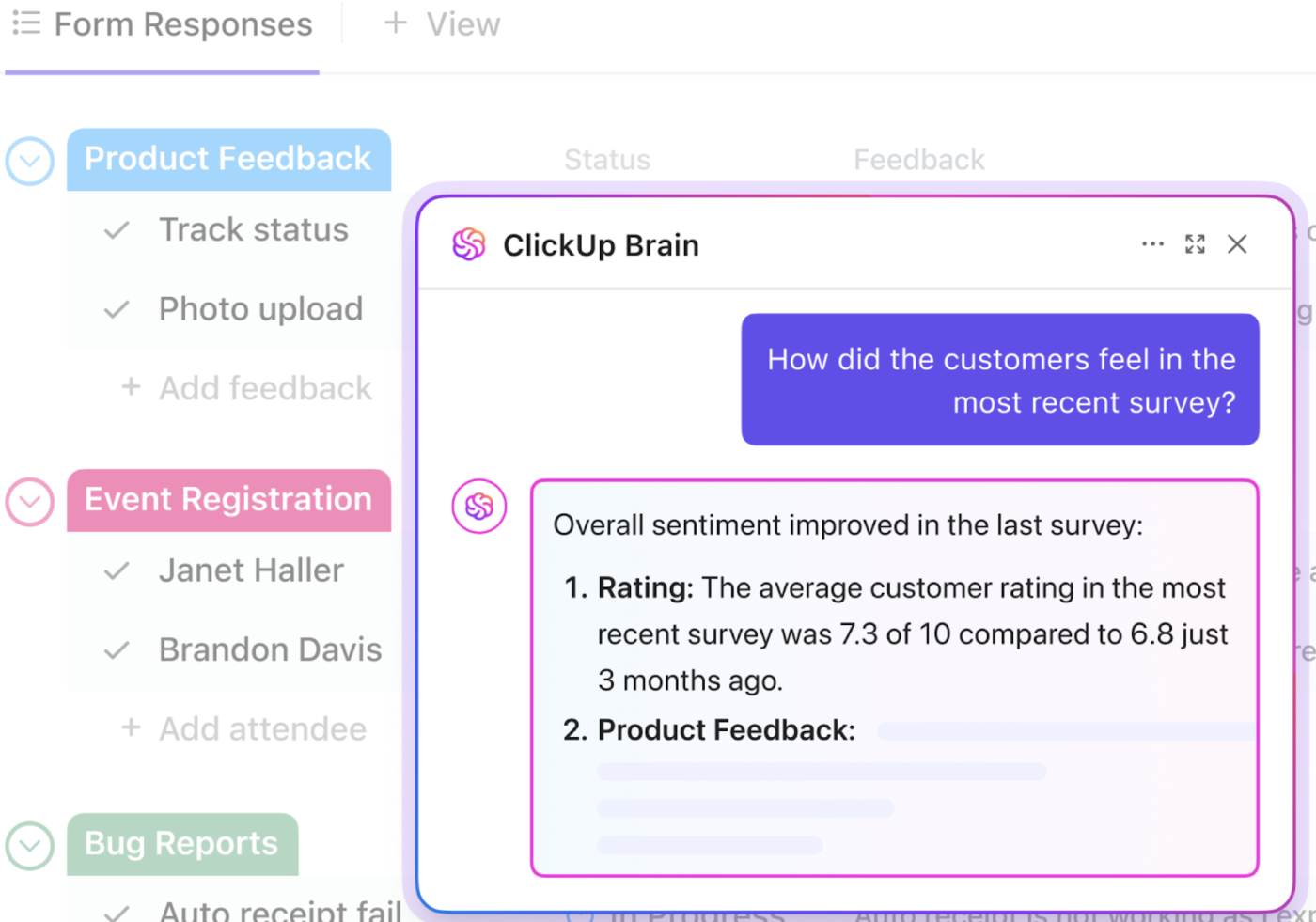
🧠 Fun Fact: Various user testing methods can uncover hidden pain points in the product design process before launch, saving time and budget. A simple button tweak cut customer support queries by 25%!
Once the design works well, polish it and pass it to developers. Make sure they have all the details they need.
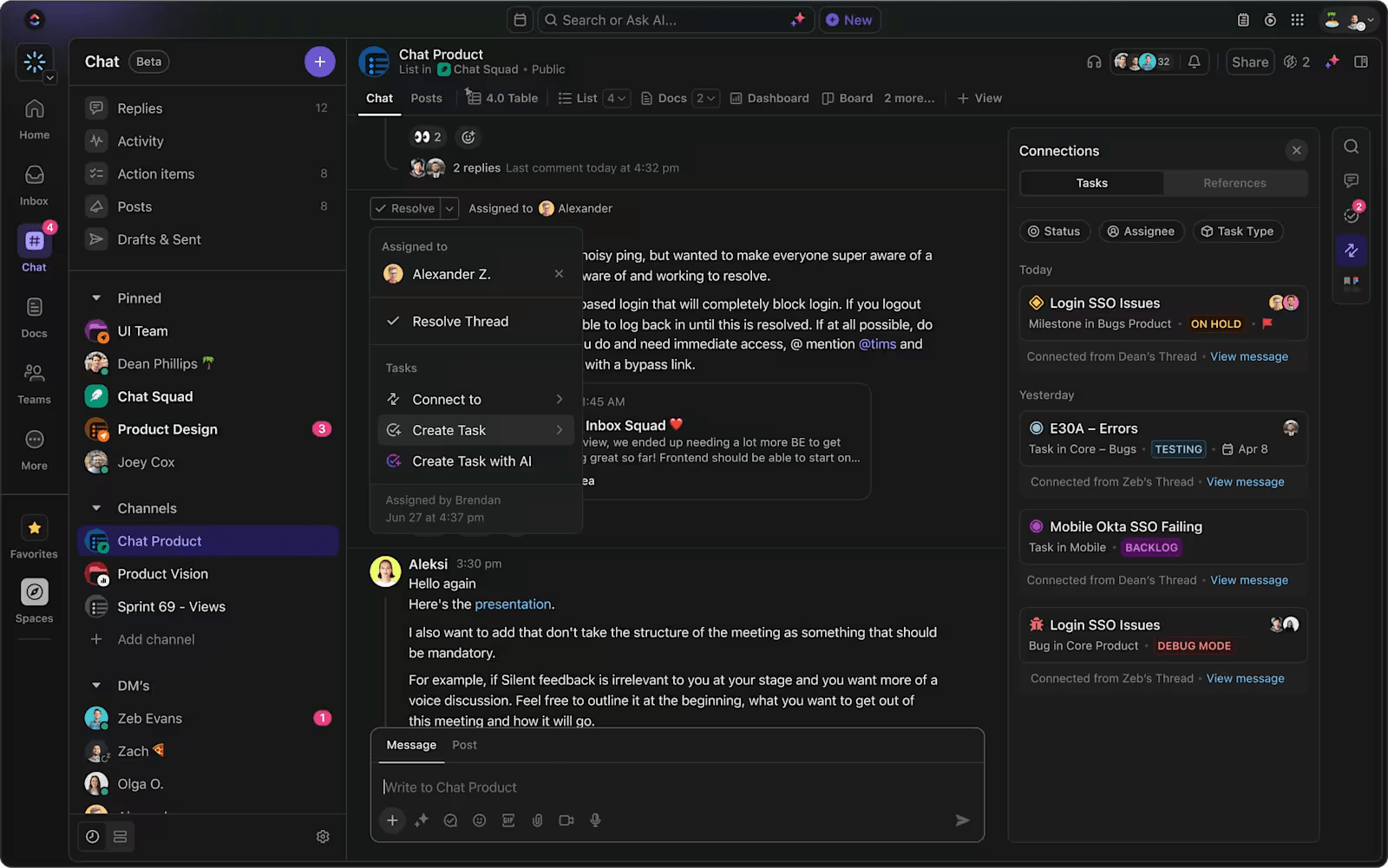
ClickUp Chat is a real-time messaging feature built into tasks and Documents. It makes collaboration with developers, writers, or QA smoother and more contextual.
How to use ClickUp Chat:
After launch, keep listening to feedback. See how target users are interacting with the product and find ways to improve it.
💡 Pro Tip: During the ideation stage, limit your team to a 20-minute ‘bad ideas only’ round before jumping into real concepts. This opens up creative thinking, helps surface unexpected directions, and lowers the pressure to be perfect, often leading to better final ideas.
No design is perfect the first time. The best products go through many rounds of feedback and changes. Here’s how to do that well:
The right tools speed up the design process, improve collaboration, reduce confusion, and help you build smarter, more user-friendly products.
From sketching ideas to gathering user feedback, here are some essential tools that cover every aspect of creative workflow management:
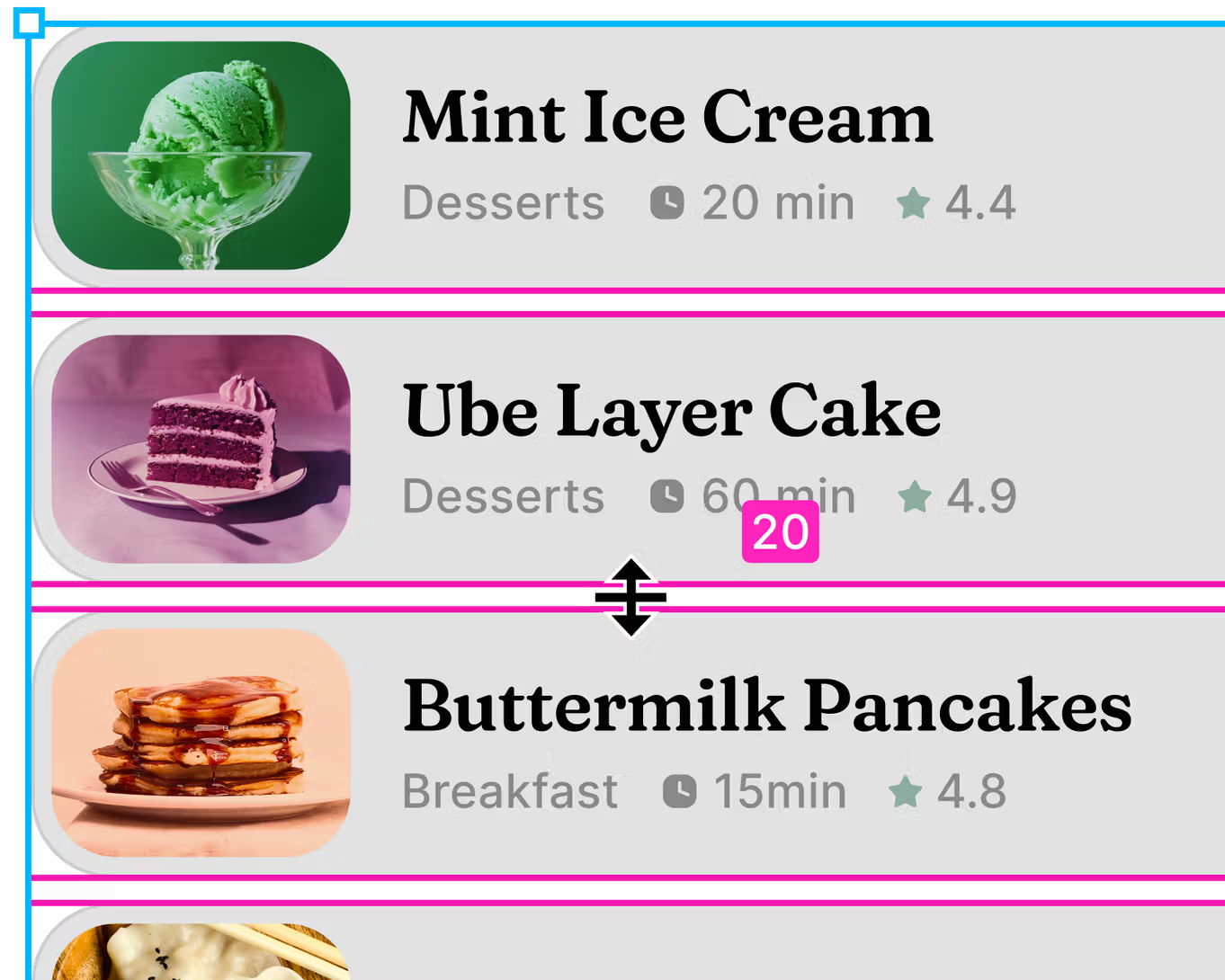
Figma is one of the most popular tools for UI/UX design, and for good reason. It’s cloud-based, which means your entire team can design, review, and give feedback in real time.
Whether you’re creating web design workflows, wireframes, high-fidelity prototypes, or sharing design systems, Figma keeps everything in one place and accessible across teams.
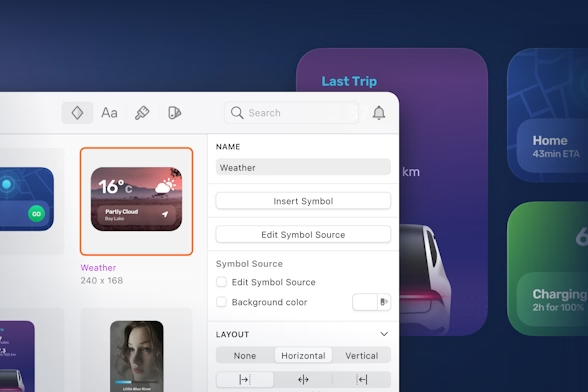
A long-time favorite among Mac users, Sketch is known for its clean interface and focus on UI design. It’s great for creating static screens, design systems, and pixel-perfect mockups.
While it doesn’t offer real-time collaboration like Figma, it integrates well with tools like Zeplin for developer handoff and is supported by a vast library of plugins.
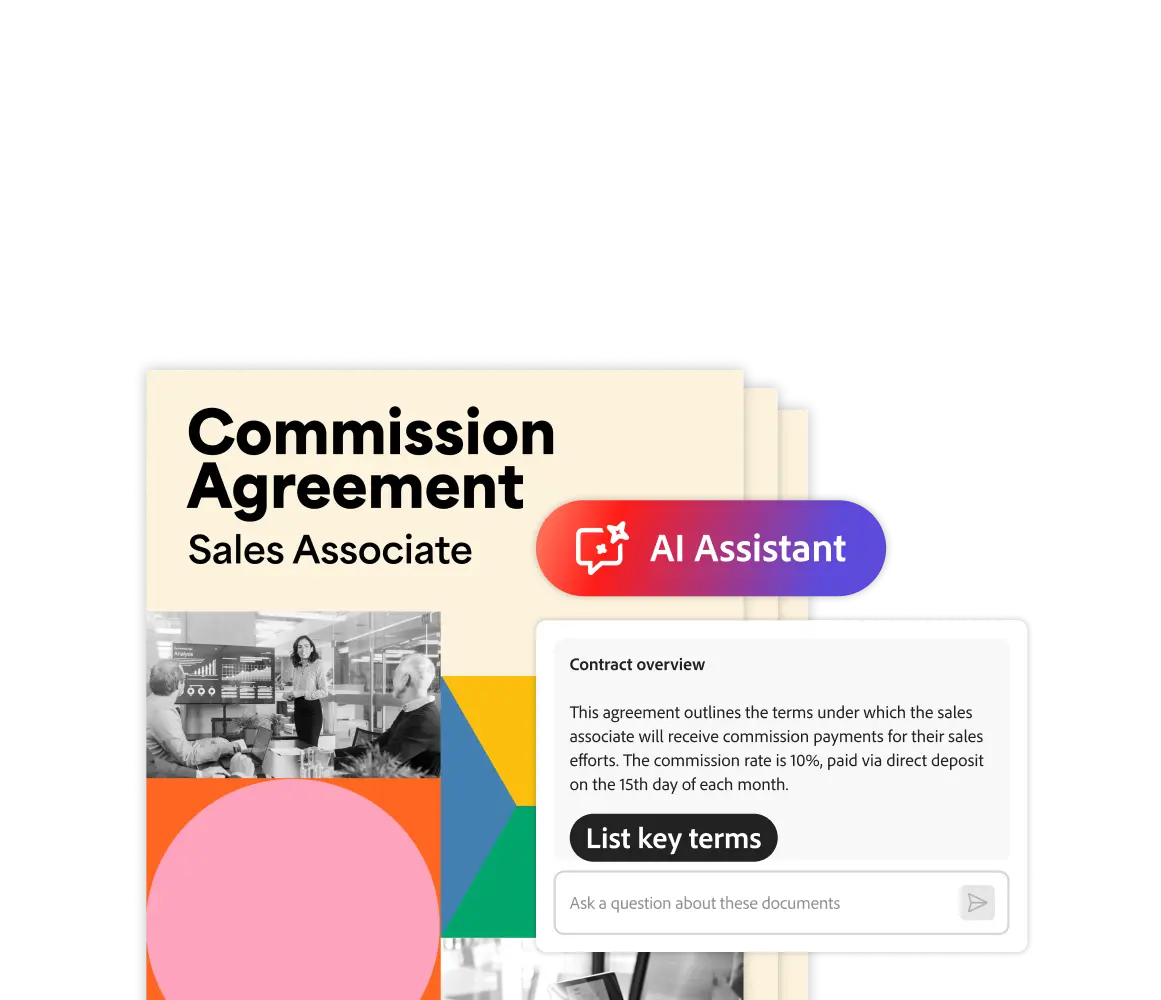
Adobe XD combines design and prototyping into one tool. You can create interactive mockups with transitions, animations, and voice interactions—all inside a familiar Adobe environment. It’s a strong choice for teams already using other Adobe products like Photoshop or Illustrator.
📮 ClickUp Insight: 83% of knowledge workers rely primarily on email and chat for team communication. However, nearly 60% of their workday is lost switching between these tools and searching for information.
With an everything app for work like ClickUp, your project management, messaging, emails, and chats all converge in one place! It’s time to centralize and energize!
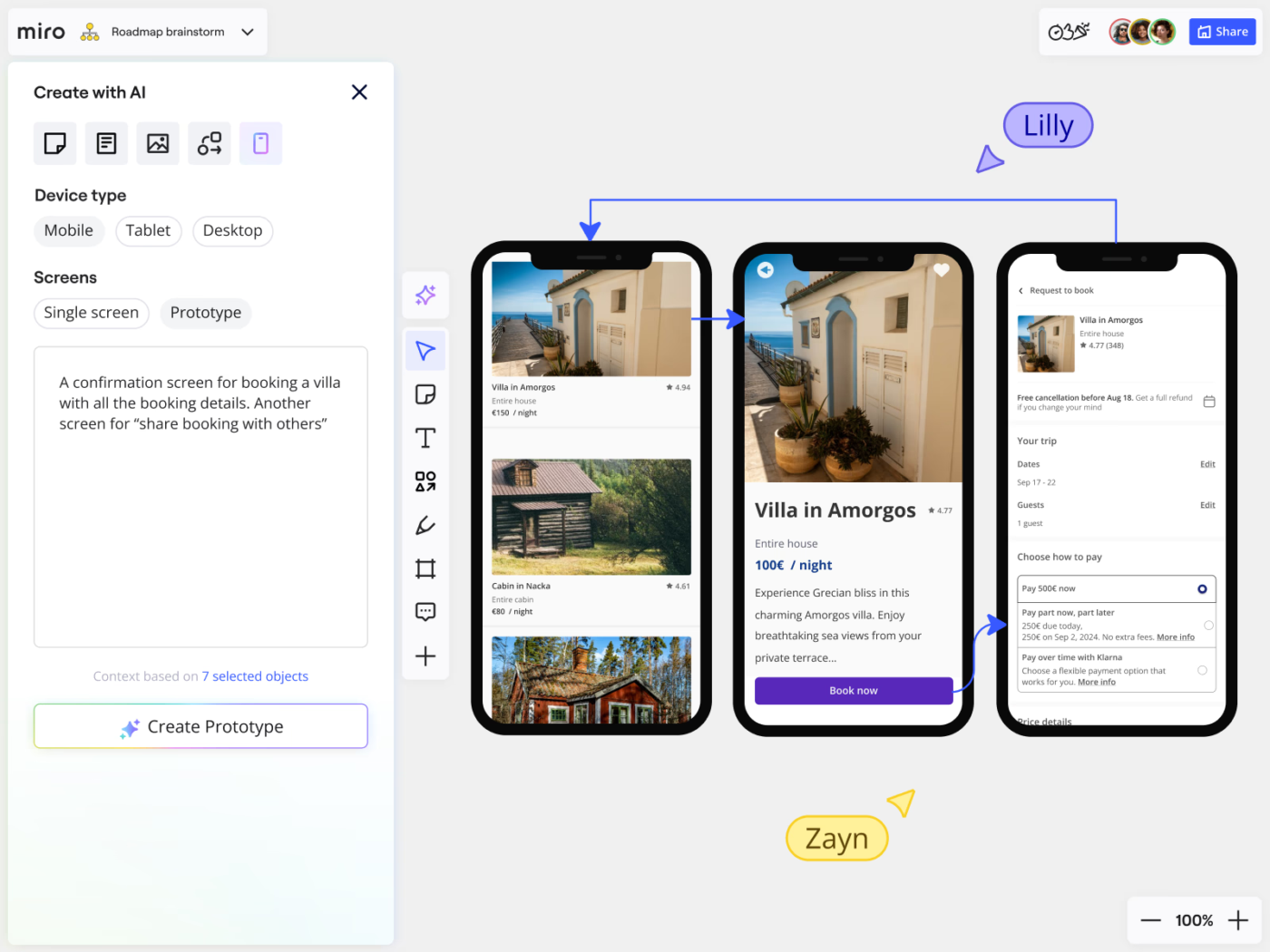
A digital whiteboard built for collaboration, Miro helps teams brainstorm, plan, and visualize ideas together in real time.
It is perfect for the early stages of the project design process—think user journey maps, affinity diagrams, and stakeholder workshops. With sticky notes, templates, and real-time updates, it helps teams capture messy ideas and organize them into actionable plans.
🧠 Fun Fact: The value a feature adds to product design is key to deciding if it stays or goes. Remember Clippy, the paperclip assistant in Microsoft Word? Despite its potential, Clippy became more of a distraction than a helper, failing to meet user needs. Its poor implementation made it a target for Millennial IT humor!
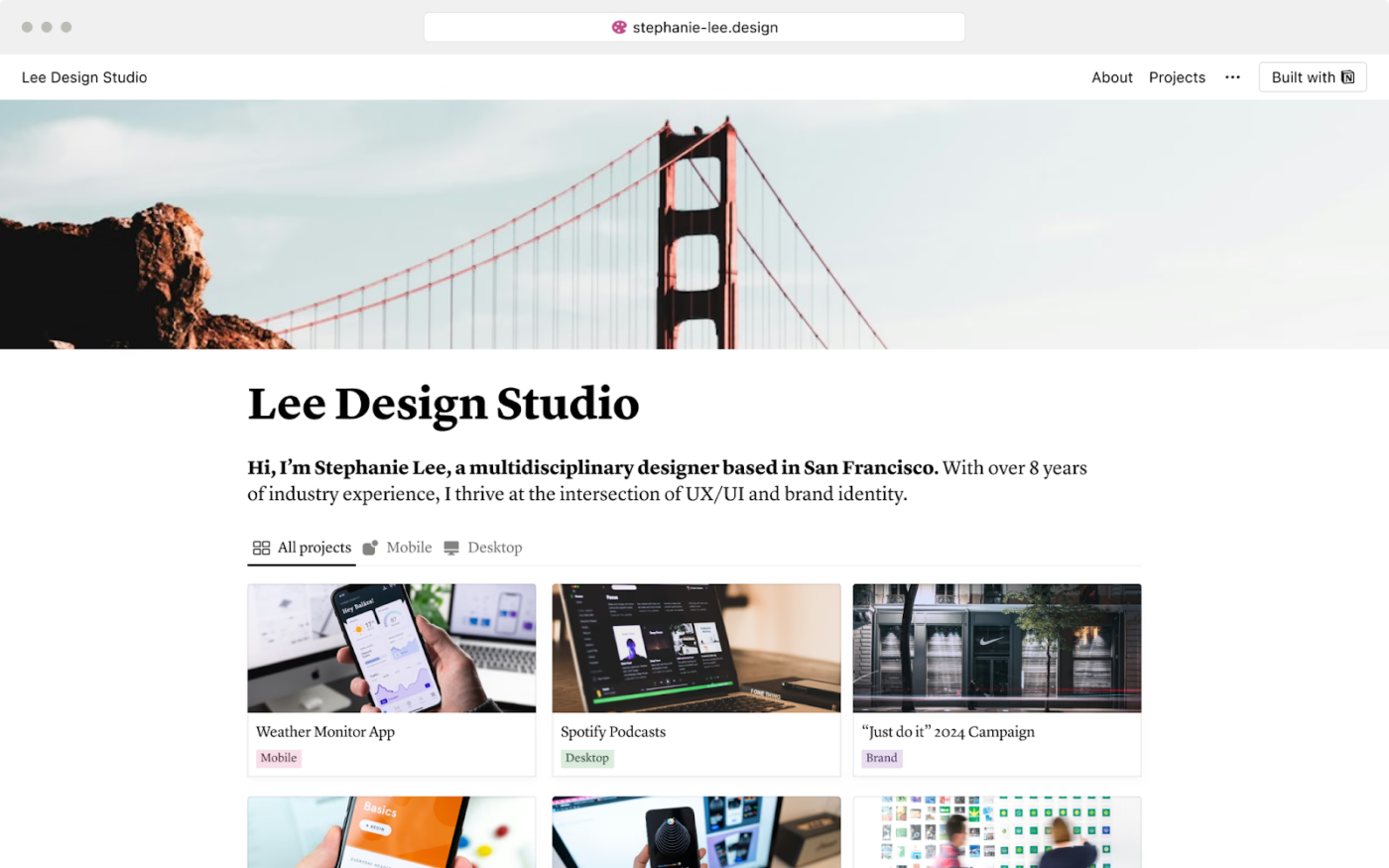
Notion is a flexible workspace that lets you conduct market research, create documentation, track tasks, and share software design documents with your product team. It’s handy for storing user interview summaries, design decisions, and feedback logs in one centralized place.
💡 Pro Tip: Try a few product design tools with your team before committing. Many offer free plans or trials, making it easy to explore what works best.
These tools excel when used together—each tackling a different stage of the creative design process, from early planning and ideation to usability testing and developer handoff.
Or you can skip the app juggling and use one platform that covers it all: ClickUp.
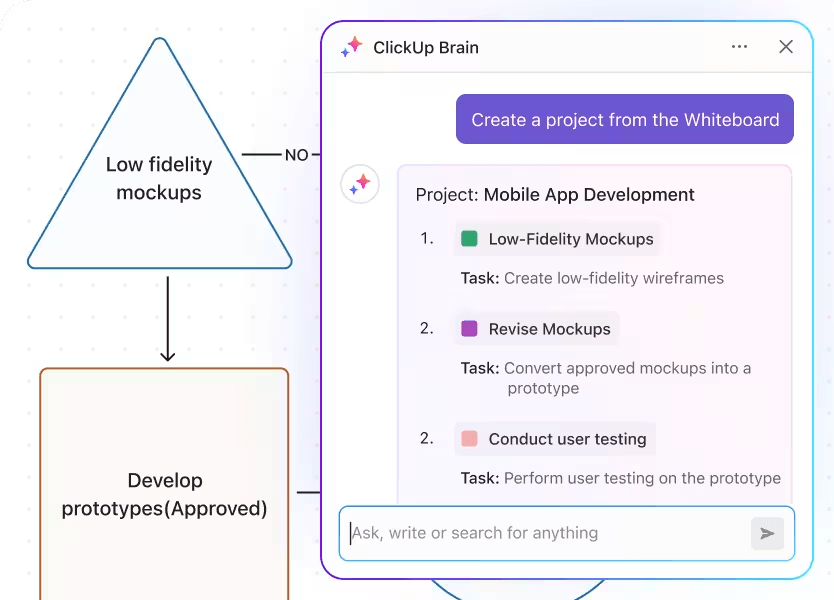
Bringing a product to life through great design requires more than creativity. You need to blend coordination, clarity, managing creative teams, and cross-functional communication.
As an everything app for work, ClickUp offers a central hub where design teams can stay on top of their tasks, align with stakeholders, and iterate faster—all without losing track of the details.
Here’s a quick primer on it:
No wonder, leading organizations like Powerflex are using ClickUp to keep their design teams chaos-free and aligned with market trends.
At the heart of that efficiency is the ClickUp Design Project Management workspace, built specifically for creative product development workflows. It helps design teams map out project timelines using visual tools like Gantt charts and timelines so everyone knows what’s due when and how tasks connect.

You can assign ownership by tagging specific team members to tasks, ensuring clear accountability for business objectives across different stages of the product design process —from initial conceptualization and wireframing to feedback, revisions, and final delivery.
Each task can include detailed checklists, file attachments, comments, and Custom Fields, making it easy to manage every stage of the design cycle in one place, with complete transparency and control.
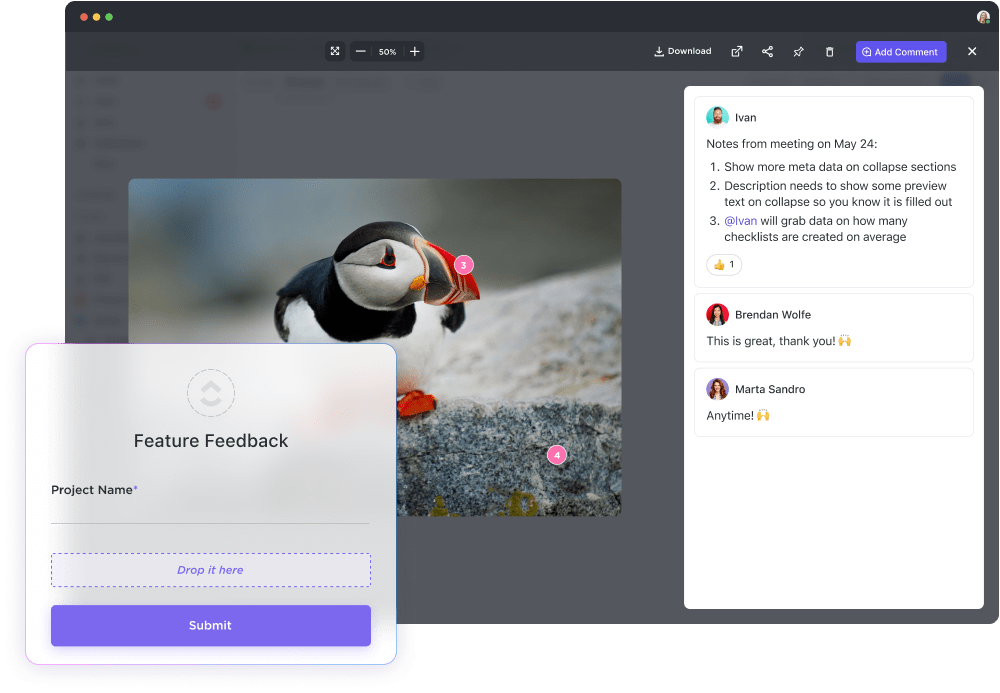
Designers can link assets, attach Figma files directly to tasks, and comment on visuals in real time, so feedback relevant for product development doesn’t get buried in Slack threads or email chains.
ClickUp also plays nicely with your design stack. Integrations with Adobe Creative Cloud, Figma, InVision, and other creative tools allow designers to update work, receive comments, and share progress without switching apps.
For teams juggling multiple clients or campaigns, custom dashboard designs and folders keep everything organized while allowing for fast status updates on the product development process.
Jakub Grajacar, Marketing Manager, STX Next, sums it up really well:
Before ClickUp, working with our Product Design department used to be a pretty chaotic process – they often didn’t have clear information whether tasks were still under review or needed more work. We absolutely needed a system that would allow me and the Head of Product Design to get an overview of the entire process and come to grips with all the work in progress and upcoming tasks.
Instead of starting from a blank page, designers can use ClickUp’s many templates to get an initial draft or concept prompt that helps kickstart the creative design process. This is especially useful during brainstorming or early ideation phases. Here are some to try:
ClickUp Creative & Design Template
ClickUp offers dedicated templates to help product development teams hit the ground running. The ClickUp Creative & Design Template is perfect for agencies or in-house teams managing multiple deliverables.
It includes task statuses like ‘In Review’ and ‘Client Feedback,’ custom views for campaign tracking, asset approvals, and creative sprint planning, and the ability to automate reminders and review cycles to keep creative production moving.
Built specifically for visual designers, the ClickUp Graphic Design Template includes lists for concept development, asset creation, and branding. It supports easy file sharing, integrates with design tools, and includes spaces for feedback threads, making it easy to collaborate across remote teams.
The product design process is rarely a straight line. It’s a winding path shaped by user needs, business goals, and evolving constraints.
Along the way, teams encounter persistent challenges that can derail progress or dilute the outcome.
👀 Did You Know? Some design operations teams have experienced a 20% increase in satisfaction after making the switch to ClickUp.
When timelines stretch or design loses its direction, it’s usually not because people aren’t working hard—it’s because they’re solving the wrong problem at the wrong time.
To stay on track, teams need more than just timelines and tools. They need design checkpoints that implement decisions and prevent unnecessary rework.
Here’s what that looks like in practice:
Don’t move forward without agreeing on the problem you’re solving. Restate the problem at every stage—wireframe, prototype, visual design—to keep discussions focused and avoid drifting into endless ‘what ifs.’
🧠 Fun Fact: Pairing this approach with an all-in-one tool like ClickUp can cut design request time by 33%.
Instead of collecting feedback endlessly, structure reviews with clear decision criteria. One round of feedback = one decision made. Anything unresolved goes into a backlog, not back into the current sprint.
Product and design teams often fall off track when new features or ‘quick changes’ slip in midway. Set a rule: after kickoff, no requirement changes for two weeks unless there’s a critical blocker.
Add a dedicated space for blockers, unresolved stakeholder input, or conflicting feedback. This surfaces issues early and signals when a design task needs immediate cross-functional attention.
Teams waste days perfecting screens that never ship. Make it a rule not to release high-fidelity mockups until the low-fidelity version of the final product has been validated by the target audience or accepted internally. Focus on clarity, not color palettes.
The product design process requires clear direction at every stage—from thorough research and ideation to prototyping and final implementation. Each step builds on the previous one, and staying organized throughout can make all the difference in the quality of your output.
ClickUp helps eliminate the common roadblocks that disrupt this flow. With features like customizable workflows, task management boards, real-time collaboration, and easy integrations, ClickUp keeps everything from research plans to design feedback in one place.
It ensures your team stays aligned and productive, no matter how complex your creative project management requirements are.
If you’re ready to simplify your design process, ClickUp can help you stay organized and focused. Sign up for free now!
© 2026 ClickUp