10 Best Policy Management Software in 2026

Sorry, there were no results found for “”
Sorry, there were no results found for “”
Sorry, there were no results found for “”
Policy creation and adherence cannot be done using a one-size-fits-all approach. Rather, you need to focus on creating frameworks that cater to your business’s diverse needs and ensure that your entire organization uniformly adheres to these policies and procedures.
So, how can you do this in a simple and effective manner?
This is where I’d bring in policy management software.
A policy management platform is designed to help you comply with regulatory changes and adhere to specific governance standards. It simplifies policy creation and distribution and offers multiple features and procedure templates that can help your organization manage its compliance programs and mitigate risks.
Think of the policy and procedure management software as a centralized repository to store your organization’s policy documents, compliance policies, and policy management procedures for everyone to access or refer to.
After extensive research, I’ve compiled a list of 10 best policy management software solutions for 2025 in this blog. Let’s have a look!
I tested out some of the widely used corporate policy management systems and found a few common features that stood out. I’d recommend considering a tool that offers these features to help you stay compliant.
As promised, here’s a rundown of the policy management platforms I tested and reviewed. For every tool, I’ve covered the best features, limitations, and ratings from review sites like G2 and Capterra.
I hope you find this list useful when looking for the right policy management tool.
ClickUp is one of the best-rated productivity platforms that can double up as policy management software.
The platform offers a user-friendly interface and robust features that streamline the creation, distribution, and adherence to policies and procedures.
For instance, I can create and centrally manage company policies, frameworks, HR documents, and SOPs in a single hub using ClickUp Docs.
You can use a ClickUp Doc for:
Accelerate the creation of guidelines and procedures for your policy management process with ClickUp Brain, ClickUp’s AI assistant. What makes ClickUp the best policy management system is the fact that ClickUp Brain automates time-consuming and repetitive parts of the policy creation process.
ClickUp Brain helps you with:
If you don’t want to spend time crafting procedures from scratch, you can always start by using ClickUp’s company policy or process documentation templates.
For instance, use the ClickUp Process and Procedures Template to document and manage all your processes in a single location. Create step-by-step guides for every process to maintain consistency and save important information about every step using custom fields and views.
Here’s how to use this template:
Additionally, you can use the ClickUp Employee Handbook, Policies & Procedures Template to outline all the policies and procedures you want your employees to follow.
This template will help you:
If you’re looking to streamline processes, use the ClickUp Standard Operation Procedures Template to create best practices and ensure tasks are completed consistently.
Simply plug in the right information under different sections to get started. Use custom fields to capture specific information such as due date, priority, lead score, and more to help you manage your tasks.
Add a designated timeline for every task so that it is easier to track progress and stay on top of important activities.
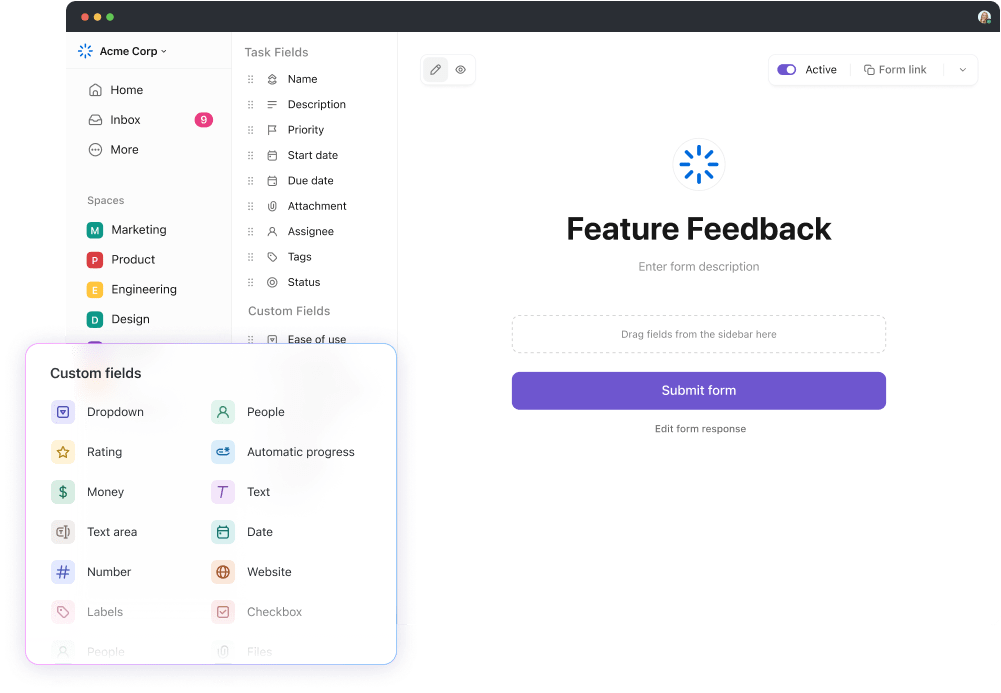
💡Pro Tip: Follow the 5 Ws—who, what, where, why, and why to draft effective policies and procedures for your organization.

PowerDMS is a cloud-based policy management software designed to ensure compliance across public and health sectors.
Its unique capabilities include centralizing and organizing critical documents, automating workflows for approvals and reviews, and providing robust analytics to identify trends and potential risks.
The software also facilitates employee training, tracks certifications, and offers mobile access for on-the-go policy updates. This comprehensive approach empowers organizations to mitigate risks, enhance efficiency, and ensure adherence to regulations.

SAI360 is a training software designed for organizations to manage risks, follow ethical practices, and comply with internal and external governance standards.
Beyond core functions like policy creation, storage, and approval, it integrates seamlessly with other GRC modules, providing a holistic view of organizational risks.
The tool’s advanced analytics empower businesses to identify patterns, assess vulnerabilities, and make data-driven decisions. SAI360 further enhances its value through features such as risk assessment integration, automated workflow optimization, and real-time reporting, enabling organizations to manage compliance operations proactively.
💡Pro Tip: SOP templates can help you take the effort out of creating standard operating procedures from scratch. Use these templates to streamline and standardize critical business processes in your organization.

Strike Graph is a customizable cybersecurity compliance tool used to adhere to data security protocols and protect sensitive information.
It offers the option to build compliance programs that cater to your organization’s specific needs, helping you better manage compliance policies and procedures.
The platform’s strength lies in its ability to streamline complex security processes, consolidate information into a centralized platform, and generate insightful reports for stakeholders.

If you’re looking for agile software to help you build a secure governance, regulation, and compliance (GRC) management process, LogicGate Risk Cloud is a good choice. The cloud-based platform provides a user-friendly, no-code interface to identify risks, manage regulatory compliance, and monitor data security, enabling rapid deployment and configuration.
LogicGate’s USP is its ability to provide real-time visibility into the risk landscape through interactive dashboards and analytics.

If your organization operates in a highly regulated industry like healthcare, financial services, manufacturing, government, or automotive, enterprise risk management would be at the forefront.
StandardFusion’s GRC software helps you integrate GRC components to enhance trust and consolidate operations across the organization. The software encourages collaboration through real-time editing and automated approval workflows, ensuring efficient policy development and implementation.

NAVEX One is a policy management software that offers an integrated platform for businesses to manage various aspects of the entire policy management lifecycle.
To address internal and external business risks and manage compliance priorities in one platform, this corporate policy management system gives you a 360-degree view of your existing processes, employees, and third-party vendors.
By leveraging advanced analytics, NAVEX One empowers organizations to measure policy effectiveness, identify potential vulnerabilities, and make data-driven decisions. Additionally, the software’s emphasis on user experience and accessibility enhances its usability for both policy administrators and employees.
Read More: How to Use AI for Documentation

While researching policy management tools, I also tested LogicManager, a popular enterprise risk management software. The SaaS-based product allows businesses to anticipate potential issues and risks by monitoring high-risk zones across multiple departments.
Its ability to connect policies to specific risks, automate workflows, and generate insightful reports empowers organizations to identify and address potential issues proactively.

EisenVault is a secure document management platform for tracking and managing critical business documents such as employee handbooks, codes of conduct, business licenses, and legal contracts.
It can handle large volumes of technical documents like AutoCAD files, contracts, and manuals. The tool also offers seamless integration with ERP systems like SAP and provides offline access for remote teams.
Additionally, EisenVault excels in document version control, search functionality, and audit trails, ensuring policy document integrity and compliance. While not solely a policy management tool, its strong document management foundation makes it suitable for managing policies.
💡Pro Tip: Create comprehensive, easy-to-understand documentation on your company policies, vision, and values using employee handbook templates. Simply plug in the right information in the pre-defined sections, and you’ll have everything you need for your employees to succeed in their roles in a centralized document.

RLDatix is a GRC platform that identifies risks and improves healthcare organizations’ operational efficiency. You can use the platform to secure patient health records, manage incidents, and monitor patient safety metrics.
Its unique capabilities include a strong focus on document lifecycle management, enabling efficient creation, review, and storage of policies. The platform excels at providing a centralized, searchable repository, ensuring easy access to critical information.
Policy management is an important process in ensuring that your organization is operating safely and securely by adhering to the proper internal and external governance standards.
Like with anything, a little technological help can go a long way in streamlining your policy management process and ensuring that nothing important falls through the cracks.
I’d recommend ClickUp, a comprehensive project management and policy management system, to centralize and consolidate your policy management efforts.
ClickUp offers multiple features like Docs, Tasks, AI-powered assistant, version control, and pre-built templates for your policy managers to create, approve, and adhere to policy frameworks.
Sign up to ClickUp for free today and upgrade your policy and compliance management process.
© 2026 ClickUp