10 Best AI PDF Data Extractors for Information Mining In 2026
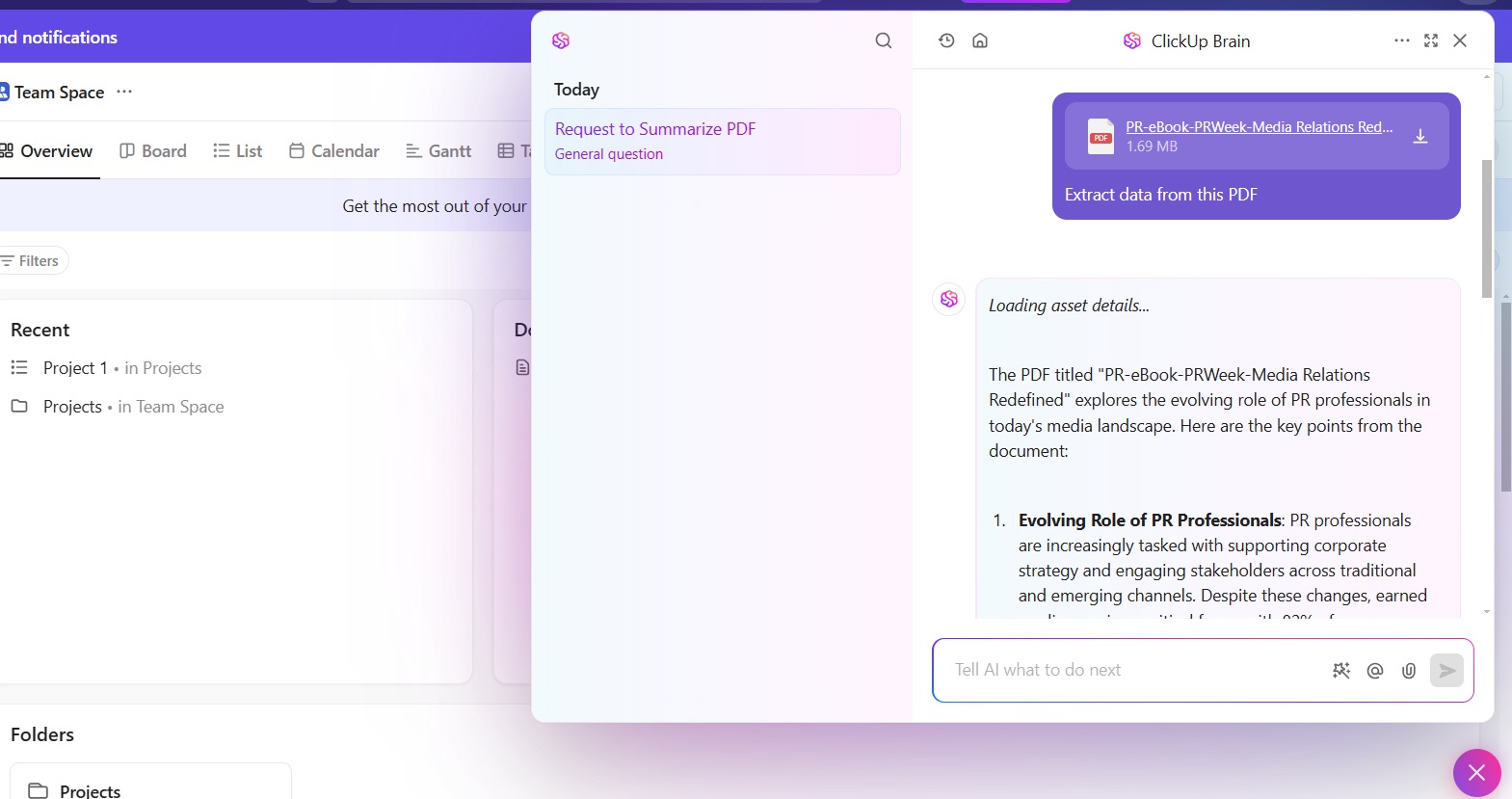
Sorry, there were no results found for “”
Sorry, there were no results found for “”
Sorry, there were no results found for “”
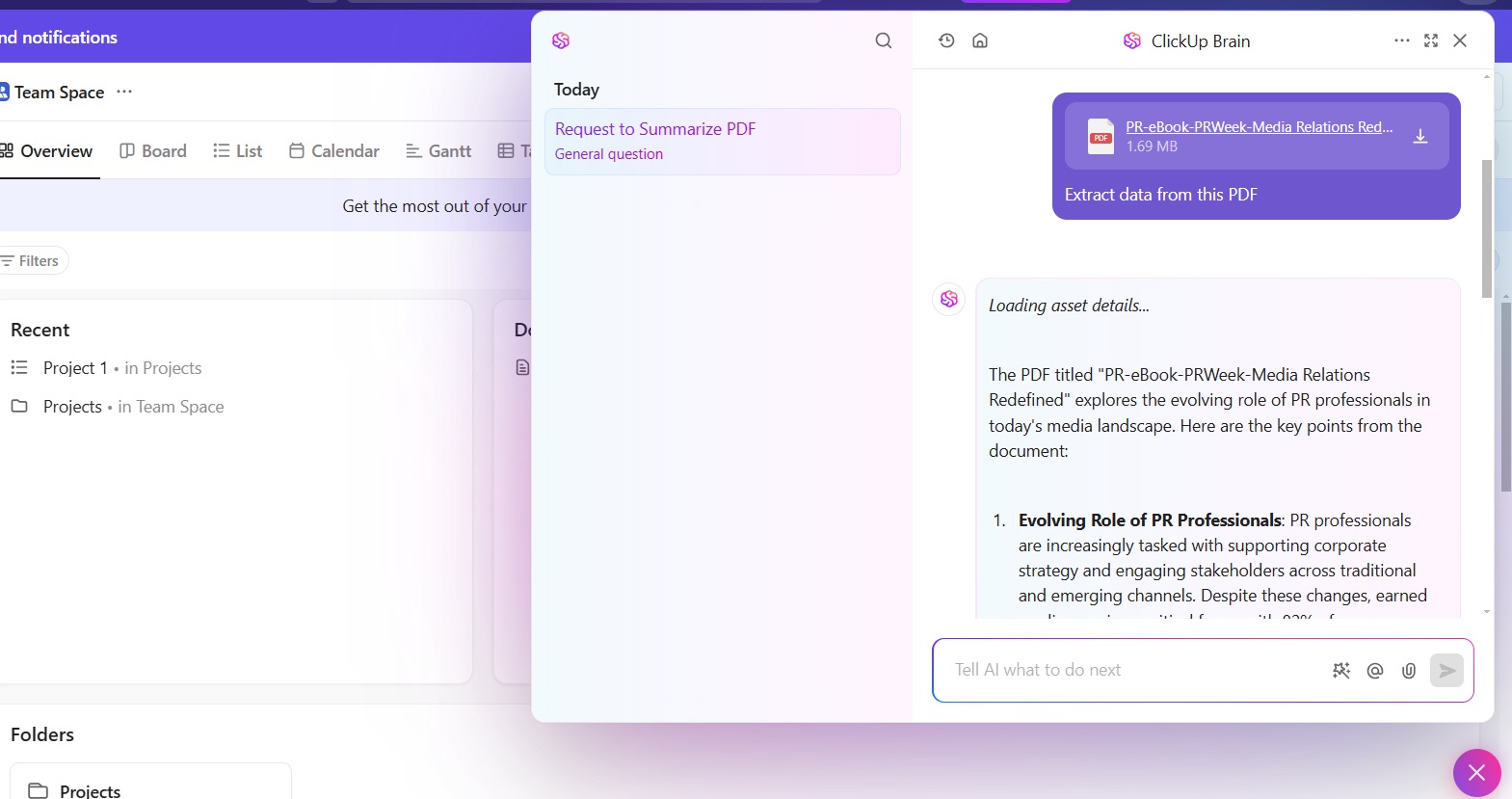
Henry Ford famously said, “If everyone is moving forward together, then success takes care of itself.”
And for many professionals, PDF documents are the center stage for collaboration.
A survey by Adobe found that 75% of businesses consider PDFs essential for collaboration within their organizations.
But without the right tools, working with PDF files can feel like searching for a needle in a 2.5 trillion-document haystack. (Yes, that’s how many PDFs are generated annually!)
Enter PDF data extractors—smart solutions that extract PDF data by pulling structured data from unstructured PDF documents.
Let’s look into some of the best AI PDF data extractors that you can use for information mining and team collaboration.
Here is a quick list of our top 10 AI PDF extractors whose data extraction process is both effective and easy to use:
PDFs might be great for sharing and preserving data, but let’s face it—they’re not exactly made for quick data analysis.
Enter PDF data extractor—they turn unstructured data from various data sources and data types into actionable insights. Or, if you’re a tech wizard, you can get creative with AI-centric data extraction (and other advanced techniques) and get structured data ready for automation and reporting. ✅
You need only an active internet connection and a PDF data extraction tool that seamlessly integrates with your workflow.
With billions of PDFs flying around daily, businesses need tools that handle PDF extraction in large volumes with minimal human intervention.
📌 Here’s what to consider when choosing a PDF data extractor:
💡 Pro Tip: Look for features like layout analysis, data file formats, and table data or tabular recognition to ensure your PDF extractor can handle the task. These tools ensure your operations run smoothly.
Our editorial team follows a transparent, research-backed, and vendor-neutral process, so you can trust that our recommendations are based on real product value.
Here’s a detailed rundown of how we review software at ClickUp.
So, you’ve got a PDF and extracted the data. Great! But does the work end there? Of course not. Now comes the real work: analyzing the data, storing it, and organizing the entire lot into something usable.
It’s a lot, and let’s face it: You need a tool to do all this under one roof.
ClickUp is the true “everything app for work” that combines knowledge management, chat, and collaboration into one platform.
Every manager knows the pain of dealing with endless files scattered across random folders. Where’s that client contract? What happened to the draft proposal? Powered by AI features, ClickUp helps you locate your files, summarize them, and share them with your team and clients.
ClickUp Custom Fields allows you to add tags, categories, or specific data points, such as client emails or approval statuses. Their primary purpose is to organize tasks and customize your workspace so that all your files can be easily sorted and accessed with a single click.

When you need to find that elusive deck, ClickUp Connected Search helps you locate your documents from your entire workspace, saving you precious time.

Further, within Connected Search, you can ask questions and get real-time, comprehensive answers about your work, freeing knowledge trapped in siloed systems.
But that’s not all. Manual tasks can often get tedious and affect your productivity. That’s why ClickUp Automations are a lifesaver. With task automation, you can automatically assign tasks, update statuses, and send reminders, freeing your team to focus on the big picture.
Moreover, ClickUp’s no-code setup allows you to create customized workflows in minutes. Add ClickUp’s support for integrations with over 1000 tools (including OCR tools), and you have a tool that truly does it all.
Lastly, let’s talk about ClickUp Brain, the AI-powered assistant that feels like having an extra team member.
Whether generating tasks from meeting notes, summarizing your PDFs, or delivering concise project updates, ClickUp Brain makes decision-making effortless.
You can also use ClickUp Brain’s AI capabilities to create and assign tasks to your teammates. Need a team member to send a PDF to your client? Just ask ClickUp Brain and watch the magic unfold in real time!
📌 Example: Imagine asking a question about a client or project and instantly getting a response based on your project history, chats, or task data. That’s the magic of real-time summaries and contextual answers—all designed to keep your team aligned and informed.
📌 Reddit Consensus: ClickUp consistently shines as a top choice for project management, with many Redditors praising its feature-rich design and value for money. Users who have switched from other platforms appreciate the tools and helpful customer service.

Adobe PDF Extract API is your go-to tool for an AI-powered solution that extracts structured data efficiently. This API leverages Adobe Sensei’s AI to pull content and structure from PDFs, allowing easy data extraction of text, images, and tables. 📊
Whether native or scanned, they produce output in a structured JSON format, perfect for developers and businesses looking to automate workflows and boost productivity.
📌 Reddit Consensus: Adobe PDF Extract API is great for handling complex PDF datasets, especially those with tables, figures, and graphs. Redditors frequently highlight its superior performance in parsing tables and aligning figures with contextual text, critical for advanced use cases like RAG pipelines or model training.
🔗Also Read: How to Use AI for Documentation

Nanonets are like the multitool of AI automation—they support intelligent document automation with ease of use. The no-code AI platform makes even complex tasks easy.
Imagine the headache of manually capturing and entering data if your business processes receive PDF files and hundreds of emails daily. (whew!) For example, it can sync invoice details to QuickBooks, flag overdue payments, and notify your team—reducing human errors while saving hours of effort.
Whether invoice processing, table data capture, or managing large data volumes, Nanonets ensures workflows stay fast, accurate, and automated. ⚡
📌 Reddit Consensus: Nanonets OCR offers an impressive range of OCR services, including handwriting-to-text capabilities, which initially garners high expectations. Redditors appreciate its polished UI and ease of use.
💡 Pro Tip: Nanonets auto-captures tables like a pro—so you only review what matters if you get the starter plan with 500 free pages.

Whether you’re working with invoices, resumes, or meeting summaries, Extracta.ai makes document data extraction secure and lightning-fast.
Just upload your document, specify your need, and let Extracta.ai do the rest.
🍪 Bonus: Your data is fully encrypted, GDPR-compliant, and never used for training.
🔗 Also Read: Top Document Comparison Tools

Did you know that more than 50% of office professionals spend more time searching for files (this includes searching for PDFs) than actually working? That time could have been utilized to get more than half of your work done instead.
And that’s why—Tenorshare AI! A tool to help you breeze through long PDFs, extract key insights, and save time—all while keeping your data secure.
Google Cloud Document AI, powered by machine learning, easily extracts data from PDFs and makes data extraction relatively straightforward.
This tool uses Google’s foundation models to extract structured data from PDFs, invoices, and other documents. Developers can also use custom extractors suited to specific document types, which can improve data extraction accuracy.
💡 Pro Tip: Want to fine-tune your document processing? Use the Custom Extractor to confirm extraction results and tailor models to your specific needs—no coding wizardry required!
📌 Reddit Consensus: Document AI is highly regarded for its reliable text extraction and metadata generation, particularly for large, diverse PDF datasets. While its accuracy is praised, the cost can be a drawback, leading some users to explore alternatives like Gemini.

PDF-Extract-Kit is ideal for developers and researchers looking for an open-source tool to extract information from PDFs.
This toolkit leverages advanced models to deliver high-quality parsing across complex and diverse documents. It’s also community-driven, making it a free solution that occasionally receives updates from developers.
🔗Also Read: 10 Best Document Workflow Software Tools

Did you know that 80% to 90% of business data is unstructured? Docparser, a no-code solution, can help transform this chaotic data into actionable information.
Whether you’re dealing with invoices, contracts, or images, Docparser’s intuitive interface and features simplify the PDF file extraction process.
For example, its smart layout recognition feature uses pre-built functions to extract specific data points from PDFs, making it useful for businesses that want to extract only specific information from their documents.
📌 Reddit Consensus: Reddit users have mixed but largely positive views on Docparser as a dependable tool for digitizing and transforming paper records into structured database formats like SQL and NoSQL.
Users highlight its zonal OCR capabilities, which require setting up templates for each document layout. While this makes it ideal for projects with consistent document types, managing numerous layouts can become time-intensive without additional help.
💡 Pro Tip: Dealing with documents that have inconsistent layouts? Utilize Docparser’s multi-layout parsers to handle them without manual adjustments.

If managing emails and documents feels like a task, Parsio can be useful. It can automatically extract data from emails, PDF documents, and attachments.
With features like AI-powered OCR and multiple integrations, Parsio can extract data from handwritten documents and images and access them through over 6,000 apps.
🔗Also Read: 10 Best Web Scraping Tools

DocHub is a feature-packed PDF editor focusing on compliance and security and offers a suite of features for managing, editing, and sharing PDFs.
Its intuitive design and advanced integrations are helpful for any document-heavy workflow.
🚀 Fun Fact: Need to annotate PDFs in a rare language? DocHub’s universal language support ensures you can edit and collaborate, no matter the script!
🔗 Also Read: Top 10 Document Automation Software
As Albert Einstein famously said, “Out of clutter, find simplicity.”
In today’s business environment, achieving that simplicity requires tools prioritizing efficiency, accuracy, and smarter workflows.
Many teams also struggle with AI Sprawl, using multiple AI tools that generate insights but lack shared context. Without a unified system, extracted data stays isolated instead of flowing into decisions, tasks, and workflows.
And that is exactly what PDF data extractors deliver. The ideal PDF data extractors unlock valuable insights, automate workflows, and streamline tasks for you and your team.
Among them, ClickUp shines bright with its AI-powered document management, Custom Fields, and seamless integrations with OCR tools! It’s not just about managing documents; it’s about creating a workflow that works for you.
So why wait? Sign up on ClickUp and extract, edit, and share all the data you need from your PDFs!
Yes, AI-powered PDF extractors use OCR to read scanned documents and images, then convert them into structured, searchable data.
Accuracy depends on document quality and layout, but modern tools achieve high precision even with tables, forms, and semi-structured files.
Most enterprise-grade tools use encryption and comply with standards like GDPR or SOC 2, making them suitable for handling confidential data.
Yes, many tools let you push extracted data into spreadsheets, databases, or task workflows to eliminate manual handoffs.
If you’re handling high volumes, collaborating across teams, or turning extracted data into action, you’ll benefit from a platform that combines extraction with automation and work management.
© 2026 ClickUp