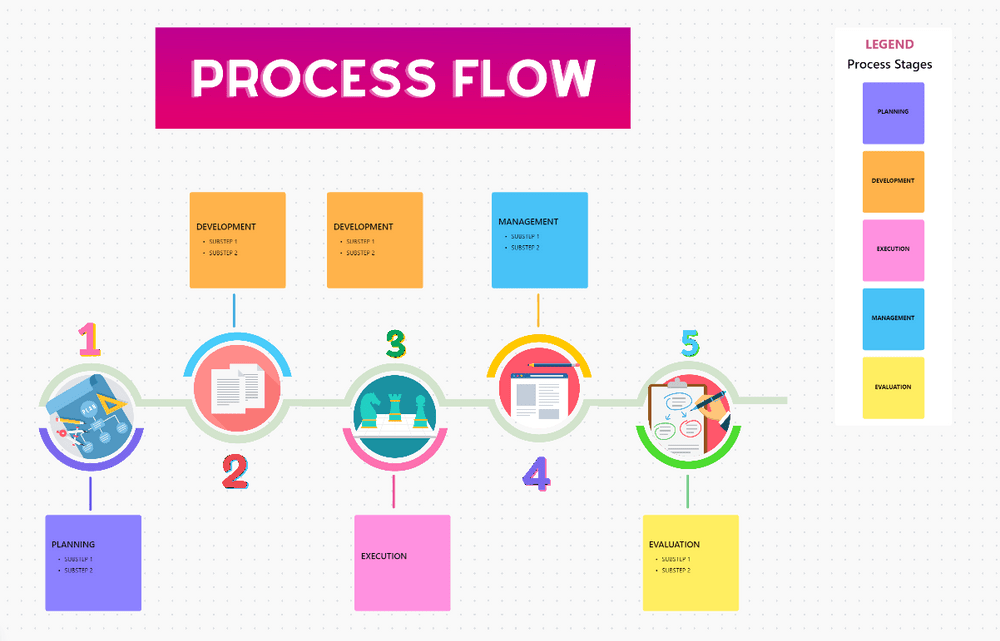Optimizing your document workflows is the key to running your operations well. This is not a one-time exercise but something you must carry out regularly to ensure maximum efficiency.
You need to keep asking if your workflows are efficient and well-organized. Do they ensure quick approvals and indicate clear responsibilities? Or do you find them sluggish and disorganized, with delays and confusion hindering progress?
Think about your company’s workflows involving documents. Consider the following scenarios to gauge where your organization stands:
- Are approvals met promptly, project requests logged accurately, and roles crystal clear?
- Or are you facing delayed approvals, project requests stuck in limbo, and widespread confusion over who does what?
If your experience leans towards the latter, it signals that your process workflows need a transformation. Enter document workflow software—a guaranteed solution to streamline day-to-day operations. These tools will improve efficiency by streamlining your business processes.
Choosing the right document workflow software is crucial to refine and optimize your organizational machine.
What is Document Workflow Software?
Document workflow software helps you manage the entire document lifecycle. It streamlines document creation, starting with ideation, and includes version control, tracking approvals, sharing, and storing content.
Let’s explore how the best document workflow tools of 2024 can revolutionize your business operations.
What Should You Look for In A Document Workflow Software
When looking for the best document workflow software, you should focus on features that improve efficiency, streamline operations, and safeguard your data. The key elements to look for include:
- Workflow automation: Choose document workflow software that can automate repetitive tasks, from document routing to approval processes, freeing your team from manual tasks
- Cloud-based document management: Access documents anywhere, anytime, ensuring your team stays on the same page, whether working remotely or in the office
- Comprehensive document management workflow: Seek solutions that offer a robust document management system—from creation, scanning, and archiving to retrieval and deletion—enhancing document lifecycle management
- Advanced security features: Ensure the document workflow software has robust security protocols, including access permissions and audit trails, to protect sensitive information
- Integration capabilities: Select document workflow software that seamlessly integrates with your existing tools and systems, enabling a unified workflow
- Customization and scalability: Opt for platforms that offer custom templates, form processing, and a drag-and-drop interface, allowing you to tailor workflows to your unique business processes
- Advanced user management: Look for key features that enable you to manage user roles and responsibilities, ensuring only authorized personnel can access, edit, or share documents
The 10 Best Document Workflow Software to Use in 2024
The right document workflow software should handle complex document workflows with finesse and provide scalable, secure, and integrative document workflow software to meet your evolving business needs. Let’s look at the 10 best document workflow software in 2024.
1. ClickUp
Besides being a holistic project management tool, ClickUp is a comprehensive tool for streamlining document creation, management, and collaboration. It is a central hub for managing how documents are shared, edited, revised, and exchanged among team members, fostering enhanced control and organization.
ClickUp’s versatility is evident in its extensive integration capabilities, which connect with over 1,000 tools. Native integrations sync with your existing workflow and provide a unified platform for tasks and projects.
ClickUp best features
- ClickUp Docs: Build docs tailored to any work type and collaborate in real-time. Tag team members for feedback, assign action items and transform the text into actionable tasks. ClickUp Docs revolutionizes the way teams create, manage, and collaborate on project documentation
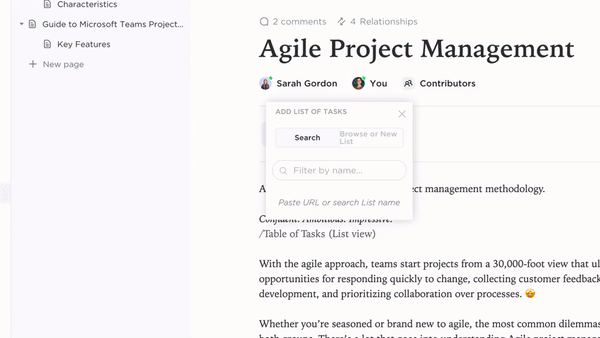
- ClickUp Templates: Maximize your productivity with ClickUp by leveraging templates to streamline your processes efficiently. ClickUp Templates, such as process documentation templates, design document templates, SOP templates, etc., provide a foundation for quick documentation setup for various needs
- ClickUp Goals: Set and track progress with precise, measurable targets, integrating task accomplishments for accurate progress visualization. Organize goals into folders for streamlined management, ensuring alignment with broader organizational objectives
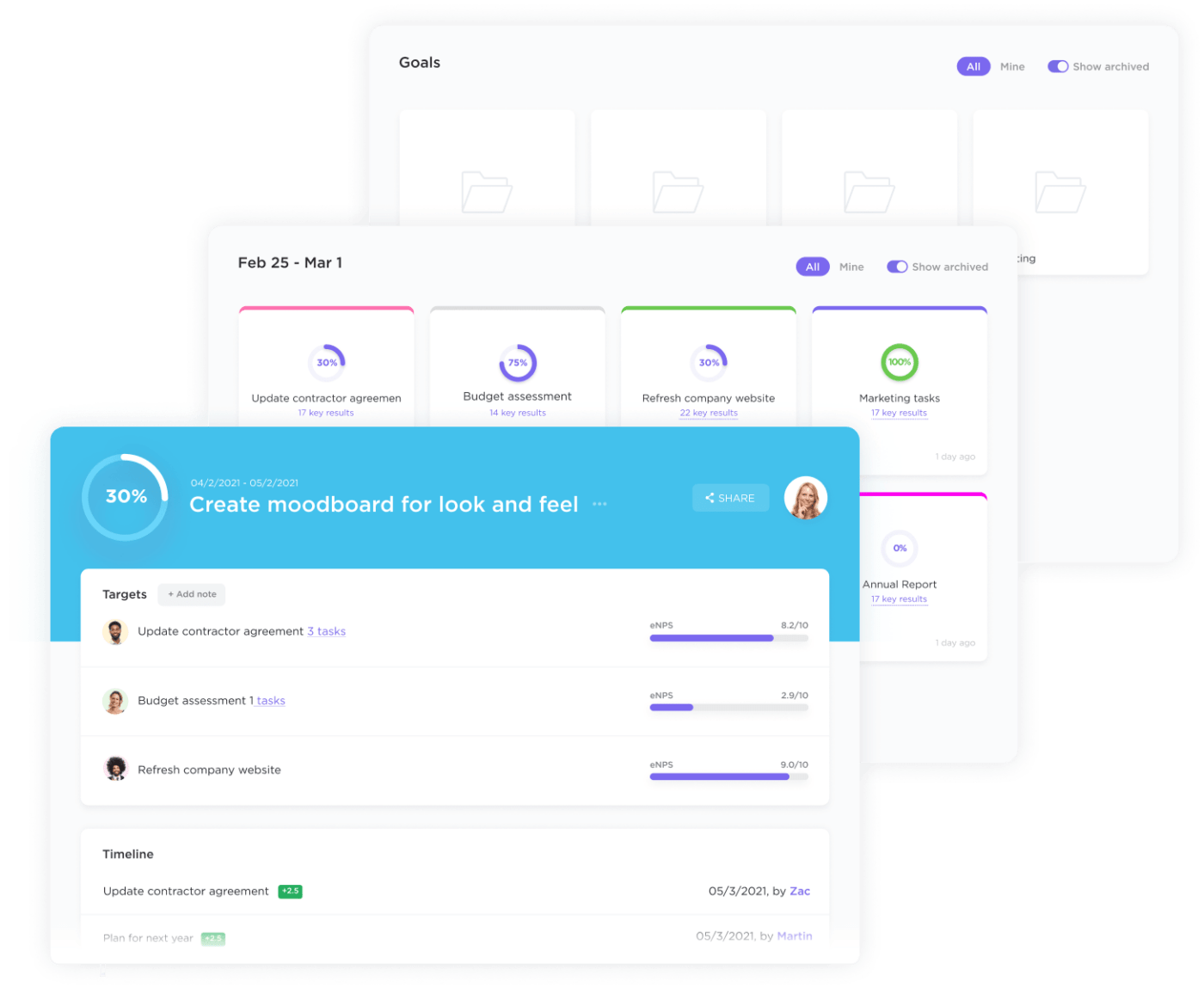
- ClickUp Brain: Transform your project and document management workflow with ClickUp Brain. Utilize the AI Knowledge Manager for instant, context-aware insights from your documents, tasks, and projects. Additionally, use AI Project Manager to automate document creation, task updates, and progress reports, elevating your efficiency

ClickUp limitations
- Users have encountered challenges with the filtering options
- The constant visibility of filter, search, and other fields on dashboards can clutter the view
ClickUp pricing
- Free Forever
- Unlimited: $7/month per user
- Business: $12/month per user
- Enterprise: Contact for pricing
- ClickUp Brain: Available on all paid plans for $5 per Workspace member per month
ClickUp ratings
- G2: 4.7/5 (2,000+ reviews)
- Capterra: 4.7/5 (2,000+ reviews)
2. DocuWare

DocuWare enables organizations to streamline operations across various departments, such as sales, HR, and finance. By designing and automating processes tailored to your unique requirements, DocuWare propels your team towards increased productivity levels.
DocuWare best features
- Automate custom document workflows efficiently with DocuWare’s document Workflow Management software using a drag-and-drop interface
- Ensure precise document handling and decision-making with deep control and transparency
- Access document workflow tasks anywhere with mobile support and manage tasks efficiently with automatic updates, clear assignments, escalations, and substitution rules
DocuWare limitations
- Working with documents offline can pose challenges, which might hinder productivity in instances without internet access
- The comprehensive functionality of DocuWare comes with a learning curve that might be steep for some, especially those without a technical background
DocuWare pricing
- Custom pricing
DocuWare ratings
- G2: 4.5/5 (220 reviews)
- Capterra: 4.6/5 (88 votes)
3. Fluix

Fluix transforms the cumbersome paper processes into streamlined digital document workflows. Adopting Fluix allows your organization to embrace a paperless environment, automate routine tasks, and eliminate bottlenecks hindering productivity.
Whether you’re a market leader or a growing enterprise, Fluix’s suite of tools is designed to fortify your operational framework with digital documents and document workflow automation.
Fluix best features
- Centralize document management software with Fluix for increased accuracy, security, and compliance
- Gain control over processes for faster approvals and improved compliance with Fluix
- Turn data into strategic insights for informed decision-making and operational improvement with Fluix
- Access timely and accurate information from a unified source, enabling data-driven decision-making
Fluix limitations
- Fluix’s form-making capabilities can be complex and may challenge everyday users
- Users experience inconvenience with the need to switch between different toolbars for highlighting and marking up, and the process of adding bookmarks is cumbersome
Fluix pricing
- Core package: $50 per user per month, with a minimum requirement of 10 users
Fluix ratings
- G2: 4.8/5 (18 reviews)
- Capterra: 4.8/5 (45 votes)
4. DocuSign

DocuSign offers document workflow software solutions to streamline the agreement process across various business functions. It’s useful for electronic signatures and helps transform the entire lifecycle of agreements from creation to execution and management.
DocuSign primary features
- Digitally send, sign, and approve documents with DocuSign’s secure and legally binding eSignature feature, accessible on any device worldwide
- Automate the entire contract management process with DocuSign’s CLM, from drafting to renewals, for improved efficiency and reduced risk
- Generate accurate and consistent documents automatically and utilize DocuSign’s analytics for insights into agreement processes to optimize document workflow
DocuSign limitations
- DocuSign’s offline capabilities can sometimes be limited, posing challenges for users needing to work with documents without internet access
DocuSign pricing
- Personal: $15/month for basic e-signature needs
- Standard: $45/month per user for teams
- Business Pro: $65/month per user
- Enterprise: Custom pricing
DocuSign ratings
- G2: 4.5/5 (2,327 reviews)
- Capterra: 4.8/5 (517 reviews)
5. Avokaado

Avokaado CLM is an all-in-one document workflow software designed to empower teams across different departments to automate, negotiate, eSign, and manage contracts easily and efficiently. It aims to eliminate manual work, enabling organizations to focus on strategic tasks by leveraging the power of workflow automation in their contracting processes.
Avokaado best features
- Automate contract creation, negotiation, and management with Avokaado CLM to speed up the lifecycle and ensure compliance and accuracy
- Enhance team collaboration on contracts with Avokaado, enabling smooth communication and document workflow with all stakeholders
- Expedite approval processes with Avokaado CLM’s secure eSigning capabilities, allowing electronic signatures from anywhere, anytime
Avokaado limitations
- Users working on small laptop screens may find it challenging to read text in the draft creation process, especially when options appear on the right side, obscuring the view of the main text box
Avokaado pricing
- Free Account: Unlimited users, up to five documents/month
- Private Workspace: Custom pricing
- On-prem Solution: Custom pricing
Avokaado ratings
- G2: Not enough reviews
- Capterra: Not enough reviews
6. FileHold

FileHold is designed to streamline and automate document workflows, ensuring secure and controlled access to documents across an organization. Tailored for businesses seeking efficient document management workflow, FileHold offers various features to enhance document security, accessibility, and compliance.
FileHold best features
- Enhance document security and compliance with FileHold’s secure, controlled document access for authorized users only
- Streamline operations with customizable document workflows for document review and approval, automating business processes
- Maintain productivity with any time, anywhere document access from any device with FileHold
FileHold limitations
- FileHold’s mobile application capabilities are limited
- The complexity of configuring security roles and permissions can be daunting, potentially leading to data security risks if not properly managed
FileHold pricing
- Custom pricing
FileHold ratings
- G2: Not enough reviews
- Capterra: 4.7/5 (45 reviews)
7. CFlow

CFlow is a no-code document workflow platform revolutionizing how businesses handle operational processes. It eliminates traditional paper forms, emails, and spreadsheets by introducing workflow automation that promises efficiency and productivity.
CFlow best features
- Jumpstart workflow automation with Cflow’s library of ready-to-use document workflow templates for various departments
- Seamlessly integrate with third-party tools via Cflow’s easy API integration with G Suite, Office 365, and more
- Ensure data security with robust encryption and automated backups in bullet-proof AWS data centers
- Enable flexible approvals, allowing non-Cflow users to approve requests, enhancing utility
CFlow limitations
- There have been instances of slow performance during high-volume data transfers,
CFlow pricing
- Happy Plan: $12/month per user for a minimum of 10 users
- Joy Plan: $16/month per user for a minimum of 10 users
- Bliss Plan: $22/month per user with a minimum of 10 users
CFlow ratings
- G2: 5.0/5 (53 reviews)
- Capterra: Not enough reviews
8. Docsumo

Docsumo is document workflow software tailored to efficiently and accurately extract data from unstructured documents.
Aimed at transforming the document processing document workflow for industries such as finance, insurance, real estate, and lending, Docsumo offers a range of features designed to minimize manual effort and maximize data accuracy.
Docusumo features
- Utilize Docsumo’s pre-trained APIs for immediate deployment on documents like invoices and IDs
- Improve data extraction accuracy with Docsumo’s machine learning that learns from each document
- Extract data efficiently from complex document tables with Table Vision
- Assess data reliability with Docsumo’s data accuracy confidence scores
Docusumo limitations
- The initial setup and training of models can take longer than expected, especially for documents with significant variance
Docusumo pricing
- Growth plan: Starts at $500/month
- Business plan: Custom pricing
- Enterprise plan: Custom pricing
Docusumo ratings
- G2: 4.7/5 (46 reviews)
- Capterra: Not enough reviews
9. Document Logistix
Document Logistix offers document management solutions to streamline and automate document workflow processes across various sectors, including accounts payable, human resources, procurement, and more. The solutions are flexible and can be deployed on-premise, in the cloud, or as SaaS to accommodate the unique needs of different businesses.
Document Logistix best features
- Automate front and back-office operations with comprehensive document workflow solutions for digital document transformation
- Access sector-specific applications for logistics, education, manufacturing, and more to meet unique industry challenges
- Enhance efficiency with integration capabilities for legacy systems and leading document workflow solution without disrupting existing document workflow
Document Logistix limitations
- Document Logistix lacks comprehensive technical support and training services, emphasizing a lack of customer satisfaction and continuous learning
Document Logistix pricing
- Custom pricing
Document Logistix ratings
- G2: Not enough reviews
- Capterra: Not enough reviews
10. Revver

Revver, formerly eFileCabinet, transforms document management systems from a complex task into an easy activity for growth and positive impact. This innovative platform offers a comprehensive suite of tools to digitize, automate, and optimize document-dependent processes, fostering better work practices and streamlining business operations across various sectors.
Revver best features
- Automate document storage and organization to end content chaos with Revver
- Guarantee instant document retrieval, significantly reducing search time
- Accelerate your document workflow with eSignature and collaborative tools for seamless document sharing
- Drive efficiency and minimize human error by automating business processes and repetitive tasks
- Ensure document protection with bank-grade security and comprehensive governance features
Revver limitations
- Some users have expressed a need for more accessible training resources to leverage its features fully
Revver pricing
- Custom pricing
Revver ratings
- G2: 4.3/5 (355 reviews)
- Capterra: Not enough reviews
Empower Your Documents, Elevate Your Business with ClickUp
Exploring document workflow software options reveals the importance of choosing a solution that:
- Manages business documents efficiently
- Streamlines operations through an automated document workflows
Choosing the right document workflow software can transform your business operations from chaos to efficiency. While each platform offers unique features, ClickUp stands out as the best document workflow software, distinguishing itself with its ability to transform paper documents into a digitized, easily manageable format.
With its versatile ClikUp Docs, customizable templates, and robust integrations, ClickUp simplifies the document management system and enhances collaboration and productivity. Its AI-powered tools further streamline your document workflow, ensuring your team completes tasks precisely and quickly.
For businesses ready to elevate their document workflow, embracing ClickUp’s innovative platform is the next step toward driving innovation and growth.
Sign up for free today and start your journey toward operational excellence.