10 Best Operations Management Software Tools in 2026

Sorry, there were no results found for “”
Sorry, there were no results found for “”
Sorry, there were no results found for “”
Challenges such as labor shortages, supply chain disruptions, technological changes, sustainability, and globalization have made managing business operations a tougher job than ever.
Companies of all sizes will need to adapt and respond quickly in order to stay competitive. A vital component of a successful business is having the right strategies, processes, and tools in place to support these challenges.
To help you choose the best operations management software for your business, we review the best ones on the market below.
In the world of business, operations management software is a game-changer for streamlining your processes and operational costs.
But with countless options available, how do you find the right fit? And what’s a reasonable operations management software cost?
Here’s a checklist for the operations manager and business owners to consider when searching for operations management software:
By considering these key features, you’ll find the ideal operations management software to optimize your business and propel it to success!
In the list below, we take a look at the best operations management software tools of 2024. We’ll consider factors such as features, pricing, and scalability when making our recommendations.
We’ll also give you a brief overview of each software tool so that you can easily compare and contrast the different options.

ClickUp is an all-in-one productivity platform that provides comprehensive operations management software solutions for businesses of all sizes.
Organize, grow, and scale your business efficiently with all the tools you need, including office management software, workflow management and automation, strategic planning templates, and team management capabilities.
Get a handle on your business management with task tracking, employee engagement and management, inventory management, human resources management, SOP templates, document management, product management, and so much more.
With more than 15 customizable views, ClickUp delivers a solid operational management system for every aspect of your business.
ClickUp AI is available on all paid plans for $5 per Workspace member per month

Connecteam is an all-in-one employee management solution that helps businesses coordinate employee-related tasks for deskless teams.
Its operations management software offers a wide range of features such as employee communication, time clock, scheduling, checklist and forms, employee task management, and HR & people management.
Connecteam is a cloud-based software that’s affordable and easy to use! It might be a great choice for companies wanting to improve their overall operational efficiency.
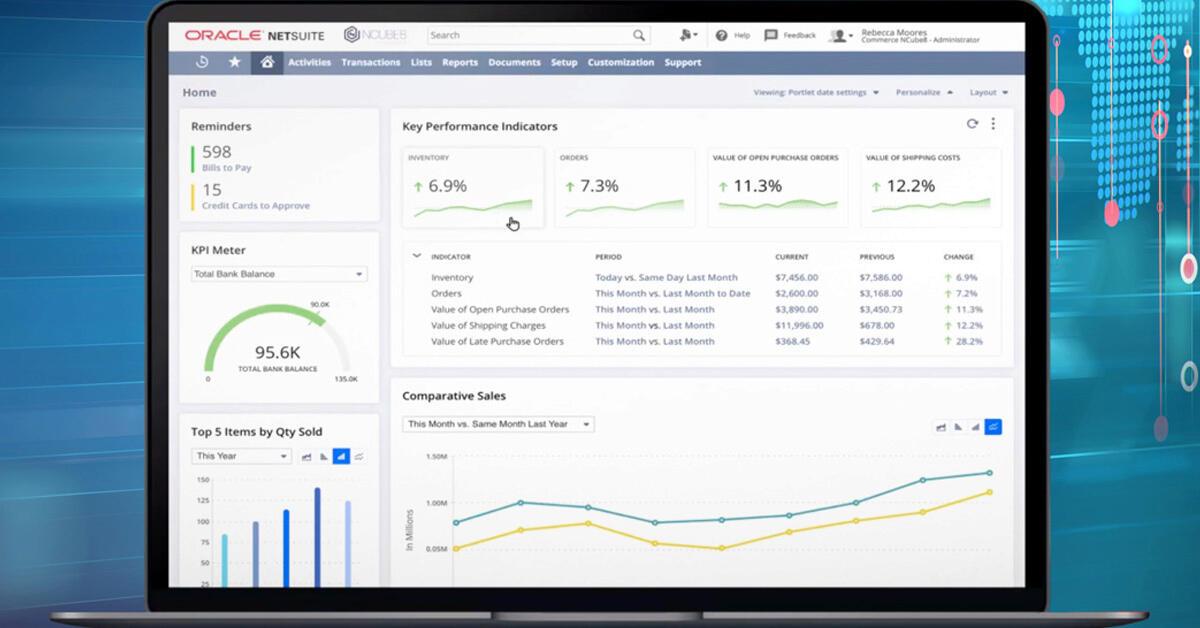
If you’re looking for a financial-first operations management software system, NetSuite enterprise resource planning (ERP) software may be a good choice for you. The cloud-based platform helps businesses manage their finances, operations, and customer relationships.
It offers a wide range of features, including accounting, CRM, inventory management, e-commerce, and more. NetSuite is a scalable and flexible software that can be used by businesses of all sizes.
NetSuite may be a good choice for businesses that are looking for a cloud-based, operations management system or software inside an all-in-one ERP software that helps them manage finances, operations, and customer relationships. NetSuite may be a good option if you’re looking for operations management tools and supply chain management with the same provider.
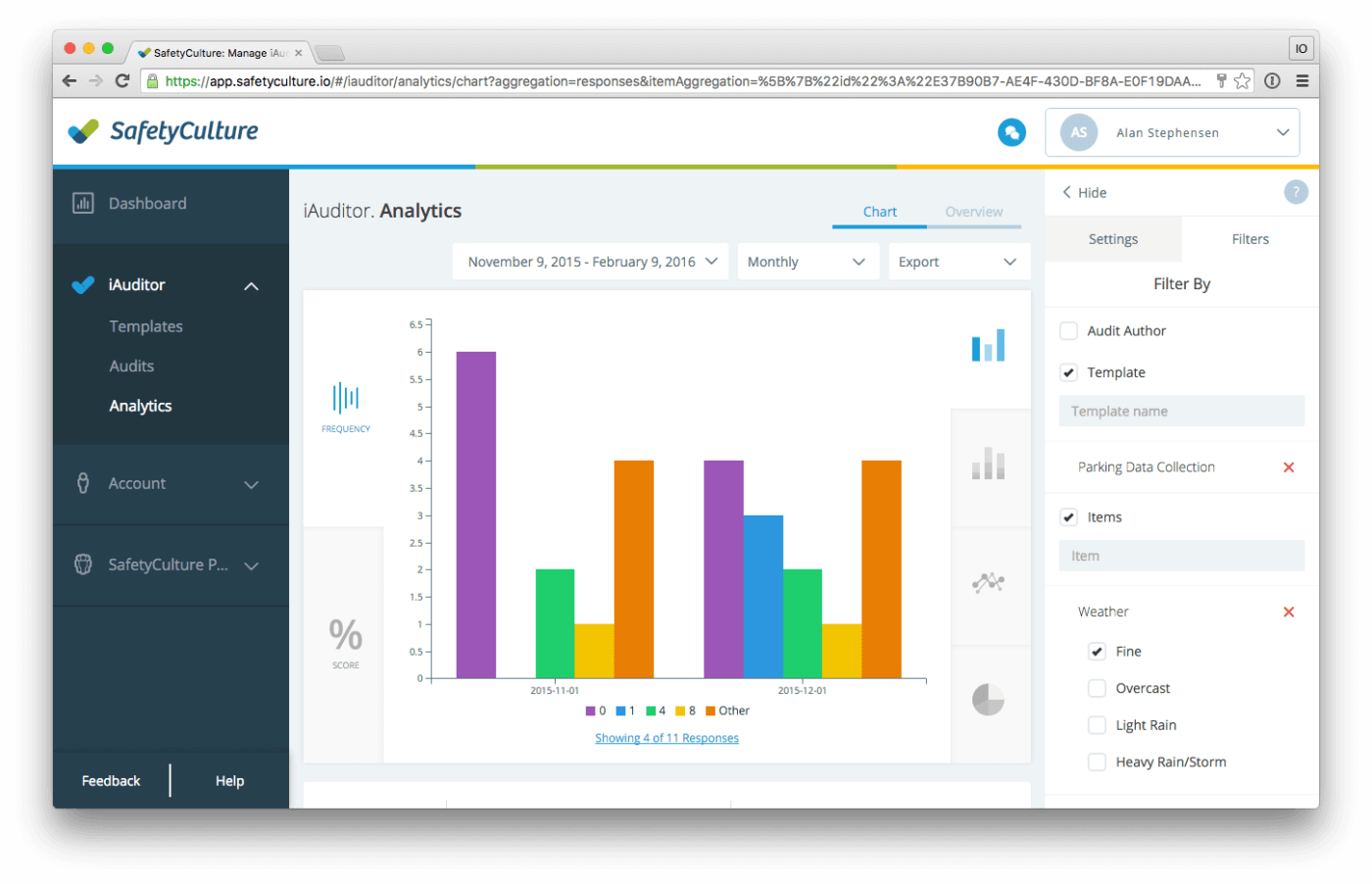
SafetyCulture, formerly iAuditor, is an operations software for inspection and reporting.
Its wide range of features includes inspection management, hazard identification, incident management, training management, communication tools, and robust reporting capabilities.
As a cloud-based solution, SafetyCulture ensures accessibility from anywhere, and it’s primed for scalability as your business grows. It focuses on increased safety, improved quality control, enhanced compliance, better communication, and data-driven decision-making.
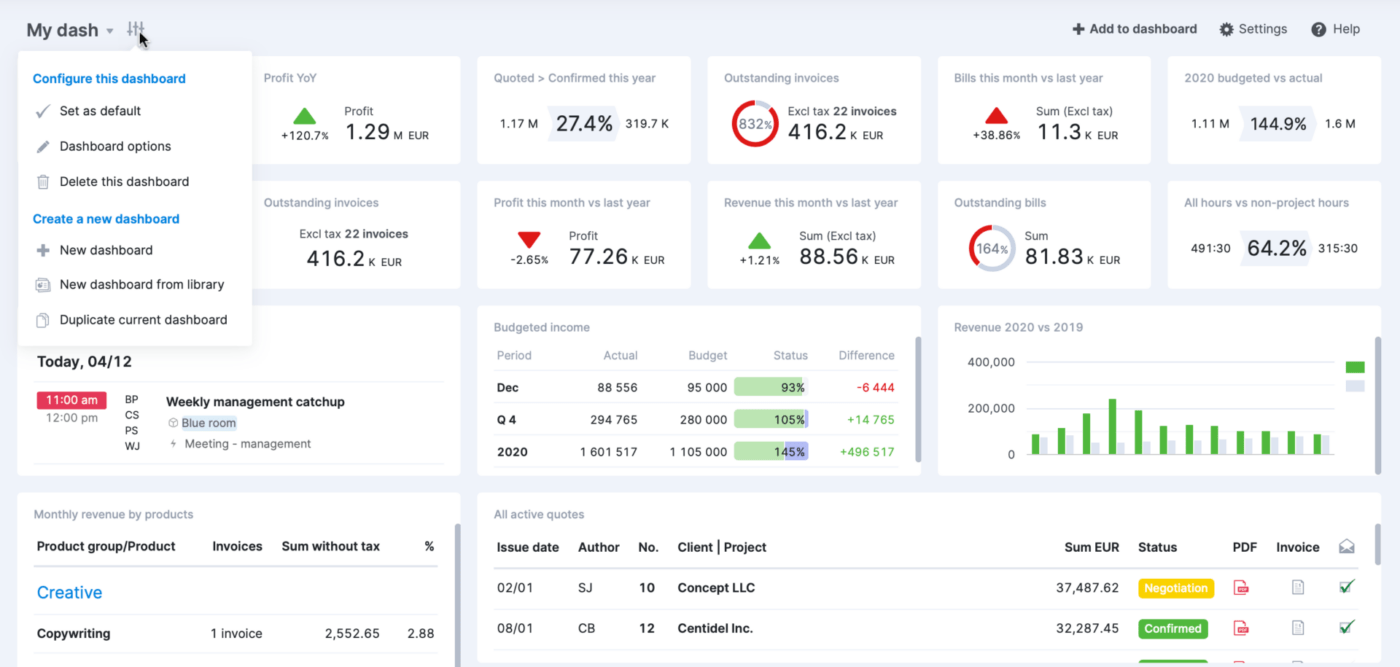
Work management software Scoro is an all-in-one operations management software solution.
Its business management software brings together all the tools you need to streamline your operations. Whether you need to manage multiple projects or track everything from sales to finance, Scoro’s got you covered.
With its user-friendly interface and powerful features, Scoro empowers teams to collaborate efficiently and make data-driven decisions.
Stay on top of your projects, boost productivity, and achieve better business outcomes with Scoro’s all-in-one solution.
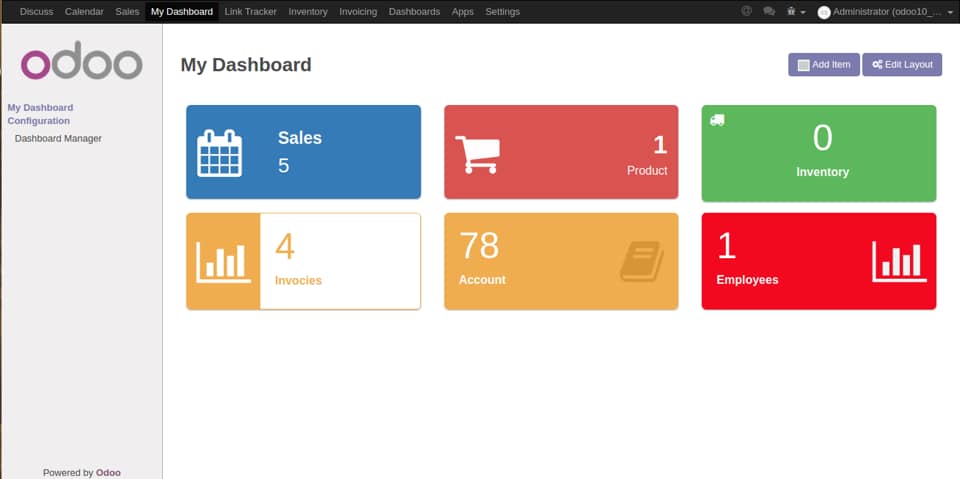
Odoo is an open-source development model that specializes in operations management by providing a full suite of business management applications.
It covers various functional areas, including sales, CRM, inventory, manufacturing, accounting, human resources, project management, and more.
Odoo’s modular and customizable approach allows businesses to choose and integrate the specific modules they need, making it a versatile solution suitable for companies of all sizes and industries.
By offering an all-in-one platform, Odoo streamlines business processes, enhances efficiency, and enables data-driven decision-making, ultimately helping businesses achieve growth and success.

Pipefy is a no-code workflow automation software that can help businesses to streamline processes in their operations and improve efficiency. It’s a cloud-based software that can be used by businesses of all sizes.
Pipefy can be used to automate a wide range of operations management tasks, including procurement, IT customer service, HR, and sales.
Its drag-and-drop interface, pre-built templates, integrations, and security features make Pipefy a good choice for small businesses looking to manage operations.

If you’re in the market for a low-code app development platform to help you create customized software, Zoho Creator might be a great option!
Zoho Creator can be used to create custom operations management software tools.
It offers a wide range of features to help businesses digitize and manage operations and workflows, also integrating with existing software and data.
From form builders to workflow automations, reporting, and collaboration, Zoho’s operations management tools provide the features most businesses need for increased efficiency, improved customer service, and better decision-making.
Check out these Zoho alternatives!
If you’re a HubSpot user, you might want to check out HubSpot Operations Hub for operations management software. It’s a suite of tools connected to HubSpot’s CRM platform that teams can use to connect apps, sync and clean customer data, and automate processes.
The operations software is designed to help businesses of all sizes improve their data management, automate workflows, and scale their operations. It’s part of HubSpot’s customer relationship management software, so you’ll need to use the CRM in conjunction with it.
If you’re looking for a way to improve data management, automate your workflows, and scale your operations, then HubSpot Operations Hub may be a good option to consider.

With a user-friendly interface and intuitive collaboration tools, ProofHub project management and collaboration software offers a user-friendly operation management software platform.
Its Gantt charts and Kanban boards help with project planning and execution, and custom workflows and automation simplify repetitive tasks. Plus, its file-sharing and proofing tools promote collaboration.
ProofHub’s centralized platform ensures real-time updates, fostering transparent communication and smooth operations.
With robust reporting and analytics, businesses gain valuable insights into performance metrics, making ProofHub a good solution for effective operation management and project success.
When choosing operations management systems for your team, look for a scalable all-in-one platform with comprehensive task management, efficient resource management, data visualization and reporting, and strong collaboration tools.
Whether you’re a startup still learning how to delegate or a large enterprise running multiple teams, the right operations management software can help boost productivity and growth.
If you’re looking for scalable, all-in-one operations management software systems, consider ClickUp! Its full-featured project management software and task management tools, efficient resource allocation, data visualization and reporting, and strong collaboration tools, make ClickUp a great choice.
Give ClickUp a try today!
© 2026 ClickUp