Free Onboarding Email Templates (For Clients or Employees)
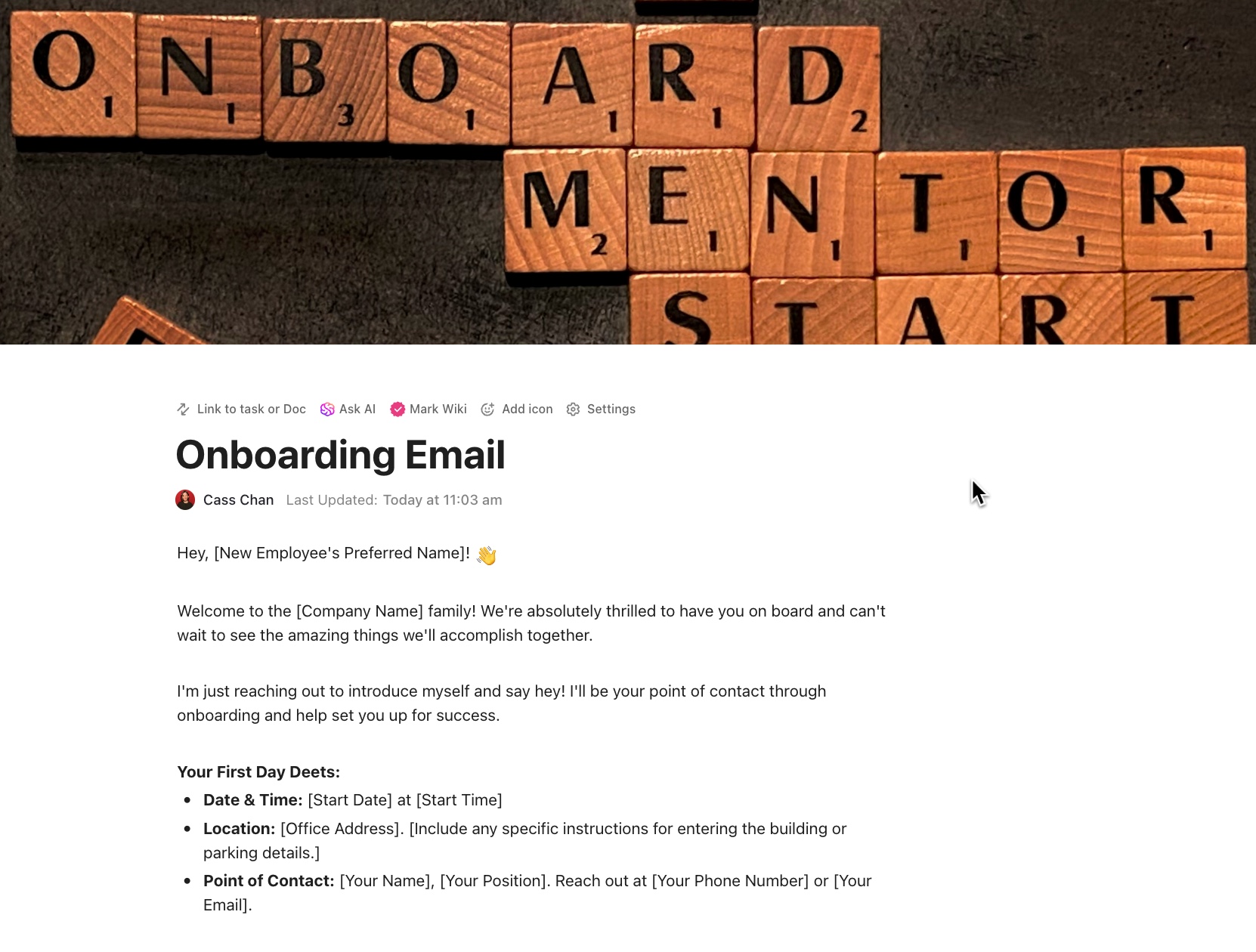
Sorry, there were no results found for “”
Sorry, there were no results found for “”
Sorry, there were no results found for “”
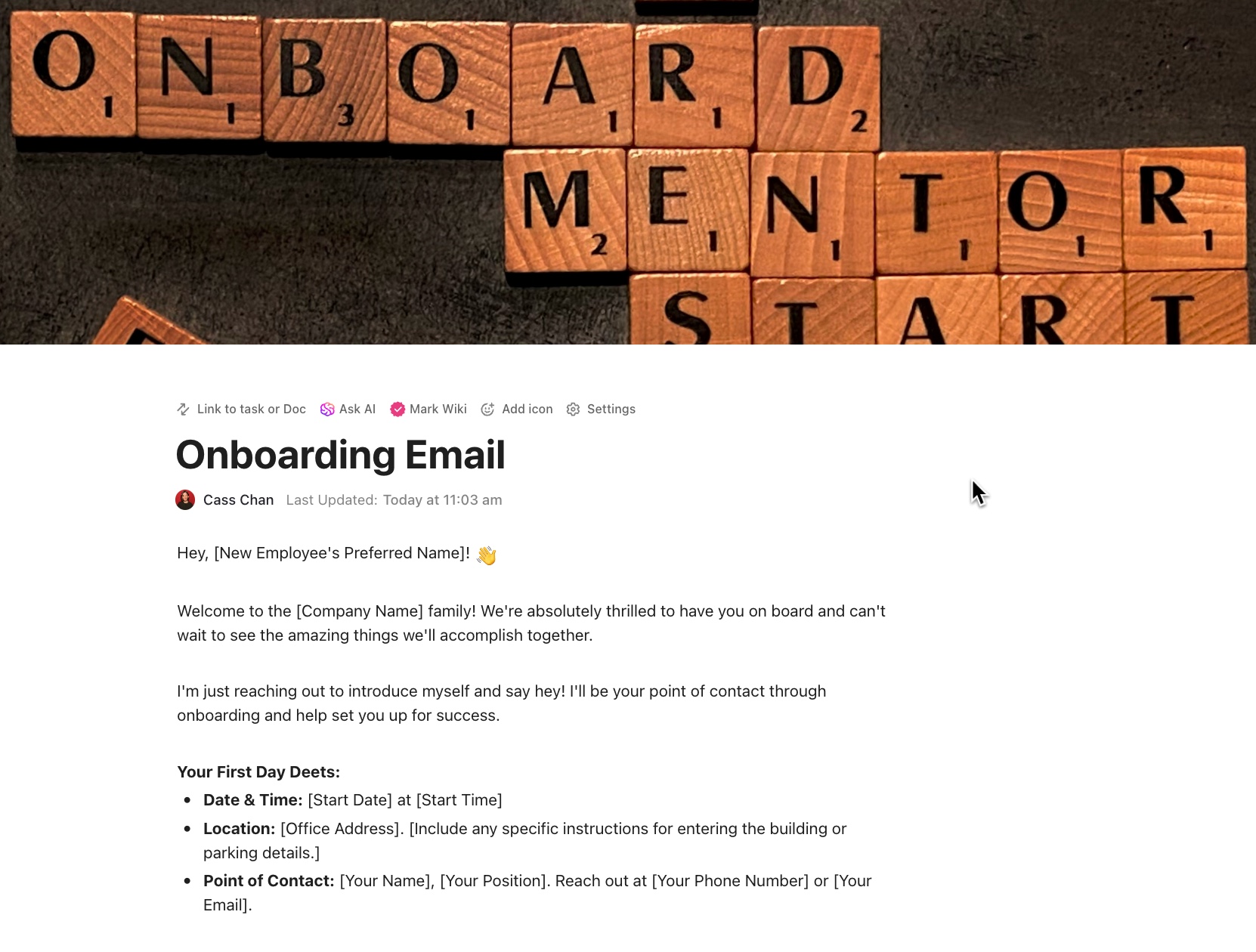
Effective onboarding emails are like giving someone a map when they arrive in a new place—they show them where to go, what to expect from the start, and how to proceed from day one.
Whether you welcome a new team member or introduce a client to your services, these emails go beyond logistics and convey warmth, clarity, and professionalism.
Yet, many HR professionals and project managers find crafting engaging, relevant, and informative emails challenging.
Let’s explore strategies for creating onboarding emails that engage, inform, and set the stage for a successful journey. Plus, we’ll include sample onboarding email templates to kickstart your process. 📧👉
Creating effective onboarding emails is crucial for setting the right tone and expectations for new employees and clients.
Here are ten key strategies to create effective onboarding emails to ensure the recipient feels welcomed, informed, and prepared:
Share your company’s mission, vision, and values to create a warm and welcoming onboarding experience. This will help new employees or customers feel connected to the organization.
Explain how their role contributes to achieving your goals, making them feel valued and important.
Use a friendly and inviting tone throughout the email. You can use phrases like:
Provide easy-to-follow steps to help new team members get started. Avoid using jargon and be as specific about instructions as possible.
For example, instead of saying, ‘Integrate your profile in the system,’ say, ‘Log in to the portal and follow these steps to set up your profile.’ This way, they’ll feel confident and ready to take the next steps.
Use the recipient’s name in the body of your emails. This makes the email feel more personal and welcoming. Include details specific to their role or situation to make the email more direct and relevant.
For example, you can write, ‘Hi [Recipient’s name], we’re excited to have you on board’ or ‘As our new marketing coordinator, you’ll work closely with the team to develop exciting and trending campaigns.’
Give the new employee or client the names and contact information of people they can contact if they have any questions or concerns. This may include their supervisor, HR representative, team leader, or project manager.
Also, introduce the key team members they’ll work with and briefly overview each person’s role. This will let them know who to contact for specific needs or issues.
Include links to essential resources, tools, and platforms they’ll need to get started. Attach any necessary documents, such as the employee handbook or company policies, or provide links to access them.
Provide information about the next steps in the employee onboarding process to set expectations and reduce uncertainty. Outline the schedule for their first day and the following week, including key events and timings. Specify the start time, location, contacts to meet, and any items they should bring along.
Help new employees configure their computers, set up software and apps relevant to their role, and ensure they have access to the necessary accounts and systems. They must have all the tools needed to start their work.
Assisting with the technology setup is crucial for a seamless onboarding experience, enabling your new joiners to focus on tasks from the very beginning.
Encourage new team members to participate in team discussions, contribute ideas, or ask questions without hesitation. For example, you can invite them to introductory meetings or team lunches.
Active engagement helps them integrate quickly into the team and company culture, fostering collaboration and a sense of belonging.
A superior project management solution is essential for teams that rely heavily on email communication. ClickUp’s Email Management Software delivers just that, quickly turning your emails into a streamlined system for managing tasks and projects.
Here’s how you can use this email management software to enhance the effectiveness of your onboarding process:






Writing an onboarding email from scratch can be time-consuming and daunting. Using templates can streamline your communications, ensuring consistency and professionalism. While you can explore several free HR templates online, here are a few noteworthy templates to get you started:
Email marketing is crucial for growing your audience, building trust, and sharing updates, but it can be tough to manage without the right tools.
Optimize email marketing efforts with the Email Marketing Template by ClickUp that lets you:
ClickUp’s Onboarding Checklist Template is the perfect tool for managers and HR professionals to welcome new employees. This template ensures you cover all critical steps from orientation to role-specific training. It helps you:
Starting a new job can be overwhelming, but ClickUp’s Employee Onboarding Template ensures every new hire feels supported and prepared. This template streamlines the entire process, helping you welcome new team members efficiently by:
Whether onboarding new customers, upgrading existing ones, or overhauling your entire system, ClickUp’s Customer Onboarding Template provides the tools you need to deliver exceptional customer experiences. This template allows you to:
Effective onboarding emails are key to creating a positive first impression and setting expectations immediately. Explore how to personalize your messages and simplify the onboarding process with our practical examples.
Feel free to customize these onboarding email templates with specific details relevant to your company and the new hire’s needs.
This email marks the beginning of the new employee’s journey with our company. It is a warm welcome and outlines crucial details such as their start date and the upcoming onboarding process.
This email prepares them for a seamless transition into their role and helps set clear expectations. Use the following welcome email template to ensure a smooth onboarding experience.
Subject: Welcome to [Company Name]
Dear [Employee’s Name],
Congratulations, and welcome to our team!
We’re excited to confirm your acceptance of the [Job Title] position, starting on [Start Date] at [Start Time]. Our office is located at [Office Address].
Over the next few days, you’ll receive emails from our HR department with the paperwork you need to complete and details about our onboarding process. These emails will help you better understand our company and your new role.
If you have any questions, please contact [HR Contact Name] at [HR Contact Email] or [HR Contact Phone Number].
We look forward to your contributions and support your smooth transition.
Welcome aboard!
Best regards,
[Your Name]
[Your Job Title]
Sending a pre-joining email is crucial to prepare new hires before they start. This email details their first-day instructions, required documents, and initial tasks.
This communication helps alleviate first-day nerves and makes them ready to begin their journey with confidence.
Subject: Important Details for Your Upcoming Start at [Company Name]
Dear [Employee’s Name],
Welcome to [Company Name]! We are excited to have you join our team. Here are a few details to help you prepare for your first day:
If you have any questions before your start date, please contact [Contact Person] at [Contact Email] or [Contact Phone Number].
We look forward to welcoming you and helping you settle into your role. Please let us know if you need anything else before your first day.
Best regards,
[Your Name]
[Your Job Title]
ClickUp’s Onboarding Email Template outlines essential procedures and paperwork for the new employees to complete. These documents typically involve legal requirements such as confirming eligibility to work, providing tax information, signing confidentiality agreements, and more.
It helps the company meet legal obligations and ensures the new hire can begin their role without delays or issues.
This email formally introduces the new employee to their immediate team members and assigned mentor. It bridges the gap between the new hire and the team, fostering connections and creating a sense of familiarity.
Subject: Meet Your Team and Mentor at [Company Name]
Dear [Employee’s Name],
We’re delighted to have you join [Company Name]! To help you get started, here are the team members you’ll be working with and your assigned mentor:
[Team Member 1] – [Role/Position]: [Brief role description]
[Team Member 2] – [Role/Position]: [Brief role description]
[Mentor’s Name] – [Role/Position]: [Brief description of support role]
We’re all here to support you. Please feel free to contact any of us if you need assistance.
Welcome aboard!
Best regards,
[Your Name]
[Your Position]
This email is sent to new employees at key intervals after they start: one week, one month, and three months. It helps the company assess how they settle in and address any questions or concerns.
This email is a great way to show support and ensure employees are well-acclimated to the company culture.
Subject: Checking In—How Are You Settling In?
Hi [Employee’s Name],
Congratulations on completing your first week at [Company Name]! We’re thrilled to have you with us and hope your first days have been fulfilling and informative.
We’d love to hear about your experience so far. How has your first week been? Do you have any questions or concerns or need more clarity?
We’re here to support you every step of the way, and your feedback is precious to us.
Looking forward to hearing from you!
Best regards,
[Your Name]
[Your Position]
Welcoming new employees effectively requires more than a one-size-fits-all approach. Each employee type, whether full-time, part-time, remote, or freelance, has unique needs and expectations.
By customizing your orientation emails for these various groups, you can provide a more personalized and relevant experience.
Explore different employee onboarding examples and learn how you can tailor yours to provide support and information to different types of hires:
When writing an onboarding email for office-based employees, keep it clean and welcoming. Start with the joining date, time, and office location, including parking and public transport tips. It’s also a good idea to highlight key office policies like dress code and security procedures.
Here’s a sample email for you to begin with:
Subject: Welcome to [Company Name]—Your First Day
Dear [Employee’s Name],
I hope this email finds you well. We are thrilled to welcome you to [Company Name]! Your start date is [Start Date] at [Start Time].
Our office is located at [Office Address], and you can find parking instructions [here/link if applicable].
Office policies:
Please review our dress code policy and security procedures before your first day for a smooth transition into our workplace culture.
We look forward to introducing you to your team and ensuring you have everything you need for a successful start. If you have any questions or need further assistance, please contact me at [Your Email] or [Your Phone Number].
Looking forward to meeting you soon!
Best regards,
[Your Name]
[Your Position]
You must ensure workers feel connected to the team despite the physical distance. Provide information regarding the company’s remote work policies, tech setup, and communication norms.
Subject: Welcome to [Company Name]—Your Remote Onboarding Details
Dear [Employee’s Name],
Welcome to [Company Name]! We are thrilled to have you join our remote team.
Onboarding details
Start date: [Start Date]
Tech setup: Your equipment will be shipped soon with setup instructions.
Communication guidelines: Please review our communication norms [add a link if applicable].
Company policies
Please familiarize yourself with our remote work policy for a smooth transition.
Meetings and introductions
Our first virtual team meeting is scheduled for [Meeting Date/Time]. Please make sure that you attend without fail.
If you have any questions or need assistance before your start date, please contact me at [Your Email] or [Your Phone Number].
We’re excited to collaborate with you remotely!
Best regards,
[Your Full Name]
[Your Position]
Onboarding emails for special situations—such as relocation, returning from leave, internships, freelance work, special projects, or a diverse workforce—ensure a smooth transition. Each case requires specific communication strategies to address unique needs.
Effective welcome emails provide essential information, foster a welcoming environment, and help new or returning team members integrate seamlessly into the organization’s culture and operations.
This email outlines the line manager’s role in the onboarding process, including their responsibilities for training, initial tasks, and integration into the team.
This thorough communication helps the line manager effectively plan and support the new employee’s transition, ensuring they feel welcomed and ready to contribute from the start. Here’s a sample to help you out:
Subject: Introduction and Onboarding Information for [New Employee’s Name]
Hi [Manager’s Name],
I hope you’re having a great day! I’m excited to introduce you to [Employee’s Name], who will join our team on [start date]. [He/She] bring[s] [briefly mention any relevant experience or skills].
As [Employee’s Name]’s line manager, your role in helping [him/her] settle in smoothly is crucial. Here’s a quick overview to assist you in preparing for [Employee’s Name]’s first day and ensuring a successful onboarding process.
Let me know if you have questions. Looking forward to seeing [Employee’s Name] thrive!
Best regards,
[Your Name]
[Your Position]
This email is a message from a manager asking team members for their thoughts on the work experience and suggestions for improvement. You must seek this feedback to enhance team dynamics and address any concerns, fostering a culture of open communication and employee engagement.
Subject: We Value Your Feedback!
Dear Team,
I hope this message finds you well. I would appreciate your feedback as part of our ongoing efforts to improve our work environment and processes.
Share your experiences, any challenges you’ve encountered, and specific suggestions you have for improving our collaboration and productivity.
Please click on the following link to access the survey and share your thoughts openly: [Insert Survey Link]
Your feedback will help us make informed decisions about how to better support you and the team. Thank you for your time and valuable input.
Best regards,
[Your Name]
[Your Position]
The email provides new employees with all the information needed to use job-specific software, allowing them to start quickly and efficiently. This saves them from figuring things out independently and lets them focus on learning their role and contributing positively to the team.
Subject: Setting Up Your IT Accounts: Essential Information
Dear [New Team Member],
To ensure a smooth start, please find below the details for setting up your IT accounts and accessing the necessary software and tools.
Please follow the instructions in the email to set up your accounts and access the tools:
[Insert instructions or links here]
Feel free to reach out if you have any questions or encounter issues during setup. We’re here to help!
Looking forward to your success in your new role.
Best regards,
[Your Name]
[Your Position]
An effective customer onboarding email is crucial for welcoming new users and setting the stage for a positive experience with your product or service. While there is a variety of client onboarding software to consider, selecting the appropriate one can simplify and enhance the process.
Here are some points to help you write clear and engaging client onboarding emails:
Here’s a sample template for a customer onboarding email:
Subject: Your Journey with [Product/Service] Begins Here!
Welcome to [Company Name]!
Hi [First Name],
Thank you for choosing [Company Name]! We’re thrilled to have you on board.
Our mission at [Company Name] is to [Mission or Value Proposition], and we’re excited to help you [Customer Benefit].
We’ll send you helpful resources in the next few weeks to ensure you get the most out of [Product/Service]. We’re here to support you every step of the way.
If you have any questions or need assistance, please don’t hesitate to let us know. We’re committed to your success!
Looking forward to partnering with you,
Best regards,
[Your Name]
[Company Name]
LastPass is a password manager that securely stores and organizes your passwords and login information. It helps generate strong passwords, auto-fills login details and syncs your data across all your devices for easy access.
Their onboarding emails aim to simplify the process for new customers, ensuring straightforward self-service onboarding and increased user adoption.
Here are the key elements:
Overall, LastPass’s onboarding emails focus on simplicity, ease of use, and providing a clear path to productivity.
Apart from the tips discussed in the above sections, there are additional tactics that can further enhance the effectiveness of onboarding emails.
Let’s delve into these to create more effective emails and form connections from day one, ultimately helping you reach onboarding goals.
It is a method for comparing two versions of an email to see which one performs better. You send one version to half your audience and the other to the other half, then see which one gets better results. This helps you understand what works best.
The main benefit is learning what works. Here’s why it’s important:
CRM is vital for creating effective onboarding emails that welcome new users to your product or service. These systems help businesses manage customer interactions better by organizing data, automating processes, and personalizing communication.
This means you can tailor onboarding emails based on users’ needs and preferences, ensuring they feel valued and supported.
With CRM, businesses can improve user satisfaction, reduce churn, and build long-term customer relationships, setting the stage for customer success.
With the increasing dependence on smartphones for everyday tasks, more people now use their mobile devices to read emails. This trend brings both challenges and opportunities for email marketers.
According to MailChimp, PCs have higher click rates than tablets and mobiles. They make up 64% of email addresses and generate 72% of clicks, while mobile devices account for 27% of addresses but only 18% of clicks.
These insights highlight the need to customize email campaigns to boost engagement across all user groups. A good onboarding experience makes users more likely to stick around and use your product.
Here are some practical strategies to maximize the impact of an onboarding email for mobile apps:
Conclude your onboarding emails with a call to action to guide your customers or employees toward the next steps and ensure a smooth transition.
This might involve prompting employees to complete necessary paperwork, set up their accounts, or attend orientation sessions. It could mean encouraging customers to explore product features, schedule a demo, or activate their account.
By clearly outlining these actions, you help them understand what to do next and feel supported in their journey with your organization or product.
Effective onboarding emails are crucial in seamlessly integrating the new employee/customer into your organization.
While there are numerous onboarding software options to explore, ClickUp stands out for its comprehensive features. These include Docs for detailed documents, Brain for email content creation, Automation for efficient workflows, and Templates for consistent messaging.
Crafting personalized, informative emails with these tools can significantly enhance the onboarding experience, paving the way for productive and successful partnerships.
Sign up to ClickUp to get started!
© 2026 ClickUp