How to Create a Now-Next-Later Roadmap for Better Prioritization
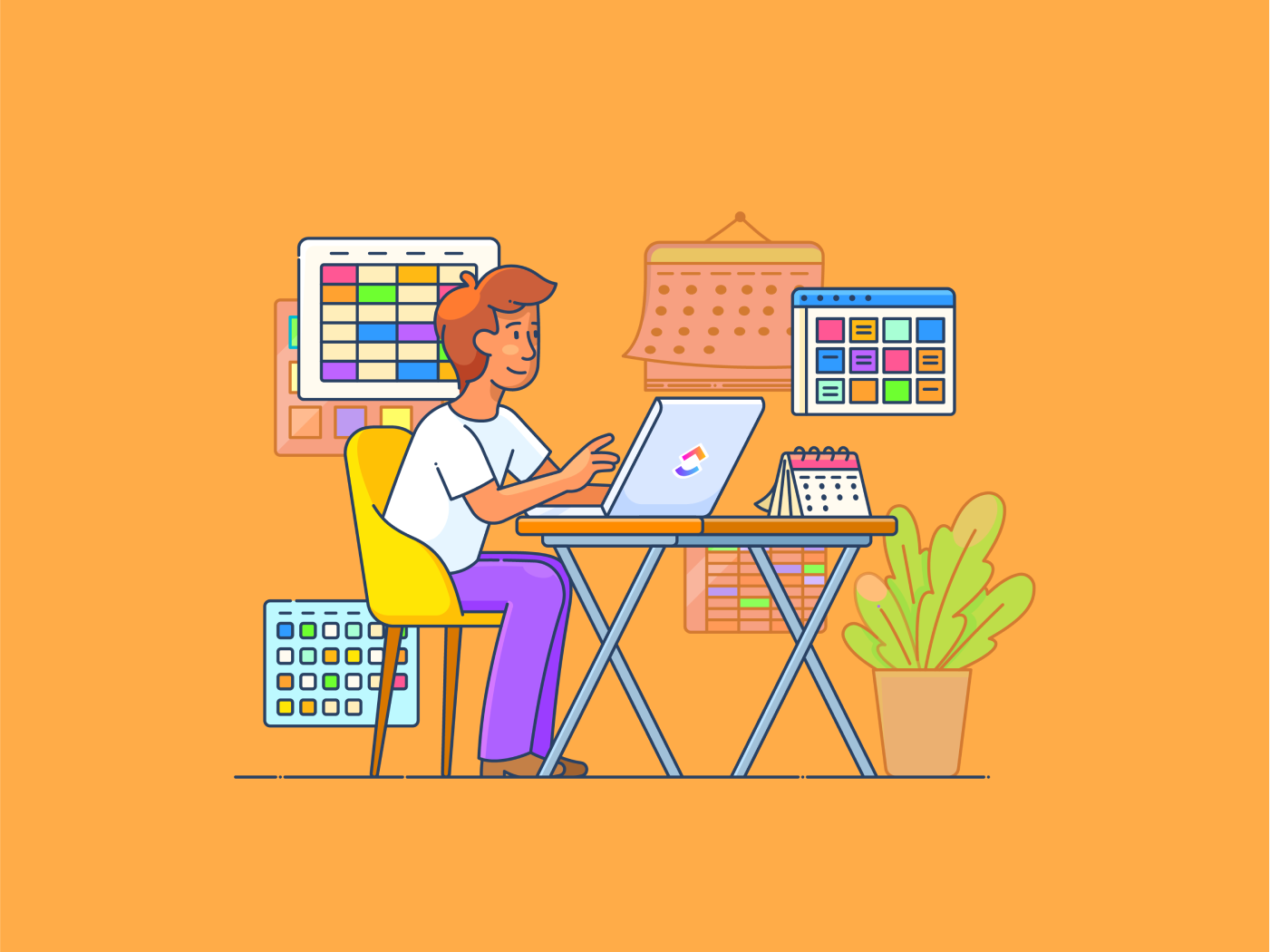
Sorry, there were no results found for “”
Sorry, there were no results found for “”
Sorry, there were no results found for “”
You’re in the middle of a project that’s pulling you in ten different directions. Everyone’s asking for updates, priorities shift daily, and it’s impossible to decide what’s urgent.
The now-next-later roadmap simplifies the process by breaking your work into clear stages—what needs attention now, what’s coming next, and what can wait for later.
It’s simple, adaptable, and perfect for planning complex projects.
In this blog, we’ll explore how this roadmap works, why it’s effective, and how you can use it to improve project planning and execution. 🗂️
🛣️ A Now-Next-Later roadmap helps prioritize tasks and improve team focus
🛣️ It enhances adaptability, clarity, and strategic alignment
🛣️ ClickUp tools like Goals, Tasks, and List, Board, and Timeline Views streamline task management
🛣️ Regular review ensures the roadmap stays relevant and aligned with goals
The now-next-later roadmap is a flexible prioritization framework that organizes tasks or projects into three clear categories: what needs immediate attention (now), what should follow soon (next), and what can wait (later).
It gives you a clear structure without rigidity, making it ideal for product teams that need to adapt quickly to shifting priorities.
🔍 Did You Know? The now-next-later framework was conceptualized in the late 2000s and was gradually adopted in various industries.
Project roadmap planning doesn’t have to be complicated. The now-next-later roadmap helps you focus on what’s most important right now while keeping an eye on what’s coming next.
Let’s break down the key elements that make it work.
The ‘now’ section includes tasks requiring immediate action. These are critical priorities that directly impact the team’s current goals.
📌 Example: Resolving a system outage affecting users or delivering a feature promised in this week’s sprint.
The ‘next’ section focuses on tasks that follow the immediate tasks. These tasks are important but don’t need instant attention.
📌 Example: Preparing wireframes for an upcoming feature or conducting user interviews for feedback.
The ‘later’ section organizes tasks that are valuable but can wait until resources are available. These typically include long-term goals or ideas that haven’t been fully developed.
📌 Example: Researching potential integrations with third-party tools or exploring new design concepts for future product releases.
💡 Pro Tip: Shifting to a now-next-later roadmap may require adjusting your product management language and educating stakeholders. Help reluctant team members understand its benefits with a presentation or training module.
When managing business tasks and projects, having a clear view of what needs to be done and when can make all the difference. A Now-Next-Later roadmap offers a way to break things down that keeps everyone on track.
Let’s look at why it works so well. 🎯
One of the biggest advantages of the now-next-later roadmap is its flexibility. It allows teams to easily adjust priorities as new information arises or as the project evolves.
Tasks in the ‘now’ section can be quickly moved to ‘next’ or ‘later’ when urgent issues come up, such as a last-minute bug or an urgent client request.
📌 Example: If a high-priority security update comes through during a sprint, the team can move it to the ‘now’ section and address the issue without disrupting the project’s overall flow.
Not all tasks have the same level of clarity or urgency. The now-next-later roadmap allows teams to categorize work based on how certain or defined it is.
Tasks in the ‘now’ phase are well-defined and require immediate attention. At the same time, tasks in the ‘next’ and ‘later’ phases may still need further strategic planning, research, or feedback before they can be fully executed.
📌 Example: The design team is polishing high-priority UI changes in the ‘now’ section. In the ‘next’ phase, they’re creating wireframes for an upcoming dashboard feature, awaiting team input.
With clear categories for immediate, upcoming, and future tasks, team members can focus on urgent tasks at hand. The roadmap eliminates the uncertainty of juggling multiple feature priorities and ensures everyone knows what’s on their task list.
📌 Example: The product team might be wrapping up a major update in the ‘now’ section while preparing for a feature enhancement in the ‘next’ section, keeping each phase organized.
The now-next-later roadmap helps teams align their day-to-day tasks with long-term strategic goals.
It ensures that urgent tasks don’t overshadow important long-term goals. This strategic alignment ensures that each task, whether unplanned or future-facing, contributes to the overall vision.
📌 Example: The customer support team is resolving critical escalated tickets in the ‘now’ phase while strategizing a knowledge base update in the ‘later’ phase to address recurring customer issues more proactively.
🔍 Did You Know? The now-next-later framework helps teams adapt to changing business and customer needs. This is because the method doesn’t strictly dictate release dates or sequences, allowing teams to pivot based on evolving circumstances.
Creating a now-next-later roadmap is crucial for maintaining focus, but managing it across multiple teams and countless tasks can be challenging.
That’s where ClickUp comes in. 🤩
As the everything app for work, ClickUp for Product Teams gives you a centralized platform to plan, manage, and track your roadmap.
Let’s explore how to create and implement an effective now-next-later roadmap with ClickUp.
The first step to building a successful roadmap is defining your goals.
Start by identifying what you want to achieve, such as launching a new product feature, improving user experience, or enhancing customer support. These goals should align with your broader business objectives.
Once you’ve defined them, break them down into core initiatives that your team can focus on.
ClickUp Goals is an excellent strategic planning tool for setting larger objectives and breaking them into smaller, more manageable targets. It allows you to create specific, measurable objectives, tasks, milestones, and numerical achievements and track real-time progress.
Plus, you can group related goals and create task dependencies to balance tasks with varying levels of certainty or urgency.
📌 Example: If your goal is to improve customer retention, you could set an objective, ‘Increase customer retention rate by 10% in Q1.’ Then, break this goal into initiatives like ‘Launch new feature’ or ‘Revamp onboarding process.’
ClickUp Goals help keep the focus of each and every department’s member on what’s really important, which is critical when the new product is being launched.
💡 Pro Tip: Include a ‘Strategic Vision’ column or quarterly checkpoints within the product roadmap to align your present and future long-term strategies.
Once you’ve defined your goals and initiatives, you can apply the now, next, and later roadmap.
Organize tasks within respective phases while ensuring they align with the broader strategic vision. During this stage, focus on:

ClickUp Tasks serve as the foundation for managing your project roadmap.
Let’s say you’re launching a new product. You can break down your roadmap into different departments like research, design, testing, and launch preparation.
Once you have your categories ready, you can create tasks for each of them.
📌 Example: The ‘Research’ category’s tasks may include:
ClickUp Views are the perfect way to visualize your priorities. Each view offers a unique way to organize and track your tasks.

The ClickUp List View is ideal for teams who prefer a simple, linear layout. It creates lists of tasks and organizes them into custom categories. You can move them around with its simple drag-and-drop interface when needed.
Plus, it shows assignees, due dates, and task descriptions at a glance to ensure clarity.

If your team prefers a more visual approach, the ClickUp Board View is the right choice. Inspired by a Kanban board, it has columns representing each phase of the roadmap. You can easily drag and drop tasks from one phase to another as priorities shift.

The ClickUp Timeline View gives you a bird’s-eye view of your tasks over time. This view is perfect for teams that need to plan projects with specific start and end dates.
You can map out tasks by assigning start and due dates, which helps create a clear sequence of events.
📌 Example: Suppose you need to launch a new feature in three months. In that case, you can place tasks like ‘Build backend infrastructure’ (Now), ‘Design user interface’ (Next), and ‘Test feature’ (Later) along the project timeline for effective roadmap visualization.
Once you’ve categorized tasks into their respective phases, it’s time to determine the order of execution within each phase. Effective prioritization ensures that your team tackles the most important tasks first, making efficient use of resources and time.
Add specific details to all Tasks in ClickUp. Each task can include details like deadlines, urgency and impact, assigned team members, and progress updates, giving everyone a clear understanding of what needs to be done.
💡Pro Tip: Ensure you add a task description, outlining its purpose, expected outcomes, and how it contributes to the overall goal.

Once your tasks are outlined, ClickUp Task Dependencies let you set up relationships between them. This way, you can specify that certain upcoming tasks cannot start until others are completed.
Suppose your IT roadmap includes a task like ‘Interview stakeholders to identify performance issues’ (Now) and a follow-up task ‘Analyze feedback to prioritize infrastructure upgrades’ (Next).
You can set up project dependencies so that the ‘Analyze interview results’ task only starts once the interview process is completed.

ClickUp Automations make it easy to streamline repetitive tasks. You can create automation rules that trigger certain actions, like assigning tasks, notifying team members, or moving tasks between phases.
Automations save time and reduce manual work, making roadmap project management even more efficient.
Set up an automation to notify the team when a task moves from ‘Next’ to ‘Now,’ ensuring everyone stays in the loop. You could also automate task assignments, so when a task moves to the ‘Now’ column, it’s automatically assigned to the right team member.
💡 Pro Tip: It can take a few sessions to complete the framework, especially if customer feedback is needed. Pre-filling portions of the product roadmap with examples or responses to questions can be helpful.
If you’re looking for a template to get started quickly, try the ClickUp Project Roadmap Template.
From marketing campaigns to agile development and event planning, you can customize the template to fit your specific needs. You can track the progress of your release plan for upcoming features, strategize and prioritize each release based on feedback, and collaborate with all internal teams involved.
Let’s say your team is managing a product backlog for a new app. You can use the template to organize and prioritize tasks effectively.
In the roadmap, group your backlog items into Now, Next, and Later categories. For example:
To keep your roadmap dynamic, it’s essential to review progress regularly and iterate based on feedback. This helps you stay on track despite shifting priorities, unforeseen challenges, and new opportunities.
Here are some measures you can include:
To keep these inputs and feedback unified, ClickUp offers a solid tool—ClickUp Chat! 🤩

Chat unifies conversations and work management, ensuring critical information is always accessible. All your discussions, tasks, feedback, research, and projects converge in one place, preventing you from missing important updates.
It connects conversations to respective tasks to maintain context and clarity. For example, if you’re discussing a specific task, like the ‘Launch new feature’ initiative, you can link the chat to the task itself, making it easy to revisit related discussions and decisions.
Here are some of its other capabilities:
For instance, when starting your workday, use AI CatchUp to quickly get up to speed on any important conversations you missed. It pulls together the key topics and action points, so you don’t have to sift through individual messages.
Additionally, ClickUp Assign Comments enhances collaboration and ensures everyone stays on top of tasks and feedback. You can assign specific comments to team members in Tasks and use @mentions to notify them when their input or action is needed.
🤝 Friendly Reminder: Add customer needs and market research into the planning and priority management process. Regularly review customer data and align the roadmap based on pain points to prevent misalignment with market demands.
Creating a roadmap is just the beginning—it’s how you use it that determines its success. Let’s look into some best practices to get the most out of it. 👀
Start with the end in mind.
Clearly define what you aim to achieve and ensure every task and milestone aligns with those objectives. This approach keeps the team focused on results rather than getting sidetracked by less impactful activities.
Regularly review your progress to confirm you’re on track to meet your goals.
A roadmap is only as effective as its communication. Use concise language, visual elements, and regular updates to keep everyone informed.
Share your roadmap with all stakeholders and encourage feedback for overcoming challenges and addressing potential concerns early. This ensures alignment across teams and minimizes misunderstandings.
Simplicity is key to successful now-next-later roadmaps. Resist the urge to include every detail—focus on high-level priorities and key deliverables.
A streamlined roadmap is easier to update, share, and follow, making it more actionable for everyone involved.
Organize your roadmap around specific themes or goals. This helps create a logical structure that connects tasks to broader objectives.
For example, a marketing roadmap might focus on themes like brand awareness, lead generation, or customer retention.
📖 Also Read: 15 Product Management KPIs And Metrics To Track
Prioritizing work doesn’t have to be a guessing game.
The Now-Next-Later roadmap is a straightforward way to stay focused and keep your team aligned. Breaking objectives into manageable tasks helps you tackle immediate needs while keeping an eye on the bigger picture.
ClickUp, a strong project management tool, makes implementing this framework simple and efficient. Its intuitive tools—like ClickUp Goals, Tasks, and List, Board, and Timeline Views—help you organize tasks visually and track progress effortlessly.
Add in automation and collaborative features like ClickUp Chat, and you have everything you need to stay on top of your priorities without breaking a sweat.
Sign up for ClickUp today!
© 2026 ClickUp