13 Best NetSuite Competitors for Business Management in 2026
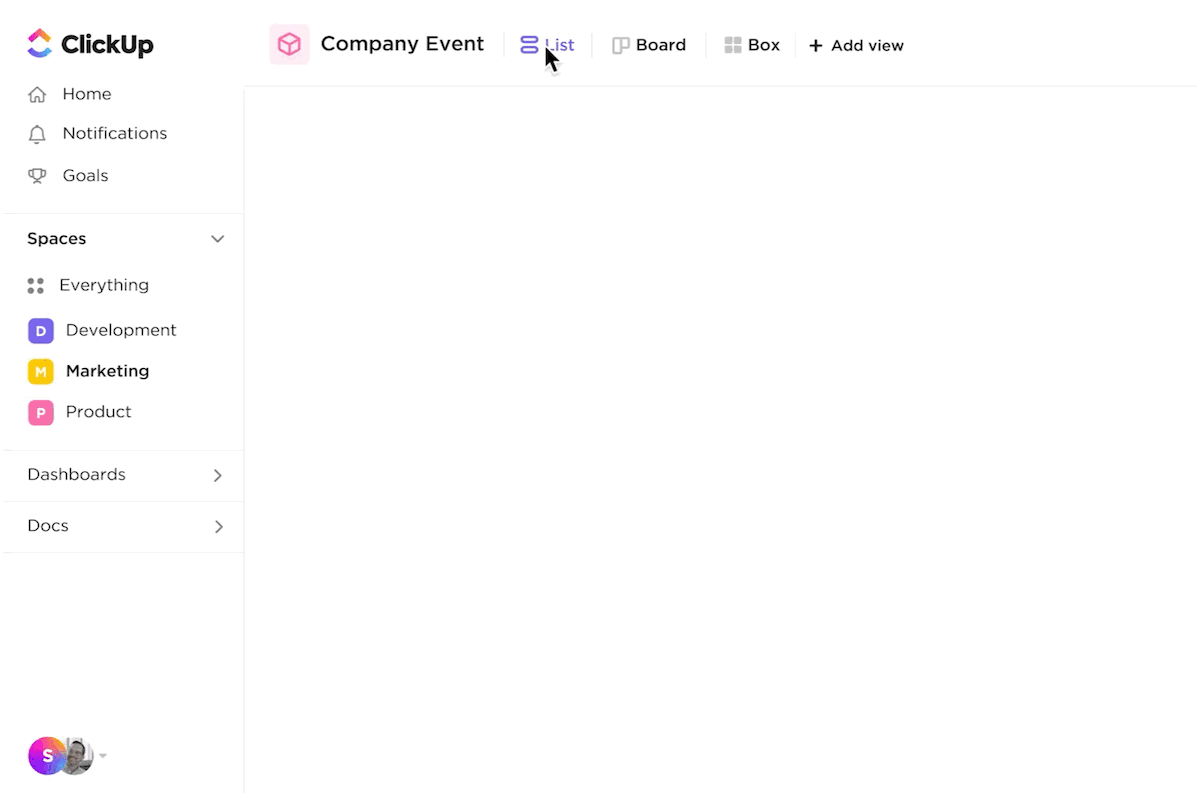
Sorry, there were no results found for “”
Sorry, there were no results found for “”
Sorry, there were no results found for “”
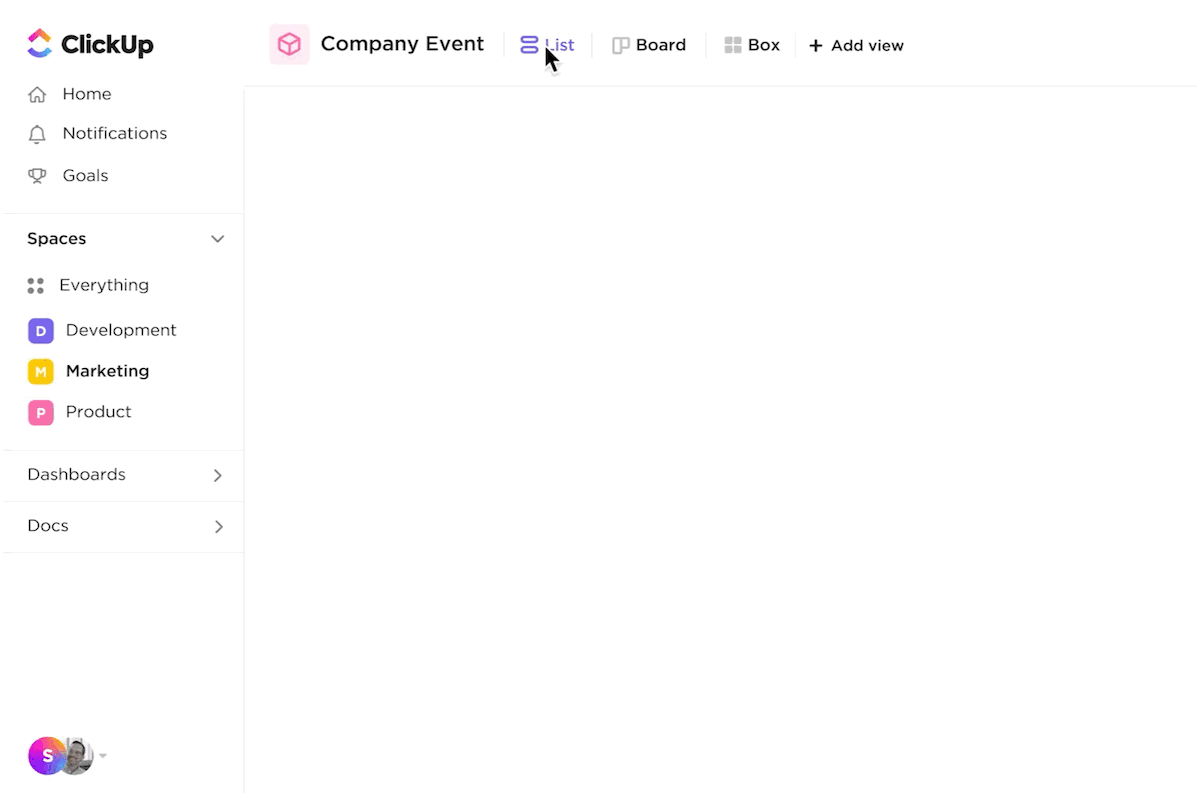
Did you know inefficiency costs companies up to 30% of their revenue each year?
The fix? A robust, scalable enterprise resource planning (ERP) that connects every part of your business—streamlining operations and driving growth.
For years, NetSuite has been a dominant force in the ERP space. But does it truly live up to the hype? Or is there a more flexible, cost-effective alternative waiting for you?
Read on as we explore the top NetSuite competitors with comprehensive features to grow smarter and faster. 🚀
🔎 Did you know? Oracle owns NetSuite—and one of its biggest rivals! Oracle acquired NetSuite for $9.3 billion in 2016, fully integrating it into its ecosystem. Yet, it also owns Oracle Fusion Cloud ERP, a competitor to NetSuite!
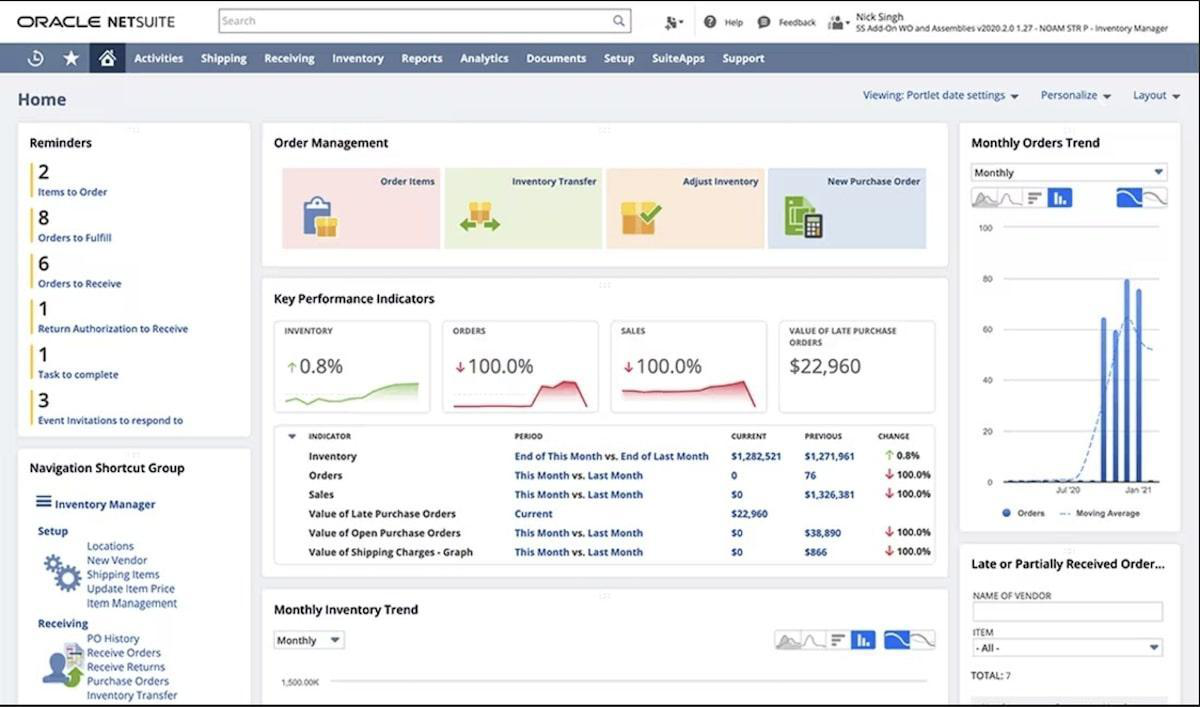
NetSuite is a cloud-based ERP software solution that centralizes your core business operations. It integrates project accounting, supply chain management, order processing, and financial reporting, providing a unified platform to enhance efficiency and scalability.
That applies to NetSuite ERP as well. Its rigid structure, high costs, and complex setup push many companies to seek more flexible alternatives.
Here’s where it falls short:
➡️ Also Read: Top ERP System Examples
Before exploring the details, here’s a quick comparison of the top Netsuite Competitors, ideal use cases, and standout features.
| Solution | 🏆 Ideal for | ✅ Best features |
|---|---|---|
| ClickUp | Businesses needing an all-in-one platform | Task and project management, CRM, AI tools, customizable workflows, collaboration tools |
| Odoo | Small to medium-sized businesses | Open-source, modular apps, scalable and flexible ERP |
| Microsoft Dynamics 365 | Large and enterprise companies | AI-driven insights, seamless Microsoft integrations, strong finance and sales tools |
| Sage Intacct | Finance teams, accountants, CFOs | Advanced cash management, real-time dashboards, multi-entity accounting solution |
| QuickBooks Enterprise | Growing firms, Ideal for retail, eCommerce, and manufacturing | Scalable accounting, inventory management, payroll |
| Acumatica | Medium-sized businesses, especially manufacturing and construction | Cloud-based ERP, unlimited user pricing, customer-centric |
| Xero | Small businesses, startups, and sole traders | Simplified accounting, real-time financial tracking, user-friendly interface |
| SAP S/4HANA Cloud | Large customer enterprises, global businesses | AI-driven ERP and predictive business analytics |
| Epicor Kinetic | Manufacturing and distribution companies | Industry-specific ERP, deep supply chain management, and warehouse automation |
| Infor M3 | Food, beverage, fashion, and chemicals | Advanced warehouse and inventory automation, cloud-based ERP |
| IFS Cloud ERP | Asset-intensive industries like construction and aerospace | Project-based ERP, asset management |
| Certinia | Service-based businesses | Strong PSA (Professional Services Automation), best for professional services firms |
| Workday | HR-focused and finance-driven companies | Human capital management (HCM), payroll, advanced workforce planning, and analytics |
📈 The global ERP market is booming, set to double from $55.38 billion in 2024 to $110.15 billion by 2034 at a 7.1% CAGR! With demand soaring, businesses need scalable, cost-effective ERP software solutions—but not every tool keeps up.
➡️ Also Read: Free Operational Plan Templates in Excel & Word
🧠 Trivia: The first-ever ERP system was developed in the 1960s by a manufacturing company trying to automate inventory management. What started as a simple tool is now a multi-billion dollar industry, powering businesses across the globe! 🌍
Whether you need a better financial management solution, greater scalability, or flexible integrations, the right tool makes all the difference!
Here are the top NetSuite competitors that are making waves in the field:
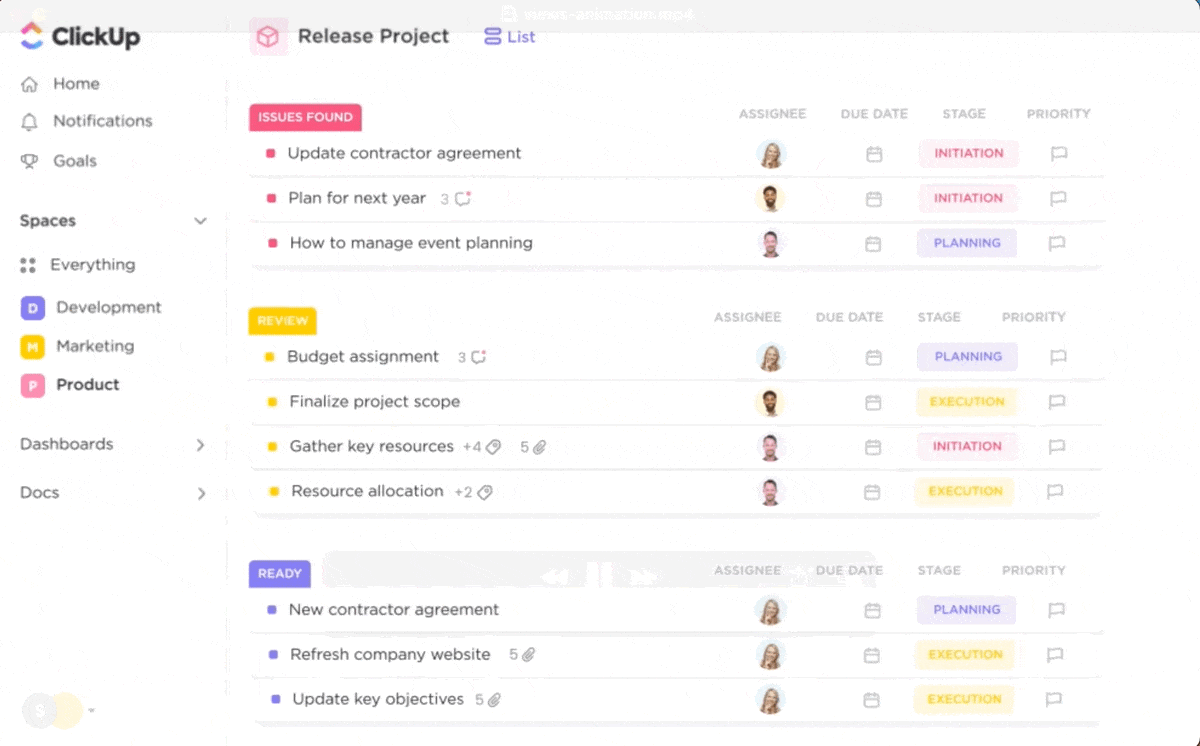
Managing your business isn’t one-size-fits-all, and ClickUp ensures you never have to settle. As the everything app for work, it brings teams, processes, and data into one connected system—helping you optimize workflows, automate operations, and scale effortlessly.
ClickUp’s Project Management keeps you on track with real-time visibility into workloads, capacity, and project timelines. Custom dashboards and reports show revenue management, enterprise resource planning, and KPIs, keeping leadership agile.
That’s not all! ClickUp blends CRM and project management to help you track leads, automate sales, and manage customers without leaving your workspace. Everything from client onboarding to deal tracking and order management is centralized within ClickUp CRM.
Let ClickUp Brain do the heavy lifting! This AI-powered assistant automates repetitive tasks, generates instant reports, summarizes meetings, and identifies workflow inconsistencies. So, your team focuses on high-impact work instead of admin tasks.
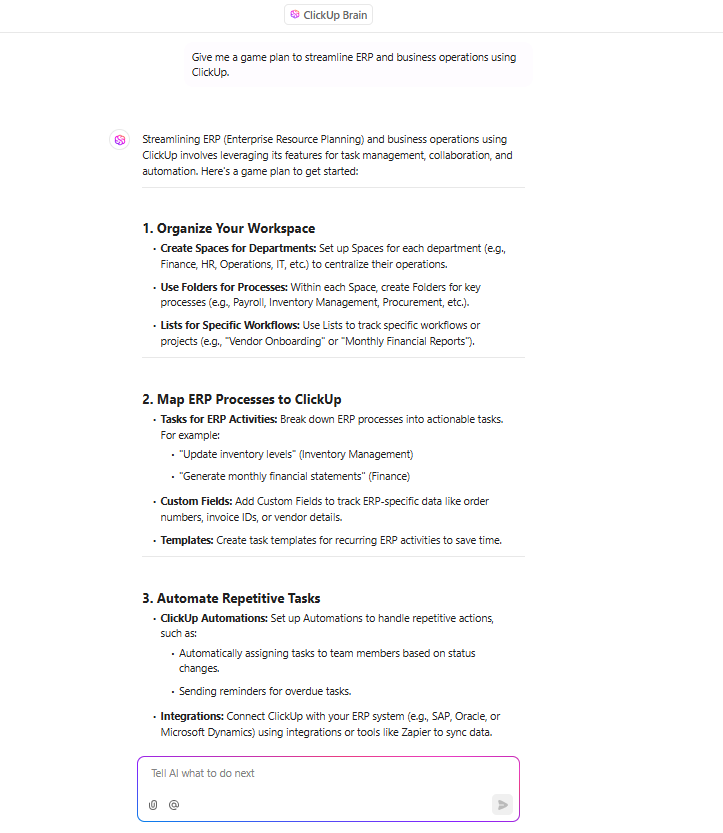
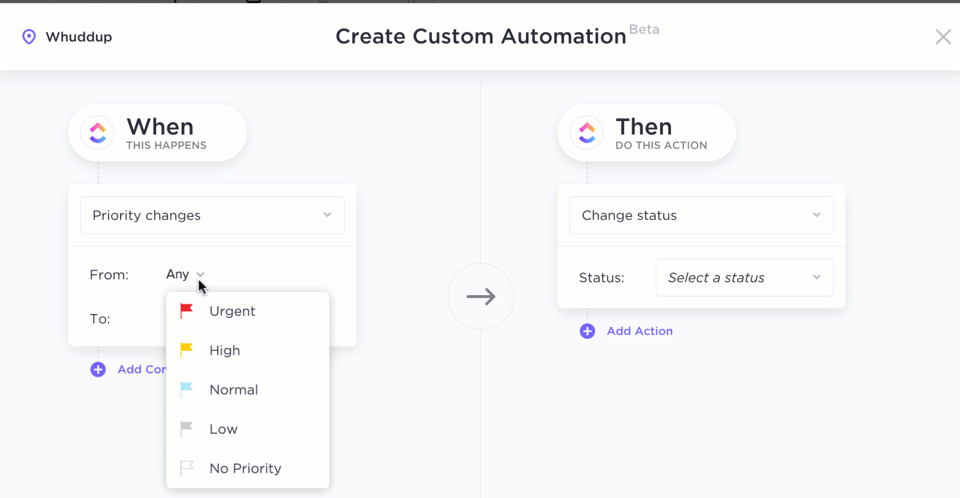
ClickUp Automations removes the manual work—assign tasks, update statuses, trigger notifications, and manage approvals automatically. No more back-and-forth, just smooth workflows that keep cross-functional teams moving.
💡Pro Tip: A winning business strategy is more than planning—it’s about execution and teamwork. Use a SWOT analysis to optimize processes, then bring your strategy to life with ClickUp’s collaboration tools.
Use ClickUp Docs to document initiatives, centralize details, and create internal wikis with real-time editing and rich formatting. Need quick decisions? ClickUp Chat keeps conversations linked to tasks, so nothing gets lost in scattered emails or messages!
💡 Pro Tip: Confused between ERP vs. CRM—why pick one when you can have both? ClickUp combines the best of both worlds, giving you seamless project management, sales tracking, workflow automation, and full customization—all in one platform.
I’ve been leveraging ClickUp to address diverse business challenges, spanning from strategic and portfolio management to resource and vendor oversight, even extending to ERP solutions. By establishing and automating business processes, I’ve observed a noticeable enhancement in operational efficiency. The platform’s reporting capabilities, including comprehensive dashboards and resource perspectives, have significantly contributed to a broader and more insightful understanding of our overall business landscape.
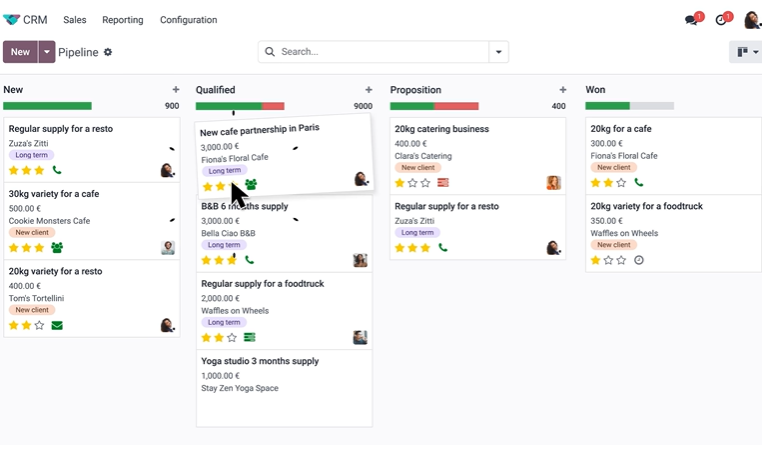
Odoo is an all-in-one ERP software that grows with you. Start with the essentials—inventory, HR, marketing, or accounting—and expand as you scale. Its modular structure lets you build the perfect business system, adapting to your unique needs.
What’s great? Its open-source flexibility puts you in control. The free edition allows full customization, while the Enterprise version provides hosting, maintenance, and expert support—ideal for businesses that need a fully managed ERP solution.
What I like best about Odoo ERP is its all-in-one solution that covers a wide range of business needs, from accounting to inventory management systems, with easy customization and user-friendly interface. It helps streamline operations and improve overall efficiency.
➡️ Read More: Best Odoo Alternatives & Competitors
Microsoft Dynamics is a comprehensive suite designed to simplify operations, enhance customer experiences, and drive smarter decisions. Its biggest edge? Deep integration with MS 365, Power BI, and Teams—perfect for businesses in the Microsoft ecosystem.
Its flagship solution, Business Central, unifies finance, operations, sales, and customer service in a single cloud-based system, enabling seamless scaling. AI insights, automation, and real-time analytics help you operate smarter without increasing costs.
This tool is like having a high-performance secretary that makes your work easier; it has an incredible variety of applications that has made us increase our productivity. It also integrates with almost all Microsoft programs, allowing us to keep excellent control of finances and sales by linking with Excel.
➡️ Read More: Microsoft Dynamics 365 Alternatives and Competitors
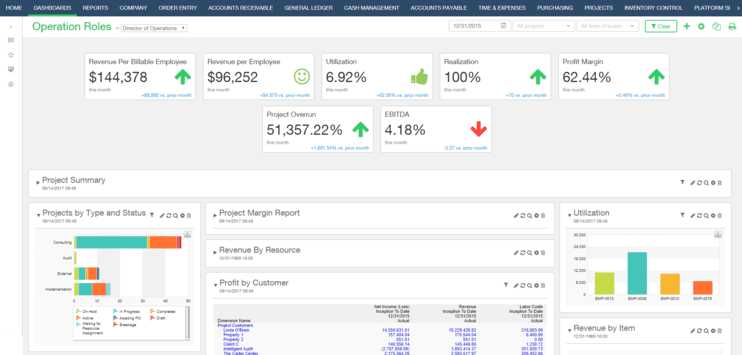
Sage Intacct is built for finance-first businesses ready to ditch spreadsheets, automate accounting, and make smarter decisions. Its AI automation streamlines budgeting, cash flow, and financial close, while multi-entity support simplifies consolidations across subsidiaries.
With real-time dashboards and compliance-friendly automation, you get a 360° view of profitability, expenses, and revenue trends. From accounts payable to forecasting and Salesforce integration, Sage Intacct keeps your numbers sharp and controlled.
We transitioned from NetSuite because they couldn’t properly handle eCommerce complexities with fulfilling orders. Intacct handles issues like fulfilling from multiple warehouses & buying to order or dropshipping within the same order.
While QuickBooks is widely known as accounting software, QuickBooks Enterprise goes beyond basic bookkeeping. It offers a well-rounded ERP solution for businesses that require detailed inventory tracking and financial management.
Deep financial insights and customizable reporting make QuickBooks an ideal choice for wholesalers, manufacturers, and retailers. Real-time stock tracking, multi-level inventory categorization, and automated reordering help reduce disparities and prevent stockouts.
The company I work for is scattered around several locations, and QuickBooks allows us to work together in real time even though we aren’t physically. We also use it for our freight shipping paperwork, reports, past due and storing documents that our manufacturing plant uses.
➡️ Read More: Top Enterprise Software Examples
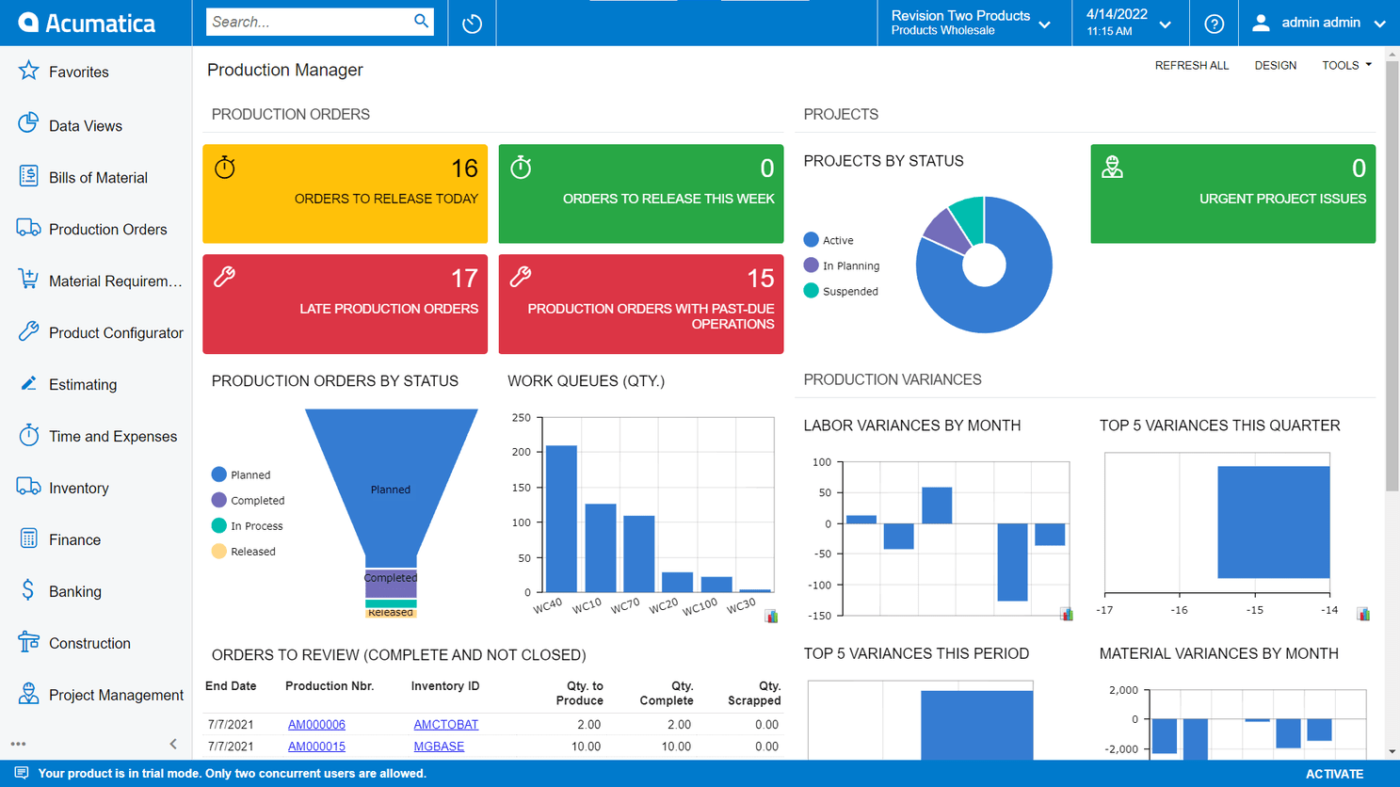
Acumatica is a modern, flexible ERP that offers a range of professional services automation and project planning tools. Unlike traditional systems, it doesn’t charge per-user fees, making it great for companies planning to scale without increasing licensing costs.
Acumatica’s industry-specific manufacturing, distribution, construction, and retail modules stand out. They allow businesses to customize workflows, track real-time financials, and optimize operations.
📮 ClickUp Insight: Low-performing teams are 4x more likely to juggle 15+ tools, while high-performing teams thrive with nine or fewer.
Yet, many NetSuite alternatives still rely on scattered tools for project management, CRM, automation, and collaboration—leading to inefficiencies instead of solutions.
ClickUp eliminates the chaos by bringing tasks, projects, docs, wikis, chat, and automation into one seamless workspace. No more bouncing between disconnected tools—make work visible, collaborate effortlessly, and let AI handle the busy work. 🚀

Want to simplify invoicing, bank reconciliation, and expense tracking? Xero automates these tasks and provides a real-time view of cash flow, financial health, and upcoming payments through its intuitive dashboard.
Handling recurring subscription billing or international transactions? Xero offers multi-currency support and automated invoice reminders to keep payments on track.
Plus, with 1,000+ third-party integrations, it connects with e-commerce platforms, payment gateways, and payroll services, making it a versatile choice for growing businesses.
Xero has been a dependable accounting solution, allowing us to handle all our financial management needs in one spot. It aids in managing expenses and tracking cash flows into and out of the business.
➡️ Read More: Best Free Project Management Software: Tools to Try
SAP S/4HANA Cloud is an AI-powered ERP for large enterprises, simplifying finance, logistics, and industry-specific operations. Real-time automation enhances scheduling, supplier management, and capacity planning for complex business environments.
Launched in 2015 as SAP’s flagship solution, it uses in-memory computing to process massive data volumes in real time—making it ideal for financial forecasting, risk management, and regulatory compliance.
SAP S/4HANA applications increase speed and data accessibility. It’s very easy to use, and the customer support is incredible.
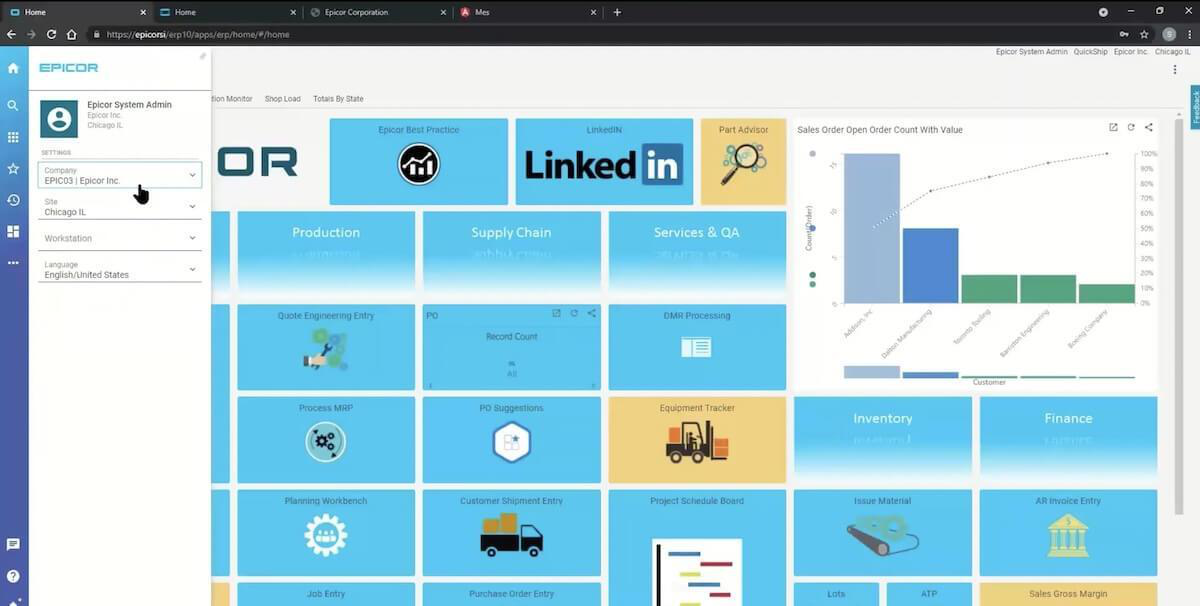
Epicor Kinetic is a purpose-built ERP for speed, precision, and scalability, empowering discrete, process, and make-to-order manufacturers.
Managing a single site or a global network? It unifies manufacturing across multiple locations and boosts efficiency. Moreover, its Manufacturing Execution System (MES) provides real-time shop floor tracking, reducing downtime, cutting waste, and maximizing productivity.
Epicor Kinetic is a very versatile ERP software that allows the user to create fields, to query the database and display information on customizable dashboards.
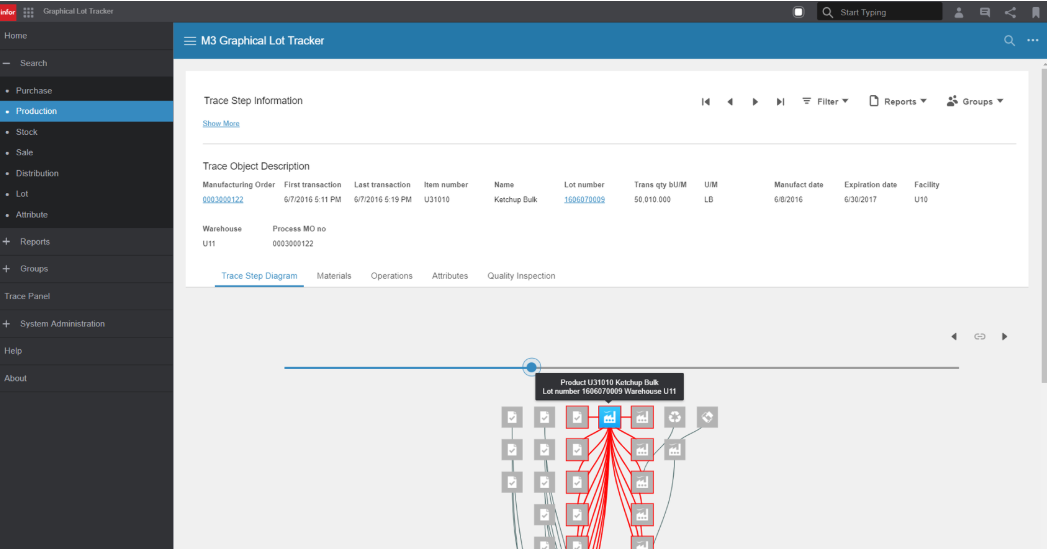
Infor M3 is a cloud ERP system built for manufacturing, distribution, and equipment rental businesses operating across multiple sites, countries, and currencies. It provides real-time visibility into production, inventory, and financials, ensuring seamless operations.
With highly configurable workflows and flexible cloud accessibility, Infor M3 enables businesses to scale effortlessly, adapt quickly, and optimize processes for maximum efficiency.
Impressive in its ability to efficiently establish user permissions, offering customization options to align with various operations. Particularly valuable for managing fixed asset acquisition and depreciation processes.
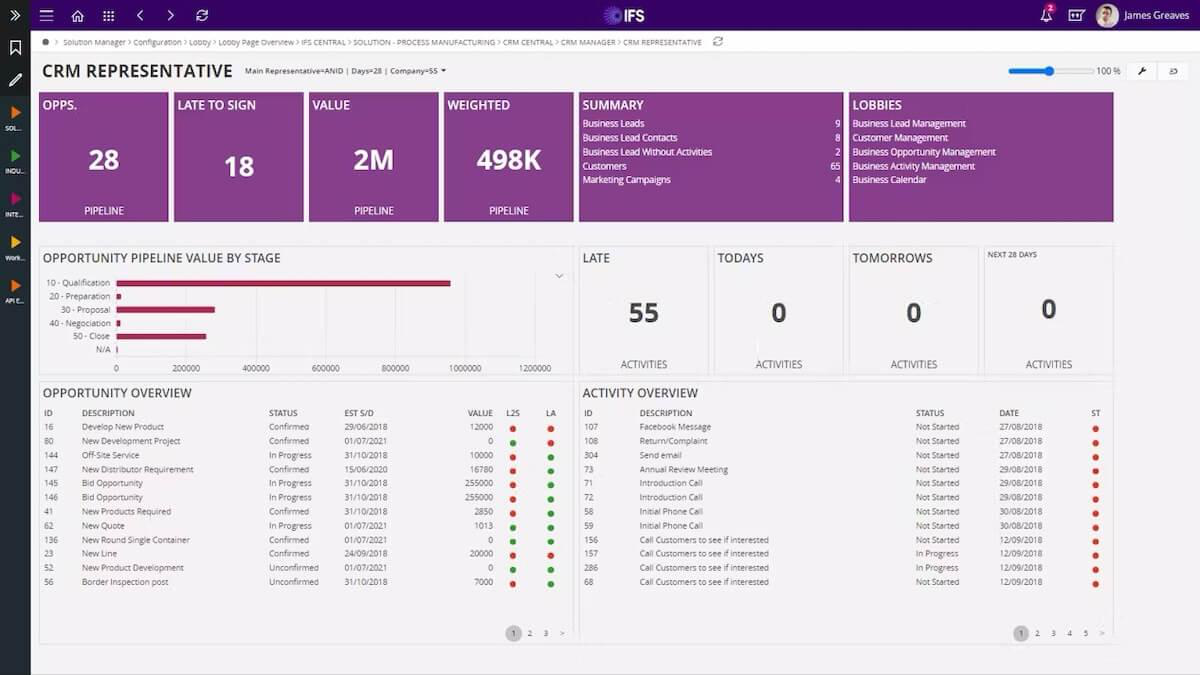
IFS Cloud goes beyond traditional ERP, combining Enterprise Asset Management (EAM), service management, and automation into a centralized system. Its intelligent AI assistant, IFS.ai Copilot, simplifies workflows and boosts workforce productivity.
Designed for scalability and efficiency, IFS Cloud helps businesses reduce complexity and improve operations. It also enables you to integrate sustainability into your core processes, from tracking emissions to enhancing order fulfillment and service delivery.
It is a full end-to-end ERP solution for any business within any industry. It performs excellently in the cloud and maintains an impressive ‘up time’ availability. It contains an outstanding set of internal controls to ensure data integrity across all areas of functionality.
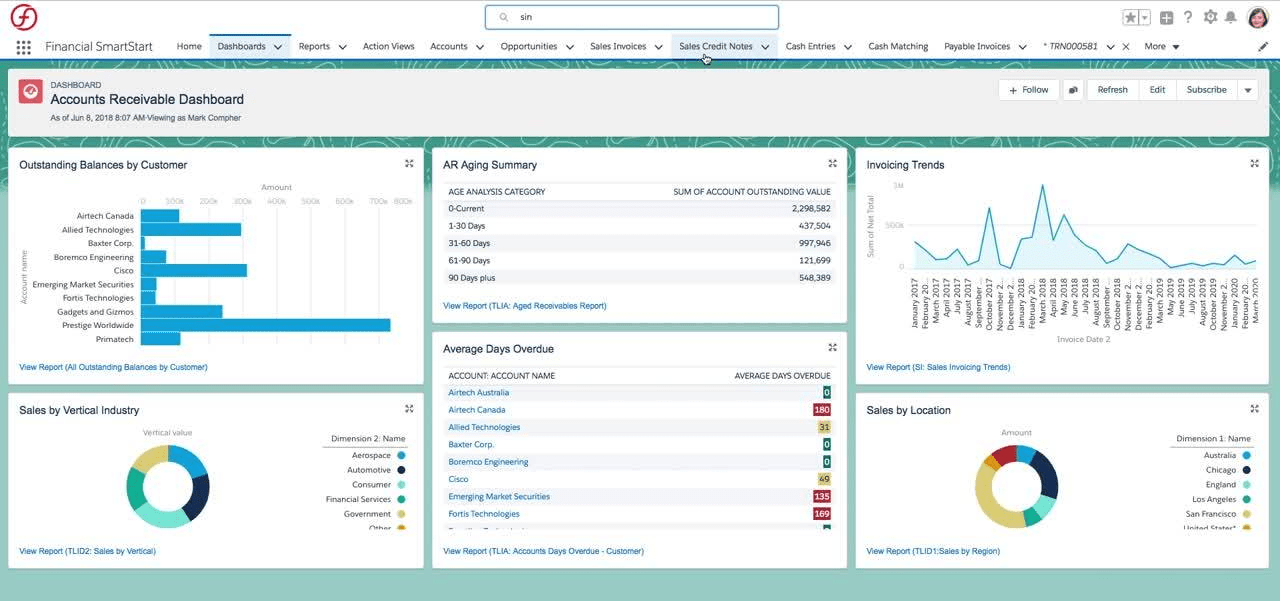
Certinia (formerly FinancialForce) is a service-centric ERP built natively on Salesforce. It combines financial management, professional services automation (PSA), and AI-driven analytics into one seamless platform.
Track project revenue, expenses, and profitability in real time, with automated transaction syncing for always-accurate financials. Gain instant insights into costs, cash flow, and forecasts, keeping every project profitable and on track.
Easy to use—especially if you have a Salesforce background, the tool is customizable and the customer support team helps show us where we can best leverage upgrades and new features. There is good visibility to the entire organization to show Project workflow, progress, and financials that isn’t limited to just services management.’
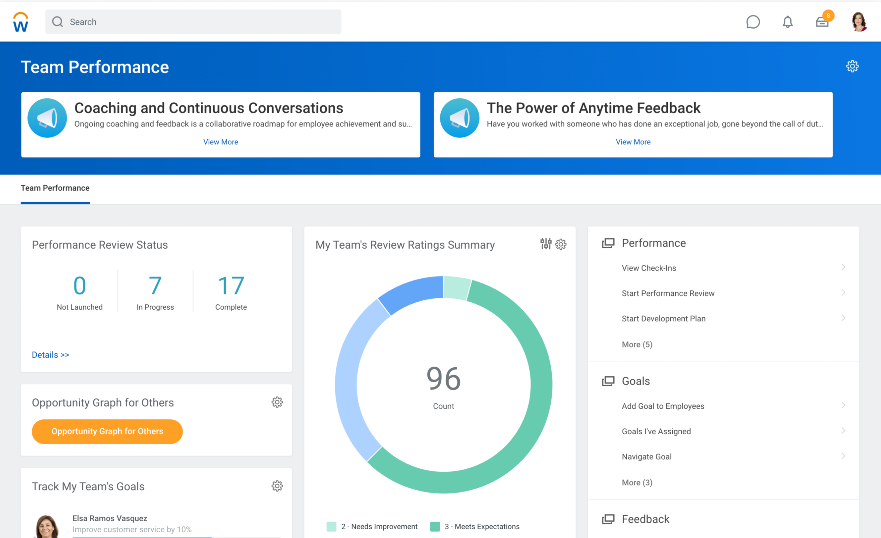
Workday gives businesses real-time visibility into workforce performance and financial health. Its AI-driven automation, predictive insights, and compliance tracking simplify payroll, expense management, and workforce planning—all in one system.
Whether you’re hiring, managing budgets, or optimizing workforce productivity, Workday adapts with scalable, intuitive solutions designed for mid-to-large enterprises.
➡️ Read More: Top Salesforce CRM Alternatives & Competitors
When comparing NetSuite to top alternatives, one thing is clear—while NetSuite ERP is powerful, it’s not the only option. A better fit is within reach if you want greater flexibility, affordability, easier implementation, or deeper customization.
ClickUp goes beyond traditional ERP systems, offering a fully customizable, all-in-one platform for project management, CRM, automation, business intelligence, and collaboration—all in one place.Sign up on ClickUp today and take your business to the next level!
© 2026 ClickUp