Monday vs. Airtable: Which Project Management Tool Is Best?

Sorry, there were no results found for “”
Sorry, there were no results found for “”
Sorry, there were no results found for “”
From wrangling team members and assigning tasks, to tracking deadlines, project managers need eyes on everything. 👀
But since you can’t be everywhere at once, project management software is a must.
If you’re looking for a tool that seriously streamlines time tracking, task management, and due date notifications, you’ve probably stumbled onto Monday.com and Airtable. Both are project management tools, but they have different functionalities, integrations, and features.
In this guide, we’ll give you the lowdown on Airtable vs. Monday.com to help you make the best decision for your biz. We’ll even throw in a surprise contender that (not to brag) blows both project management platforms out of the water. 🌊
Monday is a work management platform that rolls your projects, tasks, and processes into a single dashboard.
Manage resources, see client projects at a high level, and manage requests and approvals in one intuitive platform. Monday has integrations for Google Drive, Slack, Zoom, Zapier, and Microsoft Teams to bring all of your existing tools into a single workflow. ⚒️
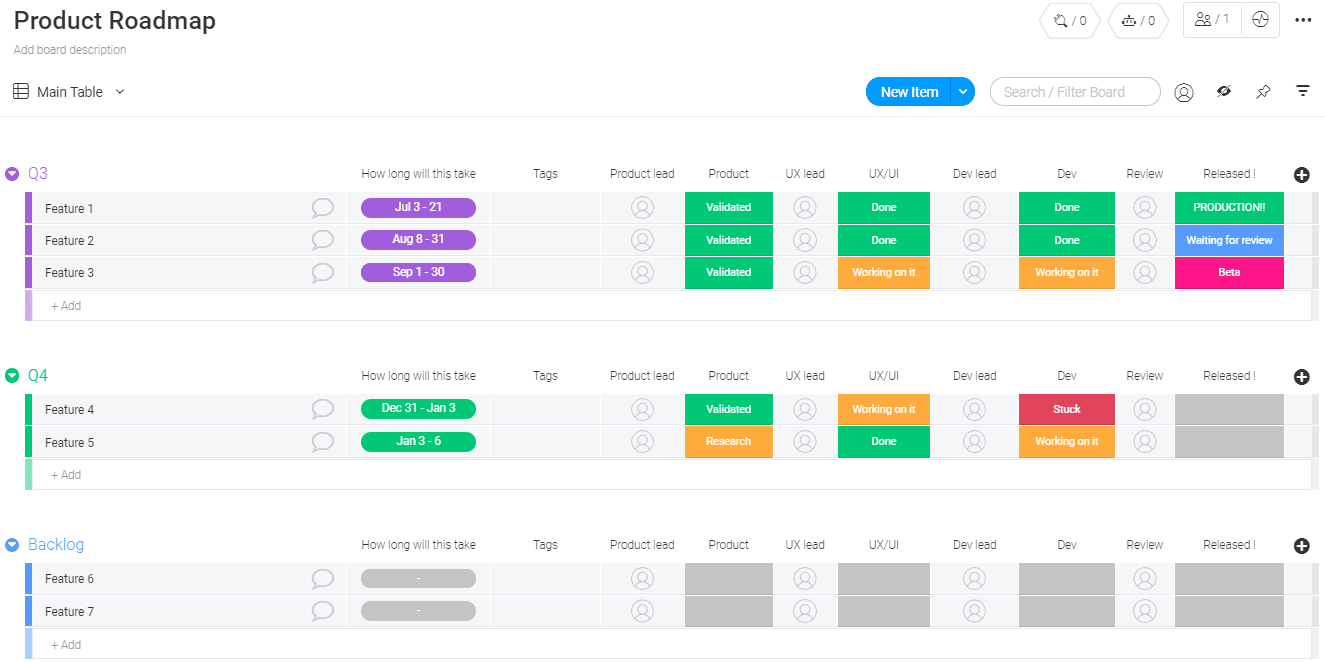
It’s worth noting that Monday has three different product arms. As a PM, you only need to worry about the Work Management feature. But if you need a more integrated solution, it’s helpful to know that Monday also has a sales CRM and project management features for developers.
Monday bills itself as a tool for creatives, software developers, HR, etc. You can customize the app how you see fit, but these are Monday’s most prominent features.
You know darn well that your project goals aren’t the only goals your team needs to hit—they need to hit company goals too. 🎯
Plug those bad boys into Monday and the platform will help you create a structured plan to achieve those goals. Monday’s objectives and key results (OKR) tracking automatically measures performance as you go.
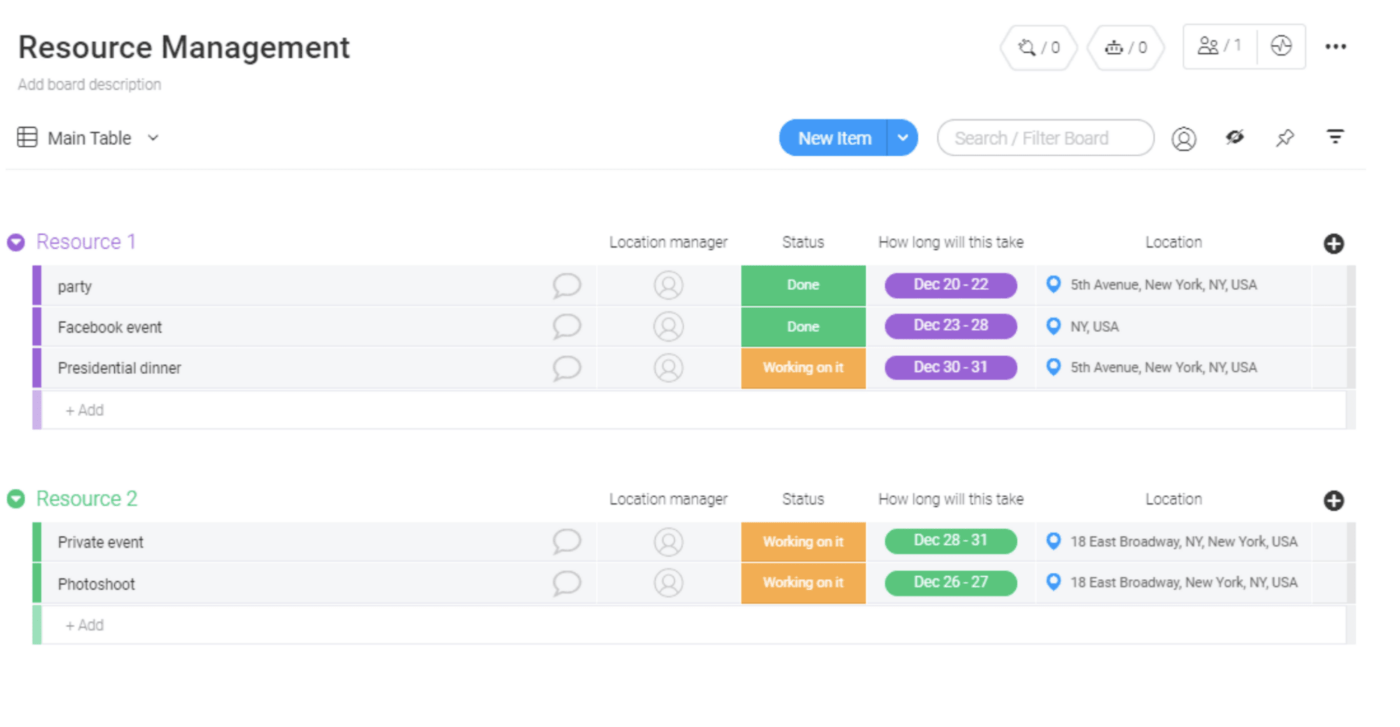
With Portfolio Management, you get a high-level view of your performance across all projects and departments, whether you’re a small business or an enterprise. Plus, Monday’s Resource Planning feature makes it a cinch to create schedules, allocate resources, and manage your team’s workload.
Monday is primarily a project management tool so its process management features are nothing to sneeze at. Monday’s real-time project dashboards structure your work in different views—along with plenty of pretty colors—so you always know what’s on your plate for the day.
But if you want a more customized view, Monday’s got your back. See project timelines in over 10 different views, including:
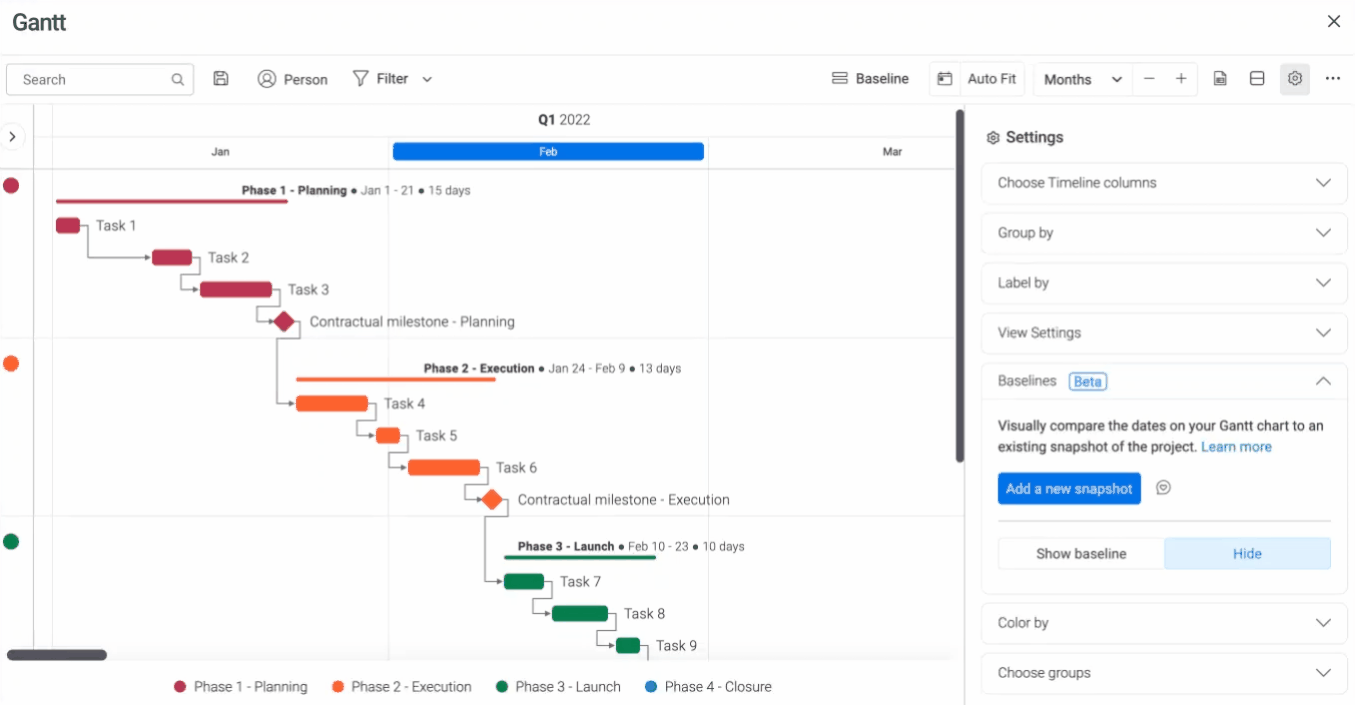
Need to see what your team is working on? Monday displays each person’s activity log so you always know who’s handling what—ideal for complex projects.
If you go through a QA/QC process, Monday’s got a feature for that too. Create a custom form to speed up data management and collection, and automate project approvals as much as possible. Instead of waiting for requests or approvals, the project management software automatically pulls you through a predefined workflow to do better work, faster.
Create a Board for your projects and owners, deadlines, and priority levels for each task. As a PM tool, Monday also lets you comment on tasks, add file attachments, and tag other project members.
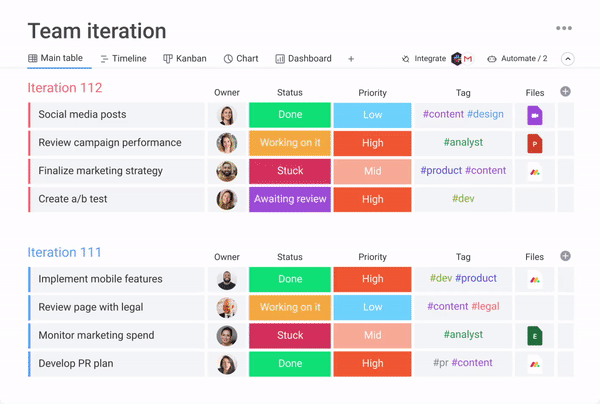
Monday comes with a few task automations. There aren’t a lot of preloaded options, but the platform does offer trigger-based automation for status changes, repetitive tasks, dependencies, and item movement.
You’re also free to create your own custom automation for a specific use case, but as always, double-check it before you release it into the wild. 🤸
Related: ClickUp Vs Monday—Which Project Management Tool is Better for Teams
Airtable is primarily a workflow management and automation solution. If you want a high-tech platform with no-code tools, Airtable is just what the doctor ordered.
Airtable is big on custom workflows, which you create by building a database, linking data, and visualizing everything in a custom view. The good news is that this makes the platform endlessly customizable.
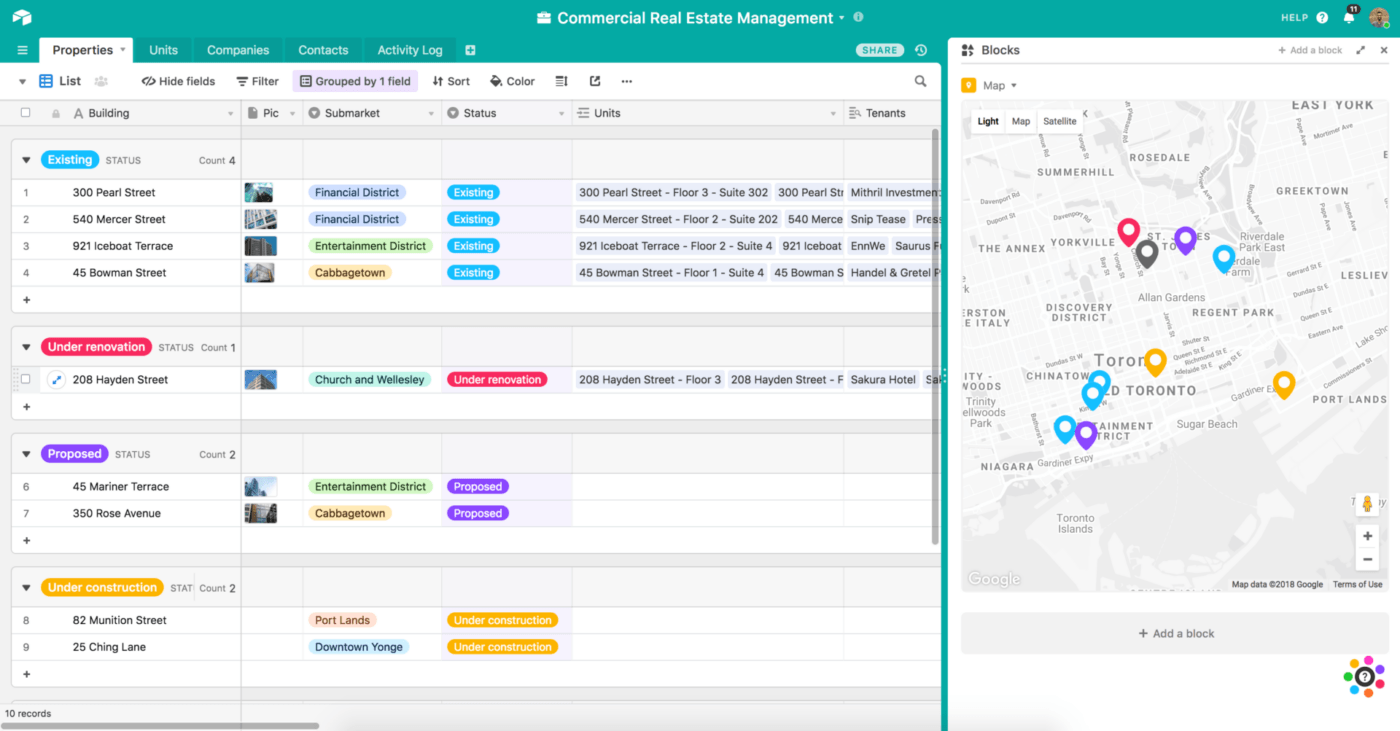
The downside is that it’s easy for newbies to get turned around, so the folks plugging in your workflows need basic database knowledge. But Airtable bills itself as a smart tool for development teams.
With the right setup, you can use its key features for complex projects across marketing, sales, HR, or operations.
It also integrates with Slack, Gmail, Google Sheets, Salesforce, Jira, Basecamp, and Zendesk, making it a perfect fit for both technical and non-technical teams. ✨
Airtable really shines when you use it to create custom business apps, but it has a few other tricks up its sleeve.
Did you know that Airtable is integrating generative AI into its platform? This feature is only available in beta for current users, but it should be available to all subscribers soon.
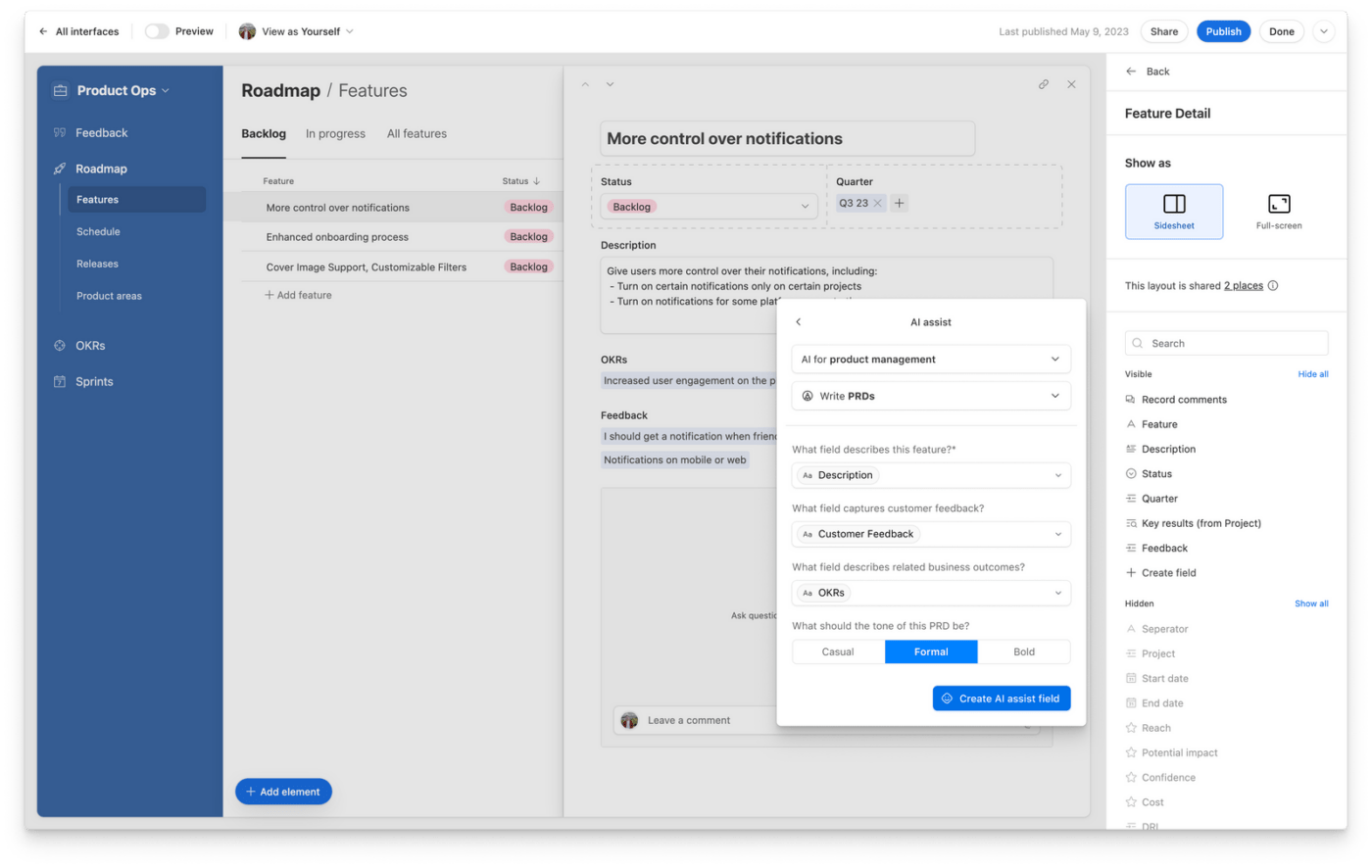
You don’t need to know how to build machine learning models—which are normally super technical—to build your own custom AI Board in Airtable. The no-code platform will help you drag and drop your way to AI victory. 🏆
The catch? It relies on relational databases and real-time data. This means you still need to know a thing or two about data to leverage Airtable AI.
It’s easy to mess this feature up if you don’t know what you’re doing, so roll it out on a small project first and see how it goes.
Airtable’s Extension Marketplace offers over 1,000 templates, scripts, and apps for you to choose from.
Again, some of the stuff in the Marketplace is a bit technical, so be careful with what you use here. However, the project management tool has plenty of scripts for linking records, scheduling shifts, creating charts, and more. 📈
Even if you don’t want to use a custom script, Airtable provides ready-made extensions for:
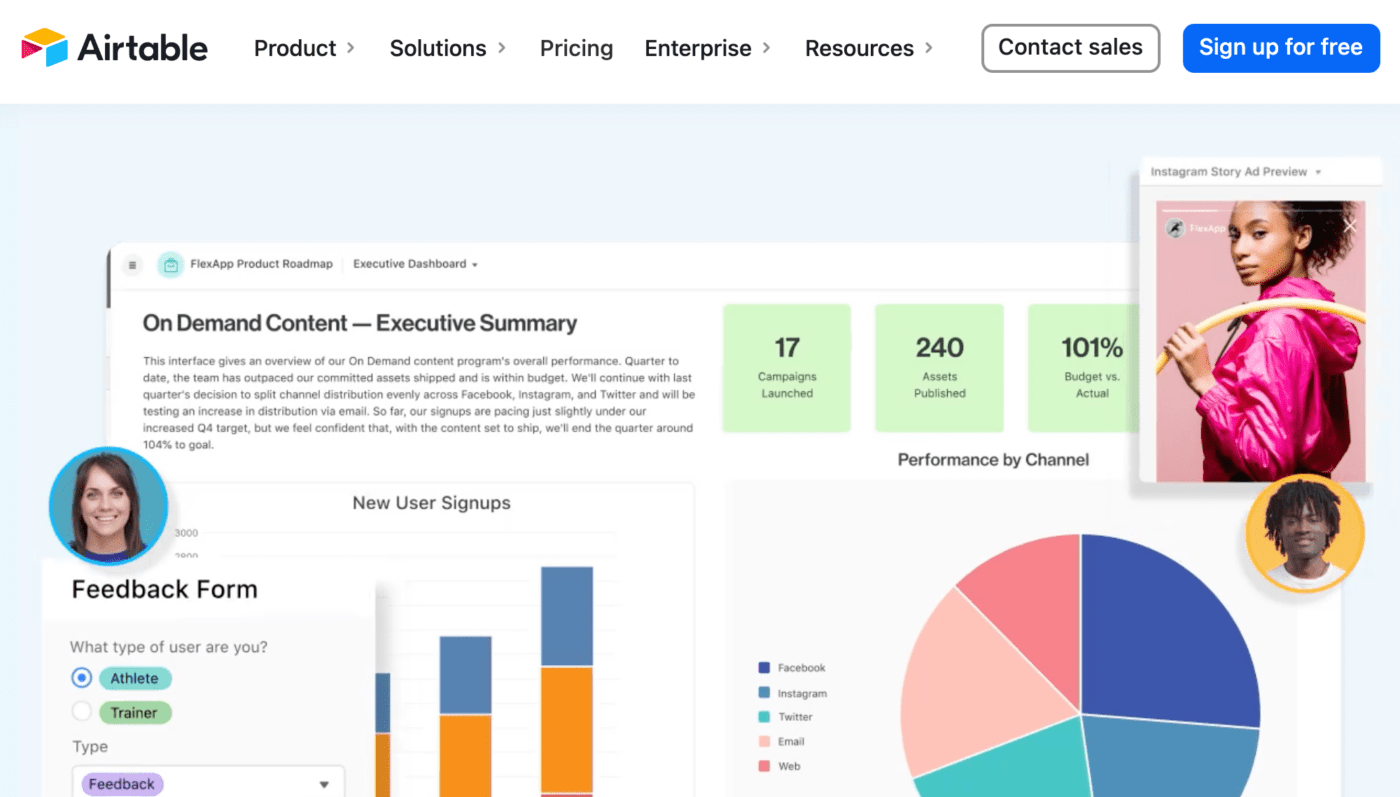
There are also extensions for popular tools like Pexels, Miro, and Typeform if you want to integrate them into your Airtable account.
Do you need help with digital asset management (DAM)? Airtable’s Asset Library allows you to upload assets like spreadsheets, content, code, and documents. From there, you can catalog these assets within Airtable and link them to projects, charts, and projects.
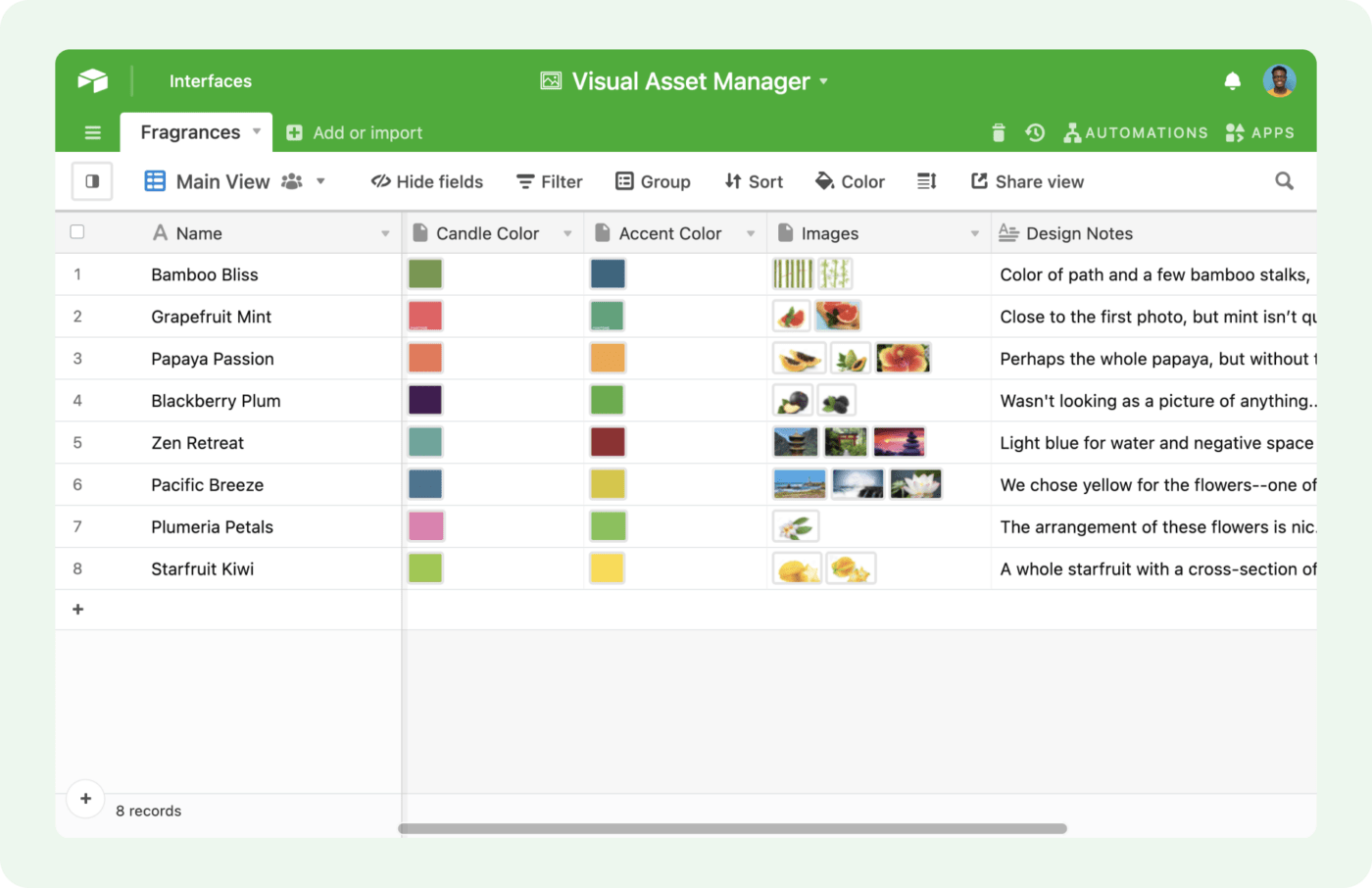
This feature is essentially a DIY knowledge base that houses all your documents and procedures. If you frequently switch between a separate digital asset management platform and your project management tool, Airtable’s Asset Library brings both features into the same platform.
Need more details? Check out our detailed Airtable Project Management Review 2023 (Features, Pros, Cons, Pricing)
In the tug-of-war between Airtable vs. Monday.com, which platform reigns supreme?
There’s no definitive winner because these project management tools serve different needs. We’ll break down their biggest differences to help you figure out if you should sign up for either.
Monday is appropriate for just about any type of company or department. Its features are general enough that you can use it for HR, marketing, sales, and more. Airtable, on the other hand, caters more to developers.
Can you use it as a non-developer? Of course. But some of Airtable’s features are just technical enough that you can get yourself into serious trouble if you don’t know what you’re doing. 🤷
Airtable displays your workflows in data-centric tables. You can use it for tracking projects, but between the two project management platforms, Airtable leans more heavily on the data side. Monday, on the other hand, is more workflow-focused and includes more project management tools for team collaboration.
Winner: It truly depends on your specific needs
Both Monday and Airtable come with responsive, easy-to-use mobile apps for Android and iOS.
However, Airtable is a bit clunkier on mobile because it contains so much data. (It’s basically a giant database, remember?) Airtable also lacks a lot of features in the mobile version so you need to wait until you’re on a desktop to use the project management software to its fullest.
In our opinion, Monday’s app is more intuitive and useful for teams on the go.
Winner: Monday
If you want project management software to log into and use without a big learning curve, go with Monday. Its user-friendly workflow setup is similar to other project management platforms like Asana or Trello—if you’ve used those in the past.
Airtable has more advanced features that make it harder to use. But advanced features can be great if your team needs the bells and whistles. 🔔
Added complexity isn’t always a bad thing, but you do need to factor in training time if you sign up for Airtable.
Winner: Monday
In the showdown between Monday.com vs. Airtable, we definitely need to consider the difference in pricing. Monday premium costs just $8 per user per year, billed annually. Airtable costs $20 per user per year, billed annually. 💰
Airtable is more than double the cost of Monday, and that price difference adds up quickly if you want to buy a lot of seats. The premium pricing gives you access to Airtable AI, but even then, that’s a steep cost.
If you’re price-conscious, Monday is the more affordable option.
Winner: Monday
The good news is that both Monday and Airtable come with features to lighten your workload. Monday uses trigger-based automation while Airtable uses generative AI.
There’s nothing wrong with automations, but they still require a lot of manual input from your team to work correctly. Automations don’t “learn” over time like AI—they’ll continue to do the same thing until you tell them otherwise. 💡
Airtable AI is only available in beta right now, but it uses actual AI to do more complex tasks for you. If you want to create custom AI tools without learning the ins and outs of machine learning models, Airtable is your best bet.
Winner: Airtable
A big difference between Airtable vs. Monday.com is Airtable’s digital asset management system. Sure, you can store documents and files on Monday, but it doesn’t act as a proper DAM system.
Airtable’s Asset Library feature makes it easy to search, organize, and manage all of your assets. This ready-made framework makes Airtable a shoo-in for any business that needs help managing lots of digital assets.
Winner: Airtable
As you can see, Monday is better for some things while Airtable wins in other categories. To clarify which platform reigns supreme, we took to Reddit to see what everyday folks think of Airtable vs Monday.
In the r/ProjectManagers group, one user said:
“Airtable is more of a database than it is for managing projects. I could see Airtable giving you limitations and being cumbersome for simple tasks.”
In the r/Airtable thread, another user commented:
“Monday.com works better for people that want very little customization and like the out-of-the-box features it has on a standard level. If you want to do any higher customizations or need additional options, Airtable is the way to go.”
Sure, Monday and Airtable have their strengths, but have you tried managing your workload in ClickUp?

ClickUp is best known as a project management app, but that’s just the tip of the iceberg. We combine everything you need to do your work (yes, everything) into one platform so you spend less time switching between tabs and more time on your actual work. 🙌
Not to brag, but project management is ClickUp’s bread and butter. Our project management features take care of the heavy lifting so you have time to manage your team, advance projects, manage budgets, and more.
Let’s make project management a little saner, shall we? ClickUp Tasks makes it easy to plan, organize, and collaborate on all of your projects in one place.
ClickUp Tasks are also 100% customizable. Add Automations, custom data, and more with over 35 ready-to-go ClickApps.
Need to visualize your projects? We’ve got you. ClickUp gives you numerous project management views so you can see all relevant moving parts without feeling overwhelmed. 🧘
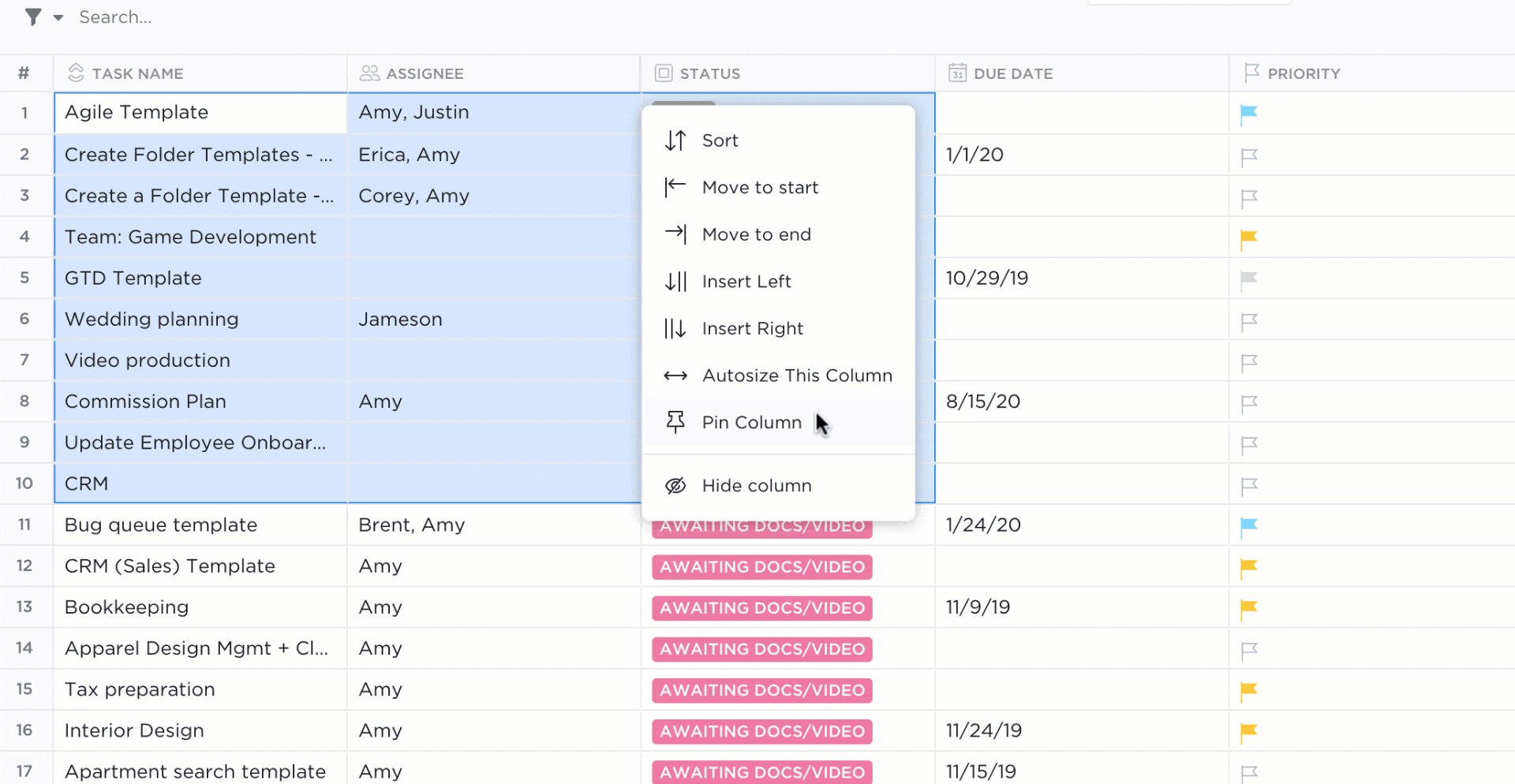
Switch to Task View to view your tasks spreadsheet-style. Manage inventory, client data, budgets, and more in this streamlined platform. (Excel, what?) Build no-code databases and connect them to tasks, documents, dependencies, and more.
Here’s a little secret: ClickUp AI is the only job role-specific AI tool on the market. Simply tell the friendly chatbot that you’re a PM and the robots will take it from there. 🤖

Use ClickUp AI to:
Best of all, there’s no coding or modeling involved here. Just drop in a few inputs and you’ll get the help you need, lickety-split.
Choosing between Airtable vs. Monday.com isn’t as simple as opting for the cheapest platform. They have different features and purposes, so go with the option that best fits your needs.
With that said, we know Monday and Airtable aren’t perfect. If you need a platform that does everything and then some, go with ClickUp. Our customizable platform and role-based AI tool make project management as easy as pie. 🥧
Let’s bring all of your work into one place. Sign up for ClickUp now—It’s Free Forever.
© 2026 ClickUp