How to Create a Modern Intranet for Your Organization

Sorry, there were no results found for “”
Sorry, there were no results found for “”
Sorry, there were no results found for “”

Some time ago, over 500 employees from Amazon’s cloud computing division signed a petition urging the company to reconsider its five-day in-office mandate. Their message was loud and clear: Remote and hybrid work are now a way of life.
Though that company eventually mandated an end to remote work, for many professionals, physical meetups are becoming rarer, and strong communication and digital-first workplaces are the norm.
This is why companies are now paying more attention to modern intranet solutions to help bridge communication gaps in a digital workplace.
Think of the intranet as a collaborative, social platform that personalizes communication, drives employee engagement, and powers employee experience strategies. Bonus? It’s accessible on any device with internet connectivity—no office commute required.
Curious? Let’s dive deeper into why modern intranet systems are turning heads.
Many companies seek a one-stop communication platform for their teams, whether it’s company news, project updates, or employee directories. A modern intranet offers exactly that.
Unlike older, static intranet software—modern intranet software is interactive, user-friendly, and accessible on any device. Most importantly, it integrates seamlessly with the tools your team already uses, like project management platforms, communication apps, and document storage systems.
This means employees can find information faster, collaborate more efficiently, and stay engaged—whether they’re in the office or working remotely.
What else? Here’s what you get with modern intranets:
As you can imagine, the primary benefits include better communication and collaboration. How does it achieve this? By using one single platform for company updates, tools, and resources. Here are some additional benefits of using modern intranet solutions:
💡 Pro Tip: Looking to test out some intranet solutions for your teams? Check out our guide on the best intranet software to securely connect teams.
Before platforms like WhatsApp, Teams, or Slack became popular, companies relied on clunky internal websites to communicate. These static pages—dubbed electronic bulletin boards (EBBs)—were revolutionary, providing a way to share documents and access internal resources without leaving your desk.
But let’s be real: these EBBs won’t meet today’s workplace needs. This is why the modern intranet has brought many changes for organizations.
🧠 Did You Know: According to Deloitte, 73% of employees working collaboratively perform better, and 60% feel it drives innovation—teamwork does make the dream work!
To make it clearer, here’s a table comparing traditional intranet vs modern intranet:
| Era | Characteristics | Limitations | Modern Solution | Real-life Example |
| Early Intranets (1990s) | Static web pages for sharing documents and internal resources | Limited to document sharing; lacked interactivity or personalization | Centralized hubs with interactive tools for real-time collaboration, AI-driven search, and personalized dashboards | A manufacturing company sharing shift schedules via bulletin board intranet replaced it with a modern intranet to enable team messaging and resource sharing |
| Second Generation (2000s) | Expanded capabilities with wikis, blogs, and content tagging | Still heavily reliant on IT for updates; lacked mobile accessibility | User-friendly, mobile-optimized platforms allowing employees to create, share, and access content independently | A global retail chain upgraded to mobile-friendly tools, enabling store managers to upload sales reports on the go |
| Web 2.0 Intranets (2010s) | Social intranets with user profiles, commenting, and community engagement | Social features were isolated; fragmented platforms led to silos | Unified platforms integrating communication, collaboration, and knowledge-sharing tools | A tech startup adopting an intranet that integrated Slack, Google Workspace, and project tracking for seamless workflows |
| Modern Intranets (2020+) | Comprehensive digital employee experience (DEX) platforms with AI, enterprise search, and automation | None (designed to adapt and scale with evolving workplace needs) | Centralized, AI-powered tools offering mobile accessibility, social engagement, and productivity-enhancing features | A remote-first company using AI-driven intranet to onboard employees, manage tasks and foster engagement effectively |
What makes an employee intranet so indispensable for employee communication? Let’s break it down:
First of all, most modern intranet systems are now cloud-based. This means advantages like automatic backups, real-time content management, and freedom from location constraints.
And since 83% of the global workforce says hybrid work is ideal, a cloud-powered intranet perfectly aligns with this evolving need for flexibility.
Your intranet should seamlessly integrate with tools like Slack, Microsoft 365, Google Workspace, and Zendesk. Consolidating these into one platform means spending less time switching tabs and more time completing tasks.
No one likes data leaks, but they’re becoming more common than usual. A secure intranet uses role-based permissions to ensure sensitive company information is accessible only to those who need it, keeping prying eyes (and hackers) at bay.
🧠 Did You Know: It takes organizations an average of 204 days to identify a data breach and another 73 days to contain it. The cost of breach notifications alone rose to $370k in 2023.
Updating intranet pages usually doesn’t require much tech background. A modern content management system (CMS) empowers employees to create, update, and share content independently, with smooth integrations for tools like Google Drive.
Give credit where it’s due. After all, employees who receive regular recognition are 20 times more likely to stay engaged than those who never hear a simple “thank you.”
Modern intranets encourage peer-to-peer recognition, making it easy to celebrate achievements through shoutouts, comments, or company-wide announcements.
No more “Who’s responsible for this?” moments. A searchable employee directory lets you find colleagues by name, department, or job title, making collaboration a breeze.
With hybrid work here to stay, mobile-friendly intranets or dedicated apps ensure employees can stay connected from any mobile device, anywhere.
Today, teams collaborate with collaboration tools like Google Workspace and Microsoft Teams. Modern intranets integrate seamlessly with these, offering project management tools, real-time messaging, and shared workspaces to keep teamwork flowing smoothly.
We’ve already discussed how a modern intranet provides employees with internal communication software to centralize it for better teamwork, making it accessible anywhere, anytime.
However, to understand the way it transforms common workplace challenges into opportunities for employee engagement, let’s put it to the test in some common scenarios.
Remote employees often miss out on spontaneous office interactions and feel isolated.
✅ How a modern intranet helps: A modern intranet bridges the gap by providing a centralized digital workplace where remote workers can access company updates, collaborate on projects, and connect socially through virtual communities and chat tools. Features like mobile access ensure no one feels left out, no matter where they’re working.
Employees struggle to find relevant information buried in endless emails and documents.
✅ How a modern intranet helps: With features like content management systems and advanced search tools, modern intranets organize and prioritize information. Personalized dashboards ensure employees see updates and resources that matter to them, cutting through the noise.
Employees feel undervalued when their achievements go unnoticed, leading to disengagement.
✅ How a modern intranet helps: Employee recognition tools like kudos boards and shout-out features encourage public appreciation. These moments of acknowledgment foster a sense of belonging and motivation.
Teams struggle to collaborate effectively, especially across locations and time zones.
✅ How a modern intranet helps: Collaboration tools integrated into modern intranets ease project management. From shared workspaces to real-time messaging, employees can brainstorm, assign tasks, and track progress in one platform—boosting productivity and teamwork.
New employees feel lost without a clear understanding of processes, policies, and team dynamics.
✅ How a modern intranet helps: Modern intranets simplify onboarding by offering tailored content hubs with training resources, company policies, and team introductions. This ensures new hires feel welcomed and equipped to hit the ground running.
💡 Pro Tip: Use a centralized platform to create, customize, and distribute policies and guidelines efficiently across your organization. To get started, check out this list of the best employee handbook software.
Departments operate in isolation, leading to miscommunication and inefficiency.
✅ How a modern intranet helps: A modern intranet fosters cross-departmental collaboration with shared spaces for knowledge sharing, project updates, and communication. Employees can easily find colleagues across teams using an employee directory, breaking down silos and promoting a unified culture.
Also Read: Best Employee Portal Software
Transitioning to a modern intranet is no small feat. Organizations often struggle with disengaged employees and inefficient workplace communication tools.
But it is fascinating how an efficient tool can really fix the rest of your problems. At least ClickUp does. Quick intro—ClickUp is the everything app for work that combines project, chat, and knowledge management on one platform. Bonus: All of this comes with the world’s most cohesive work AI.
Here is a step-by-step guide to implementing an intranet that truly meets your needs and aligns with your team.
Before diving into the market of shiny intranet platforms, pause and reflect on what’s missing. For instance:
Conducting a needs assessment will help you uncover these pain points and outline the must-have features for your intranet.
For instance, does your team need content management systems to organize resources? Or collaboration tools for smoother teamwork? Knowing what’s broken makes finding a tool that fixes it easier.
With ClickUp Tasks, you can document these needs by breaking them down into actionable steps. For example, assign research tasks to specific teams, prioritize features with Custom Fields, and track progress on what’s essential.
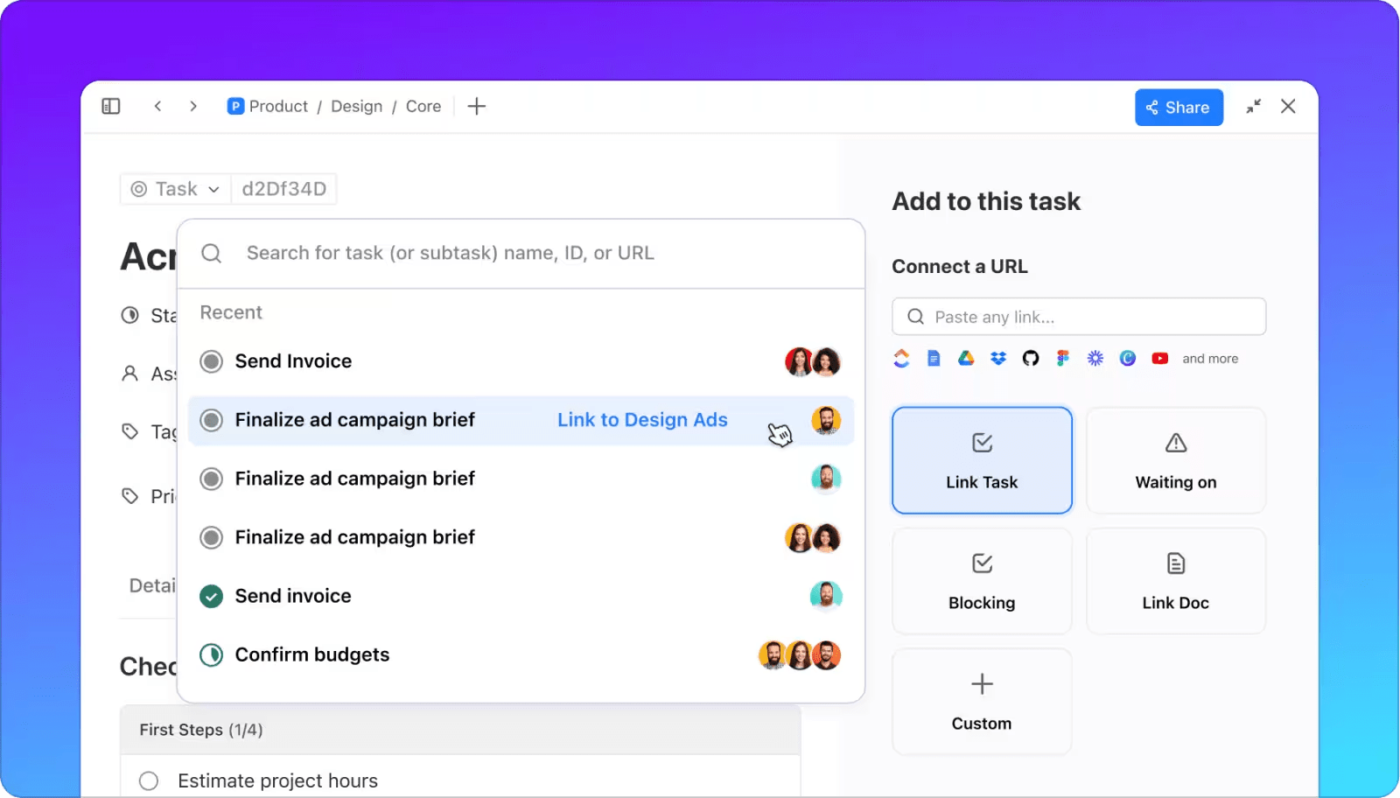
One of the biggest mistakes organizations make is leaving employees out of the planning process. Your intranet isn’t just for the HR or IT team—it’s for everyone.
You’re already one step ahead of employee engagement by involving employees across departments in evaluating potential solutions.
Use surveys or town hall discussions to gather input on what tools and features would make their work easier. With ClickUp Whiteboards, you can visually map out employee feedback, ensuring every idea gets captured and considered.
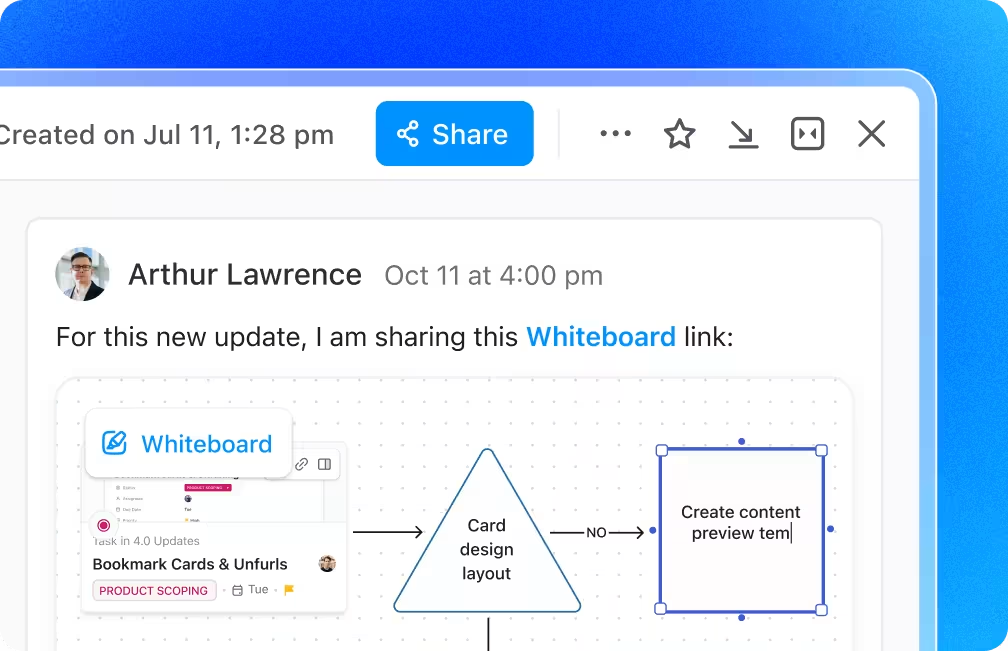
Throwing every feature at your employees on day one might feel efficient, but it’s a recipe for overwhelm.
A phased rollout lets teams get comfortable with the intranet step by step.
Start with core features like communication tools or document sharing and gradually introduce advanced functionalities like real-time collaboration suites or analytics.
ClickUp Tasks and ClickUp Dashboards make this process seamless. Create tasks for each rollout phase, assign responsibilities, and track progress—all in one place.

You can also use Dashboards to monitor adoption rates and gather employee feedback, fine-tuning the experience as you go.
Wouldn’t it be great if you could combine tools like ClickUp Custom Fields and Custom Statuses to add specific attributes to tasks?
ClickUp’s Employee Communication Template enables this feature alongside a structured layout for transparent communication. The best part? It’s pre-configured and helps you get started right away!
The success of your intranet hinges on its ease of use. If employees can’t navigate the platform or find information quickly, they won’t use it.
As a rule book, focus on intuitive design, mobile compatibility, and personalized dashboards. Consider your users—remote workers, field teams, or office staff—and ensure the platform caters to their needs.
Once again, ClickUp excels here with its customizable Dashboards.
Employees can tailor their views to display what’s most relevant, from project progress to team updates. It’s designed to be a single source of truth, minimizing noise while maximizing clarity.
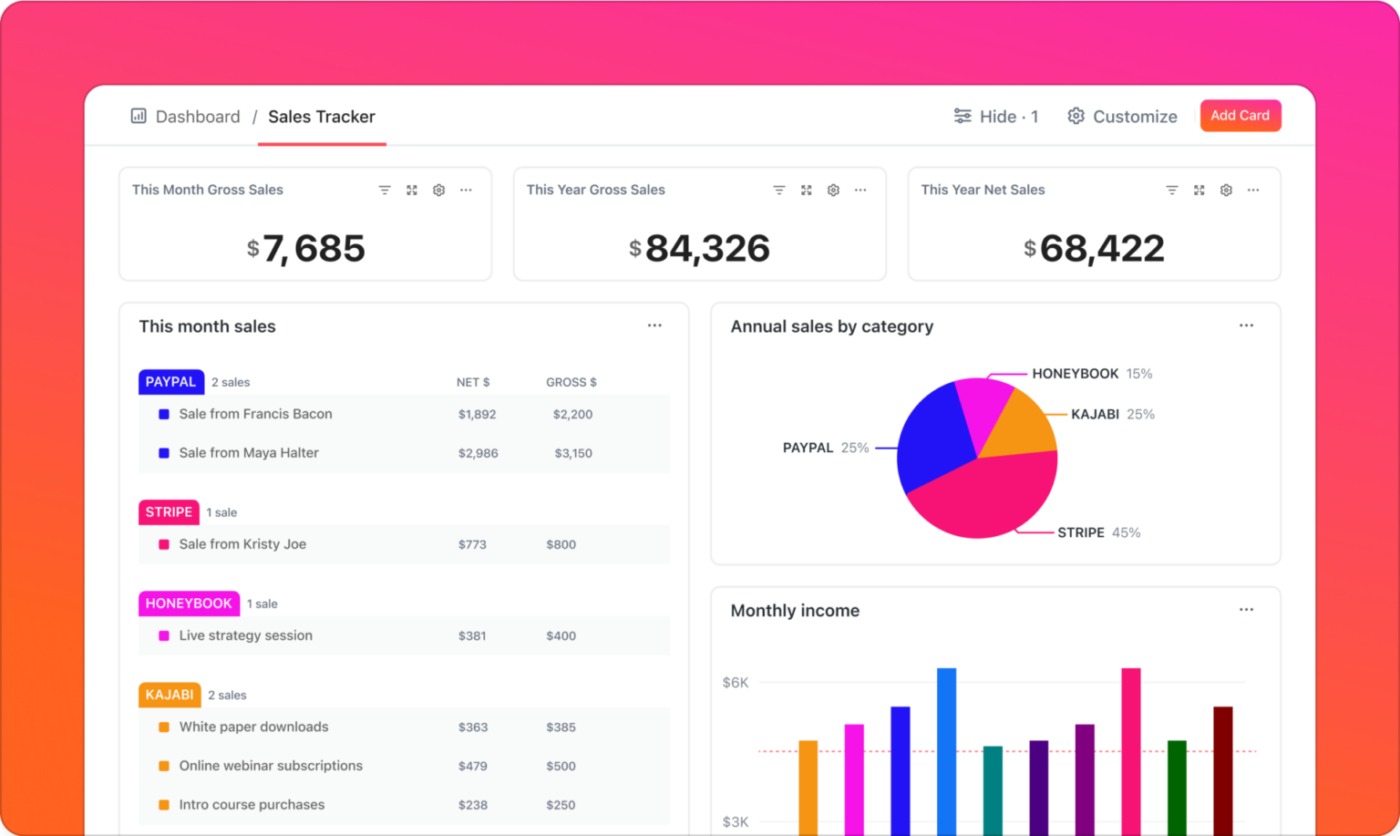
Remember: An intranet without well-organized, relevant content is just another tool employees will avoid.
Content must be easy to find, regularly updated, and customized to users. This includes everything from company policies to training materials and team resources.
Analytics can also play a huge role in understanding what’s working—are employees engaging with the content?
📌 Example: What if multiple team members could simultaneously edit a policy document or refine a project proposal, all while leaving comments and suggestions directly in the document? This would significantly speed up collaboration and enhance visibility. ClickUp Docs makes this possible.

Integrating these Docs into a central knowledge hub ensures employees can access what they need in seconds, not hours:
Even the most advanced intranet will fail if employees aren’t engaged. To build excitement, showcase how the platform will make their lives easier.
Collaborative tools like ClickUp Chat, @mentions, and ClickUp Assign Comments help foster real-time communication and accountability, ensuring no one feels left out of the loop.

Security = The backbone of a modern intranet system.
Securing your intranet means your sensitive data stays protected, and your platform remains reliable for years.
From safeguarding company secrets to controlling access levels, a secure intranet builds trust across the organization.
💡 Pro Tip: ClickUp enhances the experience with role-based permissions, giving you full control over who can view, edit, or share tasks, Documents, Dashboards, and more. This keeps the right content in the right hands.
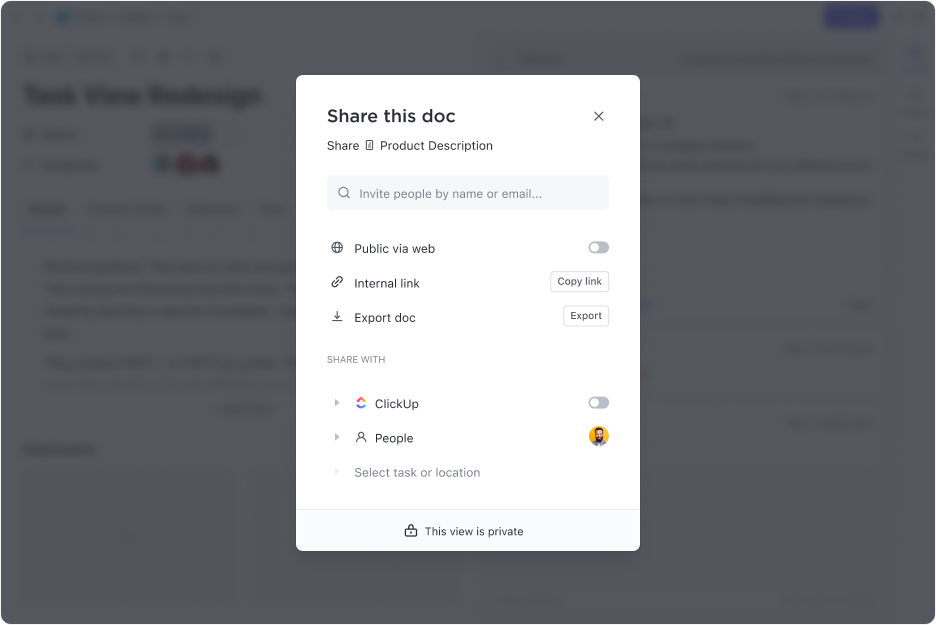
No journey is ever complete without its challenges. At least being aware of them helps you plan better.
Let’s unpack some common challenges in modern intranet integration and how to overcome them.
One size doesn’t fit all, especially in the workplace. Employees don’t want to sift through irrelevant content to find what they need. Without personalized content tailored to roles, teams, or locations, your intranet risks becoming another unused tool.
✅ Solution:
Modern intranets must deliver role-based personalization. This means ensuring employees see content relevant to their roles, activities, and locations.
Features like custom dashboards or targeted notifications keep the intranet engaging and usable for everyone.
Also Read: Best Team Communication Apps
Nearly two-thirds of employees (64%) admit they struggle to find the time and energy to complete their tasks and are 3.5 times more likely to struggle with innovation and strategic thinking.
Do we want to make their lives more difficult with poor search tools? Traditional search engines based on simple keywords won’t meet your employees’ needs.
✅ Solution:
Modern intranets need smart search capabilities that deliver results based on preferences, filters, and user data.
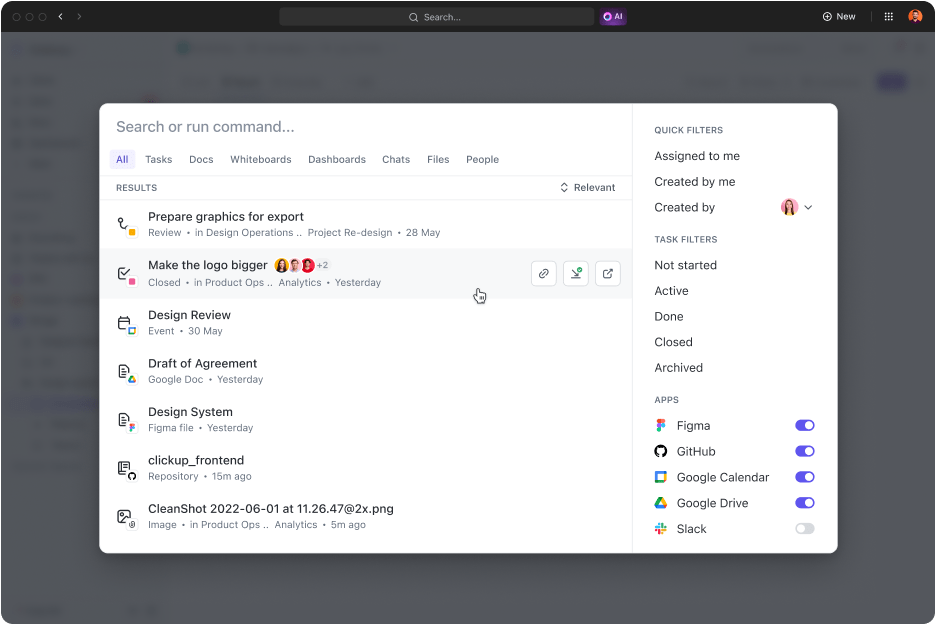
ClickUp’s Connected Search feature helps you find anything in your Workspace using basic keywords, advanced filters, or timelines. Even better, it transforms image and video data into searchable content, so no file goes unnoticed.
Are the thousands of emails, videos, text documents, and more enterprise content structured? Well, no.
Traditional intranets struggle to mine this data, leading to untapped potential and poor decision-making.
✅ Solution:
AI-powered knowledge mining tools are the best thing that can happen to modern intranets.
These tools ingest data from internal and third-party apps, enrich it with metadata, and deliver personalized results through cognitive enterprise search engines. This means employees can seamlessly access even unstructured data when needed.
Here’s a helpful walkthrough on building and managing your own AI knowledge base!
💡Pro Tip: ClickUp Brain is your AI-powered knowledge manager, seamlessly connecting tasks, docs, and chats in your ClickUp Workspace to surface the right information instantly. No more digging through clutter—just ask in plain English, and ClickUp Brain delivers precise answers, streamlining workflows and keeping teams aligned.

Traditional intranets are often limited to one-size-fits-all messaging. This becomes a major issue when managing remote or hybrid teams that require tailored updates based on their roles, languages, or locations.
✅ Solution:
Modern intranets enable targeted communications, allowing you to send personalized messages to specific groups.
For example, managers can broadcast policy updates to leadership teams while keeping onboarding news directed at new hires. This ensures the right people receive messages without spamming everyone else.
A disconnected intranet is a recipe for frustration. Employees shouldn’t toggle between apps to find information or complete tasks. Traditional intranets, often static and siloed, create inefficiencies and stifle productivity.
✅ Solution:
Modern intranets act as unified digital workspaces, integrating communication, collaboration, and content management tools.
📮ClickUp Insight: A typical knowledge worker has to connect with 6 people on average to get work done. This means reaching out to 6 core connections on a daily basis to gather essential context, align priorities, and move projects forward.
The struggle is real—constant follow-ups, version confusion, and visibility black holes erode team productivity. A centralized platform like ClickUp, with Connected Search and AI Knowledge Manager, tackles this by making context instantly available at your fingertips. No more app-hopping!
Migrating to ClickUp was the single most important thing our team did. Since making the change, our productivity, efficiency, team collaboration, and overall morale have significantly improved.
If you’re building an intranet for your organization, choose a platform like ClickUp that grows with you.
ClickUp brings everything you need into one seamless, scalable workspace, from task and document management to customizable dashboards and role-based permissions.
Its collaborative tools like Chat, Whiteboards, and Docs ensure your team stays connected, engaged, and productive—no matter where they work.
Sign up for ClickUp today and create the digital workplace your team deserves!
© 2026 ClickUp