Miro vs. Jamboard: Which Whiteboard Software is Better in 2026?
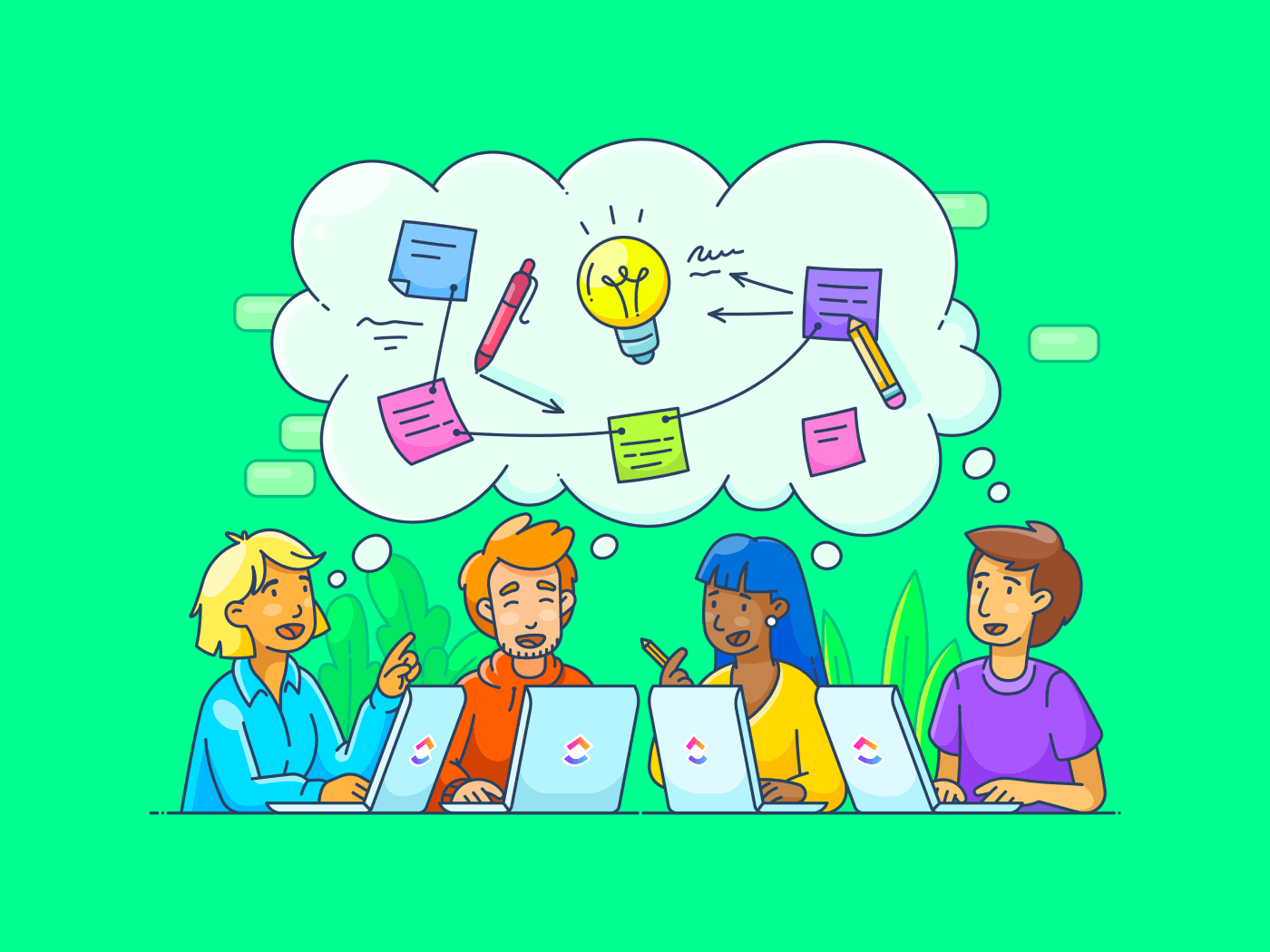
Sorry, there were no results found for “”
Sorry, there were no results found for “”
Sorry, there were no results found for “”
Step right up, folks, to the most exhilarating showdown of 2023—Miro vs. Jamboard: The Digital Whiteboard Duel! In this corner, we have Miro, the feature-rich maestro that dances circles around collaboration. And in the opposite corner, Jamboard, Google Workspace’s streamlined prodigy, packing a punch of simplicity and ease.
Clearly, both tools are whiteboard platforms that dominate the marketplace. And we’re going to review them to help you decide if they’re worth your investment.
Together, we’ll explore the landscape of whiteboard software, comparing their every twist and turn to crown the ultimate champion of 2023. We’ll include a breakdown of everything these two tools bring to the table regarding features and pricing. So, hold onto your hats and let the great whiteboard battle begin!
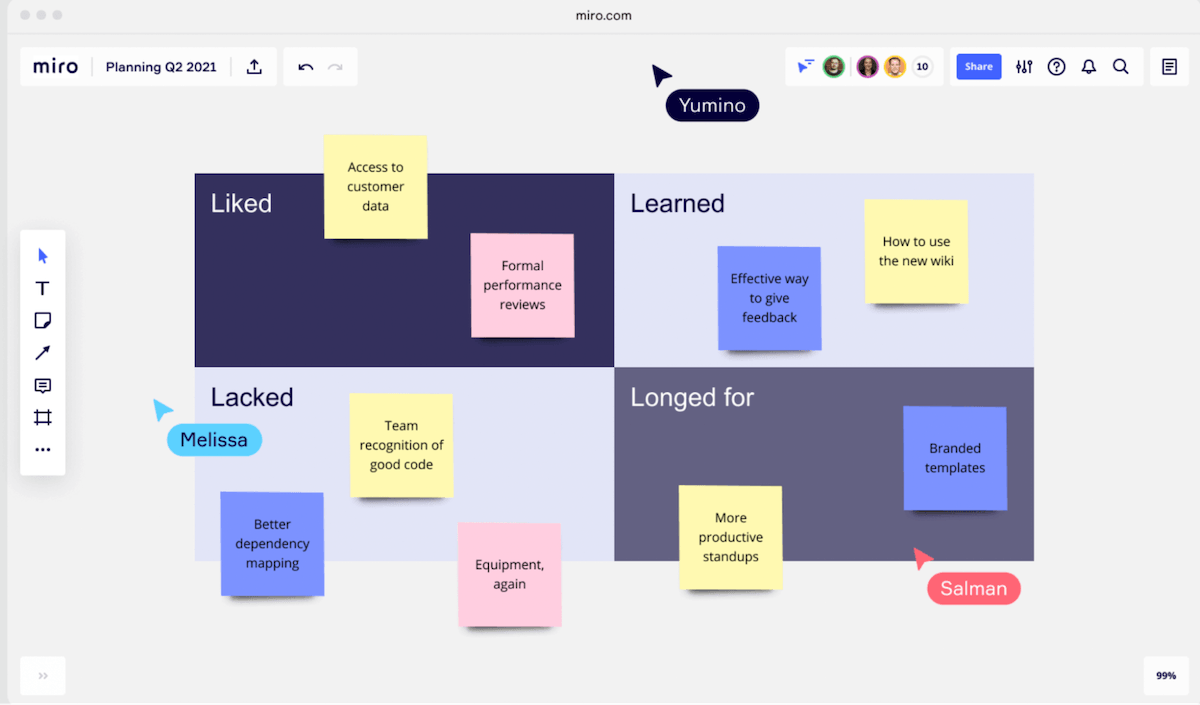
Miro is a versatile online whiteboard tool facilitating real-time collaboration, brainstorming, and visual project management for remote teams. With its vast array of features and tools, the platform aims to streamline the creative process, making it easier for distributed teams to work together.
This tool allows team members to share suggestions and develop innovative solutions, regardless of their physical location. Miro provides an intuitive interface for its end users.
Their software has online whiteboards that can be used for things like sprint planning, design thinking, agile workflows, and more. They offer a wide range of pre-built templates, customizable objects, and powerful integrations with popular productivity tools like ClickUp.
All in all, Miro helps teams efficiently collaborate on projects, share feedback, and visualize complex concepts, all within a single platform.
In this section, we’ll look closer at Miro’s features to better understand its capabilities.

Explore a virtually limitless workspace where they can create, organize, and visualize their plans, ideas, and concepts without being limited by physical board space. Users can zoom in and out of the canvas to focus on specific details or get a bird’s-eye view of the entire editable boards, enabling seamless collaboration and brainstorming.
Miro offers a diverse collection of pre-built templates tailored to different business use cases. These templates cover a wide range of scenarios, including project planning, customer story mapping, SWOT analysis, and more. By leveraging these templates, teams can quickly kickstart their projects and benefit from best practices and proven frameworks.
With Miro’s real-time collaboration feature, multiple users can work together on a board simultaneously. Changes made by one team member are instantly reflected by all others, ensuring everyone is always up to date. This fosters a highly interactive and productive environment where ideas can be shared, refined, and discussed in real-time, regardless of team members’ locations or devices.
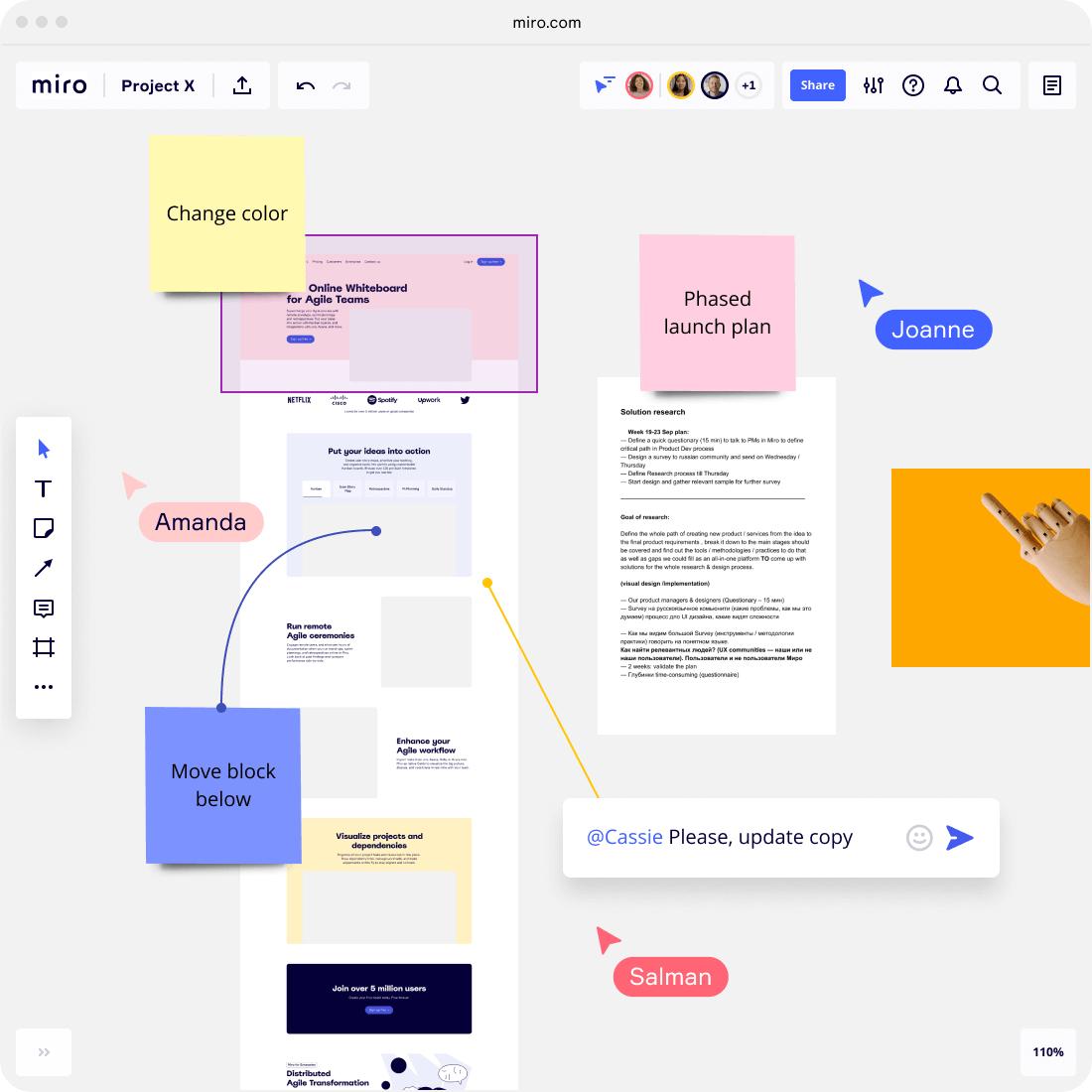
Users can leave comments on specific elements within a board, mention or tag team members to bring their attention to a particular point and create threaded conversations to keep discussions organized. This feature promotes efficient communication, encourages collaboration, and ensures that important insights or suggestions are not lost amidst the board’s content.
Miro offers a comprehensive set of drawing and writing tools that empower users to express their ideas visually. These tools include various pens, pencils, shapes, and text options, providing flexibility in how information is presented. Whether it’s sketching out concepts, annotating images, or creating diagrams, these tools allow users to unleash their creativity and effectively communicate their thoughts.
Add and customize objects such as post-it notes, images, and icons to enhance their boards’ visual appeal and convey their goals effectively. This customization capability allows for a more personalized and engaging experience while working on collaborative projects.
Miro’s integration with popular productivity and collaboration tools, including ClickUp, Slack, and Google Workspace, enhances the overall workflow and connectivity across different platforms. These integrations enable seamless information exchange, data synchronization, and task management between Miro and other tools. By consolidating their work processes, teams streamline their workflows, eliminate redundant tasks, and foster a more cohesive and productive work environment.
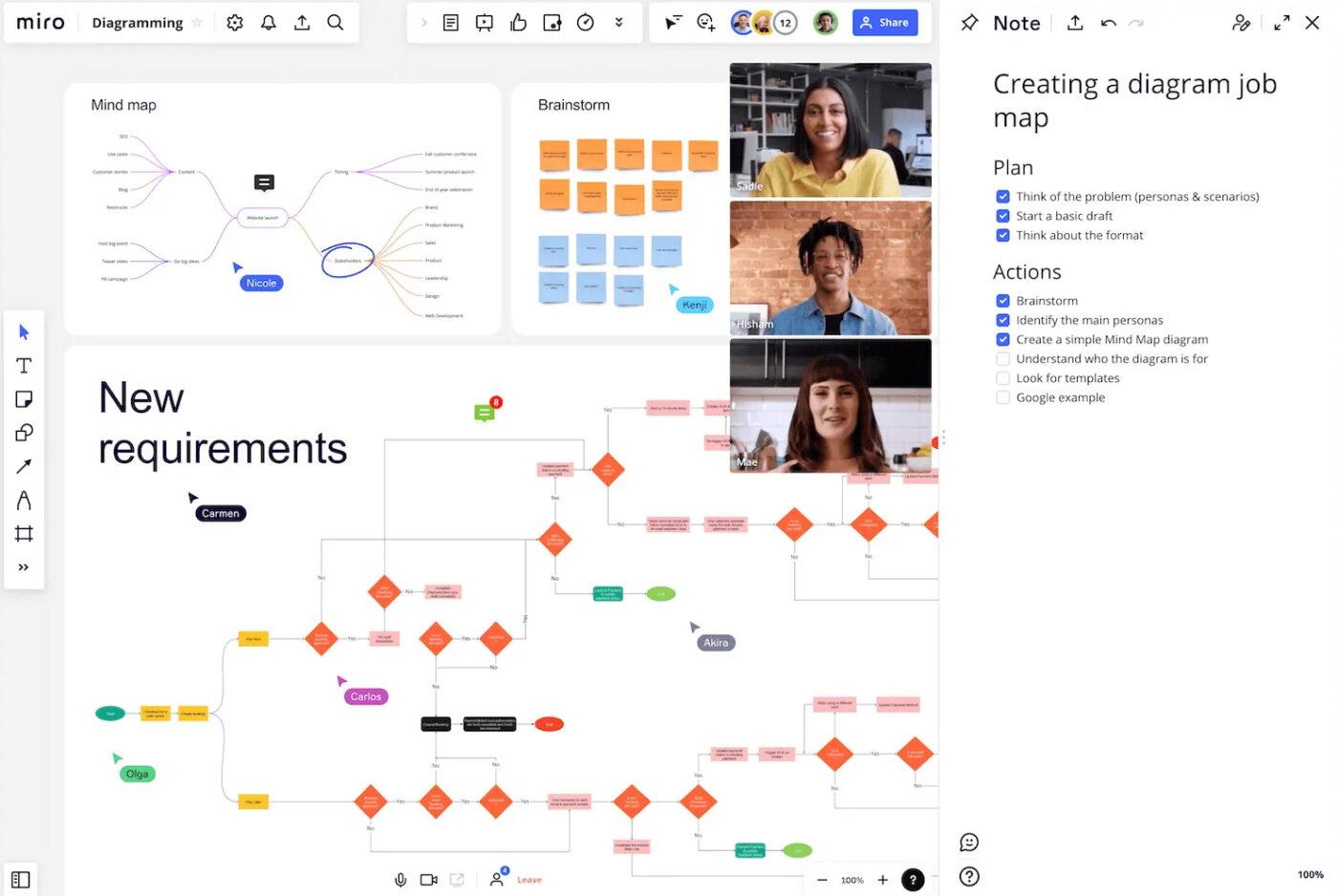
Showcase your boards in a slide-like format. Users can navigate through the board’s content systematically, highlighting key points, and ensuring a coherent and visually appealing presentation that effectively communicates their ideas.
Miro provides administrators with granular access controls and permission settings, allowing them to define different levels of access for team members. This feature ensures that sensitive or confidential information remains secure and only accessible to authorized individuals.
Enjoy granular access controls and permission settings, so you can define different levels of access for team members. This feature ensures sensitive or confidential information remains secure and only accessible to authorized individuals. By assigning appropriate permissions, administrators can maintain data privacy, prevent unauthorized modifications, and regulate the overall collaborative environment.
Track the evolution of your boards over time. By visualizing the changes made to the board and how objectives have progressed, teams can gain valuable insights into their ideation and decision-making processes. This feature facilitates reflection, analysis, and continuous improvement by providing a historical perspective on the board’s development.
Save your boards in different formats such as PDF, image, or CSV. This versatility in exporting enables seamless sharing of finished projects with stakeholders, archiving for future reference, or integration with other tools and platforms. Users can choose the export format that best suits their needs, ensuring that their work can be accessed and utilized beyond the Miro environment.

Jamboard is a free digital whiteboard software developed by Google, offering seamless integration with the Google Workspace ecosystem apps. So teams can easily access and streamline with tools like Google Drive, Docs, and Sheets.
The primary purpose of this Miro alternative is to facilitate efficient and engaging visual collaborative sessions. Designed to enhance real-time collaboration and creativity, Jamboard provides an interactive canvas for remote and in-person teams to share and brainstorm ideas.
Jamboard’s features allow you to express and visualize their plans effectively. Let’s dive into some of its most prominent aspects.
Jamboard offers teams an interactive and intuitive canvas that is clean, simple, and user-friendly. This canvas serves as a collaborative space where team members can come together, create, and share ideas in real-time, fostering a seamless and engaging collaboration experience.
With Jamboard’s drawing and writing tools, users can unleash their creativity and express their goals effectively. Whether using pens, markers, or highlighters, team members can visually communicate their intentions, create sketches, and illustrate concepts, enhancing the clarity and impact of their ideas on the digital canvas.
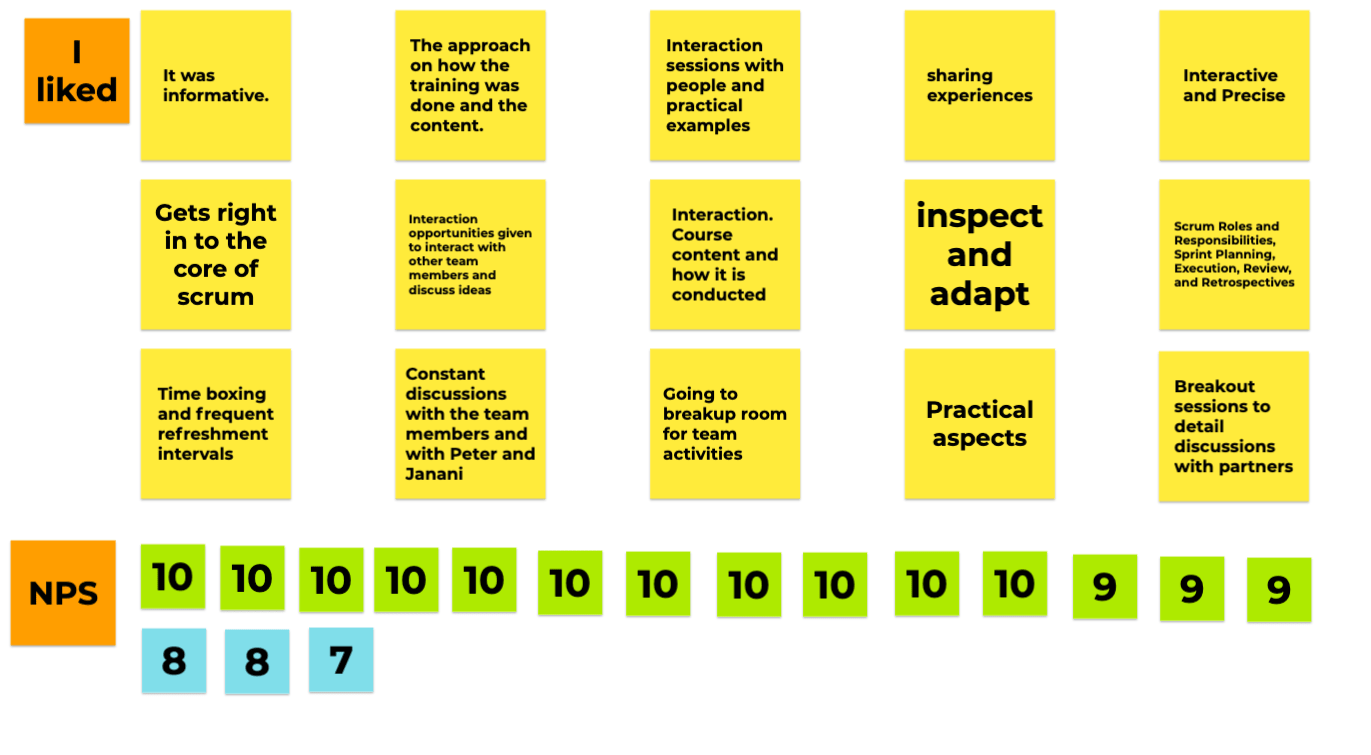
Jamboard’s virtual sticky notes feature allows users to easily jot down thoughts, leave comments, or provide feedback on the board. These sticky notes serve as digital placeholders for quick and concise information, promoting collaboration and capturing important insights without cluttering the canvas.
Incorporate visual elements to enhance understanding and convey intentions. This feature enables teams to paint a clearer picture of their ideas by seamlessly integrating relevant images into their collaborative workspace.
Jamboard seamlessly integrates with Google Drive, Docs, and Sheets, allowing teams to streamline workflows and efficiently share files. This integration ensures a cohesive and unified workspace experience, enabling seamless access to relevant documents, data, and collaborative tools within the Google Workspace ecosystem.
Multiple users can work simultaneously on a board. Changes made by any participant are instantly visible to all others, fostering active engagement and promoting productive teamwork. This real-time collaboration feature enables team members to work together, contribute ideas, and iterate on concepts in a dynamic and synchronized environment.
To ensure data security and privacy, Jamboard provides access control options. Users can set access permissions, determining who can view or edit private boards. This feature empowers teams to control access to their collaborative space, safeguard sensitive information, and maintain confidentiality based on their specific requirements.
Jamboard software is compatible with various devices, including tablets, smartphones, and dedicated Jamboard hardware. This compatibility caters to different user preferences and device availability, enabling teams to collaborate seamlessly regardless of the device they choose to use.
Teams can confidently work on their ideas, knowing that their progress is continually saved and easily recoverable, providing peace of mind and eliminating the risk of accidental data loss.
Jamboard lets you export your creations as PDF or image files, making it easy to share finished projects or archive them for future reference.
Web-based desktop and Jamboard app are Free with a Google account
Test out these Jamboard alternatives!
While both platforms have many tools and functionalities to support team brainstorming, they cater to different needs and preferences.
The difference between Miro and Jamboard is their focus and integration capabilities. Miro provides more comprehensive features and more integrations with various productivity tools. This makes it a versatile solution for teams looking for an all-in-one collaboration platform.
On the other hand, Jamboard’s primary strength lies in its seamless integration with the Google Workspace ecosystem. For organizations that rely heavily on G Suite, it’s an ideal choice.
Ultimately, the winner between Miro and Jamboard depends on your team’s unique needs and preferences. Both platforms offer valuable features for fostering collaboration and creativity, and choosing the right one will depend on your organization’s specific requirements and workflows.
So, let’s compare their shared features.
Both Miro and Jamboard offer an interactive canvas for team members to connect and find solutions to their most pressing issues. Miro’s canvas is infinite, allowing you to work without space constraints, while Jamboard’s canvas consists of a fixed number of frames.
Miro and Jamboard both provide various drawing and writing tools. However, Miro offers more customization options regarding colors and tool sizes compared to Jamboard.
Miro and Jamboard enable you to insert images onto their boards. Miro provides more image manipulation and resizing options, while Jamboard focuses on simplicity and ease of use.
Miro offers many integrations with popular productivity apps and collaboration tools like Slack. Jamboard’s primary integration strength lies in its seamless compatibility with the Google Workspace ecosystem.
Miro and Jamboard support real-time chat and collaboration, allowing members to work simultaneously on a board with live chat and updates.
Miro provides more granular access control and permission settings compared to Jamboard. This allows Miro administrators to better manage team member access and ensure data privacy.
Both platforms are compatible with multiple devices, including web-based desktop, tablet, iOS, iPhone mobile, Android mobile devices, Windows desktop, Linux desktop, Linux mobile, mobile, Mac desktop, and dedicated hardware. However, Jamboard is specifically designed to work with Google’s hardware.
Miro and Jamboard both offer autosave functionality and the ability to export boards as PDF or image files for easy sharing and archiving.
It’s challenging to declare a definitive winner between Jamboard vs Miro, as the right choice depends on each team’s unique requirements and preferences.
However, if we consider the versatility and feature richness, Miro emerges as the stronger contender. With its extensive set of new features, customizable templates, and wide range of integrations, Miro caters to diverse use cases and accommodates teams of various sizes and complexities.
Still, Jamboard remains an excellent option for those who prioritize simplicity, ease of use, and seamless Google Workspace integration.
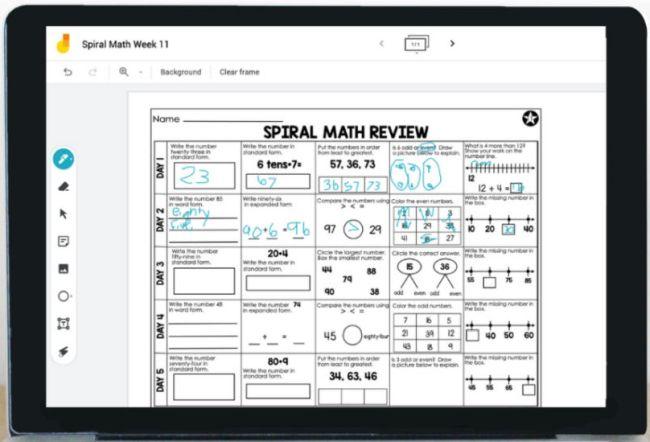
We took to Reddit to see where people land on Jamboard vs. Miro. When asked how their experience is with Jamboard vs. Miro as a collaborative tool, one Reddit user said:
“Happy enough. It’s pretty [similar to] others like mural but [has] more features than google jamboard.”
However, it’s not all praise for Miro. Other Redditers note that Miro still lacks some features they wish it had. Here are some user stories:
“I have several automations setup in Zapier that create boards when (a) condition is met. I’d like to either be able to a) delete boards when condition is met or b) archive boards when condition is met […] One automation sets up a new board for each project. I have dozens on my team, each have dozens of projects, after some time I’ve accumulated thousands of boards.”
“I don’t know about anyone else but the first thing I do for almost any board is add a ginormous square, change color to dearly gray/black, lock it, send it to back, then draw on top of it. I actually canceled my first membership because of lack of dark mode and only came back because of Miro’s extensibility. If another alternative pops up that has dark mode, I’ll instantly and without hesitation move my whole team over to that.”
On the flip side of the coin, users had both positive and negative things to say about Google Jamboard. One user liked Jamboard’s simplicity:
“I often use Google Jamboard. It’s nothing fancy but its free, collaboartive, easy to learn and versatile. You can draw, upload image, move shapes, text and post-its around all arranged in three layers.”
While some complained that Google’s signature whiteboard offering lags its competitors:
“Like many Google products, the current Jamboard feels like an abandoned afterthought that exists to check a box off on a feature list. This should be the standout feature and I feel it is the direction that all workplace offerings are headed in.”
While Miro and Google Jamboard have their moments in the sun, you might be craving a more versatile all-you-can-eat buffet of productivity features. Say hello to ClickUp — the Swiss Army knife of whiteboard project management and collaboration tools that’ll make your team wonder how they ever lived without it.
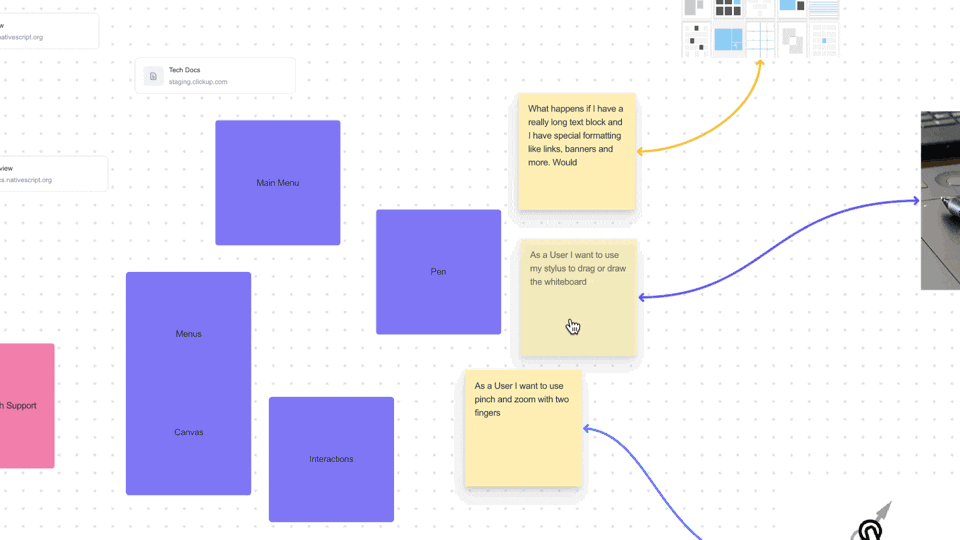
Channel your team’s creativity with ClickUp Whiteboards—a playground for brainstorming, planning, and giving life to your wildest ideas. Just like Miro and Jamboard, ClickUp Whiteboards come fully loaded with drawing and writing tools, sticky notes, and image insertion capabilities.
The cherry on top? Link your Whiteboards directly to tasks and watch your team’s masterpiece transform into tangible results.
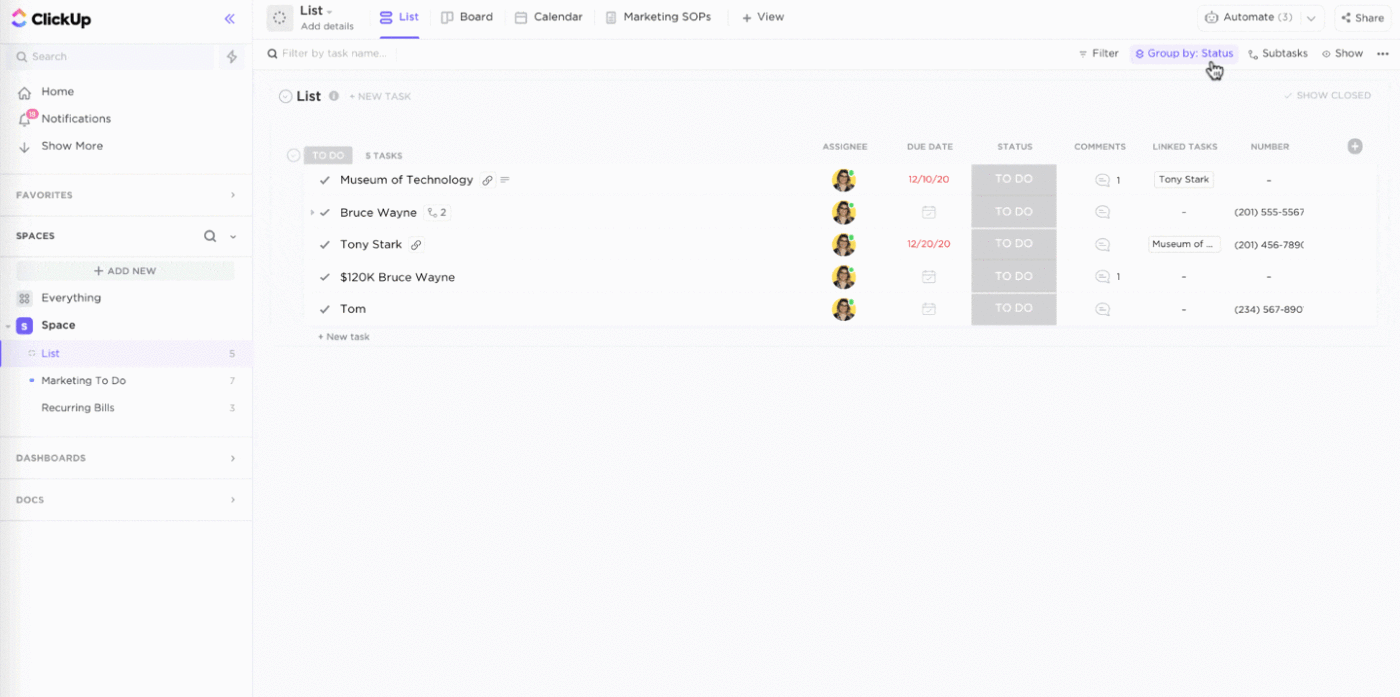
Why reinvent the wheel when ClickUp’s got a treasure trove of templates waiting to turbocharge your team’s productivity? We have the ClickUp Eisenhower Matrix Template that’ll have you prioritizing tasks like a pro. Or the ClickUp Creative and Design Template that keeps design projects and assets in tip-top shape.
For example, ClickUp is an excellent tool for customer service or even live rep calls to update customer journey maps as they speak with them. Use our customizable Customer Journey Templates as your secret weapon for saving time and streamlining workflows.

Untangle your thoughts and let your ideas run wild with ClickUp Mind Maps. These visually stunning brainchildren integrate seamlessly with ClickUp’s task management features. It helps turn your team’s mental gymnastics into a well-orchestrated symphony of productivity.
With mind maps, you can flex those creative muscles, solve problems, and plan projects with unparalleled finesse.
In a nutshell, ClickUp is the superhero of productivity alternatives, swooping in to save the day with its all-in-one platform for task management, collaboration, and getting things done.
With its wide range of features, including whiteboards, templates, and mind maps, ClickUp empowers teams to work efficiently and stay organized, making it a worthy contender in the world of digital collaboration tools.
Sign up for ClickUp’s Free Forever Plan and start whiteboarding today!
© 2026 ClickUp