10 Microsoft To Do Alternatives and Competitors in 2026

Sorry, there were no results found for “”
Sorry, there were no results found for “”
Sorry, there were no results found for “”

Are you a tasks-based optimizer on the hunt for a new task management tool? Microsoft To Do is a familiar choice, but many other note-taking apps may better suit your needs.
In the world of productivity, there’s no one-size-fits-all, and that’s why we’re giving you options for other tools. This list features the top Microsoft To Do alternatives, each bringing its unique blend of features to the table.
Ready to find the right Microsoft To Do competitor to help you be more productive? Let’s dive in.
As you venture into the world of productivity hacks, to-do list apps, and task management tools, keep your eyes peeled for more than just aesthetic appeal. Here are some key factors to bear in mind:
Remember, the best task management tool is the one that suits your workflow and helps you stay organized and efficient in the most comfortable way possible.
Here are our favorite task and to-do list management tools for documenting, managing, and (our favorite part!) crossing off that pesky to-do list.

No discussion about productivity tools is complete without ClickUp.
More than a to-do list app, ClickUp is a unified platform for all your work. ClickUp Tasks allow you to transform daunting projects into smaller tasks, perfect for solo productivity enthusiasts and multiple users.
With ClickUp, real-time collaboration is a breeze, ensuring you and your team are always on the same page. Plus, its customization options let you tailor your workspace to your needs.
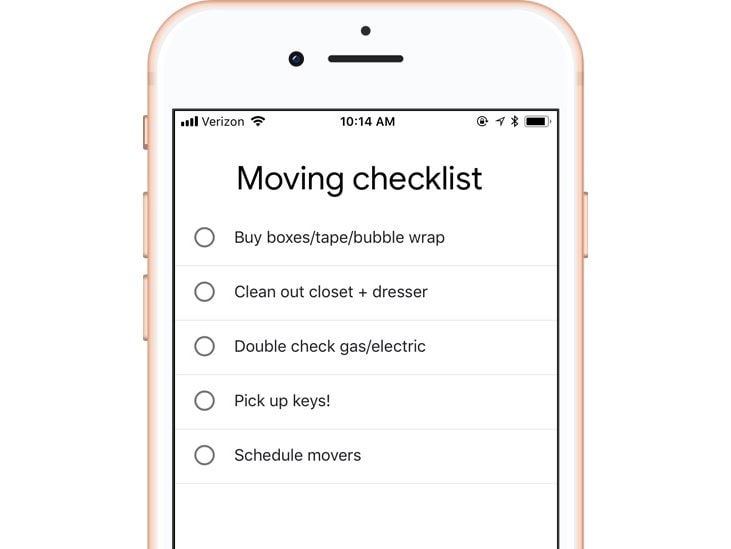
Google Tasks stands out as a straightforward to-do app. It integrates into Gmail and Google Calendar as a simple yet potent task manager.
With Google Tasks, you can easily create projects, document business processes, set reminders, and keep track of your important tasks and due dates, making it the perfect tool for users who crave simplicity.
📮ClickUp Insight: 83% of knowledge workers rely primarily on email and chat for team communication. However, nearly 60% of their workday is lost switching between these tools and searching for information. With an everything app for work like ClickUp, your project management, messaging, emails, and chats all converge in one place! It’s time to centralize and energize!
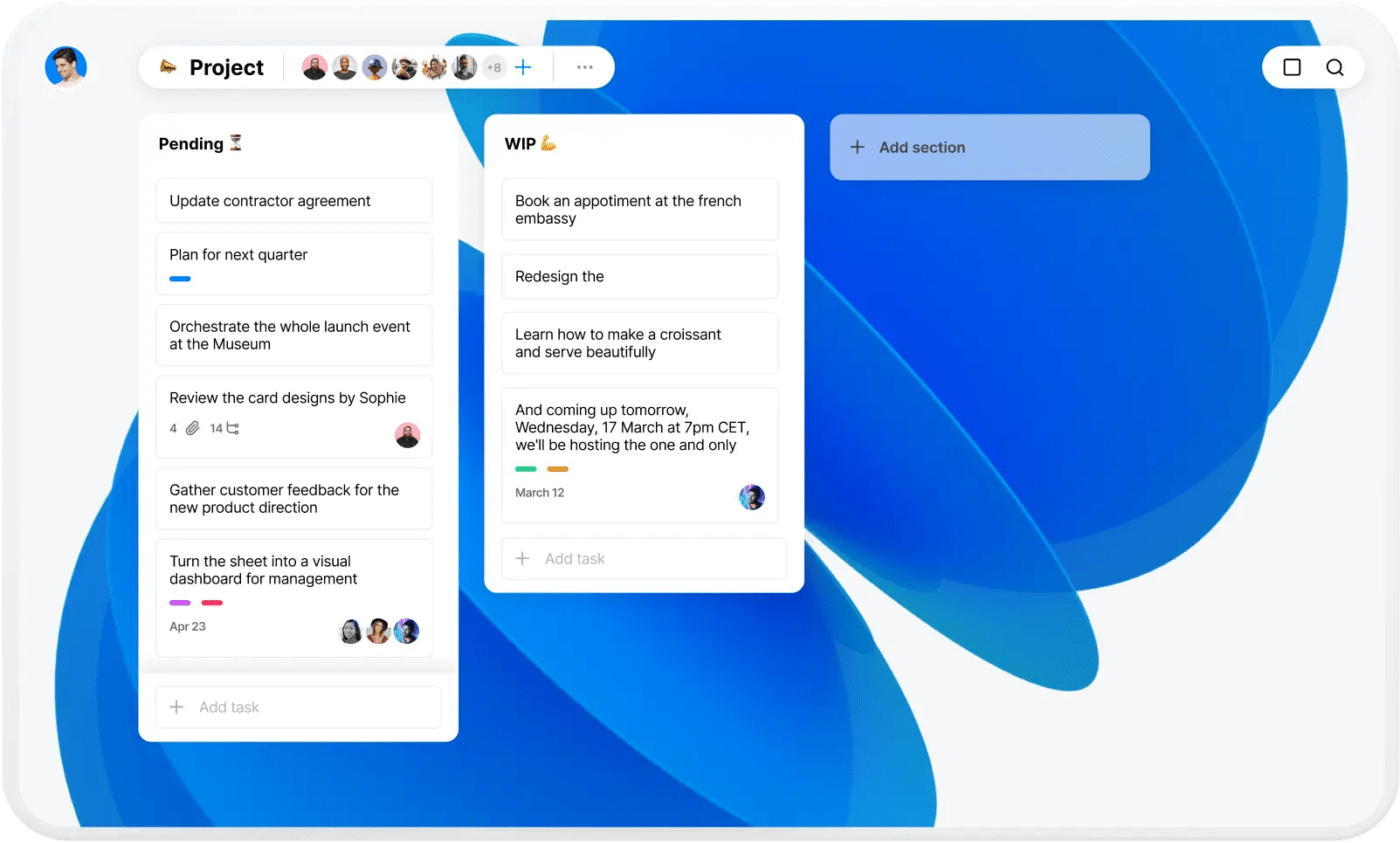
Any.do is a versatile productivity app and task management software known for its beautiful design and user-friendly interface. This alternative to Microsoft To Do provides key features like integrated calendars, grocery lists, and daily planners that make your task management efficient.
Whether you are an individual user or part of a team that includes external stakeholders, Any.do offers a seamless way to organize and manage your tasks.
Check out these Microsoft Access Alternatives!

Evernote is more than a task manager and to-do list app—it’s a comprehensive note-taking app that can effectively manage all of your to-dos. Evernote is one of the most powerful alternatives to Microsoft To Do.
It excels at storing all sorts of information—from simple text notes to web pages and PDF files—and can be a powerful tool for individuals and teams.
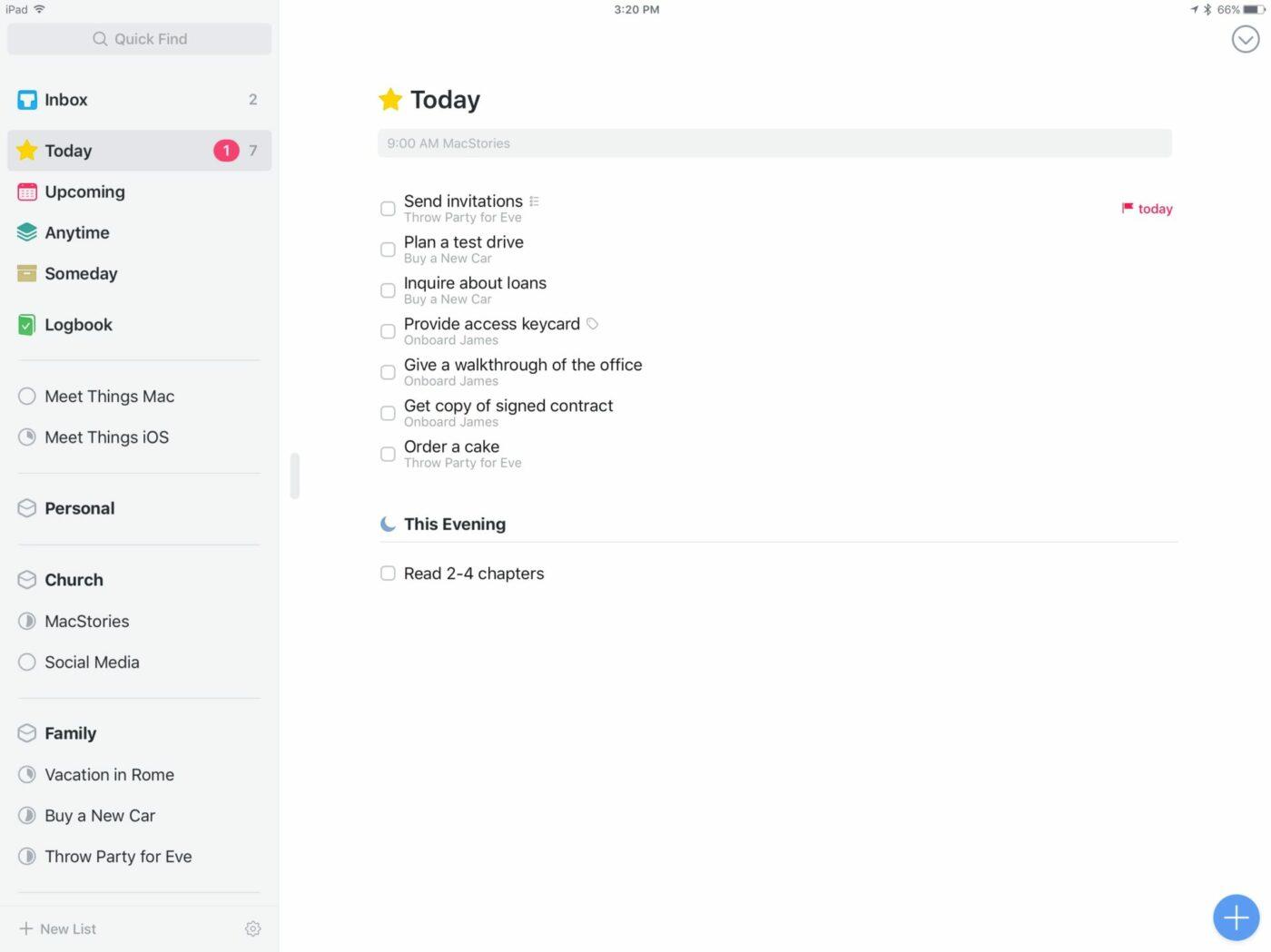
Things is a task management and to-do list app designed with Apple users in mind. It provides a clean, intuitive interface, allowing you to manage your tasks effortlessly. Its magic lies in its simplicity, making it ideal for personal use or small teams who value ease of use over feature-richness.
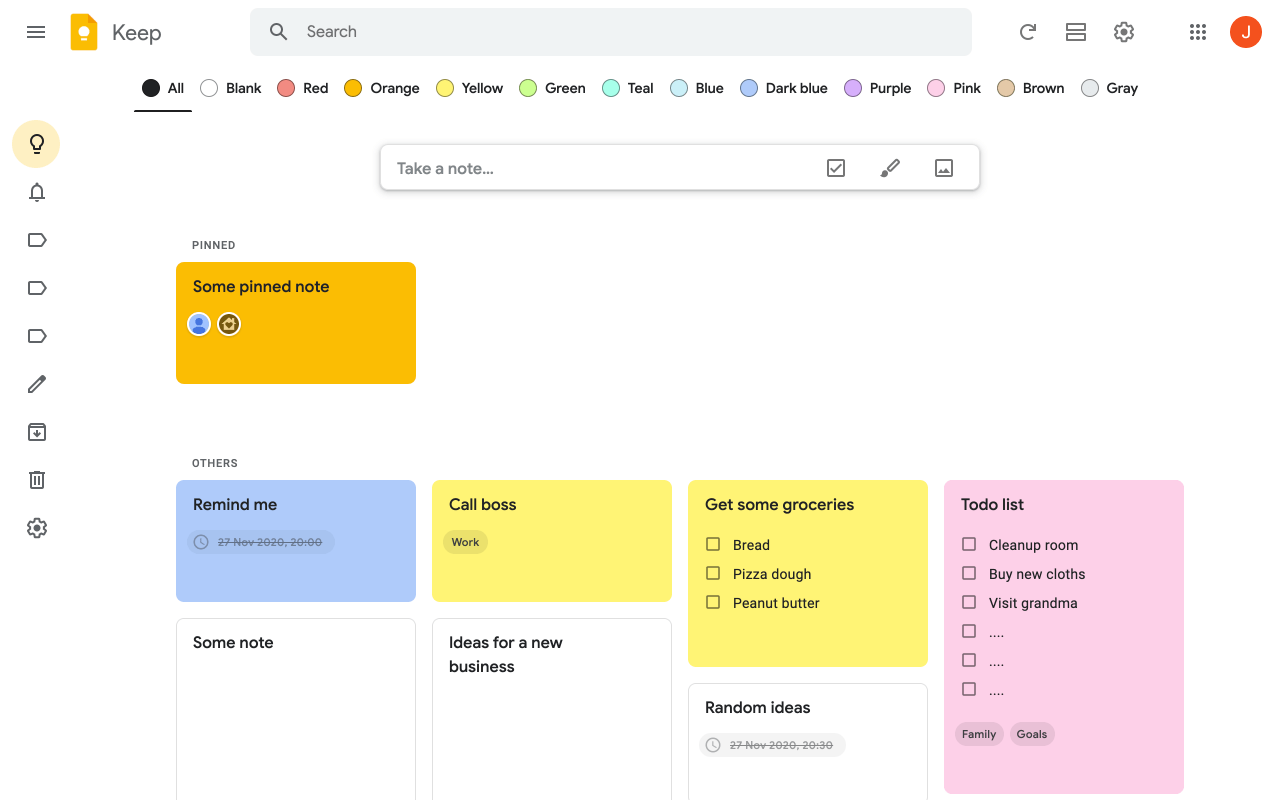
Google Keep shines in its simplicity. As a straightforward note-taking app, it lets you jot down ideas, create to-do lists, and set reminders. If you’re already using Google’s suite of products, Google Keep will seamlessly integrate into your workflow.
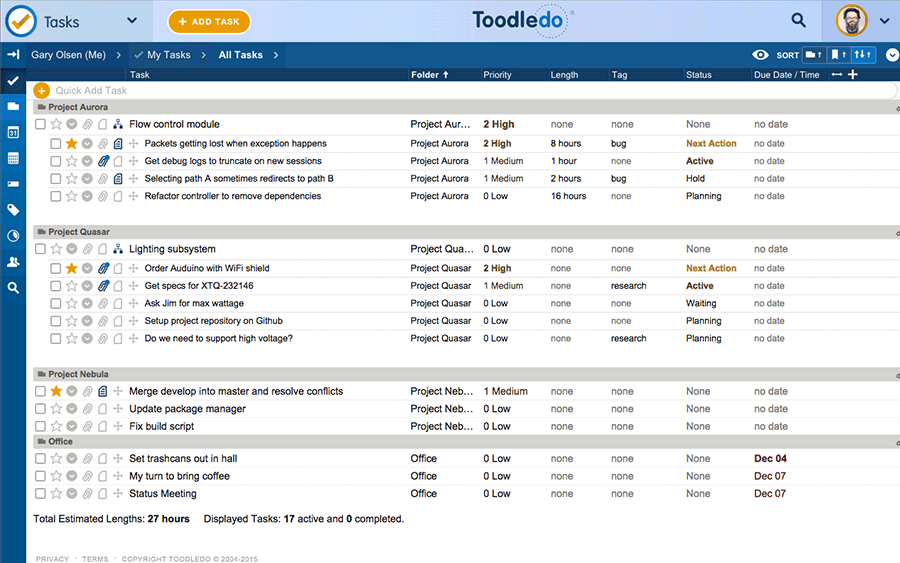
Toodledo is a robust productivity tool designed to cater to various needs. It covers several aspects of productivity, from tasks and sticky notes to habits and calendars. Its flexible features make it suitable for individuals, teams, and businesses of all sizes.
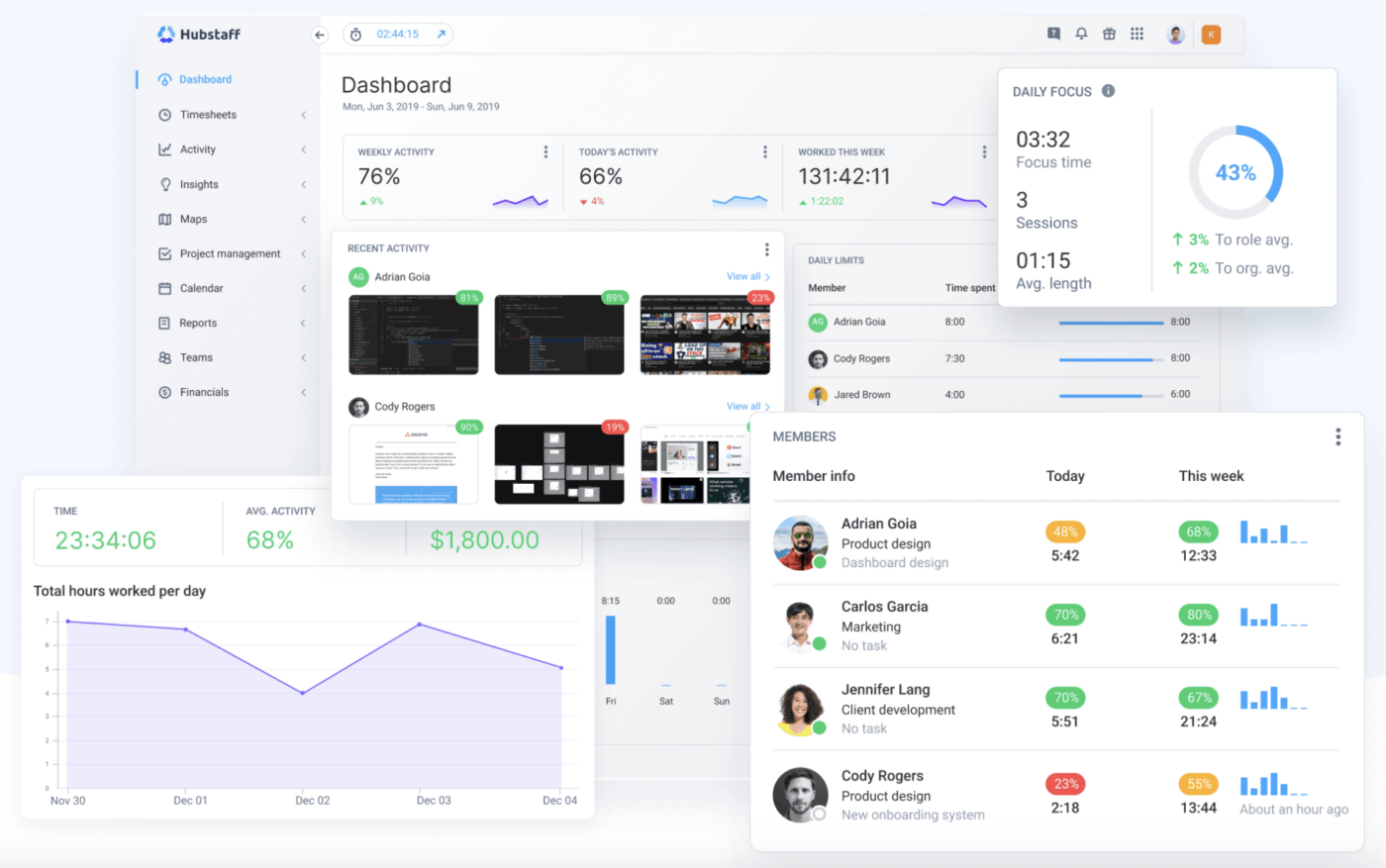
Hubstaff Tasks is a streamlined project management software solution ideal for teams of all sizes. Built around the Agile philosophy, Hubstaff is one of the best alternatives to Microsoft because it offers powerful features like Kanban boards and automated standups that foster team collaboration and ensure smooth workflow.
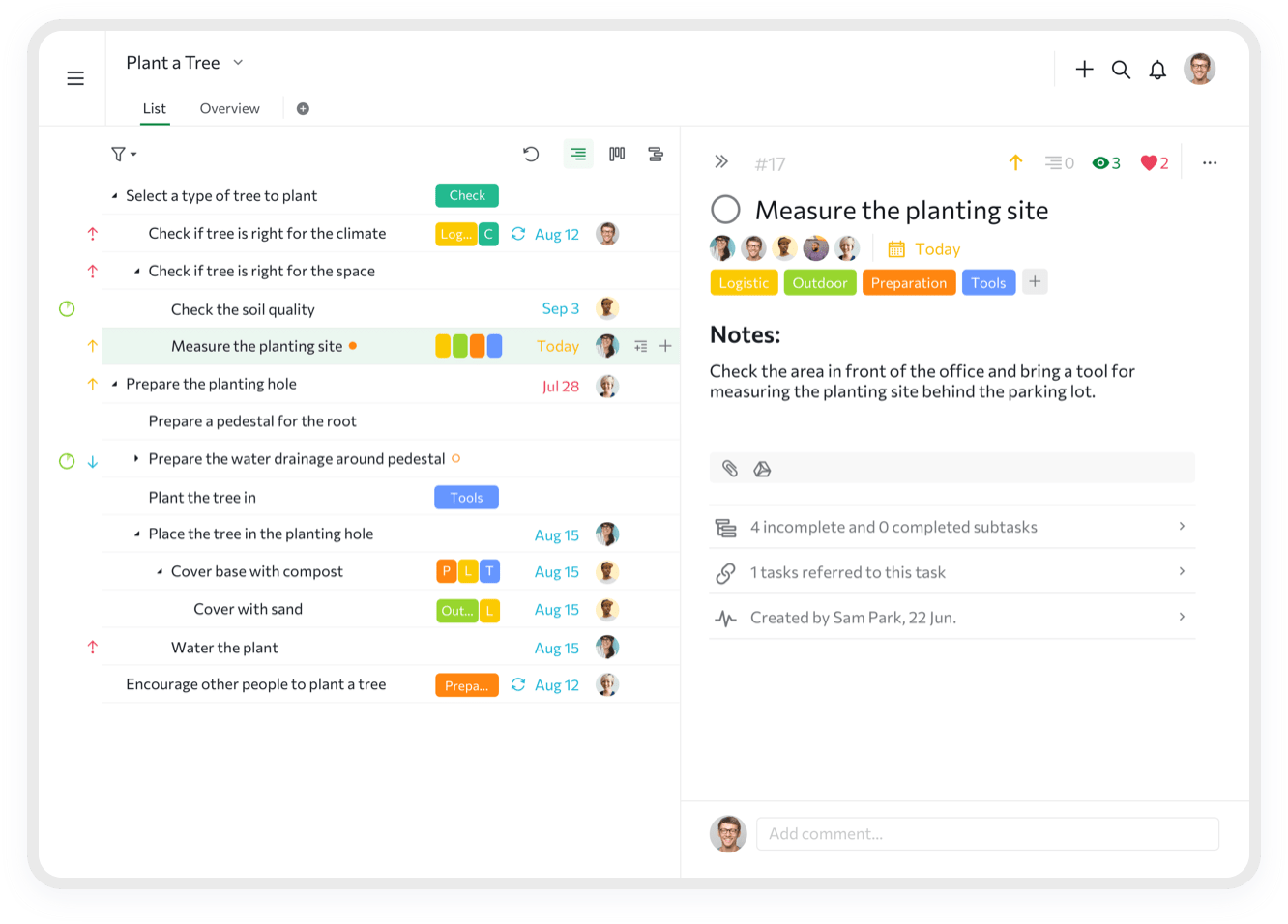
Quire is a visually appealing task management tool designed for creative teams. Its unique tree structure allows you to break down multiple tasks into subtasks, making managing complex projects simpler. Its simplicity and intuitive interface make it a joy to use.
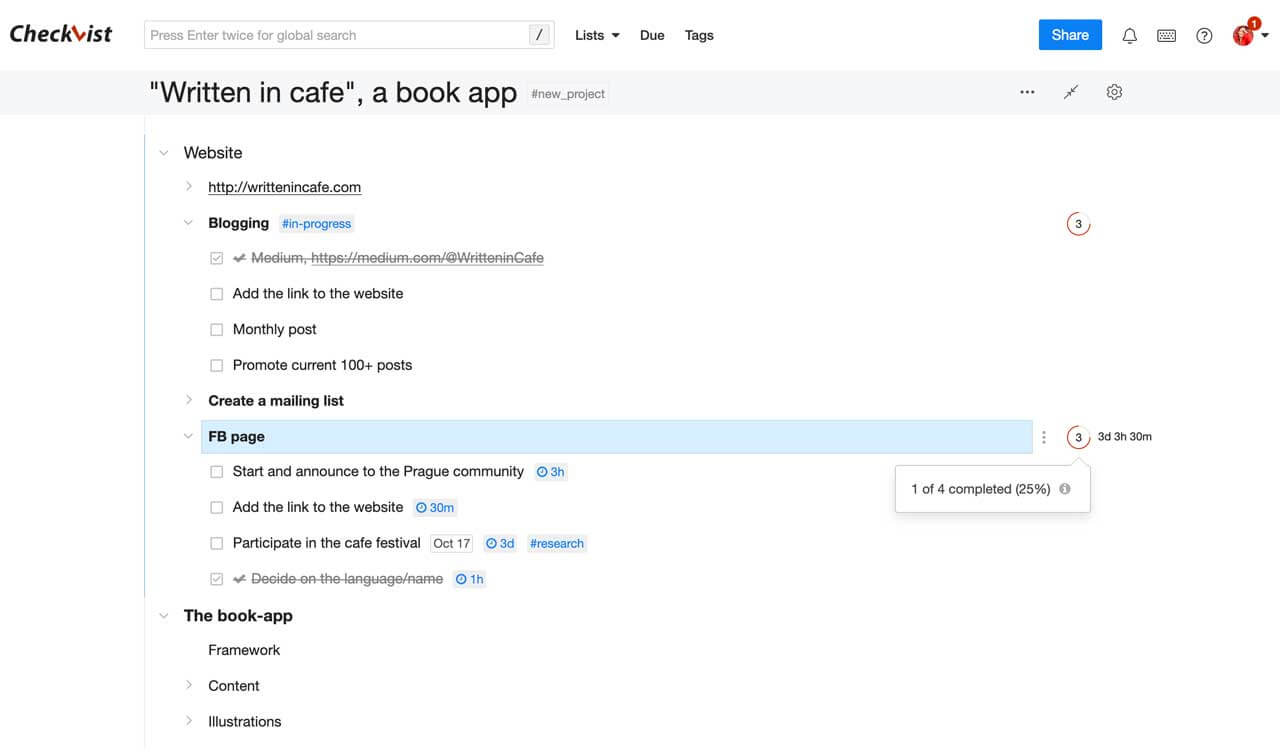
Checkvist is a minimalist task manager focusing on a keyboard-centric operation to-do list. It appeals to power users who prefer text and keyboard shortcuts over graphical interfaces to manage projects and organize tasks. Checkvist’s simplicity and speed keep your own to-do lists and collaboration tools efficient and clutter-free to manage projects that much better.
There’s no substitute for hands-on experience when selecting the best Microsoft To Do alternative for your needs. So, test these other tools and see which meshes with your unique work style.
Start by exploring ClickUp’s Tasks feature. We designed our innovative Tasks feature to adapt to your specific needs, transforming how you manage your to-do list. ClickUp is more than just a to-do list app—it’s a comprehensive platform we built to help you work smarter, not harder.
Additionally, if you’re starting your productivity journey or looking for a new approach to managing projects, our Daily To-Do List template is worth a visit. It’s a resource designed to structure your day, accommodating many needs.
Remember, the key to better productivity lies in choosing the right tool that aligns with your work style and requirements. With ClickUp, you’re not just picking a great alternative to a tool—you’re choosing a partner committed to enhancing your productivity. It’s time to take the next step!
© 2026 ClickUp