Meeting vs. Email: Choose Efficient Communication Methods

Sorry, there were no results found for “”
Sorry, there were no results found for “”
Sorry, there were no results found for “”
You’ve just sent out a calendar invite for a meeting, but as you hit ‘send,’ a thought crosses your mind: Could this have been an email instead?
Then there’s the flip side: your inbox is overflowing with messages that could have been cleared in a quick chat.
It’s a dilemma we’ve all faced—when to schedule a meeting and when to just send an email.
Balancing the need for clarity, collaboration, and efficiency often comes down to choosing the right communication method. Get it wrong, and you risk wasting valuable time or causing miscommunication.
In this blog, we’ll explore the age-old debate of meeting vs. email. Let’s help you make smarter decisions that save time and improve team collaboration. 👥
Meetings are often the go-to communication method but shouldn’t be the default choice. Excessive or poorly planned meetings can drain productivity and disrupt workflows, eventually contributing to burnout.
Research shows that meetings are ineffective 72% of the time, and 78% of those surveyed feel overwhelmed by the sheer number of meetings they’re expected to attend.
Inevitably, this leads to significant time wastage that could be better spent on deep work.
Requiring employees to attend unnecessary meetings wastes valuable working hours and demotivates team members who feel their presence isn’t adding value.
Not every reason to call a meeting is worth it—a clear, well-written email can often do the job just as effectively.
Here are scenarios that may not require a meeting:
💌 When the meeting lacks a defined purpose: Meetings without a specific agenda often lead to aimless discussions and meeting recovery syndrome. If there are no actionable goals, an email is better
💌 When the goal is purely to inform: Project updates or completed tasks can be shared more efficiently through concise email summaries that team members can review on their own time
💌 When feedback doesn’t require discussion: Written feedback allows recipients to process suggestions at their own pace. Unless the feedback is complex or sensitive, a detailed email can be just as effective
💌 When recurring check-ins feel redundant: Weekly or daily meetings with little to discuss can waste time. Routine updates are often better suited for email
🧠 Fun Fact: The concept of formal meetings dates back to Ancient Greece, where forums were held to discuss public matters and share ideas.
While emails can handle many team communication needs, some situations genuinely require a face-to-face meeting for clarity and swift action.
Here are key circumstances that justify gathering your team:
🔍 Did You Know? In 2022, an estimated 333 billion e-mails were sent and received daily worldwide. This figure is projected to increase to 392.5 billion daily e-mails by 2026.
Adopting an email-first culture doesn’t simply mean you’re eliminating meetings. It helps create a workplace ecosystem where communication is purposeful and focused.
Emails allow team members to respond when it suits their workflow, reducing the pressure of real-time interaction.
This is particularly valuable for global teams working across different time zones.
Emails serve as a written record for future reference, providing clarity on tasks, decisions, and commitments.
Unlike meetings, where key points may be forgotten or misinterpreted, emails ensure accountability with a paper trail. You can also use email writing tools to reduce your workload.
A well-crafted email often takes minutes to write but saves hours of collective time that would be spent coordinating and attending a meeting.
Moreover, teams can focus on deep work instead of unnecessary discussions.
Frequent context-switching between too many meetings disrupts focus.
An email-first approach minimizes disruptions and allows team members to allocate their mental energy toward task completion.
Let’s now look at ways you can adopt this approach. 👇
🔍 Did You Know? The two-pizza meeting guidelines state that productive meetings should have no more attendees than two pizzas can feed. And yes, this rule is often attributed to Jeff Bezos, founder of Amazon.
To strike the right balance between teamwork and efficiency, you need workplace communication tools that make communication easy and effective. The goal is to find a platform that helps you manage emails better while keeping meetings to a minimum.
One such tool is ClickUp, the everything app for work.
Think of it as your all-in-one hub where tasks, emails, and team conversations come together.
Need to assign tasks? Done. Want to track project progress? Easy. Looking to keep written communication clear without endless email threads or meetings? ClickUp’s got you covered.
Let’s take a closer look at ClickUp’s features. ✅

ClickUp Email Project Management makes managing communication and tasks a whole lot easier.
Instead of constantly switching between your email client and ClickUp, you can send, receive, and track emails directly from within your ClickUp workspace. This fits perfectly with an email-first approach, where you want to keep things efficient and organized without relying on meetings for every little update.
For example, if you need to send an update to a client, request feedback, or ask a quick question about a project, you can do it all from the task itself.
I press a button and emails are sent, everything is simplified and by just pressing a button or selecting an option all the required processes are done, thus simplifying even the most daunting of tasks.
No need to hop into your inbox, draft an email, and then come back to ClickUp to update the task. Everything stays in one spot.
One of the most useful features is transforming incoming emails into ClickUp Tasks. When you get a project update or an action item that needs immediate attention, you don’t have to worry about copying and pasting details.
Just convert the email into a task, assign it to the right person, and set a deadline—right from the email itself.
🧠 Fun Fact: The first email was sent in 1971 by Ray Tomlinson to himself. It read something like ‘QWERTYUIOP.’

Next, onboard any existing third-party tools with ClickUp Integrations. There are 1,000+ integrations, including Zoom, Gmail, Outlook, Calendly, and more.
Integrations let you bring in data from the tools your team’s been using without the extra effort.
We have set up Outlook integration for all team members so they can shift tasks out of Outlook directly into ClickUp—this has improved visibility across the teams and reduced lost or forgotten tasks that sink to the bottom of the email inbox.
Sometimes, meetings are just unavoidable. But if you need to have one, ClickUp Meetings helps make it as smooth and efficient as possible.
When you schedule a meeting, it’s synced with the ClickUp Calendar View, so everyone knows exactly when and where it’s happening. You can also link the meeting to specific tasks or projects, clarifying what needs to be discussed and ensuring you stay on track.

Calendar View also lets you quickly visualize your team’s schedule—meetings, tasks, and deadlines—all in one place.
You can easily adjust meetings or deadlines with a simple drag-and-drop and quickly spot any potential scheduling conflicts. This makes it easier to balance your workload and align your meetings with your team’s priorities.
Preparing for the meeting is easy, too.
You can set up an agenda in ClickUp Docs beforehand so your team knows what to expect and can come prepared. During the meeting, you can take notes, assign tasks, and capture decisions in one place.

💡 Pro Tip: During meetings, sit up straight with your shoulders back to appear confident and engaged. This body language shows you’re actively involved in the conversation, making you seem more approachable and invested.

There are times when you don’t need a meeting or an email, especially when ClickUp Chat brings communication and work management together.
In Chat, you can @mention teammates, attach files, and link chats directly to tasks. You can also create threads within a conversation to keep related discussions together, ensuring everything stays organized and easy to follow.
For those more complex discussions, you can convert a chat message into a task or a comment on a task with just a click.
Here, conversations, tasks, and projects don’t just connect—they converge.
Besides the above features, ClickUp offers a plethora of communication plan templates.
For example, the ClickUp Team Communication and Meeting Matrix Template simplifies allocating duties related to specific projects and clearly states guidelines for task completion or follow-up practices. What’s best is that you can organize conversations and quickly spot unaddressed inefficiencies or missed talking points.
Additionally, the ClickUp Communication Plan Template develops an easy-to-understand guide that outlines your brand’s communication style and etiquette, both internally and externally.
It’s been phenomenal to see how much time we’ve saved in meetings since moving to ClickUp. What used to take us three hours per week for event planning and updates now takes us just over an hour. The teams involved now have more time to focus on more important marketing priorities.
Let’s face it: meetings can sometimes feel like a time drain. While they’re essential for certain tasks, not every discussion needs to be face-to-face (or virtual).
Minimizing meetings frees up time for more focused, productive work—but how do you strike the right balance?
Let’s explore best practices for reducing meeting fatigue while staying connected and aligned with your team. 📅
Sometimes, it’s best to cancel meetings that don’t bring value.
If the meeting doesn’t have a clear purpose or desired outcome, why schedule it?
Instead of pulling everyone in for an extensive discussion, focus on what’s really important. If it’s a quick call or update that could easily be shared via chat or email, cancel the meeting and save everyone time. Keeping your team on the same page without unnecessary meetings helps them stay productive and focused on their core tasks.
You don’t have to schedule a meeting to get immediate feedback or keep things moving.
Asynchronous tools like email, project management software, virtual meeting platforms, and messaging apps let your team collaborate and respond at their own pace, ensuring everyone stays informed without taking time out for meetings.
ClickUp, the everything app for work, brings all these functions together in one place. You can track progress, communicate, and manage tasks without the back-and-forth of scheduling invites. This setup works perfectly for quick updates or follow-up questions that don’t need lengthy discussions.
Self-service documentation is a huge time-saver for teams.
When all the necessary information is easily accessible, scheduling a meeting just to answer basic questions is unnecessary. Empower your team to solve problems independently and find what they need without waiting for a response or follow-up meeting.
Plus, clear and up-to-date documentation keeps everyone aligned, minimizing confusion and preventing unnecessary backtracking.
It’s important to give your team the freedom to decline meeting invites that don’t require their input or are unlikely to lead to a desired outcome.
Encourage them to assess whether the meeting aligns with their priorities before accepting the invite. An email could be more efficient if a meeting is just to check in or answer a few questions.
When team members feel empowered to say no to unnecessary meetings, they stay focused on their own tasks and contribute more effectively to the team’s goals.
👀 Bonus: Discover the impact of no meeting days on your team’s productivity.
On a closing note, you need a system that respects time and drives the intention of clarity. Above all, you must ensure that each communication chain has a strong sense of purpose.
With ClickUp, teams worldwide shift between asynchronous updates and real-time collaborations. Its comprehensive internal communication features allow you to centralize everything from email project management and tasks to documentation and scheduling.
Ready to reduce the noise and improve productivity? Sign up to ClickUp for free today!
© 2026 ClickUp