Linear Vs. Asana: Which Tool is Best in 2026?

Sorry, there were no results found for “”
Sorry, there were no results found for “”
Sorry, there were no results found for “”
The life of a project manager in the product or software development space can be challenging. Juggling multiple projects, deadlines, tasks, and team members can be overwhelming at times, especially if you haven’t found the right PM tool.
But you know that already. After all, you likely checked out this article because you’re trying to decide between Linear or Asana. They’re both great collaboration tools, but you’ve got to pick one if you want to make your life easier. And unfortunately, you can’t use a Magic 8 Ball to make the decision in seconds! 🎱 👀
That’s why we did some digging to help you out. This guide looks at both tools to find the winner between Linear vs. Asana.
Linear.app is a go-to for software teams everywhere. It’s a simple issue-tracking tool with a user-friendly interface.
Project managers use Linear as an agile project management tool or an IT service desk solution. And since it has integrations with developer favorites like Jira and GitHub, it’s excellent for bringing large and small teams together to resolve bug issues.
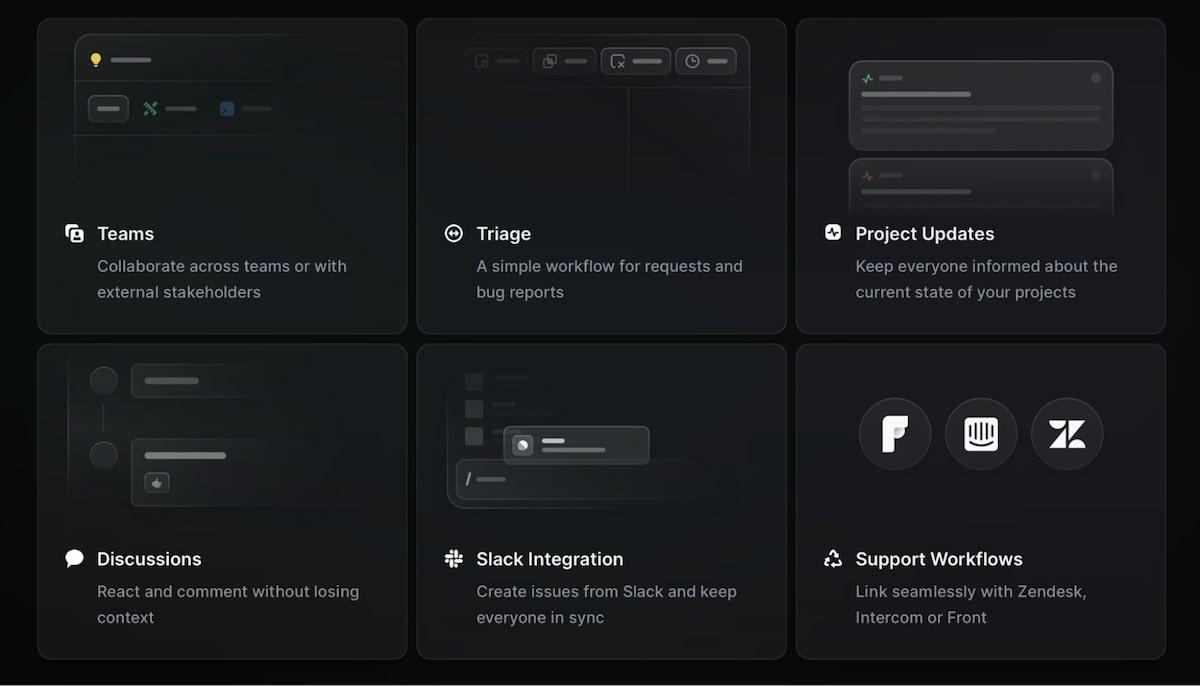
Linear has fantastic collaboration features to manage tasks, fast load times, an emphasis on agile methodologies, and great knowledge-base project management features. Plus, it’s compatible with most devices your team members might want to use.
Let’s take a closer look at each of these points to learn more.
Linear understands that collaboration has the power to improve productivity as a resource management tool. Project Updates keeps every team member informed about where your project is at, the Discussions Center allows everyone to connect, and the Triage inbox is just for managing issues and assigning tickets. 🙌
Linear also syncs with communication must-haves like Slack and GitHub.
Speed is one of the top reasons why avid fans of Linear love this tool and with good reason! Linear pays attention to speed and startup performance, concentrating on things like optimizing how data loads, improving bundle size, and lazy loading parts of the application that see less use.
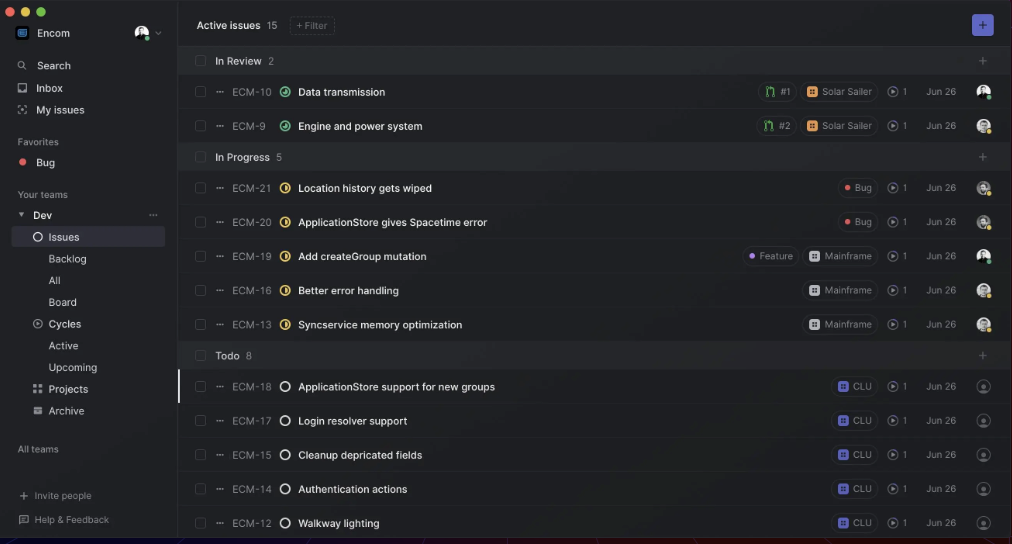
Linear is made for agile project management. But the app renamed Sprints to “Cycles” and redesigned them so they’re helpful whether your team uses agile methods or not.
You can opt into using Cycles and customize how long they’ll be as you plan what your team will work on next. And Linear will measure the progress toward each goal to keep you on track.
Linear is powerful yet simple. You can use its templates and tools to plan, break your work into bite-sized tasks, and address issues confidently.
The Projects view allows you to mark milestones, break a project into stages, track individual pieces, and see things through from beginning to end. You can also check the Progress Graphs to get a quick look at a project’s scope, velocity, and progress over time, complete with live predictions.
You can use Linear as a desktop and mobile app on macOS, Android, and Windows devices. And it should work on most evergreen browsers, though they recommend using either Chrome or Safari.
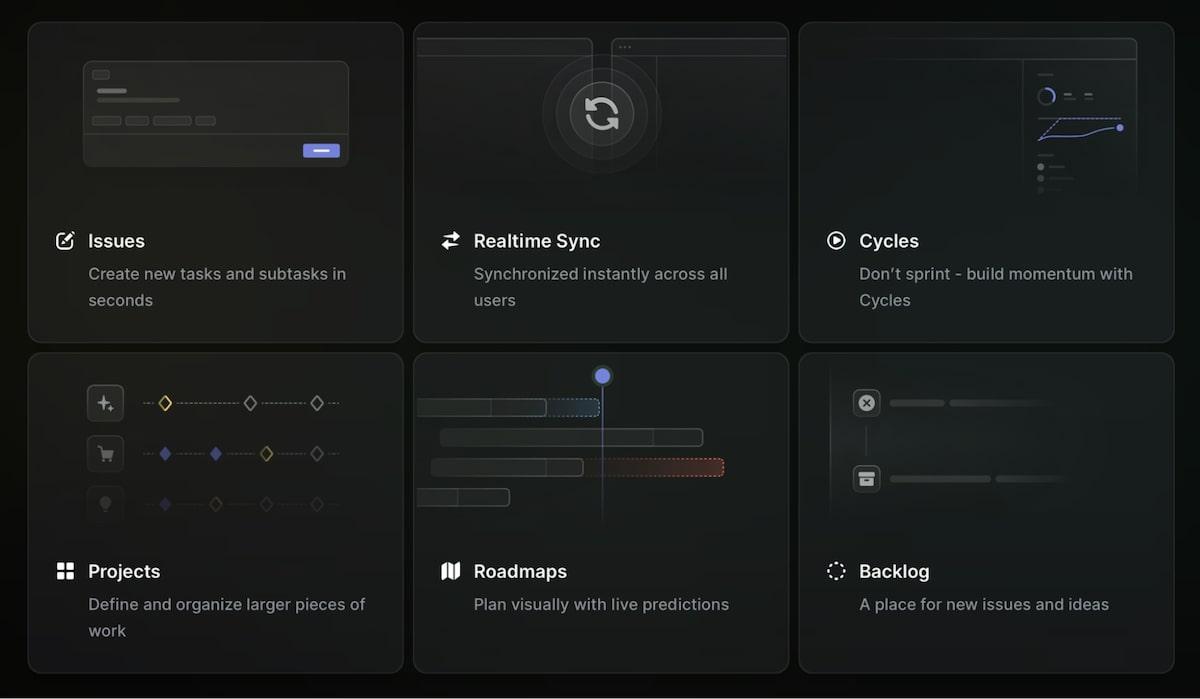
Asana is a cloud-based project management tool with several functions that make it easy to manage moving parts without missing a beat.
Project managers and teams use Asana to gain clarity on large projects by breaking them down into manageable tasks. It allows everyone to keep track of deadlines, share files, and stay on the same page. And it has integrations with top software development tools to bring your team and data together. 📚
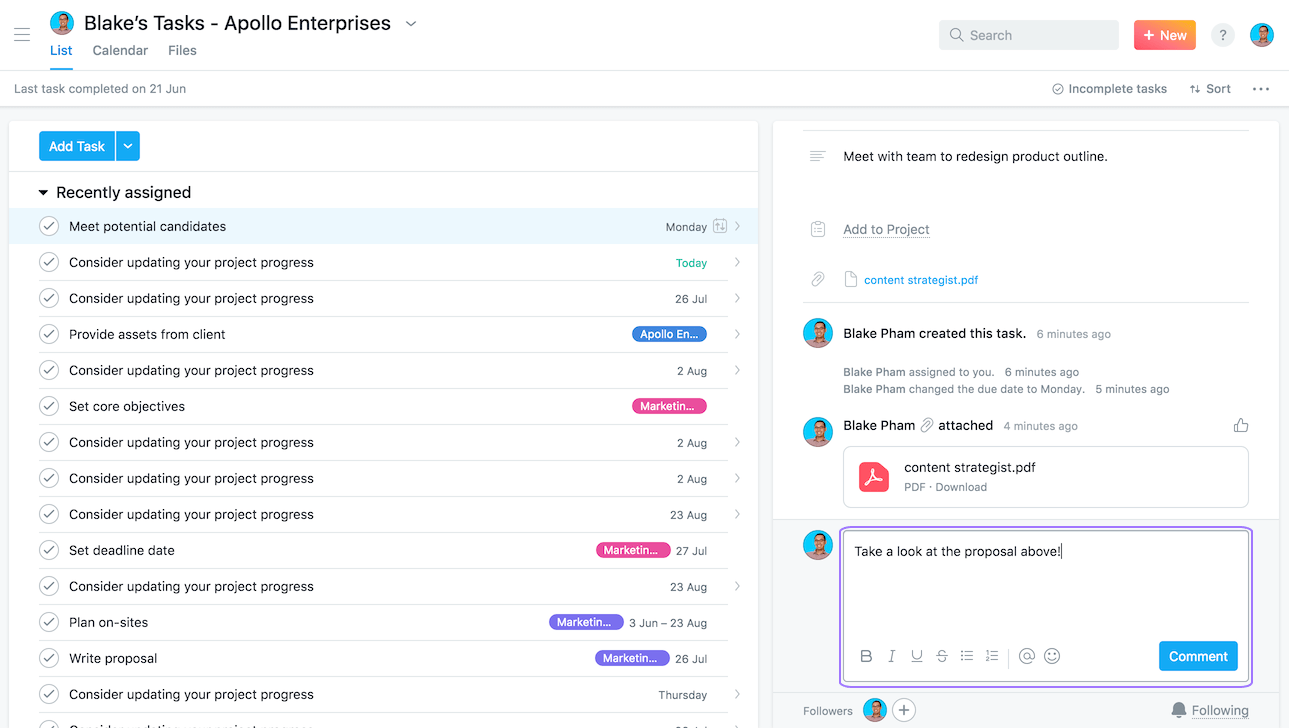
Asana has a lot to offer, including an emphasis on agile and scrum methodologies, excellent speeds, smooth project planning, and streamlined communication. And it’s compatible with almost any device your team members could ask for.
Let’s take a closer look at each of these to learn more.
Teams work better when they communicate. Asana’s tools enable clear, open discourse between every team member, no matter where they are. And since it integrates with staples like Slack, Jira, and GitHub, it’s another dev team favorite.
Collaborators, followers, mentions, messaging, task comments, and task reactions are just some of the ways Asana supports team communication.
Asana knows your time is valuable—every second counts! It emphasizes fast load times, task and project switching, and real-time communication. Optimizing Asana’s framework for speed and responsiveness reduces wasted time so your team can reach the finish line faster.
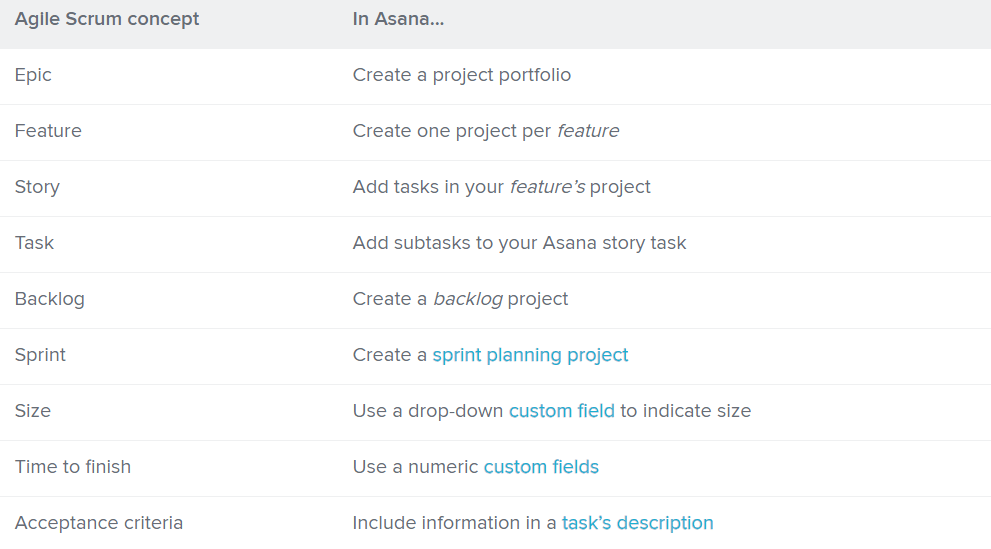
Asana is an excellent choice for teams that work with agile methods like sprints, scrums, and Kanban boards. This sets it apart from many other task management software options for development teams.
Asana has different views and features that allow you to optimize your projects with portfolios, features, stories, tasks, and subtasks. Several templates for sprint planning, timelines, and more will also be found.
Asana is a project planning tool at its core. Use it to plan, manage, update, and track your projects and to communicate with your team every step of the way.
You can view all the work required for your project from a single dashboard that gives everyone an at-a-glance way to see where it’s at. Simple communication, time-saving templates, and custom notifications take this a step further, making Asana one of the best options for project planning.
As a bonus, Asana also has super cute “celebration” animations with animals like narwhals and unicorns when you mark tasks complete, which means mini dopamine boosts for your team during the workday!
You can use Asana as a desktop and mobile app on Android, Windows, and Apple devices. It also works with Chrome, Safari, Firefox, and Microsoft Edge browsers.
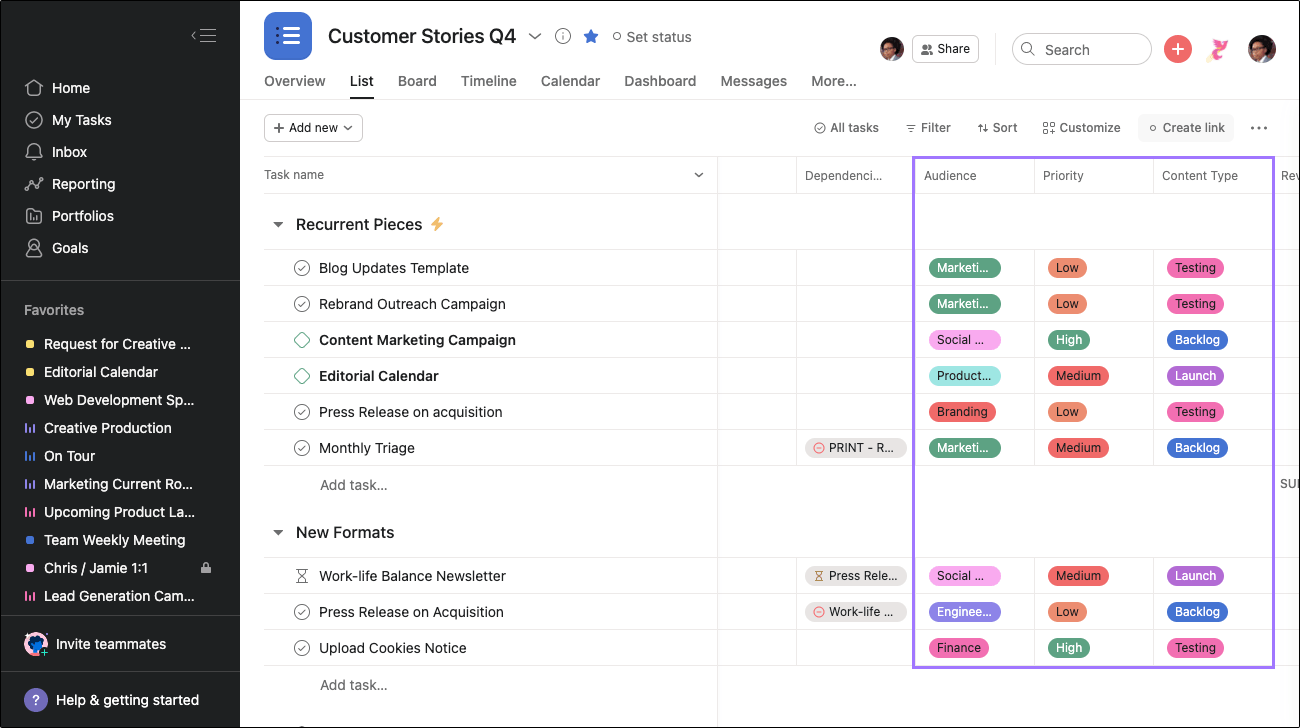
There’s a reason why it’s so hard to compare Linear vs. Asana—they’re both excellent tools! But you came here to see who the winner is, so we put the features head-to-head to give you answers.
Winner: Asana
This one was almost a tie. After all, Linear and Asana both emphasize communication and offer integration with must-have tools for dev teams. And neither app has real-time communication akin to Slack without those integrations.
Asana took the trophy for this one because it has a longer list of features, and remote teams sometimes use it as an alternative to Slack for both synchronous and asynchronous messaging. 🏆
Winner: Linear
Yet again, comparing Asana vs. Linear makes it tough to pick a winner! Both platforms focus on speed and performance, with regular updates to optimize load times.
Linear takes the cake here because it has an obsessive focus on speed, which is part of why the platform emphasizes simplicity and straightforward functionality.

Winner: Asana
Both Linear and Asana are built on a foundation of agile methodologies. But Asana was the clear winner here because it has more agile templates and less deviation from the agile method.
You’ll find Asana templates for sprints, scrums, Gantt charts, and Kanban boards. And since nothing’s renamed or redesigned, agile teams don’t have to learn new terms to use them.
Winner: Tie
Linear and Asana are fantastic project planning and management tools with an all-in-one dashboard. We tried to find a clear winner, but this one was too close!
On one side, Linear has features like progress graphs and predictions that can be invaluable for complex projects. On the other side, there tends to be less of a learning curve with Asana’s workspace, thanks to straightforward things like due dates, tasks, subtasks, and assignees.
But they both have many other features like time tracking, backlog management, workflow structures, and time-saving workflow automation functionality. The winner will likely depend on your team.
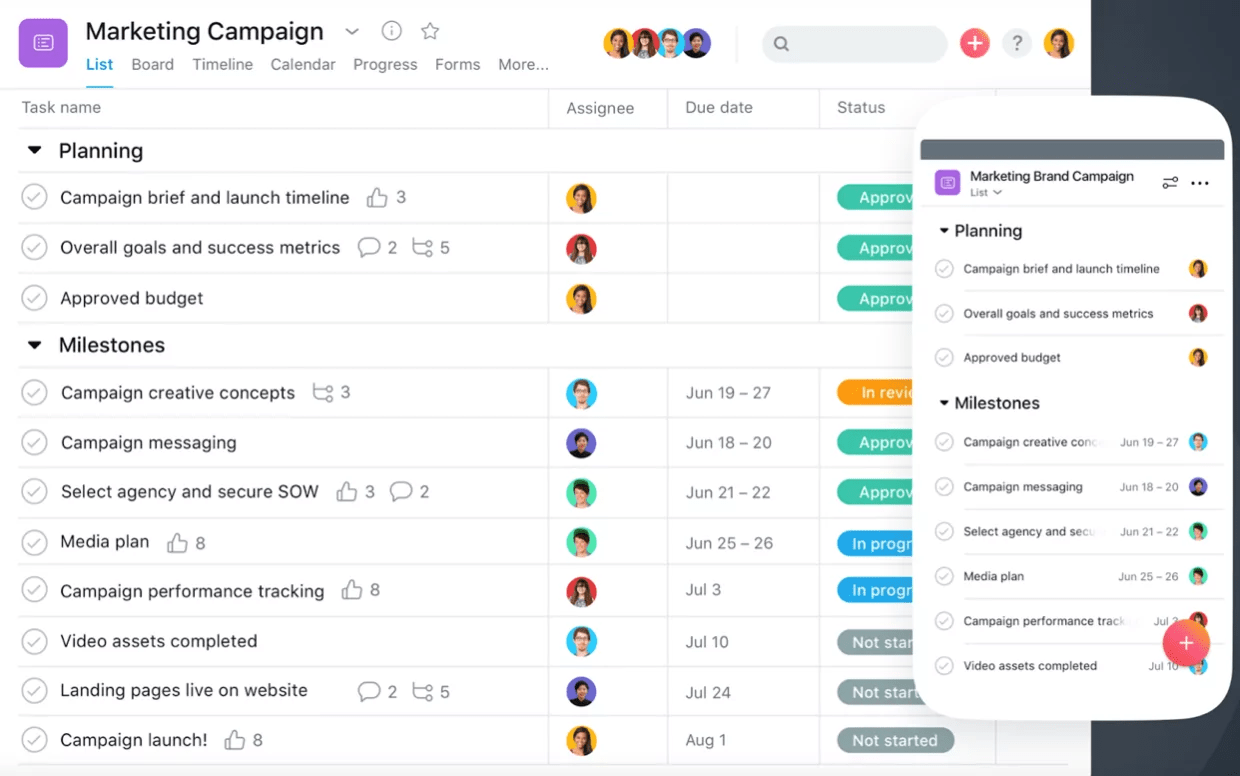
Winner: Asana
Linear and Asana have similar compatibility. They offer Android, Windows, and Apple desktop and mobile apps. But Asana pulls ahead with ongoing support for Chrome, Safari, Firefox, and Microsoft Edge, whereas Linear recommends just Chrome and Safari, with questionable support for other browsers.
Winner: Linear
Asana and Linear have free plans and the option to bill annually or monthly. Asana offers more pricing plan options for their project management tools, which means additional customization for businesses. But Linear is the most cost-effective option, so it took the blue ribbon in this category.
We headed to Reddit to see opinions from actual project managers. Surprisingly, there wasn’t much to go on, but we found a few users comparing Asana vs. Linear. The consensus was mostly a tie while leaning slightly toward Asana for SaaS purposes, which is what the OP (original poster, for the uninitiated) was asking about.
One user said, “Linear is a great tool for engineering and agile delivery folks who don’t need to be able to zoom out and see how individual tickets roll up to larger efforts. Also, I think Asana is TOO flexible and it’s hard to start, but they have some great templates.”
To bring more to the table, we looked for threads discussing task management tools, Asana alternatives, and Linear alternatives.
“Asana is my favorite, my weird monkey brain gets so satisfied when I finish a task and the narwhal flashes on the screen,” noted one user when discussing their favorite task management tools.
On a thread proposing Asana alternatives, one Reddit user recommended that the OP “take a look at Ora and Linear.”
Another user on the same thread said, “Look into ClickUp. They have a free plan that might suit your needs. … I had the same problem and this is what I settled on.”
After seeing the support for ClickUp on Reddit, how could we leave it out of this article?
Redditors aren’t the only ones who place ClickUp at the top. ClickUp also topped G2’s list of the Best Project Management Software Products for 2023. 🙌
It should come as no surprise, but we agree that ClickUp is a fantastic alternative in the Linear vs. Asana debate.
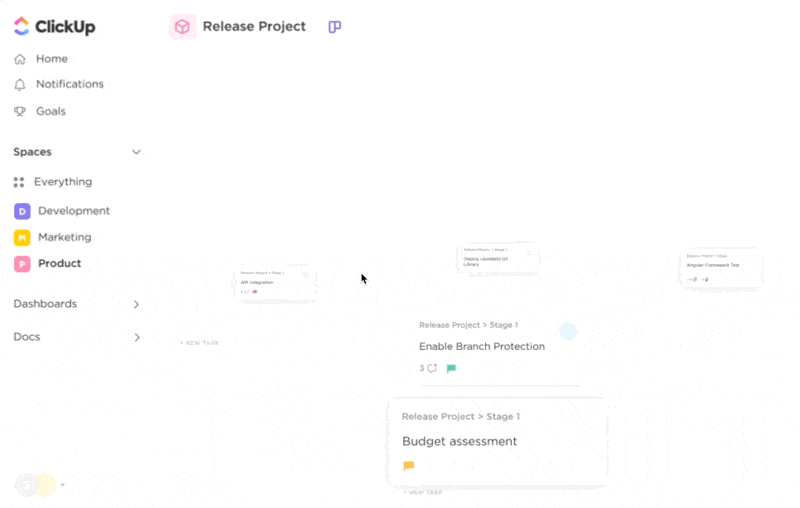
You can customize your layout with ClickUp’s 15+ Views. View your tasks and data best by switching between options like List view, Board view, Gantt view, Calendar view, and several others.
Plus, with features like Docs and Whiteboards, you can easily collaborate as a team to create documentation and wikis or to visualize processes, brainstorm, and sketch freehand ideas.
With the Embed feature, you can avoid switching between apps by adding media, URLs, and other content directly in the Doc or Whiteboard to edit.
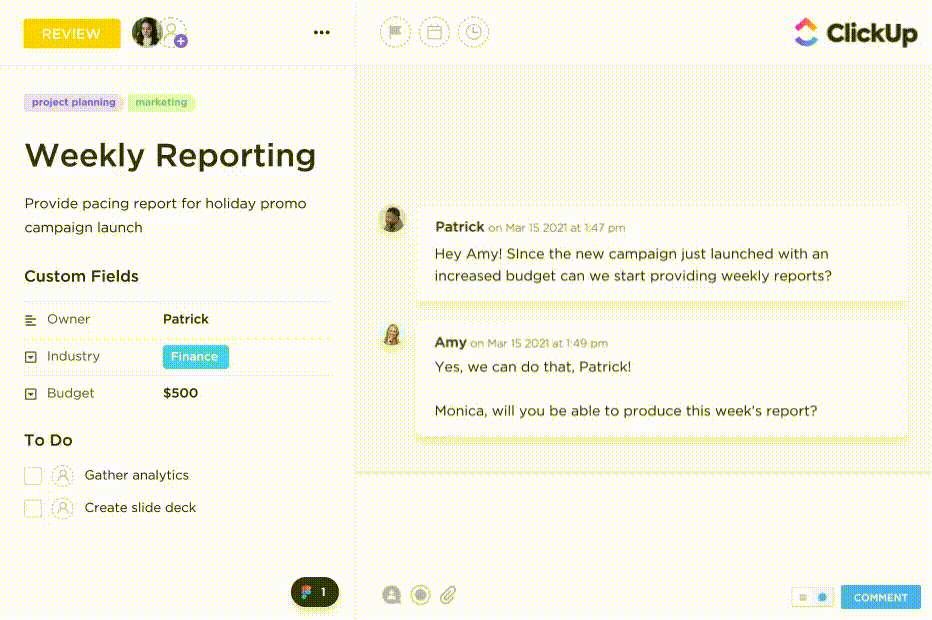
ClickUp’s robust task management features make it easy for your team to work together to finish things on time.
Project planning is a huge focus for ClickUp, and ClickUp tasks makes it a snap with powerful Automations, Sprint Points, and Custom Fields. You can break down big projects with subtasks and organize your work with dependencies, statuses, priorities, checklists, tags, and more.
Plus, with the built-in Chat, mentions, and reactions, you don’t have to leave the ClickUp app to engage in real-time communication about your projects and action items.

Software teams can use ClickUp as an all-in-one product management solution and simplify the development lifecycle.
To start, you can quickly get your project off the ground with one of ClickUp’s customizable templates. You’ll also find software development templates, product management templates, product strategy templates, and almost anything else you could ask for—even bug and issue tracking.
Ready to save time on manual processes? Create and automate an agile workflow so you can focus on the things that matter. You can also use ClickUp AI to generate new product ideas, create development roadmaps, write project briefs, and build documentation.
It tops both Linear and Asana with 1,000+ integrations with tools like Loom, Zoom, Figma, Slack, Webhooks, HubSpot, GitHub, and GitLab.
And your team can use almost any device without worrying about compatibility. ClickUp is a cloud-based platform with desktop and mobile apps for Android, Windows, Mac, iPhone, iPad, and Linux devices. That’s right, Linux users, we’ve got you covered. We only offer support for Chrome at the moment, though.
In our comparison of Asana vs. Linear, Asana did win more categories than Linear, but it was a close call.
Linear and Asana each have fan bases among software and product development teams, so it’s a tough choice! The right tool ultimately depends on your team’s unique needs, whether that’s simplicity, collaboration, or speed.
If you want a tool that does it all, save you and your team some time and sign up for ClickUp now without spending a dime! 🤑
© 2026 ClickUp