Top 10 Knowledge Management System Examples
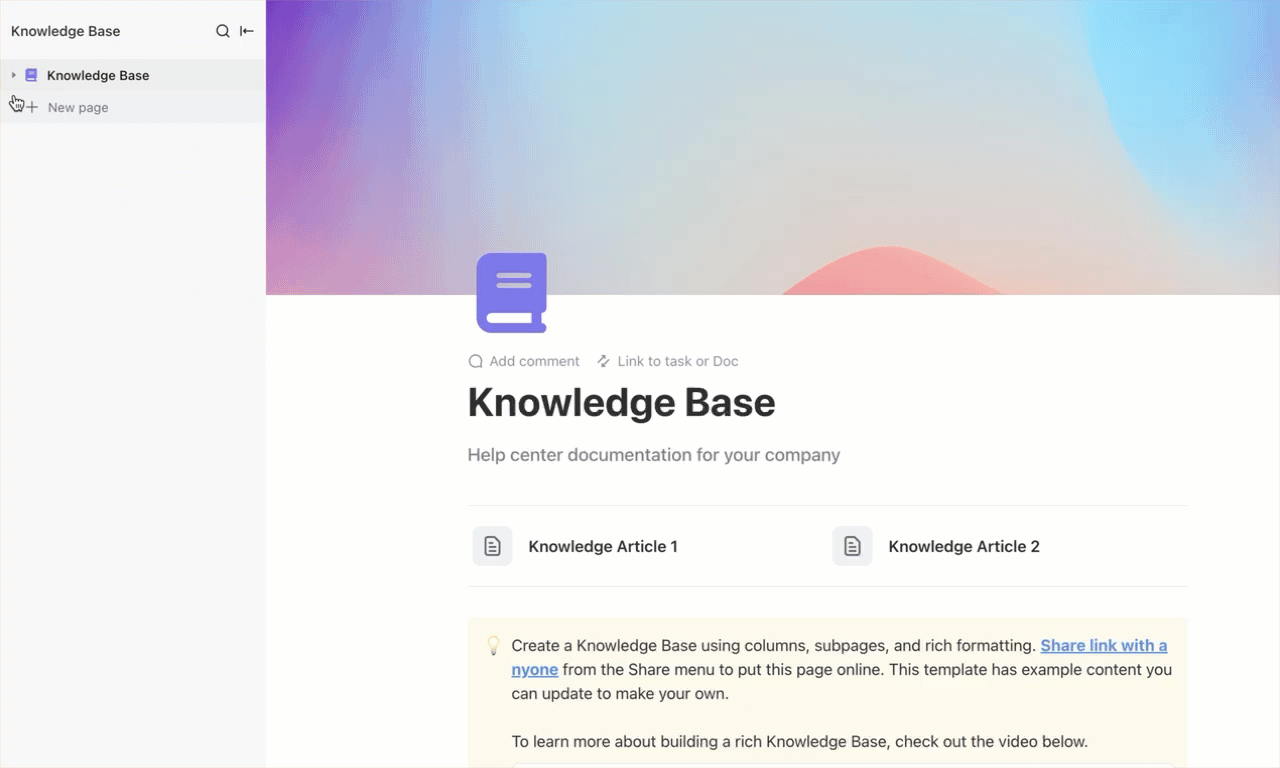
Sorry, there were no results found for “”
Sorry, there were no results found for “”
Sorry, there were no results found for “”
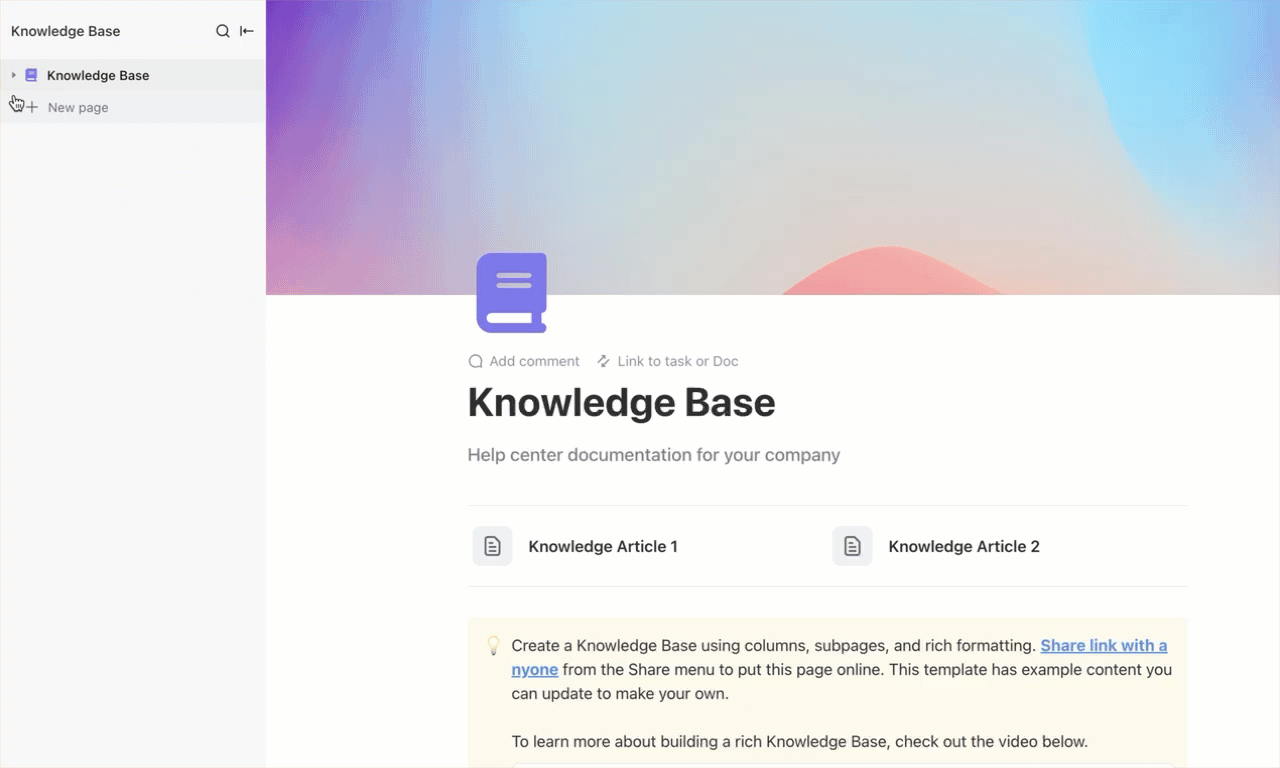
You’re working on an important project and need to find the exact procedure for submitting an RFP.
You search through your entire workspace at the last moment, and it seems almost impossible to find what you’re looking for. Sounds familiar?
These situations happen way too often. Most organizational information is stored in siloed systems like folders and disparate applications, making it hard to find the information you need.
This challenge is part of a growing problem known as work sprawl, when teams juggle too many disconnected tools, leading to scattered knowledge and lost productivity. Add to that the recent rise of AI sprawl, where companies experiment with multiple AI tools without context or integration, and the result is even more confusion.
But what if you had a digital organizer for your team’s collective brain, like a well-organized library where you can quickly search for and access important information?
That’s where knowledge management systems come in.
In this blog, we discuss knowledge management systems and their importance. We also list examples of popular knowledge management systems to give you a clearer idea of the solutions available and how they improve organizational efficiency.
| Tool | Best for | Best features | Pricing* |
| ClickUp | All-in-one knowledge management with project execution Team size: Ideal for individuals, SMBs, and enterprises | Docs, Tasks, Chat, Whiteboards, Universal Search, ClickUp Brain (AI), version control, templates | Free forever; Paid plans from $7/user/month |
| SharePoint | Enterprise document and intranet-based knowledge sharing Team size: Ideal for mid-sized businesses and large enterprises | Document libraries, intranet portals, enterprise search, Microsoft 365 integration, access controls | Included with Microsoft 365; Enterprise pricing applies |
| IBM Watson | AI-powered knowledge discovery and enterprise search Team size: Ideal for large enterprises and data-heavy organizations | Natural language search, Watson Discovery, pattern detection, large-scale data analysis | Paid plans only; Custom enterprise pricing |
| Notion | Collaborative notes, wikis, and lightweight knowledge bases Team size: Ideal for individuals and small to mid-sized teams | Databases, pages, tags, real-time collaboration, linked content | Free plan available; Paid plans from $8/user/month |
| Confluence | Internal documentation for product and engineering teams Team size: Ideal for software teams and enterprises | Real-time editing, page versioning, advanced search, Jira integration | Free plan available; Paid plans from $5.16/user/month |
| Guru | Single source of truth across apps and chat tools Team size: Ideal for support, sales, and operations teams | AI-powered answers, browser extension, role-based knowledge cards, app integrations | Paid plans only; Custom pricing |
| Helpjuice | Customer self-service and employee training knowledge bases Team size: Ideal for SMBs and mid-sized support teams | Branded knowledge bases, analytics, search optimization, access control | Paid plans only; Starts at $200/month |
| Document360 | Structured internal and external documentation Team size: Ideal for support teams and SaaS companies | Drag-and-drop editor, category hierarchy, versioning, analytics | Free trial available; Paid plans from $149/month |
| Bloomfire | Employee knowledge sharing and internal enablement Team size: Ideal for mid-sized and large organizations | Auto-sync content, smart search, engagement analytics, content tagging | Paid plans only; Custom pricing |
| HubSpot Service Hub | Customer-facing self-service knowledge bases Team size: Ideal for support teams in growing businesses | Knowledge base builder, ticket deflection analytics, CRM sync, search reports | Free tools available; Paid plans from $18/user/month |
A knowledge management system helps an organization capture, store, and share explicit knowledge (documents, reports, or manuals) and tacit knowledge (personal experiences or insights).
The KMS harnesses the organization’s collective knowledge to drive innovation, improve efficiency, and enhance decision-making. Let’s look at why you need a knowledge management system and the benefits of integrating it into your business operations.
The knowledge management system serves the following cases:
Here are some features you should consider when choosing an effective knowledge management system.
💡Pro Tip: Make sure to use an effective knowledge management strategy that includes quality control and meticulous content management to put organizational information to good use.
AI and machine learning play a key role in enhancing the ability of knowledge management systems to capture and organize information.
An AI-powered search engine can better understand user queries, improving the relevance of search results displayed to users. It interprets user intent from the query by analyzing specific keywords and matching them with the information available in the system. Content that closely matches the keywords is then displayed to the user.
ML algorithms can also analyze the available data and compare it against commonly used keywords or frequent queries to identify any content gaps in the knowledge base. This way, you can proactively create new data and ensure everyone can access the latest information.
💡Pro Tip: AI writing tools can be configured to automate content creation, ensuring your company information is documented quickly and accurately.
Here are the best options if you’re looking for a knowledge management tool to streamline organizational processes such as training and onboarding, centralize information for easy access, and improve collaboration among team members.
ClickUp is a powerful all-in-one project management tool that doubles as a knowledge management system due to its robust features. It offers several capabilities to capture, organize, and share information.
Its versatile features, like ClickUp Docs and ClickUp Tasks, allow for the creation of wikis, document repositories, and knowledge-related task management. You can organize knowledge into different ClickUp Spaces, folders, and lists, making finding and accessing relevant information easy.
Additionally, ClickUp’s collaboration tools, like ClickUp Chat and Assigned Comments, enable teams to collaborate on documents, share insights, and ensure everyone is aligned on the latest updates.
By providing a centralized hub for knowledge sharing and collaboration, ClickUp can streamline processes, improve efficiency, and foster a culture of continuous learning within your organization.
We use ClickUp for all our project and task management, as well as as a knowledge base. It has also been adopted for monitoring and updating our OKR framework and several other use cases, including flow charts and holiday request forms and workflows. It is great to be able to serve all of these within one product, as things can very easily be interlinked.

SharePoint by Microsoft is a comprehensive suite of enterprise content and knowledge management tools enabling organizations to share and manage information across teams. Features like the document library, intranet, and search filters make it easy for users to find relevant information.

IBM Watson comprises a set of AI-powered tools and applications to streamline the knowledge discovery process. The platform’s search functionality—Watson Discovery uses natural language processing to surface insights buried deep inside business documents.
IBM Watson analyzes large amounts of data and content to extract useful insights and patterns automatically.

Notion is an all-in-one workspace for note-taking and knowledge management. The platform is used to build customizable knowledge databases with categories, tags, and links.
Features like a shared workspace, commenting, and mentions enable real-time collaboration and make it a good knowledge management system. Additionally, you can link documents, pages, and databases so that information is contextual and easily accessible.

Developer teams often use Confluence by Atlassian to build internal knowledge bases and document critical business processes.
Features like simultaneous editing, inline comments, mentions, and notifications enable teams to work together in real time within the knowledge management system to save time searching for siloed information.
The search engine functionality indexes the information available so users can locate information using various attributes such as title, content, or tags.

Guru is a knowledge management software that connects documents, applications, and chats into one single source of truth. This means your teams can search through your organization’s collective knowledge from a centralized hub without sifting through scattered information.
The NLP feature can be used to analyze user queries and display the most relevant information based on specifics like role, location, and past activity.

If you’re looking for a knowledge-base solution to onboard new customers, enable self-service, and train employees, Helpjuice is a good option. Its user-friendly interface is easily customizable and can be tailored to suit your brand’s aesthetic preferences.
Helpjuice can be used for customer support and to share information with internal teams.

One of the popular document management systems, Document360 offers advanced editing and document-sharing features. Its drag-and-drop builder allows you to create customized knowledge repositories that resonate with your brand’s identity. It has up to six levels of categories and sub-categories to organize cluttered information and link related articles.

Bloomfire’s knowledge engagement system streamlines the implementation and adoption of business tools and processes. Instead of organizing information into complicated file structures, you can use Bloomfire’s document management features to categorize, tag, and search for content.
The auto-sync capabilities automatically synchronize information from multiple sources, ensuring users have the latest information and reducing manual updates.
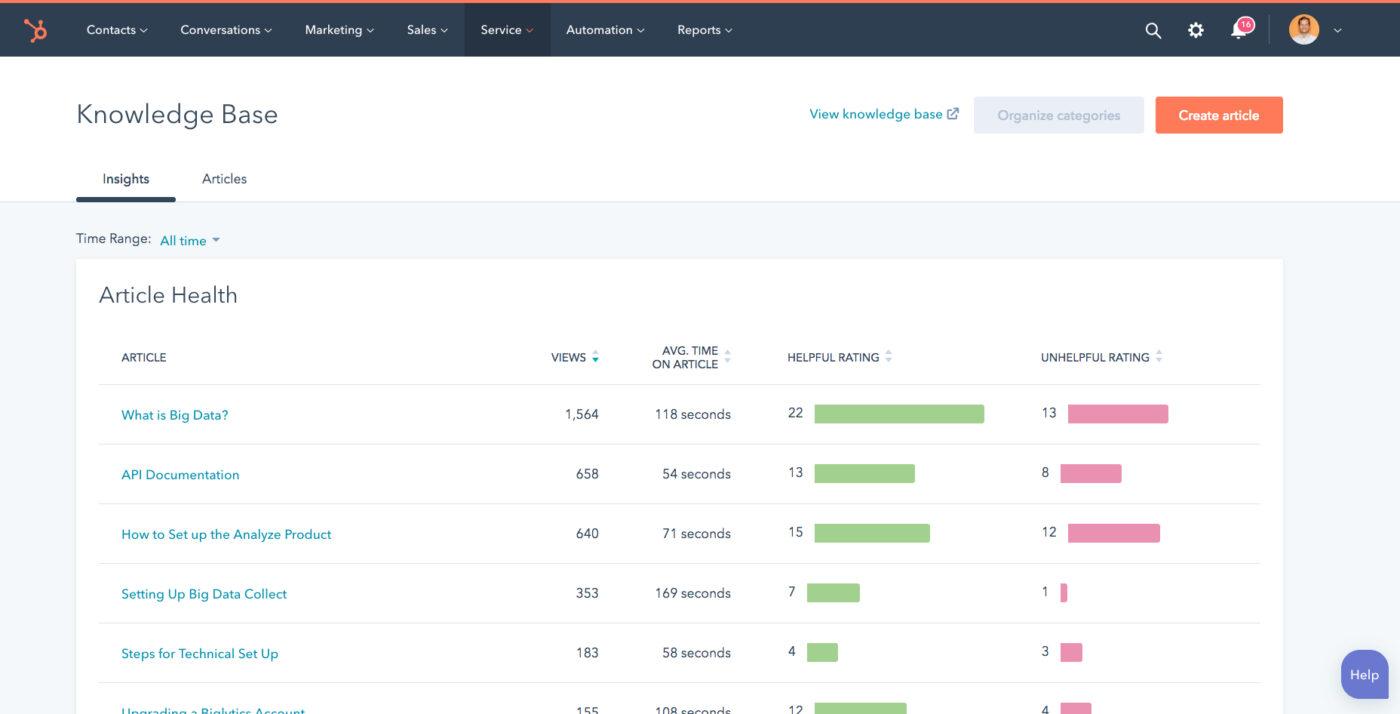
HubSpot Service Hub helps businesses improve customer service by providing a knowledge base feature to create self-service resources. You can create a structured knowledge repository that includes FAQs, help articles, and how-to guides to provide answers to repetitive customer queries.
The analytics feature gives insights into key metrics such as user engagement, ticket deflection, article performance, and search trends—helping gauge the effectiveness of your knowledge base.
There are several different types of knowledge management systems, each with different functionalities. Once you pinpoint exactly what kind of organizational knowledge you want to share and with whom, you can choose the right system from the examples below.
An internal knowledge base is a system designed to share information with an organization’s employees. The aim is to organize and manage all important company information in a single location so teams can access it whenever needed.
Employees can work more efficiently with quick access to company policies, procedures, handbooks, and other critical documentation. The biggest benefit of an internal knowledge base is that team members across the organization use the same, up-to-date resources.
A comprehensive internal knowledge base also acts as an employee self-service portal, reducing the need for teams to connect with HR, IT, or other departments to clarify repetitive queries.
💡Pro Tip: Use The ClickUp Employee Handbooks, Policies & Procedures Template to create a comprehensive internal knowledge resource for creating and managing employee-facing documentation. It provides a structured framework that covers essential topics such as company information, employee rights and responsibilities, compensation and benefits, performance management, and more.
Use an external knowledge base to share information with stakeholders outside your organization, such as partners, vendors, or customers.
It acts as a hub where anyone outside your organization can access important resources without contacting your company’s support team. An external knowledge base can include product documentation, FAQs, troubleshooting guides, product updates, and even API documentation.
External knowledge bases are accessible 24/7, making it easier for users to find answers to queries independently. This improves the user experience and reduces the workload of your support team.
💡Pro Tip: You can create and publish external documents using ClickUp Docs via a publically accessible link.

A learning management system allows you to create, manage, and deliver educational content to your desired audience. Most organizations use an LMS to facilitate corporate training and professional development. They break down complex courses into smaller modules to be easily digestible.
Instructors can create training materials in multiple formats, such as videos, quizzes, presentations, and assignments. Learners can access content formats that best suit their learning style.
Most learning management systems have built analytics that allow trainers to track the effectiveness of course content. Analyzing metrics like course completion rates, time to first value, and user engagement can give you insights into what kind of training content works best and what needs improvement.
ClickUp Docs can also be used to build structured and logically formatted documents for training and onboarding employees. And you can set targets using ClickUp Goals to track learning progress and monitor their completion.
Say your business deals with large volumes of documents such as contracts, agreements, forms, or case notes. As the number of such documents grows, you’ll require a centralized system to organize, edit, and manage these files. This is where you’ll find a document management solution useful.
A DMS, or document management solution, is a system for uploading, storing, and categorizing electronic documents. These systems usually offer powerful search and retrieval functionalities, access controls, and encryption protocols to protect sensitive data. Robust collaboration features enable teams to share documents, add comments, and leave feedback to ensure smoother teamwork on common files.
Some document management solutions also offer workflow automation features to automate routine tasks such as document approvals, notifications, and task assignments.
Large corporations, healthcare companies, or firms with multiple locations and remote teams often use an intranet to share information, centralize communication, and enable collaboration.
An intranet is very similar to the Internet, but it is more of a private network restricted to employees within an organization. It offers features like news feeds and announcements, where you can post company-wide updates so everyone stays updated.
Employees can use the intranet to access internal resources (directories, company policies, employee handbooks, IT and HR portals) and collaborate on projects using collaboration functionalities such as discussion forums and chats.
Collaboration tools help teams in an organization work together and share important information and updates. Teams can instantly share knowledge through direct messages, groups, or channels for real-time problem-solving.
Most of these tools also offer features for audio calls and video conferencing, which is super useful in breaking down departmental silos and encouraging cross-functional collaboration.
A content management system can be used to create, edit, and publish digital content on websites. The advantage of content management systems is that even non-technical users (those unfamiliar with coding or programming) can easily use their built-in editors to create and format content.
You can quickly update content, upload multimedia files to add context, and use the platform to share knowledge with the general public.
A community forum is a platform where users and organizations can share their experiences, insights, and learnings about a particular topic. Users can talk to other community members and use the forum’s collective knowledge to find solutions to common problems. Over time, these discussions can be archived to create a searchable knowledge base that addresses common questions.
Reddit, Quora, and Discord are the most common examples of such community forums.
Decision management systems enable organizations to bring together all their existing data from multiple sources into a single platform. These insights, in combination with business analytics, can be used to streamline a company’s decision-making process.
Decision management systems can analyze vast amounts of data with ease and identify repetitive patterns and their impact on business growth.
A decision management system typically consists of a business rule engine that tells you how certain operational processes should be conducted. They often feature predictive analytics features that can forecast future events based on existing patterns.
Then, you have real-time reporting features and tools for testing and simulation, which allow you to study the impact of various decisions and rules before applying them to real-world scenarios.
An expert system is an AI-powered solution that combines the power of a knowledge base with what we call an ‘inference engine.’ The knowledge base component contains very specific information built from the expertise of human specialists.
The inference engine processes information from the knowledge base to give you answers to complex problems. Businesses can use expert systems to get recommendations and best practices in fields like medicine, engineering, or finance.
For instance, expert systems can be helpful in diagnosing medical conditions, assessing credit risks, analyzing legal documents, and troubleshooting technical issues.
Read More: 10 Best AI Knowledge Management Tools
📮ClickUp Insight: Monday blues? Turns out Monday stands out as a weak link in weekly productivity (pun unintended), with 35% of workers identifying it as their least productive day. This slump can be attributed to the time and energy spent hunting for updates and weekly priorities on Monday mornings.
An everything app for work, like ClickUp, can help you here. For instance, ClickUp Brain, ClickUp’s built-in AI assistant, can ‘catch you up’ on all critical updates and priorities in seconds. And, everything you need for work, including integrated apps, is searchable with ClickUp’s Connected Search. With ClickUp’s Knowledge Management, building a shared point of reference for your organization is easy! 💁
ClickUp’s Knowledge Management Platform offers robust features that provide the flexibility to manage multiple aspects of knowledge management, like internal documentation, collaboration, content creation, and more.

As an enterprise knowledge base platform, ClickUp is a central hub to organize different kinds of information for everyone to access, from your internal team members to clients.
Here’s how you can use ClickUp to implement document management systems in your organization.
You can use ClickUp Docs to create detailed documents on company policies, best practices, and project workflows.
Features like nested pages and pre-built styling options allow you to break down complex information into manageable chunks and format it logically. Users can easily dive into the sections they want without being overwhelmed by too much information at once.

Invite team members to collaborate on docs in real time, leave comments, and add their insights. You can even use @mentions to tag specific team members and assign them action items directly from within the doc.
For example, for your customer support knowledge bases, you can create multiple documents for various topics and organize them in the Docs Hub so that they are easy to find.
💡Pro Tip: Create a company wiki to collate in-house company information, allow teams to contribute their collective expertise, and break down information siloes.
Enable your teams to find information from within ClickUp, a connected app, or your local drive using the ClickUp Universal Search. It provides a quick way to surface almost any work-related insights regardless of where they are stored within your system.
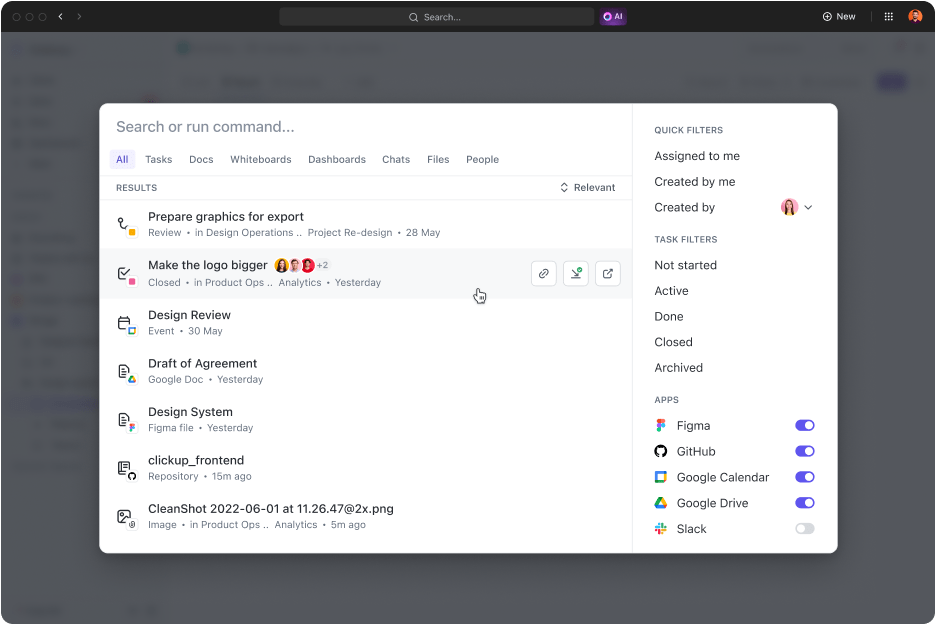
The best part, you can create a custom search command to help you locate specific information. For instance, create shortcuts for frequently opened links or save certain pieces of text (notes, ideas, or other snippets of information) and retrieve them later.
The most significant advantage of universal search is that it combines information stored in siloed systems and makes it instantly accessible to everyone in your organization.
Streamline real-time team communication with the ClickUp Chat. The chat window opens up right alongside your workspace, which means you don’t have to switch between applications to initiate conversations with team members.
Simply use @mentions to invite a teammate to chat, share updates, or assign action items directly within the conversation.
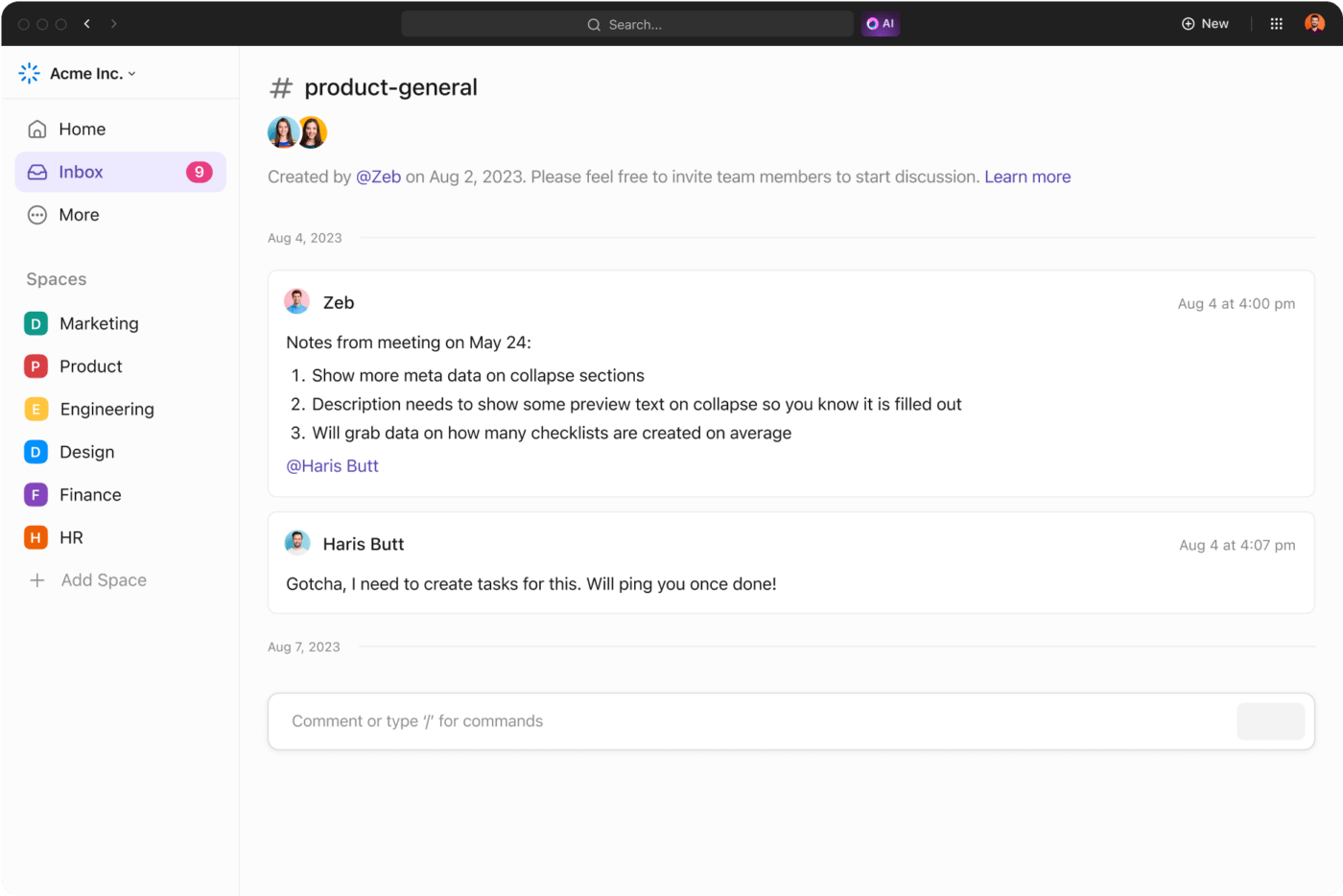
If you want a digital canvas for brainstorming ideas with your remote team, ClickUp Whiteboards come to your rescue.
Your teams can share ideas and explain concepts visually. Add notes, upload images, and embed links to add as much context as possible to your ideas. Use connectors to establish links between ideas and show how various topics are interconnected.
Once your ideas are finalized, turn them into trackable tasks from the whiteboard to ensure they are completed on time.

If you want an easier way to search for a piece of information, ClickUp Brain is your answer. It acts as an AI knowledge manager and surfaces insights from any tasks, docs, or projects connected to ClickUp whenever you ask a work-related question.
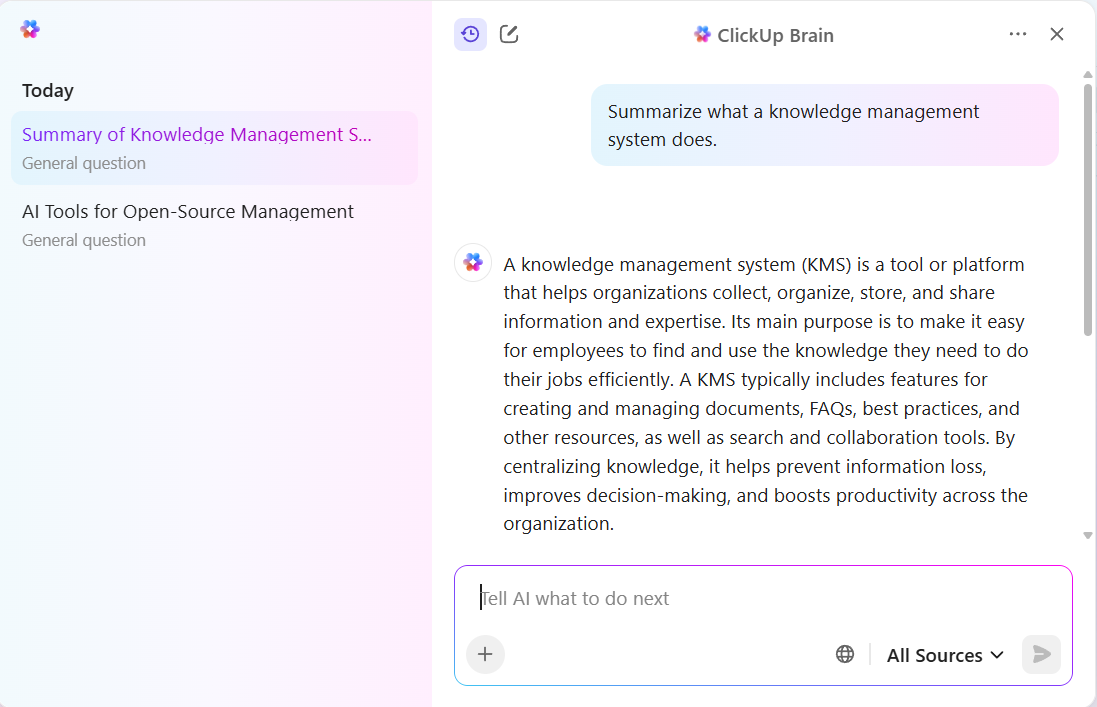
ClickUp Brain automates repetitive tasks like sending project updates to team members, changing the status of tasks, and summarizing meeting reports and notes. This way, your teams can focus on work that matters and minimize the time spent on redundant tasks.
💡Pro Tip: Use employee handbook templates to create comprehensive, well-written, and legally compliant HR policies that are easy to understand.
ClickUp offers a vast library of pre-templates for multiple use cases. This means you don’t have to start from scratch every time you need to create a new document, process, or project plan.
Not only do you save time, but you also maintain consistency across tasks.
For instance, the ClickUp Knowledge Base Template is a customizable framework for creating and organizing important information. It has pre-defined sections for FAQs, product guides, policies, and more.
With this template, you can:
Similarly, use the ClickUp Company Wiki Template to organize company information like the organization’s core mission and values, employee handbooks, career development resources, and expense policies. It is the perfect way to ensure that everyone in the company is aligned with critical processes and procedures.
With this template, you can:
Aside from this, you can create quick start instructions and provide a solid foundation for anyone in your team to create a knowledge base using the ClickUp Wiki Template. It is a flexible template that can be tailored to your brand’s design and make sure that your teams stay informed on important topics.
Aside from this, create databases in ClickUp by using Lists and Folders. This helps you store various types of information and use custom fields to capture attributes like contact information, dates, budgets, ratings, links, and more.
This allows your teammates to retrieve relevant information from the database quickly and easily.
One of the most important aspects of knowledge management is understanding how content in these systems has evolved.
ClickUp offers version control, which allows you to track changes and review historical versions of a document. It maintains an audit trail that enables you to see who made changes and when they were made—to maintain the accuracy and transparency of information.
Knowledge management is a comprehensive process that ensures the efficiency of your organization and business processes in general.
You must choose a knowledge management system that caters to the specific needs and preferences of your organization.
ClickUp stands out as an excellent knowledge management solution because it can serve as both an internal and an external knowledge base.
Features like the built-in AI assistant, collaborative documentation, task management, version control, and universal search ensure that valuable information is consistently available to your employees whenever they need it.
Sign up on ClickUp for free to build an intuitive knowledge management system for your organization.
A knowledge management system (KMS) goes beyond storing documents; it organizes, contextualizes, and connects information. It enables collaboration, AI-powered search, and knowledge sharing across teams, while a document management system primarily focuses on storing and retrieving files securely
ClickUp centralizes documents, tasks, and conversations in one platform. With ClickUp Docs, Brain, and Connected Search, teams can create, find, and collaborate on knowledge seamlessly, reducing silos and ensuring everyone accesses accurate, real-time information.
AI enhances KMS efficiency through intelligent search, content recommendations, and automated organization. Tools like ClickUp Brain summarize docs, answer questions instantly, and automate repetitive documentation, turning static information into actionable, context-aware insights for teams.
Knowledge sprawl happens when company information is scattered across apps and chat tools. It leads to wasted time and duplicated work. ClickUp eliminates this by unifying docs, chat, tasks, and AI-powered search within one workspace.
© 2026 ClickUp