How to Optimize IT Resource Management: Best Practices & Techniques
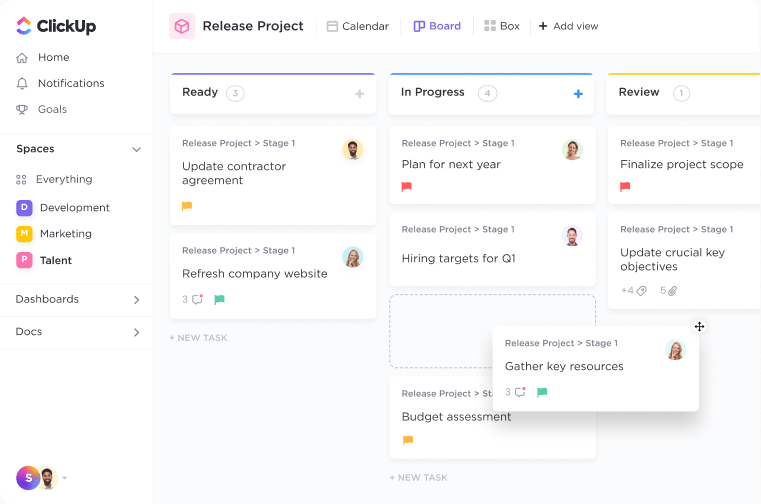
Sorry, there were no results found for “”
Sorry, there were no results found for “”
Sorry, there were no results found for “”
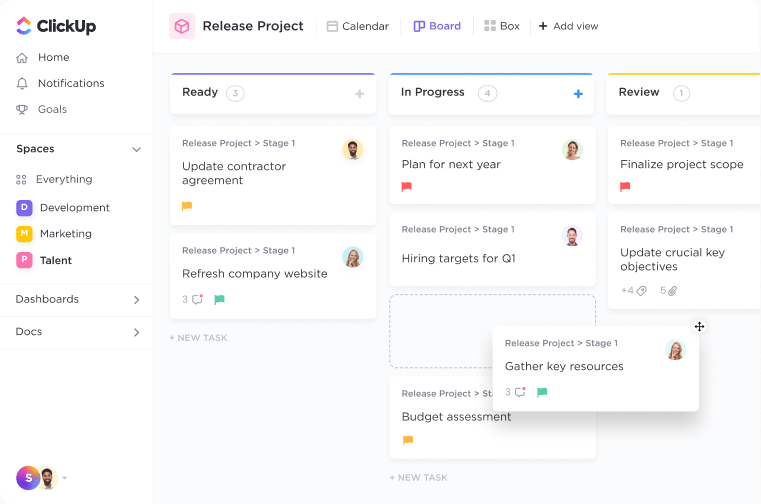
Most of us think of IT resource management as a checklist item—until it becomes a problem.
For example, Capital One encountered cloud migration issues when poor resource management escalated costs and delayed critical deployments.
This isn’t an isolated mishap. It’s what happens when IT resources aren’t where they need to be.
Poor IT resource management can leave your business scrambling, cause revenue loss, and attract customer complaints.
In this blog, we’ll cover the best practices and techniques for optimizing IT resource management. We’ll also look at various strategies, tools, and methodologies to help you allocate IT resources effectively, track progress, and make data-driven decisions.
IT resource management is the practice of effectively planning, allocating, and controlling the utilization of IT resources to achieve organizational goals. It involves managing various assets, including hardware, software, personnel, and financial resources, to ensure optimal performance and efficiency.
🌈 IT resource management serves as a vital framework for guiding IT operations and controlling costs. For example, Microsoft’s shift from legacy systems to Azure required careful resource management to prevent disruptions and optimize ROI by focusing key talent on critical tasks.
Strategic management is a critical part of IT resource management, aligning IT resources with overall business objectives.
With an in-depth understanding of the organization’s long-term goals and strategies, IT leaders can make informed decisions about resource allocation, ensuring that IT investments support business growth and success.
This has been demonstrated by IBM’s enhancement of Watson AI, one of the original AI models, launched prior to the ChatGPT boom. It is a clear scenario where top engineers were encouraged to seize the market opportunities within AI and drive key initiatives.
An integral part of IT resource management is capacity planning, which ensures that resource limits are understood and managed effectively. Without it, major projects can be derailed by unexpected demands, such as an urgent support issue, causing delays.
Meanwhile, effective staffing is about making sure that the right people are assigned to the right tasks at the right time, preventing project bottlenecks and avoiding burnout.
The bottom line? IT operations that run like clockwork and projects that stay on track!
⚡️ Template Archive: ClickUp’s Employee Workload Template enables you to optimize productivity and facilitate effective resource allocation by monitoring workloads. Its unique features, such as ‘The Team Workload View,’ ‘The Team Board View,’ and ‘The Tasks View,’ help you keep track of the overall workload as well as individual tasks.
Managing IT resources involves much more than just scheduling resources, deploying tools, and tracking hours. It’s about fine-tuning your processes and technology to ensure projects are completed on time, within budget, and to the highest standards.
Here’s how you can make IT resource management both efficient and sustainable:
Getting your team truly involved is crucial. When your team feels genuinely valued, they bring their A-game, take ownership, and contribute meaningfully to project success.
Imagine you’re managing a cross-functional team working on a software rollout. Each team member comes with their own expertise. Aligning their efforts is what will get you the best final result.
The IT world is notorious for its surprises. Requirements shift, technical issues arise, and timelines often change. The best leaders account for this by building flexibility to handle the unexpected.
For example, you’re leading a cloud migration project, and a major security vulnerability is discovered halfway through. You must quickly reassign tasks and deadlines without delaying the entire project.
In such scenarios, you can stay agile and responsive to changes by incorporating flexible workflows and real-time updates.
Gut feelings are great, but the research gets results. Instead of guessing how long a task will take, analyze historical data to inform your planning.
Say your IT team frequently works on infrastructure upgrades. Their experience with past projects clearly indicates that specific tasks consistently run over budget.
By analyzing historical data, tracking resource utilization, and monitoring project performance, you can make more informed choices about resource allocation and identify areas for improvement in those specific tasks.
Gaining the support of IT team leaders is essential for effective resource management. Ensure that team leaders understand the importance of resource optimization and are committed to implementing best practices.
Collaborate with team leaders to develop resource management strategies, allocate resources fairly, and address any challenges that may arise.
➡️ Read More: How to Implement An Effective Vendor Management Process
Next, let’s explore some routines that you can implement in our organization to optimize IT resource management.
Setting consistent intervals for updates lets you keep a finger on the pulse of resource utilization and project progress.
For example, establish a bi-weekly reporting cycle where your IT manager and team log their activities. This approach helps catch minor issues before they escalate, addresses them by monitoring resource usage and allocation in real time, and keeps leadership well-informed.
Effective resource management ensures your team’s time is used to its fullest without risking burnout.
For example, a savvy project leader might shield developers from endless meetings by blocking time for deep work, ensuring they’re not overburdened. Integrating tools like ClickUp Meetings into your meeting management processes can help with:

Resource forecasting is about looking ahead. Let’s say your team is about to take on a major new project. With forecasting, you can identify whether you’ll need additional developers or if existing resources can be reallocated.
This proactive approach prevents bottlenecks and ensures you’re ready to tackle new challenges as they arise.
Effective resource management requires leveling to prevent burnout and maintain sustainable workloads. Consider a project spread too thin, with team members juggling multiple high-priority tasks.
Resource leveling identifies and smooths out these workload peaks and valleys, ensuring no one is overwhelmed.
Successful IT operations hinge on matching the right people to the right tasks. When allocating resources, consider more than availability—what’s their expertise? How do they handle the pressure?
For example, a complex migration project benefits from a combination of experienced project managers and junior developers who combine seasoned insights with fresh perspectives.
Managing IT resources effectively can be the difference between seamless project delivery and chaotic bottlenecks. But how do you move from planning to execution?
With the right steps, you can facilitate workflows, prevent burnout, and keep your IT team running like a well-oiled machine.
Whether you have a startup juggling limited staff or an enterprise navigating complex workflows, these practical steps will help you align resources with business goals and set your IT department up for success.
📌 Understand your resources: Begin by evaluating your organization’s current IT resource management practices, identifying areas for improvement, and defining clear objectives
📌 Assess your needs: Scrutinize the demands placed on your IT department. What projects are in the pipeline? How do resource needs align with your organization’s goals?
📌 Plan your strategy: Aligning your IT initiatives with overarching business objectives via strategic planning ensures that IT resources are focused on high-impact projects that deliver maximum value
📌 Plan capacity: Analyze historical data and workload projections to anticipate needs
📌 Collaborate: Open communication among IT teams, stakeholders, and business units facilitates efficient resource allocation. Regular meetings and status updates can help create a culture of collaboration
📌 Track performance and optimize: Monitor key performance indicators (KPIs) like system uptime and project progress to identify bottlenecks
📌 Invest in training and development: Your IT personnel are your greatest asset. Investing in their training ensures they stay current with the latest technologies
A Chief Human Resources Officer (CHRO) plays a vital role in IT resource management. They’re the ones making strategic decisions with regard to:
Resource management software gives you a bird’s-eye view of all available resources—people, technology, or budgets. So before deciding on an IT resource management software, consider the following factors:
✅ Features: Ensure that the software offers the necessary features, such as resource allocation, tracking, forecasting, and reporting
✅ Integration: Look for software that can integrate seamlessly with your existing systems, such as project management tools and HR systems
✅ Scalability: Choose software that can grow with your organization’s needs and accommodate future expansion
✅ Cost: Evaluate the cost of the software, including licensing fees, implementation costs, and ongoing maintenance
➡️ Also Read: 10 IT Automation Software to Streamline IT Processes
One software stands out when it comes to project and resource management: ClickUp ✨
ClickUp can help IT teams reduce the time and resources required for various IT initiatives by automating tasks, facilitating collaboration, and providing comprehensive project management capabilities.
If you’re using ClickUp already—be it for project management, team collaboration, product management, or content creation—then extending it to IT resource management is the logical next step.
If you haven’t tried ClickUp yet, you should! Here’s how it can help.
ClickUp’s IT & PMO Solution is a comprehensive IT management system that can help improve workflows, enhance visibility, decrease delays, and ensure efficient IT resource management.

Use it for:
By effectively using ClickUp’s Project Management and collaboration capabilities, teams can improve efficiency, reduce bottlenecks, and deliver successful projects.

Here are some of the features of the project management platform that can help you effectively manage your IT resources:
ClickUp makes it easy to manage IT resources with its pre-built customizable IT templates.
For instance, the ClickUp Resource Planning Template enables seamless resource allocation within your team or department.
This resource planning template allows you to:
Whether you need to track hours, manage subcontractors, or organize staff availability, this template simplifies the process and gets everything done quickly and efficiently!
Additionally, ClickUp’s Resource Allocation Template helps you better allocate people and other resources across different projects.
The benefits of this template include:
IT resource management, while crucial for organizational success, often faces various challenges. Here are some common ones and practical solutions to address them:
One of the most common challenges in IT resource management is the imbalance between resource allocation and utilization. Overallocation can lead to burnout, decreased productivity, and missed deadlines, while underutilization can result in wasted resources and increased costs.
✅ Solution: Implement resource allocation tools and techniques, such as resource leveling, to ensure optimal utilization. For instance, ClickUp’s Workload View can help you review resource allocation regularly and adjust as needed.

Without a clear understanding of resource usage, project progress, and dependencies, it can be difficult to make informed decisions about resource allocation. This lack of visibility can lead to inefficiencies and delays.
✅ Solution: Utilize project management software to track resource usage, project progress, and dependencies. Integrate tools like ClickUp Dashboards to track these indicators and cultivate a culture of open communication and transparency within the IT team.
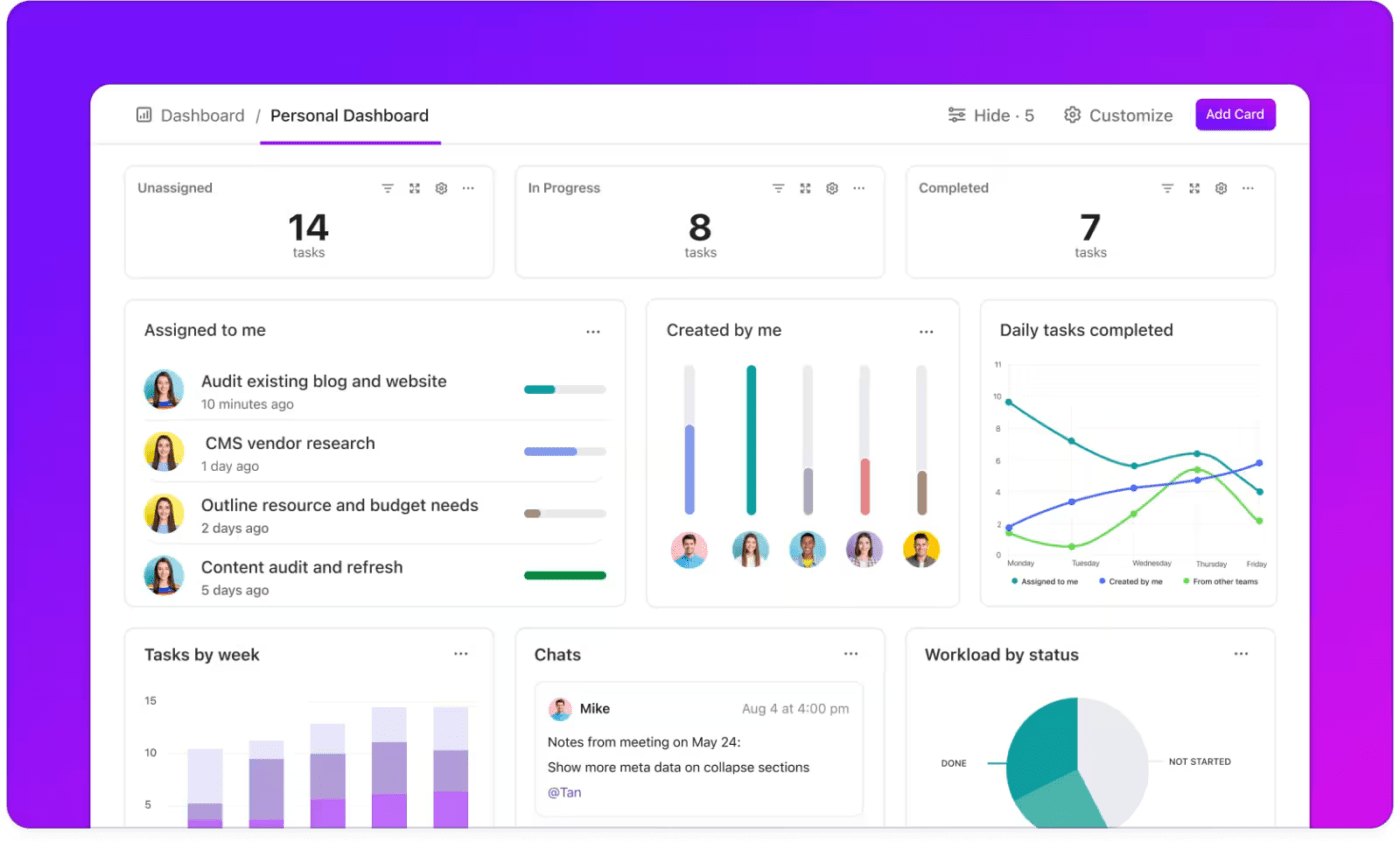
Failure to accurately anticipate future resource needs can result in shortages or surpluses, leading to disruptions and increased costs. Inadequate planning and forecasting can also make it challenging to prioritize projects and allocate resources effectively.
✅ Solution: Conduct regular capacity planning and demand forecasting to anticipate future resource needs. Incorporate historical data and industry trends into your planning.
The availability of skilled IT professionals can be a significant challenge. Skill gaps and talent shortages can hinder project execution, lead to delays, and increase costs.
✅ Solution: Invest in employee training and development to upskill existing staff. Consider hiring external contractors or outsourcing to address skill gaps. You can leverage tools like The ClickUp Gap Analysis Template to define your current state in terms of employee upskilling and the ideal scenario.
IT environments are dynamic and subject to unexpected events, such as hardware failures, security breaches, or natural disasters. These disruptions can significantly impact resource utilization and project timelines.
✅ Solution: Develop contingency plans and disaster recovery strategies to mitigate the impact of unforeseen events. Maintain a reserve of resources to handle unexpected challenges.
Organizations often operate within tight budgets, making it challenging to allocate sufficient resources to all IT projects. Budget constraints can force IT teams to make difficult decisions about resource allocation and project prioritization.
✅ Solution: Prioritize projects based on business value and allocate resources accordingly. Explore cost-saving measures like cloud computing or resource optimization techniques.
Poor communication and collaboration within IT teams can lead to misunderstandings, delays, and inefficiencies. A lack of coordination can also result in conflicting priorities and resource allocation issues.
✅ Solution: Break information siloes by integrating communication channels with your project management tools. ClickUp Chat allows you to map specific chat threads to tasks, facilitates effective follow-ups, and takes away the toggle tax of switching between apps.

➡️ Also Read: 11 Ticketing Software Systems for IT Teams
Managing IT projects comes with its fair share of challenges. From unexpected tech glitches and shifting deadlines to overloaded teams and constant cross-department coordination, it can feel like you’re constantly putting out fires. The challenges to project success are real, but they don’t have to hold you back.
ClickUp is the ultimate all-in-one platform that helps you not only keep up with the demands of complex IT projects but also get ahead.
Need to automate those mind-numbing repetitive tasks? Done. Struggling to keep your global team on the same page? ClickUp’s got your back with seamless collaboration features.
No more firefighting or scrambling at the last minute. With ClickUp, you’re not just ticking off tasks—you’re driving innovation and efficiency that makes your IT operations run like a well-oiled machine. So go ahead and sign up for ClickUp today!
© 2026 ClickUp