How to Plan Your Week: A Guide for Higher Productivity

Sorry, there were no results found for “”
Sorry, there were no results found for “”
Sorry, there were no results found for “”

Do you start your Monday morning with the best intentions—only to feel overwhelmed by midweek?
By Wednesday, your energy dips. By Thursday, your calendar’s a mess. And by Friday afternoon, you’re left wondering where the time went and why your week felt so off. 😪
You’re not alone. We’ve all been there—trying to push through a packed schedule, only to end up stressed out and stuck in cycles of unimportant tasks that don’t really move the needle.
The issue usually isn’t your effort—it’s the lack of a clear system to create a weekly schedule that helps you set realistic goals, avoid the trap to over schedule, and actually save time throughout the week.
In this guide, we’ll get into the nitty-gritty of how to plan your week in a way that your important tasks are taken care of and your weekend is blissful.
It’s all about learning from your past week, cutting out the noise, and making room for what really matters.
The benefits of planning your entire week in advance are manifold. First, you get to organize your weekly priorities and mentally prepare yourself for the tasks ahead. The dominant feeling of purpose and direction keeps your energy levels high, making it easier to stick to your weekly plan. 😇
Here are five other benefits of setting up weekly plans:
Always feel behind before the week even starts? Use ClickUp’s free Weekly Calendar Template to help you plan with clarity, stay on track, and actually make space for what matters.
Planning ahead removes any possibility of feeling stuck by telling you exactly what you need to do at any given time.
It also eliminates the possibility of workload paralysis or analysis paralysis to some extent. This keeps you from spending too much time on any particular task by setting limits on how much time has to be given to any particular activity.
With this heightened level of awareness, there’s often no need to arrange work tasks effectively every single day. Plus, you’re less likely to get carried away with distractions because you know what your schedule demands and the time investment necessary to complete each task.
All of this adds up, ultimately boosting your productivity. ✅
Before you can start planning your following week, you need to take care of two things: pick a planning tool and your weekly priorities. Get them ready and let’s dive in!
An ideal weekly planning system should consist of a daily routine planner to create detailed to-do lists. Plus, you can also look for task management and calendar features for in-built work scheduling and due date tracking.
Many people end up getting multiple apps for productivity, which can be a problem as juggling multiple software will only complicate your day and work processes. This is where an everything app for work like ClickUp can make all the difference. It brings your tasks, calendar, scheduling and tracking under a unified workspace powered by AI.

Having clearly defined priorities for the week will help you conserve your energy for necessary tasks. Without a clear idea of your priorities, you may struggle to figure out what comes first or later in your schedule or what needs to be left out or delegated.
Use an effort vs impact matrix like the Eisenhower Matrix to categorize your weekly deliverables into four color-coded priority levels: Urgent, High, Normal, and Low.
You can also grab a digital notepad within the platform to log in trackable priority tasks for the week on your mobile or desktop. That way, you get to run the week, and not the other way around, no matter where you are. 💃
Here’s a weekly schedule example based on Eisenhower Matrix template:
| Day | Q1 (Do first) | Q2 (Schedule) | Q3 (Delegate/Quickly do) | Q4 (Minimize) |
| Monday | Submit article, urgent feedback | Update content calendar | Routine emails, minor approvals | Browsing, casual chat |
| Tuesday | Edit guest article | Research trends | Routine emails, schedule posts | Organize files |
| Wednesday | Prep meeting slides | Attend SEO webinar | Team check-in, minor approvals | Browsing |
| Thursday | — | Outline new blog series | Routine emails, schedule posts | Casual chat |
| Friday | — | 1:1 skill development meeting | Routine emails, minor approvals | Browsing |
💡Pro Tip: Use ClickUp’s Eisenhower Matrix Template to help you with this part!
📮ClickUp Insight: 18% of our survey respondents want to use AI to organize their lives through calendars, tasks, and reminders. Another 15% want AI to handle routine tasks and administrative work.
To do this, an AI needs to be able to: understand the priority levels for each task in a workflow, run the necessary steps to create tasks or adjust tasks, and set up automated workflows.
Most tools have one or two of these steps worked out.
However, ClickUp has helped users consolidate up to 5+ apps using our platform! Experience AI-powered scheduling, where tasks and meetings can be easily allocated to open slots in your calendar based on priority levels. You can also set up custom automation rules via ClickUp Brain to handle routine tasks. Say goodbye to busy work!
First of all, note down everything that you need to do in your notes app (or paper, if that’s what you prefer).
Think of this step as a brain dump method of sorts—you don’t need to worry about any prioritization or order at the moment. Don’t overthink anything, and just note down whatever you think you need to get done. 📝
If you use ClickUp, doing this part is easy—just create tasks for everything you need to get done using ClickUp Tasks. You can even attach documents, media files, or descriptions to each task for easy access.
If you have multiple projects, create respective tasks inside individual project folders to keep them centralized. You can also define time estimates for tasks and use ClickUp’s native time tracker to finish your tasks without delays.
Now, look at your list and see if there are any time-bound events or activities that need to be done at a specific date or time.
Block the designated time slot for them in your calendar so you know those are inflexible slots.
If you want to take control of your week and actually stick to your plans, ClickUp Calendar is your secret weapon. It brings all your tasks, meetings, and priorities together so you can see exactly what’s coming up—and make changes on the fly.
Here’s how ClickUp Calendar makes weekly planning a breeze:
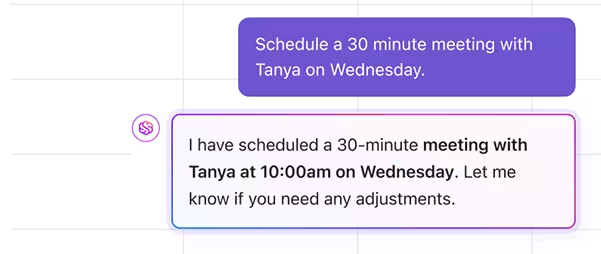
💟 Bonus Tip: Use the ClickUp Weekly Calendar Template to plan your tasks for the upcoming week. Its colorful layout makes visual navigation easier, helping you identify and adjust conflicts or overlaps ASAP!
Once you block the time for all those things that are largely time-sensitive, the next step is to schedule activities that are not time-bound. This is where an understanding of your priorities comes into the picture.
Schedule things on the basis of where they stand in your priority list—tasks with a high priority should be scheduled earlier, while tasks that are low on your priority should go later in the week.
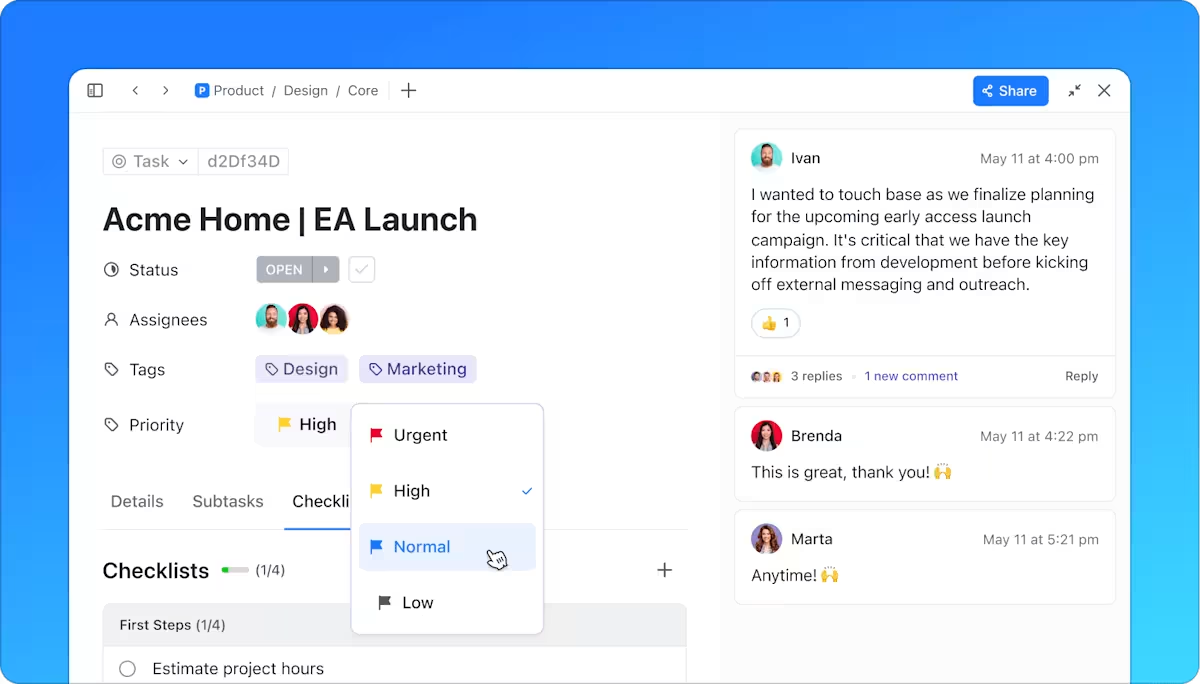
If you like your week planned out intricately for each day, it’s a smart idea to use good daily planner templates. These templates come with well-defined lists of daily activities and examples of pre-scheduled tasks to give you an idea of how to plan meticulously.
Before jumping into your week, take a few quiet minutes to check in with your energy levels and overall well-being. Are you heading into a high-output week or one that needs more flexibility and rest?
Use this insight to set realistic weekly goals and break them down into manageable chunks. This is your chance to stay motivated without overloading yourself.
Looking back at last week can also help—what felt draining, what felt energizing? Use that as a guide to prioritize better this week and create space for both personal life and work tasks. Building in a little wiggle room goes a long way in helping you follow through.
💡Pro Tip: Try practices like bullet journaling to help build more insight into this aspect of energy management. ClickUp Notepad is perfect for this.

Having one clear place to track your tasks, due dates, and priorities makes it easier to stay organized and focused throughout the week. Think of it as your home base—somewhere you can quickly check your most important tasks and know what’s coming up.
This is especially helpful when your to-do list starts to feel overwhelming or cluttered with too many tasks.
Whether it’s digital or on paper, your workspace should include your weekly work plan and highlight what needs to get done first. Review it regularly to make sure you’re still on the right track and not wasting time on low-impact tasks.

With a no-code tool like ClickUp Dashboards, this is as easy as it gets. Pick from 50+ templates and create the dashboard you need, minus the hassle!
➡️ Read More: How Achieve Weekly Goals (+30 Goal Examples)
Not every hour of your day has the same value. Pay attention to when you feel most alert and focused, and plan your weekly tasks around those natural productivity windows.
This is where time blocking becomes your best friend. Use your peak hours for deep work and your off-hours for lighter or routine tasks. Add everything to your work calendar so you can visually balance your workload and avoid back-to-back fatigue.
This kind of intentional time planning helps you manage your mental energy more efficiently while improving your time management skills overall.
💡Pro Tip: ClickUp’s Daily Time Blocking Template helps you organize your day by assigning specific time slots to each task or activity. Visually plan your schedule, prioritize important work, and ensure you have dedicated focus time—making it easier to stay productive and avoid distractions.
You can’t stay on track without clear boundaries. Start by defining your working hours and build your schedule around them—just like you’d schedule a meeting or task.
Make it a point to minimize distractions during focus time and give yourself permission to disconnect when the workday is over. This is essential for protecting your energy and creating a healthy work-life balance.
Leverage timeblocking templates to set boundaries not only with others but also with yourself. Schedule in breaks, set limits on meetings, and prioritize tasks that actually matter. Don’t forget: self care isn’t a reward, it’s part of the plan.
Finally, reflect on how your weekly plan goes. There may be ups and downs for the first few weeks as you train your brain to follow through. If you fail at something, use the lesson to plan better the week ahead.
If you like data-backed planning, look into how much time an activity actually takes, which tasks or activities can be batched together, or what tasks should be moved to earlier in the week.
These insights can help you improve your work processes and get more efficient every passing day. Remember, the perfect work schedule is not built in a day—it’s built over several weeks!

If you’re aiming for meaningful Mondays and stress-free Sundays, start by using a planning system that works with you—not against you.
ClickUp’s free project management platform helps you create a weekly schedule that brings clarity to your priorities, cuts out unimportant tasks, and helps you avoid the trap to over schedule.
With powerful collaboration tools, it’s easy to stay aligned with your team and plan around your actual availability. And thanks to built-in Automation and AI features, you can save time, reduce manual work, and focus on what really matters.
Try ClickUp today and see how it helps you set realistic goals, reflect on your past week, and plan ahead with less effort and more confidence. 🌸
© 2026 ClickUp