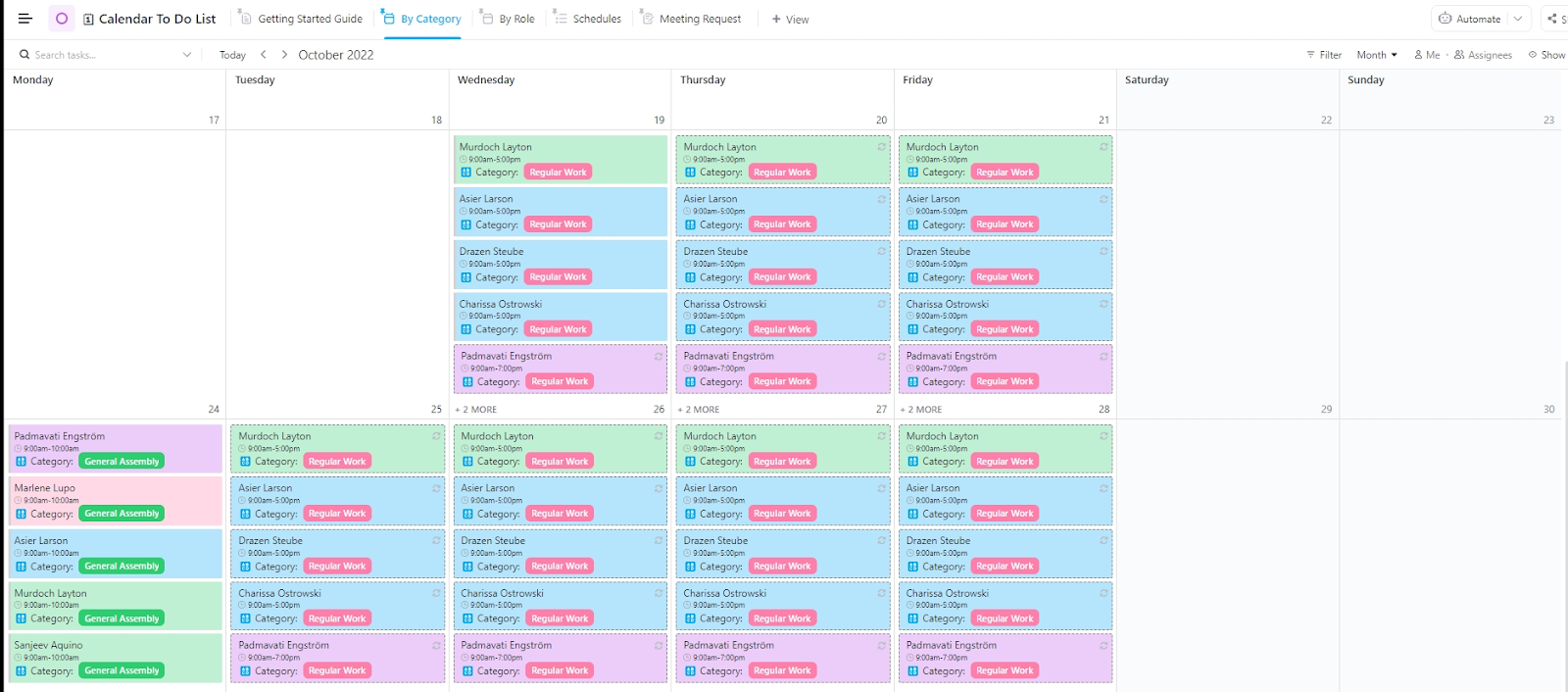Balancing work, hobbies, and personal goals can leave your planner looking like a mess of half-checked boxes and hastily scribbled reminders. You may even double-book yourself or forget an important appointment.
Setting goals is one thing, but tracking them is another. A well-structured planner provides a clear view of your week and avoids chaos.
Learning how to organize your planner effectively means developing a system that fits your routine and keeps you focused on what matters.
Whether you’re using a paper or digital planner, thoughtful organization will make a noticeable difference.
In this article, we’ll show you how to organize your planner for efficiency and productivity. We’ll also share tips and templates to help you plan your schedule better and ideas for becoming more productive with digital productivity solutions like ClickUp.
Setting Up Your Planner
Choosing the right planner setup is foundational. A planner is not a one-size-fits-all tool, and it’s essential to customize it to your needs, goals, and preferences.
🌟 Choosing the right planner for you
The choice between digital and paper planners is personal and situational. Some individuals find greater efficiency in the tactile process of writing things down, while others prefer the flexibility of digital tools that offer real-time syncing and reminders.
Digital planning tools offer powerful features such as task prioritization, scheduling, and automated reminders. These features provide structure for professionals handling complex projects.
🌟 Essential tools and accessories
The right tools can enhance your planner’s effectiveness. Whether you prefer color-coded pens for quick categorization or digital integrations that sync with your calendar, ensuring your planner is equipped with the necessary tools is critical for success.
Digital accessories like task management templates and automation can seamlessly complement your planning efforts.
🌟 Key planner layouts: Daily, weekly, monthly
To truly benefit from a planner, choose the layout that best suits your workload.
A daily layout is ideal for managing detailed schedules, particularly if you need to track tasks by the hour. Templates like ClickUp’s Daily Hour Schedule Template are perfect for you to do this effectively.
A weekly planner offers a broader overview, helping you manage tasks and deadlines over several days.
Meanwhile, a monthly planner helps with long-term planning, offering a high-level view of key dates and overarching goals.
Depending on the complexity of your schedule, you may need a combination of all three layouts.
Also Read: How to Plan Your Week
Essential Planner Sections for Staying Organized
Organizing your planner effectively doesn’t just mean keeping track of time—it structures your entire workflow. Below are the key sections that any planner organized for optimal use should include.
To-do lists
At the heart of any planner lies the humble to-do list. A detailed list of tasks helps to clarify what needs to be done and when. Prioritizing tasks by importance ensures you focus on high-value activities, minimizing distractions. Structuring your tasks into actionable items rather than vague goals ensures that you stay on track.

💡Pro Tip: ClickUp users love being able to access and organize their online to-do lists from anywhere.
Calendar and scheduling
Your planner should also act as a command center for appointments, meetings, and events. A dedicated calendar section allows you to schedule efficiently and avoid conflicts. Synchronizing your planner with your digital calendar ensures that nothing important is missed.
Notes and ideas
Incorporating a section for notes and ideas helps capture thoughts and inspiration as they arise. Whether it’s a new project idea, meeting notes, or brainstorming for future tasks, this space allows you to quickly jot down information before it’s forgotten.
💡Pro Tip: Try the online ClickUp Notepad to jot down and edit your notes and turn them into tasks with a single click!

Goal setting and tracking
One of the most important sections of any planner is goal setting and tracking. By breaking down long-term objectives into smaller, more manageable tasks, you can ensure steady progress toward your goals. Regularly reviewing and adjusting these goals within your planner keeps you focused on the bigger picture.
Follow the SMART Goals framework for peak productivity 💪🏻
- Specific
- Measurable
- Attainable
- Relevant
- Time-bound
Whether in your personal or professional life, the SMART goals framework helps you set and track your goals effectively.
Organizing Your Planner
Now, let’s get to the fun part—actually organizing your planner. This is where you can make your planner as simple or as extra as you want it to be.
1. Use color coding and labels
A system of color coding can be a powerful way to quickly organize and categorize tasks, appointments, and goals. By assigning specific colors to different areas of your life—such as work, personal, and health—you can visually differentiate between tasks at a glance. Adding labels or tabs for key sections can further systemize your planner, making it easy to navigate.
2. Break big goals into smaller steps
Don’t forget this basic step in your planning process. Break down your yearly, monthly, and weekly goals into individual tasks and activities. This helps in planning your day-to-work around your goals without getting overwhelmed.
For example, if you have set yourself a goal of reading 24 new books this year, break this up into a smaller target of reading two books each month. In turn, break down this monthly goal into a daily task of reading a certain number of pages every day.
3. Set priorities
On any given day, some tasks will inevitably take precedence over others. Setting clear priorities ensures that you focus on the most critical tasks first.
Utilize methods like the Eisenhower Matrix, which divides tasks into four quadrants based on urgency and importance. This will help you stay efficient and avoid getting stuck on less important tasks.
Try ClickUp’s Eisenhower Matrix Template to get started with task prioritization.
4. Create to-do lists and checklists for your daily tasks
Once you know your priorities, it is easier to decide what you should do on a daily basis. To stay organized, create a daily to-do list in your planner and keep marking off tasks as you complete them.
If you are using a digital planner or a productivity tool like ClickUp, you can also create online to-do lists in the same way.
Want to set up a to-do list in your calendar? We’ve got you. ClickUp’s Calendar To Do List Template is designed to make organizing tasks easier than ever. This template gives you a single view of all your tasks so you can quickly plan out your day, week, and beyond.
5. Add due dates and timelines to your tasks
One of the essential ingredients of SMART goals is the concept of the timeline. To ensure that you execute your to-dos in time, remember to add due dates to all your tasks for the day, week, and month.
Timelines help you stay accountable and create a sense of urgency.
6. Adopt time-blocking techniques
Time blocking is a proven strategy for managing time more effectively. Dedicate specific blocks of time to focused tasks to maximize your productivity and eliminate the constant switching between tasks.
For instance, designate the first two hours of your morning for deep work to be free from distractions.
7. Utilize planner stickers and decorations
While it may seem trivial, incorporating visual aids such as stickers or markers can make a planner more user-friendly. This method allows for quick visual identification of key deadlines, important meetings, or personal goals.
It’s less about aesthetics and more about creating a planner that invites interaction and frequent use.
Benefits of a Well-Organized Planner
Did You Know? If you write down ✍️ your goals, you’re 42% more likely to achieve them than if you just keep them in your head.
The benefits of effective planning can lead to improved time management and a greater sense of accomplishment in both your personal and professional life.
Let’s explore the key advantages of adopting a well-organized planning system.
Improved time management
Time is limited, and knowing where each hour goes can be transformative. A planner offers a clear visual of your commitments, helping you allocate time appropriately and avoid the pitfalls of poor time management. Plot out tasks and activities in advance to stay organized and make the most of the hours available.
📌 Example
Emily, a small business owner, juggles numerous responsibilities every day. She manages inventory, handles client meetings, oversees finances, and plans marketing strategies. With so much on her plate, it’s easy for things to get overlooked. However, with the help of her planner, she organizes her tasks and deadlines in one place. Emily can now better manage her time, ensuring she stays on top of her workload without feeling overwhelmed.
Enhanced productivity
A structured planner eliminates ambiguity, replacing it with purpose. With a well-organized system, every task has its place, and every deadline is accounted for. When you consistently engage with your planner, you build momentum. Tasks are completed more efficiently, and you avoid the common problem of spending time on low-value activities.
📌 Example
To enhance her productivity, Emily makes it a point to prioritize tasks that are important. As a result, she allocates her time efficiently and avoids getting caught up in less important activities.
Clearer focus on goals
Long-term objectives are often lost in the daily shuffle. However, when you incorporate goal-setting and tracking into your planner, you keep your eyes on the larger picture. It helps break down major goals into smaller, actionable steps, allowing you to achieve them progressively while avoiding burnout.
📌 Example
Emily’s planner helps her stay focused on her long-term goals, ensuring each task moves her business forward. She can track progress on key projects. Through this approach, she aligns her daily efforts with her broader objectives, such as growing her client base or improving her services.
Stress reduction
Stress often arises when responsibilities feel scattered and unmanageable. A well-organized planner serves as a map, guiding you through your day with clarity. By seeing your tasks laid out, you reduce the mental load of remembering every detail and can instead focus on executing your plans.
📌 Example
Having a planner provides Emily with a sense of control. This is especially true on busy days when urgent orders come in, or unexpected meetings pop up. Emily finds peace of mind knowing that her planner keeps her organized and prepared for any challenges that may arise.
Planner Organization Tips
Beyond the basics, maintaining a planner requires ongoing effort and adjustments. Here are some essential tips to keep your planner working for you.
1. Follow regular reviews and updates
A planner’s value diminishes if it’s not kept current. Set aside regular intervals—whether it’s daily or weekly—to review your tasks, deadlines, and goals.
A weekly review is an excellent way to ensure that everything is on track and to adjust for any changes in priorities or schedule. Check out these daily planner apps to help you keep your planner current.
2. Incorporate flexibility
Rigid planning often backfires. It’s important to keep your schedule flexible. Life is unpredictable, and your planner should accommodate that.
Including buffer times between tasks and meetings can help absorb any unexpected delays without derailing your entire day.
3. Balance work and personal life
An effective planner doesn’t just organize your professional life; it helps you strike a balance between work and personal obligations.
By dedicating sections for personal tasks, family events, and even self-care, you ensure that both sides of your life are managed with care. This balance is key to long-term productivity and personal well-being.
4. Leverage digital tools with paper planners
Combining digital tools with a paper planner gives you the best of both worlds—structure and flexibility. While the planner helps you visualize your day and outline tasks, digital tools can sync your schedule, set reminders, and track progress in real-time.
This approach allows you to jot down ideas by hand yet stay up-to-date with automatic alerts and calendar syncing.
Using ClickUp to complement your paper planner
Platforms like ClickUp offer advanced features such as task syncing, project timelines, and reminders that complement a paper planner.
ClickUp Calendar View allows users to visualize tasks and deadlines in an intuitive layout, enabling easy drag-and-drop scheduling for optimal time management. With customizable filters and color-coded tasks, it transforms planning into a seamless and engaging experience.
Integrate your Google Calendar with ClickUp Calendar so that all your meetings and tasks can show up in one single view.

With ClickUp Tasks, your reminders and goals are always accessible, ensuring that nothing gets overlooked. Users can take advantage of features like recurring tasks, time tracking, dependencies, and priority levels, all within various views like List, Board, and Gantt charts for efficient project management.
💡Pro Tip: Task Priorities in ClickUp are super simple- just four flags to choose from so everyone on your team knows exactly what to do and when.
But the real game-changers are ClickUp’s templates. You’ll find one for every need—and for daily scheduling, choose the ClickUp Daily Planner Template.
ClickUp Daily Planner Template
The ClickUp Daily Planner Template can significantly elevate your planning experience.
The template is designed to enhance daily productivity by providing a structured layout that includes sections for prioritizing tasks, scheduling events, and tracking progress. Key features include:
- Daily goals: Define what you want to achieve for the day, keeping your focus sharp
- To-do list: Organize tasks by priority, ensuring the most critical items get addressed first
- Schedule: Block out time for appointments and important tasks, helping to manage your day effectively
- Notes section: Capture ideas, reminders, or reflections to keep everything in one place
- End-of-day review: Reflect on accomplishments and identify areas for improvement, driving continuous growth
This template seamlessly integrates task management with time-blocking strategies, making it easier to plan your work and stay organized throughout the day.
Want more templates for personal productivity? Here they are. For even more samples, check out our Templates Archive.
Automation tools for planners
When it comes to automation and AI features, ClickUp Brain is where it’s at.
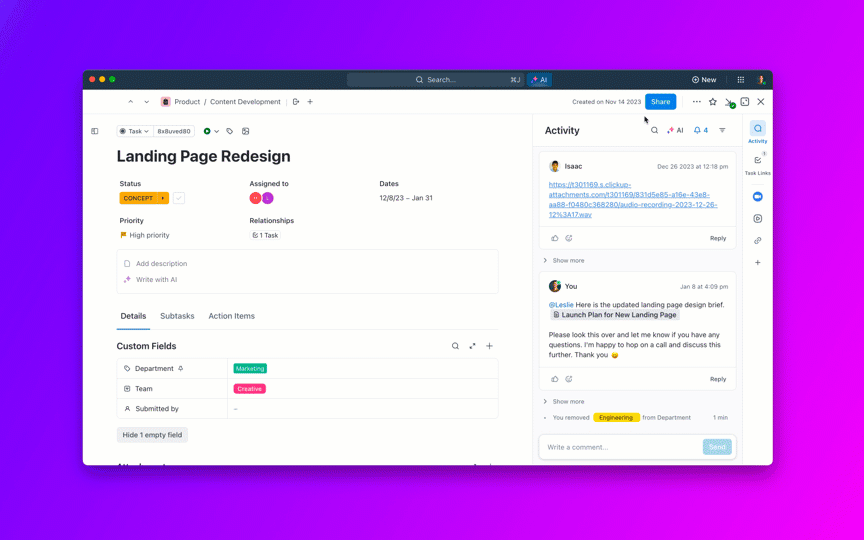
ClickUp Brain is an innovative feature that enhances planning by serving as a centralized knowledge hub of information, as it is tightly connected to all your tasks. It allows individuals to organize notes, ideas, and tasks within their planners, ensuring everything is in one convenient location.
This feature promotes collaboration by enabling real-time sharing and editing, making it easy to coordinate plans with team members. Its intelligent search capabilities allow for quick retrieval of information, so you can access important details without wasting time.
Also Read: 10 Best AI Planner and Calendar Apps & Daily Routine Apps
Advanced Planner Strategies
Ready to take your planner game up a notch? Let’s explore some advanced strategies.
1. Use planners for project management
Planners aren’t just for personal productivity—they can be invaluable tools for project management. Using a planner effectively in project management is about turning your high-level goals into achievable tasks.
You can create task lists, set priorities, and use calendars or Gantt charts to visualize project timelines. Planners in ClickUp help break down projects into steps, assign deadlines, and track progress through dashboards, reminders, and daily planner templates. This ensures teams stay focused and aligned with project goals.
This approach not only keeps you organized but also provides a clear roadmap for your project, ensuring that you meet your objectives without missing critical deadlines.
ClickUp’s project management for tracking milestones and deadlines
Using ClickUp’s Project Management features allows you to track milestones and deadlines. Doing this helps you monitor important project goals and important dates.
ClickUp offers various features that help teams stay on top of tasks and ensure projects are progressing as planned.
Features for milestones
- Mark major tasks as milestones to indicate important stages in the project
- Visualize milestones in ClickUp Gantt View to track progress and dependencies
Features for deadlines
- Assign deadlines to tasks to keep teams on track
- See all deadlines in one place under Calendar View for easy prioritization
- Adjust deadlines using ClickUp Brain with real-time progress
2. Integrate planners with other productivity systems
For those managing multiple planners or workflows, integrating your planner with other productivity tools is crucial. ClickUp offers automations and integrations that facilitate this process. For example, you can set up automation to trigger reminders for upcoming tasks or deadlines, reducing the risk of overlooking important commitments.
Furthermore, ClickUp can integrate with tools like Google Calendar and Slack, allowing information to flow seamlessly between platforms. This ensures that your planner is not only a static list but a dynamic tool that reflects real-time changes and updates in your projects.
Here’s a customer reflecting on the value of ClickUp for planning:
3. Include long-term planning and future logs
Effective planning extends beyond just the week or month ahead. Future logs and long-term planning sections in your planner allow you to map out goals, projects, and significant events over a longer period. This can include annual goals, quarterly projects, or upcoming deadlines that don’t fit within your daily or weekly spreads.
Common Planner Organizing Mistakes to Avoid
Whether you’re managing personal tasks or overseeing complex projects, missteps in your planning approach can lead to confusion. This can result in missed deadlines and increased stress.
Let’s take a look at some of the most common mistakes to avoid when organizing your planner.
⚠️ Overloading your planner
It’s tempting to fill every page with tasks, meetings, and goals, but overloading your planner can hurt your productivity. Instead of cramming every available space, focus on what truly matters. Maintain quality over quantity. And remember, just because your planner is full doesn’t mean you’re being productive.
⚠️ Neglecting to update regularly
One of the biggest mistakes people make is neglecting to keep their planners updated. Even the best planning system can fall apart if you don’t regularly review and update it. Make it a habit to check in with your planner daily or weekly to keep everything running smoothly.
⚠️ Lack of personalization
Your planner should reflect your unique needs and lifestyle. A common mistake is using a one-size-fits-all approach. Personalize your planner with sections that matter to you—whether it’s fitness tracking, meal planning, or project timelines. Customization keeps you engaged and ensures your planner is working for you, not the other way around.
Here are some more productivity and time management tips for you ⏱️
Reimagine Your Planner: Experiment With Styles for Success
A well-organized planner is your secret weapon to bring clarity into your daily routine. By prioritizing time management, enhancing productivity, and keeping your goals in sight, you can navigate your busy schedule with ease.
Remember, effective planning requires a willingness to experiment with different layouts, tools, and strategies.
So, take the time to find what works best for you. Whether it’s color coding, setting priorities, or integrating digital tools, knowing how to organize your planner will make it reflect your unique lifestyle and needs.
Ready to enhance the way you plan your day? Explore ClickUp’s powerful features and discover how you can create a customized planning experience that fits your needs. Start transforming your workflow by signing up to ClickUp today!