How to Manage Side Projects: 10 Tips for Success
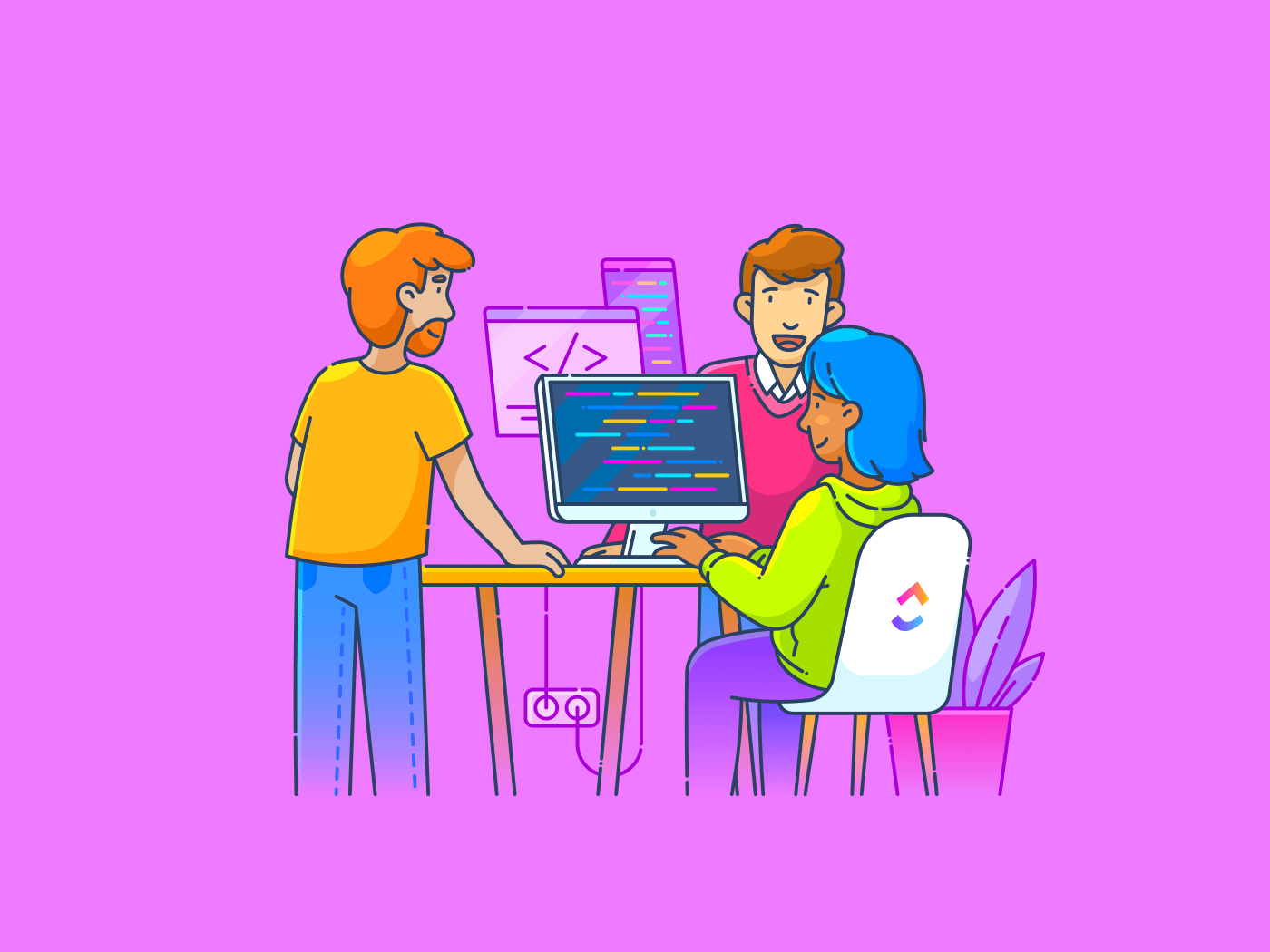
Sorry, there were no results found for “”
Sorry, there were no results found for “”
Sorry, there were no results found for “”
Choose a job you love, and you’ll never work a day in your life.
While it’s an inspiring idea, it’s worth exploring how passion and work truly intersect in today’s world.
But hey, there’s hope!
Many are finding their way back to their dreams through side projects. These side projects give day-job warriors the chance to spend time on what they love for a few hours, explore new ideas, and even earn a little extra cash.
But balancing a side project alongside a full-time job sounds exhausting, right? Absolutely. So, how do you manage side projects without burning out?
Let’s get into it and see how you can manage side projects like a pro with ClickUp.
Before choosing to work on side projects, let’s get clear on what they really are.
It’s a common misconception that side projects are only for those hoping to build a business or earn extra cash. Sure, that can be the goal, but not every side project has to lead to Shark Tank!
In fact, a side project can be any passion, skill, or personal development you work on for the entire weekend (or Sunday mornings if you still want some free time) or alongside your day job during the weekdays. Here’s why these projects are more than just a second job:
Launching a new idea comes with its own unique thrill, that rush “right before you click launch.” Who knows what will happen? Because if you don’t give it a go, you’ll never know!
Side projects give us that space to experiment and see what we’re truly capable of—no strings attached.
That hobby project where you made a “guess the GIF” quiz for your friends? It might just take off as the next viral trivia app, making you $70,000 every day.
Or that cozy candle-making side gig you started for holiday gifts? It could go viral on TikTok, leading to thousands of orders and a thriving business.
In other words, the sooner you embrace uncertainty, the more room you will give yourself to try new things.
For instance, remember Pieter Levels, the Dutch developer who set himself the challenge of launching 12 startups in 12 months? Today, he’s running a portfolio of solo-developed projects, bringing in a cool $3 million per year.
💡 Pro Tip: If you are a developer, platforms like ProductHunt let you bring an idea to life within a week, giving you a direct route to thousands of potential users by the weekend.
Between meetings, deadlines, and the usual work, a demanding day job can leave you feeling drained by day’s end.
So, finding the time—and energy—to manage a side project can seem like a tall order.
However, with a few smart strategies and a bit of planning, you can fit side projects into your schedule without burning out.
“People with goals succeed because they know where they’re going.”
One truth about side projects is that they’re easy to forget about. Life happens—work gets demanding, family needs our attention, or we’re just too tired.
These obstacles can make side projects feel like an uphill battle without clear goals.
Setting SMART goals is key to keeping a side project on track. A SMART goal is Specific, Measurable, Achievable, Relevant, and Time-bound, which brings clarity and motivation to the project.
At this stage, you can use a tool like ClickUp Goals to visualize objectives.

Start by prioritizing goals critical to your project’s success and focusing resources on them. Then, set up a mix of short-term and long-term goals to keep the momentum going.
The platform offers project management metrics and KPIs to track progress so that you can spot areas for improvement and make any necessary adjustments. Additionally, Gantt charts and Kanban boards (available in ClickUp) are perfect for seeing goals and dependencies in one place.
📌 Examples of project goal
Planning with a focus in mind, like setting quarterly plans, can help avoid constant context-switching and keep attention on the big picture.
You can consider using a note-taking app here while doing your side project work to understand how much time you need for every task.
The best way to create a realistic schedule is time blocking, where specific blocks of time are dedicated to high-priority tasks and contingency blocks are added for unexpected tasks or overrun catch-ups.
ClickUp’s Calendar View is perfect for visualizing and adjusting these blocks as the week unfolds—giving a real-time view of how time is allocated.

When time is limited, it’s easy to feel like progress is slow. Setting aside just 10 minutes a day can lead to over five hours a month toward side project goals.
ClickUp’s time management solution helps bring structure to side project hours by tracking exactly how long each task takes.

Features like built-in time tracking, drag-and-drop calendar events, time estimates, and reminders make it easier to stay on track.
💡 Pro Tip: Consider productivity peaks. If you’re a morning person, block your most productive hours for side projects. Night owls, save your best work for the evenings. Scheduling around these productivity peaks can make time feel more effective without adding unnecessary stress.
In the early days, you might find yourself constantly torn between the responsibilities of the present and the possibilities of the future.
But, through this journey, you will learn that prioritization is more art than science—an evolving skill that aligns your ambitions with what matters most.
ClickUp Tasks will help you see each project not as an obligation but as an opportunity.


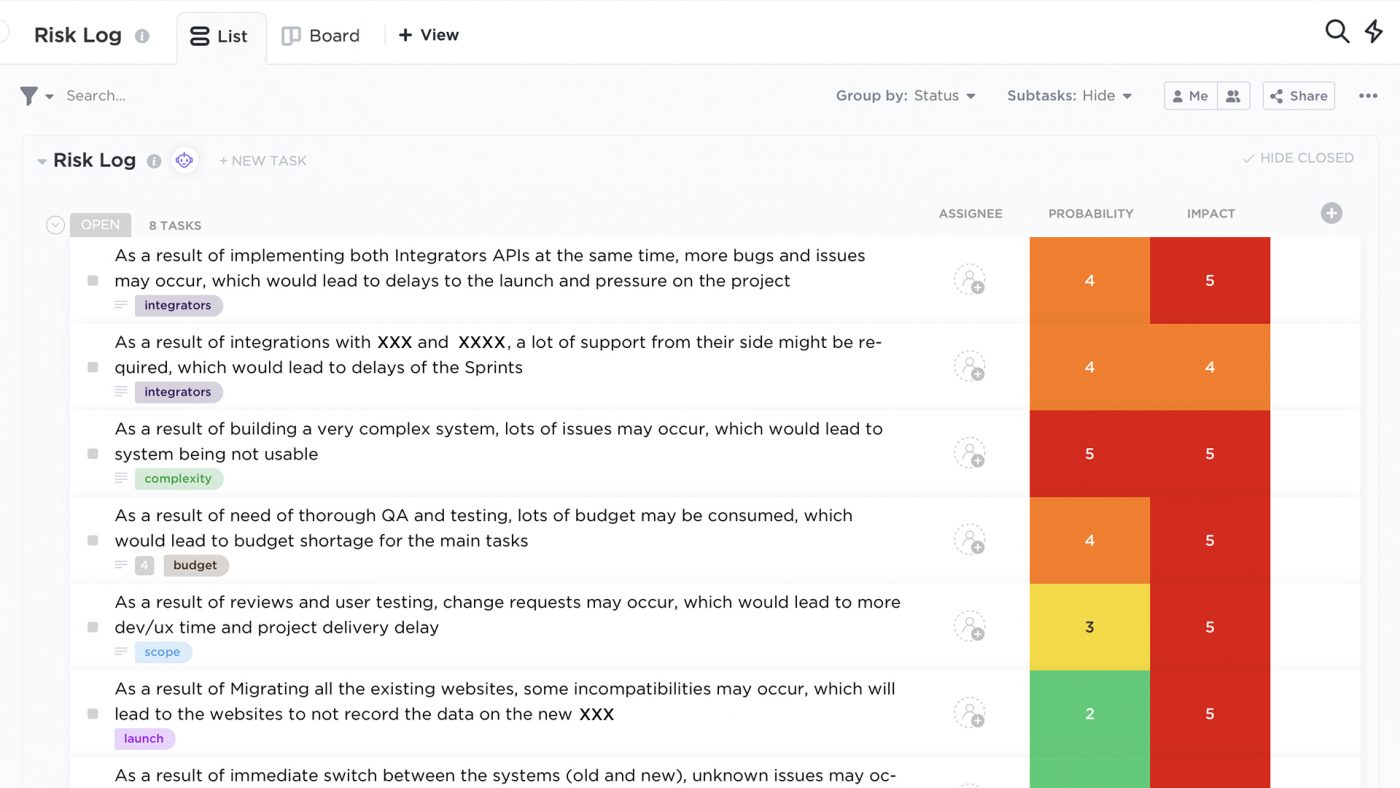
💡 Pro Tip: Stay organized with ClickUp’s Daily Planner Template that helps you map out each day by organizing tasks into categories like Personal, Work, and Goals. Set up recurring tasks to build positive habits, and use priority tags to tackle what’s most important first. Plus, with visual progress tracking, you’ll see your daily wins in charts and graphs.
Using the right project management tools can make all the difference in keeping a side project organized and accountable.
Use ClickUp Milestones to view your progress against your goals and objectives. Keep track of your project and monitor changes through your ClickUp Dashboard, where you can see and manage resources, budgets, time, and progress.
ClickUp’s project management features allow you to get a clear view of what’s happening. 👀

With ClickUp’s Activity View, you get real-time updates on tasks, progress, and deadlines that reinforce a sense of ownership.
ClickUp’s various views allow you to visualize tasks and timelines according to your project’s needs. For instance, Kanban boards show task flow, calendar views track deadlines, and Gantt charts help manage resources.
With customizable views, it’s easy to sort tasks by priority, create cascading views, and manage workloads.
One key to thriving with side projects? Embracing flexibility.
For developers like Ben Awad, adaptability is practically an art form. With over 1.3 million followers across YouTube, TikTok, and Twitter, Awad has become a unique blend of developer and content creator.
Awad’s journey in staying adaptable is filled with hilarious and creative projects, like his VS Code plugin for Tinder, where users swipe on code snippets to find their “perfect match.” The project was a joke, but Awad took it seriously enough to create a full-fledged app with push notifications.
Why?
“If something good happens—fantastic. Something bad? Well, at least it’ll make a great YouTube video,” he jokes. It’s this willingness to embrace both success and failure that keeps him moving forward.
His latest venture, Voidpet, a Gen-Z take on Tamagotchi, now boasts 130,000 users.
If you’re still unsure about taking the plunge, check out #buildinpublic on X (formerly known as Twitter), where developers share their successes and lessons learned.
“How am I doing?” “Did that go well?” “What could I do differently next time?” These questions tend to bubble up while working on side projects.
And it’s worth it—Gallup data reveals that 80% of employees who receive meaningful feedback weekly are fully engaged.
So, even if you’re outside the corporate bubble, feedback brings clarity and direction.
Here’s how to seek feedback effectively, using ClickUp to make the process easy:
Use ClickUp Chat to quickly check in with your @mention teammates to get their attention and view their current status to confirm availability.
You can even use Direct Messages for one-on-one conversations or create FollowUps by assigning tasks from chat messages to ensure feedback items are documented and actioned.
💡 Pro Tip: Use notification preferences in ClickUp Chat to tailor which chat updates you see immediately and which you can follow up on later. This ensures that you stay focused on high-priority conversations.

Face-to-face discussions work best for genuine, nuanced feedback. Once the timing is set, use ClickUp’s Calendar View to schedule meetings or use integrated tools like Zoom.
Come prepared to make the most of your feedback session. Write down open-ended questions like “What areas could I improve?” or “Do you have suggestions for my next project?” With ClickUp Notepad, jot down key points and convert them into actionable tasks.
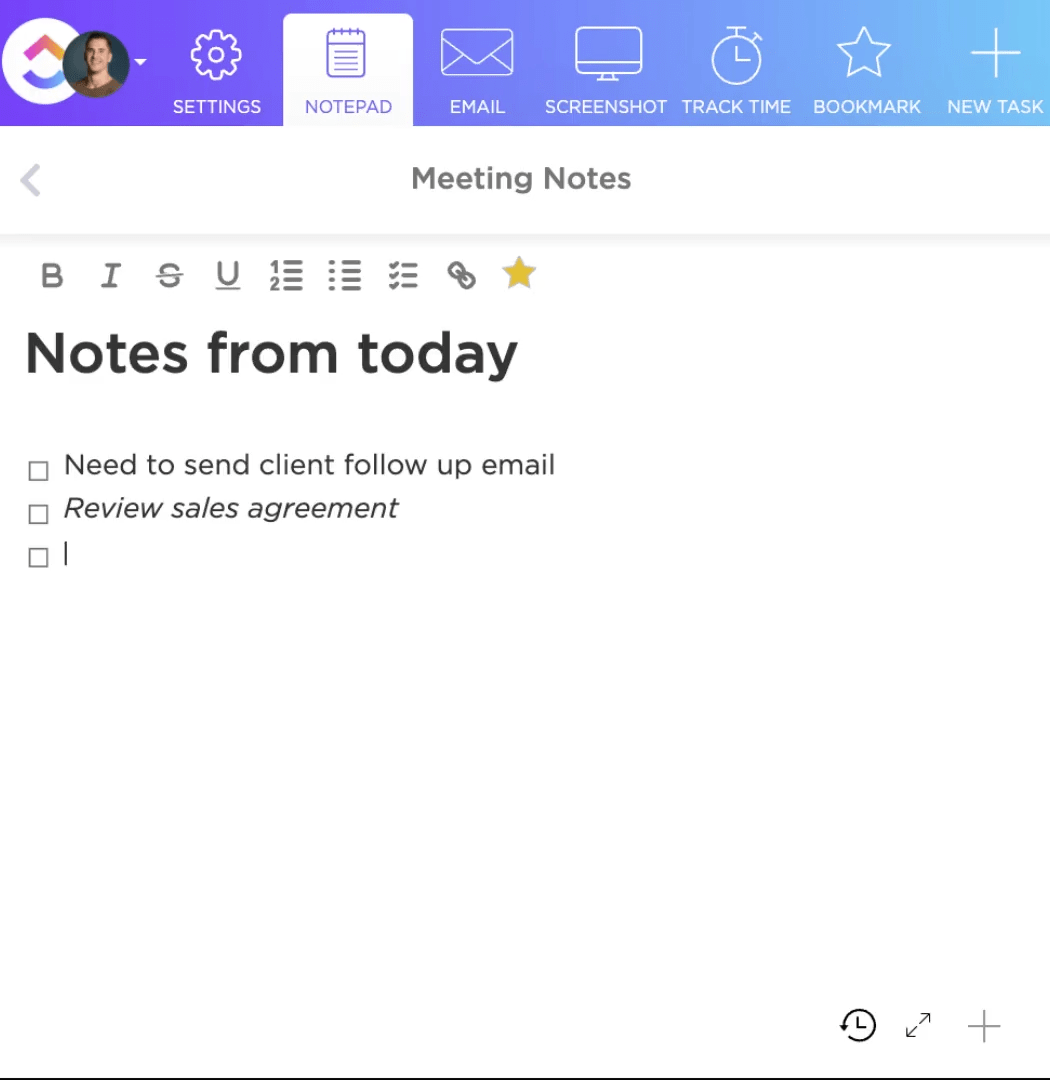
Reflect post-session. Use ClickUp Docs to organize feedback in one place and control access by sharing only with those involved. You can even see collaborators making live edits, helping you stay proactive on feedback.
And we’re back to step 1. Make your feedback count by setting specific goals using ClickUp Goals.
Also Read: How to Apply Scrum to Personal Projects
Every side project deserves a system to keep track of progress, celebrate milestones, and maintain momentum.
After all, those small wins are what keep you moving forward.
With ClickUp’s Gantt Chart View, you can map out your entire project timeline. Gantt charts show the start and end of each task, key milestones, and any dependencies, giving a clear view of what needs to be done and when.

For a deeper dive into project insights, ClickUp’s Dashboard brings all your critical data into one view.
You get a holistic snapshot of your project’s status and remaining tasks with charts, graphs, and filters. This level of detail provides a solid foundation for informed decisions and keeps you accountable.

Balancing side projects with other commitments can be tricky, but effective time management makes it possible.
By organizing your schedule and setting clear priorities, you can ensure that both your main work and side projects get the attention they deserve.
This is where ClickUp’s project management features come in.
ClickUp time-tracking features simplify time tracking, allowing you to focus on what matters most. Easily track your time, set task estimates, add detailed notes, and access comprehensive time reports—all from any device.

This practice helps set realistic time expectations and prevents the all-too-common trap of underestimating project demands.
For a more structured approach, ClickUp’s Daily Time Blocking Template is a fantastic tool to help you plan each day with productivity in mind. With clear time blocks, you can stay focused, park lower-priority tasks to avoid distractions, and add small breaks to prevent burnout.
As former U.S. Attorney General Robert F. Kennedy once said, “Only those who dare to fail greatly can ever achieve greatly.”
While failure often feels like something to avoid, it can be one of our best teachers.
Reflecting on failures isn’t as simple as writing down what went wrong and promising not to repeat it. True learning from failure requires digging deeper, understanding the context, and being open to adjusting our approach without self-criticism.
Instead of seeing setbacks as barriers, view them as milestones in your project journey. Each failure is a chance to reassess and adapt, to look beyond surface-level causes and get to the root of what didn’t work.
So, rather than aiming for an error-free path, aim to learn from every twist and turn—each one brings you closer to success.
Also Read: How to Create the Perfect Personal Wiki
Motivation can be fleeting—especially when an exciting new idea first sparks. You feel inspired; maybe even make a mental commitment: “I’m going to build this cool project.”
But then, as you think through the details, doubt creeps in. The voices saying, “That’s ridiculous,” “It’ll take too long,” or “There are already so many similar products” can be hard to ignore.
Yet pushing through these doubts and mapping out your vision is powerful.
A strategic approach is key for anyone serious about seeing a project through. ClickUp’s Personal Development Plan Template can help keep motivation steady by guiding you to set realistic goals, track progress, and reflect on each milestone.
With customizable options, this template makes it easy to pinpoint areas for growth, organize tasks, and outline achievable steps toward your personal and professional goals.
Remember, ideas are cheap—execution is the real investment. The journey of developing any side project or personal goal often involves planning, designing, and implementing
This is where ClickUp’s Getting Things Done Framework Template and ClickUp’s Simple Project Management Template bring invaluable support for capturing, sorting, and tackling tasks in an organized way.
The Getting Things Done Template is perfect for capturing all your ideas, attention grabbers, and to-dos, while the Simple Project Management Template uses the waterfall method to help you break down projects into actionable steps.
When it comes to keeping motivation high in side projects, a few strategic approaches can make all the difference.
One way to keep things enjoyable is to release early and learn fast. This approach gives you the chance to receive feedback and adapt quickly.
Early releases mean you avoid the endless “perfecting” stage, which can stall progress. When a project goes live, it has a higher chance of staying alive, as there’s more motivation to continue refining and building on it.
Shifting plans to match user interests can be immensely satisfying and keeps the project fresh.
A practical tip for managing momentum is to create leftover to-dos—a lifesaver when you can’t complete everything in one go. Leaving a few unfinished tasks at the end of a session can make jumping back in with a clear context much easier.
Automation is invaluable when time is tight.
ClickUp’s automation features save time for more meaningful work. For instance, you can set up automation for common actions like status changes.
You can even set it up to automatically move tasks to different lists as phases progress or add priority labels based on real-time conditions.
With ClickUp Automations, you can also adjust deadlines, set Custom Fields, or track time spent on tasks—all without manual input.
ClickUp Brain makes it incredibly easy for you to automate workflows. Simply describe what you want to automate in plain English.
.

These actions become particularly useful for managing a side project alongside daily responsibilities, as they free up time and energy for high-impact activities.
Take a page from the Airbnb story: Co-founders Brian Chesky, Joe Gebbia, and Nathan Blecharczyk started Airbnb as a side project to make ends meet, eventually turning it into one of the world’s biggest platforms.
Their journey reminds us that even modest side projects can become game-changers.
However, we understand that running a successful side project can be challenging and time-consuming.
This is why ClickUp provides everything you need to make side projects manageable and rewarding.
With features like time tracking, Gantt charts, and a whole load of other productivity features—you can simplify every step of your project, stay accountable, and keep all tasks aligned with your big-picture goals.
Ready to turn your side hustle into a success? Sign up for ClickUp and bring every after-hours project a step closer to reality.
© 2026 ClickUp