How to Handle a Construction Project Delay: Steps to Get Back on Track
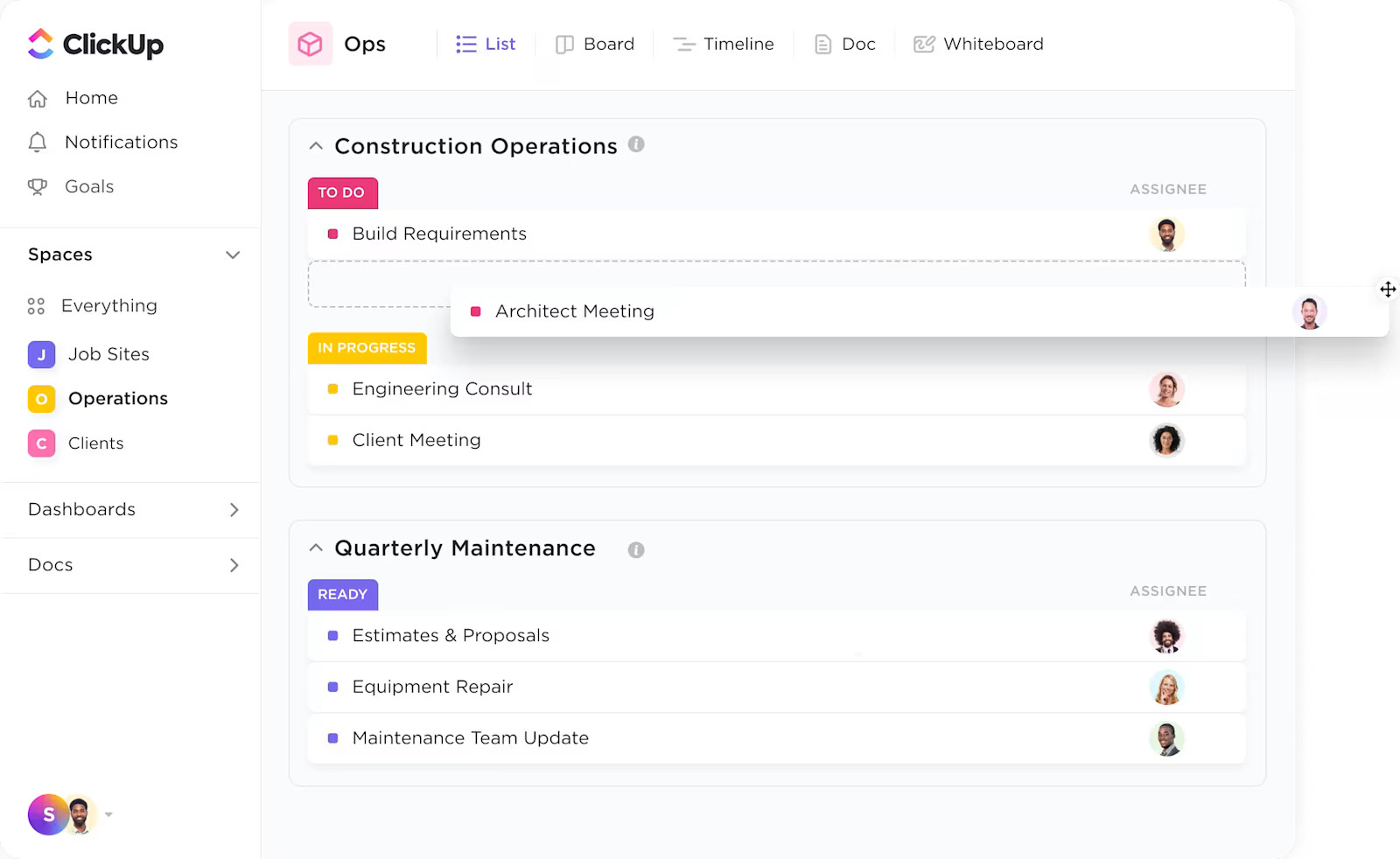
Sorry, there were no results found for “”
Sorry, there were no results found for “”
Sorry, there were no results found for “”
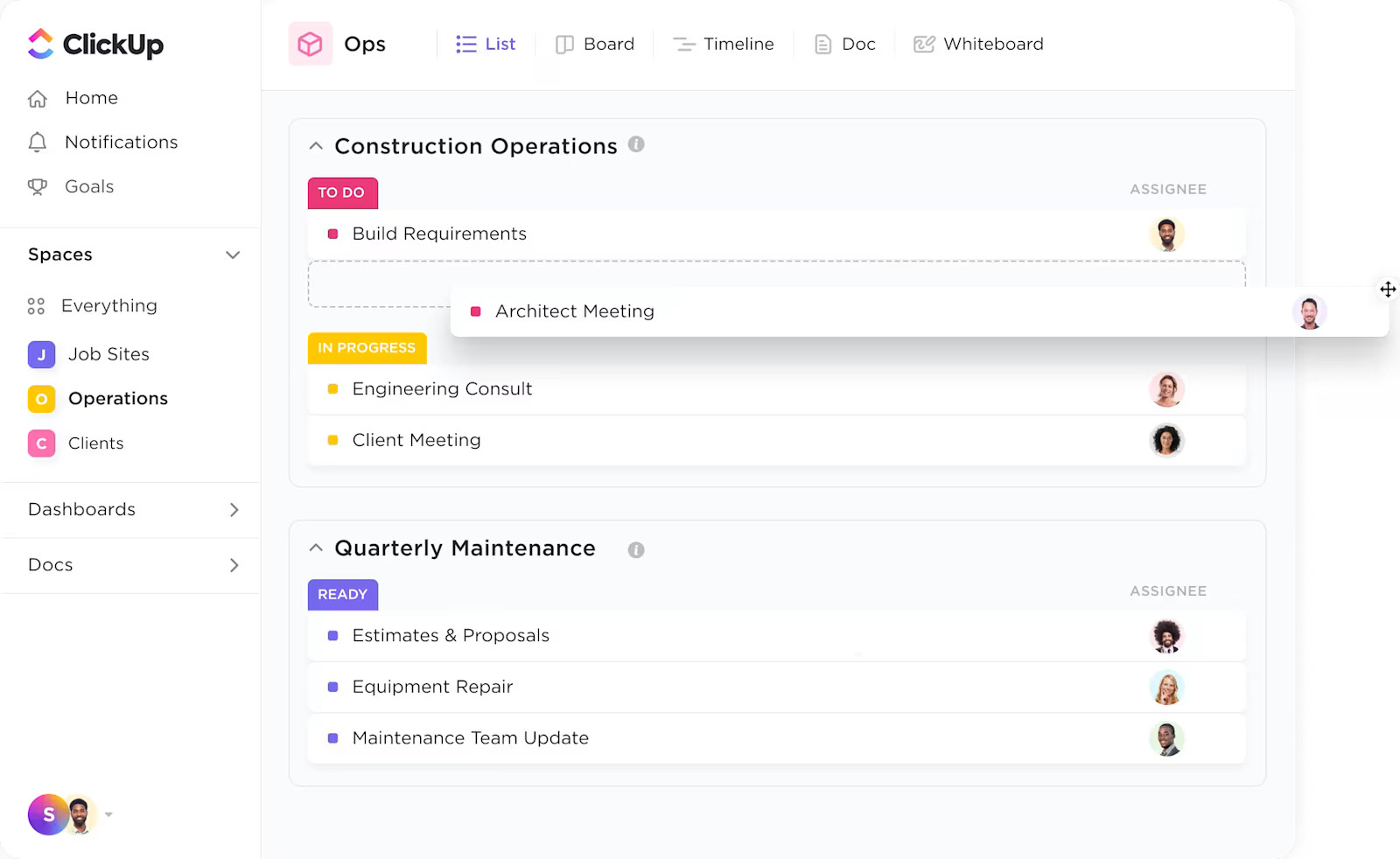
Does a big budget, massive team, and flexible timeline guarantee a successful construction project?
Turns out, not always. Take Berlin’s Brandenburg Airport, which finally opened after nine years of construction delays caused by design flaws and poor planning.
Project delays are the bane of every construction team. They not only result in missed timelines but also often end up costing the project more money than expected.
So, how do you deal with project delays like that in the construction industry—whether on a small site or a million-dollar build?
This article outlines practical steps and proven strategies to help you understand how to handle a construction project delay.
If you spend any time scrolling through construction reports, it becomes evident that construction delays are expected in every complex project. From outdated project plans to unforeseen circumstances—and even non-critical delays that slowly snowball—there’s no shortage of blame to go around.
Here are some of the most common culprits behind these delays:
🧠 Fun Fact: From 2011-2013, China used more cement than the United States did in the entire 20th century!
Here’s how to handle a construction project delay when things start slipping off schedule.
Identifying bottlenecks before they become critical delays can significantly impact the timeline of your construction project.
But how?
Unbelievably, your team may dedicate more than 60% of their time solely to information retrieval. That alone is enough to trigger construction delays. Worse yet, all that searching doesn’t necessarily lead to answers—only wasted hours.
This is where ClickUp comes in as your Converged AI Workspace—or, in this case, an all-in-one construction project management platform.
ClickUp combines a single AI-powered interface with project management, knowledge sharing, and collaboration tools to eliminate the Work Sprawl that results in such delays.
The process begins with ClickUp Calendar, where AI helps manage your daily workload by automatically scheduling high-priority tasks from your backlog, blocking focus time, and adjusting tasks as priorities change.
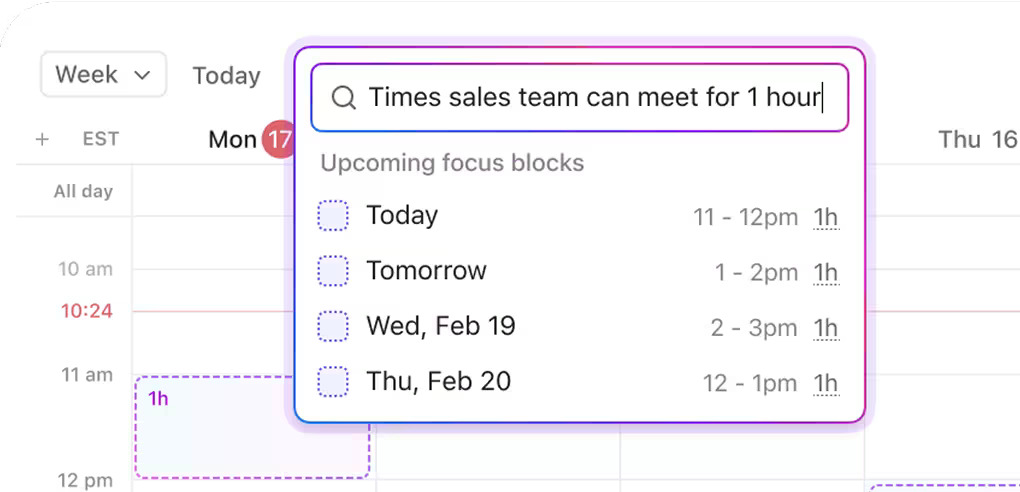
Additionally, it syncs with Google Calendar, Outlook, and meetings on Zoom or Teams to save you the trouble of opening too many tabs and switching context across tools.
📌Quick Hack: Need to prep for a concrete pour, inspect materials, and review subcontractor checklists? Add each item as a ClickUp Task to your Workspace, and the AI-powered ClickUp Calendar will fit them into your day without you lifting a finger.
What if you want to quantify your project’s progress in real time to identify bottlenecks?
ClickUp Dashboards help you do that with custom reporting features. You can visualize every phase, monitor team performance, and track milestones with ease.
Need to monitor equipment delivery delays or compare planned vs. actual hours? Add real-time charts and progress bars to visualize that at a glance.
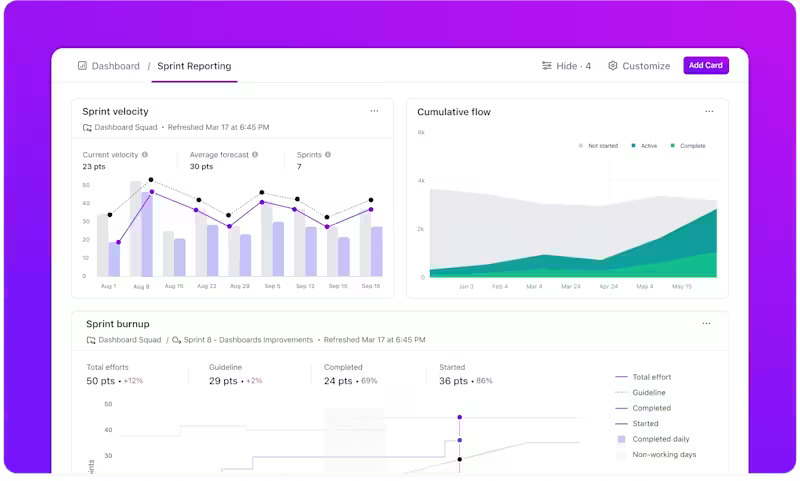
You can even display burndown charts to track remaining work or time tracking cards to see if you’re staying within estimates.
🔎 Did You Know? According to the State of Construction Scheduling 2025 report, only 16% of those surveyed reported using AI/automation tools for scheduling.
Looking for something simpler to track your project? You can try out the ClickUp Project Tracker Template.
This template makes it easy for you to manage multiple teams and shifting timelines. It helps you stay organized, keeps everyone aligned, and maintains full visibility into each phase.
💡 Pro Tip: Avoid last-minute scrambles and client confusion by creating a construction project handover checklist to make sure every document, detail, and deliverable is accounted for before you hand over the keys.
Miscommunication is one of the top contributors to construction delays—often more damaging than weather or material shortages. In fact, 52% of rework in construction projects is caused due to miscommunication and lack of access to project data.
To avoid this, consistent stakeholder communication must extend beyond periodic updates or surface-level emails. Here’s what that looks like:
💡 Pro Tip: Using ClickUp AI Agents, you can create separate report templates that pull in the relevant data for each audience and post the updates to the relevant task or ClickUp Chat channel. For example, one agent posts a “Weekly Owner Update” with the project budget/health summary; another posts a “Field Team Digest” with upcoming immediate actions and blockers.
With ClickUp Docs, you can create, store, and collaborate on all your documentation—from SOPs and safety protocols to construction contracts and scope changes—in one place.
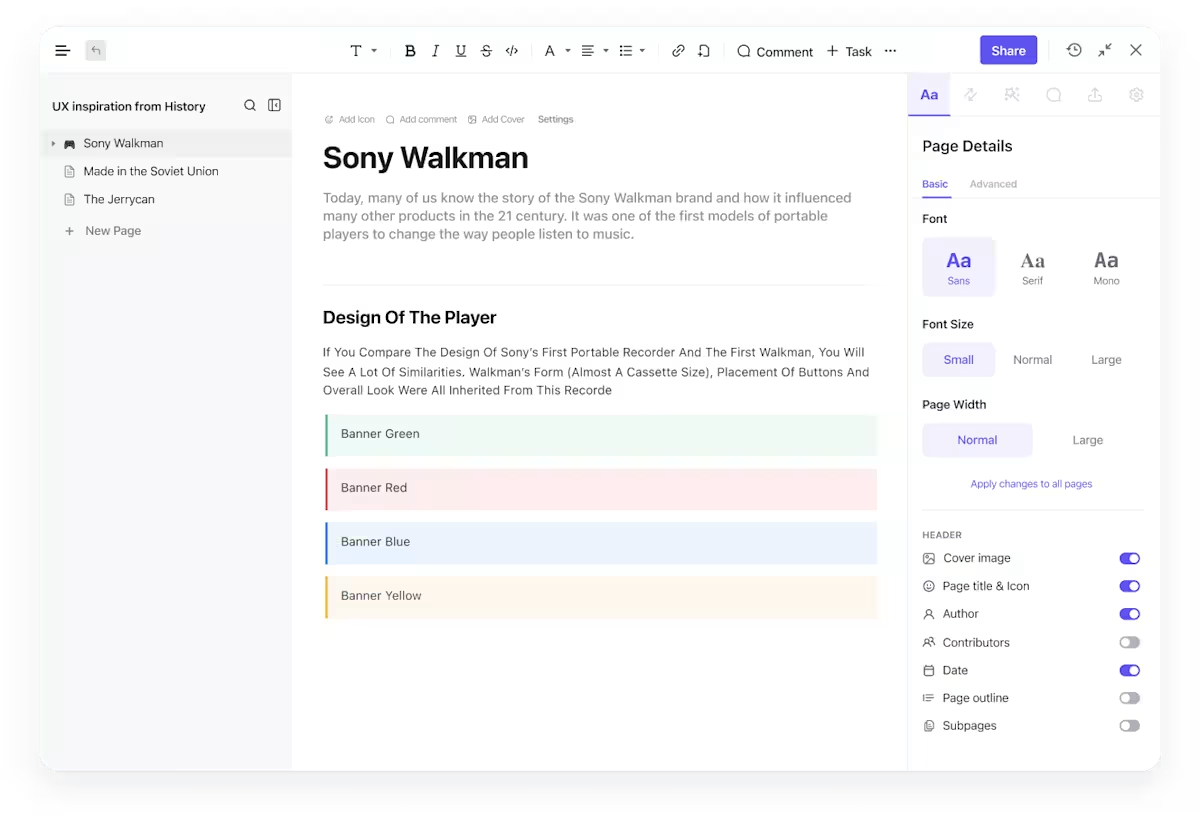
AI-powered ClickUp Docs give you rich editing tools, smart linking, bookmarks, and the ability to embed tables and timelines for a clearer project picture. You can set permissions, export docs, and—most importantly—link them directly to tasks, giving team members the context they need to keep the construction project moving forward.
The same applies to ClickUp Whiteboards—they are perfect for real-time collaboration with clients, executives, or subcontractors.
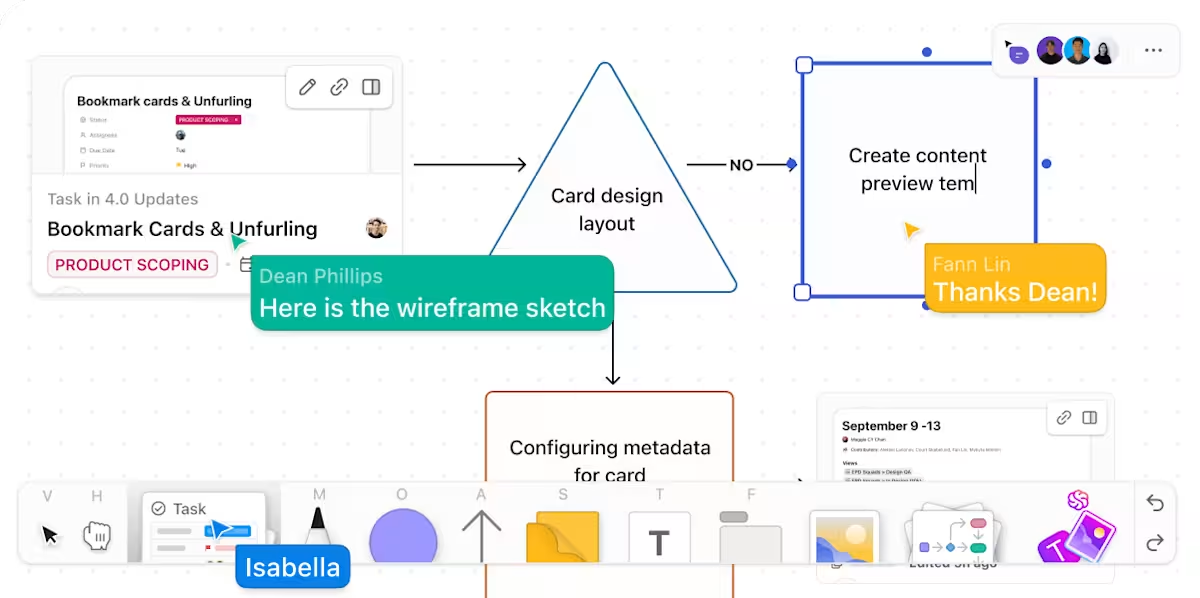
Use them to visually map out project progress, show what’s causing the project delay, and align everyone on revised expectations and milestones.
From a start-to-end guide on how to use ClickUp Whiteboards, check out this video 👇🏻
📮 ClickUp Insight: Around 43% of workers send only 0–10 messages a day. While this activity might reflect intentional communication, it may also point to scattered conversations outside the main workspace—like in email threads.
To reduce context switching and tool-jumping, you need an all-in-one work hub like ClickUp. Here, projects, docs, and chats live together, supercharged by AI to boost efficiency.
When you’re deep into a construction project and a delay strikes, updating your project schedule shouldn’t feel like another full-time job.
When revising a project timeline, start by reassessing the schedule using techniques such as the Critical Path Method (CPM) to identify which tasks can shift without delaying the overall project.
That’s where Gantt charts come in—they visually map out these timeline changes, showing task dependencies, overlaps, and progress in real time to help everyone stay aligned.
With the ClickUp Gantt Chart View, you can collaborate with contractors, team members, and clients to keep everyone aligned by letting them see changes reflected in real time on the Gantt chart. You can track the progress using Custom Statuses in ClickUp, such as “Waiting on Materials Inspection” and spot bottlenecks causing construction delays
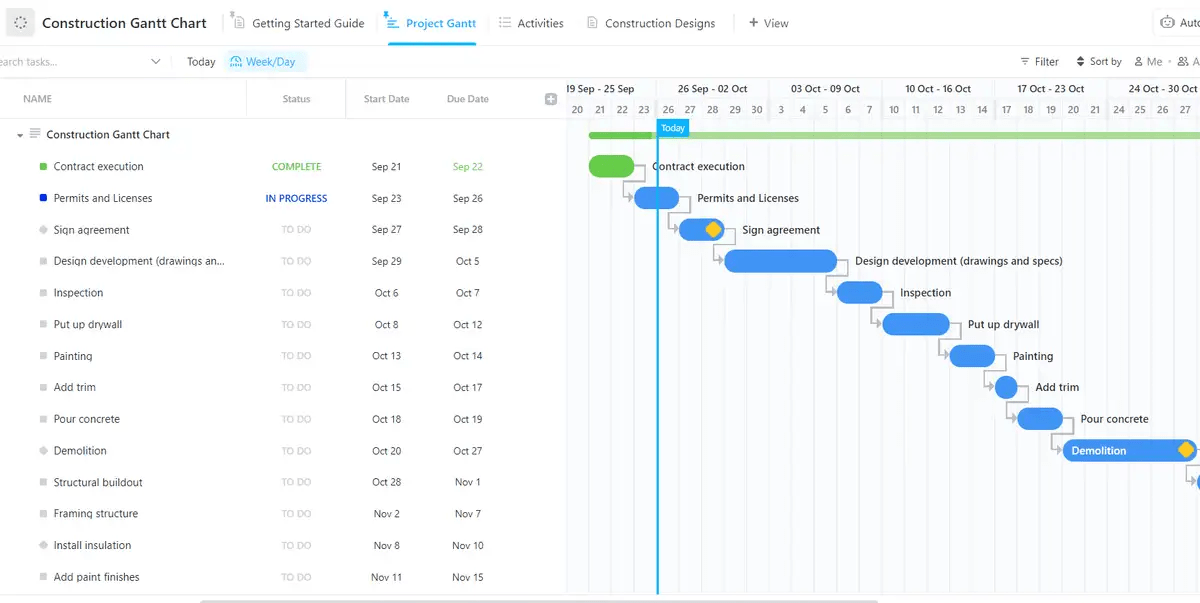
We use Gantt charts to highlight critical tasks and use a three-week look ahead to communicate upcoming milestones on our construction projects. Gantt charts are a great way to visualize many moving parts and pieces during construction.
You can also choose from 15+ Views in ClickUp (think Kanban, List, Calendar, and more) to monitor every angle of your project timelines.
From the Timeline view, you can drag tasks to adjust start and end dates or shift them between groups to reflect scheduling changes. You can also edit directly within the view to streamline updates without jumping between tools.
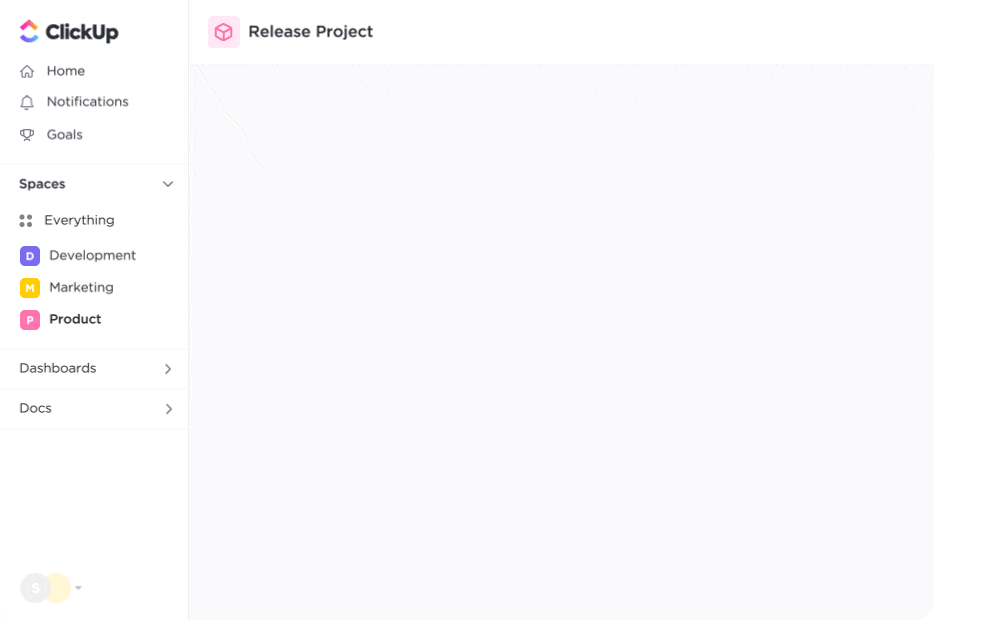
If you’re looking for a quick solution to manage project timelines, ClickUp’s Time Management Schedule Template helps you stay on top of every deadline.
Use it to prioritize tasks, visualize timelines, and allocate resources efficiently—all in one place.
Need recommendations for the best construction project management tool to handle delays? While we’re biased in favor of ClickUp’s Construction Management Platform, this video shares some other contenders too:
You’ll be relieved to hear that construction delays don’t always need a full reset—sometimes, what you really need is better resource distribution.
ClickUp’s Workload view gives you a clear snapshot of how tasks are distributed across your entire team.
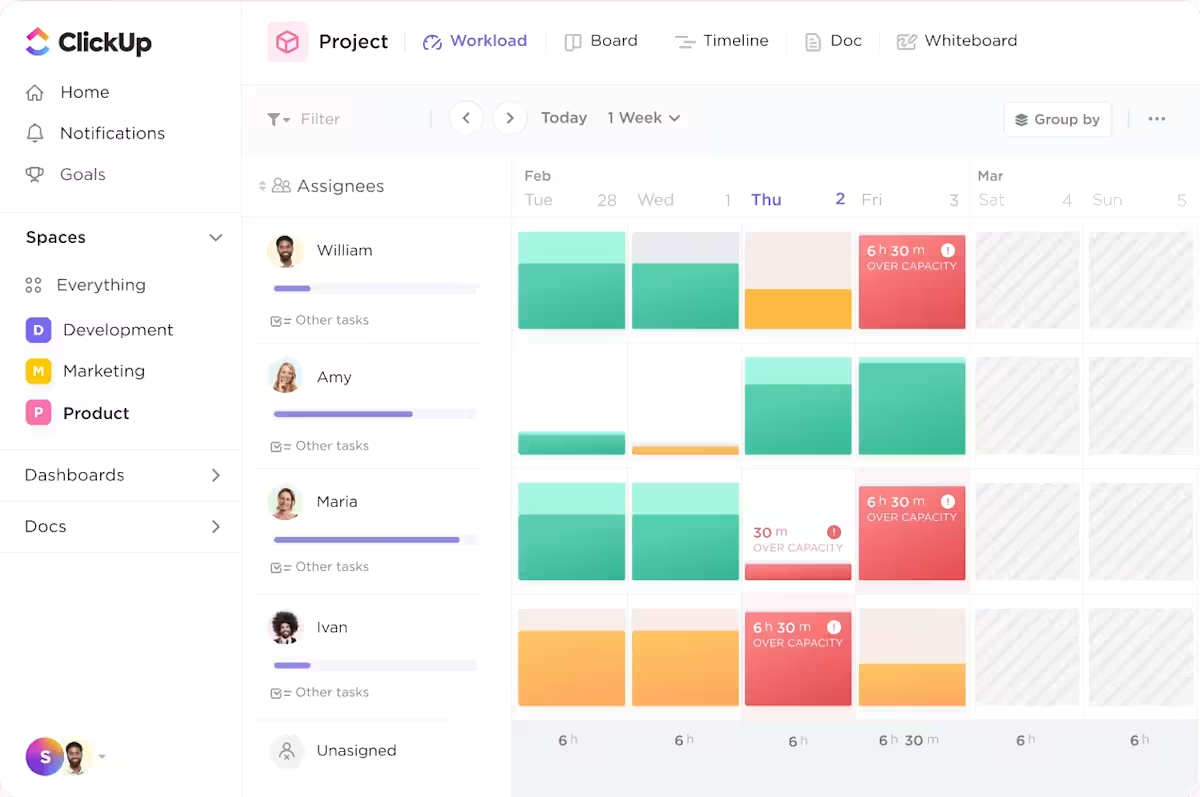
You can view each team member’s workload based on your selected timeline and quickly shift responsibilities to balance the load.
📚 Also Read: Tired of chasing updates and juggling messy workflows? Use project management process improvement to spot inefficiencies, streamline collaboration, and build smarter systems for which your team will actually thank you.
A significant portion of construction project management involves explaining unexpected delays, addressing legal claims, and preparing for dispute resolution. That’s why a digital paper trail can be your best defense and your biggest asset.
With ClickUp Tasks, you can convert every note, update, and checklist into actionable items—with deadlines, assignees, and priorities.

📌 Quick Hack: You can also use ClickUp Dashboards for reporting progress across key project areas—whether it’s task completion, billable hours, or bottlenecks in subcontractor workflows.
Meanwhile, ClickUp’s Notepad is your go-to for jotting down thoughts on the fly during site visits, then instantly turning them into tasks or full-fledged documents.
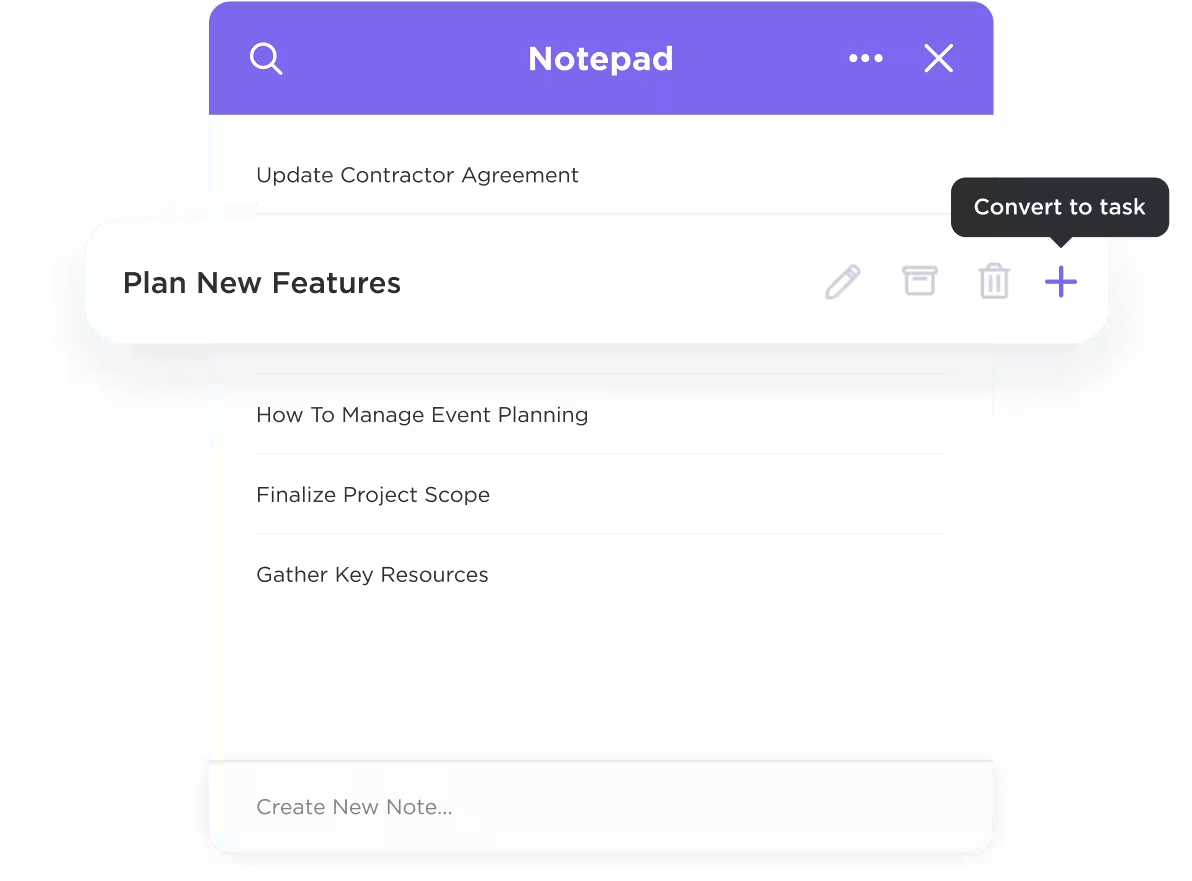
This makes you prepared for everything from internal check-ins to contractor disputes. And if you’re ever asked why the project’s completion date shifted, you’ll have the documentation to show exactly what caused it—and what was done about it.
By now, we’ve learned how to identify the root cause, communicate clearly, and practice efficient resource management. Now, let’s see how we can use these strategies to prioritize tasks better and avoid project delays in the future.
First of all, what is contingency?
In a construction timeline, a contingency is a reserved amount of time—or budget—set aside to account for unforeseen circumstances, project delays, or design changes. Think of it as a safety net that helps keep your construction project on track without compromising the quality of work.
Here’s how to build contingency plans into your project schedule effectively:
✅ Distribute time buffers throughout the schedule rather than tacking extra days on at the end. Focus especially on areas with critical delays or known risks
✅ Account for task dependencies and identify flexible phases that can absorb added time without affecting project completion
✅ Use a percentage-based approach—typically reserving 5–10% of the total project duration as contingency time to handle unexpected delays or last-minute changes
📖 Also Read: Best Construction Scheduling Software
Managing a construction project involves numerous intricate components. It’s crucial to avoid wasting time by creating new processes for every new project.
That’s where ClickUp’s pre-built construction management templates and workflow automations make a serious difference.
ClickUp’s templates help you launch construction projects faster by providing a ready-made framework for tasks such as permit tracking, inspection scheduling, and subcontractor coordination.
Consider the ClickUp Construction Management Template, for example.
The template is designed to help you with every phase of your construction project—from permits and procurement to inspections and closeout—by keeping all tasks, deadlines, and documents in one place.
After you have planned out each phase, ClickUp Automations let you skip handling repetitive tasks manually.
As a result, you can auto-assign tasks to the right people, change task statuses, and alert responsible teammates when a deadline is near, and even send automated alerts when materials haven’t arrived on time.
📌 Example: Set a rule to notify your site supervisor when drywall delivery is late by more than 24 hours—without having to check in manually.
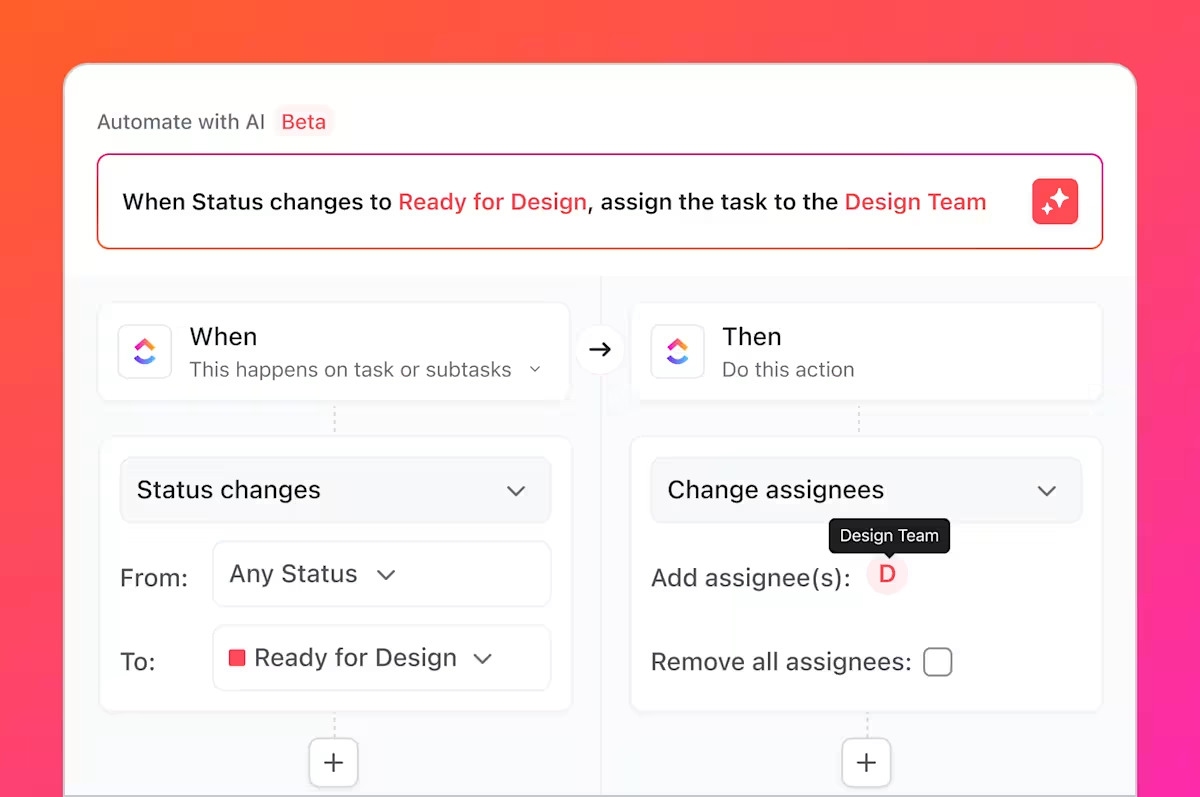
When it comes to manual tasks, ClickUp’s Project Time Tracking feature helps you measure how long tasks actually take versus what was planned—giving you the clarity needed to make adjustments before increased costs and delays spiral out of control.
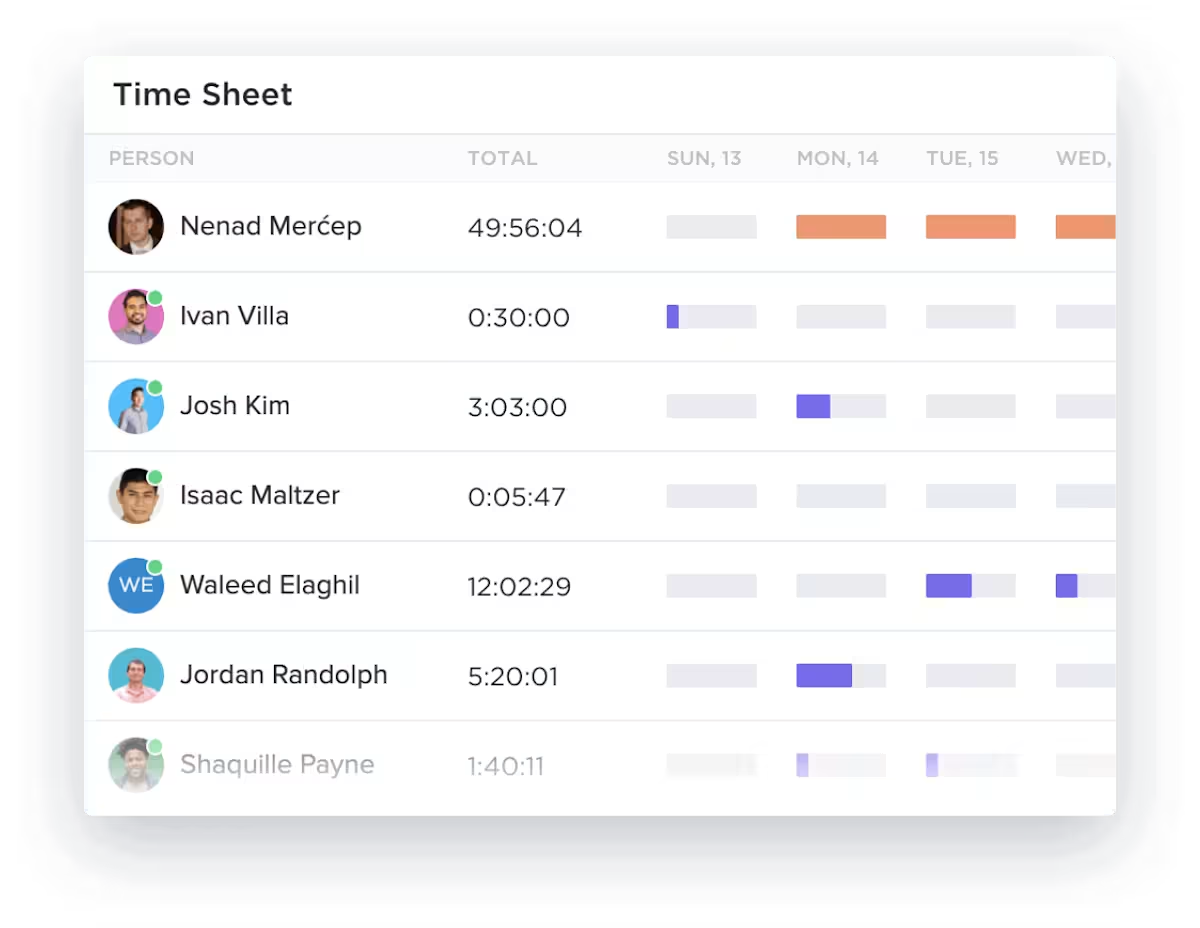
Lastly, to keep crews aware of looming deadlines, activate reminders with ClickUp Notifications.
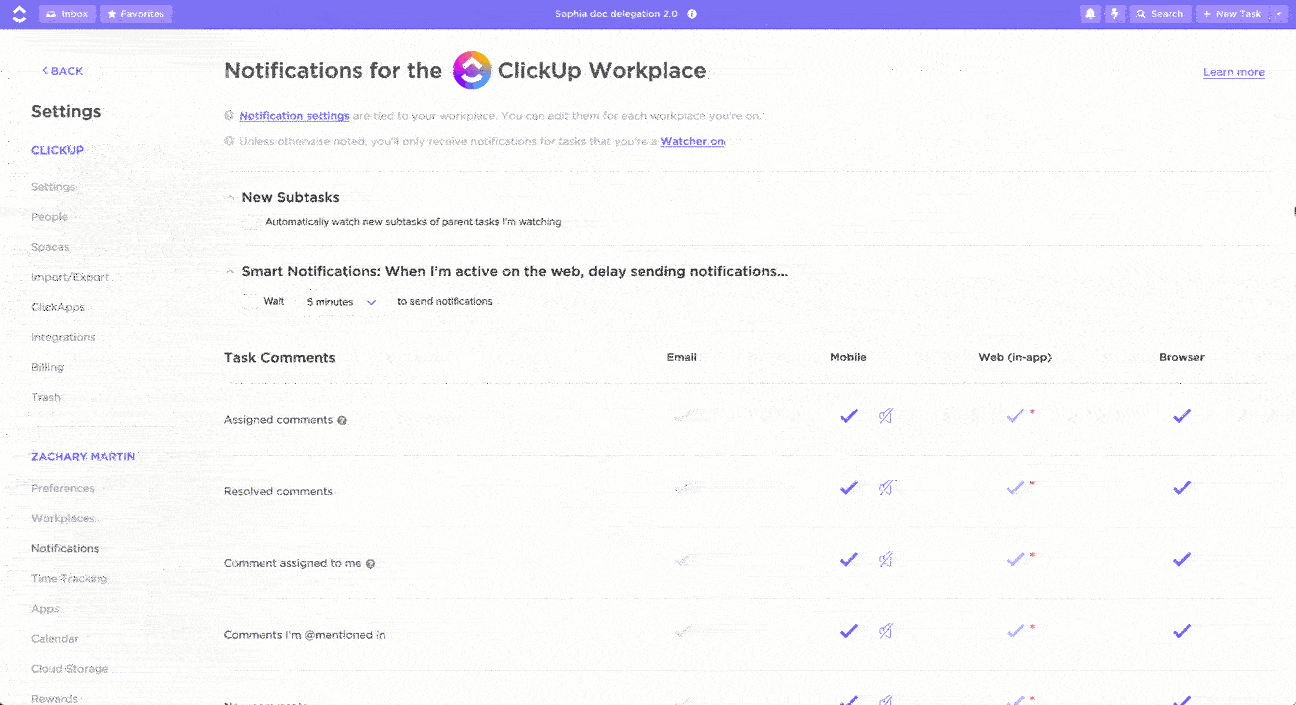
Get instant alerts when tasks, such as concrete pours, inspections, or equipment deliveries, are due or running late.
In fact, you can receive updates when task statuses change—say, a contractor marks “Drywall Completed” or the electrician flags a material delay. You can customize notifications to stay looped in without constantly checking in manually.
Construction delays are rarely caused by a single event—they’re often the result of a series of small missteps that add up over time.
That’s why conducting regular audits throughout the project lifecycle is key to staying on schedule and under budget. With ClickUp Dashboards and Time Tracking, these audits become fast, visual, and incredibly insightful.
ClickUp’s Dashboards let you build a control center that shows real-time progress across key project areas.
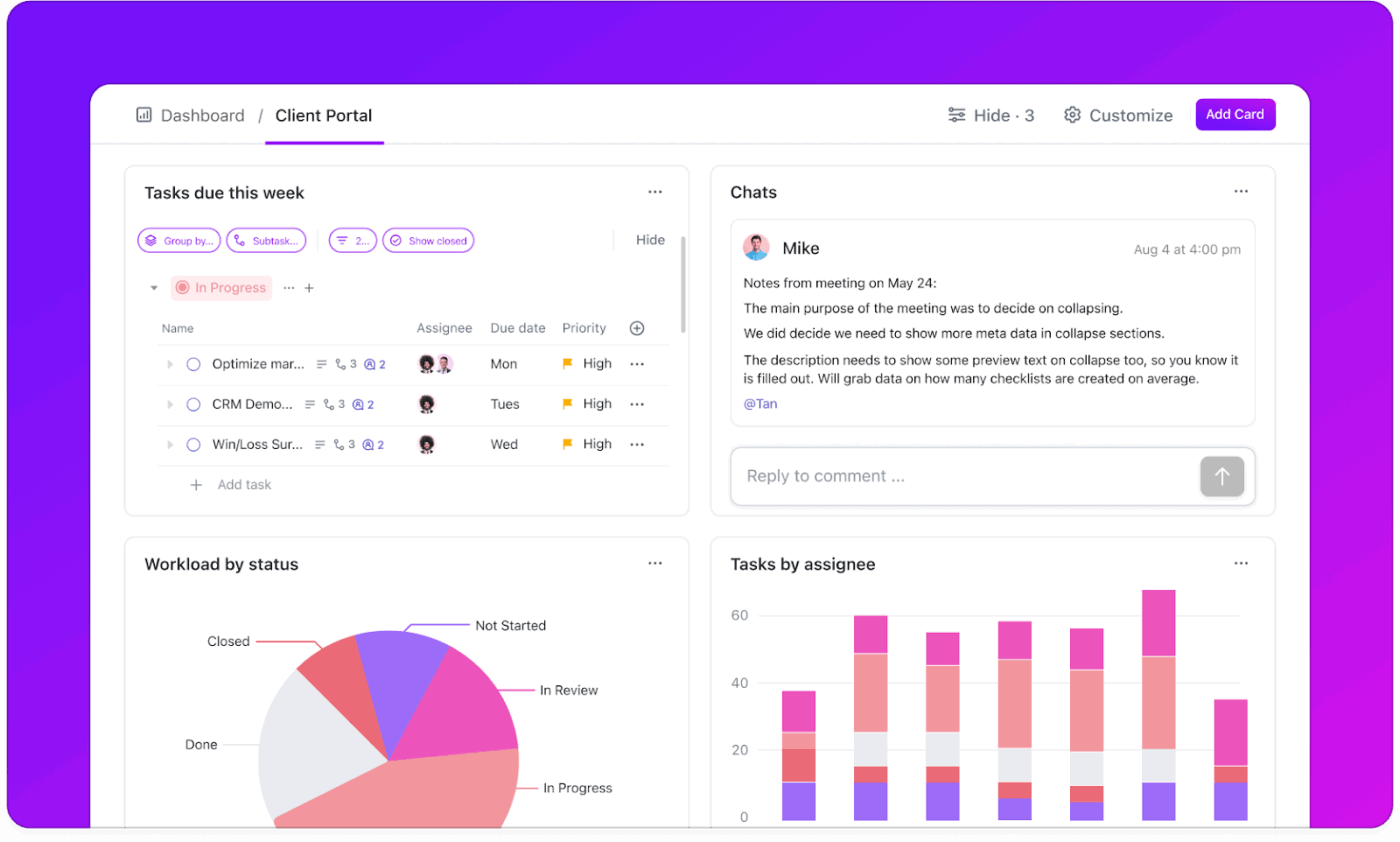
Pair that with Time Tracking in ClickUp, and you’ve got full visibility into how long tasks are really taking—versus how long they were supposed to take.
Here’s how ClickUp helps simplify project audits:
📖 Read More: Struggling to keep project timelines from slipping? The blog Project Deadline Management: Strategies for Success in Project Delivery shares actionable tips to hit every milestone without burning out your team.
Construction delays can rattle even the steadiest foundations—but with ClickUp, you’re building on solid ground.
Just ask Giuliano Peressini, CTO at Casagrande, a leading construction equipment company, who shared:
“ClickUp is always a very good choice whenever information has to be shared between multiple people at the same time, and whenever there are different teams working on the same subject from different points of view.”
ClickUp consolidates your entire project into a single digital platform, integrating time tracking, task management, Docs, Whiteboards, and real-time Dashboards to ensure your team remains in sync.
Sign up on ClickUp now and start building smarter!
© 2026 ClickUp