How to Automate Your Sales Process With AI for Faster Conversions
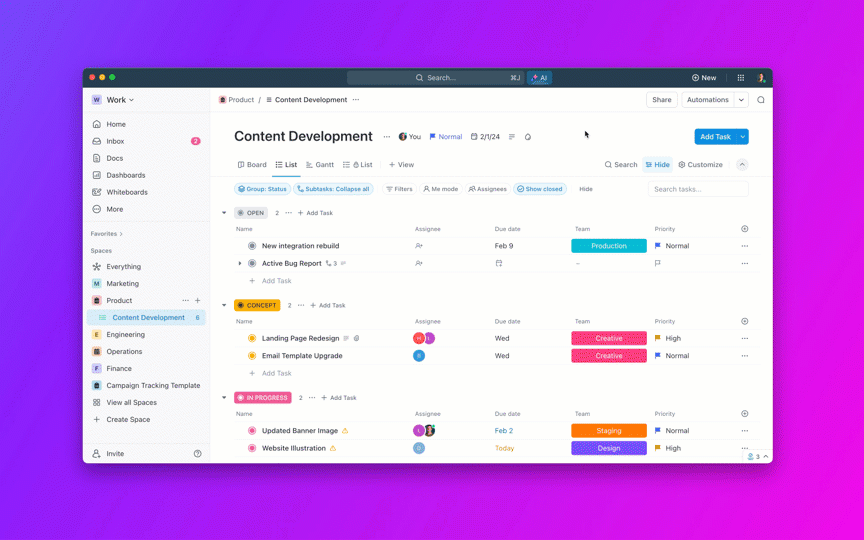
Sorry, there were no results found for “”
Sorry, there were no results found for “”
Sorry, there were no results found for “”
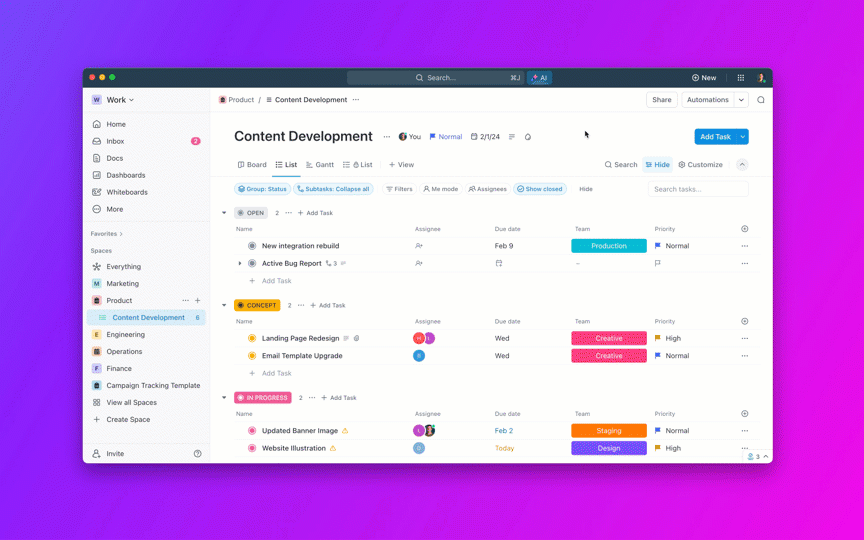
As a sales professional, you didn’t sign up to chase calendar invites, update CRMs, or write the same follow-up email five times a day. But too often, your day gets hijacked by these repetitive tasks.
The good news? Artificial intelligence (AI) can take over the grunt work so you can do what you’re great at: building relationships and closing deals.
In this blog, we’ll walk through how to automate your sales process with AI using ClickUp. 💁
ClickUp’s Sales Process Template makes it easy to manage your entire sales pipeline from start to finish. Track leads through different stages, manage deal info in a no-code database, and ensure nothing gets missed.
Between chasing cold leads, writing sales pitches, and adding information into the CRM, sales reps spend more time managing tasks than actually selling. That’s where sales automation software comes in, helping you move faster, with fewer mistakes.
Here’s what you can unlock with sales automation tools. 👇
🔍 Did You Know? Sales teams in the U.S. and Canada are spending over a third of their time doing everything but selling. Between updating CRMs and handling admin work, reps are losing precious hours every day that could be spent talking to customers.
A sales manager’s day comes with a hidden cost: time, attention, and missed opportunities. AI tools mitigate those losses by automating tasks that don’t require human intervention.
Here are the sales tasks it can handle with ease.
🌟 Bonus: Set a performance baseline by calculating your sales team’s productivity with our free Sales Productivity Calculator!
🧠 Fun Fact: The idea of a sales funnel originated in 1898 when advertising theorist E. St. Elmo Lewis proposed the AIDA model—attention, interest, desire, and action.
A manual sales process has lots of scope for delays—missed follow-ups, forgotten tasks, scattered notes, and outdated spreadsheets. AI can fix that, but only if everything’s in one place.
ClickUp is the everything app for work that combines project management, knowledge management, and chat—all powered by AI that helps you work faster and smarter. With ClickUp Sales Project Management Software, you get built-in tools to manage your pipeline and automate administrative tasks in a unified workspace.
Let’s walk through the key steps to use AI in sales and how ClickUp can help. 💼
Before adding automation or AI, outline the journey your leads follow, from first contact to closing. Start by identifying these stages:
For each stage, define what action needs to be taken, who’s responsible, and what info needs to be collected to improve your sales productivity.
💡 Pro Tip: Visualize your mapped sales process by creating Task Statuses in ClickUp for each sales stage you identified earlier (e.g., New Lead, Discovery Call, Proposal Sent) and use ClickUp Custom Fields like Deal Value, Lead Source, Company Size, and Expected Close Date to track key sales info.
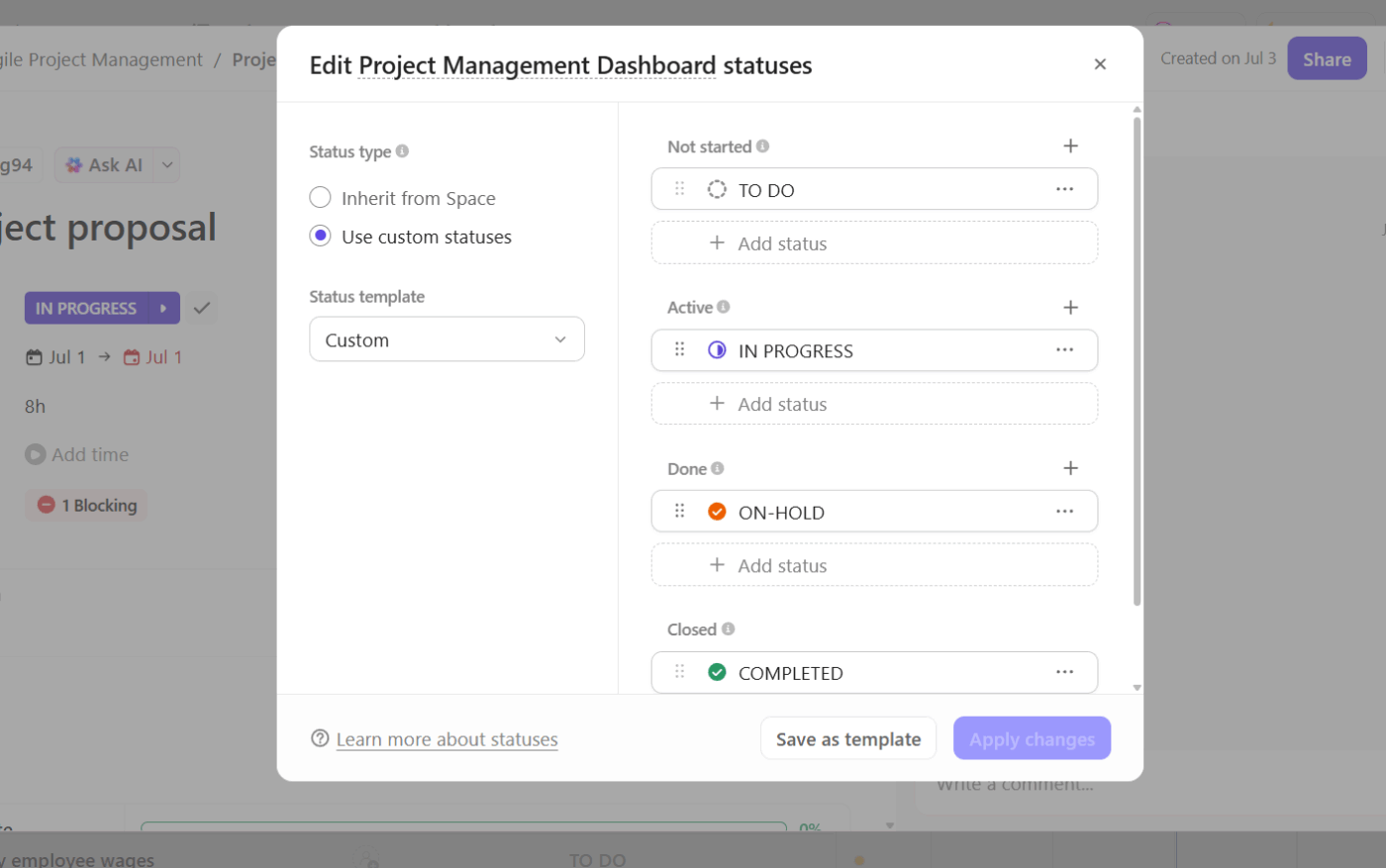
Manual data entry is one of the biggest time sinks for sales teams. Here are a few ways to automate lead capture with AI:
🤩 Bonus: To further standardize lead entry, use ClickUp Forms that automatically convert submissions into CRM tasks. You can simply drag and drop fields like Email, Company Name, Budget, and Service Interest using Custom Fields and apply conditional logic to tailor questions based on answers (e.g., only show ‘Team Size’ if they select ‘Enterprise’).

🧠 Fun Fact: The concept of modern sales scripts can be traced back to the 1880s when the National Cash Register Company trained its reps using memorized pitch sequences.
New leads coming in? It’s time to automate those assignments to ensure the right rep follows up quickly. Here’s what you can do:
💡 Pro Tip: Build ClickUp Automations that instantly assign tasks based on criteria (e.g., Deal Value, Source). You can even set auto-prioritization rules so enterprise-level leads are marked High Priority.
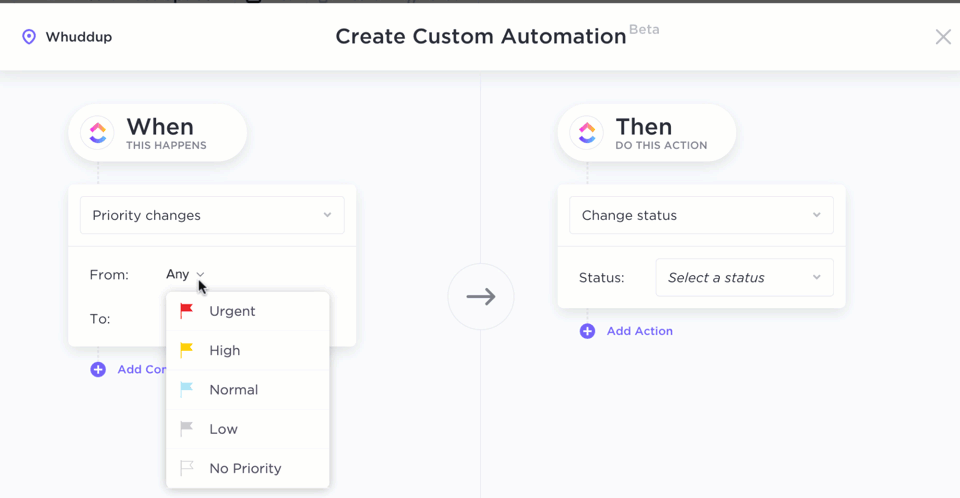
📮 ClickUp Insight: 47% of our survey respondents have never tried using AI to handle manual tasks, yet 23% of those who have adopted AI say it has significantly reduced their workload.
This contrast might be more than just a technology gap. While early adopters are unlocking measurable gains, the majority may be underestimating how transformative AI can be in reducing cognitive load and reclaiming time. 🔥
ClickUp Brain bridges this gap by seamlessly integrating AI into your workflow. From summarizing threads and drafting content to breaking down complex projects and generating subtasks, our AI can do it all. No need to switch between tools or start from scratch.
💫 Real Results: STANLEY Security reduced time spent building reports by 50% or more with ClickUp’s customizable reporting tools—freeing their teams to focus less on formatting and more on forecasting.
Following up at the right time often makes or breaks a deal. AI can ensure no lead goes cold by:
Many tools, from Gmail add-ons to dedicated CRMs, now offer AI nudges or smart reminders recommending when and how to re-engage.
📍 Example automation:
You don’t have to spend hours of your day drafting messages and logging notes. AI can instantly enhance productivity and save time.
Not sure where to begin? Try these ideas:
🚀 ClickUp Advantage: Worried about switching between too many tools and broken workflows? ClickUp Brain brings the power of AI directly into your sales workspace, working across tasks, documents, and conversations to eliminate siloed work and help your team close deals faster.
Inside any task, use AI Writer to instantly generate:
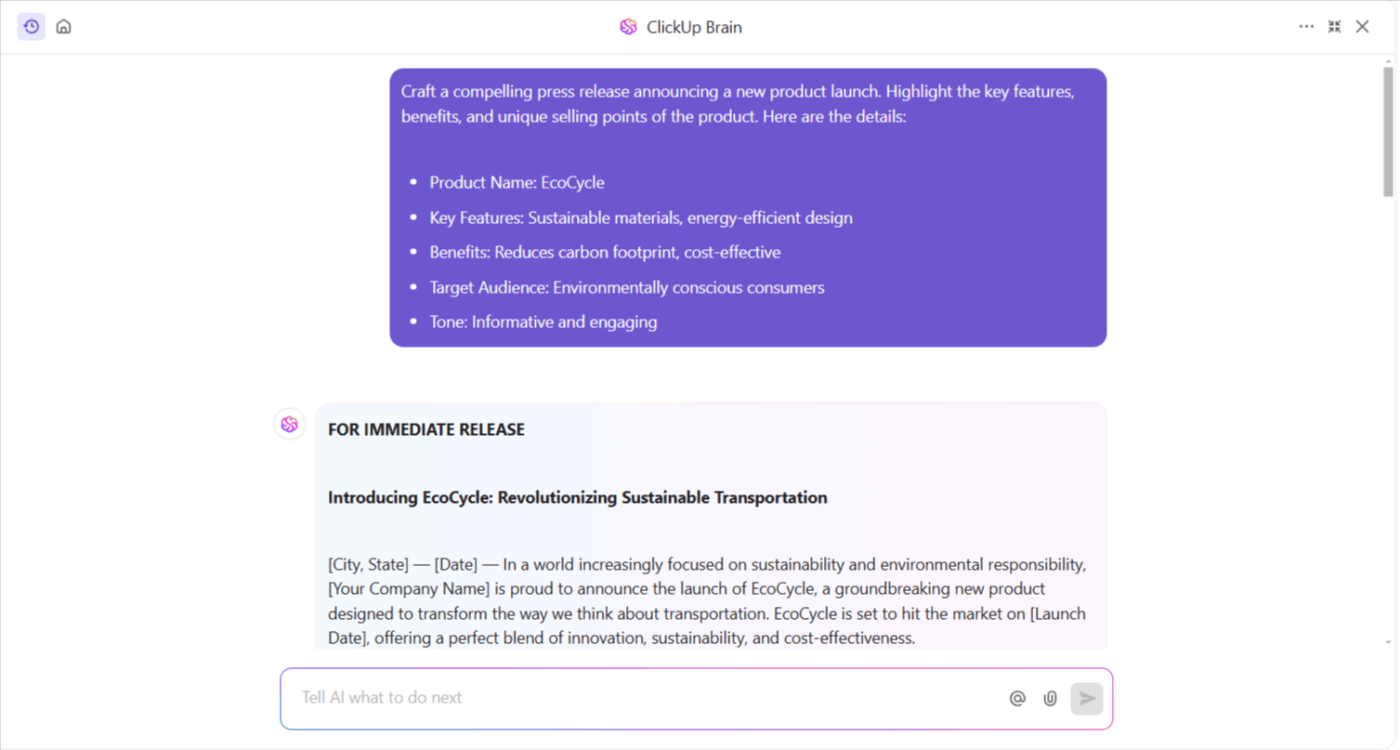
🚀 Try prompts like:
Creating proposals and contracts can be repetitive and error-prone, but you can turn this around by:
💡 Pro Tip: Use ClickUp Docs to store proposals, contracts, and sales enablement content for easy access and standardization across your team.
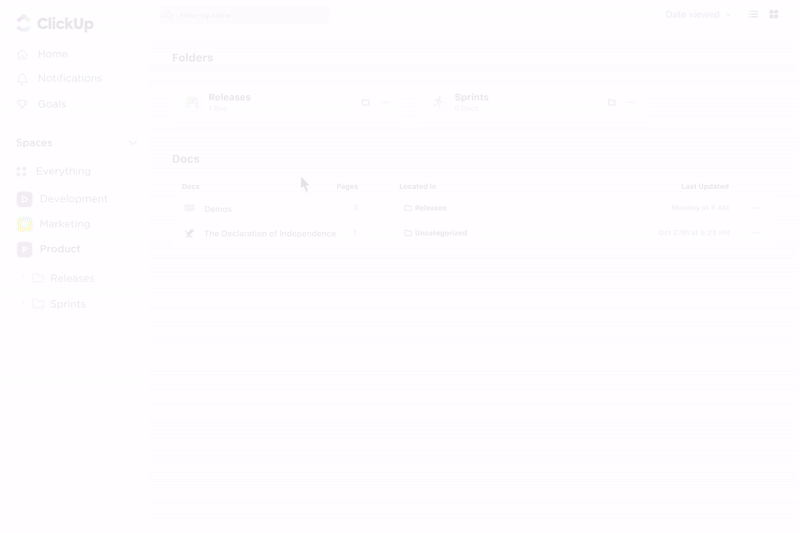
You can:
To save time, you can also try ClickUp’s customizable templates.
The ClickUp Sales Process Template can bring everything together into one clean, collaborative workflow that your entire team can follow. This ready-to-use sales plan template helps you:
📖 Also Read: AI Email Marketing Tools to Automate Email
Accurate forecasting helps you plan ahead, set realistic targets, and stay on track. But it’s tough to predict sales performance when your data is scattered.
Use AI-powered dashboards to reach your sales goals:
Many CRMs now integrate predictive forecasting features powered by machine learning, giving sales leaders better visibility.
🚀 ClickUp Advantage: AI-powered Dashboards in ClickUp offer real-time reporting to track every stage of your pipeline. Monitor deal progress, rep activity, and conversion rates—all in one place—to forecast revenue with your sales dashboard.
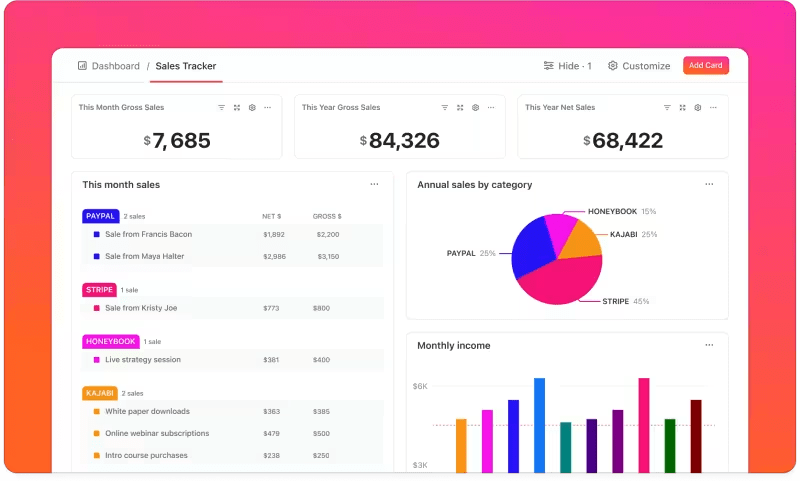
With these intuitive dashboards, you get an option to add cards like:
Here are some of the top AI tools for sales teams:
🧠 Fun Fact: Companies using AI-powered tools are already seeing a noticeable lift in ROI, with some reporting gains between 10-20%.
While all sales automation tools solve specific parts of the sales puzzle, ClickUp is where everything comes together.
Here’s why ClickUp stands out and why your team will love using it. 😍
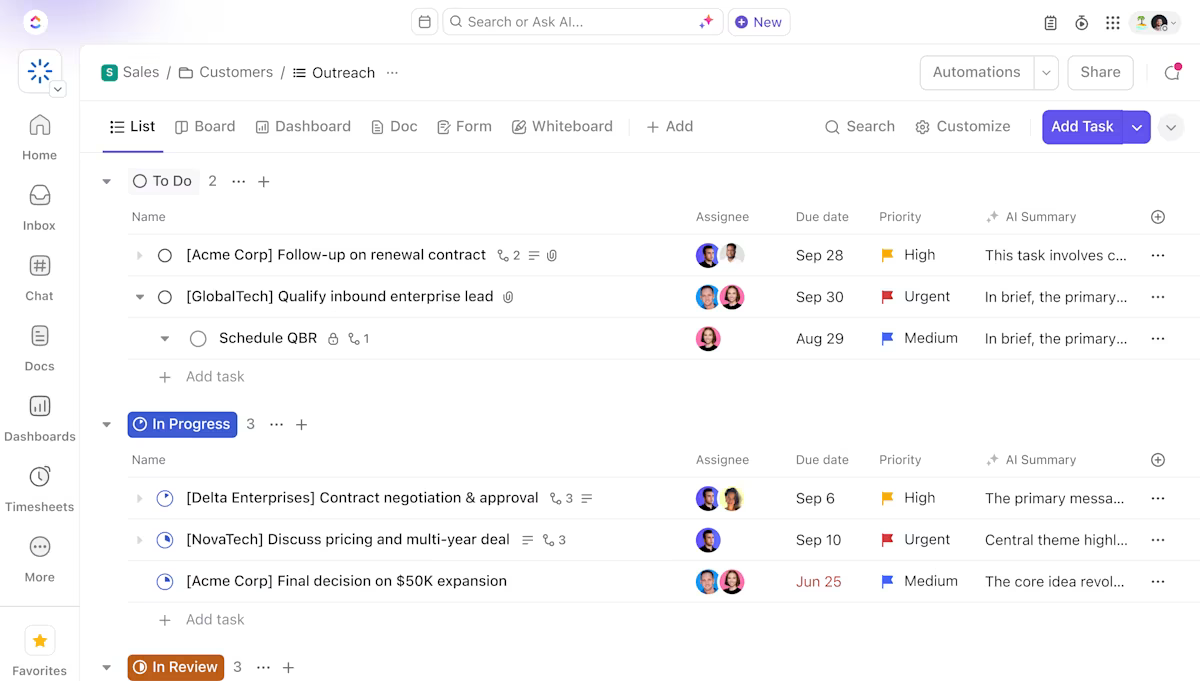
🔍 Did You Know? In 1911, Frederick Winslow Taylor introduced scientific management principles to industrial sales. His methods emphasized data tracking and process standardization, laying the groundwork for structured sales pipelines still used today.
📖 Also Read: How to Use AI for Data Analysis (Use Cases & Tools)
Sales don’t slow down, so why should your process?
Sure, there are plenty of AI tools out there to handle different parts of the sales cycle. But how long can you keep switching tabs and patching workflows together? AI sprawl is real, and it’s taking a toll on teams!
ClickUp consolidates multiple AI tool capabilities in one place, and with the full context of your work. With ClickUp, you can streamline every pipeline stage using built-in AI and automation.
Automate repetitive tasks, lead follow-ups, and pipeline updates with ClickUp Automations. Use ClickUp Brain to instantly draft outreach for customer interactions, summarize client notes, or generate next steps. Plus, you can stay on top of rep performance, deal progress, and team workload with customizable Dashboards.
Sign up for ClickUp today!
© 2026 ClickUp