10 Best General Contractor Software for Project Management in 2026
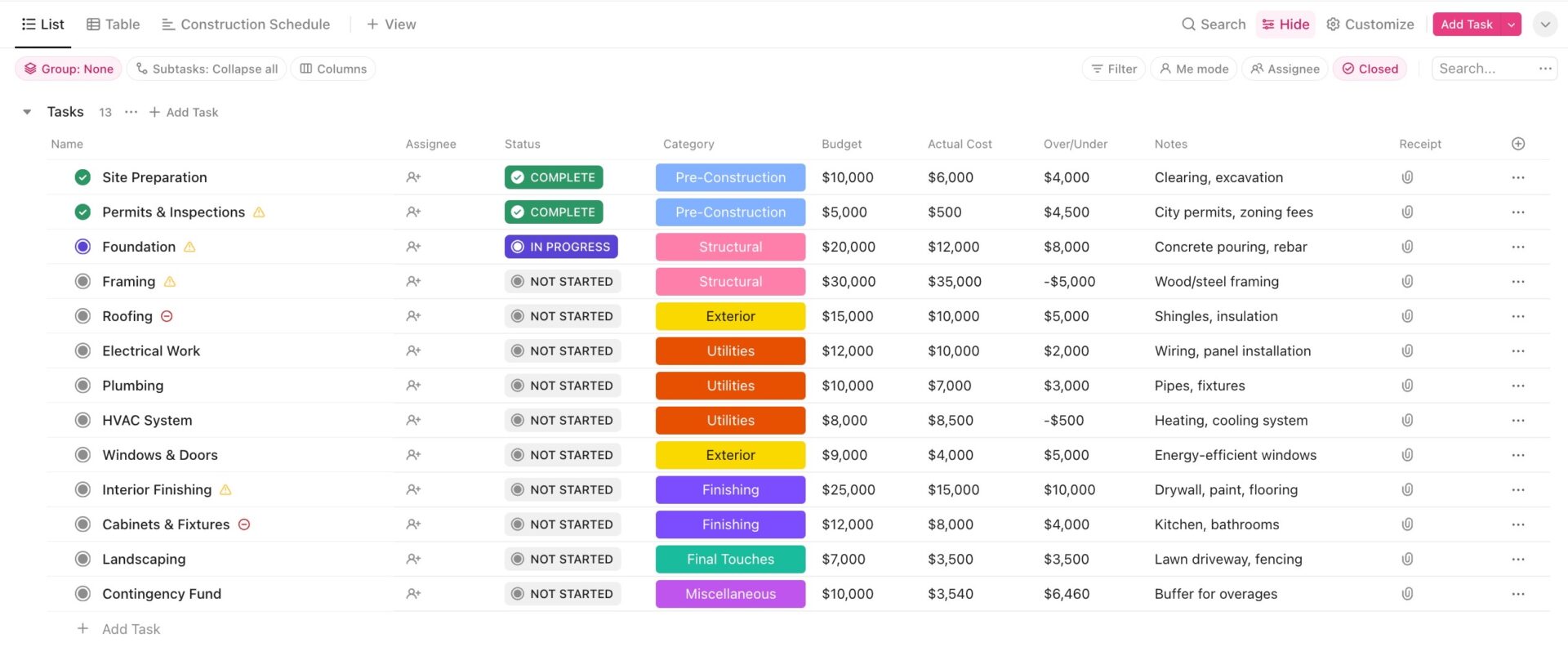
Sorry, there were no results found for “”
Sorry, there were no results found for “”
Sorry, there were no results found for “”
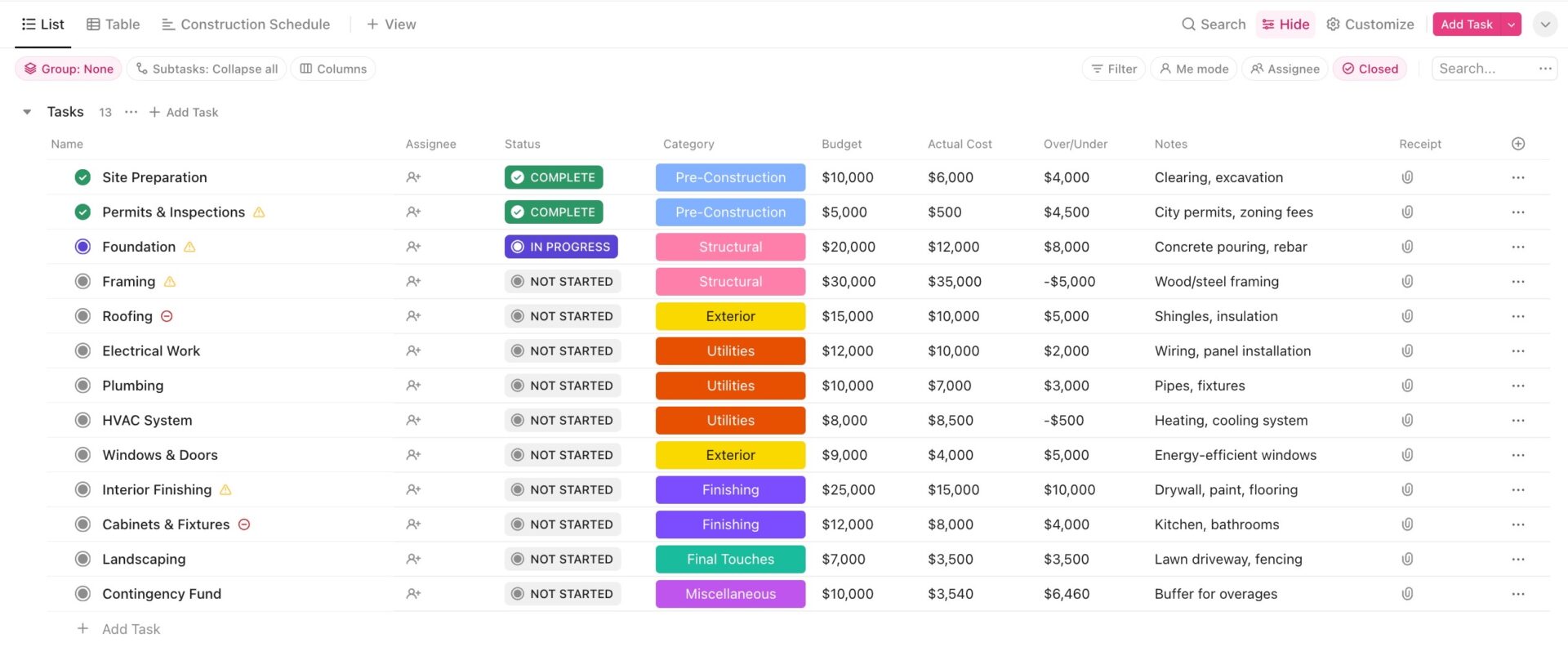
Construction sites are high-pressure environments—tight deadlines, shifting priorities, and constant coordination. When things go wrong, miscommunication can lead to costly delays, disputes, or even safety risks.
So, how do you keep projects moving smoothly? The answer isn’t micromanagement—it’s better collaboration. Choosing the right general contractor software can streamline communication, clarify expectations, and align managers and contractors.
In this blog, we’ll break down the 10 best solutions to help your team stay on schedule, on budget, and ahead of the competition.
Here’s a quick rundown of the best general contractor software.
| Software | Best For | Key Features | Pricing |
| ClickUp | Streamlining contract workflows | All-in-one platform: contract management, automation, AI, dashboards, and templates | Free plan available; Paid plans start at $7/user/month |
| Procore | Construction project management | 400+ integrations, cost tracking, RFIs, submittals, punch lists | No free plan; Custom pricing |
| Buildertrend | Home builders and remodelers | Client portal for approvals/payments, lead tracking, proposals | No free plan; Custom pricing |
| Contractor Foreman | Small to mid-sized contractors on a budget | 50+ features, OSHA compliance, QuickBooks integration | No free plan; Paid plans start at $99/month (quarterly billing) |
| Jobber | Service contractors handling multiple jobs | Automated follow-ups, mobile app, client management | No free plan; Paid plans start at $39/user/month |
| Bluebeam | Managing construction documents and markups | Real-time PDF markup, measurement tools, version control | No free plan; Paid plans start at $260/user/year |
| CMiC | Large construction firms needing ERP-level management | Full ERP: financials, payroll, multi-project accounting | No free plan; Custom pricing |
| PlanGrid | Real-time field collaboration and blueprint access | Offline mode, smart version control, daily reports | No free plan; Custom pricing |
| Fieldwire | Field-first task management and punch lists | Mobile-first, offline sync, punch lists, inspections | Free plan available (Basic); Paid plans start at $39/user/month |
| Jonas Premier | Construction accounting and financial tracking | Cloud ERP, multi-entity accounting, real-time job costing | No free plan; Paid plans start at $125/user/month |
The software you choose should reduce friction between teams and support long-term efficiency for smoother construction processes.
Here’s what the best general contractor software should offer:
👀 Did You Know? 70% of contractors say labor shortages are one of their biggest challenges. Using software for workforce management and scheduling can help maximize efficiency and plug this gap for your teams.
Our editorial team follows a transparent, research-backed, and vendor-neutral process, so you can trust that our recommendations are based on real product value.
Here’s a detailed rundown of how we review software at ClickUp.
Let’s break down the 10 best general contractor software solutions to help manage projects, budgets, and teams with ease:
ClickUp, the everything app for work, simplifies contract management by bringing every stage—proposal, approval, and submission—into one organized workflow.
At the heart of this system is ClickUp Docs, where all contracts live in one organized space instead of being scattered across email threads. Your teams can create, edit, and manage contracts with nested pages, bookmarks, and smart formatting tools.
More importantly, these documents connect directly to workflows, keeping contract-related tasks and approvals in sync without versioning confusion.

But drafting and organizing contracts is just the beginning—getting them approved and tracked efficiently is just as crucial. That’s where ClickUp Automations can be the perfect weapon in your arsenal.
Let’s say you’re managing a construction project with lots of tasks and teams. With AI Assign in ClickUp, you can automatically match jobs, like plumbing or electrical work, to the right crew based on their skills and availability. AI Prioritize helps you see which tasks are most urgent, so you tackle the important stuff first. And with Assign, you can quickly delegate new tasks as they come up. Together, these tools make it easier to keep your project on track and your team organized.
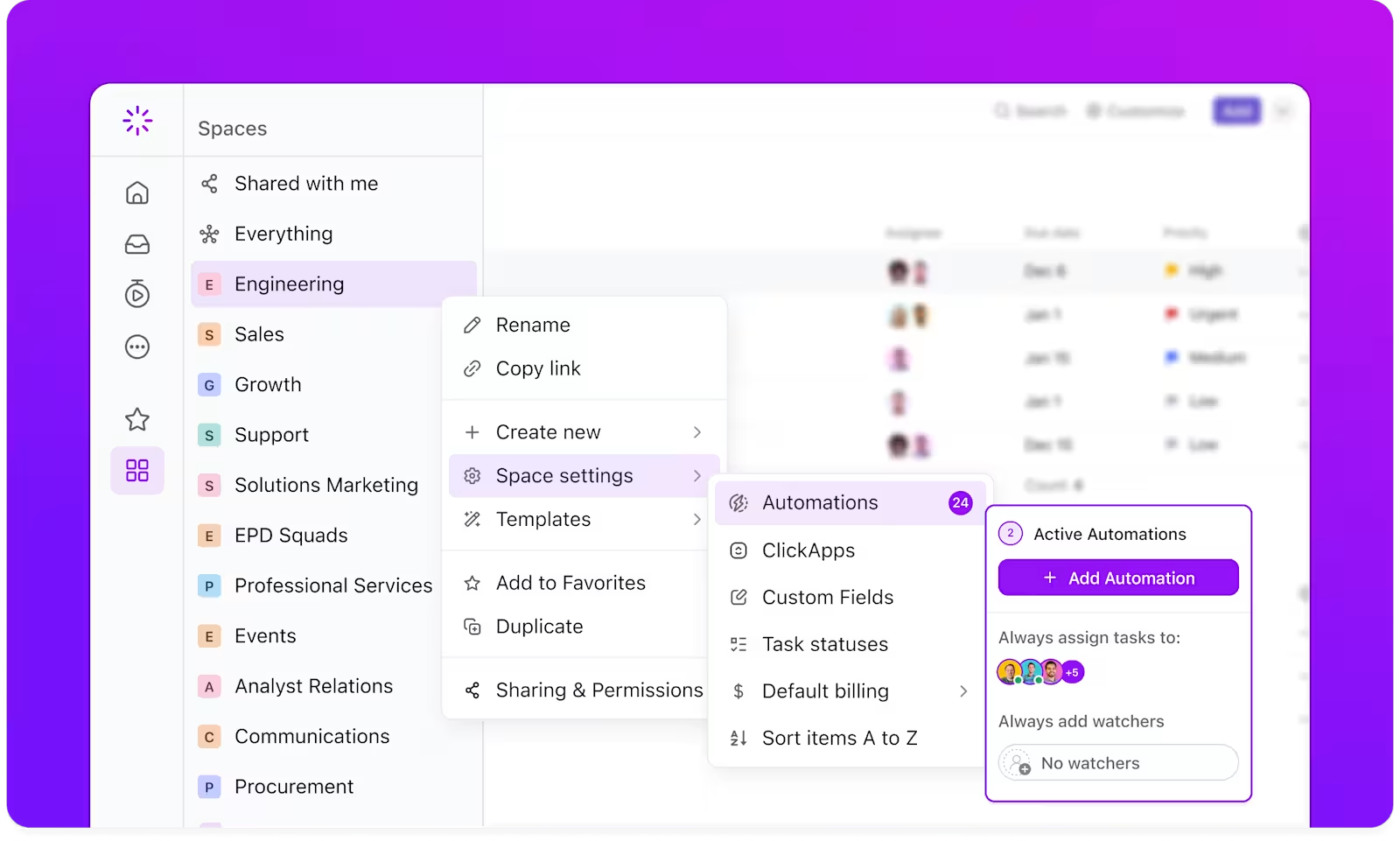
“But where’s AI in all this?” you wonder. Meet ClickUp Brain, the native AI assistant that takes contract management to the next level. It can revise contracts, summarize project updates, and automate action items based on contract changes.
Need a quick contract template? Let ClickUp Brain do it for you:
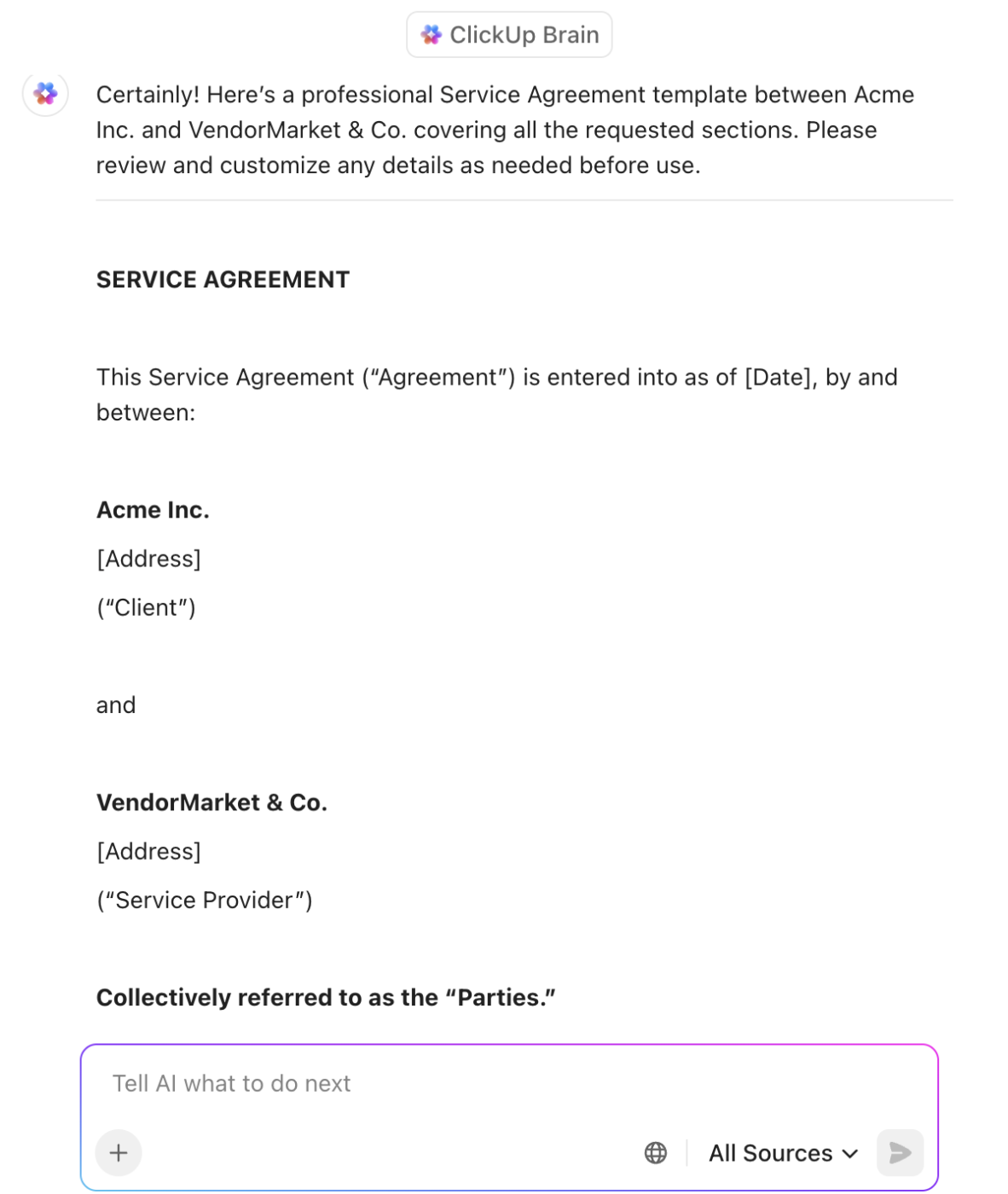
Since every contract has a set of action items—negotiations, approvals, renewals—staying on top of them is critical.
ClickUp Tasks provides a structured way to track progress with Custom Statuses, assignees, and dependencies. Whether a contract needs a review from legal or a signature from finance, everything is logged, assigned, and automated to prevent bottlenecks.
You can also monitor the time spent on contract-related tasks to improve efficiency and allocate resources effectively.
With so many moving parts, having a clear overview of contract activities is essential. ClickUp Dashboards provide real-time visibility into contract statuses, deadlines, and key financial details.
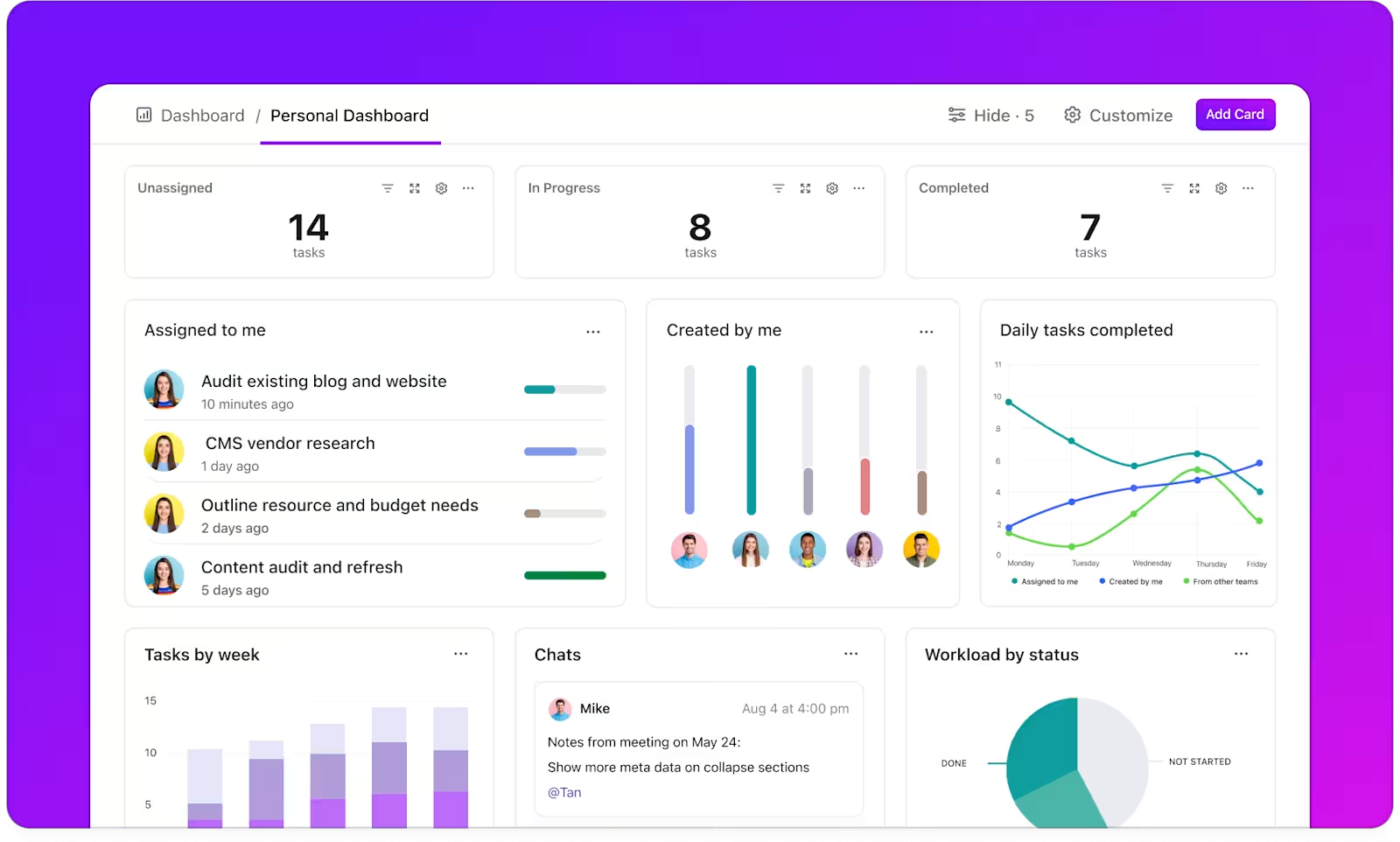
Customizable widgets make it easy for this general contractor management software to track pending approvals, upcoming renewals, and overall contract values—all in one place.
Beyond tracking, capturing the correct details from the very beginning eliminates confusion later on. ClickUp Custom Fields allows teams to store essential contract information, such as renewal dates, key contacts, and compliance requirements.
This customization leads to significant cost savings—up to 50%—by consolidating three tools into one powerful platform, offering more features at a reasonable price.
Instead of digging through contracts for crucial details, this smart workflow tool ensures everything is structured, searchable, and instantly accessible.
Need to start rightaway? The ClickUp Contract Request Form Template ensures that teams submit complete and standardized contract requests to further simplify the contract process.
By gathering all necessary details upfront, legal teams receive clear, structured requests, reducing delays caused by missing information.
Use this template to:
For end-to-end contract tracking, the ClickUp Contract Management Template provides a ready-to-use workflow that covers the entire lifecycle, from drafting to final approval.
With automation, document linking, and custom views, teams can manage multiple contracts without drowning in spreadsheets or emails.
Alistair Wilson, Digital Transformation Consultant, Compound says:
We vetted multiple options and felt that overall ClickUp gave us the right combination of power and flexibility. We also needed to solve the time tracking issue to measure track and measure external contractors’ time logs without needing additional external apps and services. ClickUp’s native time tracking works seamlessly between mobile, tablet and desktop.

Procore is a good choice for general contractors who are handling everything from budgeting and scheduling to document management and construction CRM.
With cost tracking, RFIs, submittals, and punch list tools, Procore eliminates the guesswork from construction project management.
Procore integrates with over 400 third-party tools, streamlining workflows across different platforms easy. It connects with accounting software like QuickBooks and Sage, design tools like Bluebeam, and productivity suites like Microsoft 365.
A TrustRadius review says:
Procore fits every construction project. Makes it easy to communicate and get the job done!
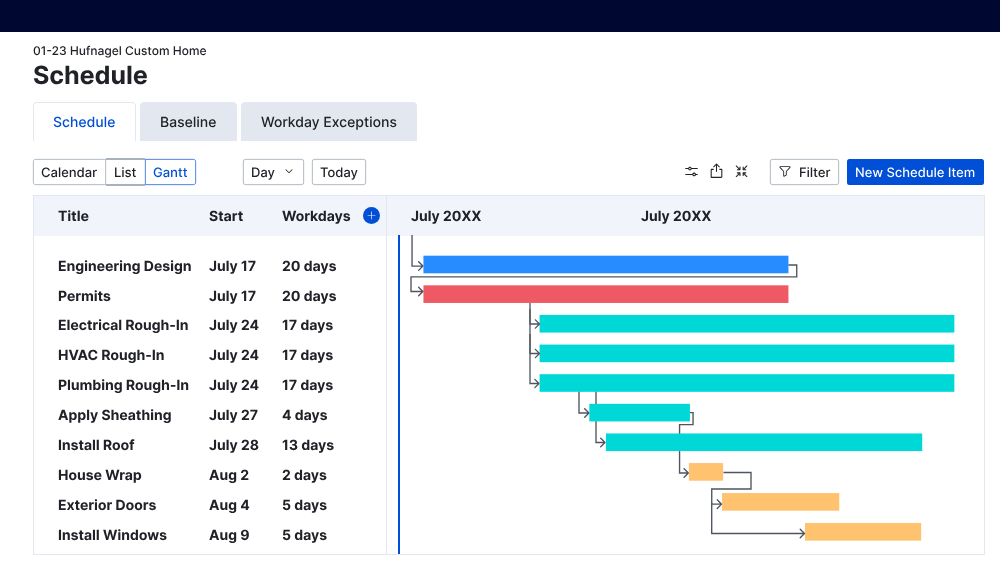
Tailored for residential construction and remodeling businesses, Buildertrend makes scheduling, budgeting, and client communication easy.
A standout feature of its client portal is the ability for homeowners to track progress, approve change orders, and make payments online, because no one loves endless calls and emails.
This general contractor management software also helps businesses generate and track leads, send professional proposals, and manage subcontractors. This makes it great for residential construction companies.
A G2 review says:
I love that Buildertrend is a one-stop shop for everything building-related. It has a great way to make selections, run a calendar and view all your documents. It also can do purchase orders and change orders.
🧠 Fun Fact: Only 30% of contractors finish projects on time and within budget. The right software can make a huge difference.
An affordable alternative to high-end construction software, Contractor Foreman packs value without the hefty price tag. Designed for small construction management businesses looking to go digital, it covers scheduling, estimating, job costing, invoicing, and compliance tracking—without draining your budget.
Its safety module ensures OSHA compliance, while built-in timesheets and crew tracking simplify payroll. Contractor Foreman may not have the deep analytics of premium software, but its affordability makes it the smart choice for contractors who need real tools at a realistic price.
Plus, it integrates with QuickBooks, so your accounting stays seamless.
A G2 review says:
I really like this general contractor business software because it’s easy to use, versatile, and has everything in one place, so we don’t have to juggle multiple programs. Our whole team can access project details anytime, which keeps things running smoothly. We’ve also integrated it with CompanyCam, so all our photos go straight into the platform, which has been a huge help.
📮ClickUp Insight: Low-performing teams are 4 times more likely to juggle 15+ tools, while high-performing teams maintain efficiency by limiting their toolkit to 9 or fewer platforms. But how about using one platform?
As the everything app for work, ClickUp brings your tasks, projects, docs, wikis, chat, and calls under a single platform, complete with AI-powered workflows. Ready to work smarter? ClickUp works for every team, makes work visible, and allows you to focus on what matters while AI handles the rest.
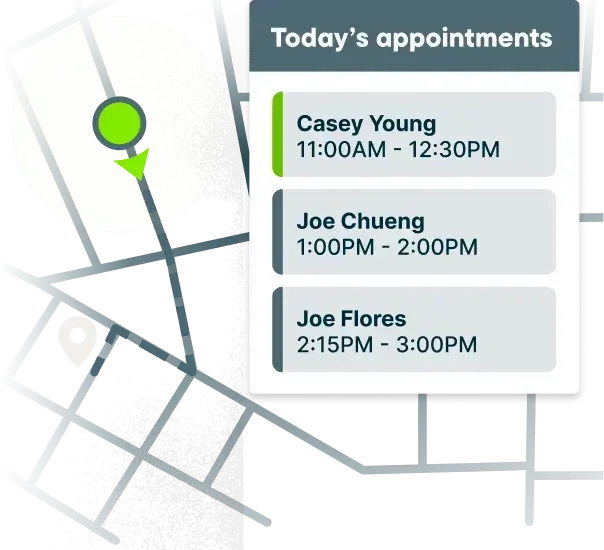
Unlike most general contractor software built for large-scale projects, Jobber caters to service-based businesses—plumbers, electricians, HVAC specialists, and landscapers who manage multiple smaller jobs daily.
It helps contractors schedule jobs, send quotes, collect payments, and keep customers updated in one place. A standout feature is its automated follow-ups, which send reminders to clients for invoices, appointments, or upcoming services.
Jobber also has a mobile app, making it useful for field teams to access job details on the go. If your business runs on quick turnarounds and repeat customers, Jobber ensures that no job falls through the cracks.
Individual plans:
Team plans:
A G2 review says:
I love how customizable it is. Being able to find creative processes to solve real world problems. Color coding jobs to be able to track patterns and improve efficiency. It is the function that has made this business manageable from an office.
👀 Did You Know? Construction accounts for 13% of global GDP, yet it’s one of the least digitized industries, leading to massive inefficiencies.
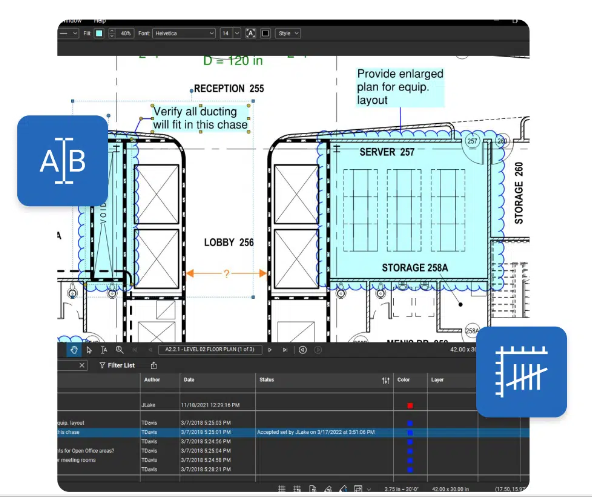
Instead of juggling paper blueprints and endless email threads, Bluebeam lets you view, mark up, and collaborate on PDFs in real time.
Its smart measurement tools allow contractors to calculate material takeoffs directly from the blueprints. Plus, its version control ensures everyone is working from the most up-to-date plans.
It’s useful for general contractors, architects, and engineers handling daily RFIs, submittals, and construction drawings.
A Capterra review says:
Bluebeam has been great for collaboration between departments in our company and with clients.
🧠 Fun Fact: CEMEX, a leading construction and engineering company, reduced time-to-market by 15% with ClickUp.
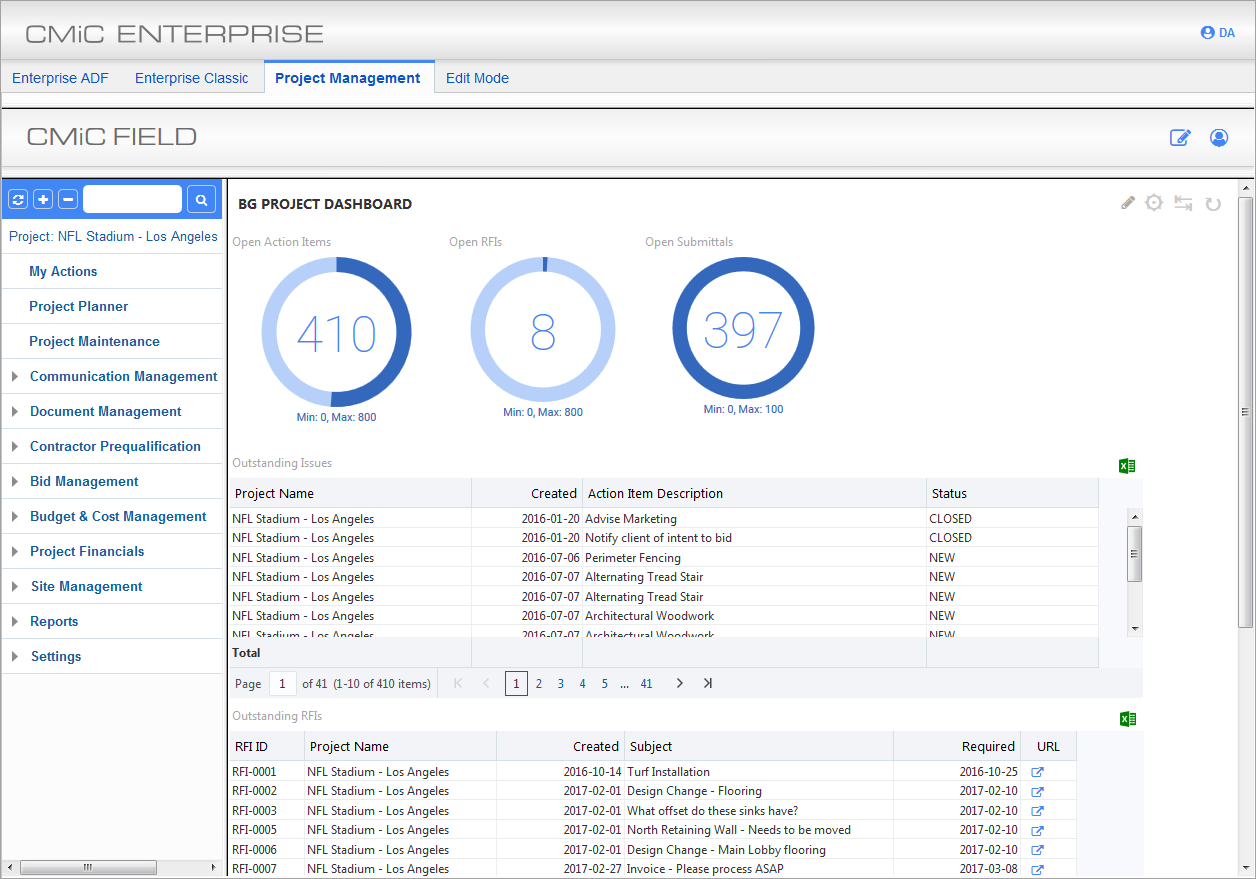
CMiC is a full-fledged construction ERP (Enterprise Resource Planning) system designed for large construction firms handling complex financials and operations.
It goes beyond construction scheduling and budgeting. The general contractor software offers deep financial tracking, payroll processing, and AI-powered analytics that help businesses track project profitability, manage cash flow, and reduce risk.
CMiC also supports multi-company and multi-project accounting, making it ideal for firms working on multiple large-scale builds simultaneously.
A G2 review says:
CMiC is easy to navigate. The layout is intuitive and it’s relatively customizable. Downloading and uploading files is easy, with multiple ways to access files.
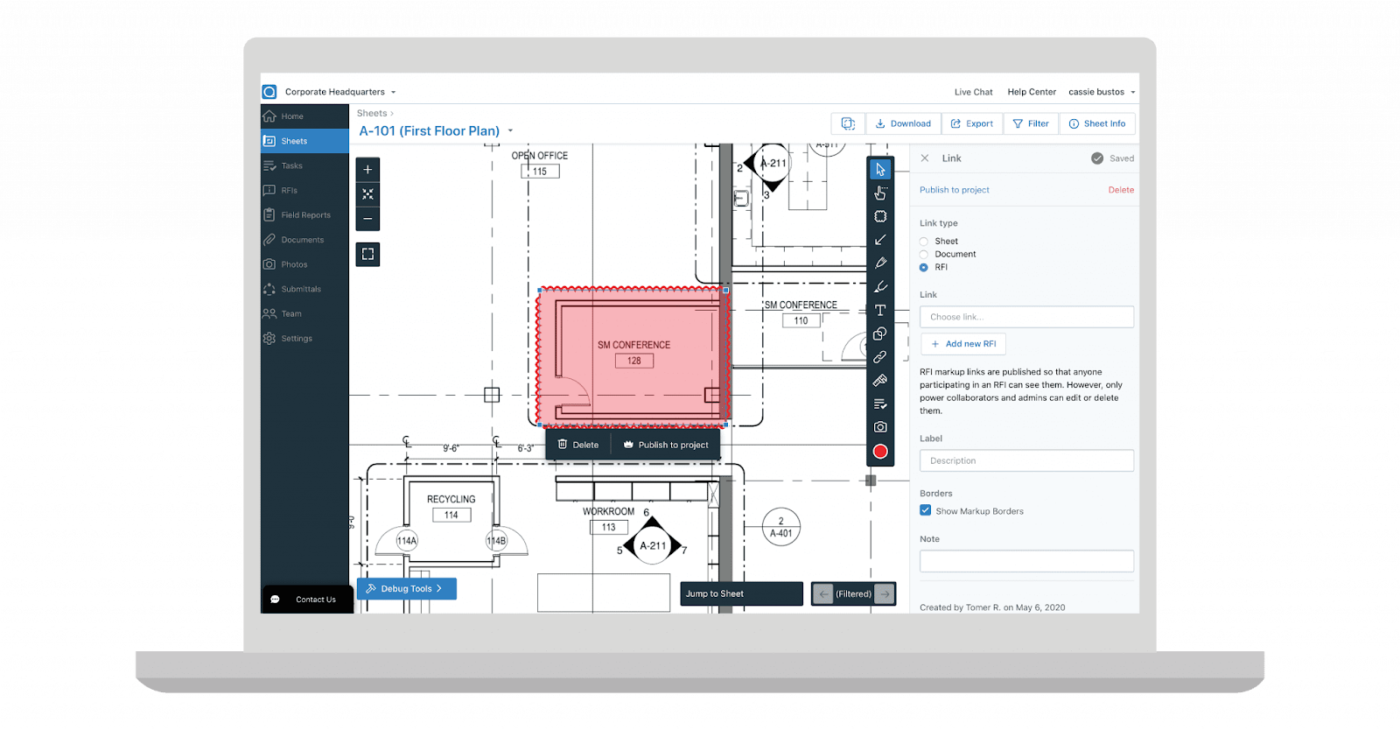
PlanGrid (now part of Autodesk Construction Cloud) is built for on-site teams that need instant access to blueprints, punch lists, and project updates. Its smart version control ensures that everyone—in the field or at the office—always works off the latest drawings and documents.
One of its standout features is its offline mode. It lets teams access and edit project documents without an internet connection, syncing changes once they’re back online.

Fieldwire is a field-first construction management platform designed to streamline communication and task management on the jobsite. It’s particularly strong for connecting foremen and field crews with project managers, enabling real-time updates and efficient issue resolution.
Unlike some comprehensive ERP systems, Fieldwire excels at mobile-first field operations, focusing on daily progress tracking, punch lists, and inspections, making it ideal for on-site collaboration and efficiency.
👀 Did You Know? Drones, AI, and AR are transforming general contracting, helping teams reduce survey times by up to 98%.
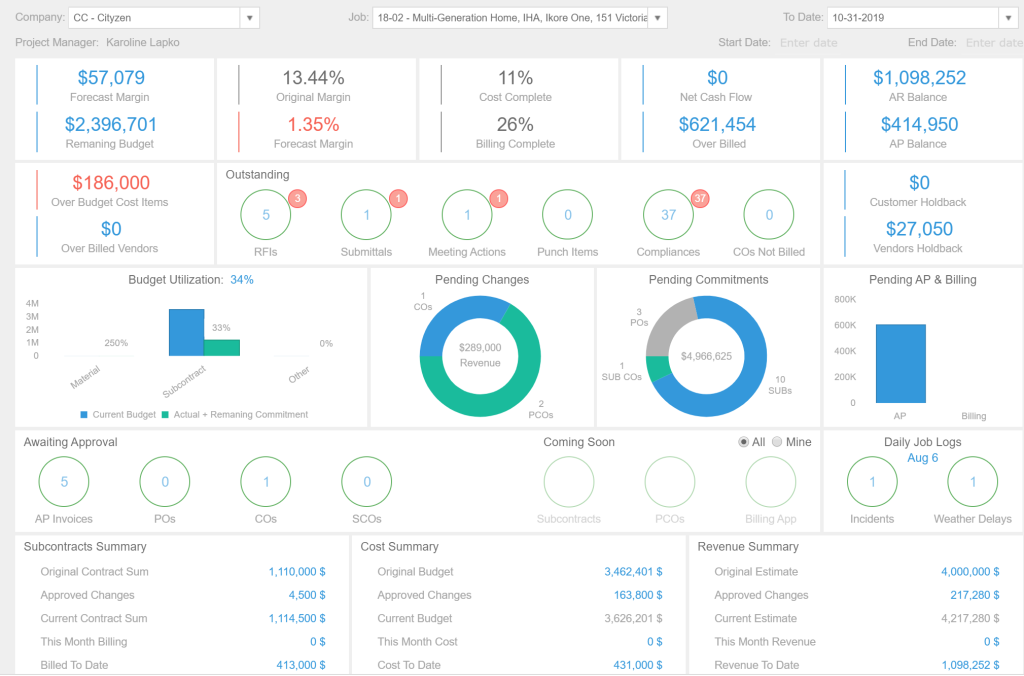
Jonas Premier is an accounting-first construction management tool for contractors needing detailed financial reporting, job costing, and payroll management.
Unlike software focused on scheduling, it prioritizes real-time financial tracking to manage cash flow, accounts payable/receivable, and job profitability. Its multi-entity accounting supports companies handling multiple projects or business divisions.
A Capterra review says:
Search feature is great so you don’t have to know exactly where a report or feature is, you can just type in a few words and it finds it for you. Adding additional documents in the software for Journal Entries or permits to a job.
🧠 Fun Fact: The world’s largest construction project, the Great Wall of China, took over 2,000 years to complete—talk about a delayed deadline!
Construction projects involve balancing deadlines, budgets, and crew control. The right software solution isn’t just helpful; it’s the backbone of an efficient operation.
Among all the options, ClickUp truly adapts to your building style. Need a simple task list, a fully mapped-out Gantt chart, or a way to track RFIs, change orders, or punch lists? ClickUp does it all without locking you into rigid workflows or bloated interfaces.
Why waste time juggling multiple tools? Sign up for a free ClickUp account and enhance project management, communication, and cost control with ease.
© 2026 ClickUp