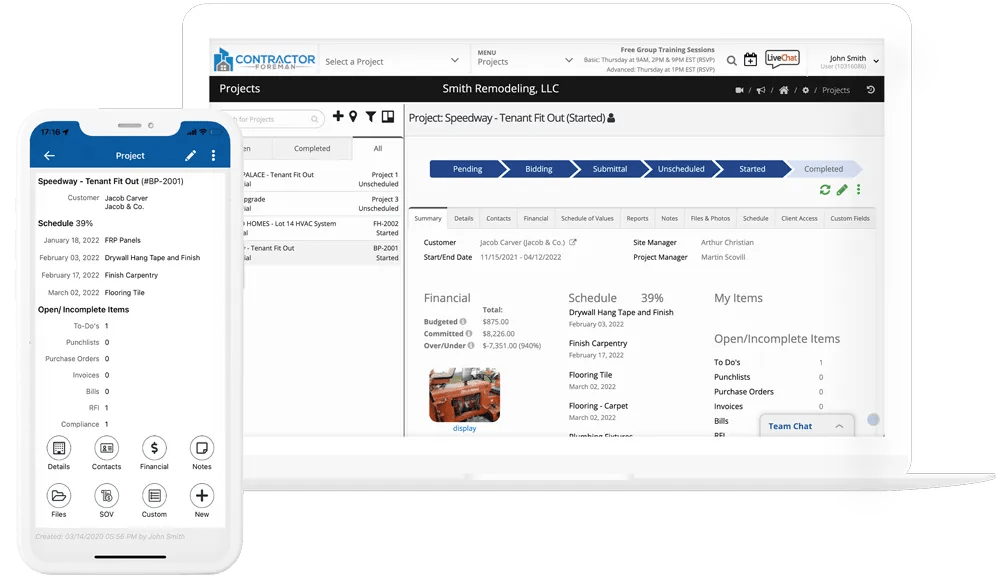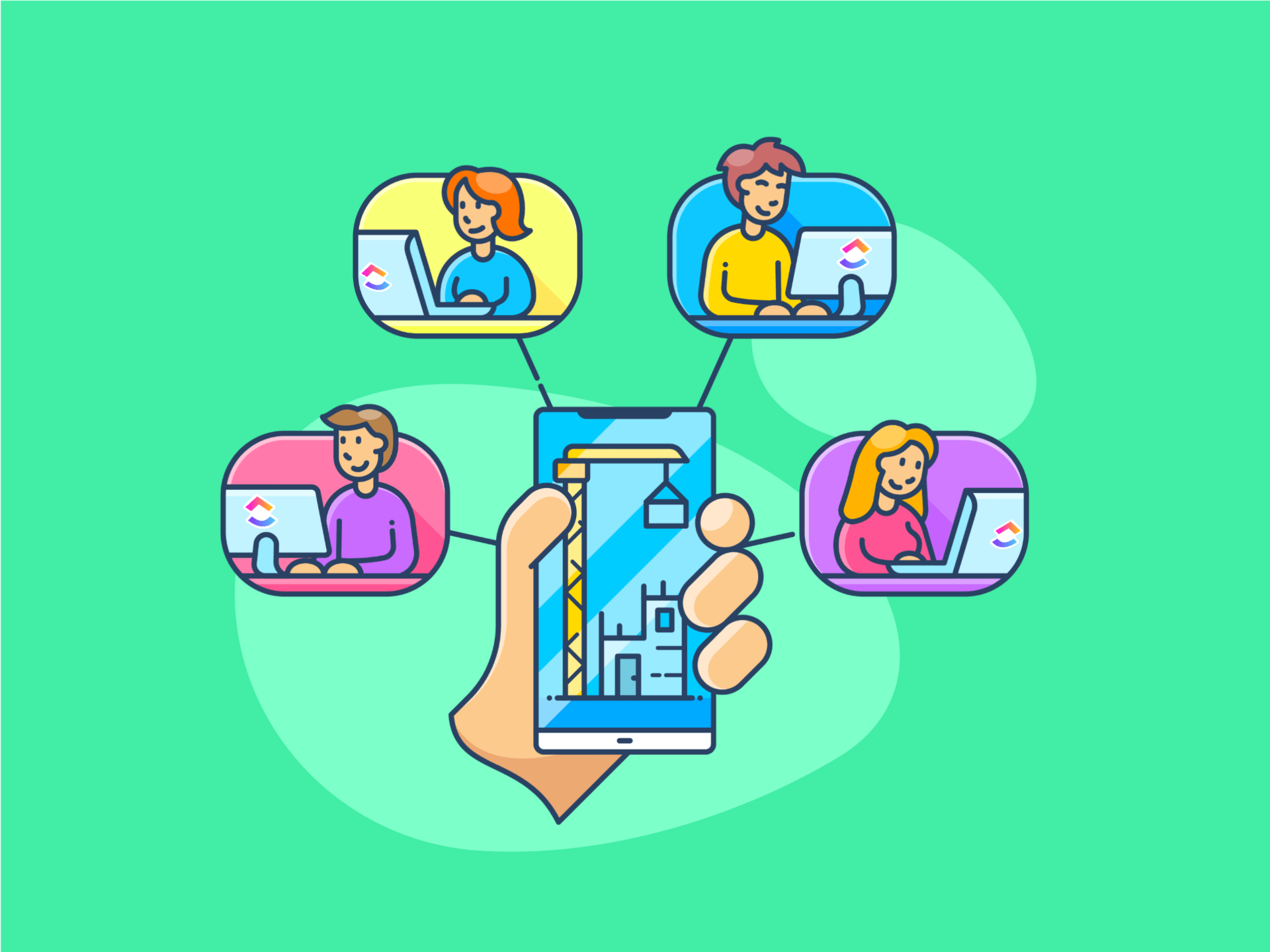
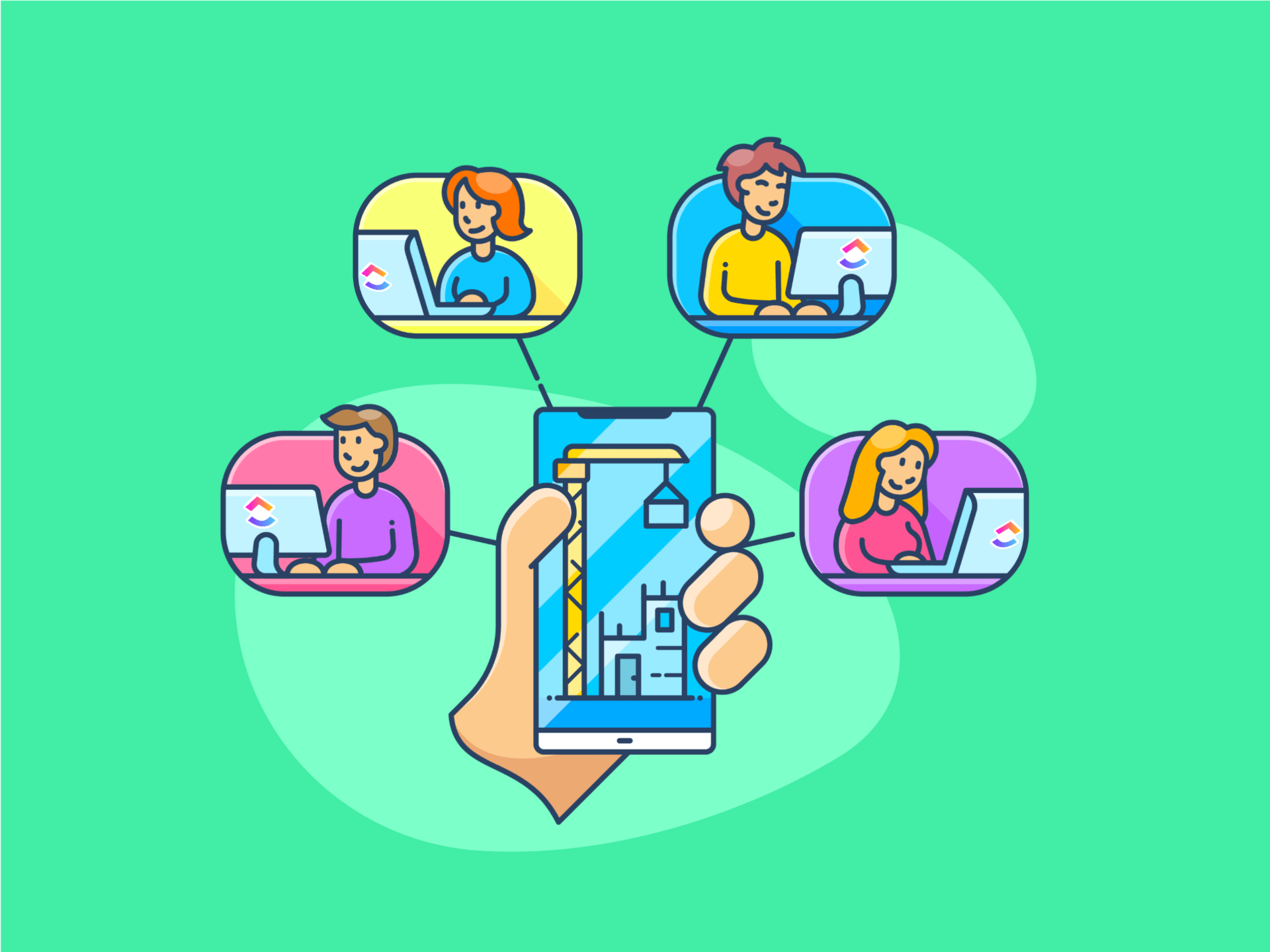
As 2024 unfolds, the construction industry faces unprecedented challenges and opportunities. The push towards efficiency, safety, and sustainability is no longer optional but necessary. Look at the statistics:
- 75% of project professionals brace for increased collaboration tool use
- 60% of contractors emphasize the value of construction project management software for safety and inspections
The right construction workflow management software can significantly:
- Enhance your workflow efficiency
- Ensure project safety
- Streamline communication for your team
Here are the 10 construction workflow management software in 2024.
What Should You Look for In Construction Workflow Management Software?
Choosing the right construction workflow management software in 2024 means focusing on features that streamline operations, enhance collaboration, and ensure project success.
Here’s what to prioritize:
- Simple user interface: Select construction workflow management software that offers a straightforward user interface, minimizing the learning curve for construction professionals and ensuring quick adoption across teams
- Customization and scalability: Opt for solutions that adapt to your project’s size and complexity, allowing you to tailor functionalities to your specific needs
- Integration capabilities: Ensure the construction workflow management software seamlessly integrates with existing systems and tools, facilitating a unified workflow and data consistency
- Document management and control: Look for robust document management features that offer easy access, sharing, and version control of project documents
- Project tracking and reporting: Prioritize construction workflow management software that provides comprehensive project tracking tools and customizable reporting options for insightful project oversight
- Cost tracking and budget management: Choose software that enables contractors to monitor project expenses, track budget compliance, and make prudent financial decisions
- Estimating: Choose software that provides accurate and efficient estimating tools to ensure your project budgets are realistic and manageable from the outset
- Project Information Modeling (PIM): Look for capabilities that support PIM, offering detailed modeling of project information to enhance planning accuracy and efficiency
- Field Management: Emphasize CWMS with strong field management features, including mobile access for on-site teams, task tracking, and real-time updates from the field
- Custom reports and analytics: Tools that provide stakeholders with personalized reports and analytics for data-driven decision-making
The 10 Best Construction Workflow Management Software to Use in 2024
Resolving the complexities of construction projects demands more than traditional management techniques. Transform your approach, optimize your processes, and lead your projects to unparalleled success with the 10 best project management software.
1. ClickUp
Using the ClickUp Construction Workflow Management tool, managers can track their construction project’s dependencies, manage priorities, and maintain seamless communication with stakeholders.
Features like ClickUp Gantt Chart View and specialized construction management templates enable teams to visualize project timelines and streamline workflow processes effortlessly.
ClickUp Construction Management templates offer easy-to-use outlines that fit different project needs. They help you organize tasks, set goals, and track progress for smoother construction project management.
ClickUp best features
- ClickUp Gantt Chart View: Create a visual timeline of your construction workflow, clearly identifying task durations, dependencies, and critical milestones. This enables effective identification and resolution of bottlenecks, ensuring your project remains on schedule
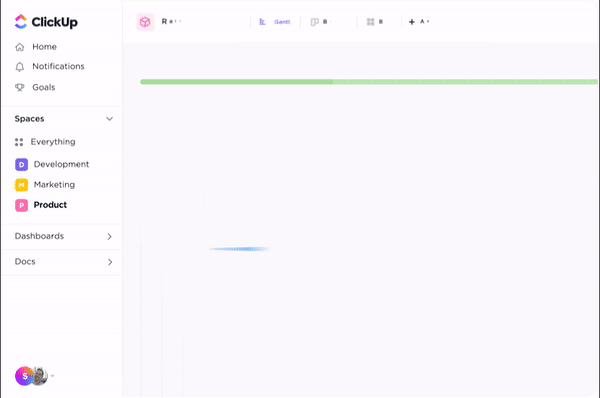
- ClickUp Brain: Enhance project scheduling, analyze resource utilization, automate estimating, and manage document sorting and retrieval. ClickUp’s AI tool for construction is designed to simplify complex processes and increase efficiency in construction project management

- ClickUp Tasks: Create detailed task specifications and prioritization within the construction context, featuring customizable statuses and priority options. It’s instrumental in managing the multifaceted nature of construction projects and ensuring team alignment on critical tasks

- ClickUp Docs: Centralize the storage and accessibility of all pertinent project documents and blueprints. Streamline the sharing process, improve document version control, and boost team efficiency by making crucial information readily available

ClickUp limitations
- Certain advanced functionalities may require navigating through multiple menus or settings
ClickUp pricing
- Free Forever
- Unlimited: $7/month per user
- Business: $12/month per user
- Enterprise: Contact for pricing
- ClickUp AI: Available on all paid plans for $5 per workspace member per month
ClickUp ratings
- G2: 4.7/5 (2,000+ reviews)
- Capterra: 4.7/5 (2,000+ reviews)
2. Archdesk
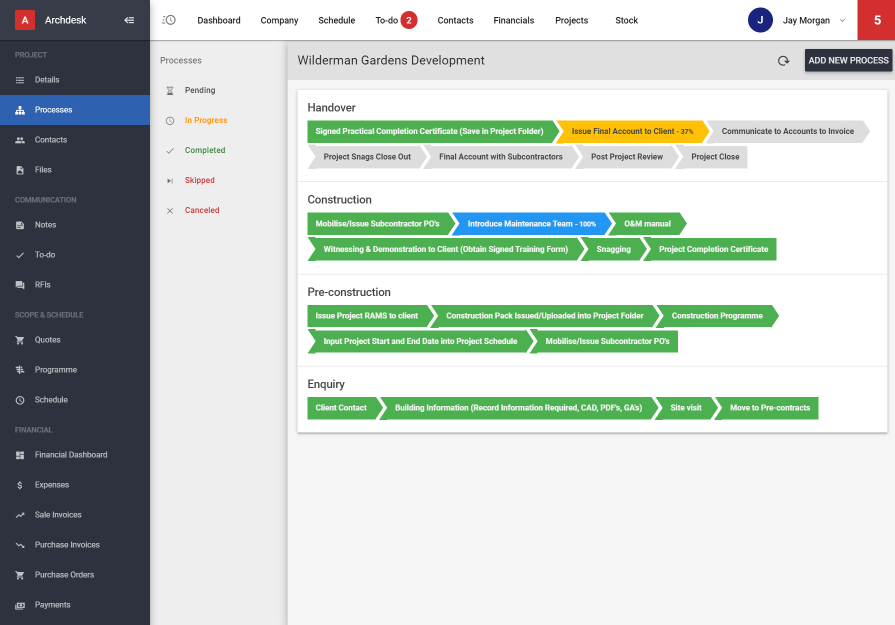
Archdesk delivers real-time dashboards for performance tracking, extensive reporting capabilities, and robust process building to help manage your construction workflow.
From contractor and financial management to estimation and scheduling, Archdesk offers comprehensive support for your construction project needs.
Archdesk best features
- Access real-time dashboards for performance insights and streamlined decision-making
- Streamline financial management and contractor coordination for budget compliance and effective resource distribution
- Generate custom reports for in-depth project analysis and actionable intelligence
- Automate workflow processes to enhance efficiency and minimize manual errors
Archdesk limitations
- Some users find the front page slightly restrictive in displaying project information, although improvements are anticipated
Archdesk pricing
- Essentials: From $790/month
- Professional: Custom pricing
- Enterprise: Custom pricing
Archdesk ratings
- G2: Not enough reviews
- Capterra: 4.6/5 (49 reviews)
3. eSUB
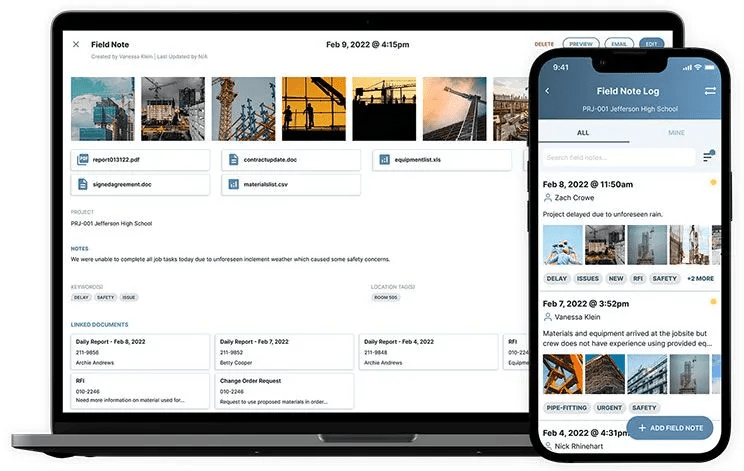
eSUB Cloud revolutionizes construction workflow for trade contractors by streamlining project and job site information collection, sharing, and analysis. eSUB Cloud is embraced by thousands for its intuitive web and mobile platforms, specifically tailored to the needs of trade contractors. It simplifies creating, managing, and accessing crucial documents, ensuring every team member stays informed and connected.
eSUB best features
- Get intuitive web and mobile experiences tailored for trade contractors to adopt and improve efficiency
- Simplify document management to streamline the creation, control, and access to critical documents like RFIs and change orders
- Get real-time project insights for active management and immediate adjustments
- Enhance field communications by making field notes and daily reports easily accessible on mobile devices
eSUB limitations
- Some older generation users find it challenging to utilize all options effectively in the field, underscoring the importance of user-friendly design and training
eSUB pricing
- Custom pricing
eSUB ratings
- G2: 4.1/5 (66 reviews)
- Capterra: 4.4/5 (245 reviews)
4. CoConstruct
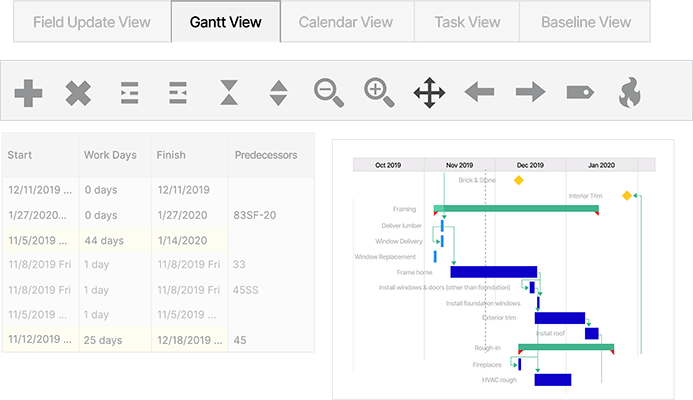
CoConstruct, now part of Buildertrend, offers a comprehensive construction workflow management platform that merges financial and project management for home builders and remodelers.
This collaboration enhances construction processes, providing robust tools for managing projects, finances, and client relationships.
CoConstruct best features
- Drive fast adoption and operational efficiency with intuitive web and mobile experiences
- Streamline the creation, control, and access of critical documents like RFIs and change orders to simplify document management
- Gain active management and immediate adjustment capabilities with real-time project insights
- Make field notes and daily reports easily accessible on mobile devices to enhance field communications
CoConstruct limitations
- Some users report challenges in exporting data from the platform, making it difficult to transition to other systems
- Unexpected price increases have been a concern, particularly affecting small businesses and complicating budget management
CoConstruct pricing
- Custom Pricing
CoConstruct ratings
- G2: Not enough reviews
- Capterra: 4.7/5 (864 reviews)
5. Methvin
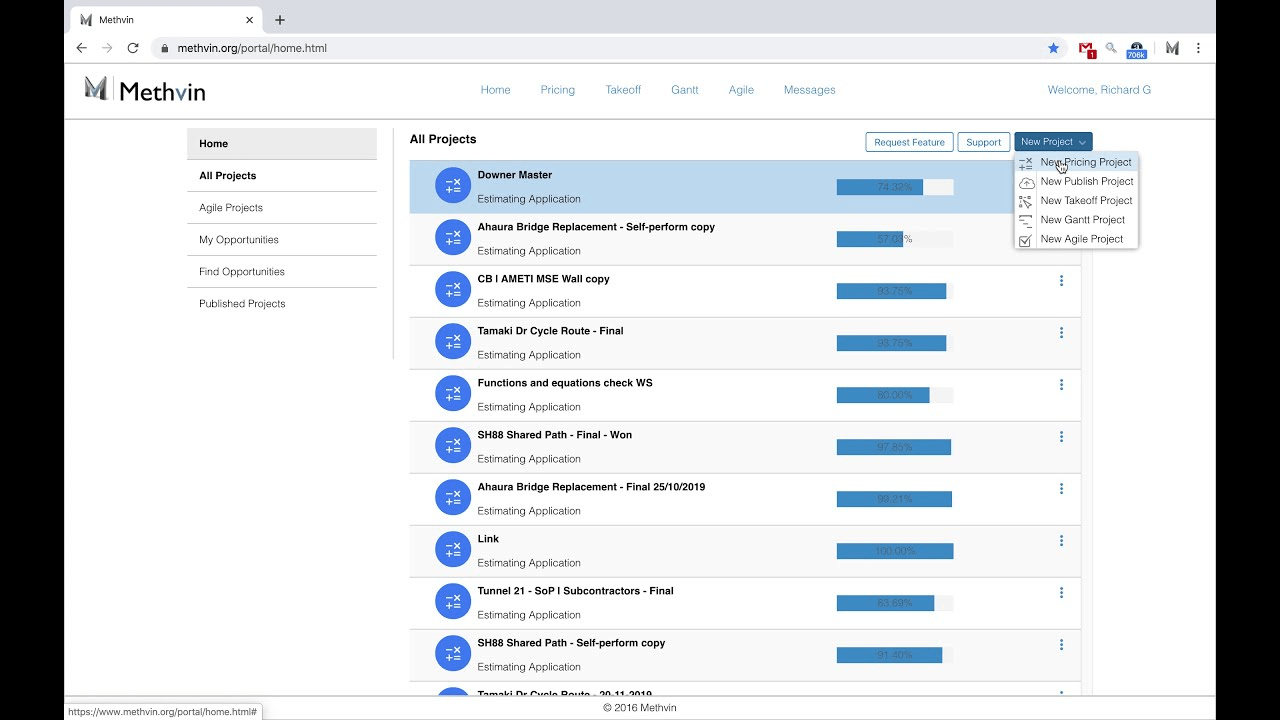
Methvin stands out as a premier online construction suite, offering an intuitive, user-friendly platform for the construction industry. It streamlines the estimation process, publishes tenders, produces comparisons, and uncovers potential business opportunities, making project management and estimation more manageable.
Methvin best features
- Nail down accurate project costs from inception, ensuring precision in budgeting
- Get precise estimation capabilities, ensuring accurate project costing from the ground up
- Visualize project timelines vividly, facilitating progress tracking and resource allocation optimization
- Measure and survey quantities precisely from digital plans, streamlining estimation tasks
- Simplify tender publication and bidding processes, promoting efficiency and competitiveness
Methvin limitations
- New users may require time to grasp the software’s capabilities fully
- You need a stable internet connection to access
Methvin pricing
- Free
- Business: $27/month
- Enterprise: $179/month
Methvin ratings
- G2: 4.4/5 (30 reviews)
- Capterra: Not enough reviews
6. Contractor Foreman
Contractor Foreman is comprehensive construction management software with many features to streamline workflow management for construction companies. Its key features include project management tools like Gantt scheduling, daily logs, permits, and inspection tracking.
Its document management capabilities cover RFI’s, submittals, and over 100 reports, making it a top choice for construction professionals worldwide.
Contractor Foreman best features
- Simplify project management with features like Gantt scheduling, daily logs, work orders, and client portals
- Access comprehensive financial tools, including estimates, bid management, invoices, purchase orders, and real-time cost tracking
- Manage your team efficiently with GPS-driven timecards, team chat, lead management, crew scheduling, and incident tracking
- Streamline document management with features such as RFI’s, submittals, document writer, drawings & PDF markup, and a library of prebuilt forms and checklists
Contractor Foreman limitations
- A limitation of Contractor Foreman is its inability to automatically transfer notes from leads to the estimate when it is created
Contractor Foreman pricing
- Basic: $49/month
- Standard: $79/month
- Plus: $125/month
- Pro: $166/month
- Unlimited: $249/month
Contractor Foreman ratings
- G2: 4.5/5 (213 reviews)
- Capterra: 4.5/4 (628 reviews)
7. Fieldwire
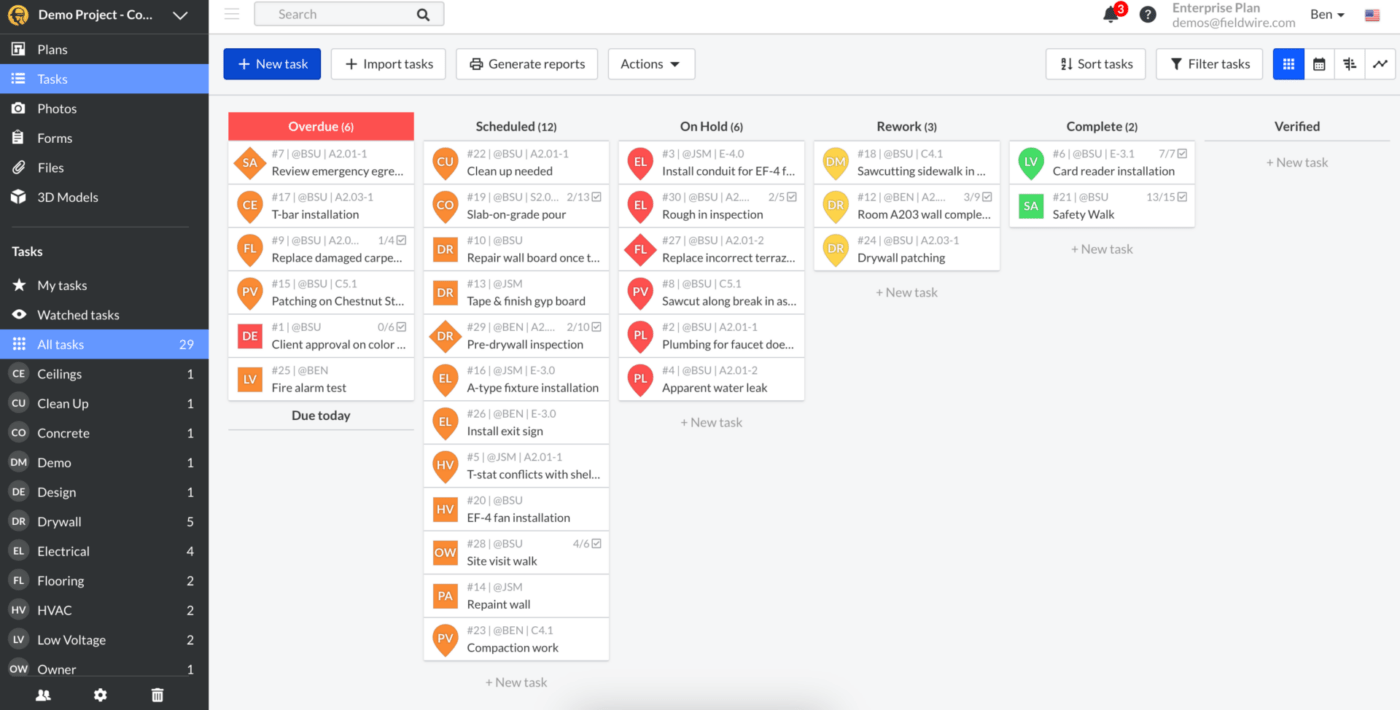
Fieldwire, is an excellent construction workflow management software, empowering teams on over 1,000,000 projects worldwide to keep up with project progress. Fieldwire streamlines tasks, punch lists, and inspections from small-scale ventures to mega projects, reducing paperwork and enhancing productivity.
It facilitates real-time collaboration and task assignment for construction projects, bridging the gap between the field and the office.
Fieldwire best features
- Assign tasks, collaborate with up-to-date drawings, and sync field and office operations across all devices
- Document as-built project details to establish a reliable record of completed work and mitigate disputes
- Facilitate task-specific conversations with push notifications for faster decision-making
- Monitor and manage all project tasks, record site issues, and annotate plans with multimedia
Fieldwire limitations
- Users may need help with text size when working on large backgrounds like 30×42 or larger. Text may appear disproportionately large, especially when opting for smaller #6 size text for simplicity
- Uploading pictures may pose occasional challenges, especially when using live pictures
Fieldwire pricing
- Basic: Free
- Pro: $39/month per user
- Business: $59/month per user
- Business plus: $79/month per user
Fieldwire ratings
- G2: 4.5/5 (208 reviews)
- Capterra: 4.6/5 (88 reviews)
8. WorkflowMax
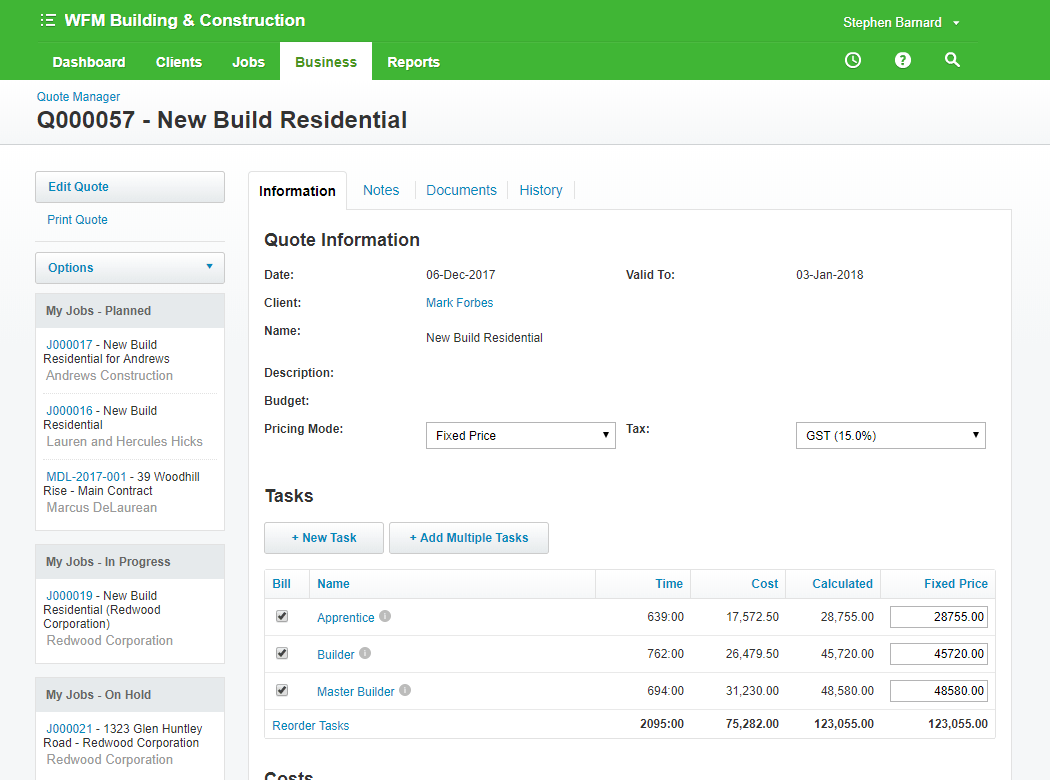
WorkflowMax stands as a premier online project management tool within the construction sector. This construction workflow management tool encapsulates the entire project lifecycle in a single platform—from initial quoting and scheduling to detailed time tracking, invoicing, and advanced reporting.
WorkflowMax is designed to streamline operations, boost project visibility, and enhance construction firms’ profitability. The tool’s integrated features allow businesses to ensure seamless project execution and management.
WorkflowMax best features
- Manage all jobs, tasks, and people from one place to never miss a deadline
- Track and report every minute with over eight different time-entry methods
- Keep job management and accounting software fully reconciled in real-time with Xero integration
- Track leads, proposals, and sales projections easily with comprehensive lead management
WorkflowMax limitations
- The web application feels outdated and lacks modern efficiency
- Time-consuming process due to page refreshes required between logging entries, hindering swift data input
WorkflowMax pricing
- Standard: $45/month
- Premium: $95/month
WorkflowMax ratings
- G2: Not enough reviews
- Capterra: 4.3/5 (120 reviews)
9. Procore
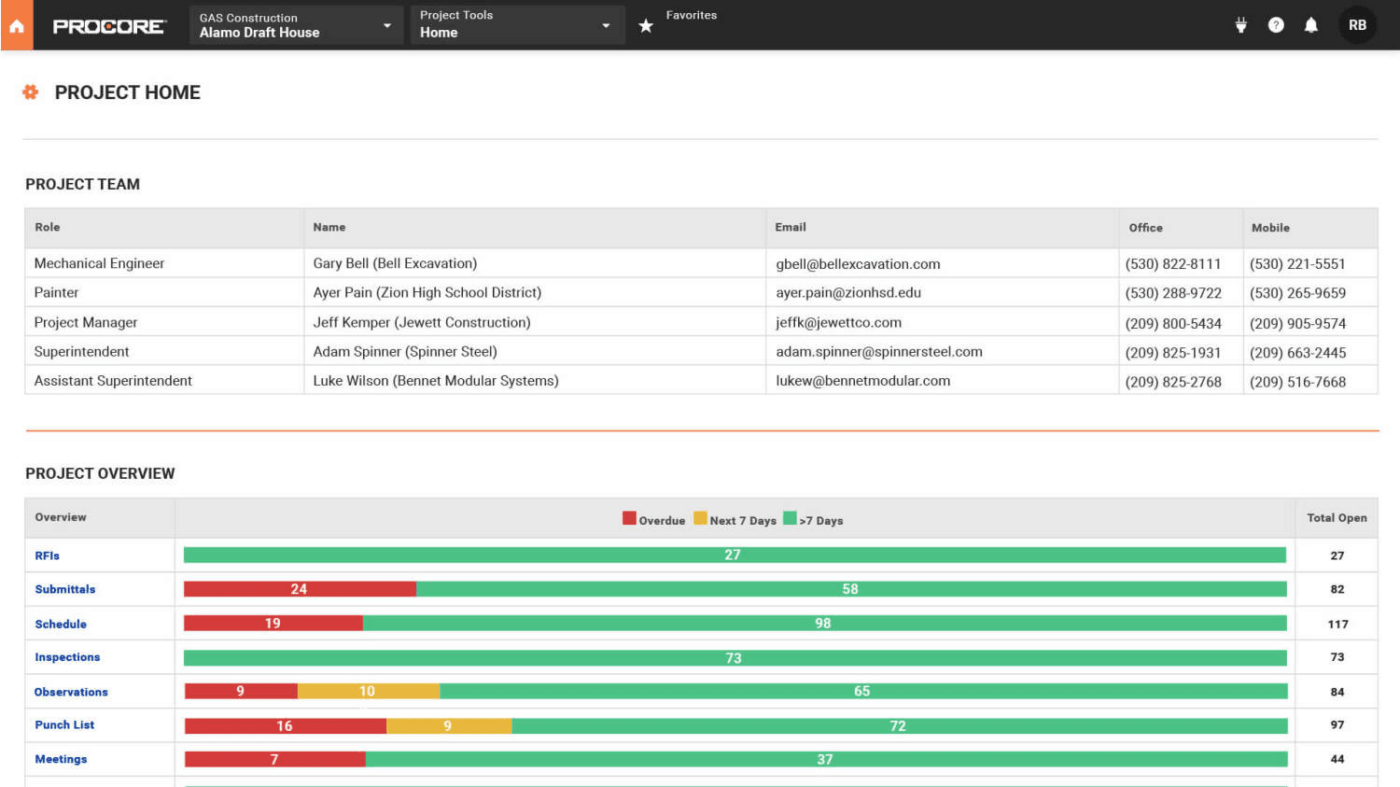
Procore’s construction management platform enhances project control, minimizes risk, and safeguards profits. It’s designed for project managers and stakeholders to get real-time insight into construction processes.
With purpose-built solutions for owners, main contractors, and subcontractors, Procore facilitates seamless management from tendering to close-out. It is powered by a product suite connecting the site to the office, ensuring project efficiency and safety.
Procore best features
- Connect site and office for real-time project visibility using mobile project management features
- Make informed decisions with quality and safety management powered by real-time data
- Gain insights into your project’s financial health in real time through financial management
- Access over 500 seamless integrations to enhance functionality via the Procore App Marketplace
Procore limitations
- Lack of native connections between tools, requiring manual hyperlinking for integrating items like RFIs, punch lists, and meeting minutes
Procore pricing
- Custom pricing
Procore ratings
- G2: 4.6/5 (2,475 reviews)
- Capterra: 4.5/5 (2693 reviews)
10. Yookkan
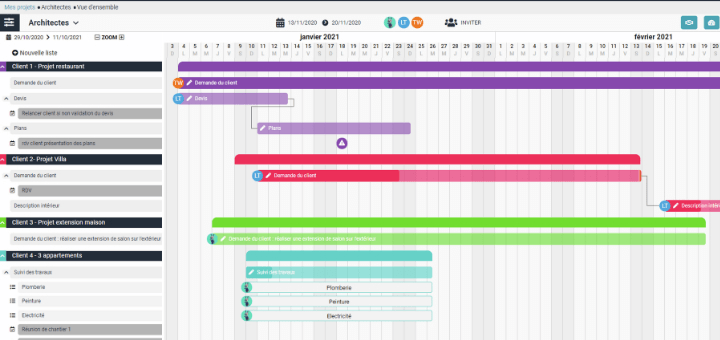
Yookkan offers an intuitive online project management software to streamline teamwork, task structuring, planning, and collaboration. It enables construction industry users to manage multiple projects simultaneously, clearly visualizing tasks through Kanban boards and Gantt charts.
It integrates seamlessly with popular calendars for timely alerts and notifications and supports remote work flexibility.
Yookkan best features
- Track various construction projects simultaneously using the multi-project dashboard
- Streamline planning with shared, automated Gantt charts that synchronize with your calendar
- Delegate tasks clearly by assigning actions to specific team members
- Cut down meeting times and boost efficiency with automated meeting tools
- Oversee your project finances and risks in real time for comprehensive management
Yookkan limitations
- Typical constraints involve integration depth with external tools or specific industry customization needs
Yookkan pricing
- Free
- Pro: $27/month
- Enterprise: $55/month
- Custom: Custom pricing
Yookkan ratings
- G2: Not enough reviews
- Capterra: Not enough reviews
Build the Future And Elevate Your Construction Projects with ClickUp
As the construction industry evolves, robust workflow management software becomes imperative. The right software can transform your construction project management approach, increasing efficiency, better communication, and improving project outcomes.
After exploring the top 10 construction workflow management tools in 2024, your next step should be to evaluate these solutions based on your specific needs. Consider a tool that offers a comprehensive suite of features, flexibility, and scalability.
ClickUp’s versatile project management capabilities offer an excellent starting point. Explore ClickUp further to see how it aligns with your project requirements.
Sign Up on ClickUp for free and start optimizing your construction project management today.