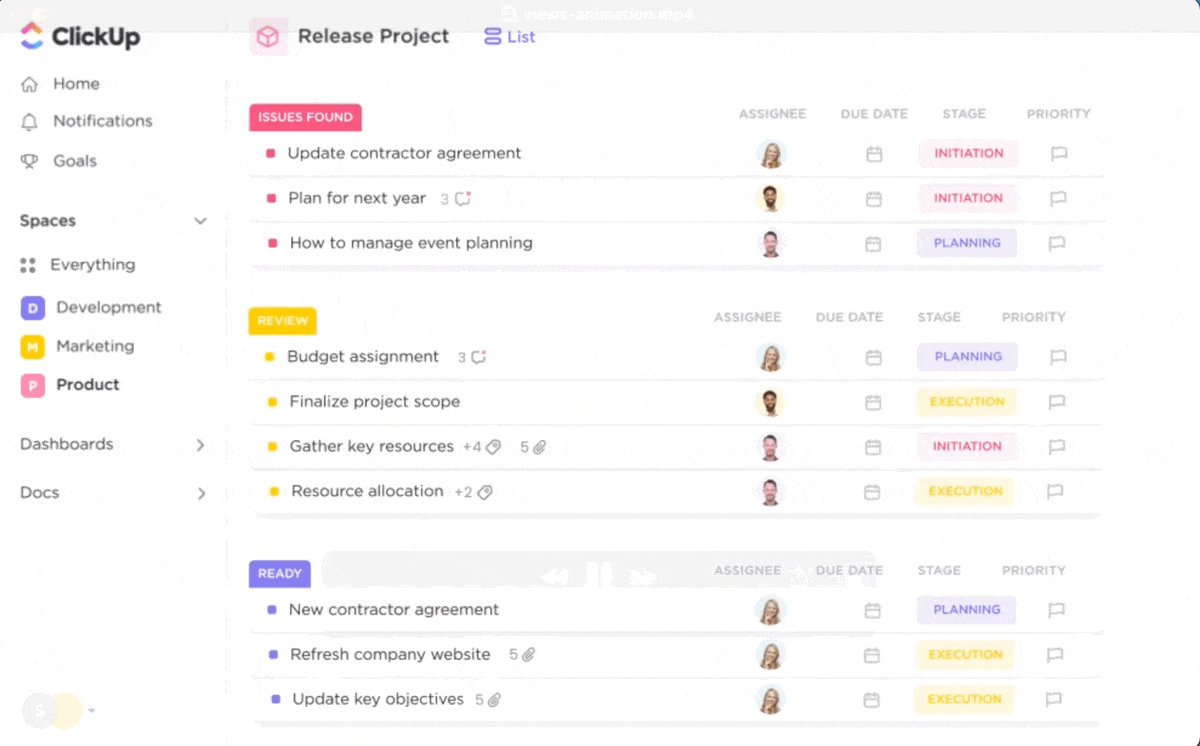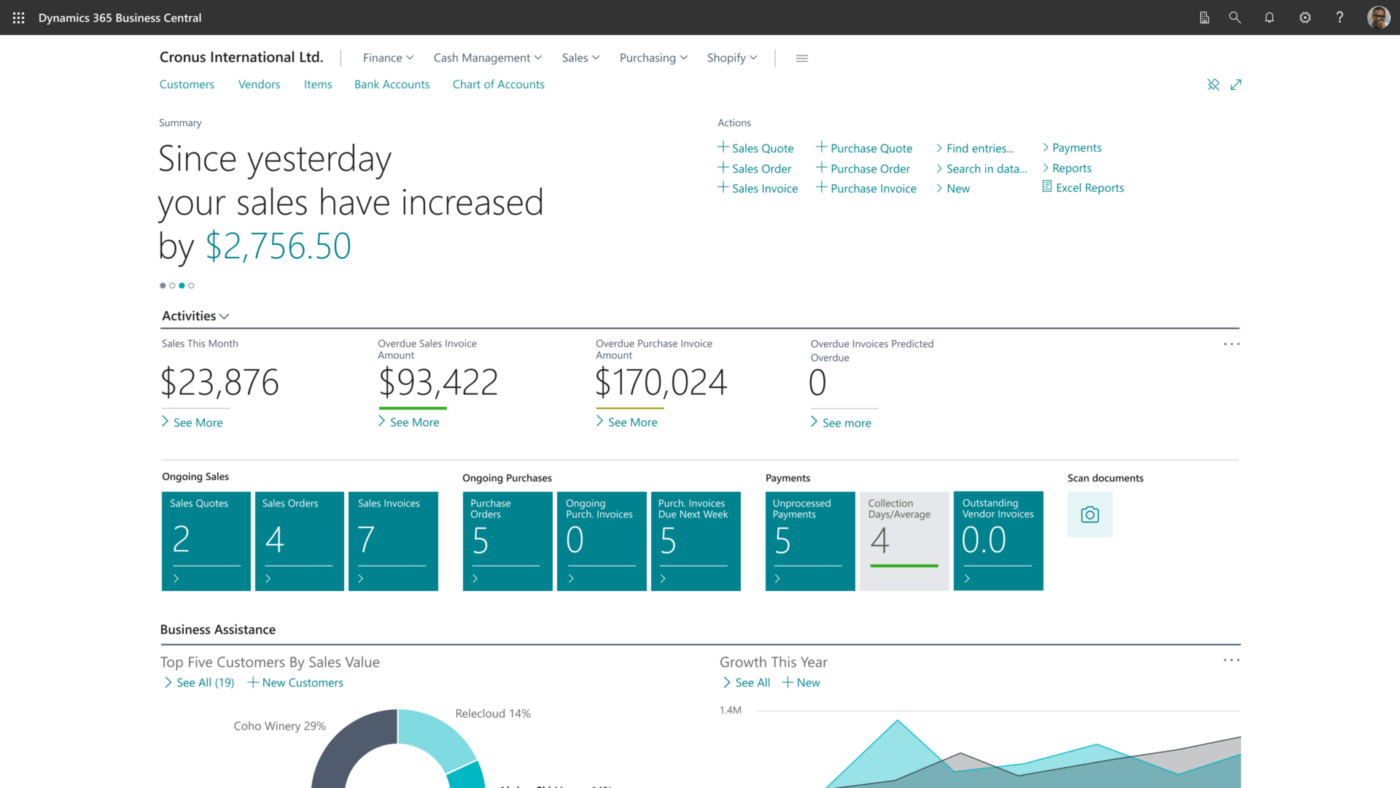In 2024’s construction industry, effective management and integration are essential to project success.
It doesn’t get any easier with project timelines tightening and budgets shrinking. That’s why the construction industry and inventory management professionals are constantly on the lookout for the best software for project and document management to streamline operations and enhance productivity.
That’s where construction ERP software fits the bill. ERP software is an innovative solution that integrates all aspects of a construction business from project to financial management—all into one seamless system.
In this blog, we’ll delve into the importance of an ERP for construction companies, unpack its key benefits, and provide you with the indispensable ERP software available for the modern construction landscape.
Here’s our list of the top 10 construction ERP software for streamlined operations and real-time collaboration.
What Should You Look For in Construction ERP Software?
For construction company managers who oversee complex projects with multiple contractors, construction ERP is like a master control room.
It’s a central place from which to manage all your workflows, such as project management, financial management oversight, efficient supply chain management, materials, and communications and collaboration.
Here are some key features to look for in construction ERP software:
- Streamlined project management software: Efficiently oversee projects from start to finish
- Financial oversight: Monitor all financial aspects, ensuring budget adherence
- Supply chain coordination: Manage materials procurement and deliveries effectively
- Equipment tracking: Stay updated on equipment availability and usage
- Mobility features: Access data both on-site and remotely
- Real-time communication: Facilitate quick decision-making and coordination with stakeholders
- Error reduction: Systems that minimize mistakes and oversights
- Enhanced collaboration tools: Promote teamwork among different teams and contractors
The 10 Best Construction ERP Software to Use
This year has seen remarkable ERP software solutions rise to the challenge, helping construction managers stay ahead in such a dynamic environment. Here, we present the cream of the crop: the 10 standout construction ERP software options of 2024.
1. ClickUp

ClickUp’s Construction Project Management software helps you get business done! It scales up beautifully so your company can grow, thanks to unlimited users, unlimited tasks, and no limits to the project management features you can use.
You can use the Map View to track job sites, lean on ClickUp AI to help you review and proof documents and whip out new documents fast with the help of all of our project management templates.
Those templates help you speed up your workflow by automatically calculating things like costs, material estimates, and inventory as you input data. Then, you can seamlessly swap your accounting hat for your sales hat with ClickUp’s flexible CRM features built to manage customer relationships.
Are you a fan of Gantt chart software? You’ll love ClickUp’s Gantt chart View that makes collaborating, dependency tracking, and prioritizing more productive and efficient. You may also want to check out ClickUp’s Statement Of Work Template
Good enterprise collaboration tools and enterprise project management software, make all the difference. The ClickUp Enterprise Plan provides some of the best enterprise collaboration tools on the planet.
If you’re looking for the best quality construction ERP software with unlimited capabilities that can help you successfully manage construction projects, ClickUp is our top recommendation.?
ClickUp best features
- Everything in ClickUp’s software is highly customizable, from project statuses to product categories
- Add templates to incorporate client relationship management, architectural design, meeting minutes, and more
- Collaborate with your team from anywhere or manage your projects offline when you’re out of cell range
ClickUp limitations
- Mobile app lacks a table view (but it’s coming soon!)
- Project management suite may be overwhelming for some in the construction industry used to a more bare-bones ERM system
ClickUp pricing
ClickUp ratings and reviews
- G2: 4.7/5 (8,566+ reviews)
- Capterra: 4.7/5 (3,775+ reviews)
2. SAP Business One Professional
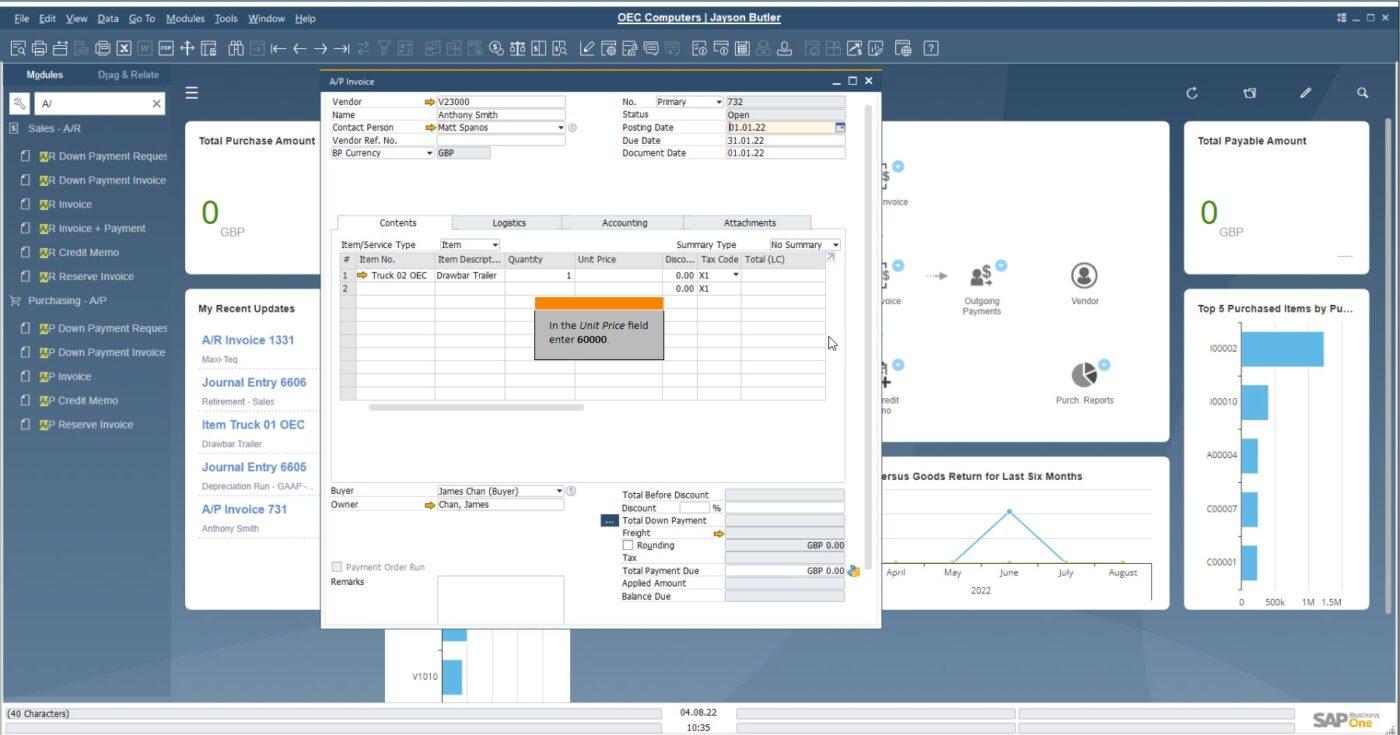
SAP Business One Professional is designed to help construction managers collaborate, reduce risk, and run efficiently.
SAP offers a wide range of features to help businesses and construction companies manage their finances, operations, and customer relationships. Construction managers love SAP’s ability to help them improve project planning and execution so they can reduce costs and improve their margins.
By centralizing all your operations in one place, you can increase collaboration and communication on your team so everyone is always on the same page.
For those in enterprise resource planning and financial management for construction companies, SAP could be the solution to improve efficiency, productivity, and profitability.
SAP Business One Professional best features
- Easy to connect to your target and get a live response
- Provides a stable and reliable environment for construction companies to work within
- All building needs are provided in one space with the ERP system
SAP Business One Professional limitations
- Some users would like to see quicker speeds across the ERP system
- Some users would prefer a more intuitive interface
SAP Business One Professional pricing
- Contact for pricing
SAP Business One Professional ratings and reviews
- G2: 4.6/5 (40+ reviews)
- Capterra: 4.3/5 (274+ reviews)
3. Procore
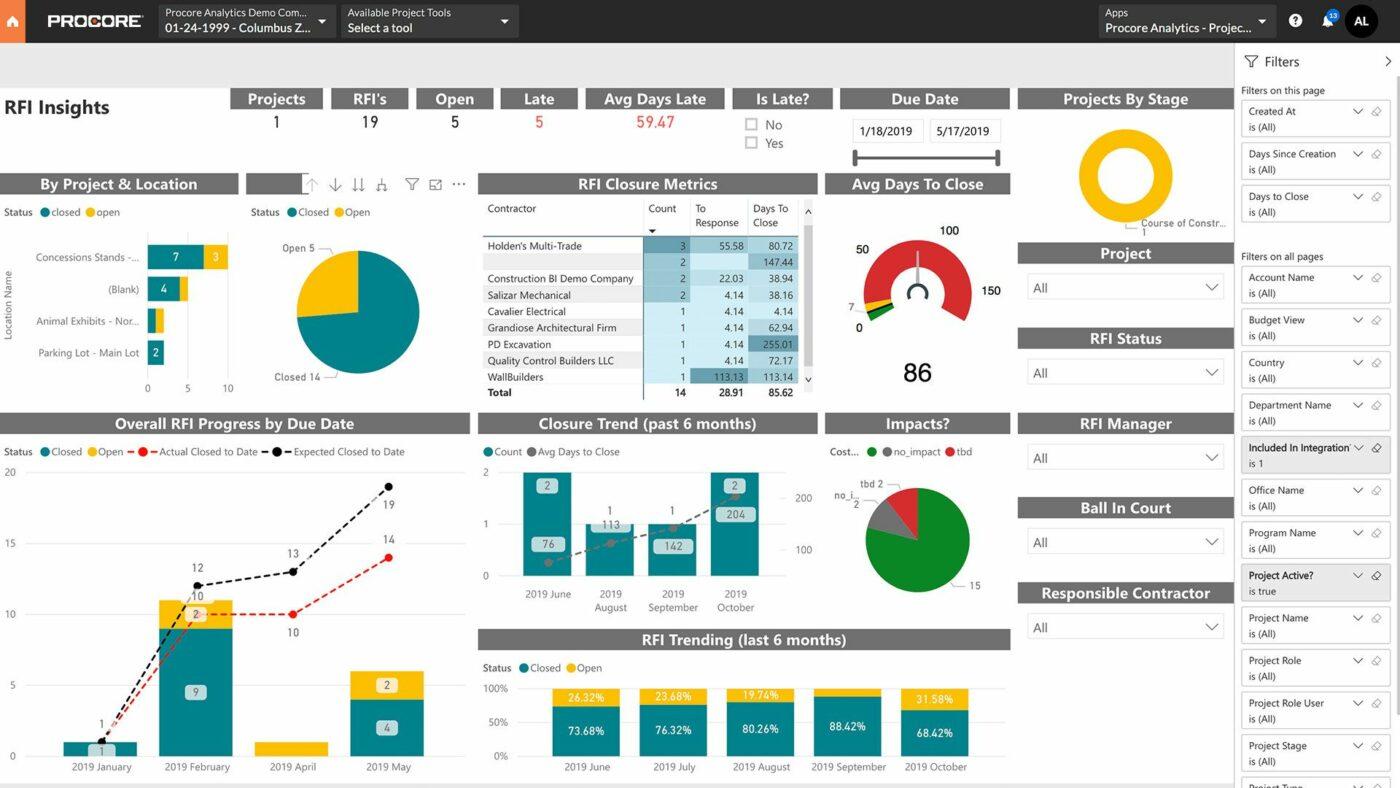
Procore Construction Management Software offers seamless accessibility to businesses across the globe. Procore isn’t just about managing tasks, it wants to transform the way construction companies operate.
Procore’s dynamic project management tools set it apart from other construction ERP software. It features advanced scheduling capabilities that can handle complex projects with shifting priorities and unforeseen changes.
It also makes it easy to keep an eye on your budget as you navigate all those changes thanks to robust accounting tools and efficient document management features.
Use Procore to collaborate with clients and staff with chat and videoconferencing.
With Procore, managers across the construction industry have an ally in streamlining operations, fostering team collaboration, and driving productivity to unprecedented heights. ?️
Procore best features
- Outstanding customer support
- Helpful onboarding and training (so your IT company does not have to do the training)
- Up-to-date overview and status of all project elements at any time (i.e. inventory management, enterprise resource planning, document management, and financial management)
Procore limitations
- Bidding tool needs improvement compared to other ERP system solutions in this list
- Unable to sync projects manually in real time
- Some of its company-level information is not available in the mobile version
Procore pricing
- Contact for customized pricing
Procore ratings and reviews
- G2: 4.6/5 (2,009+ reviews)
- Capterra: 4.5/5 (2,644+ reviews)
4. Acumatica
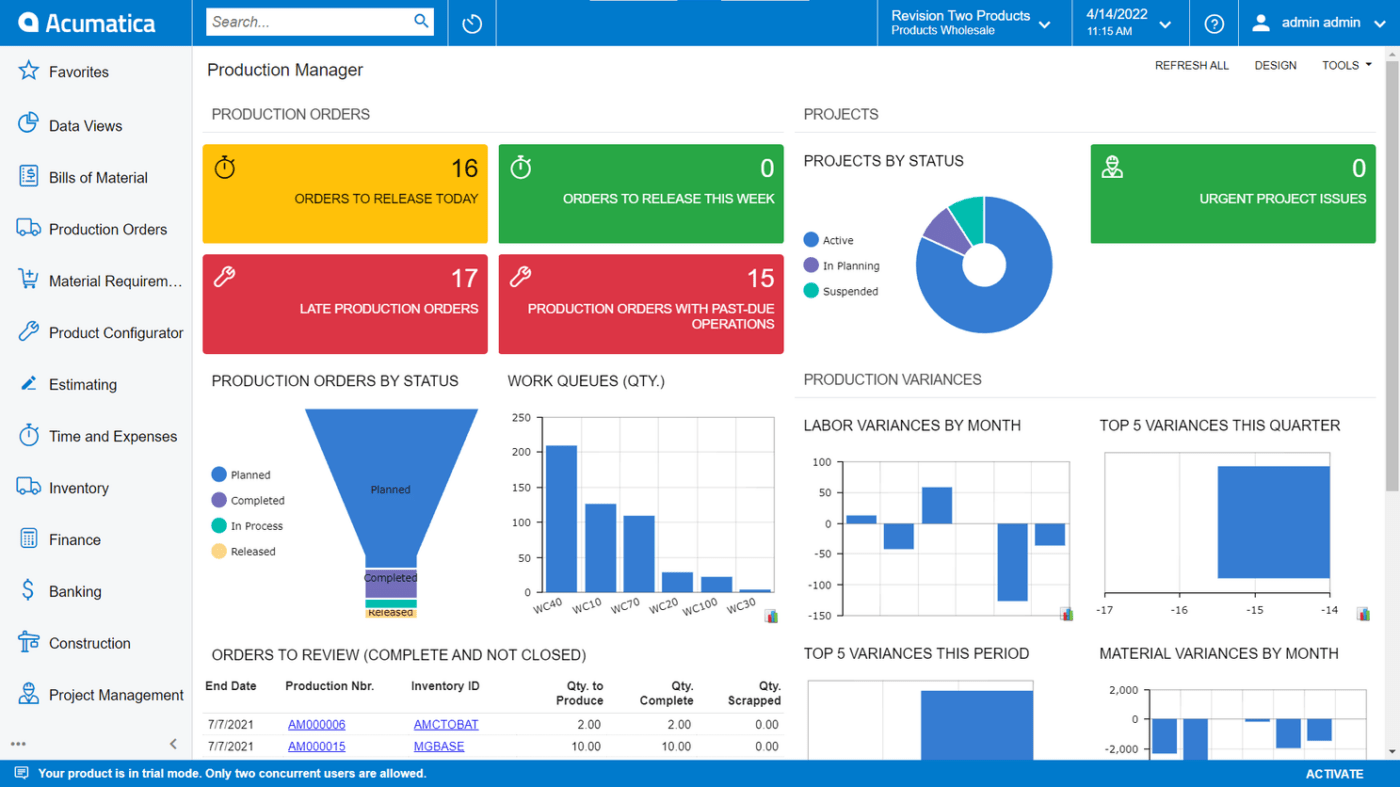
Acumatica is an ERP software for construction that blends the latest business intelligence with real-world functionality.
Whether you’re in the field or behind a desk, Acumatica can help keep your construction projects running smoothly.
Use real-time, role-based dashboards for instant data access. Then, fire up Acumatica’s advanced AI and machine learning capabilities to process all that data and automate decision-making based on your findings.
For example, there are modules for your financials, payroll, inventory, project management needs, and more. Each offers different automated workflows and AI-powered tools.
Acumatica places an emphasis on real-time connection, bridging the gap between field workers, office staff, and remote teams. Meanwhile, its document management tools keep all of those moving parts operating at full power without all the paperwork headaches.
With Acumatica, firms enjoy unparalleled visibility and control. Users enjoy cloud access to vital project details anytime, anywhere, on any device.
Acumatica best features
- Accessible from any device so you can work from anywhere
- Scales well as your business grows to any size
- Outstanding finance management
Acumatica limitations
- Needs significant user input to generate key data
- Lacks basic reporting features, so information is sometimes difficult to access
- Some reviewers feel the program needs more development to handle day-to-day needs
Acumatica pricing
- Contact for pricing
Acumatica ratings and reviews
- G2: 4.4/5 819+ reviews)
- Capterra: 4.4/5 (92+ reviews)
5. Sage
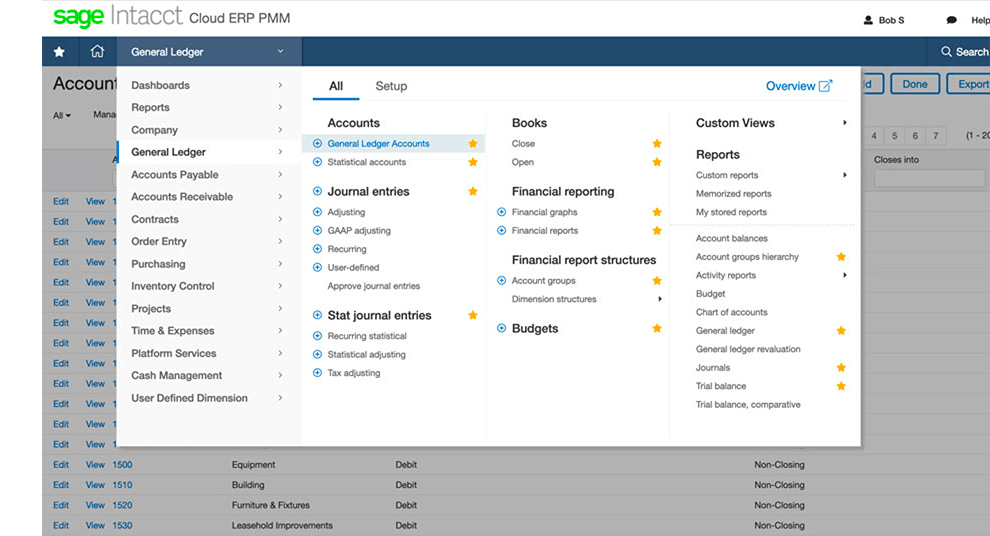
Sage provides a comprehensive solution tailored for the construction industry.
Sage delivers functionality and efficiency into core areas of construction management. You can monitor project costs, track schedules, and allocate resources with its project management tools.
The ERP system handles invoices, payments, and budgeting just as easily as it lets you track inventory levels, supply chain movements, and material sourcing.
With Sage’s document management and collaboration tools, you can store your contracts, architectural drawings, and project specifications all in the same place, and securely allow role-based access to all of that information. You and your team can collaborate on all that data in real-time with chat and video call features.
The software promises enhanced operational efficiency, real-time decision-making insights, cost savings via automation, streamlined industry compliance, and adaptability to various business requirements.
For construction companies prioritizing efficiency and clarity, Sage Construction software stands as a robust choice.
Sage best features
- Very customizable when it comes to different kinds of coding
- Takes most people a significant amount of time to master the software
- Impressive real-time financial management data in the ERP system
Sage limitations
- Limited features on mobile app
- May be expensive for some construction companies
- May be unnecessarily complex, requiring more time investment than some feel it should
Sage pricing
- Contact for pricing
Sage ratings and reviews
- G2: 4.3/5 (2,581+ reviews)
- Capterra: 4.2/5 (385+ reviews)
6. Microsoft Dynamics 365 Business Central
Go beyond traditional business management with Microsoft Dynamics 365 Business Central. Not only does it serve businesses across spectrums with tailor-made solutions, but it also boasts advanced AI-driven insights for forecasting and risk management.
Its interactive dashboard facilitates smooth transitions from managing leads to overseeing intricate project details.
Plus, its innate compliance-check feature ensures that industry standards are met without any hitches, safeguarding business interests across regions.
Microsoft Dynamics 365 Business Central best features
- Easy-to-use, entry-level software for inventory management and business processes
- MS Office team always available to assist with issues
- Wide range of tools and functionalities in the ERP system
Microsoft Dynamics 365 Business Central limitations
- Can’t integrate with some company systems
- Reviewers report that the mobile app can be buggy and slow
- May not be an out-of-the-box solution for most construction management companies
Microsoft Dynamics 365 Business Central pricing
- Contact for pricing
Microsoft Dynamics 365 Business Central ratings and reviews
- G2: 3.8/5 (553+ reviews)
- Capterra: N/A
7. Oracle Fusion Cloud
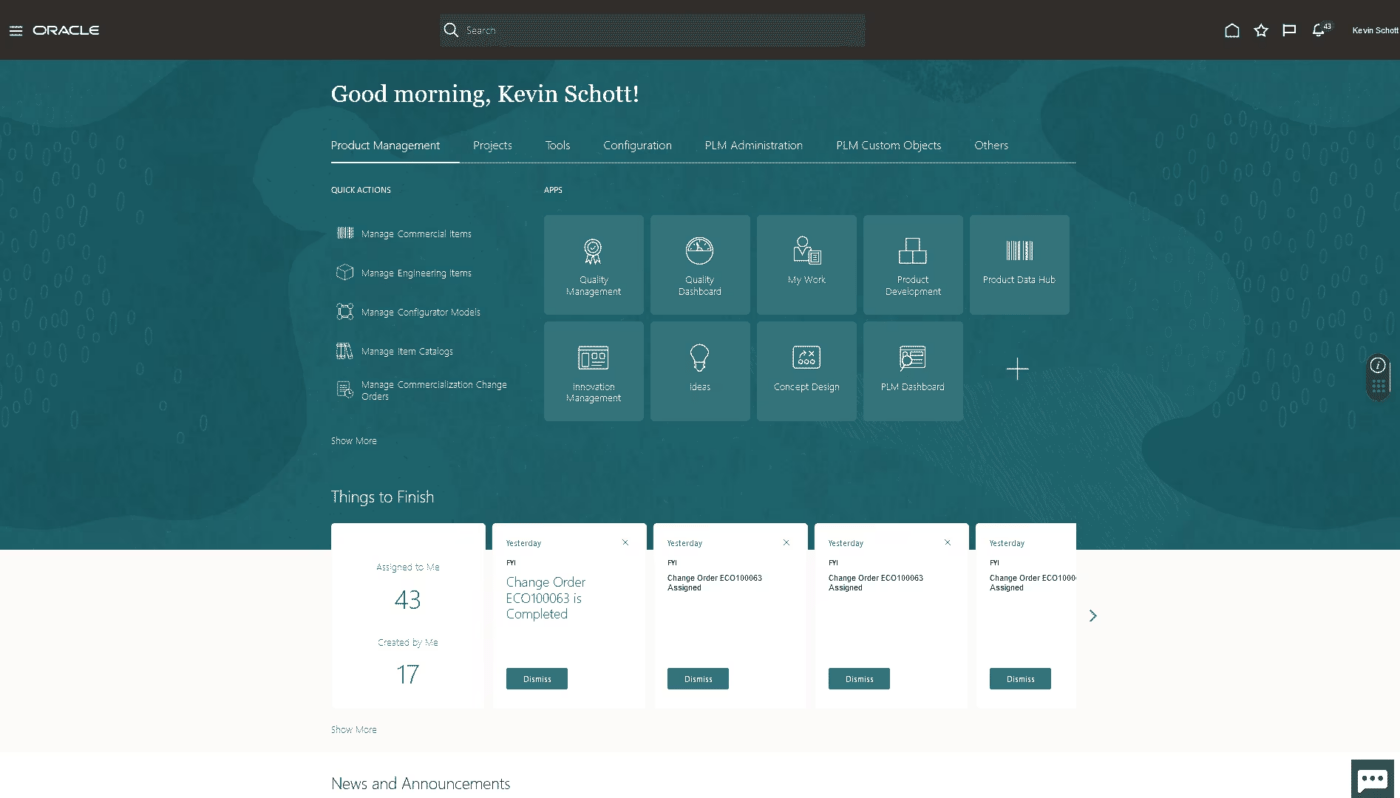
Take your construction operations to the next level with Oracle Fusion Cloud.
At its core is the Smart Construction Platform, designed to amplify efficiency and drive project profitability. With a user-centric design, it ensures even the most complex tasks are navigated with ease.
Its built-in predictive analytics offers real-time insights, ensuring you’re always ahead of potential challenges, making it an indispensable partner for growing construction companies and firms.
Oracle Fusion Cloud best features
- Easy-to-use tracking and location features
- Spreadsheet friendly
- Robust ERP system that integrates well with other Oracle Fusion products
Oracle Fusion Cloud limitations
- Setup is time-intensive and may not be a good investment for smaller businesses juggling multiple projects
- Some reviewers report it is slow and cumbersome
- Doesn’t allow for modifications, which may hinder some business processes
Oracle Fusion Cloud pricing
- Contact for pricing
Oracle Fusion Cloud ratings and reviews
- G2: 4.1/5 (296+ reviews)
- Capterra: 4.2/5 (53+ reviews)
8. PENTA
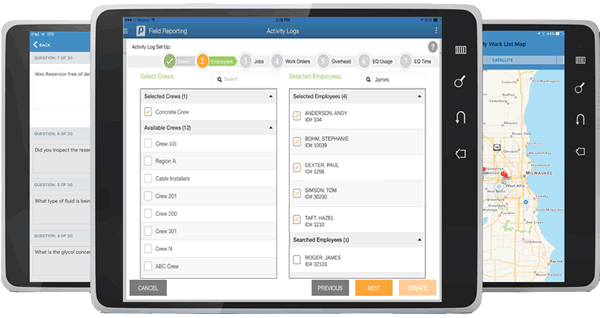
Discover a comprehensive approach to construction with PENTA. This integrated solution doesn’t just offer consolidation; it reimagines construction processes.
From meticulous labor management to actionable analytics, PENTA has got it covered. And for those on-the-go moments? Its mobile field software ensures you’re connected, informed, and decisive, no matter where you are.
PENTA best features
- Sometimes slow to update with the latest technology
- Allow your IT department to easily create reports
- Exceptional financial capabilities and functions
PENTA limitations
- Can be difficult for people not accustomed to using ERP technology
- Multiple reviewers mention difficulty with integrating the software
- Steep learning curve that prevents key people, such as stakeholders, from using it
PENTA pricing
- Contact for pricing
PENTA ratings and reviews
- G2: 3.5/5 (10+ reviews)
- Capterra: 4.7/5 (32+ reviews)
9. Viewpoint
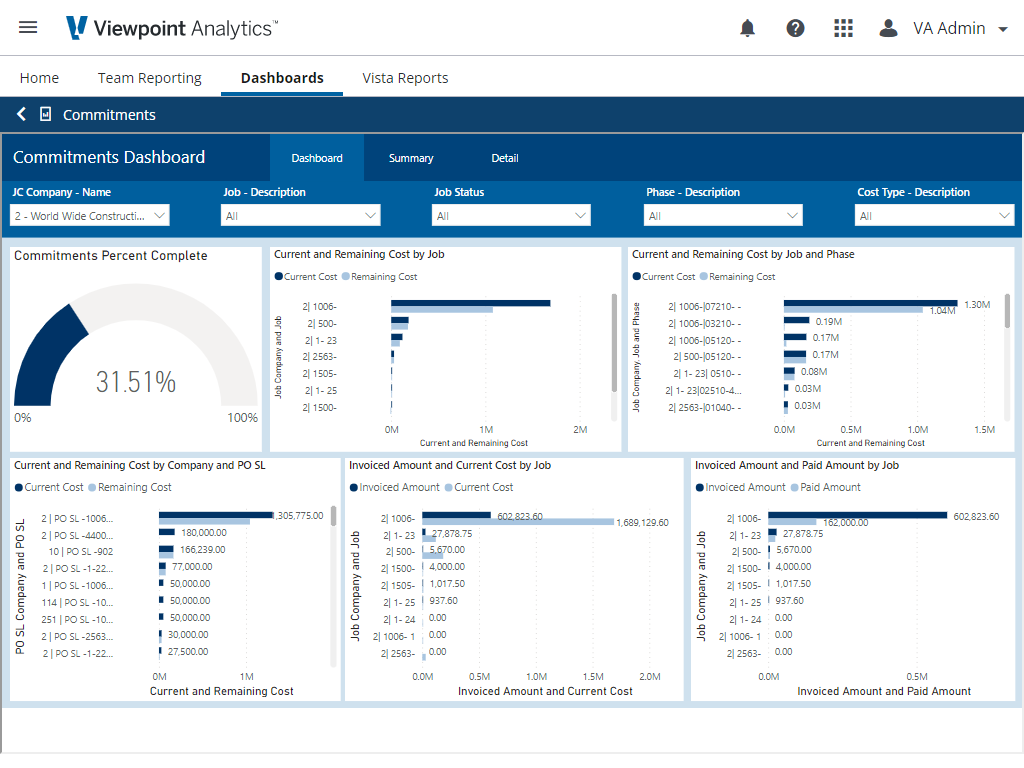
In an age where real-time collaboration is paramount, Viewpoint stands out as a beacon for streamlined construction management. Its unique selling point? An integrated communication suite that not only allows document sharing but also fosters real-time interactions through chat and video.
No more delayed decisions or misunderstood directives. With Viewpoint, you ensure everyone is on the same page, literally and figuratively.
Viewpoint best features
- Store documents, drawings, and pictures
- Multi-level security access to project participants
- Accounting functions are user-friendly with excellent data recovery
Viewpoint limitations
- Some missing key features leave many users requesting updated functions
- Each user needs their own license, which can make collaboration difficult
- Less customization available than other options
Viewpoint pricing
- Contact for pricing
Viewpoint ratings and reviews
- G2: 4.4/5 (11+ reviews)
- Capterra: 3.9/5 (400+ reviews)
10. RedTeam
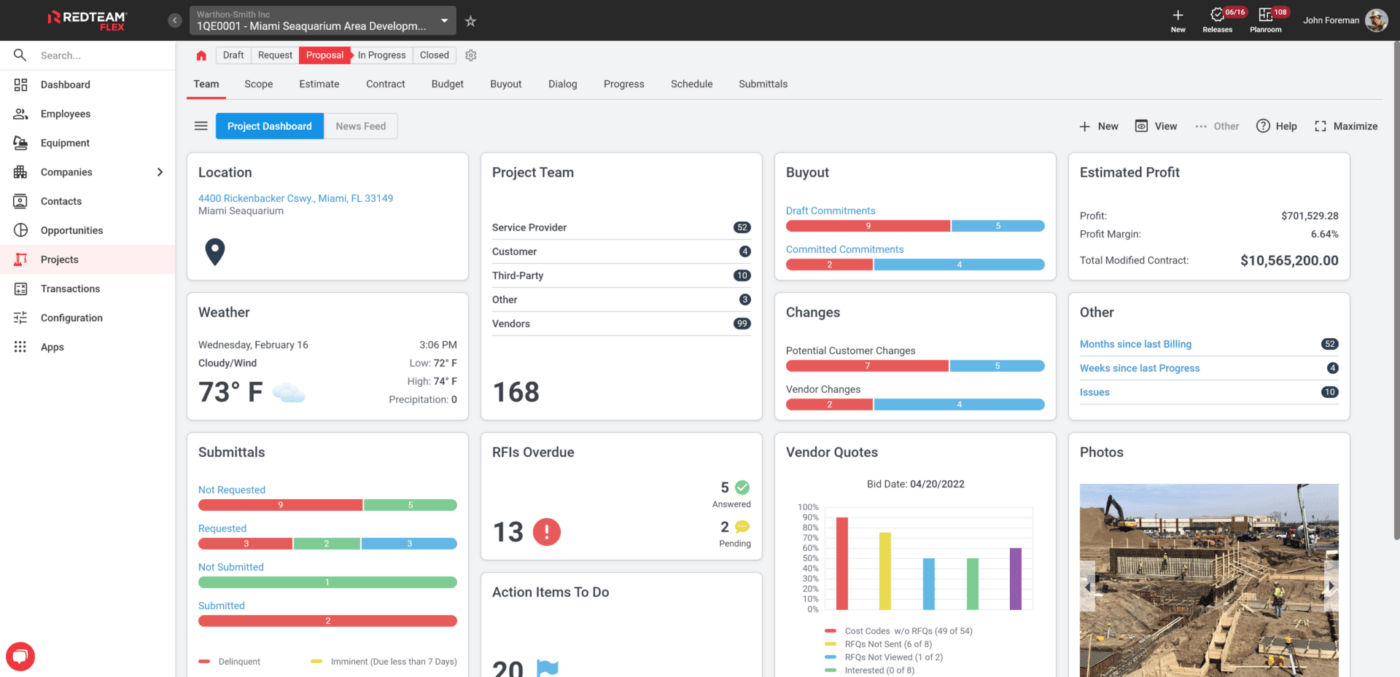
For contractors aiming for the sky, RedTeam is the wingman you didn’t know you needed. Beyond its primary construction management functionalities, RedTeam ERP is an ecosystem designed to empower.
It offers unparalleled decision-making tools, driven by real-time data and insights.
Whether you’re a seasoned commercial general contractor or an emerging subcontractor, RedTeam ensures you’re equipped, efficient, and ever-evolving.
RedTeam best features
- Customer service, including IT, is consistently excellent
- Makes the billing process smooth and crystal clear
- Consolidates various documents for all phases of the construction workflow
RedTeam limitations
- Doesn’t function at its best on iPhones
- Occasional program bugs and flaws, but these are addressed quickly
RedTeam pricing
- RedTeam Go: $450/month per user
- Bidding: $165/month per user
RedTeam ratings and reviews
- G2: 4.3/5 (82+ reviews)
- Capterra: 4.3/5 (109+ reviews)
ClickUp Is The Construction Software Purpose-Built For Your Needs
Selecting the right construction ERP software can improve your profits and help you cultivate happy clients and workers.
Want to take it up a notch? If you’d like to take your construction management a step further, implement a solid contingency plan, reevaluate process efficiencies, and familiarize yourself with AI tools for construction.
Whether it’s real-time communication, financial oversight, or supply chain management, ClickUp is revolutionizing how construction companies operate.
Considering a pivot or just starting out? ClickUp offers robust construction management tools that adapt to your needs. Dive into ClickUp today, and empower your construction business with top-tier software solutions.