How to Use the Fibonacci Scale for Agile Story Points Estimation
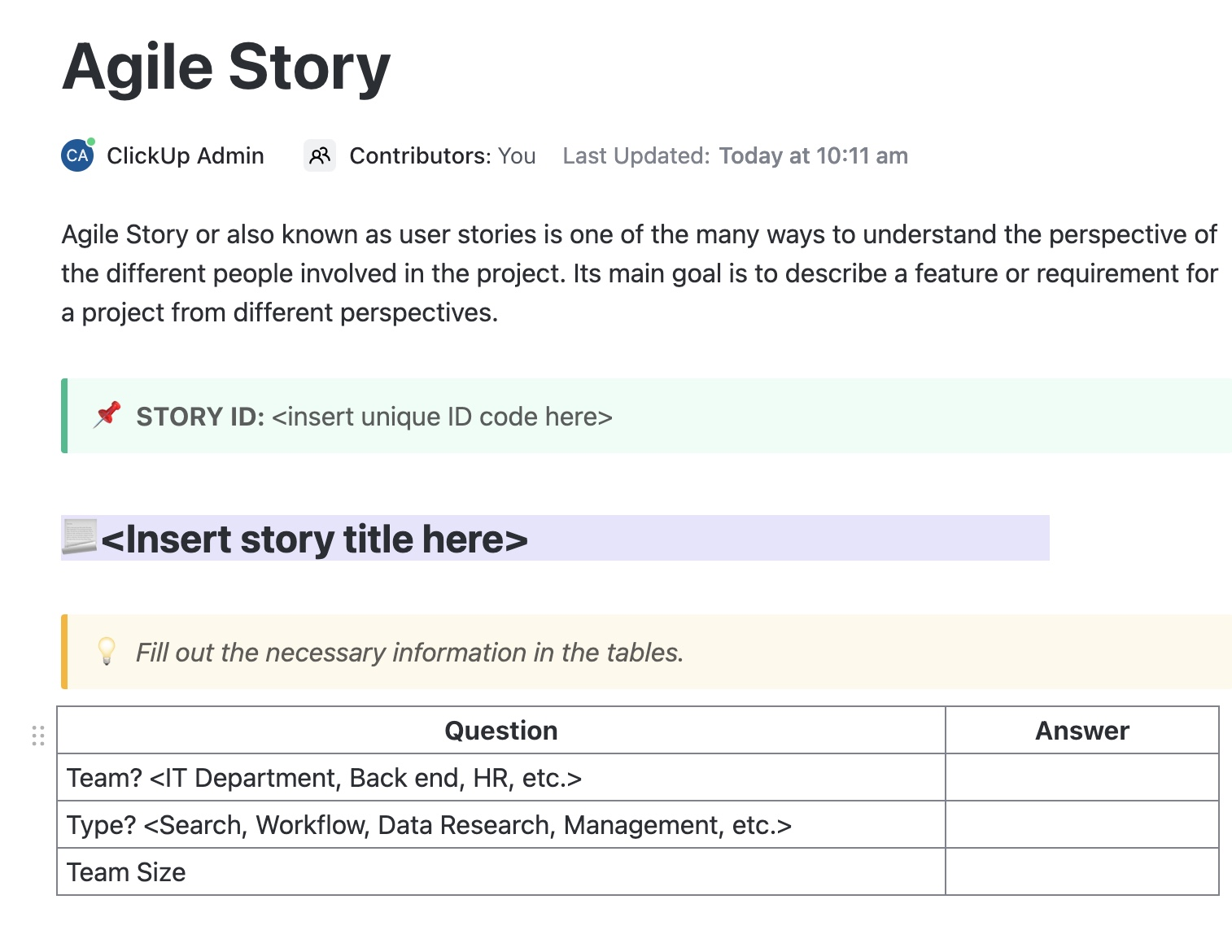
Sorry, there were no results found for “”
Sorry, there were no results found for “”
Sorry, there were no results found for “”
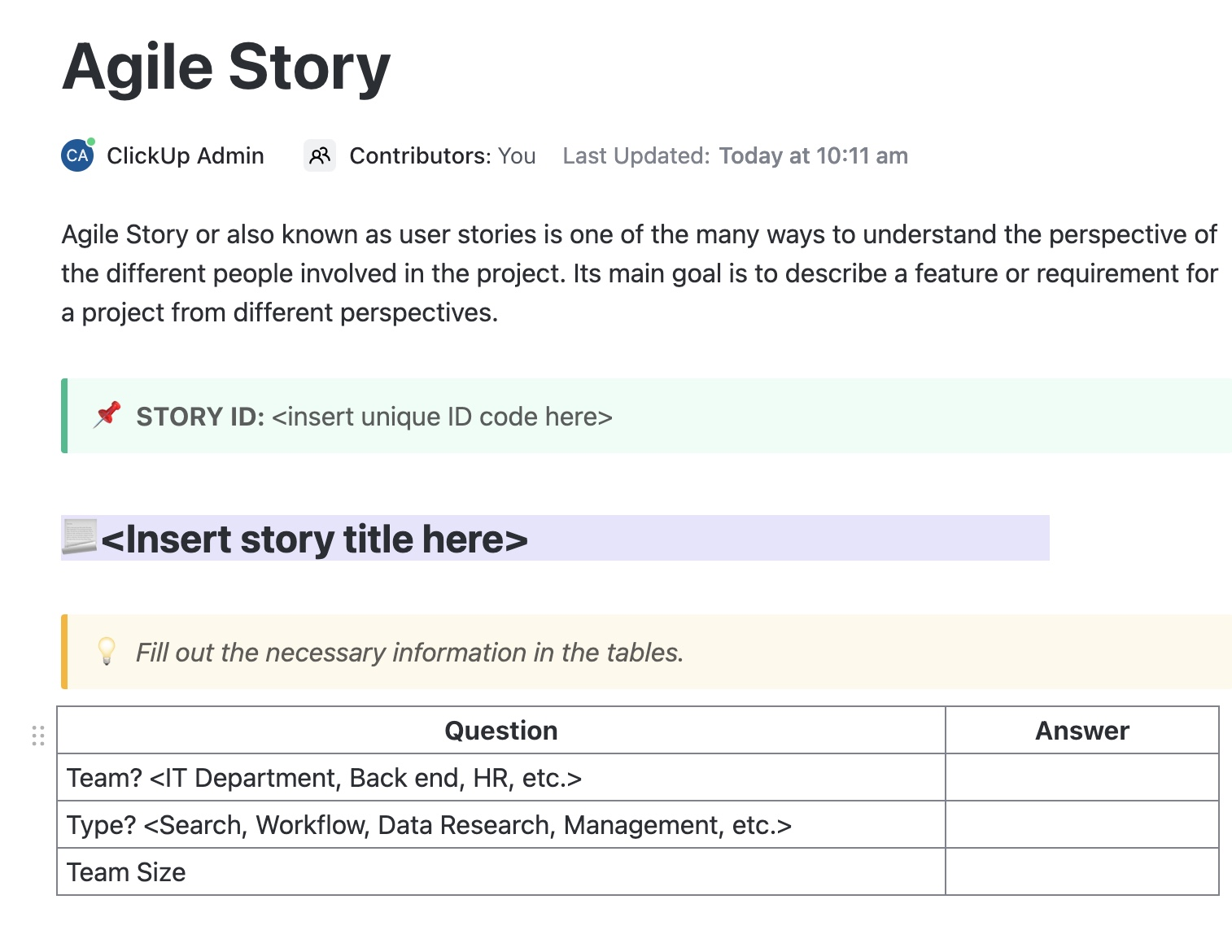
Ever found yourself estimating how long a sprint will take, only to have unexpected delays throw that number out the window?
As an Agile software development team manager or professional, you know how crucial accurate task estimates are. While they may not always be perfect, they set clear expectations for your team’s milestones and the resources needed.
Your estimating skills will improve with experience, as you’ll better understand task complexities and the necessity of buffer time. The Fibonacci story points scale can help speed up this process.
Curious about the Fibonacci scale and how it enhances Agile estimation? We’ll cover that and more in this blog post.
The Fibonacci sequence is a series of numbers where each number is the sum of the preceding ones: 0, 1, 1, 2, 3, 5, 8, 13, 21, 34, 55, 89, and so on. Italian mathematician Leonardo Bonacci introduced the concept in his book, ‘Liber Abaci,’ in the Middle Ages.
Today, the series has multiple applications across academic and practical fields.
In Agile, the Fibonacci sequence estimates the size of tasks and user stories in sprints. ‘Size’ measures how complex the task is expected to be, how much uncertainty there is, and how much work is involved.
A modified Fibonacci sequence is a variation of the standard Fibonacci sequence, where each term is generated using a different formula or additional rules compared to the classic sum of the two preceding terms.
One example is the Tribonacci sequence. Here, each term is the sum of the three preceding terms instead of two.
For instance, starting with 0, 1, and 1, the next term is 2 (0 + 1 + 1), followed by 4 (1 + 1 + 2), then 7 (1 + 2 + 4), and so on.
Using the Fibonacci scale for story points? ClickUp’s Agile Story Template helps you apply it seamlessly—organize tasks, assign point values, and keep your sprints clear and consistent.
In Agile, estimating tasks is essential to keeping your team on track. But it’s not just about guessing how long something will take. It’s about comparing its complexity relative to other tasks in a project.
Fibonacci Agile estimation uses Fibonacci numbers to score each task based on complexity. The larger the number, the more complex the task.
For example:
Given that each Fibonacci number is further apart from the next, it offers an easy way to ‘see’ how complex one task is compared to another, rather than if you were to use consecutive numbers as in the case of a linear approach.
After all, it’s easier (for most of us) to say, “This task is roughly three times as hard as that one,” than to put an exact number of hours on it.
In this context, “complexity” refers to technical difficulty and factors like unknowns, potential risks, and dependencies that may influence task execution.
A story point is a unit of measurement that estimates the overall effort involved in completing a user story in a product backlog or any pre-planned workflow.
Let’s explore this with an example.
Say your team is working on a big task, such as upgrading the UX of your app to be compatible with the next iteration of the iPad. When you estimate story points with the Fibonacci sequence on a steady scale of 1 to 50, it’s easier to visualize the complexity of each task. To help with these calculations, you can use a free Story Point Calculator.
This process can get tricky when estimates are close together—think t-shirt sizing. Comparing a size 2 and size 4, it’s not always clear which fits better.
Suppose the task is of medium difficulty. Using a consecutive number scale, some might rate it 33, while others choose 35 or 36. However, the Fibonacci sequence narrows the options to 21 or 55.
Though this approach may yield less precise estimates, that’s okay—the goal is to establish a reasonable understanding of the sprint workload.
Consider these tasks: User research, wireframing, UI design, development, and QA testing
You might assign story points like this:
Story points let your team compare tasks without stressing over exact time estimates, helping identify project challenges.
The Fibonacci sequence shifts the focus from time to complexity, creating larger gaps between numbers that prevent overly precise estimates for bigger tasks and promote more realistic planning.
The best part is you can easily improve Agile estimation within your projects using an all-encompassing project management tool like ClickUp. It offers wide-ranging features and capabilities needed to organize, estimate, and track your sprints efficiently.
With ClickUp Agile Project Management Software, you can create and conceptualize your story points using customizable task views. With Agile dashboards, sprint reporting, no-code automation, and multiple tool integrations, ClickUp ensures smooth workflows for Scrum, Kanban, and more.

With its many templates and in-built features, ClickUp enables your team to:
You can use the List or ClickUp Board View to organize and categorize tasks using their Fibonacci-based estimates. This will give your team a clear sense of workload distribution and prevent overloading teams with too many high-complexity tasks.
Set work-in-progress limits to control the number of tasks in each stage and ensure that story points align with team availability.

Consider using ClickUp’s Time Estimates feature to better track and adjust time spent during the sprint.
It eliminates guesswork by breaking time estimates between team members on tasks and subtasks. You can easily compare actual time against your predictions to improve forecasting for future projects and ensure you always meet goals.

ClickUp’s array of Agile tools not only helps with product briefs, sprints, roadmaps, and bug resolutions but also provides detailed resources on how to use these effectively in your Agile workflows.
Regardless of what project you’re working on, it’s exceedingly difficult to tell exactly how many hours a task will take. The more ambiguous the requirement, the more difficult it is to calculate everything needed to complete a task.
We can summarize the benefits of using Fibonacci story points over hours as follows:
Larger tasks often involve more uncertainty, making it hard to predict the exact number of hours they’ll require.
The Fibonacci sequence, consisting of exponentially growing numbers, mirrors the increasing complexity of bigger tasks. This makes for a better estimate of complexity regarding risks and unknowns rather than just time, which is hard to predict precisely.
Story points focus on comparing tasks to each other. With the Fibonacci sequence, your team can avoid worrying about exact time estimates and simply categorize tasks as “twice as difficult” or “half as difficult” compared to others. The goal, as always, is to complete the task.
When using hours, there’s a tendency to overestimate precision, especially for long-term tasks. Fibonacci story points offer a natural buffer because the numbers become less granular as tasks get larger.
For example, a task with eight story points is considered larger and riskier than a 5-point task without the expectation that it’s precisely 1.6 times more difficult. This vagueness reduces over-optimistic planning.
Velocity is one of the most essential Agile metrics. It measures how much work your team can finish in a sprint.
Rather than focusing too much on the hours spent (which often doesn’t account for non-development activities), you can monitor progress across sprints based on story points.
Fibonacci story points offer a consistent metric reflecting the complexity of work rather than just time spent.
With the Fibonacci sequence, it’s much easier to identify complex or high-risk tasks in your Agile epics and break them down into smaller chunks before committing. This helps with backlog grooming, which involves refining and prioritizing tasks to ensure the team focuses on the most valuable work. It also aids in sprint planning, allowing teams to assess their workload realistically and commit to achievable tasks while minimizing overcommitment risk.
The easiest way to use the Fibonacci scale for Agile sprint planning is through “planning poker.” In this technique, your team votes on how many points a story is worth based on effort, risk, and complexity during spring planning.
After voting, the team can brainstorm and collaborate on differing estimates to reach an agreement, which can be facilitated using ClickUp Whiteboards.
You can use the infinite canvas to create a story point estimation matrix. This will enable your team to reveal their virtual “cards” by adding sticky notes with their estimated points. They can also add comments, ask questions, and provide details to justify their estimates on the canvas.

This collaborative approach fosters team alignment, encouraging open discussions and shared understanding of each task.
💡In a nutshell: This is what Agile estimation using the Fibonacci scale looks like:
Here are some best practices for making sure your estimation always gives you the results you want:
Ensure your team understands the user story requirements. Rather than estimating absolute time (which is difficult and can lead to inconsistencies), estimate user stories and tasks by their relative size to other stories or tasks.
💡Pro Tip: Use ClickUp Brain to generate and gain insights on consistent user stories with clear and simple instructions, fast-tracking the estimation process.
Break big tasks or stories into manageable pieces and use relevant data on past tasks or stories to guide your estimates.
Involve your team when estimating story points and tasks to ensure you haven’t overlooked any complexities or considerations. Allow every team member to offer their independent estimate so that you don’t risk “groupthink.”
Use ClickUp Docs to ensure all important details are recorded and accessible to everyone during discussions. Enable team members to contribute simultaneously, making the estimation dynamic and interactive.

📮ClickUp Insight: 83% of knowledge workers rely primarily on email and chat for team communication. However, nearly 60% of their workday is lost switching between these tools and searching for information. With an everything app for work like ClickUp, your project management, messaging, emails, and chats all converge in one place! It’s time to centralize and energize!
Use a timer to estimate each task or story so it doesn’t take too long. Remember that the goal of estimation is to get everyone on the same page about what to expect. Don’t worry too much about exact figures.
If you want to facilitate your Agile team’s collective estimation of story points, the ClickUp Backlogs and Sprints Template will be helpful. It includes pre-built Sprint Lists with Custom Fields to input details for comparing story points based on various criteria.
With this template, you can:
Review your estimates and adjust them if new information arises or your requirements change. Once the project is done, note any mistakes in your estimates to help improve accuracy in future ones.
ClickUp provides a wide variety of Agile templates, each tailored to fit typical workflows found in Agile methodology. These templates are designed with structures that align with key Agile practices, such as sprint planning, backlog grooming, and daily stand-ups.
Using these templates, you can jumpstart your Agile projects more efficiently and ensure that best practices are built into the process.
For example, the ClickUp Agile Story Template simplifies the creation and management of user stories, allowing you to focus on what matters rather than getting bogged down by administrative tasks.
It helps you capture the requirements of a feature in an Agile project. You can:
On the other hand, the ClickUp Agile Project Management Template is ideal for non-software development teams eager to adopt Agile methodologies like Kanban or Scrum.
The built-in Form feature simplifies the funneling of requests directly into the backlog, making prioritization effortless.
Your team can then execute tasks efficiently using the Board or Sprints view. Agile ceremonies like retrospectives can also be seamlessly conducted, promoting continuous improvement throughout the project cycle.
The Fibonacci scale is among the most useful Agile estimation techniques for helping teams differentiate between easy and complex tasks and thus make smart calls about how much time each will take. The benefits of using Fibonacci include:
The Fibonacci sequence offers a robust way to compare Agile story points and see how complex any particular task might be. For instance, a story point evaluated at 3 is easy to complete, while one evaluated at 21 would take much longer.
Developers are tempted to estimate in isolation when using hours, leading to misalignment and hidden risks.
Team members combine their expertise and experience to make suitable estimates for each story point, making more accurate timeframes.
For example, you need the input of your UX, design, development, and content teams to calculate the time required to complete a new landing page.
ClickUp Chat View, for example, provides a seamless way for Agile teams to collaborate during estimation. Whether real-time or asynchronous, it will help clarify assumptions and facilitate communication, ensuring everyone is on the same page.

You can leverage the ClickUp Assign Comments feature to ask your team questions and seek clarifications about tasks without hopping between different tools. Since all comments are neatly organized on the platform, you can keep all discussions in one place before and after sprints.
If you need to ask someone from the team specifically for a follow-up or an update, you can use @mentions to direct specific comments to people in a task or from your Inbox so that they’re notified.
The Fibonacci scale enables a realistic assessment of the effort needed for each sprint task, facilitating better Agile capacity planning.
While some uncertainties or roadblocks are expected, estimating the time to complete tasks is critical to wrapping up projects on schedule.
With the Fibonacci sequence, this becomes significantly easier.
Using exponential numbers makes it easy for everyone to grasp how much effort each task will take and, thus, how they should plan their sprints. You also get the advantage of a team where everyone feels included and has the space to communicate—always a win.
With ClickUp, you can take project management to another level.
Using its intuitive platform, you can easily manage Fibonacci story points and organize workflows, simplifying sprint planning and boosting team collaboration.
Sign up for ClickUp for free and see the difference!
© 2026 ClickUp